- Professional Development
- Medicine & Nursing
- Arts & Crafts
- Health & Wellbeing
- Personal Development
The Special Needs Teacher course will give you the opportunity to help young people and children with educational challenges. This certified program will train you to be a functional SEN (Special Educational Needs) Teacher or Teaching Assistant and connect with students who have yet to reach their full potential. The course will give you an immediate understanding of the SEN code of practise and lecture you on the best strategies to use engaging with students. You'll become familiar with the different types of SEN conditions (Dyslexia, Autism, etc.) and how to adapt your tutorials accordingly. This will lead to you compiling personal (and classroom) educational plans, and appropriate measures to check the progress of SEN students. By completing this verified online course, you will be able to teach and support SEN students, either in a mixed-school environment or a specialist institute. Who is this Course for? This Special Needs Teacher course is suitable for anyone who want to gain extensive knowledge, potential experience and professional skills in the related field. Entry Requirement: This course is available to all learners, of all academic backgrounds. Learners should be aged 16 or over to undertake the qualification. Good understanding of English language, numeracy and ICT are required to attend this course. Method of Assessment: Upon completion of the course, you will be required to sit for an online multiple-choice quiz based assessment, which will determine whether you have passed the course (60% pass mark). The test will be marked immediately and results will be published instantly. CPD Certificate from Course Gate At the successful completion of the course, you can obtain your CPD certificate from us. You can order the PDF certificate for £9 and the hard copy for £15. Also, you can order both PDF and hardcopy certificates for £22. Certification After successfully completing the course, you will be able to obtain the certificates. You can claim a PDF certificate by paying a little processing fee of £2. There is an additional fee to obtain a hardcopy certificate which is £9. Course Curriculum Module 01: Special Needs Education Teacher Special Educational Needs (SEN) Teacher 00:05:00 Module 02: Statutory and Regulatory Context for SEN Statutory and Regulatory Context for SEN 00:30:00 Module 03: Principles and Practice of Leadership in Different Contexts Principles and Practice of Leadership in Different Contexts 00:15:00 Module 04: How SEN and Disabilities Affect Pupils' Participation and Learning How SEN and Disabilities Affect Pupils' Participation and Learning 00:15:00 Module 05: Strategies for Improving the Performance of the Pupils with SEN Strategies for Improving the Performance of the Pupils with SEN 00:10:00 Module 06: Whole-School Planning and Organisation Whole-school Planning and Organisation 00:40:00 Module 07: Assessment Assessment 00:10:00 Module 08: Teamwork for SEN: Roles and Functions Teamwork for SEN: Roles and Functions 00:40:00 Module 09: Planning for Individual Students with SEN Planning for Individual Students with SEN 00:15:00 Module 10: Teaching and Learning in the Inclusive School Teaching and Learning in the Inclusive School 00:20:00 Certificate and Transcript Order Your Certificates or Transcripts 00:00:00

Description: A teaching assistant is someone who assists a teacher in his/her teaching responsibilities. Technically, you are someone who provides support in teaching. To become one, you need to learn how to train, facilitate, and present in class. You need to have the patience and passion for successfully becoming one. If you are currently a teaching assistant or aspiring to be one, then this course will help you train to become the best teaching assistant. Who is the course for? Professionals who are helping people build their dreams in becoming a teacher People who have an interest in teaching and different teaching jobs Entry Requirement: This course is available to all learners, of all academic backgrounds. Learners should be aged 16 or over to undertake the qualification. Good understanding of English language, numeracy and ICT are required to attend this course. Assessment: At the end of the course, you will be required to sit an online multiple-choice test. Your test will be assessed automatically and immediately so that you will instantly know whether you have been successful. Before sitting for your final exam you will have the opportunity to test your proficiency with a mock exam. Certification: After you have successfully passed the test, you will be able to obtain an Accredited Certificate of Achievement. You can however also obtain a Course Completion Certificate following the course completion without sitting for the test. Certificates can be obtained either in hardcopy at a cost of £39 or in PDF format at a cost of £24. PDF certificate's turnaround time is 24 hours and for the hardcopy certificate, it is 3-9 working days. Why choose us? Affordable, engaging & high-quality e-learning study materials; Tutorial videos/materials from the industry leading experts; Study in a user-friendly, advanced online learning platform; Efficient exam systems for the assessment and instant result; The UK & internationally recognised accredited qualification; Access to course content on mobile, tablet or desktop from anywhere anytime; The benefit of career advancement opportunities; 24/7 student support via email. Career Path: The Teacher Training & Teaching Assistant Course is a useful qualification to possess, and would be beneficial for the following careers: Career Coach Guidance Counsellor Life Coach Mentor Teaching Assistant. Fundamentals of Teaching Understanding the Development of Children and Young Person 01:00:00 Communication and Professional Relationships with Pupils and Family 01:00:00 Safeguarding the Welfare of Children and Young Person 01:00:00 Teaching in UK Teaching in the UK 00:30:00 Teachers' Standards in UK 00:30:00 Teachers Pay 00:30:00 The English School System 00:30:00 Evaluation of Schools and Teachers 00:30:00 School Governance 00:15:00 Inclusive Teaching 00:15:00 Teacher Training Basics Module One - Getting Started 02:00:00 Module Two - Understanding Training and Facilitation 02:00:00 Module Three - Gathering Materials 00:30:00 Module Four - Creating a Lesson Plan 02:00:00 Module Five - Choosing Activities 00:30:00 Module Six - Preparing for the Workshop 00:30:00 Module Seven - Getting Off on the Right Foot 00:30:00 Module Eight - Delivery Tips and Tricks 02:00:00 Module Nine - Keeping it Interactive 00:30:00 Module Ten - Dealing With Difficult Participants 00:30:00 Module Eleven - Tackling Tough Topics 01:00:00 Module Twelve - Wrapping Up 01:00:00 Teaching Methodologies Chapter (i) 01:00:00 Chapter (ii) 01:00:00 Chapter (iii) 01:00:00 Chapter (iv) 01:00:00 Chapter (v) 01:00:00 Chapter (vi) 01:00:00 Chapter (vii) 00:30:00 Chapter (viii) 00:30:00 Chapter (ix) 01:00:00 Chapter XII 01:00:00 Chapter (xi) 01:00:00 Chapter (xii) 01:00:00 Chapter (xiii) 01:00:00 Chapter (xiv) 01:00:00 Chapter (xv) 01:00:00 SEN Teaching Introduction to Special Educational Needs (SEN) 00:30:00 Understand Constructivism in the Classroom and Know Your Role as a Teacher 01:00:00 SEN Code of Practice 01:00:00 Get an Understanding on SENCO 01:00:00 Classroom Management Strategies for Children with Special Needs 00:30:00 Physical Difficulties, Sensory Difficulties, Cognitive Impairments of Pupils 01:00:00 How to Deal with Pupils with Autism 00:30:00 Understanding Learning Difficulties 01:00:00 Anger Management Methods for Pupils With Special Needs 00:30:00 Teaching Children with Down Syndrome 00:30:00 Conclusion SEN 00:30:00 Refer A Friend Refer A Friend 00:00:00 Mock Exam Mock Exam- Teacher Training & Teaching Assistant Course 00:30:00 Final Exam Final Exam- Teacher Training & Teaching Assistant Course 00:30:00 Certificate and Transcript Order Your Certificates and Transcripts 00:00:00

Professional Plumbing Training Course Online
By Lead Academy
In this course, you will learn essential skills and techniques from experienced professionals to excel in the field of plumbing. From pipe installation and maintenance to troubleshooting and repair, our course covers a wide range of topics to prepare you for a successful plumbing career. This Course At A Glance Accredited by CPD UK Learn about the installation and testing of fittings and application of valves. Get to know about the UK standards for plumbing, its basic components, tools and the principles of effective local plumbing systems. Understand power tools, welding techniques, and safety tools that help in the proper and safe installation of pipes, and other plumbing fixtures. Learn the essential plumbing installations and techniques, drainage and sanitation fixtures, and components of the central heating system. Get to know about the types of water pipes used in domestic systems, types of the water system and steps to calculate tank capacity. Understand how to calculate drainage pipe size, vent and storm pipe size. Study about sump pits and forced lines, special drainage systems, manholes, and slow down chambers. Learn about the health and safety, electrical processes in building services engineering and the scientific principles of domestic, industrial, and commercial plumbing. Professional Plumbing Training Course Overview Are you planning to study plumbing and pursue a career in this field? Then this plumbing course online will help you understand plumbing fundamentals and techniques. Learn the British standards and code of conduct for the plumbing industry. You will understand everything about basic plumbing techniques, health and safety, and items included in the Plumber's toolbox. By the end of this course, you will be adept at understanding the materials used for plumbing installations, the objectives of an implicit plumbing process and the home plumbing system. It provides theoretical knowledge on plumbing. Who should take this course? This online plumbing course is ideal for anyone who wants to study the fundamentals and techniques of plumbing from scratch or anyone who wants to pursue a career in the plumbing field. This plumbing course online does not entitle you to become a professional plumber. You will come across all the basic guidelines of plumbing to boost and shine your knowledge in this particular field. Please contact us for more information. Entry Requirements There are no academic entry requirements for this professional plumbing training course, and it is open to students of all academic backgrounds. However, you are required to have a laptop/desktop/tablet or smartphone and a good internet connection. Assessment Method This professional plumbing training course assesses learners through multiple-choice questions (MCQs). Upon successful completion of the modules, learners must answer MCQs to complete the assessment procedure. Through the MCQs, it is measured how much a learner can grasp from each section. In the assessment pass mark is 60%. Course Curriculum Module 1: Basics of Plumbing and the Industry Module 1: Basics of Plumbing and the Industry Module 2: British Standards and Codes for Plumbing Industry Module 2: British Standards and Codes for Plumbing Industry Module 3: Health and Safety Module 3: Health and Safety Module 4: Plumber's Toolbox Module 4: Plumber's Toolbox Module 5: Materials for Plumbing Installations Module 5: Materials for Plumbing Installations Module 6: Objectives of an Implicit Plumbing Process Module 6: Objectives of an Implicit Plumbing Process Module 7: Domestic Plumbing Processes Module 7: Domestic Plumbing Processes Module 8: Understanding Home Plumbing System Module 8: Understanding Home Plumbing System Module 9: Essential Plumbing Installations and Techniques Module 9: Essential Plumbing Installations and Techniques Module 10: Drainage and Sanitation Fixtures Module 10: Drainage and Sanitation Fixtures Module 11: Components & Control of Central Heating System Module 11: Components & Control of Central Heating System Module 12: Domestic Hot Water Systems Module 12: Domestic Hot Water Systems Module 13: Cold Water Systems Module 13: Cold Water Systems Module 14: De-commissioning of Water Systems Module 14: De-commissioning of Water Systems Module 15: Energy Conservation and Plumbing Module 15: Energy Conservation and Plumbing Conclusion Conclusion Assessment Assessment - Professional Plumbing Training Course Online Recognised Accreditation CPD Certification Service This course is accredited by continuing professional development (CPD). CPD UK is globally recognised by employers, professional organisations, and academic institutions, thus a certificate from CPD Certification Service creates value towards your professional goal and achievement. CPD certificates are accepted by thousands of professional bodies and government regulators here in the UK and around the world. Many organisations look for employees with CPD requirements, which means, that by doing this course, you would be a potential candidate in your respective field. Certificate of Achievement Certificate of Achievement from Lead Academy After successfully passing the MCQ exam you will be eligible to order your certificate of achievement as proof of your new skill. The certificate of achievement is an official credential that confirms that you successfully finished a course with Lead Academy. Certificate can be obtained in PDF version at a cost of £12, and there is an additional fee to obtain a printed copy certificate which is £35. FAQs What is the plumbing Training course about? A Plumber fixes and installs the pipes in a building. The plumbing training course will teach the skills that a plumber should acquire to become successful. How long will it take to learn Plumbing? Obtaining all the skills usually takes 1 to 2 years if you are undertaking an NVQ Level 2. However, at the highest, an apprenticeship takes 2 to 5 years. What are the 3 stages of plumbing? Home water system installation has been broken down into Underground Rough-in Phase, aboveground Rough-in Phase, and finishing Phase. Join our Lead Academy's online drainage system courses to learn more about it and its stages. How much a Plumber Earns in the UK? A Plumber earns £32,007 annually, but the amount may vary from place to place. Does a plumber have a high- value in the UK? Yes, the plumber has a high demand in the UK and even a shortage of highly skilled plumbers in the Uk. You can earn a handsome monthly salary if you can learn plumbing well. How will I purchase this course? First, select your desired course plan among the multiple existing course plans on the right side of your screen, then select the payment type, and once you made the payment, you can access the course any time you want. I made my payment. How will I get access to this course? A confirmation email will be sent to your registered email after payment. Hereafter anytime, you can start your learning journey with Lead Academy. I am from outside the UK. Will I get access to the Course? Yes, you can. Since it is an e-learning course, anyone from anywhere can enrol in our courses. What is an Accredited course? The professional body approves the procedures if any e-learning platform claims its courses are accredited. What is the benefit of doing an accredited course? You will only realize the benefit of having an accredited certificate once you face the corporate world. As employees, job places, and more value the accredited certificate, you must own this certificate by doing the course with us.

2D Animation with CSS Animations - Complete course and Project
By Packt
Create 2D Animation with CSS animations (CSS3 methods), interactive examples & projects - hands-on beginner training
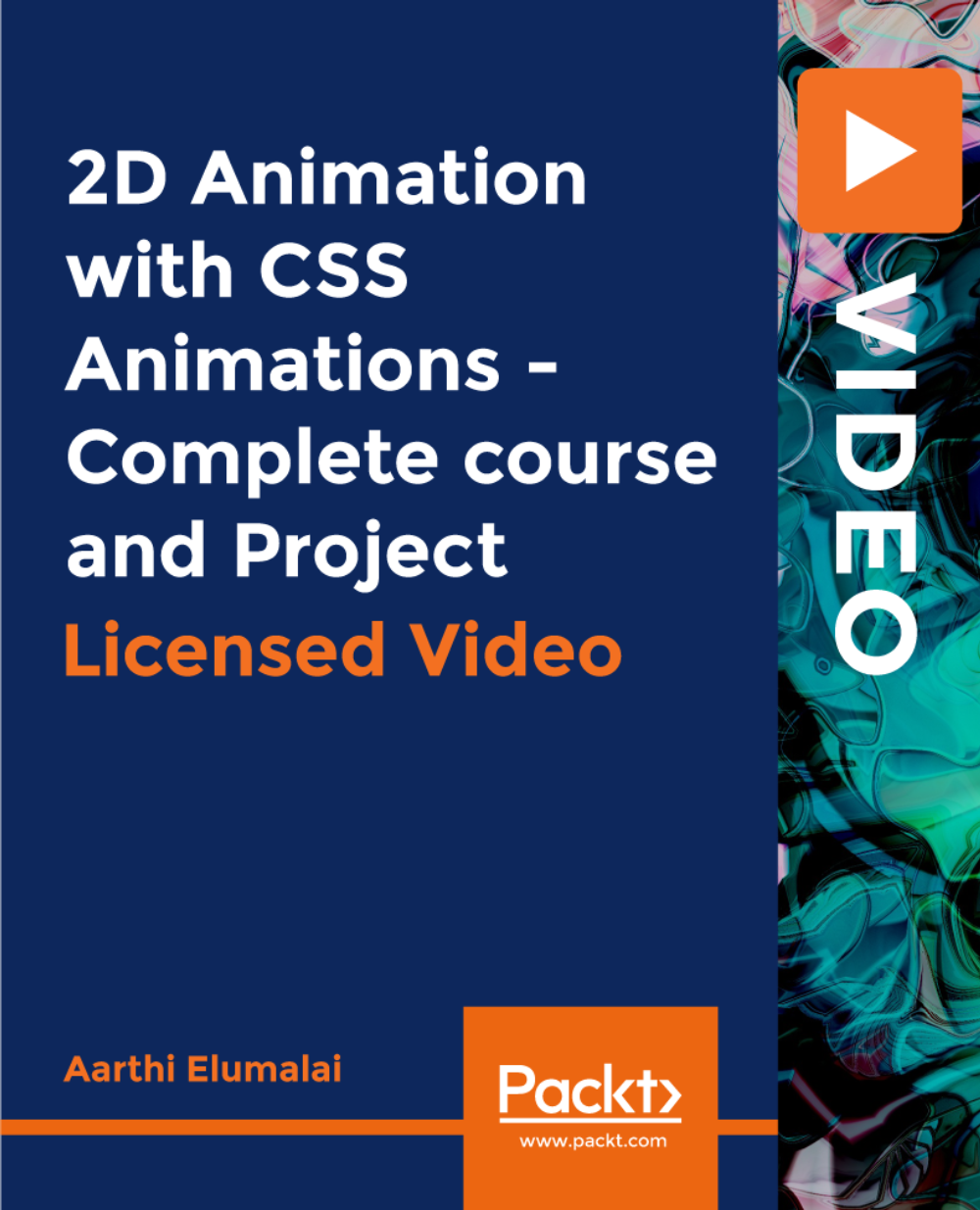
AI for beginners
By Nexus Human
Duration 1 Days 6 CPD hours This course is intended for This course does not have any technical knowledge prerequisites for the learners, besides being proficient in using a computer and the Internet. IT and/or AI knowledge is a benefit but not a hard requirement. Given the rapid development of AI and the broad range of its applications in everyday life, it is crucial for anyone to attend this course to update their digital skills in an ever-changing world. It is expected that all learners have registered for a free account of OpenAI ChatGPT at https://chat.openai.com. Overview Discover how AI relates to other 4th industrial revolution technologies Learn about AI, ML, and associated cognitive services Overview of AI development frameworks, tools and services Evaluate the OpenAI ChatGPT4 / ChatGPT3.5 model features in more detail The core aim of this ?AI for beginners? course is to introduce its audience to Artificial Intelligence (AI) and Machine Learning (ML) technologies and allow them to understand the practical applications of AI in their everyday personal and professional life. Moreover, the course aims to provide a handful of demos and hands-on exercises to allow the learners to familiarize themselves with usage scenarios of OpenAI ChatGPT and other Generative AI (GenAI) models. The content of this course has been created primarily by using the OpenAI ChatGPT model. AI theoretical concepts. Introduction to AI, ML, and associated cognitive services (Computer vision, Natural language processing, Speech analysis, Decision making). How AI relates to other 4th industrial revolution technologies (cloud computing, edge computing, internet of things, blockchain, metaverse, robotics, quantum computing). AI model classification by utilizing mind maps and the distinctive role of Gen AI models. Introduction to the OpenAI ChatGPT model and alternative generative AI models. Familiarization with the basics of the ChatGPT interface (https://chat.openai.com). Talking about Responsible AI: Security, privacy, compliance, copyright, legal challenges, and ethical implications. AI practical applications Overview of AI development frameworks, tools and services. AI aggregators review. Hand-picked AI tool demos: a.Workplace productivity and the case of Microsoft 365 Copilot. b.The content creation industry. Create text, code, images, audio and video with Gen AI. c.Redefining the education sector with AI-powered learning. Evaluate the OpenAI ChatGPT4 / ChatGPT3.5 model features in more detail: a.Prompting and plugin demos. b.Code interpreter demos. Closing words. Discussion with an AI model on the future of AI. Additional course details: Nexus Humans AI for beginners training program is a workshop that presents an invigorating mix of sessions, lessons, and masterclasses meticulously crafted to propel your learning expedition forward. This immersive bootcamp-style experience boasts interactive lectures, hands-on labs, and collaborative hackathons, all strategically designed to fortify fundamental concepts. Guided by seasoned coaches, each session offers priceless insights and practical skills crucial for honing your expertise. Whether you're stepping into the realm of professional skills or a seasoned professional, this comprehensive course ensures you're equipped with the knowledge and prowess necessary for success. While we feel this is the best course for the AI for beginners course and one of our Top 10 we encourage you to read the course outline to make sure it is the right content for you. Additionally, private sessions, closed classes or dedicated events are available both live online and at our training centres in Dublin and London, as well as at your offices anywhere in the UK, Ireland or across EMEA.

ISTQB Certified Tester, Advanced Level - Technical Test Analyst
By Nexus Human
Duration 3 Days 18 CPD hours This course is intended for Developers, Functional Testers, Test Automation Specialists, Performance Specialists, Environment and Data Specialists, Security Specialists Prerequisites for taking part in the workshop: It is recommended that participants should have completed the ISTQB© Certified Tester Foundation Level certification, or have attended the workshop. Overview Defined tasks need to be structured according to the technical requirements and the internal structure of the system needs to be analysed in detail in order to achieve the expected level of quality and detect errors during development. The ISTQB© Advanced Level Technical Test Analyst certification will teach you on the basis of the current ISTQB© Advanced Level syllabus. The various procedures, techniques and tools for non-functional system testing will be explained, and you will then be in a position to apply these in your future work as a Technical Test Analyst. The three-day certification will be followed by a two-hour examination. During the workshop, our experienced trainers will fully prepare you for the ISTQB© Advanced Level Technical Test Analyst examination. Following on from the ISTQB© Certified Tester Foundation Level training, this workshop covers the increasing technical challenges faced by system testing in particular. Topic 1 Tasks of a Technical Test Analyst in risk-based testing Topic 2 Structure-based testing: Simple condition test, condition/decision test, modified condition/decision test, multiple condition test, path test, API test, selection of structure-based procedures Topic 3 Analytical testing methods: static analysis (control flow analysis, data flow analysis, improved maintainability/adaptability with static analysis, call graphs), dynamic analysis (detection of memory leaks/?rogue? pointers, analysis of system performance) Topic 4 Quality features in technical tests (ISO 25000 standard): Planning aspects of technical testing, security testing, reliability testing, performance testing, resource usage, maintainability testing, portability testing Topic 5 Review checklists (architecture and code reviews) Topic 6 Testing tools and automation, tool integration, test automation projects, specific testing tools Topic 7 Practical exercises on all core topics Notes In order to take the examination, you must show at least 18 months? practical experience as a tester and be certified at ISTQB© Foundation Level. Confirmation from your employer or from your reference customers are accepted as proof of practical experience. Additional course details: Nexus Humans ISTQB Certified Tester, Advanced Level - Technical Test Analyst training program is a workshop that presents an invigorating mix of sessions, lessons, and masterclasses meticulously crafted to propel your learning expedition forward. This immersive bootcamp-style experience boasts interactive lectures, hands-on labs, and collaborative hackathons, all strategically designed to fortify fundamental concepts. Guided by seasoned coaches, each session offers priceless insights and practical skills crucial for honing your expertise. Whether you're stepping into the realm of professional skills or a seasoned professional, this comprehensive course ensures you're equipped with the knowledge and prowess necessary for success. While we feel this is the best course for the ISTQB Certified Tester, Advanced Level - Technical Test Analyst course and one of our Top 10 we encourage you to read the course outline to make sure it is the right content for you. Additionally, private sessions, closed classes or dedicated events are available both live online and at our training centres in Dublin and London, as well as at your offices anywhere in the UK, Ireland or across EMEA.

Introduction to Python
By Nexus Human
Duration 2.75 Days 16.5 CPD hours This course is intended for Complete beginners who have never programmed before to experienced developers coming from another programming language. Overview You will learn how to leverage the power of Python to solve tasks. You will build games and programs that use Python libraries. You will be able to use Python for your own work problems or personal projects. You will create a portfolio of Python based projects you can share. Learn to use Python professionally, learning both Python 2 and Python 3! Create games with Python, like Tic Tac Toe and Blackjack! Learn advanced Python features, like the collections module and how to work with timestamps! Learn to use Object Oriented Programming with classes! Understand complex topics, like decorators. Understand how to use both the Jupyter Notebook and create .py files Get an understanding of how to create GUIs in the Jupyter Notebook system! Build a complete understanding of Python from the ground up! Our Introduction to Python course is designed to take complete beginners or experienced developers up to speed on Python?s capabilities, setting up students for success in using Python for their specific field of expertise. Whether you have never programmed before, already know basic syntax, or want to learn about the advanced features of Python, this course is for you! In this course we will teach you Python 3. Learn how to use Python for real-world tasks, such as working with PDF Files, sending emails, reading Excel files, scraping websites for information, working with image files, and much more! This course will teach you Python in a practical manner and provides a full coding screencast and a corresponding code notebook to review the concepts and exercises conducted in class. Please note, this course is able to be offered in either 3 full day sessions or 5 partial day sessions. See the schedule below. This course includes 6-months access to the full course content in on-demand format to support post-class reference and review. Command Line Basics Python System Setup Jupyter Notebooks Python Data Types Key Data Structures Logic and Control Flow Functions Debugging Modules Object Oriented Programming File I/O Testing Decorators Generators Automation of Tasks Web Scraping Graphical User Interfaces Additional course details: Nexus Humans Introduction to Python training program is a workshop that presents an invigorating mix of sessions, lessons, and masterclasses meticulously crafted to propel your learning expedition forward. This immersive bootcamp-style experience boasts interactive lectures, hands-on labs, and collaborative hackathons, all strategically designed to fortify fundamental concepts. Guided by seasoned coaches, each session offers priceless insights and practical skills crucial for honing your expertise. Whether you're stepping into the realm of professional skills or a seasoned professional, this comprehensive course ensures you're equipped with the knowledge and prowess necessary for success. While we feel this is the best course for the Introduction to Python course and one of our Top 10 we encourage you to read the course outline to make sure it is the right content for you. Additionally, private sessions, closed classes or dedicated events are available both live online and at our training centres in Dublin and London, as well as at your offices anywhere in the UK, Ireland or across EMEA.

Early Years Teaching Course
By Training Tale
Are you interested and excited to become a school teacher in the UK? If yes, you need to have certain recognised qualifications, i.e., Qualified Teacher Status (QTS), by following an Initial Teacher Training programme (ITT). To gain the required qualification above, you need to become competent and skilled enough! With our Early Years Teaching bundle, you will acquire the necessary knowledge and skills and eventually become a qualified teacher. This Early Years Teaching is a bundle of 11 courses. We have sincerely combined these 11 courses with a comprehensive curriculum made by the expert teachers to make this course highly valuable for you. Depending on your need, you will get dedicated tutor support throughout this course. Our tutors are always happy to assist our learners. So, you need to ask for assistance only! With this Early Years Teaching, you will get 11 courses! It means you will get 11 different certificates of achievement once you complete all the courses successfully. Imagine how your CV will be enriched. And the PDF certificates are completely free. With this Early Years Teaching, you will increase your employability skill enormously and stand out from the crowd. So, why do you hesitate? Just enrol on this bundle course, and the rest is on us to make your learning journey a pleasant one. This course is fully online and self-paced, so you don't need to worry about timing. You can set your own schedule to continue the courses. Let's see what are those 11 courses included in this Early Years Teaching- Course 01: Level 2 Award in Support Work in Schools and Colleges Course 02: Level 2 Diploma for the Early Years Practitioner Course 03: Level 3 Award in Childcare and Education Course 04: Diploma in Special Education Needs (SEN) Course 05: EYFS Teaching Diploma Course 06: Primary Teaching Diploma Course 07: Teaching Assistant Course 08: Early Years Level 4 Course 09: Dyslexia Course 10: Autism Diploma Course 11: ADHD Awareness Course Learning Outcomes By the end of this Course Bundle, you will be able to - Identify different teaching roles and responsibilities. Become competent to qualify for the QTS test. Be a teacher in your chosen field. Deal with students effectively and efficiently in different settings. Take care of the Special Education Needs and other problems the children face. Why Choose Course Bundle from Us Self-paced course, access available from anywhere. Easy to understand, high-quality study materials. Course developed by industry experts. MCQ quiz after each module to assess your learning. Automated and instant assessment results. 24/7 support via live chat, phone call or email. Free PDF certificate as soon as completing the course. Course 01: Level 2 Award in Support Work in Schools and Colleges Module 01: Understand Schools and Colleges as Organisations Module 02: Understand Children and Young People's Development Module 03: Understand Communication and Professional Relationships with Children, Young People and Adults Module 04: Understand Children and Young People's Health and Safety Module 05: Safeguarding Children and Young People Module 06: Understand Equality, Diversity and Inclusion in Work with Children and Young People ------------------ Course 02: Level 2 Diploma for the Early Years Practitioner Module 01: Roles and Responsibilities of the Early Years Practitioner Module 02: Health and Safety of Babies and Young Children in the Early Years Module 03: Equality, Diversity and Inclusive Practice in Early Years Settings Module 04: Safeguarding, Protection and Welfare of Babies and Young Children in Early Years Settings Module 05: Understand How to Support Children's Development Module 06: Support Care Routines for Babies and Young Children Module 07: Support the Planning and Delivery of Activities, Purposeful Play Opportunities and Educational Programmes Module 08: Promote Play in an Early Years Setting Module 09: Support Well-being of Babies and Young Children for Healthy Lifestyles Module 10: Support Babies and Young Children to be Physically Active Module 11: Support the Needs of Babies and Young Children with Special Educational Needs and Disability Module 12: Promote Positive Behaviour in Early Years Settings Module 13: Partnership Working in the Early Years Module 14: Support Children's Transition to School ------------------ Course 03: Level 3 Award in Childcare and Education Module 1: Child Development from Conception to Seven Years Module 2: Children's Health and Wellbeing ------------------ Course 04: Diploma in Special Education Needs (SEN) Module 01: Introduction Module 02: A Quick Overview of the New SEND Code of Practice Module 03: Legislation Related to SEN Module 04: SEN Assessments and Descriptors Module 05: Education for Children with Disabilities Module 06: Common SEN Conditions Found Within Mainstream Schools Module 07: Assessment and Planning for Children with Special Educational Needs Module 08: The Wider Children's Workforce Associated with Special Education Needs Provisions Module 09: Working with other Professionals and other Sources of Support and Information ------------------ Course 05: EYFS Teaching Diploma Module 01: An Overview of EYFS Module 02: Significance of Early Years in Development Module 03: Teaching Techniques Focusing EYFS Module 04: Curriculum for EYFS Teaching Module 05: EYFS Teaching Career Module 06: Fostering Learning and Development Module 07: Children Having Special Education Needs or Disabilities Module 08: Guiding Parents to the Early Years Foundation Stage Module 09: Safety Requirements Module 10: The EYFS Educational Philosophies and Privileges Module 11: The Process of Registration, Inspection, and Quality Improvement Module 12: EYFS Framework in 2021 Module 13: Finding Work as an EYFS Teacher ------------------ Course 06: Primary Teaching Diploma Module 01: Primary Education in the UK Module 02: Responsibilities, Qualifications and Skills Module 03: Initial Teacher Training Module 04: Types of Schools in the UK Module 05: Importance of Early Years in Development Module 06: EYFS Teaching Techniques Module 07: Teaching Primary English Module 08: Teaching Primary Mathematics Module 09: Teaching Primary Science, Design and Technology Module 10: Teaching Other Primary Subjects Module 11: Children Having Special Education Needs or Disabilities Module 12: EYFS Framework in 2021 Module 13: Self-Management and Dealing with Stress ------------------ Course 07: Teaching Assistant Module 01: Roles and Responsibilities of the Teaching Assistant Module 02: Working in the School Module 03: Working in the Classroom Module 04: Promote Children and Young people's Positive Behaviour Module 05: Support Children and Young People's Health and Safety Module 06: Communication and Professional Relationships with Children, Young People and Adults Module 07: Develop Professional Relationships with Children, Young People and Adults Module 08: Promote Equality, Diversity and Inclusion in Work with Children and Young People Module 09: Understand How to Safeguard the Wellbeing of Children and Young People Module 10: Support Learning Activities Module 11: Schools as organisations Module 12: Support Assessment for Learning Module 13: Engage in personal development in children's and young people's settings Module 14: Understand Child and Young Person Development Module 15: Support Children and Young People to Achieve Their Education Potential Module 16: Support Children and Young People to Make Positive Changes in Their Lives Module 17: Facilitate the Learning and Development of Children and Young People through Mentoring ------------------ Course 08: Early Years Level 4 Module 1: Supporting the Emotional and Physical Well-being of Children Module 2: Equality, Diversity and Professional Partnerships Module 3: Health and Safety Legislation Module 4: Observations, Assessments and Planning Module 5: Safeguarding Children Module 6: The Early Years Foundation Stage Module 7: Managing in a Nursery Environment Module 8: Engaging in Professional Development ------------------ Course 09: Dyslexia Module 01: An Overview of Dyslexia Module 02: Learning Difficulties Due to Dyslexia Module 03: Impact of Dyslexia in the Educational Setting Module 04: Helping Adults with Dyslexia Module 05: Dyslexia in the Workplace Module 06: Approaches in Dyslexia Module 07: Dyslexia Strengths and Rewards Module 08: Assessment and Evaluation of Dyslexia Module 09: Dyslexia Friendly Learning Environment Module 10: Relevant Laws for Dyslexia ------------------ Course 10: Autism Diploma Module 01: Introduction to Autism Spectrum Disorder (ASD) Module 02: Approaches to Helping People and Children with Autism Module 03: Diagnosis of Autism Module 04: Communication Module 05: Cognitive Styles and Functions in Autism Module 06: Autistic Behaviour Module 07: Organisation Systems with Autistic Individuals Module 08: Autism Awareness Module 09: Government Policies on Autism in England ------------------ Course 11: ADHD Awareness Course Module 01: Overview of ADHD Module 02: The Experience of Treatment and Care for ADHD Module 03: Families and ADHD Module 04: Psychological Interventions for Children with ADHD in Educational Settings and Parent Training Module 05: ADHD and Attention Difficulties Module 06: Cognitive Approaches in ADHD Module 07: The Organisation of Care for ADHD Assessment Method After completing each module of course, you will find automated MCQ quizzes. To unlock the next module, you need to complete the quiz task and get at least 60% marks. Once you complete all the modules in this manner, you will be qualified to request your certification. Certification After completing the MCQ/Assignment assessment for this course, you will be entitled to a Certificate of Completion from Training Tale. It will act as proof of your extensive professional development. The certificate is in PDF format, which is completely free to download. A printed version is also available upon request. It will also be sent to you through a courier for £13.99. Who is this course for? This course is ideal for you to become a teacher in any setting. Moreover, existing teachers will also benefit from this Early Years Teaching by enriching their knowledge and skills. Requirements There is no specific requirement to enrol for this course. However, you need to be over 16. Besides, to gain the best out of this Early Years Teaching, you must have a strong passion for becoming a teacher. Career path You can become skilled in different teaching professions with this course. Such as - Primary Teacher Primary Teaching Assistant Teaching Assistant EYFS Teacher Nursery Nurse SEN Teacher Certificates Certificate of completion Digital certificate - Included

SEN Teaching Assistant Certificate
By The Teachers Training
Support the learning and development of students with special educational needs. This SEN Teaching Assistant Certificate prepares you to make a positive impact in inclusive classrooms.

Are you looking to improve your current abilities or make a career move? Our unique Course might help you get there! Expand your expertise with high-quality training - study the course and get an expertly designed, great value training experience. Learn from industry professionals and quickly equip yourself with the specific knowledge and skills you need to excel in your chosen career through the Coaching & Mentoring Skills online training course. This course is accredited by CPD with 10 CPD points for professional development. Students can expect to complete this Effective Minute Taking Training course in around 6 hours. You'll also get dedicated expert assistance from us to answer any queries you may have while studying our course. The course is broken down into several in-depth modules to provide you with the most convenient and rich learning experience possible. Upon successful completion of the course, you will receive an instant e-certificate as proof of the comprehensive skill development and competency. Add these amazing new skills to your resume and boost your employability by simply enrolling on this course. With this comprehensive course, you can achieve your dreams and train for your ideal career. The course provides students with an in-depth learning experience that they can work through at their own pace to enhance their professional development. You'll get a Free Student ID card by enrolling in this course. This ID card entitles you to discounts on bus tickets, movie tickets, and library cards. Enrolling on this course will ensure that you land your dream career faster than you thought possible. Stand out from the crowd and train for the job you want with the programme. Experts created this course to provide a rich and in-depth training experience for all students who enrol in it. Enrol in the course right now and you'll have immediate access to all of the course materials. Then, from any internet-enabled device, access the course materials and learn when it's convenient for you. Start your learning journey straight away with this course and take a step toward a brighter future! Why Prefer this Course? Opportunity to earn a certificate accredited by CPD after completing this course Student ID card with amazing discounts - completely for FREE! (£10 postal charges will be applicable for international delivery) Standards-aligned lesson planning Innovative and engaging content and activities Assessments that measure higher-level thinking and skills Complete this programme in your own time, at your own pace Each of our students gets full 24/7 tutor support *** Course Curriculum *** Here is the curriculum breakdown: Module 1: Introduction This course module covers the following topics: What is Coaching? The Five Principles of Coaching Definition of a Coach The Duties of a Coach Characteristics of A Successful Coach Coaching Traps and Problems What is Mentoring? Definition of Mentor and Mentee Roles & Responsibilities of A Mentor Module 2: Coaching & Mentoring: Objectives & Processes This course module covers the following topics: Objectives Processes The Differences Between Coaching & Mentoring Barriers Individual Barriers Organisational Barriers Techniques for Overcoming Barriers Module 3: Ethical Aspects This course module covers the following topics: Association for Coaching's Guiding Principles 'AC' and 'EMCC's Code of Ethics International Coach Federation(ICF) Standards of Ethical Conduct Professional Conduct At Large Professional Conduct with Clients Confidentiality/Privacy Conflicts of Interest Module 4: Models This course module covers the following topics: An Introduction The GROW Model The OUTCOMES Model The JOHARI Window The FLOW Model The SOS Model The Cyclical Mentoring Model The Double Matrix Mentoring Model Module 5: Effective Communication Skills This course module covers the following topics: Creating a Good Coaching & Mentoring Relationship Using Appropriate Language Listening to A Deep Level Asking Effective Questions Limiting Beliefs/Assumptions Giving Effective Feedback Communicating Non-Verbally Presence and Silence Module 6: Personal Skills This course module covers the following topics: Time Management Stress Management Emotional Management and Happiness Maintenance Assertiveness Negotiation Module 7: Management Skills This course module covers the following topics: Motivating Leading Delegation Decision Making and Problem Solving Project Management Module 8: Functional Skills This course module covers the following topics: Sales Skills Sales Management Marketing Management Financial Management Production Management Assessment Process Once you have completed all the modules in the course, your skills and knowledge will be tested with an automated multiple-choice assessment. You will then receive instant results to let you know if you have successfully passed the course. Show off Your New Skills with a Certificate of Completion The learners have to complete the assessment of this course to achieve the CPD accredited certificate. Digital certificates can be ordered for only £10. The learner can purchase printed hard copies inside the UK for £29, and international students can purchase printed hard copies for £39. CPD 10 CPD hours / points Accredited by CPD Quality Standards Who is this course for? Is This Course Right for You? Anyone interested in learning more about this subject should take this course. This course will help you grasp the basic concepts as well as develop a thorough understanding of the subject. All are welcome to take this course. There are no prerequisites for enrolment, and you can access the course materials from any location in the world. Requirements The programme does not require any prior knowledge; everyone may participate! This course is open to anyone interested in learning from anywhere in the world. Every student must be over the age of 16 and have a passion for learning and literacy. This 100% online course can be accessed from any internet-connected device, such as a computer, tablet, or smartphone. This course allows you to study at your speed and grow a quality skillset. Career path After completing this Course, you are to start your career or begin the next phase of your career in this field. Our entire course will help you to gain a position of respect and dignity over your competitors. The certificate enhances your CV and helps you find work in the field concerned.
