- Professional Development
- Medicine & Nursing
- Arts & Crafts
- Health & Wellbeing
- Personal Development
Arduino Based Real-Time Oscilloscope Online Training
By Lead Academy
Arduino Based Real-Time Oscilloscope Training Course Overview Are you looking to begin your Arduino based real-time oscilloscope career or want to develop more advanced skills in Arduino based real-time oscilloscope? Then this Arduino based real-time oscilloscope online training course will set you up with a solid foundation to become a confident electronic engineer and help you to develop your expertise in Arduino based real-time oscilloscope. This Arduino based real-time oscilloscope online training course is accredited by the CPD UK & IPHM. CPD is globally recognised by employers, professional organisations and academic intuitions, thus a certificate from CPD Certification Service creates value towards your professional goal and achievement. CPD certified certificates are accepted by thousands of professional bodies and government regulators here in the UK and around the world. Whether you are self-taught and you want to fill in the gaps for better efficiency and productivity, this Arduino based real-time oscilloscope online training course will set you up with a solid foundation to become a confident electronic engineer and develop more advanced skills. Gain the essential skills and knowledge you need to propel your career forward as an electronic engineer. The Arduino based real-time oscilloscope online training course will set you up with the appropriate skills and experience needed for the job and is ideal for both beginners and those currently working as an electronic engineer. This comprehensive Arduino based real-time oscilloscope online training course is the perfect way to kickstart your career in the field of Arduino based real-time oscilloscope. This Arduino based real-time oscilloscope online training course will give you a competitive advantage in your career, making you stand out from all other applicants and employees. If you're interested in working as an electronic engineer or want to learn more skills on Arduino based real-time oscilloscope but unsure of where to start, then this Arduino based real-time oscilloscope online training course will set you up with a solid foundation to become a confident electronic engineer and develop more advanced skills. As one of the leading course providers and most renowned e-learning specialists online, we're dedicated to giving you the best educational experience possible. This Arduino based real-time oscilloscope online training course is crafted by industry expert, to enable you to learn quickly and efficiently, and at your own pace and convenience. Who should take this course? This comprehensive Arduino based real-time oscilloscope online training course is suitable for anyone looking to improve their job prospects or aspiring to accelerate their career in this sector and want to gain in-depth knowledge of Arduino based real-time oscilloscope. Entry Requirements There are no academic entry requirements for this Arduino based real-time oscilloscope online training course, and it is open to students of all academic backgrounds. As long as you are aged seventeen or over and have a basic grasp of English, numeracy and ICT, you will be eligible to enrol. Career path This Arduino based real-time oscilloscope online training course opens a brand new door for you to enter the relevant job market and also provides you with the chance to accumulate in-depth knowledge at the side of needed skills to become flourishing in no time. You will also be able to add your new skills to your CV, enhance your career and become more competitive in your chosen industry. Course Curriculum Introduction Introduction Educational Engineering Team - Who We Are What is An Oscilloscope How it Works Hardware and Software Requirements Hardware and Software Requirements Circuit Schematic Circuit Schematic Coding Coding Overview Python Install Python Software Installing Required Python Libraries Download and Install Python Editor Python Code Part 2 Arduino Coding Arduino Coding Uploading Arduino Code Project Testing Practical Work Download and Install Arduino Software Download and Install Arduino Download and Install Circuit Design and Wiring Software Bonus Lecture: Gifts, Coupons, and More Bonus Lecture: Gifts, Coupons, and More Recognised Accreditation CPD Certification Service This course is accredited by continuing professional development (CPD). CPD UK is globally recognised by employers, professional organisations, and academic institutions, thus a certificate from CPD Certification Service creates value towards your professional goal and achievement. CPD certificates are accepted by thousands of professional bodies and government regulators here in the UK and around the world. Many organisations look for employees with CPD requirements, which means, that by doing this course, you would be a potential candidate in your respective field. Certificate of Achievement Certificate of Achievement from Lead Academy After successfully passing the MCQ exam you will be eligible to order your certificate of achievement as proof of your new skill. The certificate of achievement is an official credential that confirms that you successfully finished a course with Lead Academy. Certificate can be obtained in PDF version at a cost of £12, and there is an additional fee to obtain a printed copy certificate which is £35. FAQs Is CPD a recognised qualification in the UK? CPD is globally recognised by employers, professional organisations and academic intuitions, thus a certificate from CPD Certification Service creates value towards your professional goal and achievement. CPD-certified certificates are accepted by thousands of professional bodies and government regulators here in the UK and around the world. Are QLS courses recognised? Although QLS courses are not subject to Ofqual regulation, they must adhere to an extremely high level that is set and regulated independently across the globe. A course that has been approved by the Quality Licence Scheme simply indicates that it has been examined and evaluated in terms of quality and fulfils the predetermined quality standards. When will I receive my certificate? For CPD accredited PDF certificate it will take 24 hours, however for the hardcopy CPD certificate takes 5-7 business days and for the Quality License Scheme certificate it will take 7-9 business days. Can I pay by invoice? Yes, you can pay via Invoice or Purchase Order, please contact us at info@lead-academy.org for invoice payment. Can I pay via instalment? Yes, you can pay via instalments at checkout. How to take online classes from home? Our platform provides easy and comfortable access for all learners; all you need is a stable internet connection and a device such as a laptop, desktop PC, tablet, or mobile phone. The learning site is accessible 24/7, allowing you to take the course at your own pace while relaxing in the privacy of your home or workplace. Does age matter in online learning? No, there is no age limit for online learning. Online learning is accessible to people of all ages and requires no age-specific criteria to pursue a course of interest. As opposed to degrees pursued at university, online courses are designed to break the barriers of age limitation that aim to limit the learner's ability to learn new things, diversify their skills, and expand their horizons. When I will get the login details for my course? After successfully purchasing the course, you will receive an email within 24 hours with the login details of your course. Kindly check your inbox, junk or spam folder, or you can contact our client success team via info@lead-academy.org
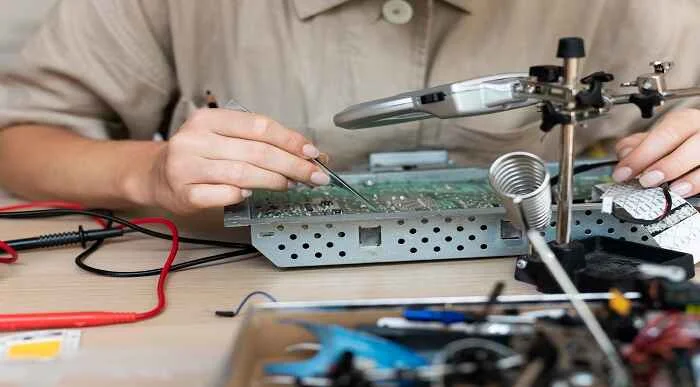
Business Intelligence with Microsoft Power BI - with Material
By Packt
This course will take you through the key tools of Power BI. You will learn how to use them to clean and visualize data and create impressive reports and dashboards with ease.

Planning and Control with Oracle Primavera P6 PPM Professional
By Packt
Master the art of project planning, scheduling, and resource management with Oracle Primavera P6 PPM Professional. The course offers a streamlined approach to efficiently manage projects and includes workshops for intermediate-level users to apply their knowledge in practice.
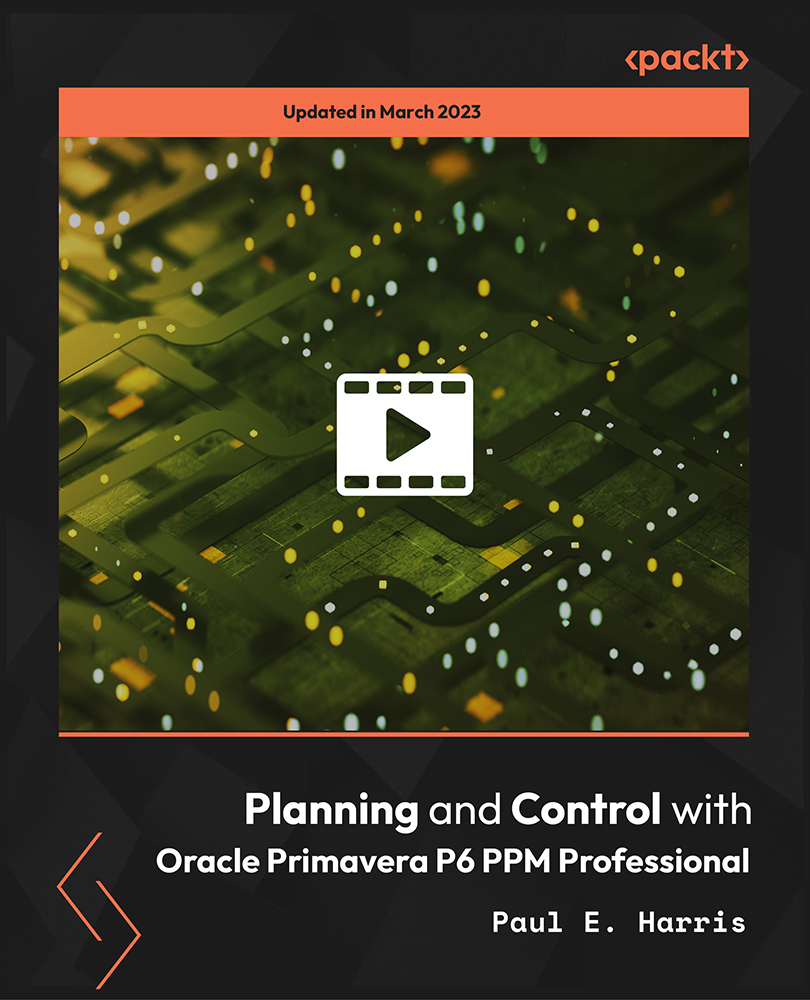
Deal Price is Active; Save Now- £405! Offer Ends Soon; Hurry Up!! Are you looking to improve your current abilities or make a career move? Our unique Mental Health Care Training - MCA & DOLS Course might help you get there! Expand your expertise with high-quality training and get an expertly designed, great value training experience. Learn from industry professionals and quickly equip yourself with the specific knowledge and skills you need to excel in your chosen career through the Mental Health Care Training - MCA & DOLS online training course. This online training course is accredited by CPD with 10 CPD points for professional development. Students can expect to complete this training course in around 04 hours. You'll also get dedicated expert assistance from us to answer any queries you may have while studying our course. The course is broken down into several in-depth modules to provide you with the most convenient and rich learning experience possible. Upon successful completion of the course, you will receive an instant e-certificate as proof of the comprehensive skill development and competency. Add these amazing new skills to your resume and boost your employability by simply enrolling on this course. With this comprehensive course, you can achieve your dreams and train for your ideal career. The course provides students with an in-depth learning experience that they can work through at their own pace to enhance their professional development. You'll get a Free Student ID card by enrolling in this course. This ID card entitles you to discounts on bus tickets, movie tickets, and library cards. Enrolling on the course will ensure that you land your dream career faster than you thought possible. Stand out from the crowd and train for the job you want with the program. Experts created the course to provide a rich and in-depth training experience for all students who enrol in it. Enrol in the course right now and you'll have immediate access to all of the Mental Health Care Training - MCA & DOLS course materials. Then, from any internet-enabled device, access the course materials and learn when it's convenient for you. Start your learning journey straight away with this course and take a step toward a brighter future! Why Prefer this Mental Health Care Training - MCA & DOLS Course? Opportunity to earn a certificate accredited by CPD after completing this course Student ID card with amazing discounts - completely for FREE! (£10 postal charges will be applicable for international delivery) Standards-aligned lesson planning Innovative and engaging content and activities Assessments that measure higher-level thinking and skills Complete the program in your own time, at your own pace Each of our students gets full 24/7 tutor support *** Course Curriculum *** Here is the curriculum breakdown of Mental Health Care Training - MCA & DOLS course: Mental Health Care Training - MCA & DOLS Course Module 1. The Mental Capacity Act Introduction to the Mental Capacity The Mental Capacity Act of 2005 Changes that the MCA Will Introduce Module 2. Assessment of Mental Capacity Responsibility for Assessing Capacity Timing of the Capacity Assessment The Test to Assess Capacity Module 3. Best Interest Decision Making Best Interests Dispute About 'Best Interests' Best Interest Decision Making Guide Module 4. Advocacy and Advance Planning Independent Mental Capacity Advocates Lasting Powers of Attorney Advance Decisions to Refuse Treatment (ADRTs) Module 5. Providing Care or Treatment to People Who Lack Capacity Protecting People Who Work in Health and Social Care Information Related to Social Care Information Related to Health Care Module 6. Confidentiality and Record Keeping Confidentiality Record Keeping Module 7. Public Bodies and Services Created by MCA Act 2005 Court of Protection and Deputies The Public Guardian Module 8. Interface with Legislation, Policy and Procedures The MCA and The Mental Health Act 1983/2007 The MCA and Assessment Processes Across Health and Social Care The MCA and State Benefit Appointees Module 9. Deprivation of Liberty Safeguards What Is the Deprivation of Liberty Safeguards (DoLS) Procedure? The Mental Capacity Act 2005 and Code of Practice Best Interest Principles Module 10. Authorised Deprivation The Assessment Procedure Assessors Carrying Out the Assessments Timescale for Assessment Module 11. Legal Background to DOLS Defining Deprivation of Liberty - Cheshire West The Code of Practice Safeguarding from Abuse and Neglect Module 12. The Mental Capacity Act (2005) and Deprivation of Liberty Safeguards During a Pandemic Use of the MCA and DoLS in a Pandemic COVID-19 (Coronavirus) Best Interest Decisions Module 13. Liberty Protection Safeguards (LPS) Introduction to the Liberty Protection Safeguards Why Are the Liberty Protection Safeguards Being Introduced? Difference Between the Liberty Protection Safeguards and the Deprivation of Liberty Safeguards. Assessment Process Once you have completed all the modules in the Mental Health Care Training - MCA & DOLS course, your skills and knowledge will be tested with an automated multiple-choice assessment. You will then receive instant results to let you know if you have successfully passed the course. Show off Your New Skills with a Certificate of Completion The learners have to complete the assessment of this course to achieve the CPD accredited certificate. Digital certificates can be ordered for only £10. The learner can purchase printed hard copies inside the UK for £29, and international students can purchase printed hard copies for £39. CPD 10 CPD hours / points Accredited by CPD Quality Standards Who is this course for? Is This Mental Health Care Training - MCA & DOLS Course Right for You? Anyone interested in learning more about this subject should take this course. This course will help you grasp the basic concepts as well as develop a thorough understanding of the subject. All are welcome to take this course. There are no prerequisites for enrolment, and you can access the course materials from any location in the world. Requirements The program does not require any prior knowledge; everyone may participate! This course is open to anyone interested in learning from anywhere in the world. Every student must be over the age of 16 and have a passion for learning and literacy. This 100% online course can be accessed from any internet-connected device, such as a computer, tablet, or smartphone. This course allows you to study at your speed and grow a quality skillset. Career path After completing this course, you are to start your career or begin the next phase of your career in this field. Our entire course will help you to gain a position of respect and dignity over your competitors. The certificate enhances your CV and helps you find work in the field concerned.

ILM Level 5 Diploma In Leadership And Management
By School of Business and Technology London
Getting Started The Institute of Leadership and Management (ILM) Level 5 Diploma focuses on fundamental management principles. This course will provide the learner with the skills to contribute to developing a strategic plan, designing business processes, managing strategic change, and providing expert leadership. Intended for middle managers seeking the next step of their career, the ILM Level 5 Diploma is the most comprehensive qualification from the Institute of Leadership and Management. Upon completing the course, the learner will be able to improve their leadership performance through action learning and will become qualified in management problem-solving and leadership decision-making skills. The ILM Level 5 Diploma in Leadership and Management is suitable for employees pursuing the position of department head, project manager and middle manager. This Level 5 Qualification will help them to improve their skills and prepare them to gain senior managerial skills and responsibilities. The qualifications comprise a broad range of units covering skills in six core areas - working with people, managing yourself and personal skills, providing direction, facilitating innovation and change, achieving results, and using resources. Key Benefits The Level 5 Diploma in Leadership and Management is designed for practising middle managers, helping them to develop their skills and experience, improve performance and prepare for senior management responsibilities. The qualifications comprise a broad range of units covering skills in six core areas - working with people, managing yourself and personal skills, providing direction, facilitating innovation and change, achieving results, and using resources. The flexibility in unit choice allows the qualification to be tailored to meet the needs of the individual and employer. Benefits for individuals Use core management techniques to drive better results Develop your ability to lead, motivate and inspire Provide strategic leadership as well as day-to-day management Benchmark your managerial skills Raise your profile in your organisation. Benefits for employers Encourage strategic thinking at this level of management to foster business improvement. Engage middle managers with training and development - these qualifications are designed to provide clear, measurable benefits to career-minded professionals. Customise these qualifications to your development needs. About Awarding Body Institute of Leadership & Management (ILM) is a professional body that helps people worldwide improve their leadership capabilities and advance their careers. All ILM qualifications are awarded by The City and Guilds of London Institute, founded in 1878 and incorporated into the Royal Charter. ILM qualifications are regulated and approved by Ofqual, the governing body for qualifications in the UK. What is included? A dedicated tutor for individual students to help and provide suggestions throughout the course. Providing formative assessment with formative feedback will support the learner to improve their achievements. Our online learning platform will provide all of the assessment materials. Platform independent accessibility of Online learning portal, SBTL delivers the course straight to the student's smartphone, tablet, laptop or desktop, enabling them to study at their convenience. Assessment Time-constrained scenario-based assignments No examinations Entry Requirements Must be 19 years of age and over Substantial experience as a manager or supervisor Should possess provable academic ability to complete a level 5 qualification Progression Successful learners can progress to a range of qualifications including ILM Level 5 Diploma in Principles of Leadership and Management Learners must request before enrolment to interchange unit(s) other than the preselected units shown in the SBTL website because we need to make sure the availability of learning materials for the requested unit(s). SBTL will reject an application if the learning materials for the requested interchange unit(s) are unavailable. Learners are not allowed to make any request to interchange unit(s) once enrolment is complete. Structure Credit Value: Minimum 4 credits Maximum 12 credits Rules of Combination: Minimum 37 credits Choice of units from Groups 1 and 2 Maximum of 18 credits from Group 2 Unit Code Unit Title Credit Group 1 8607-506 Managing Stress and Conflict in the Organisation 3 8607-511 Managing Projects in the Organisation 4 8607-527 Partnership Working 4 8607-503 Developing Critical Thinking 4 8607-504 Managing Individual Development 5 Group 2 8607-402 Managing Equality and Diversity in Own Area 4 8607-415 Motivating People in the Workplace 2 8607-403 Managing Risk in the Workplace 3 8607-412 Managing Meetings 3 8607-417 Managing and Implementing Change in the Workplace 6 Delivery Methods School of Business & Technology London provides various flexible delivery methods to its learners, including online learning and blended learning. Thus, learners can choose the mode of study as per their choice and convenience. The program is self-paced and accomplished through our cutting-edge Learning Management System. Learners can interact with tutors by messaging through the SBTL Support Desk Portal System to discuss the course materials, get guidance and assistance and request assessment feedbacks on assignments. We at SBTL offer outstanding support and infrastructure for both online and blended learning. We indeed pursue an innovative learning approach where traditional regular classroom-based learning is replaced by web-based learning and incredibly high support level. Learners enrolled at SBTL are allocated a dedicated tutor, whether online or blended learning, who provide learners with comprehensive guidance and support from start to finish. The significant difference between blended learning and online learning methods at SBTL is the Block Delivery of Online Live Sessions. Learners enrolled at SBTL on blended learning are offered a block delivery of online live sessions, which can be booked in advance on their convenience at additional cost. These live sessions are relevant to the learners' program of study and aim to enhance the student's comprehension of research, methodology and other essential study skills. We try to make these live sessions as communicating as possible by providing interactive activities and presentations. Resources and Support School of Business & Technology London is dedicated to offering excellent support on every step of your learning journey. School of Business & Technology London occupies a centralised tutor support desk portal. Our support team liaises with both tutors and learners to provide guidance, assessment feedback, and any other study support adequately and promptly. Once a learner raises a support request through the support desk portal (Be it for guidance, assessment feedback or any additional assistance), one of the support team members assign the relevant to request to an allocated tutor. As soon as the support receives a response from the allocated tutor, it will be made available to the learner in the portal. The support desk system is in place to assist the learners adequately and streamline all the support processes efficiently. Quality learning materials made by industry experts is a significant competitive edge of the School of Business & Technology London. Quality learning materials comprised of structured lecture notes, study guides, practical applications which includes real-world examples, and case studies that will enable you to apply your knowledge. Learning materials are provided in one of the three formats, such as PDF, PowerPoint, or Interactive Text Content on the learning portal. How does the Online Learning work at SBTL? We at SBTL follow a unique approach which differentiates us from other institutions. Indeed, we have taken distance education to a new phase where the support level is incredibly high.Now a days, convenience, flexibility and user-friendliness outweigh demands. Today, the transition from traditional classroom-based learning to online platforms is a significant result of these specifications. In this context, a crucial role played by online learning by leveraging the opportunities for convenience and easier access. It benefits the people who want to enhance their career, life and education in parallel streams. SBTL's simplified online learning facilitates an individual to progress towards the accomplishment of higher career growth without stress and dilemmas. How will you study online? With the School of Business & Technology London, you can study wherever you are. You finish your program with the utmost flexibility. You will be provided with comprehensive tutor support online through SBTL Support Desk portal. How will I get tutor support online? School of Business & Technology London occupies a centralised tutor support desk portal, through which our support team liaise with both tutors and learners to provide guidance, assessment feedback, and any other study support adequately and promptly. Once a learner raises a support request through the support desk portal (Be it for guidance, assessment feedback or any additional assistance), one of the support team members assign the relevant to request to an allocated tutor. As soon as the support receive a response from the allocated tutor, it will be made available to the learner in the portal. The support desk system is in place to assist the learners adequately and to streamline all the support process efficiently. Learners should expect to receive a response on queries like guidance and assistance within 1 - 2 working days. However, if the support request is for assessment feedback, learners will receive the reply with feedback as per the time frame outlined in the Assessment Feedback Policy.

Duolingo Test Preparation-Competitive Course (7-Day Access to Duolingo Online Course)
5.0(5)By TEFL Wonderland - Brilliant Minds
Duolingo Test Preparation

ASP.NET Core MVC - Up and Running (.NET 5)
By Packt
This course will take you from the basic structure of ASP.Net Core 5 to building and enhancing a functional website. You will deep dive into the concepts by creating a product catalog, connecting your application to a database, sending emails from your application, integrating a secure payment system into your application, and a lot more.
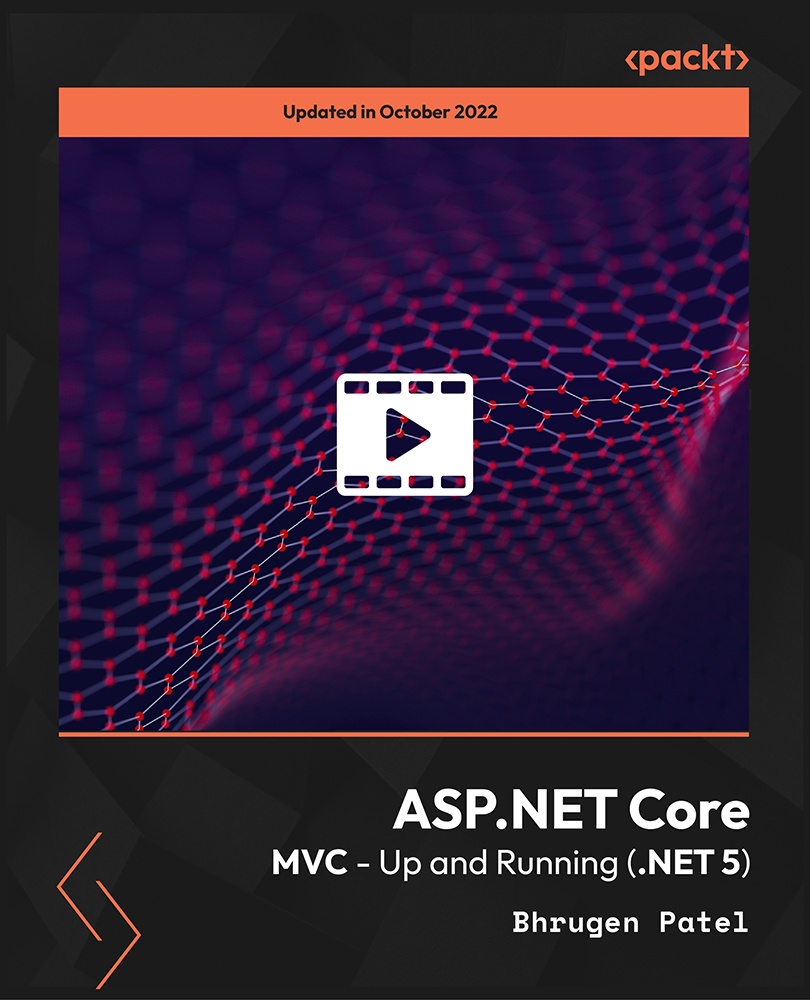
Complete Python Scripting for Automation
By Packt
Get up to speed with automating repetitive tasks with Python

TP2897 Advanced Jira Workshop Training
By Nexus Human
Duration 1 Days 6 CPD hours In this hands on workshop for Agile Scrum Masters, Release Train Engineers and anyone serving as Jira Administrators, Jira experts will lead you through advanced configuration and customization settings in Jira, from installation through to customized screens, workflows, filters and reports. Jira Administration Adding and managing Users Administering and managing Groups Global Jira Settings Jira layout and interface customization User authentication and security Jira Customization Customization of screens and fields Customization of workflows Project and Board Administration Configuring and managing Projects Configuring and managing Boards Creating and managing Filters JQL Jira Integration Integrating Jira with Atlassian Tools Retrospectives and Documentation in Confluence Code management with Bitbucket Integration management with Bamboo Building a Dashboard with gadgets Jira Plug-ins and Marketplace

Description Vexillology Diploma Embark on a fascinating journey through the colourful and significant world of flags with the Vexillology Diploma. An online course specifically designed for those with a keen interest in exploring the symbolism, design, and history entwined within flags, both familiar and unfamiliar. Whether you are an enthusiast in history, a professional designer, or simply someone with a burgeoning interest in vexillology, this diploma beckons to be your next exciting educational adventure. The Vexillology Diploma paves the way for learners to explore the intriguing discipline that deciphers the story behind every stripe, star, and colour encountered in flags. It unravels the potent mixture of history, politics, and culture embedded in these symbolic entities, granting students a unique lens through which global events and cultural identities can be viewed. Initially, the course gently guides learners through an engaging introduction to vexillology, gradually unfolding the myriad layers and dimensions hidden within it. It illuminates the elementary principles and perspectives vital to understanding and appreciating the vast world of flags in all their varied forms. Further, students sail through the anatomy of a flag, exploring each component and its significance in relaying particular messages or symbols. Every hue and design element in a flag tells a tale, and with the knowledge gained, a student discerns these silent yet potent narratives, often intertwined with the histories and cultures they represent. The Vexillology Diploma then invites learners to traverse through the extensive universe of national flags and their meanings. This exploration deciphers the symbols, colours, and patterns that have been meticulously chosen to represent countries and their inherent values, histories, and ideals. With a firm grasp of national flags, the course then navigates through regional and subnational flags, dissecting their role in fostering local identity and unity within a larger national framework. Regional flags often encapsulate the essence and uniqueness of local cultures, providing a vibrant patchwork that adorns the national canvas. Venturing into the flags of organisations and institutions, students will discern how these entities convey their mission, vision, and identity through symbolic pieces of cloth. The importance of these flags in communicating and perpetuating the principles and purposes of various bodies is a critical aspect explored in the curriculum. Historical flags and their impact upon societies, movements, and nations unravel a tapestry rich with tales of valor, struggle, unity, and change. The course meticulously dissects the undercurrents that such flags have ridden upon and the waves of change they have often heralded. Through an exploration of flags in modern political movements, the Vexillology Diploma scrutinises the pivotal role flags play in shaping, symbolising, and often, steering sociopolitical tides. Herein, the potency of flags in binding movements, symbolising aspirations, and communicating causes becomes abundantly clear. Maritime and signal flags unlock a unique communication code upon the high seas. This segment introduces students to the vibrant and practical language of flags in nautical contexts, ensuring that they can decipher messages conveyed through these fluttering symbols upon the vastness of the oceans. Embarking towards artistic horizons, the course then elucidates the art and craft of flag making. It unveils the skill, creativity, and precision engaged in transforming fabric into potent symbols that ripple with meaning and history. Lastly, the future of flags and vexillology unveils itself, inviting students to explore the evolution, trends, and emerging perspectives within this vibrant field. It provokes thought regarding the future trajectory of flags in an ever-globalising and technologically advancing world. Enrolling in the Vexillology Diploma enables students to acquire a wealth of knowledge, a perceptive understanding, and a unique skill set that can be applied across various domains. Whether it be in design, historical research, political analysis, or simply satiating personal interest, this diploma stands poised to elevate one's perspective and knowledge to new heights. Flags, with their silent stories and vibrant tales, await to be discovered, understood, and appreciated in all their multi-faceted splendour. What you will learn 1:Introduction to Vexillology 2:The Anatomy of a Flag 3:National Flags and Their Meanings 4:Regional and Subnational Flags 5:Flags of Organizations and Institutions 6:Historical Flags and Their Impact 7:Flags in Modern Political Movements 8:Maritime and Signal Flags 9:The Art and Craft of Flag Making 10:The Future of Flags and Vexillology Course Outcomes After completing the course, you will receive a diploma certificate and an academic transcript from Elearn college. Assessment Each unit concludes with a multiple-choice examination. This exercise will help you recall the major aspects covered in the unit and help you ensure that you have not missed anything important in the unit. The results are readily available, which will help you see your mistakes and look at the topic once again. If the result is satisfactory, it is a green light for you to proceed to the next chapter. Accreditation Elearn College is a registered Ed-tech company under the UK Register of Learning( Ref No:10062668). After completing a course, you will be able to download the certificate and the transcript of the course from the website. For the learners who require a hard copy of the certificate and transcript, we will post it for them for an additional charge.
