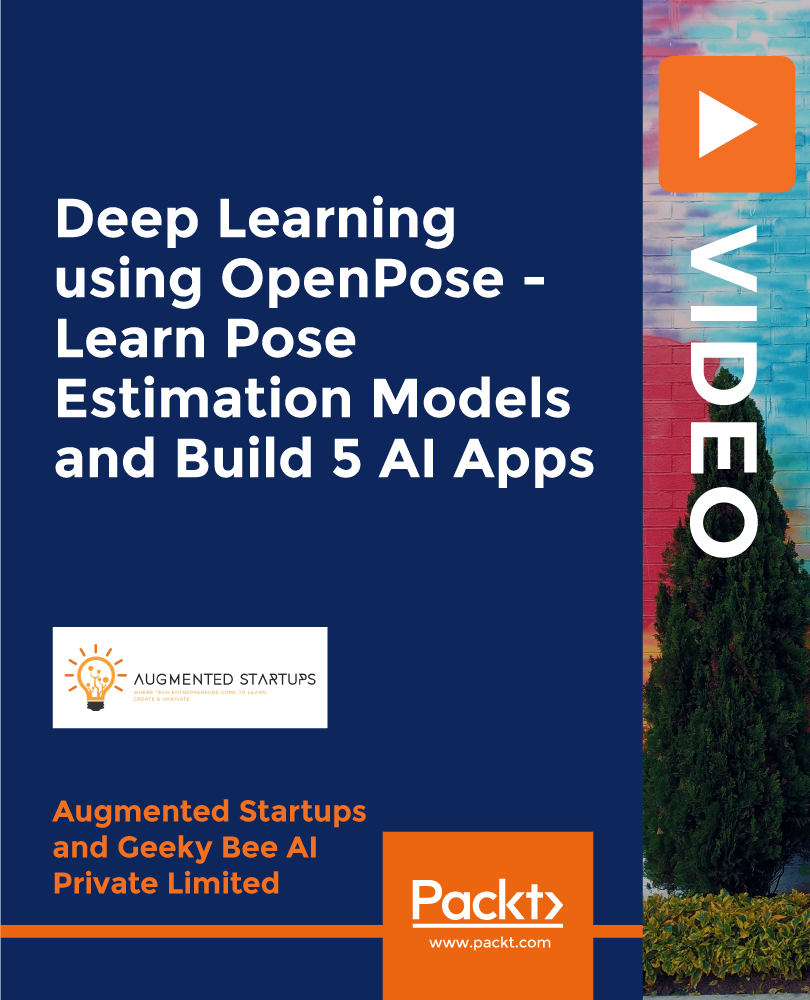- Professional Development
- Medicine & Nursing
- Arts & Crafts
- Health & Wellbeing
- Personal Development
Learn CSS Coding from Scratch Course
By One Education
Step confidently into the world of web design with our Learn CSS Coding from Scratch Course. Whether you're aiming to spruce up a personal project or move towards a more design-focused role, this course introduces you to the structured beauty behind every modern website. CSS (Cascading Style Sheets) may sound like a stylish acronym, but it’s the backbone of every elegant, responsive layout online. Here, you’ll learn how to control colours, spacing, positioning, and fonts with grace and precision—all without breaking a sweat or your code. You won’t need a background in tech to get started, just a keen eye for design and a willingness to tinker. From mastering selectors and declarations to diving into layouts, animations, and responsive design strategies, everything is laid out in a manner that’s logical and digestible. It's ideal for beginners who don’t just want to code—they want to understand how design decisions come to life on screen. If you’ve ever viewed a sleek website and thought, “I wish I could do that,” this is the place to begin making it happen—one line of CSS at a time. Expert Support Dedicated tutor support and 24/7 customer support are available to all students with this premium quality course. Key Benefits Learning materials of the Design course contain engaging voiceover and visual elements for your comfort. Get 24/7 access to all content for a full year. Each of our students gets full tutor support on weekdays (Monday to Friday) Course Curriculum: Section 01: Introduction Getting Started Course Curriculum How to Get Course requirements Getting Started on Windows, Linux or Mac How to ask a Great Questions FAQ's Section 02: Setting up Development Environment Introduction CSS Choosing Code Editor Installing Code Editor (Sublime Text) CSS Basic Syntax Creating the first page with CSS Style Summary Section 03: CSS Basic Introduction Inline CSS Internal CSS External CSS CSS Classes CSS IDs Colours Backgrounds Floating Positioning Margins Padding Borders Summary Section 04: CSS Intermediate Introduction Styling Text Aligning Text Styling Links Font Family Font Styles Applying Google Fonts Box Model Icons Tables Navigation-Menu Dropdowns Summary Section 05: CSS Advanced Introduction Advanced Selectors Forms Website Layout Rounded Corners Colour Keywords Animations Pseudo Classes Gradients Shadows Calculations Creating Responsive Page Summary Section 06: CSS Expert Section Introduction Button Styles Pagination Multiple Columns Image Reflection UI / UX Design Social Media Icons External CSS Style adding Coding Exercise Solution for Coding Exercise Summary Section 07: CSS Website Project Section Introduction CSS Project Getting CSS Project Overview Summary Course Assessment To simplify the procedure of evaluation and accreditation for learners, we provide an automated assessment system. Upon completion of an online module, you will immediately be given access to a specifically crafted MCQ test. The results will be evaluated instantly, and the score will be displayed for your perusal. For each test, the pass mark will be set to 60%. When all tests have been successfully passed, you will be able to order a certificate endorsed by the Quality Licence Scheme. Exam & Retakes: It is to inform our learners that the initial exam for this online course is provided at no additional cost. In the event of needing a retake, a nominal fee of £9.99 will be applicable. Certification Upon successful completion of the assessment procedure, learners can obtain their certification by placing an order and remitting a fee of £9 for PDF Certificate and £15 for the Hardcopy Certificate within the UK ( An additional £10 postal charge will be applicable for international delivery). Who is this course for? This Learn CSS Coding from Scratch course is designed to enhance your expertise and boost your CV. Learn key skills and gain a certificate of achievement to prove your newly-acquired knowledge. Requirements This Learn CSS Coding from Scratch course is open to all, with no formal entry requirements. Career path Upon successful completion of the Learn CSS Coding from Scratch Course, learners will be equipped with many indispensable skills and have the opportunity to grab.

MERN eCommerce from Scratch
By Packt
Welcome to our hands-on video course, where you will learn technologies, such as React, Redux Toolkit, Express, and MongoDB. You will learn how to structure your code using Redux Toolkit, implement powerful features with React, and create a robust backend using Express and MongoDB. An understanding of modern JS fundamentals and the basics of React will be an add-on.
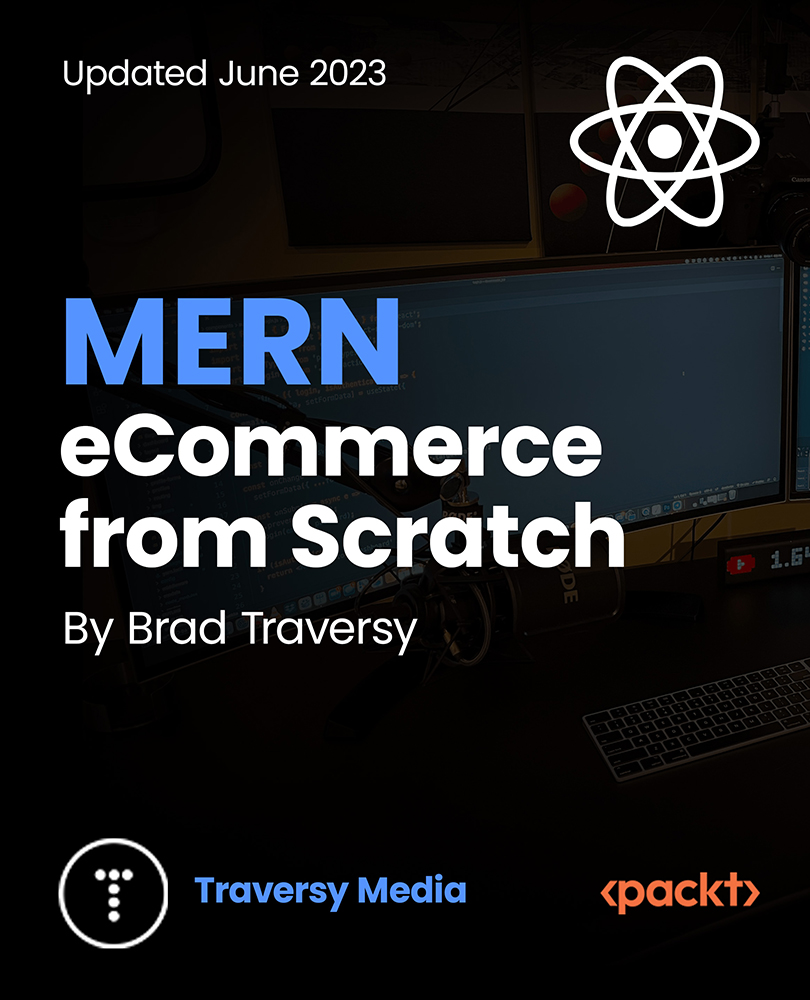
Good Practice: Ethics for the caring professions
By Human Givens College
Essential knowledge – for counsellors, psychotherapists and anyone else working with distressed people This new online course is designed to stimulate deeper thinking about the ethical dilemmas and professional difficulties you may encounter when working with people suffering emotional distress. It gives you sound principles to remember and realistic guidelines to follow whenever difficult ethical situations arise. Whilst primarily designed for counsellors and psychotherapists, anyone interested in thinking more clearly about ethical matters, including social workers, occupational therapists, mental health workers, medical and legal professionals, can complete the course. The guidance offered is not a list of static ‘rules’ but a framework of interlocking ideas and insights through which it is possible to create clear and reasonable codes of professional conduct to help ensure we act ethically. The discussions between the tutors raise important considerations – deriving from real case histories – and give you valuable insights about the evolution of ethical behaviour and the nature of ethical problems today. Why this course is needed We live in a world that, despite technological progress, seems to have lost its moral compass. It should go without saying that all therapists should act ethically with their patients, but some don’t. The consequences of this can prove distressing and even damaging for the client involved, and, for the practitioner, can mean anything from public censure, suspension from practice, or full-scale striking off. So, in addition to following guidelines and a code of practice, therapists need to develop a sound inner intuition of what the right thing to do is in any particular circumstance. However, developing this intuition requires us to escape from our mental pigeon-holes so that we can develop richer patterns of thought, through consideration of a wide range of potential pitfalls and ethical dilemmas, to draw upon and return to throughout our professional lives. What will you explore The foundations of ethics Ethics and human nature The difference between ethics, morals and the law The reason ethical dilemmas arise The HG Code of Ethics Examples of modern ethical quandaries Living in a ‘victim culture’ that’s obsessed with blaming Why ethical behaviour is socially conditioned The importance of learning from mistakes Why relying on systems can inhibit flexibility of thought and behaviour Why organisational rigidity drives bureaucracies to behave unethically What determines our individual nature, character and mental health The assumptions we make that get in the way of ethical decision making Typical case histories dealt with by the HGI’s Registration and Professional Standards Committee Ethics: needs and wants Ethics, tribalism and political correctness Our inbuilt range of moral emotional responses The illusion of shared perceptions Three ethical safeguards arising from the Human Givens approach The importance of spare capacity when helping others The danger of patients putting therapists on a pedestal Why technology, using artificial intelligence, raises ethical questions Accredited CPD certificate and much more… Counts towards a Diploma By taking this course, you could be on your way to completing Part 1 of the Human Givens Diploma – a flexible, part-time psychotherapy course which will deepen your psychological knowledge and increase your ability to help people effectively and quickly. Course Programme Part 1The nature of ethical problems Part 2Ethical Foundations Part 3Practitioners Code of Conduct Part 4Case Histories What's included? 24 Videos 30 Quizzes Life-long access CPD Certificate Course format This online ethics course is delivered by four distinguished Fellows of the HGI, Sue Saunders, Ian Thomson, Ivan Tyrrell and Denise Winn – their discussions provide much food for thought and draw on real case histories that have come before the HGI’s Registration and Professional Standards Committee. As with all our online courses, you are required to answer multiple-choice questions designed to add to your knowledge and deepen your understanding: an enjoyable, thought-provoking part of the learning process. Once you have completed the course, you will receive an Accredited CPD certificate, which counts towards the Human Givens Diploma. This course has been independently assessed by the internationally recognised CPD Standards Office for 6 hours of CPD training. Meet your tutors Ivan Tyrrell Ivan Tyrrell worked for many years as a psychotherapist and now spends most of his time lecturing and writing. Read more Sue Saunders Sue has worked in training, coaching and psychotherapy for over 30 years. She also has extensive experience in the corporate world. Read more Ian Thompson Ian Thomson is the former deputy chair of the HGI Registration and Professional Standards Committee Read more Denise Winn Denise is a journalist, editor and author specialising in psychology – who has also practised as a human givens therapist since 2000. Read more

General Data Protection Regulation Foundation (GDPR F)
By Packt
Implement and manage a compliance framework to protect personal data using GDPR Foundation training.
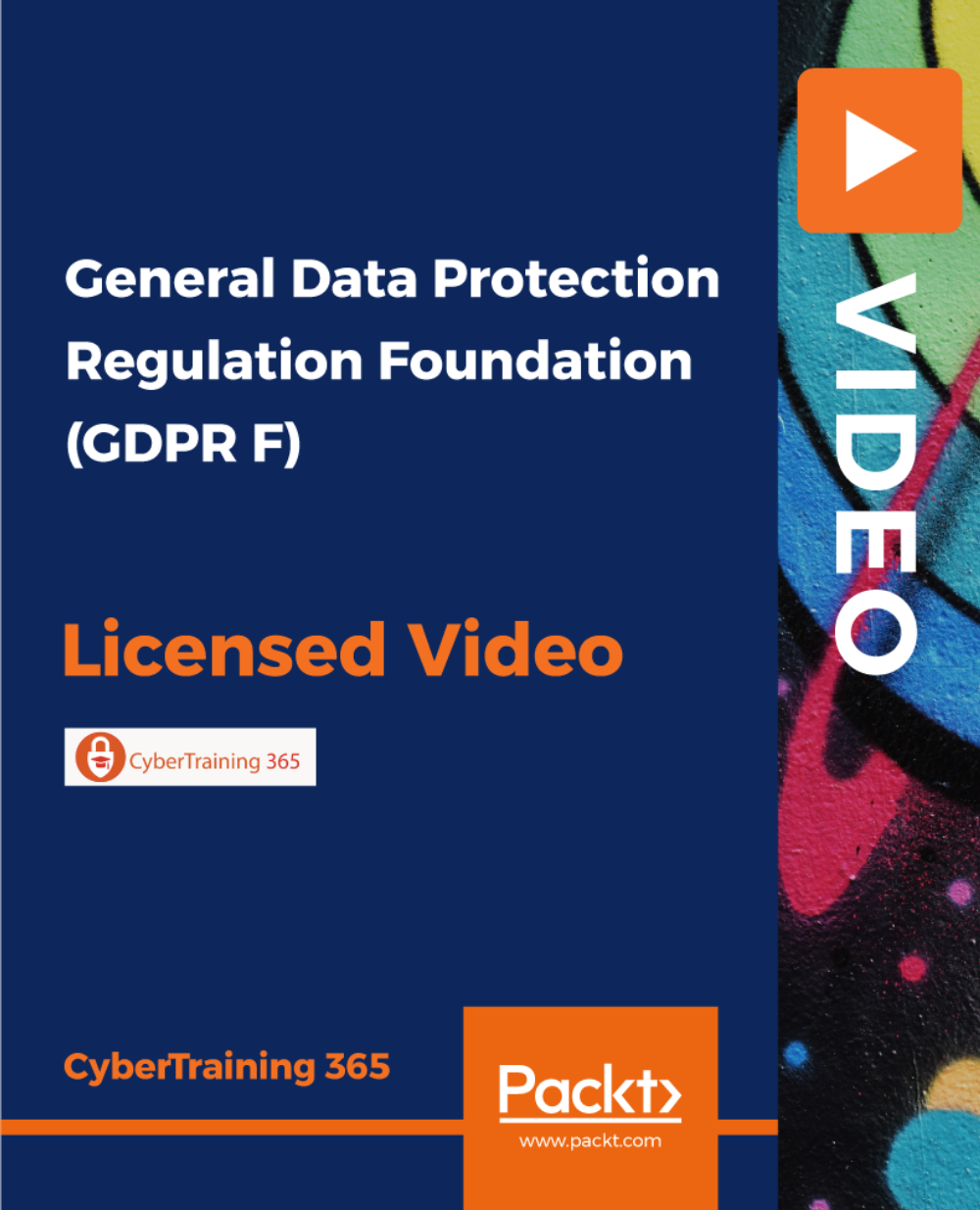
Hotel Receptionist Training Course
By Lead Academy
Quality Guarantee: Promising training excellence, satisfaction gurantee Accredited by CPD UK & Quality License Scheme Tutor Support Unlimited support via email, till you complete the course Recognised Certification: Accepted by thousands of professional bodies Start Anytime With 1 year access to the course materials Online Learning Learn from anywhere, whenever you want In this hotel receptionist training course, you will discover the key skills and knowledge needed to excel in the dynamic world of hotel hospitality. From guest relations to reservations and communication, this course will cover all important aspects of hotel hospitality skills making you a confident and professional hotel receptionist. This course at a glance Accredited by CPD UK Endorsed by Quality Licence Scheme Know the rules of grooming and dress code Learn how to communicate with customers Understand the roles and responsibilities of a hotel receptionist Get acquainted with the steps for selling Know the factors influencing buying decisions Learn the customer buying objections Know how to be assertive to become a reception assistant Learn how to handle customer complaints Understand the tips for success as an HR assistant Get acquainted with the rules of email etiquette Know the concept of Upselling Learn Cross-selling Why Hotel Receptionist Training Course right for you? This comprehensive course is beneficial for those who want to gain practical skills in conversing with customers and knowing telephone and email etiquette rules. You will learn the rules of grooming and dress code and techniques to build good customer relationships. In addition, this interactive course will help you build rapport with customers and educate you on the roles and responsibilities of the hotel receptionist. You will have a broad knowledge of upselling, cross-selling, and customer buying objections. By the end of the course, you will gain extensive knowledge in customer relationships, telephone etiquette, email etiquette, and technical concepts such as up-selling and cross-selling. Hotel Receptionist Training Course Details Accredited by CPD certificates are accepted by thousands of professional bodies and government regulators here in the UK and around the world. Many organisations look for employees with CPD requirements, which means, that by doing this course, you would be a potential candidate in your respective field. The Quality Licence Scheme is a brand of the Skills and Education Group, a leading national awarding organisation for providing high-quality vocational qualifications across a wide range of industries. Course Curriculum Introduction Introduction How to Converse with Customers How to Converse with Customers Rules of Email Etiquette Rules of Email Etiquette Rules of Grooming and Dress Code Rules of Grooming and Dress Code Rules of Telephone Etiquette Rules of Telephone Etiquette Relationship with Customers Relationship with Customers Building Rapport with Customers Building Rapport with Customers Roles and Responsibilities Roles and Responsibilities What is Up Selling What is Up Selling What is Cross Selling Identify the Steps for Selling Identify the Steps for Selling Factors Influencing Buying Decision Factors Influencing Buying Decision Customer Buying Objections Customer Buying Objections Assertive as Reception Assistant Assertive as Reception Assistant Handling Customers Complaints Handling Customers Complaints Tips for Success as a HR Assistant Tips for Success as a HR Assistant What is Cross Selling Who should take this course? This comprehensive course is designed for those who want to enhance their communication skills to converse with different clients and learn the tactics to build rapport with customers. It is suitable for those who want to take a step ahead in their career of hotel management. Entry Requirements There are no academic entry requirements for this hotel receptionist training course, and it is open to students of all academic backgrounds. However, you are required to have a laptop/desktop/tablet or smartphone and a good internet connection. Assessment Method This hotel receptionist training course assesses learners through multiple-choice questions (MCQs). Upon successful completion of the modules, learners must answer MCQs to complete the assessment procedure. Through the MCQs, it is measured how much a learner can grasp from each section. In the assessment pass mark is 60%. Certification Endorsed Certificate from Quality Licence Scheme After successfully passing the MCQ exam you will be eligible to order the Endorsed Certificate by Quality Licence Scheme. The Quality Licence Scheme is a brand of the Skills and Education Group, a leading national awarding organisation for providing high-quality vocational qualifications across a wide range of industries. It will give you a competitive advantage in your career, making you stand out from all other applicants and employees. There is a Quality Licence Scheme endorsement fee to obtain an endorsed certificate which is £65. Certificate of Achievement from Lead Academy After successfully passing the MCQ exam you will be eligible to order your certificate of achievement as proof of your new skill. The certificate of achievement is an official credential that confirms that you successfully finished a course with Lead Academy. Certificate can be obtained in PDF version at a cost of £12, and there is an additional fee to obtain a printed copy certificate which is £35. FAQs Is CPD a recognised qualification in the UK? CPD is globally recognised by employers, professional organisations and academic intuitions, thus a certificate from CPD Certification Service creates value towards your professional goal and achievement. CPD-certified certificates are accepted by thousands of professional bodies and government regulators here in the UK and around the world. Are QLS courses recognised? Although QLS courses are not subject to Ofqual regulation, they must adhere to an extremely high level that is set and regulated independently across the globe. A course that has been approved by the Quality Licence Scheme simply indicates that it has been examined and evaluated in terms of quality and fulfils the predetermined quality standards. When will I receive my certificate? For CPD accredited PDF certificate it will take 24 hours, however for the hardcopy CPD certificate takes 5-7 business days and for the Quality License Scheme certificate it will take 7-9 business days. Can I pay by invoice? Yes, you can pay via Invoice or Purchase Order, please contact us at info@lead-academy.org for invoice payment. Can I pay via instalment? Yes, you can pay via instalments at checkout. How to take online classes from home? Our platform provides easy and comfortable access for all learners; all you need is a stable internet connection and a device such as a laptop, desktop PC, tablet, or mobile phone. The learning site is accessible 24/7, allowing you to take the course at your own pace while relaxing in the privacy of your home or workplace. Does age matter in online learning? No, there is no age limit for online learning. Online learning is accessible to people of all ages and requires no age-specific criteria to pursue a course of interest. As opposed to degrees pursued at university, online courses are designed to break the barriers of age limitation that aim to limit the learner's ability to learn new things, diversify their skills, and expand their horizons. When I will get the login details for my course? After successfully purchasing the course, you will receive an email within 24 hours with the login details of your course. Kindly check your inbox, junk or spam folder, or you can contact our client success team via info@lead-academy.org

Learn Java from Scratch - A Beginner's Guide
By Packt
Learn Java programming step-by-step with 250 core features and 200+ code examples, perfect for absolute beginners. This hands-on course covers everything from basic concepts to advanced topics such as functional programming and exception handling using JShell and Eclipse as an IDE. Gain a solid foundation in Java and kickstart your programming career.

Streaming Big Data with Spark Streaming, Scala, and Spark 3!
By Packt
In this course, we will process massive streams of real-time data using Spark Streaming and create Spark applications using the Scala programming language (v2.12). We will also get our hands-on with some real live Twitter data, simulated streams of Apache access logs, and even data used to train machine learning models.
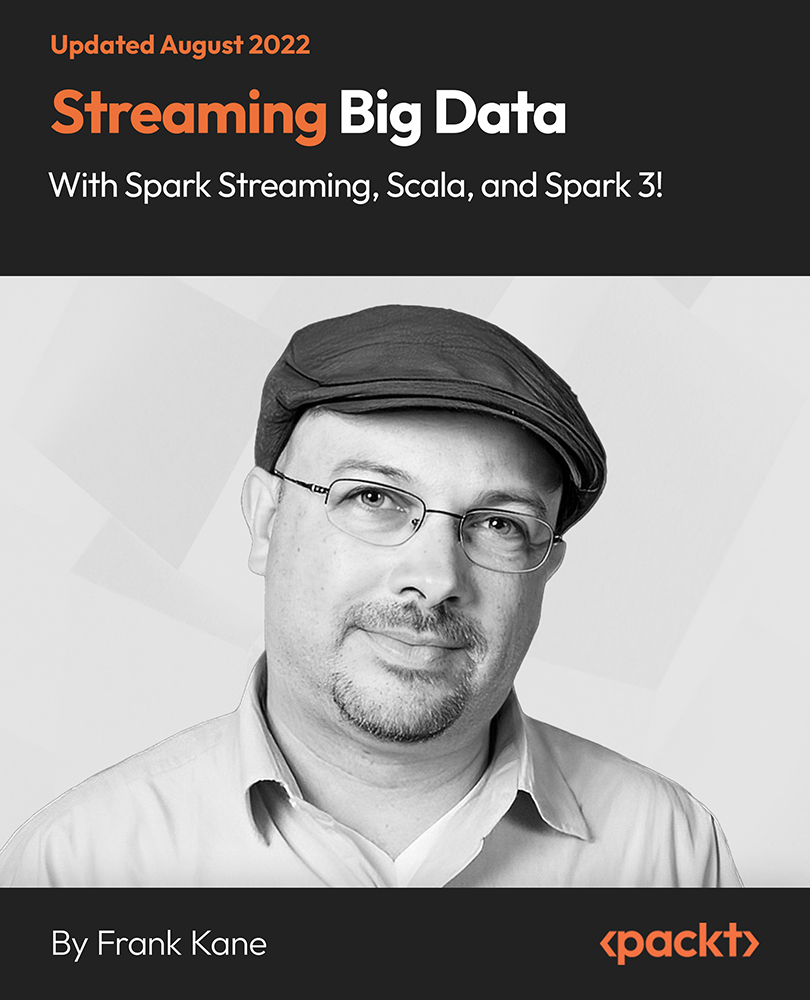
Deep Learning using OpenPose - Learn Pose Estimation Models and Build 5 AI Apps
By Packt
The complete guide to creating your own Pose Estimation apps: Learn the full workflow and get up to speed with developing 5 AI apps