- Professional Development
- Medicine & Nursing
- Arts & Crafts
- Health & Wellbeing
- Personal Development
Streaming Big Data with Spark Streaming, Scala, and Spark 3!
By Packt
In this course, we will process massive streams of real-time data using Spark Streaming and create Spark applications using the Scala programming language (v2.12). We will also get our hands-on with some real live Twitter data, simulated streams of Apache access logs, and even data used to train machine learning models.
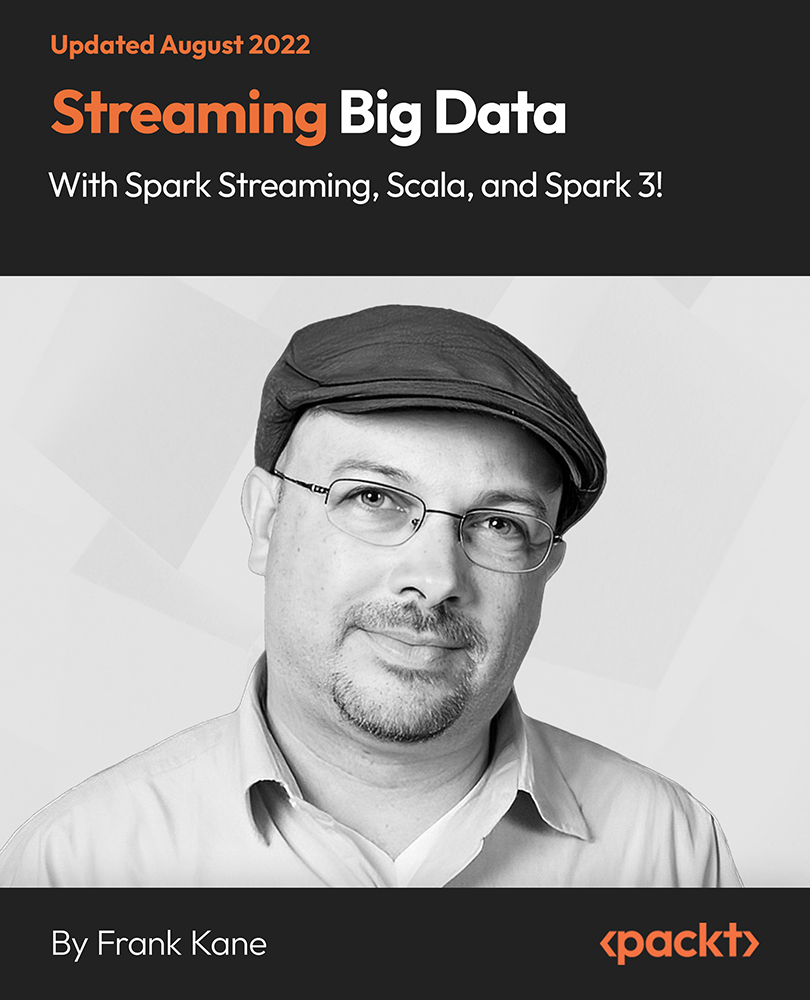
Hotel Receptionist Training Course
By Lead Academy
Quality Guarantee: Promising training excellence, satisfaction gurantee Accredited by CPD UK & Quality License Scheme Tutor Support Unlimited support via email, till you complete the course Recognised Certification: Accepted by thousands of professional bodies Start Anytime With 1 year access to the course materials Online Learning Learn from anywhere, whenever you want In this hotel receptionist training course, you will discover the key skills and knowledge needed to excel in the dynamic world of hotel hospitality. From guest relations to reservations and communication, this course will cover all important aspects of hotel hospitality skills making you a confident and professional hotel receptionist. This course at a glance Accredited by CPD UK Endorsed by Quality Licence Scheme Know the rules of grooming and dress code Learn how to communicate with customers Understand the roles and responsibilities of a hotel receptionist Get acquainted with the steps for selling Know the factors influencing buying decisions Learn the customer buying objections Know how to be assertive to become a reception assistant Learn how to handle customer complaints Understand the tips for success as an HR assistant Get acquainted with the rules of email etiquette Know the concept of Upselling Learn Cross-selling Why Hotel Receptionist Training Course right for you? This comprehensive course is beneficial for those who want to gain practical skills in conversing with customers and knowing telephone and email etiquette rules. You will learn the rules of grooming and dress code and techniques to build good customer relationships. In addition, this interactive course will help you build rapport with customers and educate you on the roles and responsibilities of the hotel receptionist. You will have a broad knowledge of upselling, cross-selling, and customer buying objections. By the end of the course, you will gain extensive knowledge in customer relationships, telephone etiquette, email etiquette, and technical concepts such as up-selling and cross-selling. Hotel Receptionist Training Course Details Accredited by CPD certificates are accepted by thousands of professional bodies and government regulators here in the UK and around the world. Many organisations look for employees with CPD requirements, which means, that by doing this course, you would be a potential candidate in your respective field. The Quality Licence Scheme is a brand of the Skills and Education Group, a leading national awarding organisation for providing high-quality vocational qualifications across a wide range of industries. Course Curriculum Introduction Introduction How to Converse with Customers How to Converse with Customers Rules of Email Etiquette Rules of Email Etiquette Rules of Grooming and Dress Code Rules of Grooming and Dress Code Rules of Telephone Etiquette Rules of Telephone Etiquette Relationship with Customers Relationship with Customers Building Rapport with Customers Building Rapport with Customers Roles and Responsibilities Roles and Responsibilities What is Up Selling What is Up Selling What is Cross Selling Identify the Steps for Selling Identify the Steps for Selling Factors Influencing Buying Decision Factors Influencing Buying Decision Customer Buying Objections Customer Buying Objections Assertive as Reception Assistant Assertive as Reception Assistant Handling Customers Complaints Handling Customers Complaints Tips for Success as a HR Assistant Tips for Success as a HR Assistant What is Cross Selling Who should take this course? This comprehensive course is designed for those who want to enhance their communication skills to converse with different clients and learn the tactics to build rapport with customers. It is suitable for those who want to take a step ahead in their career of hotel management. Entry Requirements There are no academic entry requirements for this hotel receptionist training course, and it is open to students of all academic backgrounds. However, you are required to have a laptop/desktop/tablet or smartphone and a good internet connection. Assessment Method This hotel receptionist training course assesses learners through multiple-choice questions (MCQs). Upon successful completion of the modules, learners must answer MCQs to complete the assessment procedure. Through the MCQs, it is measured how much a learner can grasp from each section. In the assessment pass mark is 60%. Certification Endorsed Certificate from Quality Licence Scheme After successfully passing the MCQ exam you will be eligible to order the Endorsed Certificate by Quality Licence Scheme. The Quality Licence Scheme is a brand of the Skills and Education Group, a leading national awarding organisation for providing high-quality vocational qualifications across a wide range of industries. It will give you a competitive advantage in your career, making you stand out from all other applicants and employees. There is a Quality Licence Scheme endorsement fee to obtain an endorsed certificate which is £65. Certificate of Achievement from Lead Academy After successfully passing the MCQ exam you will be eligible to order your certificate of achievement as proof of your new skill. The certificate of achievement is an official credential that confirms that you successfully finished a course with Lead Academy. Certificate can be obtained in PDF version at a cost of £12, and there is an additional fee to obtain a printed copy certificate which is £35. FAQs Is CPD a recognised qualification in the UK? CPD is globally recognised by employers, professional organisations and academic intuitions, thus a certificate from CPD Certification Service creates value towards your professional goal and achievement. CPD-certified certificates are accepted by thousands of professional bodies and government regulators here in the UK and around the world. Are QLS courses recognised? Although QLS courses are not subject to Ofqual regulation, they must adhere to an extremely high level that is set and regulated independently across the globe. A course that has been approved by the Quality Licence Scheme simply indicates that it has been examined and evaluated in terms of quality and fulfils the predetermined quality standards. When will I receive my certificate? For CPD accredited PDF certificate it will take 24 hours, however for the hardcopy CPD certificate takes 5-7 business days and for the Quality License Scheme certificate it will take 7-9 business days. Can I pay by invoice? Yes, you can pay via Invoice or Purchase Order, please contact us at info@lead-academy.org for invoice payment. Can I pay via instalment? Yes, you can pay via instalments at checkout. How to take online classes from home? Our platform provides easy and comfortable access for all learners; all you need is a stable internet connection and a device such as a laptop, desktop PC, tablet, or mobile phone. The learning site is accessible 24/7, allowing you to take the course at your own pace while relaxing in the privacy of your home or workplace. Does age matter in online learning? No, there is no age limit for online learning. Online learning is accessible to people of all ages and requires no age-specific criteria to pursue a course of interest. As opposed to degrees pursued at university, online courses are designed to break the barriers of age limitation that aim to limit the learner's ability to learn new things, diversify their skills, and expand their horizons. When I will get the login details for my course? After successfully purchasing the course, you will receive an email within 24 hours with the login details of your course. Kindly check your inbox, junk or spam folder, or you can contact our client success team via info@lead-academy.org

Learn Java from Scratch - A Beginner's Guide
By Packt
Learn Java programming step-by-step with 250 core features and 200+ code examples, perfect for absolute beginners. This hands-on course covers everything from basic concepts to advanced topics such as functional programming and exception handling using JShell and Eclipse as an IDE. Gain a solid foundation in Java and kickstart your programming career.

EPCIC Contract Drafting and Management: With Essential Elements of International Contract Laws
By EnergyEdge - Training for a Sustainable Energy Future
About this Training Course In turbulent times for the entire Energy Sector, Oil & Gas E & P segments are coming under tremendous pressure to reinvigorate. Oil Majors like Shell Plc are no longer termed as Oil & Gas Company but also branded as SHELL Energy, with technology at its forefront. The Risks, Scope and Context of Engineering, Procurement, Construction, Installation and Commissioning (EPCIC) Projects is evolving rapidly. Thus, the success of a project is dependent on the practical 'know how' in scoping, contract drafting, negotiation and execution competencies. Understanding the essential ingredients of contracts and mastering the international contracting principles will equip the participants to identify vague and ambiguous clauses, avoid dangerous and often hidden terms, and better understand the controlling position in a project. In this 3 full-day course, the participants will find out how to negotiate legacy contracts where parties are not allowed to edit any clauses during the bidding process. The participants will learn from the Case Law Reports and analysis to take home lessons learned from bitter experiences of their peers in the industry. It is designed to help those who need a solution to manage current contractual issues or those who execute contracts regularly and want to be more proficient in managing their contracts and projects, with changing contexts. The course is developed with the underlying objectives for the participants to: Enhance their current knowledge of the legal principles governing international Contracts from formation, execution to breaches, redresses and dispute resolution either as a party or as a consortium member or as a coverture. Manage Consortium and Joint Venture Partners inter-relationship and contractual responsibilities. Identify dangerous exposures due to joint and severally liable requirements of consortium-based contracts. Effectively Manage Risks of Projects, with Enforceable Contract Documents, by learning the purpose and potential benefits of maintaining evidence in compliance to the contract clauses. Learn the Contract Enforcement Nuggets of Owners and the Variation Claims Strategies of the Contractors. Allocation of contract management related roles / assignments and WBS within consortium partners for effective project management and profitable results. Use of Contract Terms & Conditions for enhancing project performance, monitoring, reporting, and achieving timely completion, thereby avoiding delays and disputes. This course can also be offered through Virtual Instructor Led Training (VILT) format. Training Objectives Upon completion of the course, the participants will have learnt: Project management strictly in accordance with the contract and the corporate strategies. How to ensure that Variations Order claims are appropriately managed in turnkey and lump-sum contracts. Manage contemporary challenges and market factors with direct or indirect impact on the contracts. Managing all members of the Supply Chain from vendors to logistics services providers. Cost Engineering and Performance Management. How to manage Consortium Partners, Contractors, and Owner's representatives. When and how to obtain / grant extension of time (EOT) and costs. Ability to identify rights and obligations of each party to a contract instead of making subjective decisions. Ability to be firm in negotiations without violating terms of the agreements. Ability to spot different legal systems, contract laws and arbitration rules. Ability to negotiate and avoidance of disputes and resolution in amicable manner, in accordance with the provisions of the contract. Competency in developing and maintaining documentary evidence and traceability for all works executed during the project. Target Audience This course is specially curated for professionals from International Oil & Gas Industries including Offshore & Marine Sectors. They include the heads of strategic business units, contracts managers, project directors, project managers, general managers, corporate legal counsels, procurements and supply chain managers, lawyers and legal professionals engaged in the EPCIC Segments of the Oil & Gas Industry. Course Level Intermediate Trainer Principal Management Consultant Chartered Valuer and Appraiser (CVA) FACICA | FAMTAC | FAIADR | M.S.I.D | Member, AIEN LL.M. (IP Law), M. Sc. (Maritime Studies), M. Tech (Knowledge Engineering), MBA, First Class CoC (MCA, UK), B. E. (Elect) Your expert course leader, during the last 47 year period, has worked and consulted in the industry verticals encompassing: Technology, Oil & Gas Exploration & Production, Petrochemical Process Plants and Power Plant Construction Projects, Logistics & Warehousing, Marine, Offshore, Oil & Gas Pipelines, Infrastructure Development Projects (Ports, Offshore Supply Bases, Oil & Gas Terminals and Airports etc), EPCIC Contracts, and Shipyards, in South East Asia, Africa, Middle East, Americas and Europe. He serves as the Principal Management Consultant with a management consultancy in Hong Kong and Singapore, specialising in the fields of corporate management consultancy, international contracts reviews and alternative dispute resolutions services. He undertakes special assignments for conducting audits and valuation of intangible properties involving proprietary processes for licensed production, and licensing of intellectual property rights (IP Rights) in patents, trademarks, and industrial designs. He is frequently engaged for assignments like due diligence, acquisitions, mergers, resolving various operational issues, technology transfer and agency services contracts reviews, cost controls, and enhancement of Supply Chain Management. He has been conferred the credentials of Chartered Valuer & Appraiser (CVA) by SAC and IVAS, in accordance with the international valuation standards setting body IVSC. His consulting experience includes Charterparty Management, Business Process Re-engineering, Diversifications, Corporate Development, Marketing, Complex Project Management, Feasibility Studies, Dispute Resolutions and Market Research. He has successfully assisted Marine and offshore E & P clients in managing contractual disputes arising from various international contracts for upgrading & conversion projects. He continues to be actively engaged in claims reviews, mediation, arbitration, litigation, and expert witness related assignments, arising from international contracts and Charterparty Agreements. He graduated with a Bachelor's degree in Electrical Engineering, MBA in General Management, Master of Technology in Knowledge Engineering, Master of Science in Maritime Studies, and LL.M. (IP Law). He also holds professional qualifications in Business Valuations and Appraisers for CVA, arbitration, law, and marine engineering, including the Chief Engineer's First-Class Certificate of Competency (MCA, UK). He is further qualified and accredited as Certified International Arbitrator, Chartered Arbitrator, Sports arbitrator under CAS Rules, WIPO Neutral, Australian Communications and Media Authority (ACMA) Bargaining Code Arbitrator, Accredited Adjudicator and Accredited Mediator (Malaysia). He is admitted to the international panels of arbitrators and neutrals with WIPO, Geneva; ACICA, AMTAC and ACMA, Australia; BVIAC (British Virgin Islands); JIAC (Jamaica); HKIAC Hong Kong; AIAC, Malaysia; AIADR, Malaysia; KCAB, Seoul, South Korea; ICA, Delhi, India; ICC (Singapore); SISV, Singapore; SCMA, Singapore; SCCA, Saudi Arabia; VIAC Vienna, Austria; Thailand Arbitration Centre (THAC), and Mediator with AIAC Malaysia, CMC, and SIMI Singapore. POST TRAINING COACHING SUPPORT (OPTIONAL) To further optimise your learning experience from our courses, we also offer individualized 'One to One' coaching support for 2 hours post training. We can help improve your competence in your chosen area of interest, based on your learning needs and available hours. This is a great opportunity to improve your capability and confidence in a particular area of expertise. It will be delivered over a secure video conference call by one of our senior trainers. They will work with you to create a tailor-made coaching program that will help you achieve your goals faster. Request for further information post training support and fees applicable Accreditions And Affliations

Deep Learning using OpenPose - Learn Pose Estimation Models and Build 5 AI Apps
By Packt
The complete guide to creating your own Pose Estimation apps: Learn the full workflow and get up to speed with developing 5 AI apps
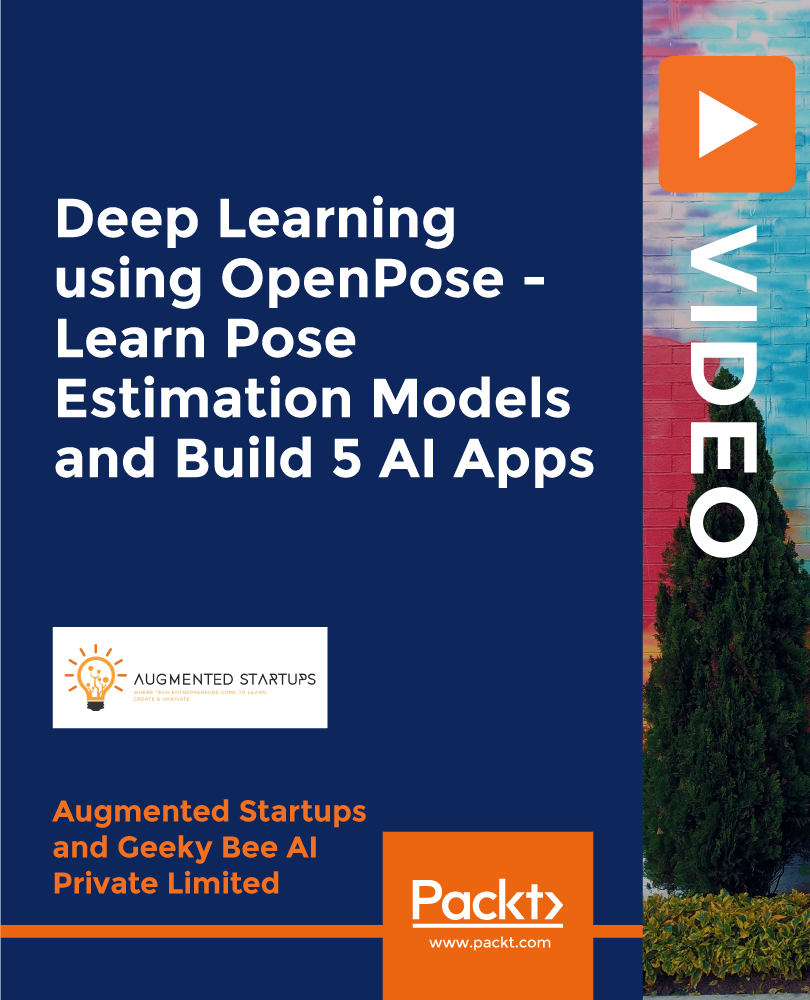
Steam Turbine Technology
By EnergyEdge - Training for a Sustainable Energy Future
About this training course This 5 full-day course will cover all aspects of steam turbines including design and features of modern turbines, material, rotor balancing, features enhancing the reliability and maintainability of steam turbines, rotor dynamic analysis, Campbell, Goodman and SAFE diagrams, Blade failures: causes and solutions, maintenance and overhaul of steam turbines, and modeling of steam turbines. This course will also cover in detail all the components of these turbines, instrumentation, control systems, governing systems, and selection criteria. The main focus of this course will be on the failure modes of steam turbine components, causes and solutions for component failure, maintenance, refurbishment and overhaul, rotor dynamic analysis of steam turbines, and computer simulation of steam turbine rotor dynamics. All possible failure modes of steam turbine components and the maintenance required to prevent them will be discussed in detail. Examples of rotor dynamic analysis, and stability criteria will be covered thoroughly. This course will also provide up-dated information in respect to all the methods used to enhance the availability, reliability, and maintainability of steam turbines, increase the efficiency and longevity of steam turbines, and improve the rotor dynamic stability. This course will also cover in detail all steam turbine valves, jacking oil system, turning gear, turbine supervisory system, steam turbine monitoring technology, validation, and verification tests, performance testing of steam turbines and steam turbine codes especially ASME PTC6. Training Objectives Steam Turbine Components and Systems: Learn about all components and systems of the various types of steam turbines such as: stationary and rotating blades, casings, rotor, seals, bearings, and lubrication systems Steam Turbine Failure Modes, Inspection, Diagnostic Testing, and Maintenance: Understand all the failure modes of steam turbine components, causes and solutions of steam turbine component failure, inspection, diagnostic testing, and all maintenance activities required for steam turbines to minimize their operating cost and maximize their efficiency, reliability, and longevity. Steam Turbine Instrumentation and Control Systems: Learn about the latest instrumentation, control systems, and governing systems of steam turbines Steam Turbine Reliability and Maintainability: Increase your knowledge about all the methods used to enhance the reliability and maintainability of steam turbines as well as the predictive and preventive maintenance required for steam turbines Steam Turbine Selection and Applications: Gain a detailed understanding of the selection considerations and applications of steam turbines in steam power plants, co-generation, combined-cycle plants, and drivers for compressors pumps, etc Steam Turbine Valves, Load-Frequency Control, Turbine Bypass Systems, and Steam Turbine Superheater Attemperators: Gain a thorough understanding of all steam turbine valves, load-frequency control, turbine bypass systems, and steam turbine superheater attemperators Jacking Oil System and Turning Gear: Learn about the turbine jacking oil system and turning gear operation Turbine Supervisory System: Gain a thorough understanding of the turbine supervisory system Steam Turbine Monitoring Technology, Validation, and Verification Tests for Power Plants: Learn about steam turbine monitoring technology, validation, and verification tests for power plants Steam Turbine Codes: Learn about steam turbine codes including ASME PTC6, DIN Test Code, and International Electrotechnical Commission (IEC) Doc 1, IEC Doc B Steam Turbine Rotor Dynamic Analysis, Campbell, Goodman, and SAFE Diagrams: Gain a thorough understanding of steam turbine rotor dynamic analysis, Campbell, Goodman, and SAFE diagrams Target Audience Engineers of all disciplines Managers Technicians Maintenance personnel Other technical individuals Training Methods Your specialist course leader relies on a highly interactive training method to enhance the learning process. This method ensures that all participants gain a complete understanding of all topics covered. The training environment is highly stimulating, challenging, and effective because the participants will learn by case studies which will allow them to apply the material taught to their own organization. Each delegate will receive a copy of the following materials written by the instructor: Excerpt of the relevant chapters from the 'POWER GENERATION HANDBOOK' second edition published by McGraw-Hill in 2012 (800 pages) Excerpt of the relevant chapters from the 'POWER PLANT EQUIPMENT OPERATION AND MAINTENANCE GUIDE' published by McGraw-Hill in 2012 (800 pages) STEAM TURBINE TECHNOLOGY MANUAL (includes practical information about steam turbines maintenance, testing, and refurbishment - 500 pages) Trainer Your specialist course leader has more than 32 years of practical engineering experience with Ontario Power Generation (OPG), one of the largest electric utility in North America. He was previously involved in research on power generation equipment with Atomic Energy of Canada Limited at their Chalk River and Whiteshell Nuclear Research Laboratories. While working at OPG, he acted as a Training Manager, Engineering Supervisor, System Responsible Engineer and Design Engineer. During the period of time, he worked as a Field Engineer and Design Engineer, he was responsible for the operation, maintenance, diagnostics, and testing of gas turbines, steam turbines, generators, motors, transformers, inverters, valves, pumps, compressors, instrumentation and control systems. Further, his responsibilities included designing, engineering, diagnosing equipment problems and recommending solutions to repair deficiencies and improve system performance, supervising engineers, setting up preventive maintenance programs, writing Operating and Design Manuals, and commissioning new equipment. Later, he worked as the manager of a section dedicated to providing training for the staff at the power stations. The training provided by him covered in detail the various equipment and systems used in power stations. In addition, he has taught courses and seminars to more than four thousand working engineers and professionals around the world, specifically Europe and North America. He has been consistently ranked as 'Excellent' or 'Very Good' by the delegates who attended his seminars and lectures. He written 5 books for working engineers from which 3 have been published by McGraw-Hill, New York. Below is a list of the books authored by him; Power Generation Handbook: Gas Turbines, Steam Power Plants, Co-generation, and Combined Cycles, second edition, (800 pages), McGraw-Hill, New York, October 2011. Electrical Equipment Handbook (600 pages), McGraw-Hill, New York, March 2003. Power Plant Equipment Operation and Maintenance Guide (800 pages), McGraw-Hill, New York, January 2012. Industrial Instrumentation and Modern Control Systems (400 pages), Custom Publishing, University of Toronto, University of Toronto Custom Publishing (1999). Industrial Equipment (600 pages), Custom Publishing, University of Toronto, University of Toronto, University of Toronto Custom Publishing (1999). Furthermore, he has received the following awards: The first 'Excellence in Teaching' award offered by PowerEdge, Singapore, in December 2016 The first 'Excellence in Teaching' award offered by the Professional Development Center at University of Toronto (May, 1996). The 'Excellence in Teaching Award' in April 2007 offered by TUV Akademie (TUV Akademie is one of the largest Professional Development centre in world, it is based in Germany and the United Arab Emirates, and provides engineering training to engineers and managers across Europe and the Middle East). Awarded graduation 'With Distinction' from Dalhousie University when completed Bachelor of Engineering degree (1983). Lastly, he was awarded his Bachelor of Engineering Degree 'with distinction' from Dalhousie University, Halifax, Nova Scotia, Canada. He also received a Master of Applied Science in Engineering (M.A.Sc.) from the University of Ottawa, Canada. He is also a member of the Association of Professional Engineers in the province of Ontario, Canada. POST TRAINING COACHING SUPPORT (OPTIONAL) To further optimise your learning experience from our courses, we also offer individualized 'One to One' coaching support for 2 hours post training. We can help improve your competence in your chosen area of interest, based on your learning needs and available hours. This is a great opportunity to improve your capability and confidence in a particular area of expertise. It will be delivered over a secure video conference call by one of our senior trainers. They will work with you to create a tailor-made coaching program that will help you achieve your goals faster. Request for further information post training support and fees applicable Accreditions And Affliations

A-Level English Literature Distance Learning Course by Oxbridge
By Oxbridge
Embark on a literary adventure with the A-Level English Literature distance learning programme, crafted to nurture you as a discerning, self-reliant reader. Delve into an extensive assortment of literary works spanning various centuries, cultivating an ability to scrutinise closely and assess diverse critical perspectives. You'll acquire the knack of articulating well-informed, independent views based on robust evidence. Furthermore, you'll master weaving critical standpoints into your essays to bolster and cultivate your arguments. An A-Level in English Literature lays a solid foundation for any field demanding superior written communication, research, and analytical prowess. This qualification can pave your way into various careers including Journalism, Teaching, Law, Academia, Media, Advertising, Marketing, Politics, and the Performing Arts. A-Levels, the educational hallmark of the UK, are esteemed by universities and employers alike as an emblem of substantial accomplishment. Harness the power of the English Language to inspire, motivate, and challenge yourself in a myriad of ways. Possessing an A-Level symbolises an in-depth comprehension of a subject, enhancing your career prospects and presenting new opportunities. Designed in line with the latest specifications, this A-Level English Literature course is poised to provide you the best shot at success. With our comprehensive resources at your disposal, including a clear induction and well-structured assignments, you'll be adeptly prepared for the exam. Benefits you'll enjoy: An innovative course, devised according to the latest specification featuring captivating and interactive content Option for fast track available for this course (exams in 2022) A complimentary e-textbook to facilitate your learning Access to a network of partner exam centres (guaranteed exam venue) Unlimited tutor support – aiding in crafting a study plan and offering unwavering support throughout Exam pass assurance (In case of initial failure, we’ll support you until your subsequent exam) A-level English Literature will stimulate your reading habits, promoting a critical approach and fostering an understanding of analysing a variety of critical viewpoints. Awarding Body Details: Awarding body: AQA Our course code: X902 Qualification code: 7712A AQA qualifications, recognised and taught across 30 countries globally, are esteemed by employers and universities, enabling learners to progress to their subsequent life stage. AQA qualifications cater to a variety of abilities, encompassing GCSEs, IGCSEs, and A-levels. ⏰ Estimated Study Time Allocate between 200 and 300 hours for studying, plus extra time for assignment completion. 🌐 Learning Methodology Our innovative online learning platform delivers this course, offering an interactive and engaging experience. For those inclined, printable learning materials are available. Learning resources incorporate diverse media, including videos, quizzes, and interactive activities. 🗓️ Course Duration Commence your learning journey by enrolling today, and enjoy unlimited tutor support for up to 24 months from enrolment. 📝 Assessment Method All current enrolments are for Summer 2022 exams. Official Exams: Complete two standard written exams: 3-hour exam, 40% of marks 2-hour 30-minute exam, 40% of marks One coursework task, 20% of marks (See NEA below) We offer a guaranteed exam spot in one of our nationwide exam centres, eliminating the need for you to find one. Assignments: Throughout your course, you'll need to complete: - One introductory assignment - Ten assignments Though not contributing to your final grade, these provide an opportunity to submit work to your tutor for marking and feedback, helping gauge your progress. Non-Exam Assessment (NEA): - One coursework task, 20% of marks The A-Level assessment for the new specification includes a non-exam assessment (NEA). This coursework is completed during your learning and sent to your exam centre for marking. Further details provided upon enrolment. 🎓 Course Outcomes Upon successful completion, receive an A-Level in English Literature, issued by AQA. This syllabus (7712A) is specifically chosen for its suitability to distance learning. Your certificate is indistinguishable from those issued to students in any other academic setting. ℹ️ Additional Information Difficulty Level - 3 Entry Requirements - We strongly recommend prior study of English literature to GCSE or equivalent level. UCAS Points - 56 _________ Course Content 1. Love through the ages: Shakespeare's Othello 2. Love through the ages: Poetry - Anthology (Pre 1900) 3. Love through the ages: Prose - The Great Gatsby 4. Love through the ages: Unseen poems 5. Texts in shared contexts: Drama - A Streetcar Named Desire 6. Texts in shared contexts: Prose - The Handmaid's Tale 7. Texts in shared contexts: Poem - Skirrid Hill (Post-2000) 8. Texts in shared contexts: Unseen prose extract 9. Independent critical study The course covers various themes and literary works, exploring 'Love through the ages' with works like 'Othello' and 'The Great Gatsby', and 'Texts in shared contexts' like 'A Streetcar Named Desire' and 'The Handmaid's Tale'. The course also includes an 'Independent critical study' unit to develop research skills and analytical thinking. Course Content Methods of language analysisPhonetics, phonology and prosodicsGraphologyLexis and semanticsGrammar, including morphologyPragmaticsDiscourse Textual variations and representationsThe textual range (various subjects, writers, audiences)Functions of the textsIdentity and representationsHow audiences are addressed and positionedStructure and organisation of the texts Children’s language developmentPhonological, pragmatic, lexical, semantic and grammatical developmentThe development of written languageThe functions of children’s languageTheories and research about language development Diversity and changeLanguage in its wider social, geographical and temporal contextsProcesses of language changeSocial attitudes to language diversity and change Language discoursesStudying texts that convey attitudes to language diversity and changeMethods of conveying views and opinions about language issues: representations, identities and positioning.Connecting to discourses about languageThe directed writing task Language Investigation (NEA)Choosing an investigation focusCarrying out the investigation (including ethics, record keeping and referencing)Organising and analysing the data and interpretation of findingsConcluding your investigation Original writing (NEA)An overview of the assessment and marking criteria, including organising and referencing workChoosing your area of original writing (Power of persuasion, storytelling & power of information)Choosing and analysing style modelsProducing a reflective commentary Preparing for the A Level examinationsRevision TipsExam TechniquesPreparing for Paper 1Preparing for Paper 2
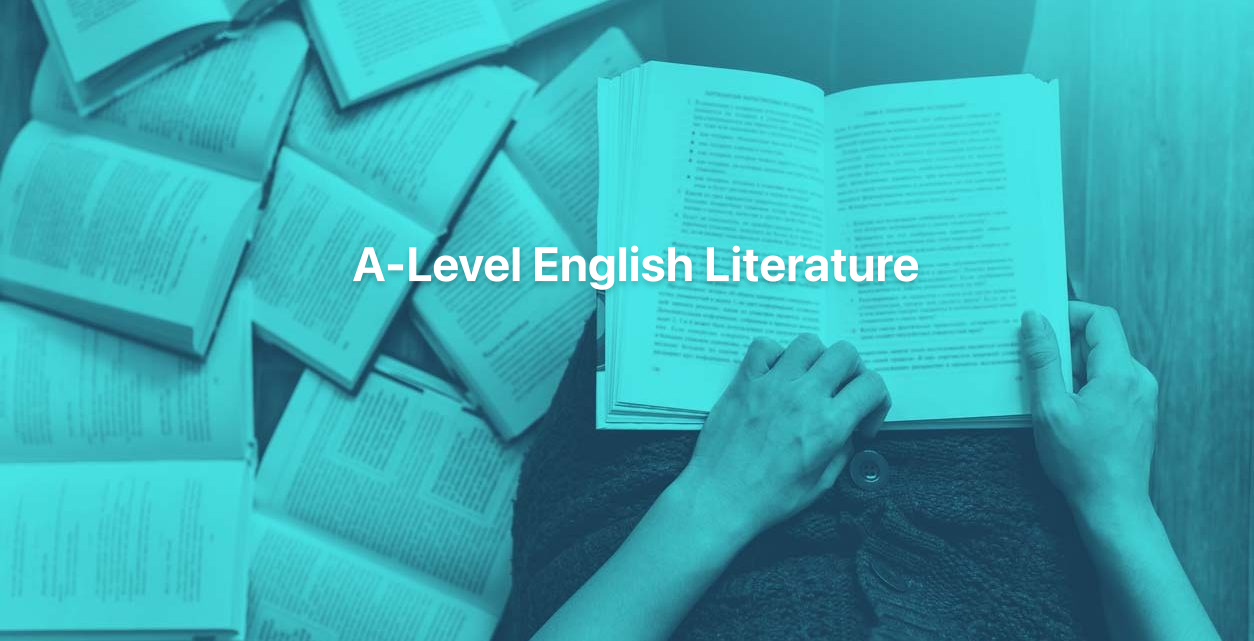
PERSON CENTRED PLANNING – FOR LOCAL AUTHORITY, SCHOOL OR MULTI ACADEMY TRUST TEAMS
By Inclusive Solutions
This training is aimed at developing Person Centred Planning – for Local Authority, School or Multi Academy Trust professional teams. Parents and carers can also participate in this training. One day introduction to underlying values and practicalities of approach in schools – 100 people 2 Day skill training for 30 participants to learn PATH planning skills 1 day follow up after 3 months to problem solve issues and celebrate what achieved. Person Centred Planning (PCP) is a way of expressing a set of inclusive values through a unique range of tools and techniques. The most commonly used person centred tool with children is a PATH – and it shows these values in action. Why now? The Children and Families Act 2014 sets out clear principles for supporting and involving children and young people in all aspects of the support and planning of their special educational need. The Special Educational Needs and Disability Code of Practice: 0 – 25 years provides the statutory guidance relating to part 3 of the Children and Families Act 2014. Embedded in its principles is the need for a stronger focus on the participation of children, young people and their parents/carers in decision making at both individual and strategic levels. The use of Person Centred Approaches provides the opportunity to fulfil those principles. Working in this way ensures the CYP and their parents/carers are at the centre of all decision making and future planning. It provides an opportunity to engage directly with children and young people to discuss their needs, and plan how they can achieve the best possible outcomes. This should be integral to all planning for children and young people with Special Educational Need and Disability (SEND) throughout their lives. Education Health Care Planning processes are required to be truly person centred at every stage, including annual reviews, so understanding this way of working has never been more essential. Is this different to what we do already? This person-centred way of working offers a radical new approach to visualising planning, empowering and directly involving children and those that care about them throughout planning meetings and allowing for inclusive, creative methodology which builds on and challenges existing practice in schools. Core principles The focus of inclusive, person-centred working is first and foremost on ordinary needs and not solely on special needs. – Being somebody – Contributing by sharing gifts and capacities – Knowing people and having relationships – Having choice and control – Sharing ordinary places – being present in local spaces and having a valued role there The training is delivered by Inclusive Solutions who are Educational Psychologists with a national reputation for training and person centred planning with schools over the last 16 years. In this training, you will learn how to facilitate with a child, family, team or an organisation to think together around their preferred future or about a challenge or issue. Here is an opportunity to experience first-hand the person centred, futures planning tool – PATH (Pearpoint, Forest et. al. 1989). This course will provide participants with a practical introduction to person centred planning and approaches, including examples of best practice in using person centred approaches in schools. The course will explore the underlying values of person centred approaches, provide an introduction to the person centred planning tools and link this to national policy and guidance. Participants will gain: 1 Knowledge of person centred planning and approaches 2 An understanding of how person centred approaches can be used in schools 3 A basic knowledge of the person centred review process and where to find out more information 4 The skills to gather information about what is important to and for the children and young people they support 5 An understanding of PATH and situations in which this process could be used in school The course answers these questions: • What are person centred approaches? • How can we use person centred approaches in our school? • What is person centred thinking and how can it be used in schools? • How can we learn about what is important to and for the child or young person and share this information? • How can we make sure that the child is at the centre of their annual/transition review?


