- Professional Development
- Medicine & Nursing
- Arts & Crafts
- Health & Wellbeing
- Personal Development
Complete VBA programming training course description This course helps you extend the capabilities of the entire Office suite using Visual Basic for Applications (VBA). Even if you have no programming experience, you'll be automating routine computing processes quickly using the simple, yet powerful VBA programming language. We start at the beginning to get you acquainted with VBA so you can start recording macros right away. You'll then build upon that foundation to utilize the full capabilities of the language in Word, Excel, Outlook, and PowerPoint. What will you learn Record, write and run macros. Work with VBA Editor. Use the huge library of built-in functions. Create simple dialog boxes and complex forms. Customize Word, Excel, PowerPoint, Outlook, and Access. Program the Office 2016 ribbon. Complete VBA programming training course details Who will benefit: Anyone looking to extend the capabilities of the entire Office suite using VBA. Prerequisites: None. Duration 5 days Complete VBA programming training course contents Macros and getting started in VBA VBA syntax, variables, constants, and enumerations, array variables, finding objects, methods, and properties. Working with VBA 1 VBA syntax, variables, constants, and enumerations, array variables, finding objects, methods, and properties. Decisions, loops and functions Built-in functions, creating your own functions, making decisions in your code, using loops to repeat actions. Using message boxes, input boxes, and dialog boxes Getting user input with message boxes and input boxes, creating simple custom dialog boxes, creating complex forms. Creating effective code Building modular code and using classes, debugging your code and handling errors, building well-behaved code, exploring VBA's security features. Programming the Office applications The Word object model and key objects, working with widely used objects in Word, the Excel object model and key objects, working with widely used objects in Excel, the PowerPoint object, model and key objects, working with shapes and running slide shows, the Outlook object model and key objects, working with events in Outlook, the Access object model and key objects, manipulating the data in an Access database via VBA, accessing one application from another application, programming the Office 2016 ribbon.

C++ training course description A hands on introduction to programming in the C++ language. The course concentrates on aspects that will be new to experienced C programmers and so is not suitable for those without C knowledge. What will you learn Write C++ programs Debug C++ programs. Examine existing code and determine its function. Use classes, function overloading, operator overloading, inheritance and virtual functions within C++ programs. C++ training course details Who will benefit: Programmers needing to write C++ code. Programmers needing to maintain C++ code. Prerequisites: C programming foundation. Duration 5 days C++ training course contents The origins of C++ C++ as a better C, C++ and Object Oriented Programming, encapsulation, polymorphism, inheritance. C++ standards. Getting started Simple C++ programs. Classes Basics, constructor and destructor functions, member and friend functions. Using objects. Default, copy and conversion constructors. A better C Arrays, pointers and references, new and delete. Improved safety with smart pointers, Resource Acquisition in Initialization (RAII). Functions in C++ Function overloading, default arguments, inline functions, Lambda functions. Templates Template classes and functions. Standard Library Containers, Iterators, algorithms, function objects. Operator overloading Basics, binary operators, the this pointer, relational operators, unary operators. Members versus friends. Inheritance Base class access control, protected members, multiple inheritance, virtual base classes. More I/O Manipulators, customising inserters, extractors. File I/O. Virtual functions Pointers to derived classes, run time polymorphism. Exception handling Throwing errors, trying code and catching errors.

Complete Visual BASIC training course description A hands-on introduction to programming in Visual BASIC V6. What will you learn Build Visual BASIC applications. Build simple components. Debug Visual BASIC programs. Examine existing code and determine its function. Complete Visual BASIC training course details Who will benefit: Anyone wishing to program in Visual BASIC. Prerequisites: None although experience in another high level language would be useful. Duration 5 days Complete Visual BASIC training course contents Application development using VB VB features. VB editions, VB terminology. Working in the Development Environment. Event-Driven Programming. Creating a program in VB. Project and executable files. VB reference materials. Visual Basic fundamentals Objects. Controlling objects. Introduction to forms. Introduction to controls. Basic controls. Working with code and forms Modules. Working with code. Interacting with the user. Working with code statements. Managing forms. Variables and procedures Introduction to variables and constants. Working with Procedures and Functions. Controlling program execution Common VB functions. Comparison and relational operators. Conditional structures. Looping structures. Debugging Error types. Debugging logic errors in VB. Working with controls Control types. Standard controls. Advanced standard controls. ActiveX controls. Insertable controls. Data access using the ADO data control Overview of ActiveX Data Objects. VB data access features. Relational database concepts. Using the ADO data Control to access data. SQL. Manipulating data. Using the data form wizard. Input validation Field-Level validation. The masked edit control. Form-Level validation. Form events used when validating data. Error trapping Trapping run time errors. Error handling overview. Enabling an error trap. Errors and the calling chain. In line error handling. Enhancing the User Interface Menus. Status bars. Toolbars. Drag and Drop Overview of Drag and Drop. Mouse events Drag and Drop basics. More about controls Using control arrays. Using the controls collection. Working with object variables. Collections. Finishing touches User Interface design principles. Distributing an application. Creating a default project.

Wix Web Development [Updated for 2021]
By Packt
This video course is a perfect resource to start learning how to make websites without coding. This course will make you familiar with all the latest features of Wix and in no time you'll have all the skills needed to create and publish a robust and powerful website using Wix.
![Wix Web Development [Updated for 2021]](https://cademy-images-io.b-cdn.net/bab38fc7-4e4f-4573-8132-6b5a58158af4/f3fed2ff-612b-43b7-9bc6-86a6c23443fb/original.jpeg?width=3840)
ASP.Net training course description Our hands on ASP.NET training course that will teach students how to create a simple ASP.NET application that delivers dynamic content to the web. The course is applicable for those using C# or VB.NET with ASP.NET. What will you learn Create a web form with server controls Separate page code from content with code-behind pages, page controls, and components. Display dynamic data from a data source by using ADO.NET and data binding. Debug ASP.NET pages by using trace. ASP.Net training course details Who will benefit: Programmers working with ASP.NET. Prerequisites: HTML5 development fundamentals VBNet_course.htm or C++ programming foundation Duration 3 days ASP.Net training course contents Working with ASP.NET Introducing ASP.NET. Creating web forms. Adding ASP.NET code to a page. Handling page events. Using Web Controls Web controls and HTML controls compared. Using intrinsic controls. Using input validation controls. Introduction to user controls. Using trace in ASP.NET pages Overview of tracing. Trace information. Page-level trace and application-level trace. Separating code from content Advantages of partitioning an ASP.NET page. Creating and using code-behind pages. Creating and using components and classes. Inheritance of classes. Interfaces. Using ADO .NET to access data Accessing text files. Overview of ADO .NET Connecting to a data source. Accessing data with DateSets. Using DataViews. Accessing data with DataReaders. Using XML data with a DataSet. Creating an ASP.NET Web Application Requirements of a web application. Sharing information between pages. Securing an ASP.NET application. Web services. Creating a simple web service using Visual Studio.NET Calling a web service using Visual Studio.NET

Learn to Code HTML, CSS, Javascript: Guide for Beginners
By The Teachers Training
Overview Learn to Code HTML, CSS, Javascript: Guide for Beginners Course is yet another 'Teacher's Choice' course from Teachers Training for a complete understanding of the fundamental topics. You are also entitled to exclusive tutor support and a professional CPD-accredited certificate in addition to the special discounted price for a limited time. Just like all our courses, this Learn to Code HTML, CSS, Javascript: Guide for Beginners Course and its curriculum have also been designed by expert teachers so that teachers of tomorrow can learn from the best and equip themselves with all the necessary skills. Consisting of several modules, the course teaches you everything you need to succeed in this profession. The course can be studied part-time. You can become accredited within 05 Hours studying at your own pace. Your qualification will be recognised and can be checked for validity on our dedicated website. Why Choose Teachers Training Some of our website features are: This is a dedicated website for teaching 24/7 tutor support Interactive Content Affordable price Courses accredited by the UK's top awarding bodies 100% online Flexible deadline Entry Requirements No formal entry requirements. You need to have: Passion for learning A good understanding of the English language Be motivated and hard-working Over the age of 16. Certification CPD Certification from The Teachers Training Successfully completing the MCQ exam of this course qualifies you for a CPD-accredited certificate from The Teachers Training. You will be eligible for both PDF copy and hard copy of the certificate to showcase your achievement however you wish. You can get your digital certificate (PDF) for £4.99 only Hard copy certificates are also available, and you can get one for only £10.99 You can get both PDF and Hard copy certificates for just £12.99! The certificate will add significant weight to your CV and will give you a competitive advantage when applying for jobs.
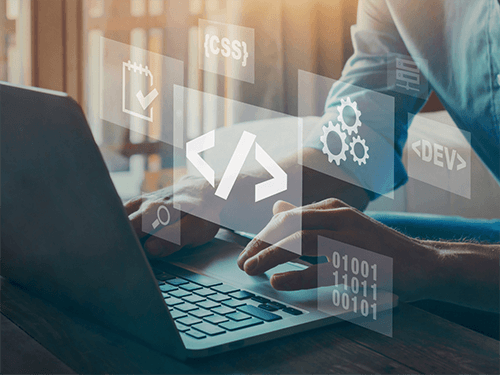
Salesforce Automate No-Code Solutions Using Flow (ADX301)
By Nexus Human
Duration 3 Days 18 CPD hours This course is intended for This class is designed for experienced Salesforce Administrators with little or no Flow experience who need to streamline business processes with no-code automated solutions. This class is not recommended for developers. However, if you are a developer interested in learning Flow, we highly recommend Declarative Development for Platform App Builders in Lightning Experience (DEX403). Overview When you complete this course, you will be able to: Create automated no-code solutions with Salesforce Flow. Analyze use cases and effectively translate requirements into design plans that detail accurate Flow building processes. Understand and leverage various Flow types, elements, and resources. Build Screen Flows and manage screen layouts and field visibility. Implement Flows on Home and Record pages. Automate business processes by creating Record-Triggered Flows (based on record create, update, or delete) to perform specific actions. Identify best practices for creating and managing Flows. Streamline business processes and automate manual tasks across your organization by building no-code automation solutions with Flow Builder. In this 3-day class designed for administrators, our experts will introduce you to Screen and Record-Trigger Flows, in addition to various Flow elements and resources. Learn how to effectively create and manage Flows that champion automation best practices, solve for user requirements, and empower you to get more out of Salesforce. Foundations of Flow Create Variables Understand Algorithms Explore Control Structures Examine Flow Best Practices Screen Flows Use Elements and Resources Control Field Visibility Manage Data and Navigation Surface a Flow Complete the Flow Record-Triggered Flows Define Flow Triggers Use Flow Triggers to Replace Formula Fields Share Records with Flow Additional course details: Nexus Humans Salesforce Automate No-Code Solutions Using Flow (ADX301) training program is a workshop that presents an invigorating mix of sessions, lessons, and masterclasses meticulously crafted to propel your learning expedition forward. This immersive bootcamp-style experience boasts interactive lectures, hands-on labs, and collaborative hackathons, all strategically designed to fortify fundamental concepts. Guided by seasoned coaches, each session offers priceless insights and practical skills crucial for honing your expertise. Whether you're stepping into the realm of professional skills or a seasoned professional, this comprehensive course ensures you're equipped with the knowledge and prowess necessary for success. While we feel this is the best course for the Salesforce Automate No-Code Solutions Using Flow (ADX301) course and one of our Top 10 we encourage you to read the course outline to make sure it is the right content for you. Additionally, private sessions, closed classes or dedicated events are available both live online and at our training centres in Dublin and London, as well as at your offices anywhere in the UK, Ireland or across EMEA.

Introduction to coding with Python
By futureCoders SE
Learn how to code with Python. Work on a small real-life project from conception to tested app, in a team or on your own.

COMMODITY CODES MASTERCLASS
By Export Unlocked Limited
Understanding commodity codes is vital to internationally trading businesses. Commodity codes are used worldwide to determine the customs duty and other charges levied on the goods when importing and exporting. They also determine any preferential treatments or restrictions and prohibitions that may apply to the goods and are used for monitoring trade volumes and applying international trade measures. This virtual half-day course will provide an insight into what commodity codes are and how getting them wrong can have a big impact on your business. By attending this course, we will ensure you: Are aware of what a commodity code is and what it is used for Understand the process of how to classify goods Successfully classify a range of goods Understand the importance of getting your commodity codes correct. Please note: If you are working towards your British Chamber of Commerce (BCC) Foundation Award, this course will count towards 1 of your 6 modules. Please make sure you select the ‘Yes’ option in the dropdown option for BCC when booking.

Advanced C++ training course description The course will give a broad overview of the C++ Programming language, focusing on modern C++, up to C++17. This course will cover the use of the Standard Library, including containers, iterator, function objects and algorithms. From the perspective of application development, a number of design patterns will be considered. What will you learn Write C++ programs using the more esoteric language features. Utilise OO techniques to design C++ programs. Use the standard C++ library. Exploit advanced C++ techniques Advanced C++ training course details Who will benefit: Programmers needing to write C++ code. Programmers needing to maintain C++ code. Prerequisites: C++ programming foundation. Duration 5 days Advanced C++ training course contents Study of a string class Create a string class as a means to investigate many issues, involving the use of operator overloading and including overloading new and delete. Creation of the class will also require consideration of 'const correctness'. Exception handling Consider the issues involved in exception handling including the concept of exception safety. Templates Review definition of template functions, including template parameter type deduction. Introduction to template metaprogramming. Newer features including template template parameters and variadic templates. Creation of template classes. Design patterns Introduction to Design Patterns and consideration of a number of patterns, such as, factory method, builder, singleton and adapter. The standard C++ library (STL) Standard Library features, such as, Containers, Iterator, Function Objects and Algorithms. Introduction to Lambda expressions. C++ and performance The writing of code throughout the course will be oriented towards performant code, including use of R Value references and 'move' semantics. Pointers The use of pointers will be considered throughout the course. Smart pointers will be considered to improve program safety and help avoid the use of 'raw' pointers. Threading This section will consider the creation of threads and synchronisation issues. A number of synchronisation primitives will be considered. Async and the use of Atomic will also be considered. New ANSI C++ features Summarising some of the newer features to be considered are: Auto, Lambdas expression, smart pointers, variadic templates and folds, R Value references and tuple together with structured binding.
