- Professional Development
- Medicine & Nursing
- Arts & Crafts
- Health & Wellbeing
- Personal Development
MSc Project Management Top-Up- Inclusive of Level 7 Pathway Diploma
By School of Business and Technology London
Getting Started The MSc Project Management programme is designed to show people from any discipline or degree how to manage projects. This program aims to identify, develop and perform essential skills and techniques needed for expertise in Project Management. The programme focuses on enhancing graduate and practicing engineers' knowledge and skills in relevant management skills, principles, and procedures. This course equips students with the skills and knowledge necessary to contribute to project management research significantly. The programme comprises two phases; the first is the Qualifi Level 7 Diploma in Business Strategy, awarded by Qualifi and delivered by the School of Business and Technology London. The second phase is the MSc Project Management Top-Up, awarded and delivered 100% online by Anglia Ruskin University. At Anglia Ruskin University, you will study through Canvas, a world-class online Learning Management System (LMS), accessed from your phone, pc or tablet at home or on the move. Canvas provides instant access to study materials, forums, and support from tutors and classmates, as well as enabling easy submission of your assignments. After successfully completing your studies, you'll be invited to attend a graduation ceremony on campus at Anglia Ruskin University. If attending the ceremony in person is not possible, we'll arrange to send your certificate to you. School of Business and Technology London partners with Chestnut Education Group to promote this programme. About Awarding Body Anglia Ruskin University began in 1858 as the Cambridge School of Art founded by William Beaumont. It was then merged with the Cambridge shire College of Arts and Technology and the Essex Institute of Higher Education and was renamed Anglia Polytechnic. It was then given university status in 1992 and renamed Anglia Ruskin University in 2005. The university has campuses in the UK (Cambridge, Chelmsford, London and Peterborough), as well as they are partnered with institutions around the world including Berlin, Budapest, Trinidad, Singapore and Kuala Lumpur. Assessment Assignments and Project No examinations Entry Requirements A bachelor's degree Applicant without a bachelor's degree but holding significant managerial experience will be considered for entry on a case-by-case basis. Further, candidates are also required to demonstrate their English language proficiency. Learners must request before enrolment to interchange unit(s) other than the preselected units shown in the SBTL website because we need to make sure the availability of learning materials for the requested unit(s). SBTL will reject an application if the learning materials for the requested interchange unit(s) are unavailable. Learners are not allowed to make any request to interchange unit(s) once enrolment is complete. Structure Phase 1 - Qualifi Level 7 Diploma in Business Strategy Programme Structure Mandatory Units Unit 703: Strategic Marketing Unit code: M/506/9074 TQT :150 Credit :15 This unit will explore the fundamental models, techniques, and theories that form the marketing foundation and can contribute to achieving strategic objectives. Additionally, it will impart learners with a critical comprehension of the marketing function within intricate organizations. Unit 704: Finance for Managers Unit code: D/506/9071 TQT :150 Credit :15 The focus of this unit is to assist learners in comprehending and effectively utilizing financial information and data. This unit holds significance for learners as it underpins informed decision-making. Unit 705: Strategic Direction Unit code: D/506/9068 TQT :150 Credit :15 This unit will delve into an organization's strategic aims and objectives, emphasizing their importance in establishing direction and gauging success and progress. Furthermore, the unit will examine how various strategic options may prompt the organization to alter its course. Unit 706: Strategic Planning Unit code: Y/506/9070 TQT :150 Credit :15 This unit focuses on the importance of the strategic planning process in crafting suitable strategies and creating a plan that garners support from stakeholders and other organizational leaders. Additionally, the unit addresses the critical evaluation of the program and its subsequent success. Unit 707: Creative and Innovative Management Unit code: H/618/0795 TQT :150 Credit :15 This unit equips the learner with the knowledge to acknowledge the significance of creative and innovative management concepts for organizations, as well as the skills to put this understanding into practice effectively. Unit 708: Managing Corporate Responsibility in the Wider Business Environment Unit code: K/618/0796 TQT :100 Credit :10 This unit offers the learner insight into how legislation and global integration impact the decisions, policies, processes, and activities carried out by organizations. Specialism Units GENERAL MANAGEMENT SPECIALISM Unit 701: Research Method Unit code: Y/506/9133 TQT :200 Credit :20 The objective of this unit is to enhance the learner's knowledge and comprehension of academic practices and research methodologies. It employs a problem-based learning approach to cultivate practical proficiency in areas relevant to educational practice and research within business and management. Unit 702: Development as a Strategic Manager Unit code: J/506/9064 TQT :150 Credit :15 This unit seeks to foster organizational and self-awareness in learners. It establishes the groundwork for a self-critical and reflective approach to personal development, which is crucial for learners operating at a strategic level. Additionally, it considers broader organizational and environmental factors, recognizing their role as contributors to the overall strategic success of both the individual and the organization. HUMAN RESOURCES MANAGEMENT SPECIALISM Unit 709: Contemporary Human Resource Management Unit code: Y/615/3304 TQT :100 Credit :10 The objective of this unit is to empower learners with the capacity to comprehend and assess the influence of internal and external environmental factors on organizational strategy and people management. Additionally, it aims to enable the learner to analyze various organizational contexts and devise strategies to address these ecological forces while recognizing the role of HR professionals in contributing to this process. Unit 710: Resourcing, Talent Management and Development Unit code: K/615/3307 TQT :150 Credit :15 This unit aims to cultivate proficiency in comprehending and analyzing employment markets and demographic trends to devise and execute effective, ethical, and fitting strategies for resourcing, retention, talent management, and development. Additionally, it will explore the potential and constraints of learning and talent development policies and procedures in shaping and attaining objectives at the national, organizational, group, and individual levels. Learners will evaluate the pivotal role of HRM professionals in formulating, implementing, and assessing strategic planning pertinent to employee resourcing, talent management, and development. Unit 711: Performance Management Unit code: M/615/3308 TQT :100 Credit :10 The objective of this unit is to empower learners with the knowledge to grasp the key factors that impact employee performance across all levels within an organisation and how these factors can be effectively managed. Additionally, it aims to equip learners with the understanding to create and execute suitable HR practices and strategies aligned with Performance Management. FINANCE SPECIALISM Unit 712: Business Finance Unit code: R/618/8634 TQT :100 Credit :10 This unit seeks to enhance students' knowledge and comprehension of management accounting techniques tailored for small businesses. It also introduces students to applying management accounting information in effectively managing small companies through planning, organizing, executing, and controlling activities. Unit 713: International Financial Management Unit code: Y/618/8635 TQT :150 Credit :15 This module fosters students' comprehension and expertise in investments beyond national boundaries. It delves into matters that transcend domestic economies, encompassing the handling of foreign currencies and addressing international economic and cultural disparities. As a result, this module provides students with the skills needed to navigate the intricate realm of international finance. Unit 709: Contemporary Human Resource Management Unit code: Y/615/3304 TQT :100 Credit :10 The objective of this unit is to empower learners with the capacity to comprehend and assess the influence of internal and external environmental factors on organizational strategy and people management. Additionally, it aims to enable the learner to analyze various organizational contexts and devise strategies to address these ecological forces while recognizing the role of HR professionals in contributing to this process. MARKETING SPECIALISM Unit 714: Customer Growth Marketing Unit code: D/618/8636 TQT :100 Credit :10 The primary objective of this module is to conduct a critical examination of the tools and methods employed to achieve successful customer growth across various contexts. Through this, students will cultivate an essential grasp of the factors that shape consumer behaviour and assess relevant literature and theories elucidating consumer motivation and customer relationships. Additionally, students will be able to scrutinize an organization's marketing strategy and showcase the implementation of crucial concepts, elements, and tools within the business environment. Unit 715: Advanced Strategic Marketing Unit code: H/618/8637 TQT :150 Credit :15 The Marketing Strategy module builds upon the pre-existing knowledge that students and practitioners have regarding marketing principles. It aims to empower candidates to suggest strategic approaches to emerging market trends. It encourages them to contemplate the repercussions of marketing and its interplay with other facets of the organization. Unit 709: Contemporary Human Resource Management Unit code: Y/615/3304 TQT :100 Credit :10 The objective of this unit is to empower learners with the capacity to comprehend and assess the influence of internal and external environmental factors on organizational strategy and people management. Additionally, it aims to enable the learner to analyze various organizational contexts and devise strategies to address these ecological forces while recognizing the role of HR professionals in contributing to this process. PROJECT MANAGEMENT SPECIALISM Unit 716: Planning, Controlling and Leading a Project Unit code: K/618/8638 TQT :150 Credit :15 This unit is designed to acquaint learners with the practical aspects of initiating and overseeing a project. Additionally, it will familiarize them with the unique challenges of project management in the global business landscape. The unit encourages critical thinking about project management, viewing it as a complex, process-driven cultural system that is continually evolving through the collaborative efforts of high-performing teams. With an increasing number of firms engaging in project development and management activities, acquiring a sound understanding of efficient project management becomes crucial. Learners will delve into the roles and responsibilities of project team members and examine various levels of management skills, placing special emphasis on success factors, monitoring, and control. Unit 717: Procurement Risk and Contract Management Unit code: M/618/8639 TQT :100 Credit :10 The objective of this unit is to empower students with a comprehensive understanding of the fundamental principles of procurement. It emphasizes the significance of recognizing and mitigating risks associated with procurement and contract management. Additionally, learners will cultivate a critical appreciation for the various legislative frameworks that play a crucial role in procurement and explore frameworks for assessing risks within the procurement context. Unit 718: Advanced Project and Logistics Management Unit code: H/618/8640 TQT :100 Credit :10 The goal of this unit is to enable the learner to grasp the concepts of portfolio management and its related characteristics. It will also delve into the significance of having a Project Management Office, exploring the stages of establishing an effective PMO. Additionally, learners will assess the supply chain ecosystem and evaluate IT frameworks suitable for managing the complexities of logistics and the supply chain. Phase 2 - MSc Project Management Top-Up Programme Structure Project Management Systems Project Management Techniques Dissertation (Major Project) Delivery Methods The programme comprises two phases; the first is the Qualifi Level 7 Diploma in Business Strategy, awarded by Qualifi and delivered by the School of Business and Technology London. The School of Business and Technology London offers flexible learning methods, including online and blended learning, allowing students to choose the mode of study that suits their preferences and schedules. The program is self-paced and facilitated through an advanced Learning Management System. Students can easily interact with tutors through the SBTL Support Desk Portal System for course material discussions, guidance, assistance, and assessment feedback on assignments. School of Business and Technology London provides exceptional support and infrastructure for online and blended learning. Students benefit from dedicated tutors who guide and support them throughout their learning journey, ensuring a high level of assistance. The second phase is the MSc Project Management Top-Up, awarded and delivered 100% online by Anglia Ruskin University. At Anglia Ruskin University, you will study through Canvas, a world-class online Learning Management System (LMS), accessed from your phone, pc or tablet at home or on the move. Canvas provides instant access to study materials, forums, and support from tutors and classmates, as well as enabling easy submission of your assignments. After successfully completing your studies, you'll be invited to attend a graduation ceremony on campus at Anglia Ruskin University. If attending the ceremony in person is not possible, we'll arrange to send your certificate to you. School of Business and Technology London partners with Chestnut Education Group to promote this programme. Resources and Support School of Business & Technology London is dedicated to offering excellent support on every step of your learning journey. School of Business & Technology London occupies a centralised tutor support desk portal. Our support team liaises with both tutors and learners to provide guidance, assessment feedback, and any other study support adequately and promptly. Once a learner raises a support request through the support desk portal (Be it for guidance, assessment feedback or any additional assistance), one of the support team members assign the relevant to request to an allocated tutor. As soon as the support receives a response from the allocated tutor, it will be made available to the learner in the portal. The support desk system is in place to assist the learners adequately and streamline all the support processes efficiently. Quality learning materials made by industry experts is a significant competitive edge of the School of Business & Technology London. Quality learning materials comprised of structured lecture notes, study guides, practical applications which includes real-world examples, and case studies that will enable you to apply your knowledge. Learning materials are provided in one of the three formats, such as PDF, PowerPoint, or Interactive Text Content on the learning portal. How does the Online Learning work at SBTL? We at SBTL follow a unique approach which differentiates us from other institutions. Indeed, we have taken distance education to a new phase where the support level is incredibly high.Now a days, convenience, flexibility and user-friendliness outweigh demands. Today, the transition from traditional classroom-based learning to online platforms is a significant result of these specifications. In this context, a crucial role played by online learning by leveraging the opportunities for convenience and easier access. It benefits the people who want to enhance their career, life and education in parallel streams. SBTL's simplified online learning facilitates an individual to progress towards the accomplishment of higher career growth without stress and dilemmas. How will you study online? With the School of Business & Technology London, you can study wherever you are. You finish your program with the utmost flexibility. You will be provided with comprehensive tutor support online through SBTL Support Desk portal. How will I get tutor support online? School of Business & Technology London occupies a centralised tutor support desk portal, through which our support team liaise with both tutors and learners to provide guidance, assessment feedback, and any other study support adequately and promptly. Once a learner raises a support request through the support desk portal (Be it for guidance, assessment feedback or any additional assistance), one of the support team members assign the relevant to request to an allocated tutor. As soon as the support receive a response from the allocated tutor, it will be made available to the learner in the portal. The support desk system is in place to assist the learners adequately and to streamline all the support process efficiently. Learners should expect to receive a response on queries like guidance and assistance within 1 - 2 working days. However, if the support request is for assessment feedback, learners will receive the reply with feedback as per the time frame outlined in the Assessment Feedback Policy.

Machine Learning and Data Science with Python: A Complete Beginners Guide
By Packt
This course will be mainly focusing on machine learning algorithms. Throughout this course, we are preparing our machine to make it ready for a prediction test.
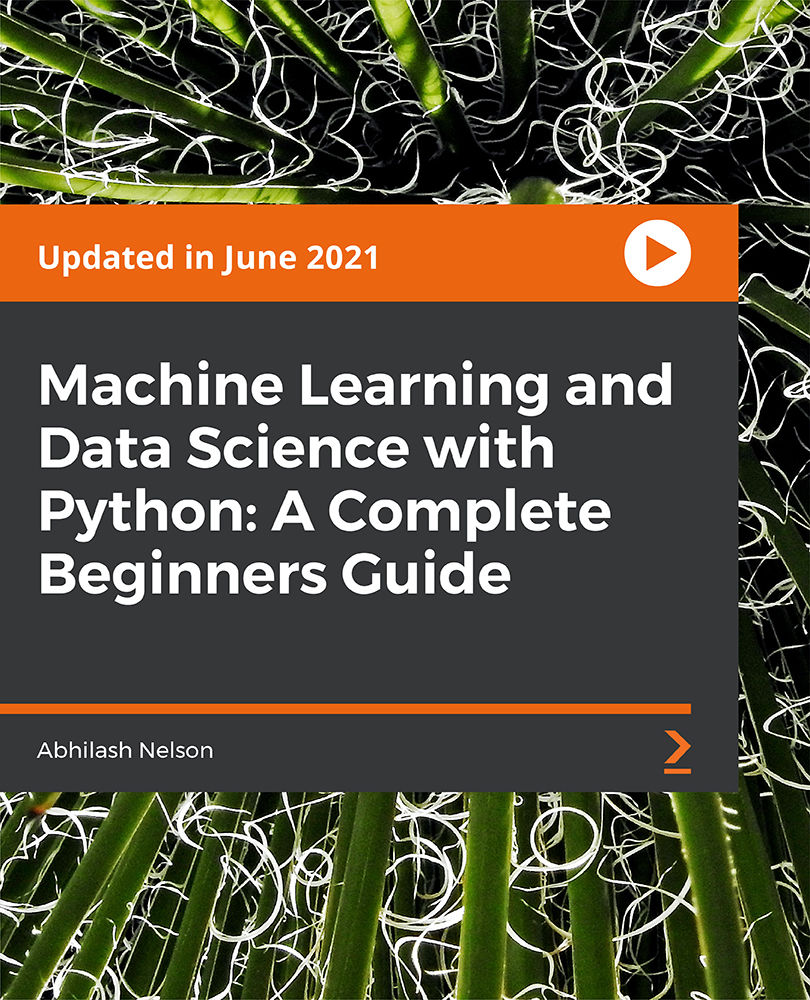
HV & MV Power System Design, Protection & Coordination - Virtual Instructor-Led Training (VILT)
By EnergyEdge - Training for a Sustainable Energy Future
Enhance your expertise in HV/MV power system design and protection coordination with EnergyEdge's virtual instructor-led training. Join now!

HV & MV Power System Design, Protection & Coordination - Virtual Instructor-Led Training (VILT)
By EnergyEdge - Training for a Sustainable Energy Future
Enhance your expertise in HV/MV power system design and protection coordination with EnergyEdge's virtual instructor-led training. Join now!

A-Level French Distance Learning Course by Oxbridge
By Oxbridge
Wish to advance from your GCSE French studies? Our AQA accredited A-Level French home study course is designed precisely for you. Enhanced by the unswerving guidance of a personal tutor, you'll refine your speaking, listening, reading, and writing skills, delving into stimulating subjects like political and artistic culture, social issues, trends of the Francophone world, and intricate aspects of French grammar. Master the art of cogent and confident speech and writing, effective communication with native speakers, fluent expression of ideas, and accurate comprehension and discourse of source material. Being proficient in a foreign language sets you apart, making you highly desirable to universities and employers. This skill is highly coveted in professions like journalism, teaching, marketing, policing, and more! Tailored for online study, this AQA A-Level course allows you to learn at your own pace and convenience, with your tutor providing continual support and feedback on assignments. A comprehensive induction to the course and well-organised topics ensure you cultivate the skills and knowledge to excel in your examinations. Key Benefits: Innovative course, developed according to the latest specifications for a dynamic, engaging content Accelerated track available for 2022 examinations Complimentary e-textbook to aid your learning Access to an array of partnership exam centres (guaranteed exam venue) Unlimited tutor support - Assistance with drafting a study plan and continual guidance Exam pass guarantee (Don't pass the first time? We’ll support you to the next exam). A-Level French lays a solid foundation for various careers. The course prepares you to navigate social and professional scenarios effectively in French-speaking nations. About the awarding body Awarding body: AQA Our course code: X911 Qualification code: 7652 AQA qualifications, internationally esteemed and taught across 30 countries, facilitate students' progression in life. Valued by employers and universities, these qualifications cater to a spectrum of abilities, including GCSEs, IGCSEs, and A-Levels. ⏱ Study Hours Allocate between 250 and 300 hours for study, plus additional time for assignment completion. 👩🏫 Study Method Our course is dispensed via an online learning platform, offering a dynamic, engaging experience. If you prefer, you can print the learning materials. The resources are diverse, including videos, quizzes, and interactive activities. 📆 Course Duration Once enrolled, you have a two-year window to complete your studies and exams, with continual tutor support. 📋 Assessment Enroll now for Summer 2022 examinations. The course requires completion of two A-level written exams and one speaking assessment: Exams Paper one (listening, reading, writing): 2.5 hours written exam, 100 marks, 50% of A-level Paper two (writing): 2 hours written exam, 80 marks, 20% of A-level Paper three (speaking): Oral exam, 60 marks, 30% of A-level Questions vary from multiple-choice, structured, closed short answer to open response. We offer a guaranteed exam space in one of our UK centres, eliminating the hassle of finding your own. Find your nearest exam centre. Assignments During the course, you’ll complete several assignments. Though they don't contribute towards your final grade, they provide opportunities for tutor feedback and progress monitoring. These may be used to generate predicted grades, if required. 👩🎓 Course Outcomes Successful completion grants you an A-Level in French, conferred by AQA, a leading awarding body. Your certificate will mirror those issued to students in traditional educational settings. We've chosen this syllabus (7652) as it's ideally suited for online learning and offers the best chance of success. ℹ️ Additional Information Difficulty - Level 3 Entry Requirements - GCSE French or equivalent recommended. UCAS Points - 56 Course Content: 1. Evolution of Family Structures (La famille en voie de changement) 🏡 Our course begins with a focus on changing trends in partnerships and marriage. You'll gain confidence in comprehending dialogues on this theme while mastering imperfect tense and translation of short texts. 2. Navigating the 'Cyber-Society' (La cyber-société) 🌐 We then delve into the conveniences and challenges posed by technology in everyday life. 3. The Value of Voluntary Work (Le rôle du bénévolat) 👨👩👦👦 Uncover the multifaceted world of voluntary work, understanding its impacts and value to the community. 4. The Heritage-Rich French Culture (Une culture fière de son patrimoine) 🏰 Next, engage with the local, regional, and national facets of French culture, and how heritage mirrors popular culture. 5. Exploring Contemporary Francophone Music (La musique francophone contemporaine) 🎶 Unit five immerses you in the world of French music, its followers, and its cultural influences. 6. The Beauty of Cinema (Cinéma: le septième art) 🎬 We'll then discuss the significance of cinema - a revered art form in France, and your personal film preferences. 7. The Richness of Diversity (Les aspects positifs d’une société diverse) 🌍 Examine how diversity enriches French society and the fundamental values of tolerance and respect it instils. 8. Addressing Marginalisation (Quelle vie pour les marginalisés?) 🚻 Learn to articulate views on marginalized groups, and societal attitudes towards them, while expanding your French vocabulary. 9. Perception of Criminals (Comment on traite les criminels) 🚨 Next, explore French perspectives on crime and criminals, evaluating whether prison succeeds or fails, and expressing these views in French. 10. Teenagers' Political Rights and Commitments 🗳️ Discuss the rights of teenagers, their political attitudes, and their vision for the future, including the contentious issue of voting rights. 11. Strikes, Demonstrations – Who Wields Power? 💪 Understand the role and power of unions, strikes, and demonstrations in France, and the varying societal attitudes towards them. 12. Politics and Immigration (La politique et l'immigration) 🛂 Finally, study political responses to immigration and contrasting views held by French political parties.

VBA in Excel - Part 1
By Underscore Group
Following on from the Macros course look at how you can write your own Visual Basic code within Excel to fully automate tasks and save time. Course overview Duration: 2 days (13 hours) Our VBA in Excel course is an introduction to using the Visual Basic for Applications language for programming in Excel. It looks at structures, syntax and coding standards. This course is designed for existing experienced users of Excel who can record and run macros and those who have dabbled in VBA but would like some formal training and help to put some structure to their code. Objectives By the end of the course you will be able to: Write visual basic procedures Create event and general procedures Use commands from the Excel data model Use statements and functions Use a selection of debugging tools Create and use variables and constants Use different types of loops Create an Excel user form Content The VBA environment Project explorer Excel objects Modules Properties window Code window Code structure Code structure Navigating within your code Adding comments Using WITH Steps to creating a VBA procedure Procedures Sub procedures Event procedures Calling procedures The Excel data model Workbook commands Worksheet commands Excel selection methods Data manipulation commands Debugging Using breakpoints Stepping through code The immediate window The watch window The locals window points Variables and Constants Declaring variables Declaring multiple variables Variable data types Concatenation Scope of variables Constants Declaring constants Using constants Scope of constants Looping Do while loops Do until loops For next loops Conditional Statements IF statement SELECT CASE statement Comparison statements Logical operators Creating a User Form Form layout The control toolbox Naming conventions Adding objects Naming objects Captions Displaying the form Object properties Object properties Setting properties at design time Setting properties at run time Interconnectivity between the user form and Excel Comparing values Transferring information Running code

Ultimate Python Training for Beginners Course
By One Education
Writing code can seem intimidating — all those symbols, brackets, and the dreaded error messages. But this Ultimate Python Training for Beginners Course is here to change that, one logical step at a time. Designed for absolute beginners, this course introduces Python in a friendly, structured way that doesn’t assume you already know what a variable is or how loops behave when no one’s watching. From basic syntax to building simple programs, every topic is explained clearly, without the need for a computer science dictionary on standby. Perfect for anyone curious about programming — whether for career reasons or sheer curiosity — this course offers a solid starting point with Python’s most useful features. You'll learn how to write clean code, handle data, and understand how Python quietly powers everything from websites to weather apps. No previous coding experience required, no pressure to memorise obscure functions — just an accessible, well-paced guide that lets you explore one of today’s most in-demand languages with clarity, logic, and the occasional programming pun. Python made simple, minus the snakes. Ask ChatGPT Learning Outcomes: Gain a comprehensive understanding of the Python programming language. Learn how to write basic Python code, including variables, operators, loops, and functions. Discover how to use Python to perform common programming tasks, such as data analysis, web scraping, and GUI development. Understand more advanced topics such as object-oriented programming and data structures. Learn how to use Python to build real-world projects and applications. The Ultimate Python Training for Beginners course is designed to provide you with the skills and knowledge you need to become a proficient Python programmer. Whether you're a complete novice or a seasoned programmer looking to add Python to your repertoire, this course is perfect for you. Starting with the basics of the language and moving on to more advanced topics, you'll follow a journey from learner to expert, gaining confidence and expertise with each step. You'll learn how to write basic Python code, perform common programming tasks, and build real-world projects and applications using Python. â±â± Ultimate Python Training for Beginners Course Curriculum Section 01: Getting Started Section 02: Learners' Spot Section 03: Marathon Journey Section 04: Expert Path How is the course assessed? Upon completing an online module, you will immediately be given access to a specifically crafted MCQ test. For each test, the pass mark will be set to 60%. Exam & Retakes: It is to inform our learners that the initial exam for this online course is provided at no additional cost. In the event of needing a retake, a nominal fee of £9.99 will be applicable. Certification Upon successful completion of the assessment procedure, learners can obtain their certification by placing an order and remitting a fee of £9 for PDF Certificate and £15 for the Hardcopy Certificate within the UK ( An additional £10 postal charge will be applicable for international delivery). CPD 10 CPD hours / points Accredited by CPD Quality Standards Who is this course for? Individuals who are new to programming and want to learn Python from scratch. Programmers who want to add Python to their repertoire. Data analysts who want to use Python for data analysis and visualization. Web developers who want to use Python for web development and web scraping. Anyone who wants to develop their skills in the software development industry. Career path Junior Python Developer: £20,000 - £35,000 Python Developer: £28,000 - £55,000 Senior Python Developer: £40,000 - £80,000 Python Data Analyst: £30,000 - £60,000 Python Web Developer: £25,000 - £65,000 Certificates Certificate of completion Digital certificate - £9 You can apply for a CPD Accredited PDF Certificate at the cost of £9. Certificate of completion Hard copy certificate - £15 Hard copy can be sent to you via post at the expense of £15.

Python for Data Analysis: Step-By-Step with Projects
By Packt
Step into the world of data analysis and gain practical experience analyzing real-world datasets with the help of this course. This course will not only guide you in analyzing data efficiently in Python from scratch but also help you in conducting your own analysis with Python and extracting valuable insights that can transform your business!
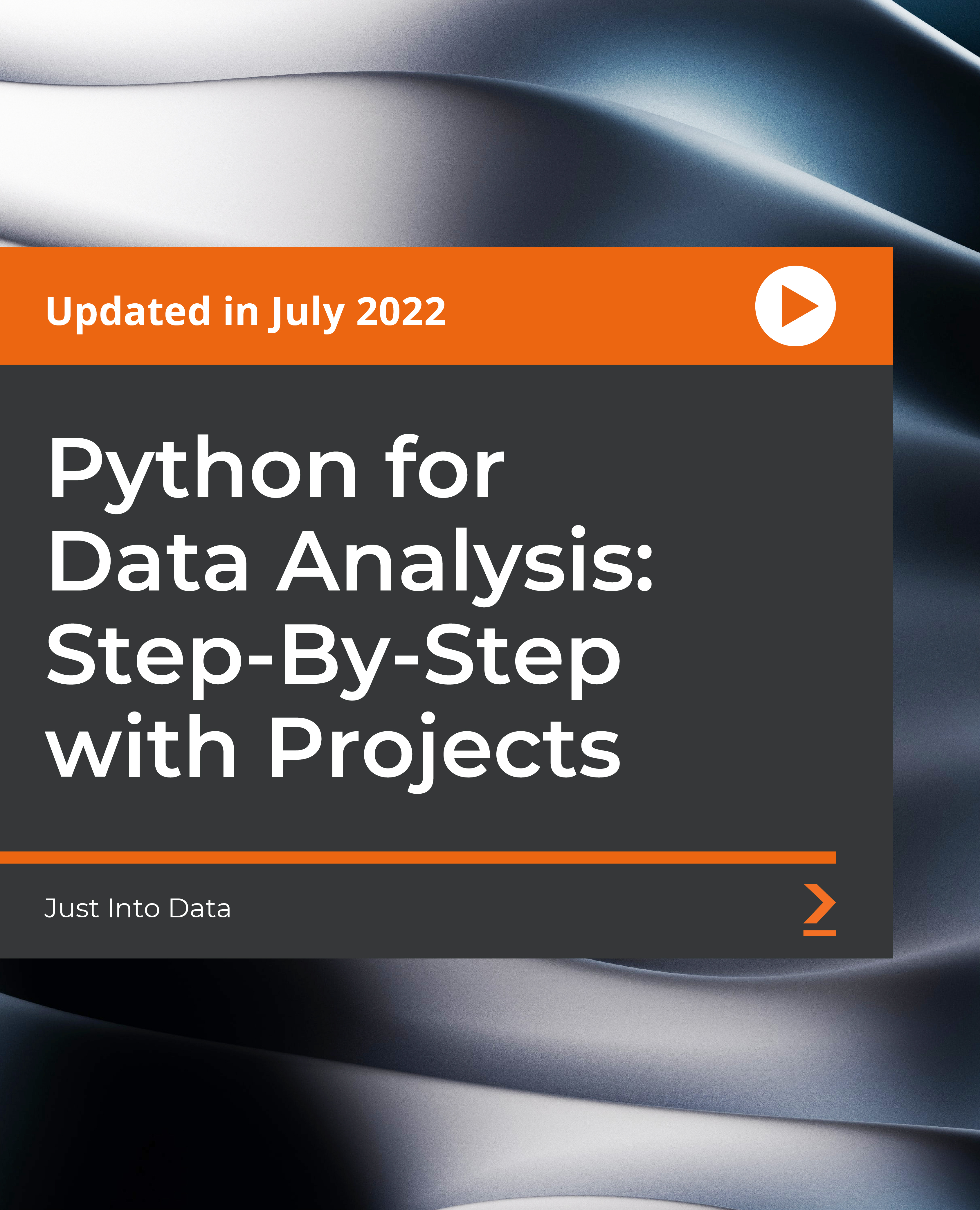
How to Use ChatGPT and Generative AI for Passive Income
By Packt
In this course, you will learn how to unlock the power of Generative AI and learn to generate passive income for profitable online ventures with ChatGPT. Gain the skills to automate tasks efficiently, generate revenue from your content, and uphold ethical AI practices. This course is perfect for beginners or anyone seeking to enhance their online ventures with AI technology.
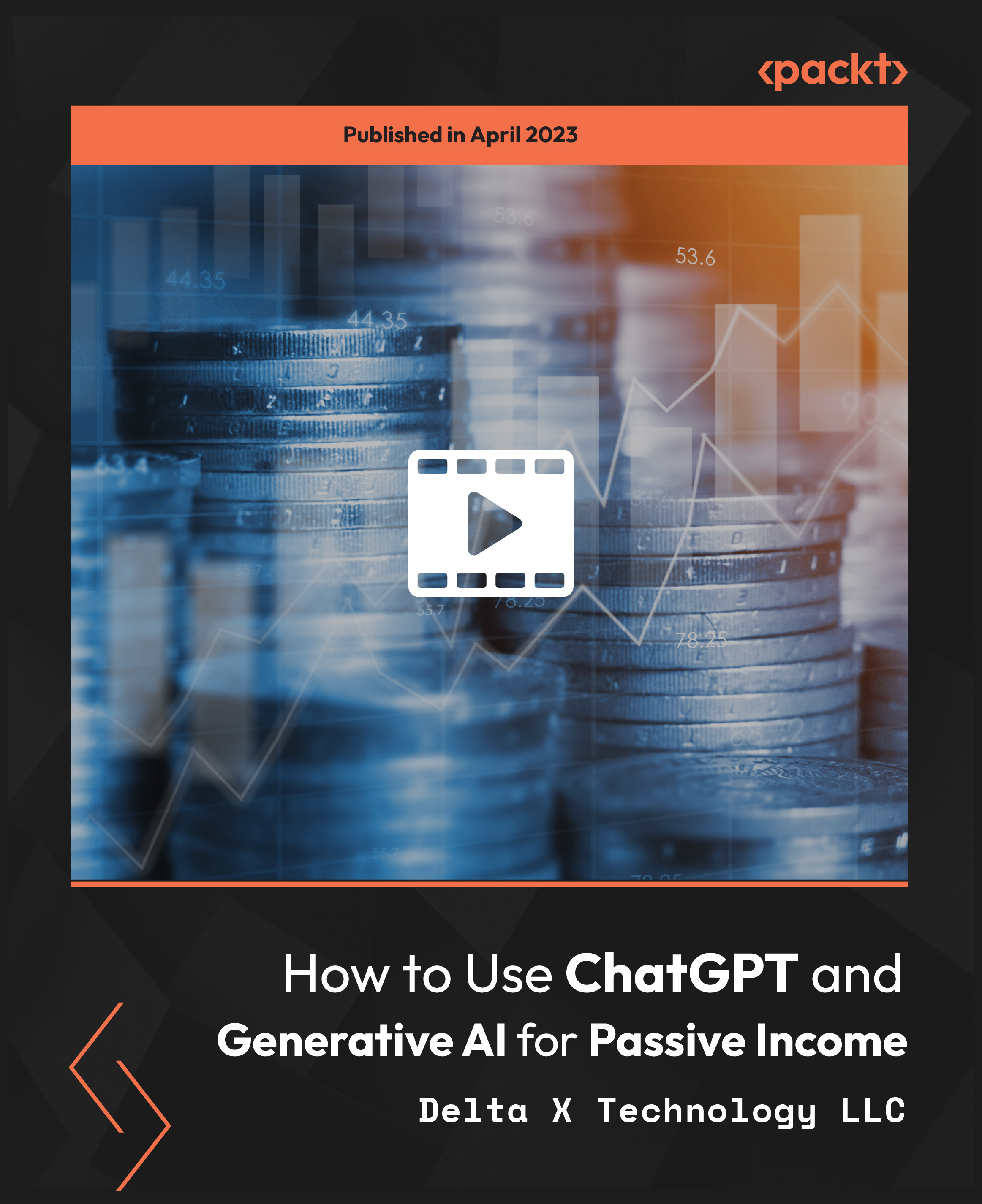
Chef Essentials for Windows
By Nexus Human
Duration 2 Days 12 CPD hours This course is intended for This course is geared toward development, engineering, and operations staff. Students in this class should have some familiarity and comfort with the following: 1. Writing code (of just about any flavor) in a text editor 2. Working on the command line 3. Basic system administration ? installing packages, configuring those packages, starting service Overview Get started with Chef by taking Chef Essentials. It?s a two-day instructor-led course that covers all the basics. You?ll learn what it means to turn infrastructure into code so that you can automate the configuration, deployment and management of your servers. You?ll also learn about Chef Architecture and the set of tools included in the Chef Development Kit (ChefDK). Each of the core units includes hands-on exercises that will give you confidence in your new skills. At the end of the course, you?ll come away with a repo and the skills to start automating your own infrastructure. You?ll learn what it means to turn infrastructure into code so that you can automate the configuration, deployment and management of your Windows servers. IntroductionResourcesCookbooksOhaiTemplatesLabWorkstation installationSigning up for Managed ChefThe Chef serverCommunity cookbooksManaging multiple nodesRolesSearchEnvironmentsFurther resources
