- Professional Development
- Medicine & Nursing
- Arts & Crafts
- Health & Wellbeing
- Personal Development
2690 Code courses in Birmingham delivered Online
How to achieve a successful return to work
By Pamela Rose - Fatigue Coach
If you’ve had to take time off from your job for months or even years, contemplating a return to work can be difficult. How do you know if you’re ready? Are you well enough to return full-time or do you need to negotiate a phased approach? And what can you do to make sure the return itself goes as successfully as possible? This webinar starts to answer those questions - and many more! Content If you’ve had to take time off from your job for months or even years, contemplating a return to work can be difficult. How do you know if you’re ready? Are you well enough to return full-time or do you need to negotiate a phased approach? And what can you do to make sure the return itself goes as successfully as possible? I’ve helped many people in your situation find the right way to tackle their return to work, guiding them as they gauged if they were ready - and then advising them as to the best way to start approaching things with their employer. I very much enjoy helping my clients with this stage of their recovery journey, as it means things are going really well for them!I share so much value in this session! I've taken my experience of helping many, many people navigate this milestone and turned my best advice into a single session for you to benefit from.The event itself was a live webinar held in July 2023. This is your chance to purchase the recording of the webinar itself (1 hour)) and a written capture of the Q&A sessions held afterwards. My full client schedule means I won't be running this as a live event again for a while, so this is your chance to purchase it 'on demand' and benefit from the help I give at the time you need it (now!).Topics coveredHaving helped so many people, I’ve seen how successfully things go when certain elements are carefully thought through and put into place, and I share my Top Five pieces of advice with you at this live webinar. I talk about: How to know if/when you’re ready to start seriously considering a return to work Questions to ask yourself if you think you need to consider a change of career How to broach the topic of a phased return with your employer My experience of how Occupational Health (or similar functions) can help or hinder - and how to make sure it’s the former! Things to consider and address up-front to ensure your first couple of weeks go as well as they can. I also share some smart actions that you can put in place way before you're even contemplating going back to work, in order to smooth the way for a successful return when you're ready. So please don't think this webinar won't be useful to you if you know you've got a way to go yet. Not only will you be able to put these smart early actions in place, you'll also have a much clearer idea about how you'll manage your return when you're ready - helping you feel more confident and reduce any concerns sneaking in. You'll be able to relax knowing you'll be able to tackle things properly when the time's right.Please note that although the guidance and tips I give are not restricted to those who have office-based jobs, many of the examples I use are linked to office-based scenarios. This is because it's usually the case that the majority of attendees are indeed office-based (or similar). Please be assured that the majority of the tips I give can be refined and tailored to returning to any type of job.Although best known for the help I give to those experiencing extreme fatigue conditions such as ME/CFS, fibromyalgia and long covid, this session is relevant to anyone contemplating a return to work after an extended period of sick leave. Especially if you feel you'll need to negotiate a phased return. For example, after being diagnosed with an autoimmune condition, recovering from a major operation, or perhaps having completed a successful programme of cancer treatment.Please don't assume that the low price of this product in any way reflects a lack of valuable content. I could have priced it much higher, but I'm keen to help as many people as possible navigate this important milestone.
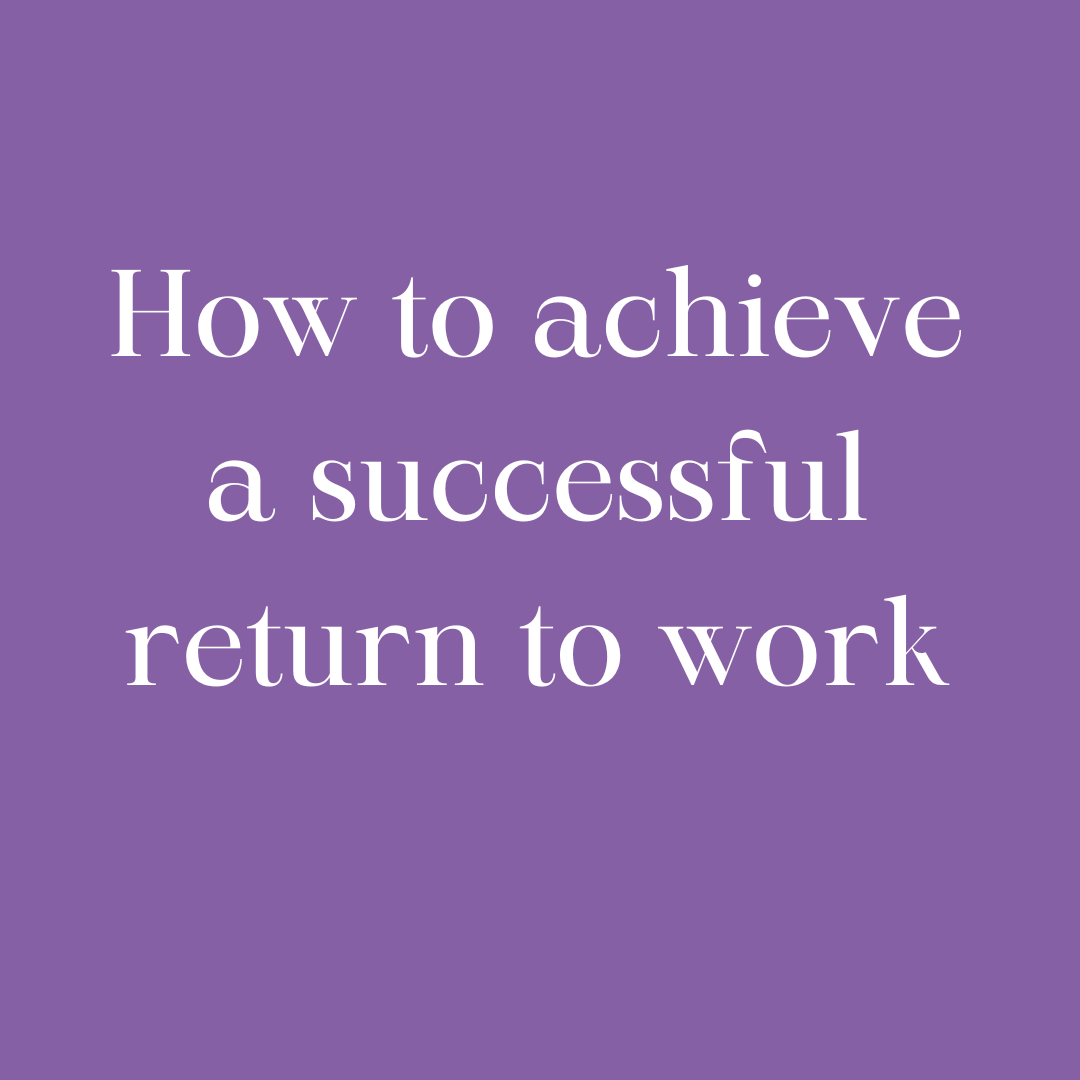
How to start exercising when you have fatigue
By Pamela Rose - Fatigue Coach
We hear how helpful it is to exercise regularly for health and wellbeing. But when you have fatigue it can be difficult to know if this is going to help or hinder. And suspecting it could be the latter, then when is it the right time to start to feel confident about moving more...and gradually starting to exercise? How this webinar will help you I've helped hundreds of people to navigate this element of their recovery journey and I've used this experience to share in this webinar the most successful ways to plan for, and introduce, movement and exercise. Who is this webinar for? Anyone who thinks they might be nearing a stage where exercise could well be possible again and are keen to ensure it goes well! Whether the goal be to walk, swim, cycle etc. Please note: This event isn't about how to re-condition and move from severe fatigue to achieving some level of activity. That requires careful 1:1 guidance via my coaching service. This webinar is for those who have a base level of activity but want to be smart about where to build from there. My help is relevant to anyone tackling a fatigue recovery journey - whether that be due to ME/CFS, Long Covid etc, or perhaps post-operative recovery. Basically, anyone who has - or has had - an energy-related issue that's meant they have to be very careful about what they commit to doing each day. What topics do you cover? How to spot when you're doing well enough to start thinking about exercising again How to feel confident about starting to do more The types of exercise that seem to go well at first Guidance and tips about HOW to start incorporating exercising into your recovery plan This is a recording of a live webinar that I held a short time ago. After the main presentation we held a Q&A session, and by purchasing this recording you'll also have access to a written capture of the questions asked, and my responses. Contents The webinar recording In this 49 minute video, hear me give advice and tips on how to tackle these tricky communication situations: Communicating your situation to those you live with/are close to - in a way that goes well, and doesn't negatively impact your health/symptoms How to talk to people who are 'helpfully' trying to tell you how to cure yourself (when you know it's wrong!) Socialising with friends when you have fatigue Navigating conversations at large events (weddings, parties etc) How to talk to people who don't understand fatigue (or even believe in it) How to start exercising webinar.mp4 48 mins104 MB A copy of the slides I presented How to start exercising with fatigue.pdf 1.38 MB The Q&A digest This is a written capture of the Q&A discussion, held after my main presentation. I didn't record the Q&A in order to allow those who attended live to feel comfortable switching their cameras on and participating in the discussion. I hope you find this written summary helpful. How to start exercising when you have fatigue.pdf 147 KB
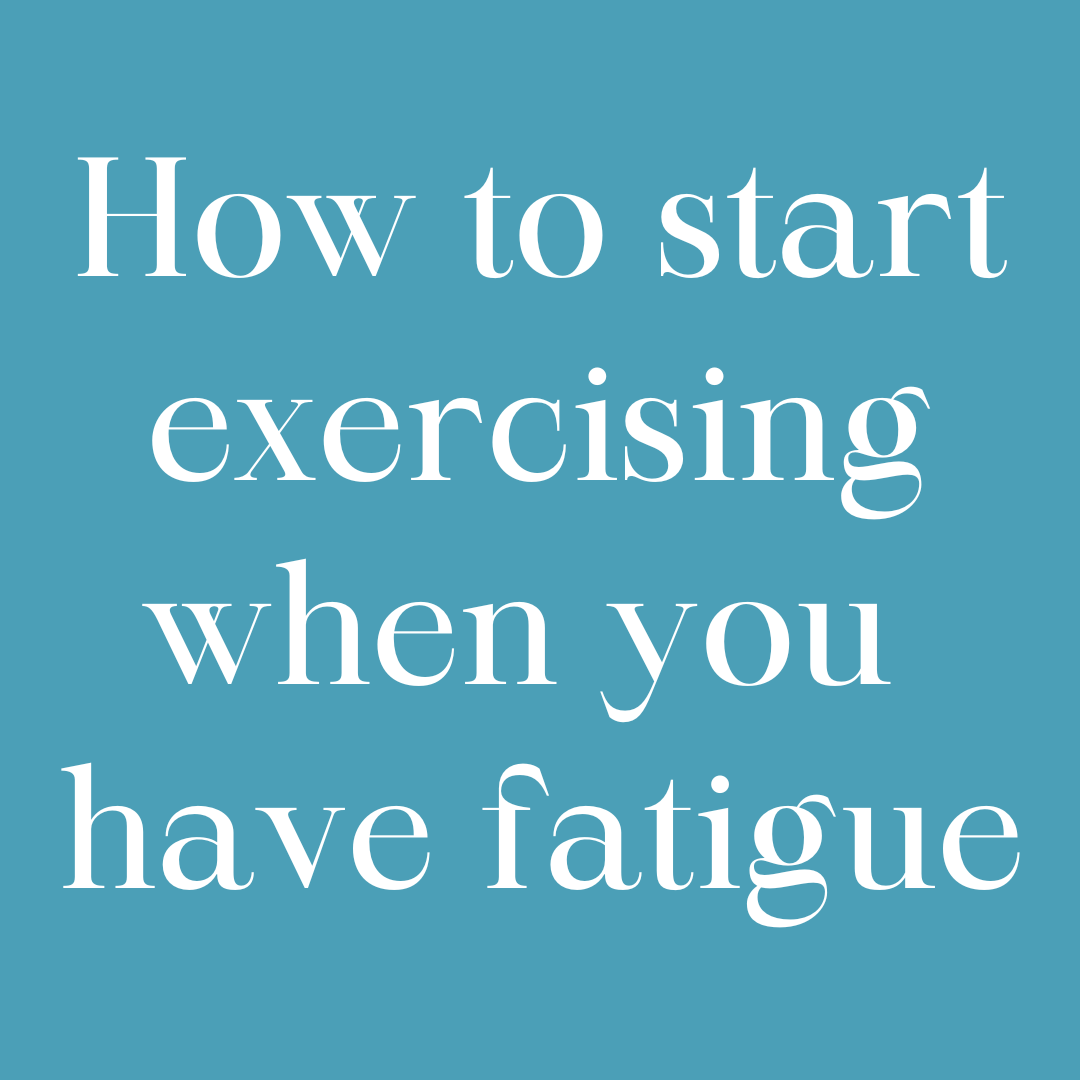
When a Loved One has fatigue...how to help them, and yourself.
By Pamela Rose - Fatigue Coach
A fatigue-related condition doesn’t only impact the life of the person who's ill, it often changes things for you, their loved ones. Adjusting to this can be tough for you, and it can be difficult to know how to best help them.This webinar will increase your understanding of what life feels like for your loved one, and help you know how to support them on their recovery journey, while looking after yourself too. Why can this help me? The person you love and care for is still there, they just can’t live the life they used to be able to live - not for now, anyway. It’s very possible for them to achieve improvements and even full recovery, but it takes time, patience and a lot of adjustment. One of the most important things someone with extreme fatigue must do is reprioritise what they use their valuable energy on. They have to make sensible decisions around what they should do every single day, and that’s bound to impact you too. They might also experience emotional ups and downs that you’re not used to them displaying. Adjusting to this can be tough for those of you who are supporting them, as can knowing how you can best help them. This webinar will help you process how this is affecting your life too, and give you guidance around how to best support your loved one on their recovery journey, while looking after yourself too. Contents A quick introduction!Loved ones intro.mov 2 mins 140 MB The webinar recordingvideo1931976197.mp4 51 mins 74.3 MB The Q&A digestA written capture of our Question & Answer discussion.Q&A capture from 2310.pdf 207 KB A copy of the slides I presentedLoved ones_slides1023.pdf 1.35 MB A final thought from me...loved ones outro.mov 4 mins228 MB
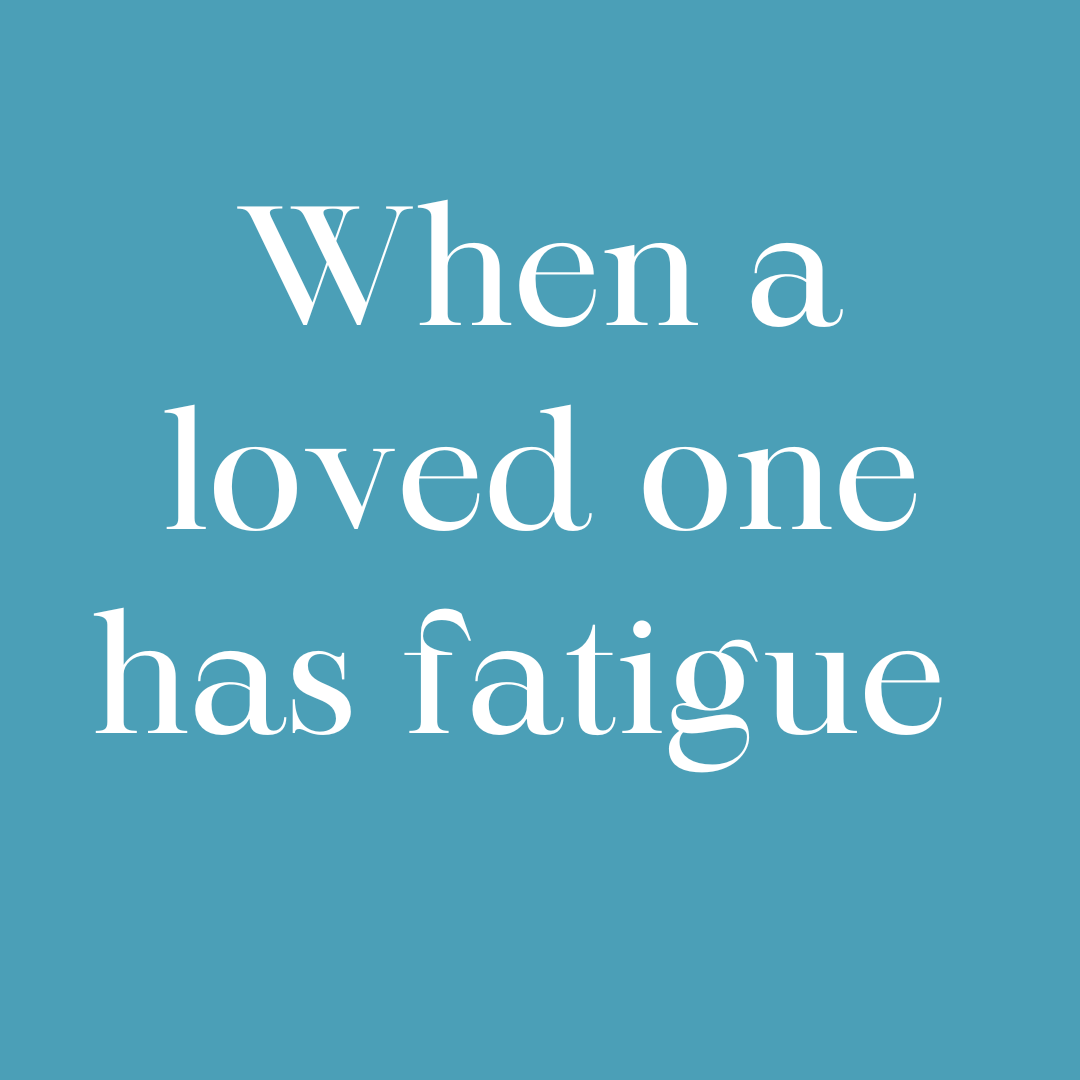
Sage 50 Payroll for Beginners
By Course Cloud
Sage 50 Payroll for Beginners Course Overview Mastering payroll is essential for any business operation, and Sage 50 Payroll is one of the UK’s most widely used systems for managing employee payments, tax, pensions, and more. This beginner-level course is designed to introduce you to the complete payroll process using Sage 50, from setting up company details to running year-end reports. Whether you’re looking to work in payroll, start a role in HR or finance, or simply want to enhance your accounting knowledge, this course provides step-by-step training to help you build a solid foundation. You’ll start by exploring payroll basics and navigating company and legislation settings. Then, you’ll dive into practical tasks such as adding employees, entering payments, generating reports, and handling submissions. You’ll also gain insights into essential year-end procedures and how to process final payments correctly, giving you confidence in real-world scenarios. No prior payroll experience is required, making this course ideal for aspiring payroll administrators or small business owners looking to manage staff payments in-house. With flexible online learning and practical modules, this course ensures that you can develop your Sage 50 skills at your own pace — ready to take on payroll duties with efficiency and accuracy. Extra Included: Free Accredited Certificate Included Lifetime Access Free Student ID Card Learning Outcome Understand the fundamentals of Sage 50 Payroll software Learn how to set up company and legislation settings correctly Gain the skills to add new and existing employees to the payroll system Process payrolls and update employee records efficiently Handle statutory payments and employee departures with confidence Master e-submissions and produce accurate reports and year-end summaries Who is this Sage 50 Payroll for Beginners Course for? This Sage 50 Payroll for Beginners course is ideal for aspiring payroll administrators and HR assistants who want to develop practical skills in managing payroll processes. It’s also perfectly suited for small business owners looking to handle their company’s payroll operations in-house. In addition, accountancy or finance students aiming to enhance their career prospects will benefit greatly from this course. Whether you're starting from scratch or looking to refresh your knowledge, this course provides the foundation you need to confidently use Sage 50 Payroll. Entry Requirements There are no formal prerequisites for this course. It is open to anyone interested in learning payroll using Sage 50, regardless of previous experience. A basic understanding of computer use is helpful, but not essential. All you need is a stable internet connection and a desire to learn! Accredited Certification After successfully completing the course, you can get a UK and internationally accepted certificate to share your achievement with potential employers or include it in your CV. For the PDF certificate, you’ll need to pay £9.99. You can get the hard copy for 15.99, which will reach your doorstep by post.

VMware Horizon 8: Infrastructure Administration and Troubleshooting
By Nexus Human
Duration 5 Days 30 CPD hours This course is intended for Tier 1 system administrators, and integrators responsible for managing and maintaining VMware Horizon Infrastructure. Overview By the end of the course, you should be able to meet the following objectives: Describe the installation, architecture, and requirements of Horizon Connection Server Describe the authentication and certificate options for a VMware Horizon environment Recognize the integration process and benefits of Workspace ONE Access and VMware Horizon Compare the remote display protocols that are available in VMware Horizon Describe the 3D rendering options available in VMware Horizon Discuss the scalability options available in VMware Horizon Describe the different security options for VMware Horizon environments Discuss the advanced configurations of Horizon Connection Server List the troubleshooting techniques for common Horizon Connection Server issues Interpret the Horizon Connection Server logs Identify Unified Access Gateway configuration and certificate issues List the troubleshooting steps for common Unified Access Gateway common issues Describe Blast configuration verification using logs and settings Describe the Blast optimization recommendations for different use cases Describe VMware Horizon connections and how to troubleshoot related problems Describe VMware Horizon certificates List the troubleshooting steps for common VMware Horizon certificates issues Describe Cloud Pod Architecture troubleshooting scenarios Identify and fix problems in a VMware Horizon environment VMware Horizon 8: Infrastructure Administrator and Troubleshooting is a five-day combination course of VMware Horizon 8: Infrastructure Administration & VMware Horizon 8: Infrastructure Troubleshooting. This training collection gives you the skills to install and configure a virtual desktop infrastructure platform. This course builds your skills in installing and configuring VMware Horizon© through a combination of lecture and hands-on labs. You learn how to install and configure VMware Horizon© Connection Server?, VMware Unified Access Gateway?, how to configure a load balancer for use with Horizon, and how to establish Cloud Pod Architecture. Also, this course provides you with the advanced knowledge, skills, and abilities to troubleshoot VMware Horizon 8 infrastructure. This workshop teaches the required skill and competence for troubleshooting Horizon Connection Server, Unified Access Gateway, protocols, connections, and certificates. This course provides a challenge lab designed to present participants with infrastructure issues that may arise in actual Horizon environments. The lab objective is to put into practice the contents covered during the training to create a working environment. Course Introduction Introductions and course logistics Course objectives Horizon Connection Server Recognize VMware Horizon reference architecture Identify the supported features of Horizon Connection Server Identify the recommended system requirements for Horizon Connection Server Configure the VMware Horizon event database Outline the steps for the initial configuration of Horizon Connection Server Discuss the AD Lightweight Directory Service (LDS) database as a critical component of Horizon Connection Server installation Authentication and Certificates Compare the authentication options that Horizon Connection Server supports Describe the smart card authentication options that Horizon Connection Server supports Outline the steps to create a VMware Horizon administrator and custom roles Describe the roles available in a VMware Horizon environment Explain the role that certificates play for Horizon Connection Server Install and configure certificates for Horizon Connection Server Install and configure True SSO in a VMware Horizon environment Workspace ONE Access and Virtual Application Management Recognize the features and benefits of Workspace ONE Access Describe the features of the Workspace ONE Access console Explain identity management in Workspace ONE Access Explain access management in Workspace ONE Access Describe the Workspace ONE Access directory integration Deploy virtual applications with Workspace ONE services Horizon Protocols Compare the remote display protocols that are available in VMware Horizon Describe Blast Describe the Blast display protocol codecs Summarize the Blast codec options List the ideal applications for each Blast codec Describe Blast and PCoIP ADMX GPO common configurations Graphics Cards Describe the 3D rendering options available in Vmware Horizon Compare vSGA and vDGA List the steps to configure graphics cards for use in a VMware Horizon environment Horizon Scalability Describe the purpose of a replica connection server Explain how multiple Horizon Connection Server instances in a pod maintain synchronization List the steps to configure graphics cards for use in a VMware Horizon environment Configure a load balancer for use in a VMware Horizon environment Explain Horizon Cloud Pod Architecture LDAP replication and VIPA Explain Horizon Cloud Pod Architecture scalability options Horizon Security Explain concepts relevant to secure VMware Horizon connections Describe how to restrict VMware Horizon connections Discuss the benefits of using Unified Access Gateway List the two-factor authentication options that are supported by Unified Access Gateway List the Unified Access Gateway firewall rules Describe the situations in which you might deploy Unified Access Gateway instances with one, two, or three network interfaces Troubleshooting Horizon Connection Server Identify the general troubleshooting techniques for Horizon Connection Server Explain how to use logs to identify common Horizon Connection Server problems Describe AD LDS replication Discuss common Horizon Connection Server replication issues Explain how to interpret Horizon Connection Server logs Compare successful and unsuccessful logs from common infrastructure administration tasks Troubleshooting Unified Access Gateway Identify common Unified Access Gateway deployment issues Explain how to monitor the health of a Unified Access Gateway deployment Identify and troubleshoot Unified Access Gateway certificate issues Explain how to monitor, test, and troubleshoot network errors using tcpdump and curl Detail the general Unified Access Gateway troubleshooting methods Blast Configuration Discuss Blast codecs and Encoder Switch settings Describe how to verify BLAST configuration using logs and settings Optimizing Blast List general Blast optimization recommendations Summarize Blast tuning recommendations that apply to WAN connections Summarize Blast tuning recommendations that apply to work-from-home and home-office-to-cloud use cases Describe the recommended tuning options to increase display protocol quality for all use cases and applications Troubleshooting VMware Horizon Connections Explain VMware Horizon connections Describe the role of primary and secondary protocols in VMware Horizon connections Describe HTML client access connections Describe Horizon Connections load balancing Describe timeout settings, supported health monitoring strings, and suitable load balancer persistence values Identify the troubleshooting steps for failing VMware Horizon load balancer connections List the steps for troubleshooting VMware Horizon connections Troubleshooting VMware Horizon Certificates List the functions of VMware Horizon certificates Describe VMware Horizon certificate scenarios Discuss potential challenges related to certificates in VMware Horizon Describe the troubleshooting approach to VMware Horizon certificates issues Cloud Pod Architecture Describe Cloud Pod Architecture troubleshooting scenarios Additional course details:Notes Delivery by TDSynex, Exit Certified and New Horizons an VMware Authorised Training Centre (VATC) Nexus Humans VMware Horizon 8: Infrastructure Administration and Troubleshooting training program is a workshop that presents an invigorating mix of sessions, lessons, and masterclasses meticulously crafted to propel your learning expedition forward. This immersive bootcamp-style experience boasts interactive lectures, hands-on labs, and collaborative hackathons, all strategically designed to fortify fundamental concepts. Guided by seasoned coaches, each session offers priceless insights and practical skills crucial for honing your expertise. Whether you're stepping into the realm of professional skills or a seasoned professional, this comprehensive course ensures you're equipped with the knowledge and prowess necessary for success. While we feel this is the best course for the VMware Horizon 8: Infrastructure Administration and Troubleshooting course and one of our Top 10 we encourage you to read the course outline to make sure it is the right content for you. Additionally, private sessions, closed classes or dedicated events are available both live online and at our training centres in Dublin and London, as well as at your offices anywhere in the UK, Ireland or across EMEA.

ICCC-CT-Installing and Configuring Cisco Cube/Gateways
By Nexus Human
Duration 3 Days 18 CPD hours This course is intended for The primary audience for this course is as follows: Network Video Engineer Voice/UC/Collaboration/Communications Engineer Collaboration Tools Engineer Collaboration Sales/Systems Engineer In this 3 Day Cisco Course, students will learn how to deploy Voice Gateways/CUBE and setup Cisco Unified Communication Manager (CUCM) to deploy SIP Trunking. The course starts out with an overview of Cisco gateways and their uses. Next, students learn about MGCP and SIP and how to implement each protocol. Students will then learn how to use Cisco CUBE to connect CUCM, Gateways and Service Providers together. This course details how to connect a Cisco environment to a Service Provider using a Cisco CUBE. Introduction to Voice Gateways Cisco UC Networks and the Role of Gateways Gateway Call Routing and Call Legs Configuring Gateway Voice Ports DSP Functionality, Codecs, and Codec Complexity Router Requirements for CUBE SIP Protocol Overview Gateway Dial Plans VoIP Call Legs Dial Plan Implementation Configuring (CUCM) Cisco Unified Communication Manager 12.5 Cisco UCM Audio Codec Preference List Cisco UCM Region Configuration Device Pool Configuration Annunciator Configuration Conference Bridge Configuration Media Termination Point Configuration Music on Hold Server Configuration Music on Hold Service (IP Voice Media Streaming App) Parameter Settings Music on Hold Service (Duplex Streaming) Parameter Settings Media Resource Group Configuration Media Resource Group List Configuration UC Service Configuration Service Profile Configuration End User Configuration SIP Trunk Security Profile Configuration used by SIP trunk to Cisco UBE SIP Profile Configuration used by SIP trunk to Cisco UBE SIP Trunk to Cisco UBE Configuration Route Pattern Configuration Configuring Cisco Unified Border Element (CUBE) Deploying Cisco VCUBE CUCM to CUBE Integration Configuration Steps to connecting to a SIP Trunk Provider Interworking Security and Call Admission Control Media Manipulation, Enhancement & Optimization SIP UA Translation Rules VoIP Dial Peer SIP Registration SIP attributes of CUBE Transcoding services Creating and configuring Sip Trunks CUBE Configuration CUBE Call Flow CUBE Dial-Peers Call Routing CUBE Advanced Call Routing Media Manipulation External/PSTN Call Recording Call Admission Control Multiple Non-Authenticated SIP Trunks on a CUBE Multiple Authenticated/Registered SIP Trunks on a CUBE Configuring High Availability High availability on ISR G2 High availability on ISR 4k High availability on ASR Cisco Unified Border Element (CUBE) Security Five Layers of Security in CUBE SIP TLS Support with SRTP Monitoring and Troubleshooting Cisco CUBE Dialed Number Analyzer (DNA) for CUBE SIP Profile Test Tool Troubleshooting Serviceability

Cisco Implementing and Operating Cisco Collaboration Core Technologies v1.1 (CLCOR)
By Nexus Human
Duration 5 Days 30 CPD hours This course is intended for Students preparing to take the CCNP Collaboration certification Network administrators Network engineers Systems engineers Overview After taking this course, you should be able to: Describe the Cisco Collaboration solutions architecture Compare the IP Phone signaling protocols of Session Initiation Protocol (SIP), H323, Media Gateway Control Protocol (MGCP), and Skinny Client Control Protocol (SCCP) Integrate and troubleshoot Cisco Unified Communications Manager with LDAP for user synchronization and user authentication Implement Cisco Unified Communications Manager provisioning features Describe the different codecs and how they are used to transform analogue voice into digital streams Describe a dial plan, and explain call routing in Cisco Unified Communications Manager Implement Public Switched Telephone Network (PSTN) access using MGCP gateways Implement a Cisco gateway for PSTN access Configure calling privileges in Cisco Unified Communications Manager Implement toll fraud prevention Implement globalized call routing within a Cisco Unified Communications Manager cluster Implement and troubleshoot media resources in Cisco Unified Communications Manager Describe Cisco Instant Messaging and Presence, including call flows and protocols Describe and configure endpoints and commonly required features Configure and troubleshoot Cisco Unity Connection integration Configure and troubleshoot Cisco Unity Connection call handlers Describe how Mobile Remote Access (MRA) is used to allow endpoints to work from outside the company Analyze traffic patterns and quality issues in converged IP networks supporting voice, video, and data traffic Define QoS and its models Implement classification and marking Configure classification and marking options on Cisco Catalyst switches The Implementing and Operating Cisco Collaboration Core Technologies (CLCOR) v1.1 course helps you prepare for advanced-level roles focused on implementation and operation of Cisco collaboration solutions. You will gain the knowledge and skills needed to implement and deploy core collaboration and networking technologies, including infrastructure and design, protocols, codecs, and endpoints, Cisco Internetwork Operating System (IOS©) XE gateway and media resources, call control, Quality of Service (QoS), and additional Cisco collaboration applications.This course helps prepare you to take the exam:350-801 Implementing and Operating Cisco Collaboration Core Technologies (CLCOR)After you pass this exam, you earn Cisco Certified Specialist - Collaboration Core certification and satisfy the core requirement for these certifications:CCNP CollaborationCCIE CollaborationThis course prepares you for the 300-435 Automating Cisco Enterprise Solutions (ENAUTO) certification exam. Introducing Automation for Cisco Solutions (CSAU) is required prior to enrolling in Implementing Automation for Cisco Enterprise Solutions (ENAUI) because it provides crucial foundational knowledge essential to success. Course Outlines Describing the Cisco Collaboration Solutions Architecture Exploring Call Signaling over IP Networks Integrating Cisco Unified Communications Manager LDAP Implementing Cisco Unified Communications Manager Provisioning Features Exploring Codecs Describing Dial Plans and Endpoint Addressing Implementing MGCP Gateways Implementing Voice Gateways Configuring Calling Privileges in Cisco Unified Communications Manager Implementing Toll Fraud Prevention Implementing Globalized Call Routing Implementing and Troubleshooting Media Resources in Cisco Unified Communications Manager Describing Cisco Instant Messaging and Presence Enabling Cisco Jabber© Configuring Cisco Unity Connection Integration Configuring Cisco Unity Connection Call Handlers Describing Collaboration Edge Architecture Analyzing Quality Issues in Converged Networks Defining QoS and QoS Models Implementing Classification and Marking Configuring Classification and Marking on Cisco Catalyst Switches

Salesforce Manage and Merchandise a B2C Commerce Cloud Store - Extended (CCM101)
By Nexus Human
Duration 5 Days 30 CPD hours This course is intended for This class is ideal for merchants, marketers, and content managers who want to learn more about using B2C Commerce Cloud Business Manager to manage end-to-end business operations for a Commerce Cloud storefront. This course is also useful for developers preparing for the B2C Commerce Developer certification, providing information on working with a B2C site and data management using Business Manager. Overview Organize a storefront using catalogs, categories, products, pricing, and search refinements. Improve results in search engines using SEO best practices. Improve on-site search using the search index, Einstein Search dictionaries, and sorting rules. Entice and target online shoppers using customer groups, qualifiers, campaigns, and promotions. Create shopper experiences using content slots, Page Designer, and Einstein Recommendations. Leverage analytics and reports to determine success. Create A/B tests to make decisions on storefront experiences. Discover how to present products in a compelling way on a B2C Commerce Cloud storefront so you can turn customers into repeat customers. In this 5-day extended* class, you?ll learn how to improve conversion rates and increase the average order size of shoppers. Our B2C Commerce Cloud experts will walk you through how to organize an existing site, use best practices in search and online marketing, enhance the shopper experience, and leverage analytics to understand what products are selling best and why. NOTE: This course does not include site creation, programming, or site design. This class is taught using the SFRA reference architecture site and not the client?s specific site. Client specific site is used during the Launch Readiness Bootcamp conducted by Services. Getting Started Introductions Housekeeping B2C Commerce Overview Shop Organization Explain How Catalogs Work Create Categories Manage Products Manage Pricing & Inventory Configure Search Refinements Search & Sort Manage Search Engine Optimization Implement Searchandizing Strategies Online Marketing Use Qualifiers (coupon codes, source codes, customer groups) Create Promotions Create and Manage Campaigns Refine Campaigns Shopper Experience Identify Content Management Basics Create and Manage Content Slots Create a Page Using Page Designer Identify Einstein Recommender Types and Related Strategies Analysis and Optimization View Production Reports Create an A/B Test

Cisco Understanding Cisco Collaboration Foundations v1.1 (CLFNDU)
By Nexus Human
Duration 5 Days 30 CPD hours This course is intended for Students preparing to take the CCNP Collaboration certification Network administrators Network engineers Systems engineers Overview After taking this course, you should be able to: - Define collaboration and describe the main purpose of key devices in a Cisco collaboration on-premise, hybrid, and cloud deployment model - Configure and modify required parameters in Cisco Unified Communications Manager (CM) including service activation, enterprise parameters, CM groups, time settings, and device pool - Deploy and troubleshoot IP phones via auto registration and manual configuration within Cisco Unified CM - Describe the call setup and teardown process for a SIP device including codec negotiation using Session Description Protocol (SDP) and media channel setup - Manage Cisco Unified CM user accounts (local and via Lightweight Directory Access Protocol [LDAP]) including the role/group, service profile, UC service, and credential policy - Configure dial plan elements within a single site Cisco Unified CM deployment including Route Groups, Local Route Group, Route Lists, Route Patterns, Translation Patterns, Transforms, SIP Trunks, and SIP Route Patterns - Configure Class of Control on Cisco Unified CM to control which devices and lines have access to services - Configure Cisco Unified CM for Cisco Jabber and implement common endpoint features including call park, softkeys, shared lines, and pickup groups - Deploy a simple SIP dial plan on a Cisco Integrated Service Routers (ISR) gateway to enable access to the PSTN network - Manage Cisco UCM access to media resources available within Cisco UCM and Cisco ISR gateways - Describe tools for reporting and maintenance including Unified Reports, Cisco Real-Time Monitoring Tool (RTMT), Disaster Recovery System (DRS), and Call Detail Records (CDRs) within Cisco Unified CM - Describe additional considerations for deploying video endpoints in Cisco Unified CM - Describe the integration of Cisco Unity with Cisco Unified CM and the default call handler The Understanding Cisco Collaboration Foundations (CLFNDU) v1.1 course gives you the skills and knowledge needed to administer and support a simple, single-site Cisco© Unified Communications Manager (CM) solution with Session Initiation Protocol (SIP) gateway. The course covers initial parameters, management of devices including phones and video endpoints, management of users, and management of media resources, as well as Cisco Unified Communications solutions maintenance and troubleshooting tools. In addition, you will learn the basics of SIP dial plans including connectivity to Public Switched Telephone Network (PSTN) services, and how to use class-of-service capabilities. Course Outline Exploring The Path To Collaboration Introducing Cisco Unified Communications Manager And Initial Parameters Xploring Endpoints And The Registration Process Exploring Codecs And Call Signaling Managing Users In Cisco Unified Communication Manager Describing A Basic Dial Plan Describing Class Of Service Enabling Endpoints And Features Describing The Cisco Isr As A Voice Gateway Exploring Cisco Unified Communication Manager Media Resources Reporting And Maintenance Exploring Additional Requirements For Video Endpoints Describing Cisco Unity Connection

The GDPR Primer for Data Protection Officers
By Nexus Human
Duration 2 Days 12 CPD hours This course is intended for A prior understanding of EU Data Protection legislation is recommended. Candidates are typically management professionals and decision-makers who already have responsibility for data protection compliance within their organisation.Co-Requisite Subjects Candidates should have a good understanding of their own organisation?s data management activities through the life cycle from initial acquisition, through the various areas of processing and usage, to eventual removal or destruction. Overview To equip the learner with a foundational understanding of the principles of the General Data Protection Regulation (GDPR) and to provide constructive suggestions on implementing compliant processes. The social, historical and legal background leading to the General Data Protection Regulation (GDPR) The scope and global context of the GDPR The key concepts within the GDPR The definition of all key words and phrases relating to this Data Protection regulation Principle One: The criteria governing fair, open and transparent processing of personal data Principle Two: Purpose Limitation, the challenge of limiting the processing within the context of specified and lawful purposes Principle Three: Minimisation of processing, and ensuring that only that data is processed which is necessary to achieve the purpose. Principle Two: Purpose Limitation, the challenge of limiting the processing within the context of specified and lawful purposes Principle Three: Minimisation of processing, and ensuring that only that data is processed which is necessary to achieve the purpose. Principle Four: Ensuring that any personal data held by the organisation is kept accurate and current, and that any processing of such data is appropriate Principle Five: Management and storage of personal data in a manner that meets regulatory obligations, while minimising the time that the individual remains identifiable Principle Six: The criteria governing safe, secure and confidential processing of personal data in order to protect its integrity Principle Seven: The key roles, responsibilities and accountabilities of those involved in Data Management within an organisation Establishment within a single Member State Joint Controllers Privacy by Design and by Default Nominated Representatives Third-party Contracts and shared liability Logging of data management processes Data Breach Notification obligations Privacy Impact Assessments Overseas transfer of personal data L2.8 The Data Subject Rights, and their implications for the Data Controller and the Data Processor L2.8.1 The ?right to be forgotten? L2.8.2 The right to restriction of processing L2.8.3 The right to object to certain processing L2.8.4 The right to have inaccurate data amended or erased L2.8.5 The right to data portability L2.8.6 The right of access to one?s personal data L2.8.7 Rights in relation to automated decision-making and profiling The role of the Data Protection Officer (DPO) The role of the Data Protection Officer (DPO) Criteria for designating a DPO Tasks of the DPO Position of the DPO within the organisation The role of the Supervisory Authority within the Member State The Lead Supervisory Authority and independence Investigative, corrective and advisory powers Independence of the Supervisory Authority Collaboration with other Supervisory Authorities Codes of Conduct and Certification The role, powers and tasks of the European Data Protection Board (EDPB) The remedies, liabilities and penalties available under the GDPR Right to raise a complaint Right to representation Right to effective judicial remedy Right to compensation and liability Administrative fines of up to ?10m or 2% of GAT Administrative fines of up to ?20m or 4% of GAT Provisions for specific processing situations Freedom of Expression Processing of official documents Processing of National Identification Numbers Processing regarding employment Processing for archiving purposes Processing under obligations of official secrecy Processing of data by religious organisations Preparing for implementation of the GDPR Review of data management policies and procedures Review of data assets and security structures Training and Awareness-raising Data management governance structures Embedding Privacy By Design and Default Codes of Conduct and Certification against standards Breach detection and notification procedures Review of third-party agreements, contracts
