- Professional Development
- Medicine & Nursing
- Arts & Crafts
- Health & Wellbeing
- Personal Development
Arduino Web Control Professional Online Training
By Lead Academy
Arduino Web Control Professional Training Overview Are you looking to begin your Arduino web control career or want to develop more advanced skills in Arduino web control? Then this Arduino web control professional online training course will set you up with a solid foundation to become a confident electronic engineer and help you to develop your expertise in Arduino web control. This Arduino web control professional online training course is accredited by the CPD UK & IPHM. CPD is globally recognised by employers, professional organisations and academic intuitions, thus a certificate from CPD Certification Service creates value towards your professional goal and achievement. CPD certified certificates are accepted by thousands of professional bodies and government regulators here in the UK and around the world. Whether you are self-taught and you want to fill in the gaps for better efficiency and productivity, this Arduino web control professional online training course will set you up with a solid foundation to become a confident electronic engineer and develop more advanced skills. Gain the essential skills and knowledge you need to propel your career forward as an electronic engineer. The Arduino web control professional online training course will set you up with the appropriate skills and experience needed for the job and is ideal for both beginners and those currently working as an electronic engineer. This comprehensive Arduino web control professional online training course is the perfect way to kickstart your career in the field of Arduino web control. This Arduino web control professional online training course will give you a competitive advantage in your career, making you stand out from all other applicants and employees. If you're interested in working as an electronic engineer or want to learn more skills on Arduino web control but unsure of where to start, then this Arduino web control professional online training course will set you up with a solid foundation to become a confident electronic engineer and develop more advanced skills. As one of the leading course providers and most renowned e-learning specialists online, we're dedicated to giving you the best educational experience possible. This Arduino web control professional online training course is crafted by industry expert, to enable you to learn quickly and efficiently, and at your own pace and convenience. Who should take this course? This comprehensive Arduino web control professional online training course is suitable for anyone looking to improve their job prospects or aspiring to accelerate their career in this sector and want to gain in-depth knowledge of Arduino web control. Entry Requirements There are no academic entry requirements for this Arduino web control professional online training course, and it is open to students of all academic backgrounds. As long as you are aged seventeen or over and have a basic grasp of English, numeracy and ICT, you will be eligible to enrol. Career path This Arduino web control professional online training course opens a brand new door for you to enter the relevant job market and also provides you with the chance to accumulate in-depth knowledge at the side of needed skills to become flourishing in no time. You will also be able to add your new skills to your CV, enhance your career and become more competitive in your chosen industry. Course Curriculum Introduction Introduction Who We Are Required Materials Circuits Circuit Diagram Code Code Overview Code Explanation Part One Code Explanation Part Two Code Explanation Part Three The End End Download and Install Software Section Download and Install Arduino Software Download and Install Circuit Design and Wiring Software Recognised Accreditation CPD Certification Service This course is accredited by continuing professional development (CPD). CPD UK is globally recognised by employers, professional organisations, and academic institutions, thus a certificate from CPD Certification Service creates value towards your professional goal and achievement. CPD certificates are accepted by thousands of professional bodies and government regulators here in the UK and around the world. Many organisations look for employees with CPD requirements, which means, that by doing this course, you would be a potential candidate in your respective field. Certificate of Achievement Certificate of Achievement from Lead Academy After successfully passing the MCQ exam you will be eligible to order your certificate of achievement as proof of your new skill. The certificate of achievement is an official credential that confirms that you successfully finished a course with Lead Academy. Certificate can be obtained in PDF version at a cost of £12, and there is an additional fee to obtain a printed copy certificate which is £35. FAQs Is CPD a recognised qualification in the UK? CPD is globally recognised by employers, professional organisations and academic intuitions, thus a certificate from CPD Certification Service creates value towards your professional goal and achievement. CPD-certified certificates are accepted by thousands of professional bodies and government regulators here in the UK and around the world. Are QLS courses recognised? Although QLS courses are not subject to Ofqual regulation, they must adhere to an extremely high level that is set and regulated independently across the globe. A course that has been approved by the Quality Licence Scheme simply indicates that it has been examined and evaluated in terms of quality and fulfils the predetermined quality standards. When will I receive my certificate? For CPD accredited PDF certificate it will take 24 hours, however for the hardcopy CPD certificate takes 5-7 business days and for the Quality License Scheme certificate it will take 7-9 business days. Can I pay by invoice? Yes, you can pay via Invoice or Purchase Order, please contact us at info@lead-academy.org for invoice payment. Can I pay via instalment? Yes, you can pay via instalments at checkout. How to take online classes from home? Our platform provides easy and comfortable access for all learners; all you need is a stable internet connection and a device such as a laptop, desktop PC, tablet, or mobile phone. The learning site is accessible 24/7, allowing you to take the course at your own pace while relaxing in the privacy of your home or workplace. Does age matter in online learning? No, there is no age limit for online learning. Online learning is accessible to people of all ages and requires no age-specific criteria to pursue a course of interest. As opposed to degrees pursued at university, online courses are designed to break the barriers of age limitation that aim to limit the learner's ability to learn new things, diversify their skills, and expand their horizons. When I will get the login details for my course? After successfully purchasing the course, you will receive an email within 24 hours with the login details of your course. Kindly check your inbox, junk or spam folder, or you can contact our client success team via info@lead-academy.org
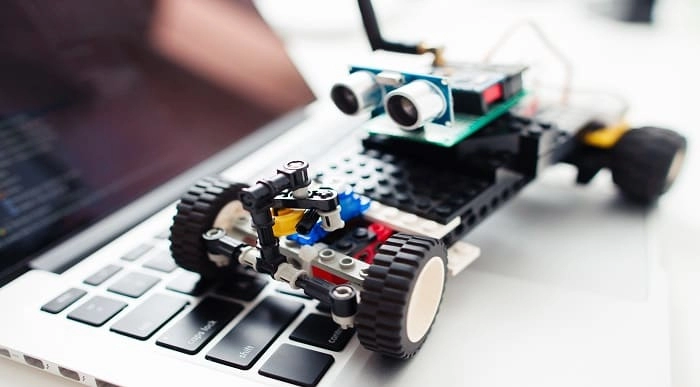
Empower your school with inclusive practices for SEND. This course covers understanding SEND, the Code of Practice, safeguarding, and creating an accessible learning environment, ensuring every child’s needs are met. Ideal for educators and administrators in both domestic and international schools.
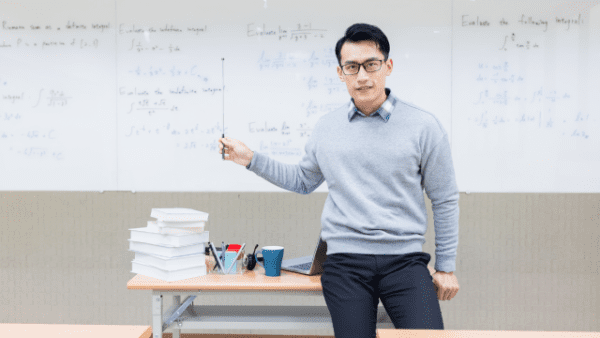
Android Jetpack Compose - Build Android Native UIs Fast
By Packt
You will be learning from the basics of a Composable function to how to handle state in Compose and how to build full-fledged Android apps that leverage the full power of Jetpack Compose and Kotlin. This course is tailored for beginners and advanced developers.

Diploma in Python, Java and Machine Learning
By Imperial Academy
3 QLS Endorsed Diploma | QLS Hard Copy Certificate Included | 10 CPD Courses | Lifetime Access | 24/7 Tutor Support
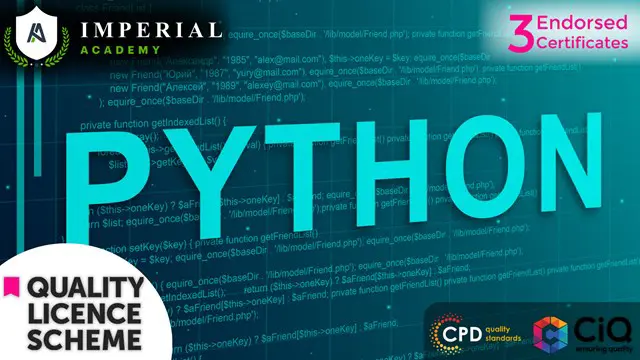
Description: Every company goes through an ethics seminar in order to protect itself against certain liabilities. But what really is ethics in today's business world? Now you can answer that question with the help of this Business Ethics Level 2 Certificate Course course. This course will help you differentiate between ethics and morals, see the importance of ethics and identify your own values and principles. It will further teach you about Kohlberg's six stages, avoid ethical dilemmas, develop office code of ethics, utilize decision-making tools and so much more. Combined with the case studies provided, this course can be a very strong arsenal for you. Learning Outcomes: Realise the distinctness between ethics and morals Interpret the worth of ethics Recognise some of your individual values and moral codes Become acquainted with a number of philosophical code of conducts related with ethical decisions Find out some paths to enhance ethical quality of your office Learn what is needed to consolidate an office code of eth Appreciate some mediums to avert ethical dilemmas Get some materials to assist you to take better decisions Get identified with some basic ethical in a fix situation Assessment: At the end of the course, you will be required to sit for an online MCQ test. Your test will be assessed automatically and immediately. You will instantly know whether you have been successful or not. Before sitting for your final exam you will have the opportunity to test your proficiency with a mock exam. Certification: After completing and passing the course successfully, you will be able to obtain an Accredited Certificate of Achievement. Certificates can be obtained either in hard copy at a cost of £39 or in PDF format at a cost of £24. Who is this Course for? Business Ethics Level 2 Certificate Course is certified by CPD Qualifications Standards and CiQ. This makes it perfect for anyone trying to learn potential professional skills. As there is no experience and qualification required for this course, it is available for all students from any academic background. Requirements Our Business Ethics Level 2 Certificate Course is fully compatible with any kind of device. Whether you are using Windows computer, Mac, smartphones or tablets, you will get the same experience while learning. Besides that, you will be able to access the course with any kind of internet connection from anywhere at any time without any kind of limitation. Career Path After completing this course you will be able to build up accurate knowledge and skills with proper confidence to enrich yourself and brighten up your career in the relevant job market. Course Overview 00:15:00 What are Ethics? 00:15:00 Taking Your Moral Temperature 00:15:00 Why Bother with Ethics? 00:30:00 Some Objective Ways of Looking at the World 00:30:00 What Does Ethical Mean? 00:30:00 Avoiding Ethical Dilemmas 00:30:00 Pitfalls and Excuses 00:15:00 Developing an Office Code of Ethics 00:30:00 22 Keys to an Ethical Office 00:15:00 Basic Decision Making Tools 01:30:00 Ethical Decision-Making Tools 00:45:00 Dilemmas with Company Policy 00:15:00 Dilemmas with Clients 00:15:00 Dilemmas and Supervisors 00:30:00 What to Do When You Make a Mistake 00:30:00 Taking Your Moral Temperature II 00:15:00 Mock Exam Mock Exam- Business Ethics Level 2 Certificate Course 00:20:00 Final Exam Final Exam- Business Ethics Level 2 Certificate Course 00:20:00 Order Your Certificate and Transcript Order Your Certificates and Transcripts 00:00:00

SD Card Interfacing with Arduino Course
By Study Plex
Recognised Accreditation This course is accredited by continuing professional development (CPD). CPD UK is globally recognised by employers, professional organisations, and academic institutions, thus a certificate from CPD Certification Service creates value towards your professional goal and achievement. Course Curriculum Introduction Introduction 00:01:00 Who We Are 00:05:00 Hardware and Software Requirements Hardware and Software Requirements 00:00:00 SD Card Module SD Card Module 00:02:00 Where to Buy SD Card Module 00:03:00 Pin Wiring for SD Card Module 00:03:00 Preparing SD Card 00:01:00 How to Format SD Card 00:01:00 Testing SD Card Module 00:06:00 Code for Testing SD Card Code for Testing SD Card 00:05:00 Reading and Writing to and From SD Card Module 00:12:00 Downloading and Installing Software Download and Install Arduino Software 00:09:00 Download and Install Circuit Design and Wiring Software 00:06:00 Obtain Your Certificate Order Your Certificate of Achievement 00:00:00 Get Your Insurance Now Get Your Insurance Now 00:00:00 Feedback Feedback 00:00:00

Learn Protractor (Angular Testing) from Scratch with Framework
By Packt
This interactive course will help you gain a solid understanding of Protractor. You will get hands-on experience in designing Protractor frameworks for automating Angular applications. You will also understand the role of modern technologies, such as JavaScript, TypeScript, Node.js, and Jasmine, in designing the frameworks.
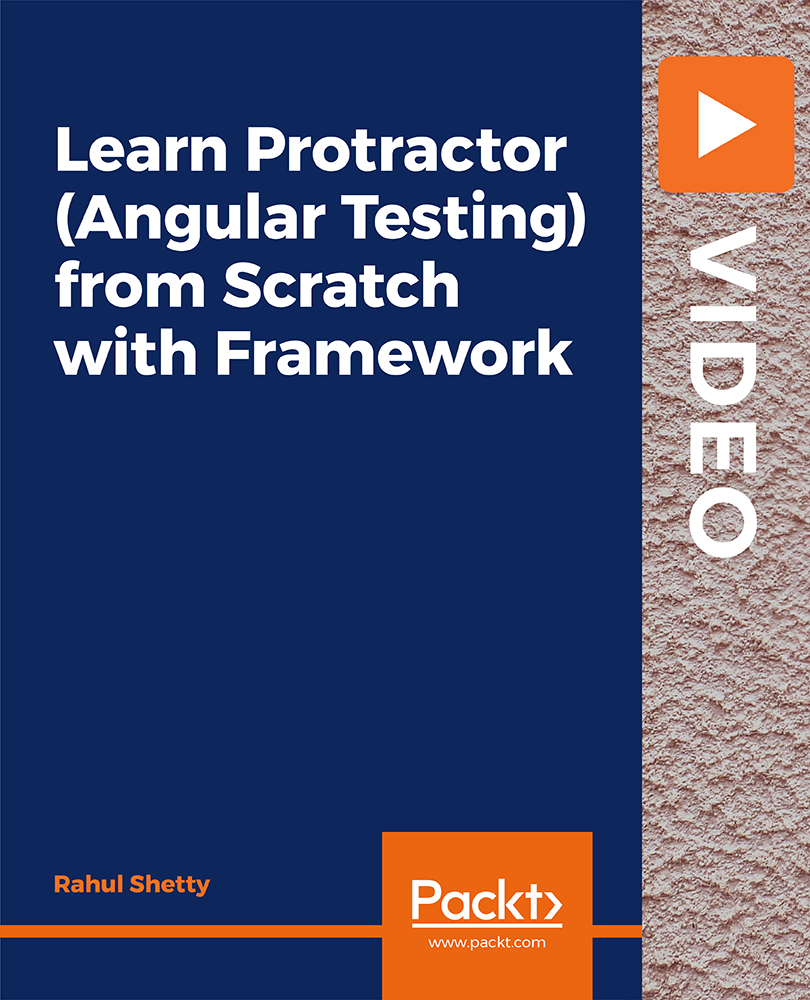
Apache Spark with Scala - Hands-On with Big Data!
By Packt
This is a comprehensive and practical Apache Spark course. In this course, you will learn and master the art of framing data analysis problems as Spark problems through 20+ hands-on examples, and then scale them up to run on cloud computing services. Explore Spark 3, IntelliJ, Structured Streaming, and a stronger focus on the DataSet API.
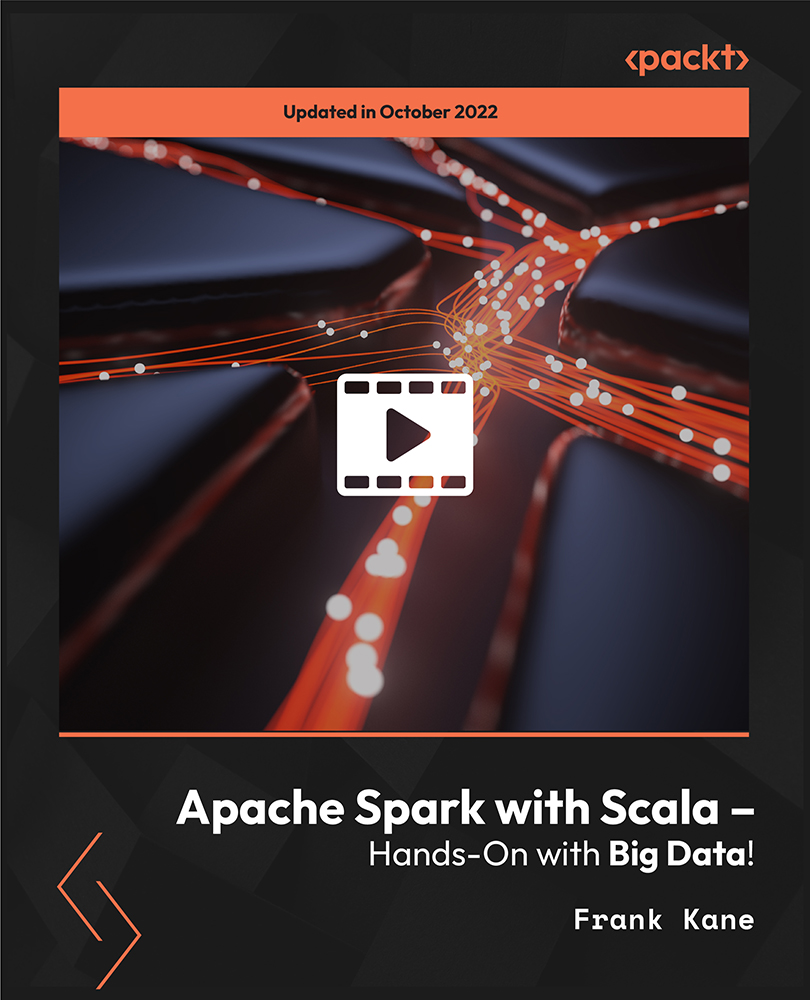
Azure AD PowerShell for Microsoft Office 365
By SkillWise
Overview Uplift Your Career & Skill Up to Your Dream Job - Learning Simplified From Home! Kickstart your career & boost your employability by helping you discover your skills, talents, and interests with our special Azure AD PowerShell for Microsoft Office 365 Course. You'll create a pathway to your ideal job as this course is designed to uplift your career in the relevant industry. It provides the professional training employers seek in today's workplaces. The Azure AD PowerShell for Microsoft Office 365 Course is one of the most prestigious training offered at Skillwise and is highly valued by employers for good reason. This Azure AD PowerShell for Microsoft Office 365 Course has been designed by industry experts to provide our learners with the best learning experience possible to increase their understanding of their chosen field. This Azure AD PowerShell for Microsoft Office 365 Course, like every one of Skillwise's courses, is meticulously developed and well-researched. Every one of the topics is divided into elementary modules, allowing our students to grasp each lesson quickly. At Skillwise, we don't just offer courses; we also provide a valuable teaching process. When you buy a course from Skillwise, you get unlimited Lifetime access with 24/7 dedicated tutor support. Why buy this Azure AD PowerShell for Microsoft Office 365? Lifetime access to the course forever Digital Certificate, Transcript, and student ID are all included in the price Absolutely no hidden fees Directly receive CPD Quality Standards accredited qualifications after course completion Receive one-to-one assistance every weekday from professionals Immediately receive the PDF certificate after passing Receive the original copies of your certificate and transcript on the next working day Easily learn the skills and knowledge from the comfort of your home Certification After studying the course materials of the Azure AD PowerShell for Microsoft Office 365 there will be a written assignment test which you can take either during or at the end of the course. After successfully passing the test you will be able to claim the pdf certificate for free. Original Hard Copy certificates need to be ordered at an additional cost of £8. Who is this course for? This Azure AD PowerShell for Microsoft Office 365 course is ideal for Students Recent graduates Job Seekers Anyone interested in this topic People already working in the relevant fields and want to polish their knowledge and skills. Prerequisites This Azure AD PowerShell for Microsoft Office 365 does not require you to have any prior qualifications or experience. You can just enroll and start learning. This Azure AD PowerShell for Microsoft Office 365 was made by professionals and it is compatible with all PCs, Macs, tablets, and smartphones. You will be able to access the course from anywhere at any time as long as you have a good enough internet connection. Career path As this course comes with multiple courses included as a bonus, you will be able to pursue multiple occupations. This Azure AD PowerShell for Microsoft Office 365 is a great way for you to gain multiple skills from the comfort of your home. Section 01: Introduction Introduction 00:02:00 Section 02: PowerShell Basic Introduction PowerShell Introduction 00:05:00 PowerShell Console (PowerShell ISE, VS Code) 00:05:00 PowerShell Useful Commands (Get-Help) 00:04:00 PowerShell Useful Commands (Get-Command) 00:01:00 PowerShell Useful Commands (Get-Module) 00:03:00 Section 03: Visual Studio Code Editor Initial Setup Visual Studio Code Setup 00:02:00 VS Code Interface & Install PowerShell Ext 00:03:00 Write & Test PowerShell Script 00:02:00 Section 04: Connect to Azure Active Directory through PowerShell Azure Active Directory Introduction 00:04:00 Prerequisite & Install AZURE AD PS Module 00:03:00 Connect to Azure AD PowerShell with Microsoft Office 365 Subscription 00:04:00 Install All Office 365 Service's Module (To Prepare All-in-one Scripts) 00:03:00 All-in-one PowerShell Script to Connect all M365 Services 00:09:00 Section 05: Administration of Microsoft Office 365 User Accounts View Microsoft Office 365 User Accounts 00:05:00 Create Single Microsoft Office 365 User Account 00:09:00 Create Multiple Microsoft Office 365 User Accounts 00:04:00 Modify Microsoft Office 365 User Account Properties 00:08:00 Delete Microsoft Office 365 User Accounts 00:03:00 Block Microsoft Office 365 User Accounts 00:02:00 Section 06: Administration of Microsoft Office 365 Licenses and Service View M365 Licenses Details 00:04:00 View M365 License's Services Details 00:03:00 View Licensed and Unlicensed User's Details 00:03:00 Assign Licenses to Single User Account (Newer AzureAD Module) 00:07:00 Assign Licenses to Single User Account (Older AzureAD Module) 00:02:00 Assign Licenses to Multiple User Account 00:02:00 Assignment Assignment -Azure AD PowerShell for Microsoft Office 365 00:58:00 Order Your Certificate Order Your Certificate QLS
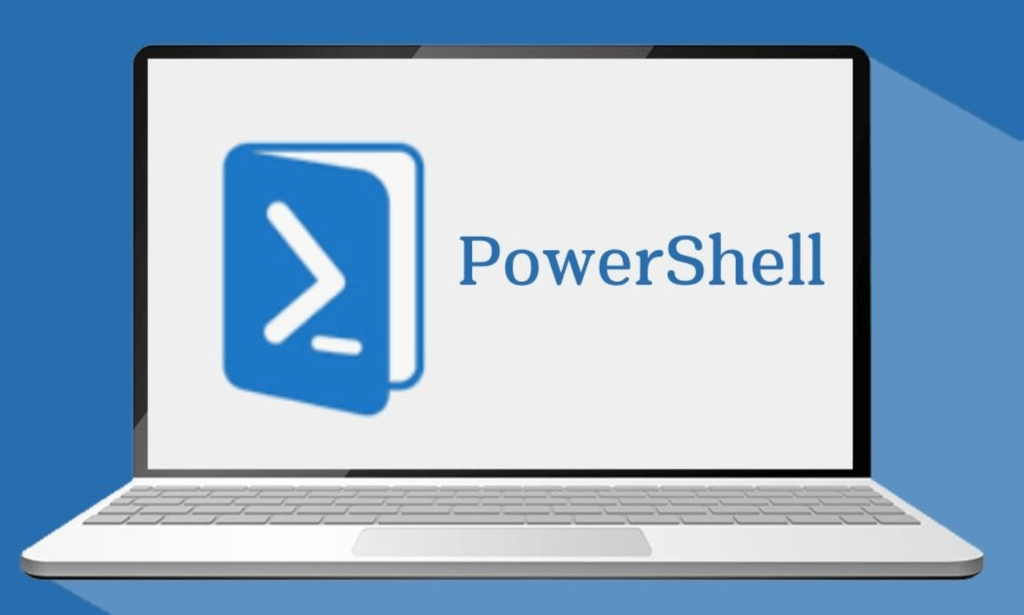
Complete AWS ECS Bootcamp (Beginner Friendly)
By Packt
With this hands-on video course, you'll gain a solid understanding of AWS, DevOps, and deployments at scale using ECS with the help of examples and activities. Throughout the course, you'll get to grips with a wide variety of AWS services.
