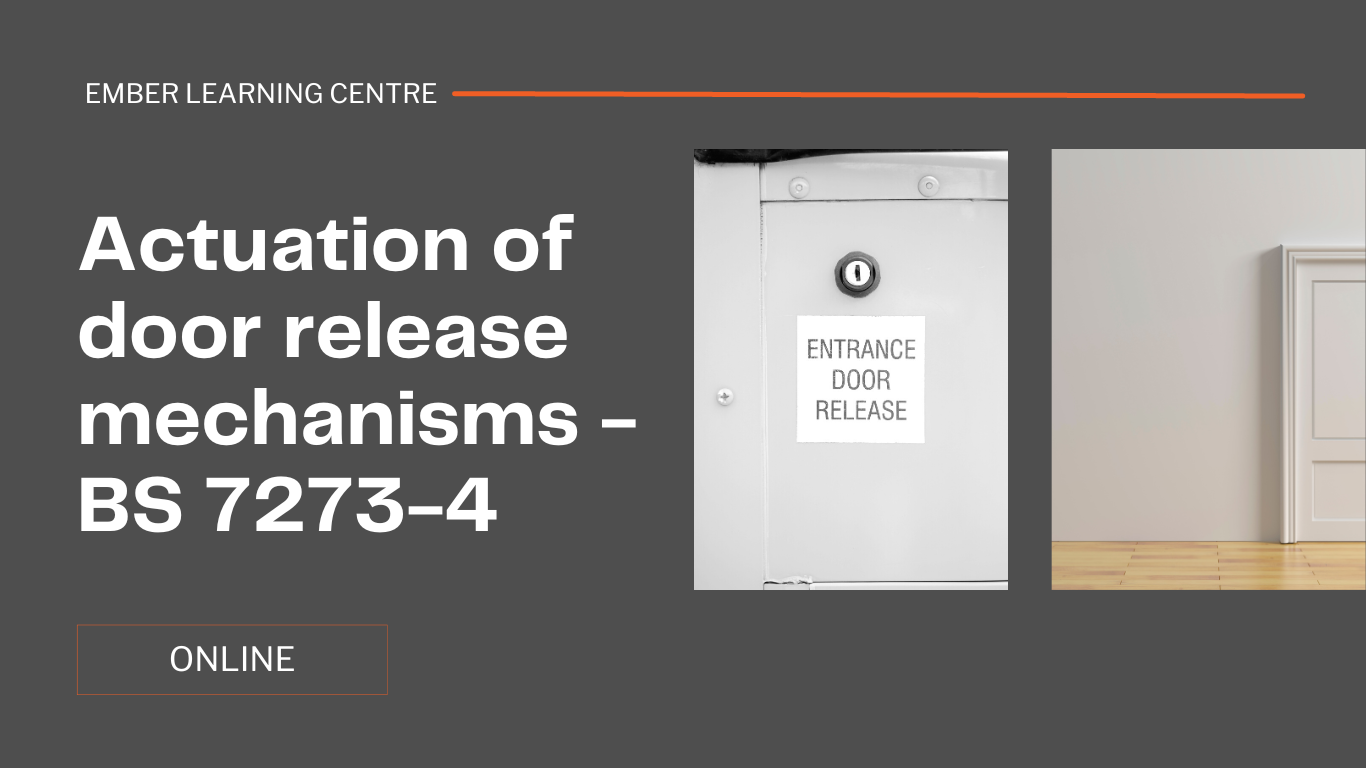- Professional Development
- Medicine & Nursing
- Arts & Crafts
- Health & Wellbeing
- Personal Development
473 Code courses in London delivered Live Online
ITIL 4 Specialist: High Velocity IT: Virtual In-House Training
By IIL Europe Ltd
ITIL® 4 Specialist: High Velocity IT: Virtual In-House Training The ITIL® 4 Specialist: High-Velocity IT module is part of the Managing Professional stream for ITIL® 4. Candidates need to pass the related certification exam for working towards the Managing Professional (MP) designation. This course is based on the ITIL® 4 Specialist: High-Velocity IT exam specifications from AXELOS. With the help of ITIL® 4 concepts and terminology, exercises, and examples included in the course, candidates acquire the relevant knowledge required to pass the certification exam. This module addresses the specifics of digital transformation and helps organizations to evolve towards a convergence of business and technology, or to establish a new digital organization. It was designed to enable practitioners to explore the ways in which digital organizations and digital operating models function in high-velocity environments. Working practices such as Agile and Lean, and technical practices and technologies such as Cloud, Automation, and Automatic Testing are included. What You Will Learn At the end of this course, participants will be able to: Understand concepts regarding the high-velocity nature of the digital enterprise, including the demand it places on IT. Understand the digital product lifecycle in terms of the ITIL operating model. Understand the importance of the ITIL guiding principles and other fundamental concepts for delivering high-velocity IT. Know how to contribute to achieving value with digital products. Course Introduction Let's Get to Know Each Other Course Learning Objectives Target Audience Characteristics ITIL® 4 Certification Scheme Course Components Course Agenda Module-End Exercises Exam Details Introduction to High-Velocity IT High-Velocity IT Digital Technology Digital Organizations Digital Transformation High-Velocity IT Approaches Relevance of High-Velocity IT Approaches High-Velocity IT Approaches in Detail High-Velocity IT Operating Models Introduction ITIL® Perspective High-Velocity IT Aspects High-Velocity IT Applications ITIL® Building Blocks for High-Velocity IT Digital Product Lifecycle Service Value Streams Four Dimensions of Service Management ITIL® Management Practices High-Velocity IT Culture Key Behavior Patterns ITIL® Guiding Principles Supporting Models and Concepts for Purpose Ethics Design Thinking Supporting Models and Concepts for People Reconstructing for Service Agility Safety Culture Stress Prevention Supporting Models and Concepts for Progress Working in Complex Environments Lean Culture ITIL® Continual Improvement Model High-Velocity IT Objectives and Techniques High-Velocity IT Objectives High-Velocity IT Techniques Techniques for Valuable Investments Prioritization Techniques Minimum Viable Products and Services Product / Service Ownership A/B Testing Techniques for Fast Developments Basic Concepts Related to Fast Development Infrastructure as Code Reviews Continual Business Analysis Continuous Integration / Continuous Delivery (CI/CD) Continuous Testing Kanban Techniques for Resilient Operations Introduction to Resilient Operations Technical Debt Chaos Engineering Definition of Done Version Control Algorithmic IT Operations ChatOps Site Reliability Engineering (SRE) Techniques for Co-created Value Basic Concepts of Co-created Value Service Experience Techniques for Assured Conformance DevOps Audit Defense Toolkit DevSecOpsPeer Review

Complete Python training course description Python is an agile, robust, expressive, fully objectoriented, extensible, and scalable programming language. It combines the power of compiled languages with the simplicity and rapid development of scripting languages. This course covers Python from the very basics of 'hello world!' through to object oriented programming and advanced topics such as multi threading. Hands on follows all the major sections in order to reinforce the theory. What will you learn Read Python programs. Write Python programs. Debug Python programs. Use Python's objects and memory model as well as its OOP features. Complete Python programming training course details Who will benefit: Anyone wishing to learn Python. Prerequisites: None. Duration 5 days Complete Python programming training course contents Welcome to Python: What is Python? Origins, features. Downloading and installing Python, Python manuals, comparing Python, other implementations. Getting started: Program output, the print statement, "hello world!", Program input, raw_input(), comments, operators, variables and assignment, numbers, strings, lists and tuples, dictionaries, indentation, if statement, while Loop, for loop. range(), list comprehensions. Files, open() and file() built-in functions. Errors and exceptions. Functions, Classes, Modules, useful functions. Python basics: Statements and syntax, variable assignment, identifiers, basic style guidelines, memory management, First Python programs, Related modules/developer tools. Python Objects: Other built-in types, Internal Types, Standard type operators, Standard type built-in functions, Categorizing standard types, Unsupported types. Numbers: Integers, Double precision floating point numbers, Complex numbers, Operators, Built-in and factory functions, Other numeric types. Sequences: strings, lists, and tuples: Sequences, Strings, Strings and operators, String-only operators, Built-in functions, String built-in methods, Special features of strings, Unicode, Summary of string highlights, Lists, Operators, Built-in functions, List type built-in methods, Special features of lists, Tuples, Tuple operators and built-in functions, Tuples special features, Copying Python objects and shallow and deep copies. Mapping and set types: Mapping Type: dictionaries and operators, Mapping type built-in and factory functions, Mapping type built-in methods, Dictionary keys, Set types, Set type operators, Built-in functions, Set type built-in methods. Conditionals and loops: If, else and elif statements, Conditional expressions, while, for, break, continue and pass statements, else statement . . . take two, Iterators and iter(), List comprehensions, Generator expressions. Files and input/output: File objects, File built-in functions [open() and file()], File built-in methods and attributes, Standard files, Command-line arguments, File system, File execution, Persistent storage modules. Errors and exceptions: What are exceptions? Detecting and handling exceptions, Context management, Exceptions as strings, Raising exceptions, Assertions, Standard exceptions, Creating Exceptions, Why exceptions, Exceptions and the sys module. Functions: Calling, creating and passing functions, formal arguments, variable-length arguments, functional programming, Variable scope, recursion, generators. Modules: Modules and files, Namespaces, Importing modules, Module import features, Module built-in functions, Packages, Other features of modules. Object-Oriented Programming (OOP): Classes, Class attributes, Instances, Instance attributes, Binding and method invocation, Static methods and class methods, Composition, Sub-classing and derivation, Inheritance, Built-in functions for classes, and other objects, Customizing classes with special methods, Privacy, Delegation, Advanced features of new-style classes (Python 2.2+), Related modules and documentation. Execution environment: Callable and code Objects, Executable object statements and built-in functions, Executing other programs. 'Restricted' and 'Terminating' execution, operating system interface. Regular expressions: Special symbols and characters, REs and Python, Regular expressions example. Network programming: Sockets: communication endpoints, Network programming in Python, SocketServer module, Twisted framework introduction. Internet client programming: What are internet clients? Transferring files, Network news, E-mail. Multithreaded Programming: Threads and processes Python, threads, and the global interpreter lock, The thread and threading Modules. GUI programming: Tkinter and Python programming, Tkinter Examples, Brief tour of other GUIs. Web programming: Web surfing with Python: creating simple web clients, Advanced Web clients, CGI: helping web servers process client data, Building CGI applications, Using Unicode with CGI, Advanced CGI, Web (HTTP) Servers. Database programming: Python database application programmer's interface (DB-API), ORMs. Miscellaneous Extending Python by writing extensions, Web Services, programming MS Office with Win32 COM, Python and Java programming with Jython.

55264 Introduction to Programming Using Python
By Nexus Human
Duration 5 Days 30 CPD hours This course is intended for This course is intended for new and experienced programmers that want to learn how to write and troubleshoot Python code. This is the Microsoft recommended course for preparing for the 98-381 test. Previous programming experience is not required but recommended. Overview By the end of this course, you will be able to: Create Operations using Data Types and Operators Create Control Flow Operations Create Input and Output Operations Write and Document code to solve a specified problem Troubleshoot Problems and Write Error Handling Operations Perform Operations Using Modules and Tools This five-day instructor-led course (three-day boot camp) is intended for students who want to learn how to write, debug and document Python code Module 1: Perform Operations Using Data Types and Operators Assign data types to variables Perform data and data type operations Perform Arithmetic, Comparison and Logical Operations Review Module 2: Control Flow with Decisions and Loops Construct and analyze code segments that use branching statements Construct and analyze code segments that perform iterations Review Module 3: Perform Input and Output Operations Create Python code segments that perform file input and output operations Create Python code segments that perform console input and output operations Review Module 4: Document and Structure Code Construct and analyze code segments Document code segments using comments and documentation strings Review Module 5: Perform Troubleshooting and Error Handling Analyze, Detect and Fix code segments that have errors Analyze and construct code segments that handle exceptions Review Module 6: Perform Operations Using Modules and Tools Use Built-In Modules to perform basic operations Use Built-In Modules to perform complex operations Review

Working with Data
By futureCoders SE
Learn how to work with data using Python (the coding language) as a tool. Learn how data is structured and how to manipulate it into a usable, clean form ready for analysis. Work on a small real-life project from conception to solution, in a team or on your own.

Certified Associate in Project Management (CAPM) Exam Prep: In-House Training
By IIL Europe Ltd
Certified Associate in Project Management (CAPM)® Exam Prep: In-House Training: In-House Training This course gives you the knowledge you need to pass the exam and covers CAPM®-critical information on project management theory, principles, techniques, and methods Are you planning on taking the CAPM® examination? This course gives you the knowledge you need to pass the exam and covers CAPM®-critical information on project management theory, principles, techniques, and methods. You'll also have an opportunity for practical applications and time to review the kinds of questions you'll find in the CAPM® Exam. What you Will Learn Apply for the CAPM® Examination Develop a personal exam preparation plan Describe the structure, intent, and framework principles of the current edition of the PMBOK® Guide Explain the PMBOK® Guide Knowledge Areas, as well as their inter-relationships with the each other and the Process Groups Getting Started Program orientation The CAPM® certification process Certified Associate in Project Management (CAPM®) Examination Content Outline CAPM® eligibility requirements Code of Ethics and Professional Conduct Application options Foundation Concepts Skills and qualities of a project manager Project management terminology and definitions Relationship of project, program, portfolio, and operations management Project lifecycle approaches Project Integration Management Review Project Integration Management Knowledge Area Develop Project Charter Develop Project Management Plan Direct and Manage Project Work Manage Project Knowledge Monitoring and Controlling Perform Integrated Change Control Close Project or Phase Project Stakeholder Management Review Project Stakeholder Management Knowledge Area Identify Stakeholders Plan Stakeholder Engagement Manage Stakeholder Engagement Monitor Stakeholder Engagement Project Scope Management Review Project Scope Management Knowledge Area Plan Scope Management Collect Requirements Define Scope Create WBS Validate Scope Control Scope Project Schedule Management Review Project Schedule Management Knowledge Area Plan Schedule Management Define Activities Sequence Activities Estimate Activity Durations Develop Schedule Control Schedule Project Cost Management Review Project Cost Management Knowledge Area Plan Cost Management Estimate Costs Determine Budget Control Schedule Project Resource Management Review Project Resource Management Knowledge Area Plan Resource Management Estimate Activity Resources Acquire Resources Develop Team Manage Team Control Resources Project Quality Management Review Project Quality Management Knowledge Area Plan Quality Management Manage Quality Control Quality Project Risk Management Review Project Risk Management Knowledge Area Plan Risk Management Identify Risks Perform Qualitative Risk Analysis Perform Quantitative Risk Analysis Plan Risk Responses Implement Risk Responses Monitor Risks Project Communications Management Review Project Communications Management Knowledge Area Plan Communications Management Manage Communications Monitor Communications Project Procurement Management Review Project Procurement Management Knowledge Area Plan Procurement Management Conduct Procurements Control Procurements Summary and Next Steps Program Review Mock CAPM® Exam Getting Prepared for the CAPM® Exam After the CAPM® Exam

Legal Aid - Crime Lower Billing Course
By DG Legal
The LAA operates a strict compliance regime when it comes to auditing crime lower bills, and mistakes can often result in a Contract Notice, corrective action, and further follow-up activity within 6 months. This course will take you through the various aspects of crime lower billing, with discussions on topics such as what is and is not claimable; how you apply series of offences guidance; what evidence is required to claim a trial fee when a matter is discontinued; how do the LAA audit travel and other disbursement claims (including the rules when instructing an agent); and what evidence must be present on files to avoid any issues on audit. Key aspects of the Crime Contract, Criminal Bills Assessment Manual and Codes Guidance will be included, along with a discussion of common errors that are made; and how to claim non-standard and escape fee matters. Target Audience This online course is aimed at anyone involved in billing Legal Aid Police Station and Magistrates Court matters or managing an LAA Crime Contract. Resources Course notes will be provided to all delegates which may be useful for ongoing reference or cascade training. Please note a recording of the course will not be made available. Speaker Steve Keeling, Consultant, DG Legal Steve joined DG Legal after leaving the Legal Aid Agency in August 2016. In his 17 years at the LAA, he worked in the audit team as both auditor and manager and was a Contract Manager for several years. Steve is also a certified SQM auditor and undertakes audits on behalf of Recognising Excellence as well as running training sessions for the SQM Audit Team periodically.

Women in Healthcare Leadership Workshop Our Aims For This Workshop: Become clear about your leadership style and philosophy. Understanding how to navigate yourself and your team in a VUCA environment. How to communicate with presence and impact. Topic 1 Foundations For Effective Leadership Develop your leadership story – (know yourself) Your values, influences and leadership philosophy Clear vision and purpose as a leader Adapting style to suit the context Topic 2 Leading Through Rapid Change (Uncertainty) Exploring the VUCA environment (Volatile, Uncertain, Complex, Ambiguous) Understanding the psychological process of change Resilience and stress management Topic 3 Communication Skills For Influential Leaders How to prepare to be present so you have a presence Explore and understand your own innate communication style Importance of voice, pace, trust, and rapport THE FACILITATOR Ruth Sangale Ruth has 20 years HR and OD experience in the public and private sectors, leaving the NHS in 2012 to set up her own business “Enjoy Work” and specialise in Creative Leadership development and executive coaching. She works internationally coaching and running residential leadership programs for global organisations such as UNICEF, WHO, UN Women, and PLAN International and charitable NGOs in a range of countries including, Afghanistan, Brazil, India, Kenya, and Belize. In the UK she designs and delivers workshops for mostly the NHS, on topics such as career development, resilience and positive psychology, feedback skills, coaching skills for leaders and team development. She is an ICF-accredited coach and has an M Sc in Innovation, Creativity and Leadership. In her work she uses creative tools such as drama, visualization, drawing, mindfulness and storytelling to stimulate creative thinking and develop leadership capability. She has two daughters and in her free time loves hiking, climbing mountains and salsa dancing. THE PANEL Sam Foster - Chief Nursing Officer - Oxford University Teaching Hospitals Sam joined the Board of Oxford University Hospitals NHSFT in September 2017 as an experienced Chief Nurse who previously worked at the Heart of England NHS Foundation Trust where she held the role of Chief Nurse for four years. Sam has also worked in a number of Trusts in clinical, operational and educational roles. Sam's portfolio includes the professional leadership and education of over 5,000 Nurses, Midwives and AHPs. In addition to the Executive leadership of the Trust Facilities and PFI Services, she is accountable for the Estates and delivery of the capital program. Sam leads the Urgent Care program across the Oxfordshire system. Avey Bhatia - Chief Nursing Officer - Guys & St Thomas’ NHS Trust Avey Bhatia is Chief Nurse at Guy’s and St Thomas’ Trust. Avey returned to the Trust as Chief Nurse in November 2020, having trained as a critical care nurse at St Thomas’ in the early part of her career. Avey qualified in 1991 and her clinical experience includes theatres, general intensive care, coronary care and cardiothoracic nursing. She held various staff nurse and sister posts at hospitals in London before becoming Chief Nurse and Director of Infection Prevention and Control at St George's University Hospitals NHS Foundation Trust in 2017. Avey holds a postgraduate diploma in health services management and a Masters in Public Administration. She is also the Trust’s Director of Patient Experience, and the executive lead for adults’ and children’s safeguarding, and for infection, prevention and control. Beyond Guy’s and St Thomas’, Avey is Vice President for the Florence Nightingale Foundation and Honorary Vice President of The Nightingale Fellowship. She is a Trustee for the St John of Jerusalem Eye Hospital Group. Caroline Alexander CBE - Group Chief Nurse - Barts NHS Trust Caroline graduated as a nurse in 1987 from Edinburgh University (BSc/RGN) and has an MSc in Nursing Studies from South Bank University (2001). From 1987 to 1993 she specialised in nursing older people in Edinburgh and then London at Guy’s Hospital as a ward sister. Caroline then worked for the Foundation of Nursing Studies for three years supporting nurses to use research in practice. In 1998 Caroline returned to the NHS and worked in Tower Hamlets in a range of roles within older people’s services. In 2005, Caroline took up her first Director post, as Director of Nursing and Therapies within Tower Hamlets PCT. With the clustering of PCTs in London in 2011, she took on the Director of Nursing and Quality within NHS East London and the City initially and then within NHS North East London when the clusters merged in 2012. until she joined NHS England as Regional Chief Nurse for London in April 2013. Caroline took up her current role of Chief Nurse for Barts Health in March 2016. Caroline was a 2008 Florence Nightingale Leadership Scholar and has been awarded Honorary Doctorates from City, University of London in 2017, Middlesex University in 2018 and University of East London in 2021. She is a Trustee of the Foundation of Nursing Studies. In 2020 she was made a CBE in the Queen’s Birthday Honours. Who will attend? Emerging Leaders looking to step into management roles Current Leaders looking to progress into senior management roles This workshop is open to any woman who works in health care and wants to take her next step in their career; women include trans women and non-binary people who are comfortable in a female-centered group. Group Rate Discounts 2-3 people, 7% discount 4+ people, 20% discount We have two group rates which you can take advantage of depending on the size of the group you wish to book: Option 1️⃣ Groups between 2 & 3 are eligible for the 7% Discount. Please use this code at checkout: GROUP 2+ Option 2️⃣ For groups of over 4+ attendees, the eligible discount is 20%. Please use this code at checkout: GROUP 4+ Where do I add the discount code?

Learn to Code HTML, CSS, Javascript: Guide for Beginners
By NextGen Learning
Learn to Code HTML, CSS, Javascript: Guide for Beginners Course Overview This course offers a comprehensive introduction to HTML, CSS, and JavaScript, designed for those looking to build a strong foundation in web development. Covering the essential web technologies, it equips learners with the skills to create fully functional websites and interactive web pages. From understanding basic structure and styling to mastering advanced JavaScript concepts, this course ensures that learners develop a solid understanding of how modern websites are built and maintained. By the end of the course, learners will be confident in their ability to build, style, and add functionality to websites, preparing them for a variety of web development roles. Course Description "Learn to Code HTML, CSS, and JavaScript: Guide for Beginners" takes learners through every stage of web development, starting with the core technologies: HTML, CSS, and JavaScript. It covers the fundamentals and gradually advances to more sophisticated techniques, helping learners build their skills step by step. The course explores HTML structure, CSS styling, and JavaScript logic, covering essential areas such as strings, operators, and control flow. In addition to these core concepts, learners will delve into client-side validations, error handling, and data visualisation. By the end of the course, students will be equipped to create professional websites and publish them for live use, with a full understanding of front-end development. Learn to Code HTML, CSS, Javascript: Guide for Beginners Curriculum Module 01: Getting Started Module 02: Setting up Development Environment Module 03: HTML Fundamentals Module 04: HTML Intermediate Module 05: HTML Advanced Module 06: HTML Expert Module 07: HTML Website Project Module 08: CSS Fundamentals Module 09: CSS Intermediate Module 10: CSS Advanced Module 11: CSS Expert Module 12: CSS Website Project Module 13: JavaScript Getting Started Module 14: JavaScript Fundamentals Module 15: Strings Module 16: Operators Module 17: Conditional Statements Module 18: Control Flow Statements Module 19: Functions Module 20: Data Visualisation (Google Charts) Module 21: Error Handling Module 22: Client-side Validations Module 23: Publish Your Website for Live (See full curriculum) Who is this course for? Individuals seeking to learn web development. Professionals aiming to enhance their web development skills. Beginners with an interest in building websites. Anyone looking to enter the tech industry or web development field. Career Path Front-End Developer Web Developer Web Designer UI/UX Developer JavaScript Developer Full-Stack Developer Website Project Manager Digital Marketer

Certified Associate in Project Management (CAPM) Exam Prep: Virtual In-House Training
By IIL Europe Ltd
Certified Associate in Project Management (CAPM)® Exam Prep: Virtual In-House Training This course gives you the knowledge you need to pass the exam and covers CAPM®-critical information on project management theory, principles, techniques, and methods Are you planning on taking the CAPM® examination? This course gives you the knowledge you need to pass the exam and covers CAPM®-critical information on project management theory, principles, techniques, and methods. You'll also have an opportunity for practical applications and time to review the kinds of questions you'll find in the CAPM® Exam. What you Will Learn Apply for the CAPM® Examination Develop a personal exam preparation plan Describe the structure, intent, and framework principles of the current edition of the PMBOK® Guide Explain the PMBOK® Guide Knowledge Areas, as well as their inter-relationships with the each other and the Process Groups Getting Started Program orientation The CAPM® certification process Certified Associate in Project Management (CAPM®) Examination Content Outline CAPM® eligibility requirements Code of Ethics and Professional Conduct Application options Foundation Concepts Skills and qualities of a project manager Project management terminology and definitions Relationship of project, program, portfolio, and operations management Project lifecycle approaches Project Integration Management Review Project Integration Management Knowledge Area Develop Project Charter Develop Project Management Plan Direct and Manage Project Work Manage Project Knowledge Monitoring and Controlling Perform Integrated Change Control Close Project or Phase Project Stakeholder Management Review Project Stakeholder Management Knowledge Area Identify Stakeholders Plan Stakeholder Engagement Manage Stakeholder Engagement Monitor Stakeholder Engagement Project Scope Management Review Project Scope Management Knowledge Area Plan Scope Management Collect Requirements Define Scope Create WBS Validate Scope Control Scope Project Schedule Management Review Project Schedule Management Knowledge Area Plan Schedule Management Define Activities Sequence Activities Estimate Activity Durations Develop Schedule Control Schedule Project Cost Management Review Project Cost Management Knowledge Area Plan Cost Management Estimate Costs Determine Budget Control Schedule Project Resource Management Review Project Resource Management Knowledge Area Plan Resource Management Estimate Activity Resources Acquire Resources Develop Team Manage Team Control Resources Project Quality Management Review Project Quality Management Knowledge Area Plan Quality Management Manage Quality Control Quality Project Risk Management Review Project Risk Management Knowledge Area Plan Risk Management Identify Risks Perform Qualitative Risk Analysis Perform Quantitative Risk Analysis Plan Risk Responses Implement Risk Responses Monitor Risks Project Communications Management Review Project Communications Management Knowledge Area Plan Communications Management Manage Communications Monitor Communications Project Procurement Management Review Project Procurement Management Knowledge Area Plan Procurement Management Conduct Procurements Control Procurements Summary and Next Steps Program Review Mock CAPM® Exam Getting Prepared for the CAPM® Exam After the CAPM® Exam