- Professional Development
- Medicine & Nursing
- Arts & Crafts
- Health & Wellbeing
- Personal Development
1703 Cloud courses
Learn RabbitMQ: Asynchronous Messaging with Java and Spring
By Packt
Learn RabbitMQ: Asynchronous Messaging with Java and Spring
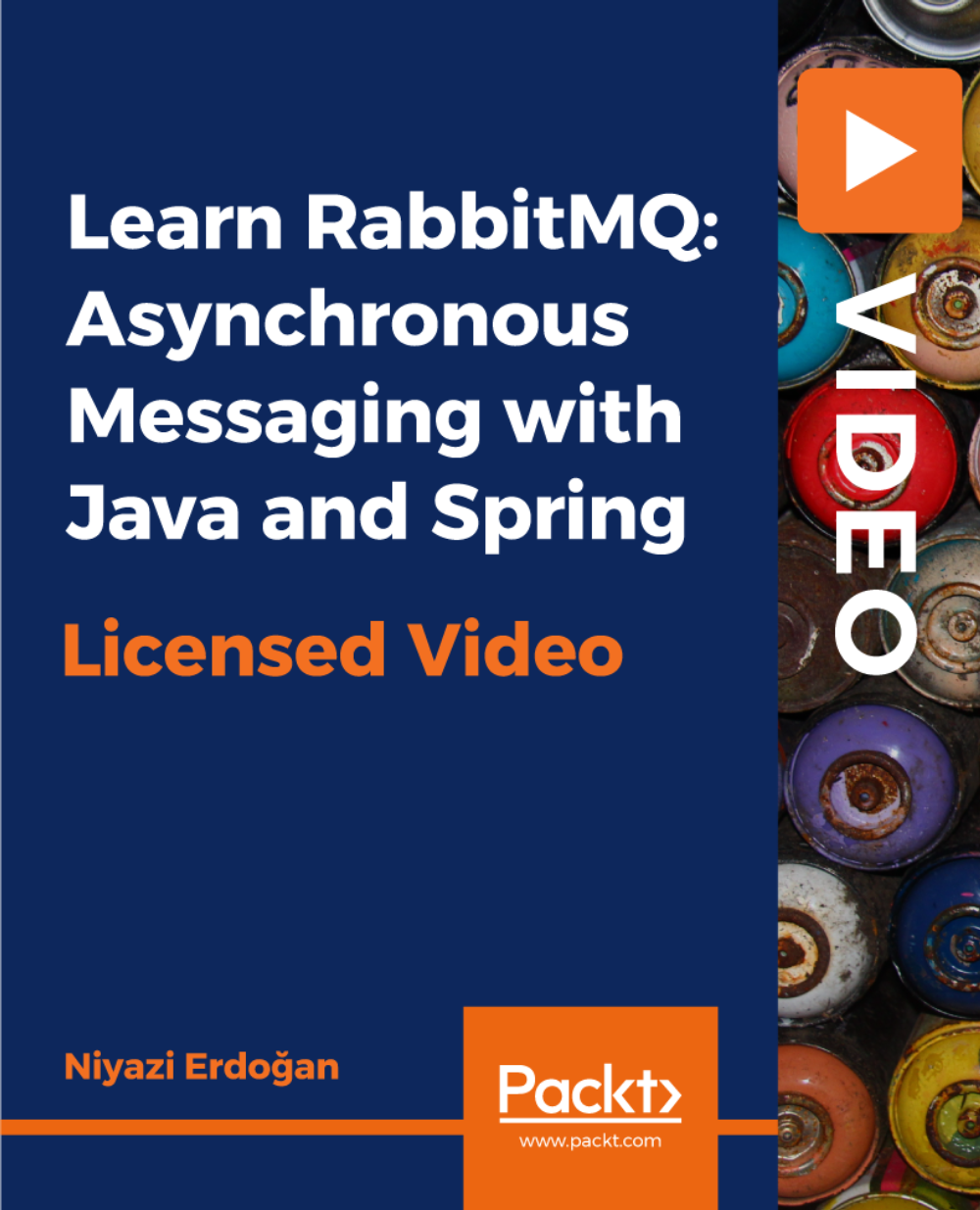
Learn ASP.NET MVC and Entity Framework (Database First)
By Packt
By encouraging you to build real-world applications, this course teaches you the concepts of ASP.NET scaffolding, Model View Controller (MVC), and Entity Framework. You will start by setting up the environment and proceed towards practical activities to understand the concepts in ASP.NET MVC development.
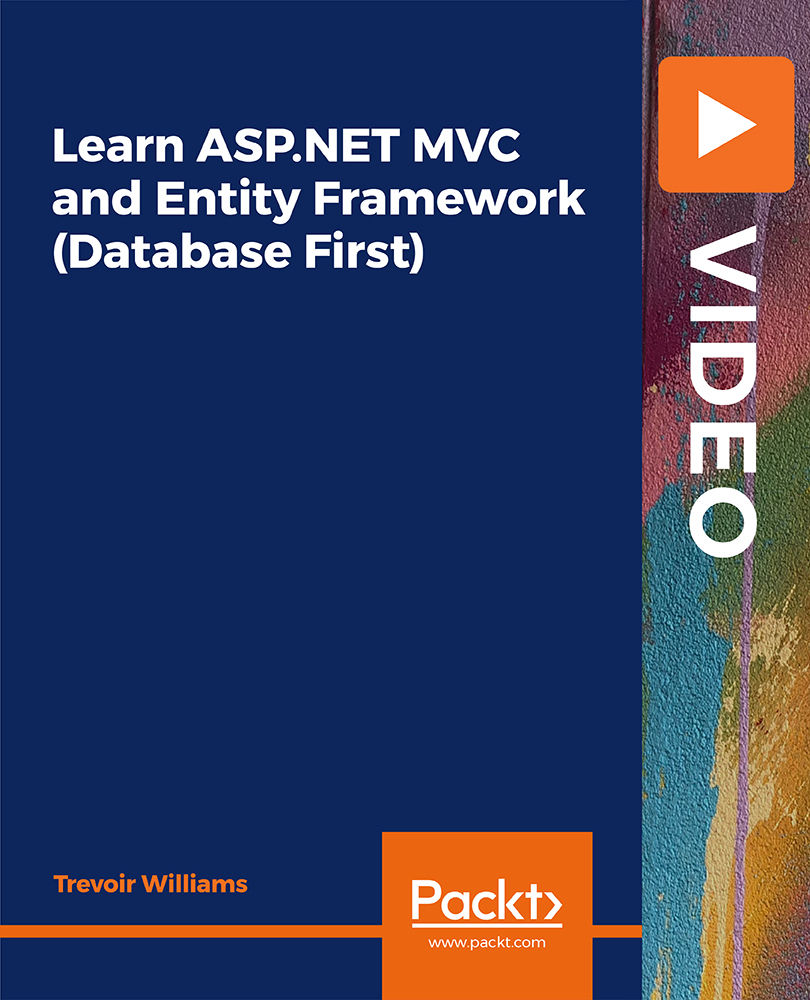
Machine Learning for Absolute Beginners - Level 2
By Packt
In this course, you will learn Python fundamentals, and the concepts of the amazing pandas data science library needed to pre-process and prepare the data for machine learning algorithms.
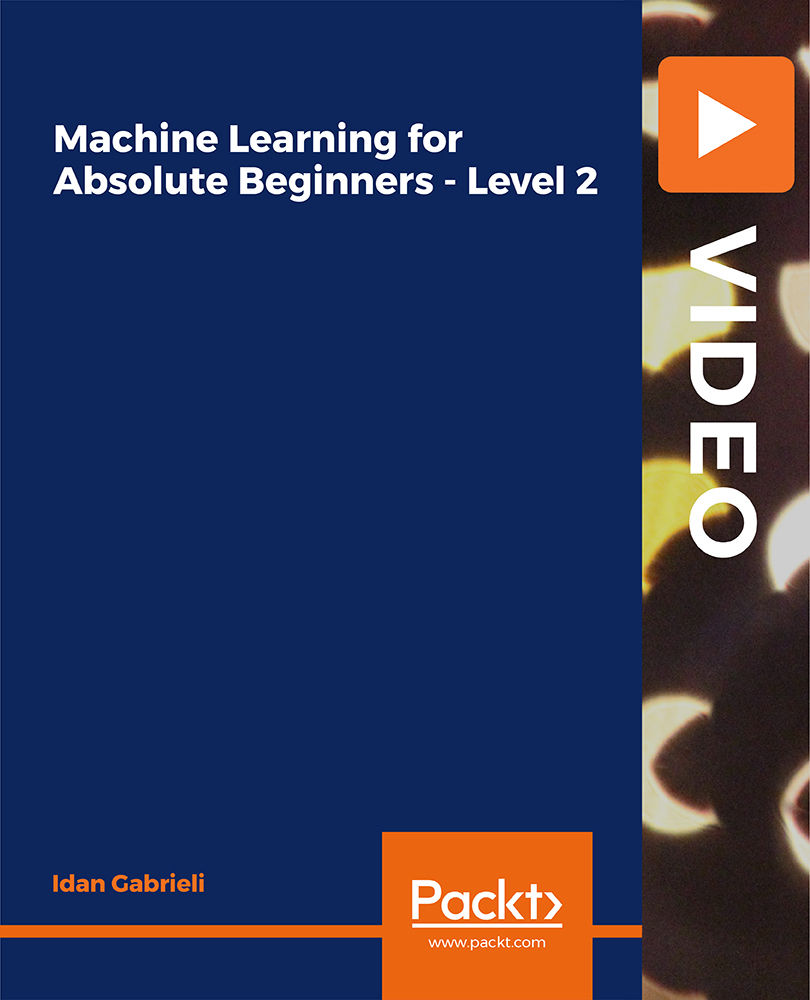
Do you want to prepare for your dream job but strive hard to find the right courses? Then, stop worrying, for our strategically modified IT Support Technical Skills Bootcamp bundle will keep you up to date with the relevant knowledge and most recent matters of this emerging field. So, invest your money and effort in our 40 course mega bundle that will exceed your expectations within your budget. The IT Support Technical Skills Bootcamp related fields are thriving across the UK, and recruiters are hiring the most knowledgeable and proficient candidates. It's a demanding field with magnitudes of lucrative choices. If you need more guidance to specialise in this area and need help knowing where to start, then StudyHub proposes a preparatory bundle. This comprehensive IT Support Technical Skills Bootcamp bundle will help you build a solid foundation to become a proficient worker in the sector. This IT Support Technical Skills Bootcamp Bundle consists of the following 30 CPD Accredited Premium courses - Course 01 :IT Support Technician Course 02 :Network Security and Risk Management Course 03 :CompTIA Network Course 04 :Information Management Course 05 :Web Application Penetration Testing Course Course 06 :CompTIA Cloud+ (CV0-002) Course 07 :Learn Ethical Hacking with Kali Linux Course 08 :Web Design (HTML, CSS, Bootstrap) Complete Course Course 09 :Python Course Course 10 :JavaScript Course 11 :ASP.Net MVC and Entity Framework Course Course 12 :Learn Spring & Angular Material with a Full Web Application Course 13 :Typescript Course 14 :U&P AI - Natural Language Processing (NLP) with Python Course 15 :Ruby on Rails Web Application Framework Course 16 :Data Science and Visualisation with Machine Learning Course 17 :SQL For Data Analytics & Database Development Course 18 :PLC Programming Diploma Course 19 :Cisco ASA Firewall Training Course Course 20 :Create Your First Responsive Website Course 21 :C# (C-Sharp) Course 22 :Computer Operating System and Troubleshooting Course 23 :Building Your Own Computer Course Course 24 :It: Ethical Hacking, IT Security and IT Cyber Attacking Course 25: SQL Database Administrator Course 26: MS Word Essentials - The Complete Word Course - Level 3 Course 27: Data Protection (GDPR) Practitioner Course 28: Website Hacking From Scratch Course 29: Diploma in Front-End Web Development (HTML, CSS, & Bootstrap) Course 30: SQL Server 101 : Microsoft SQL Server for Absolute Beginners 10 Extraordinary Career Oriented courses that will assist you in reimagining your thriving techniques- Course 01 :Career Development Plan Fundamentals Course 02 :CV Writing and Job Searching Course 03 :Interview Skills: Ace the Interview Course 04 :Video Job Interview for Job Seekers Course 05 :Create a Professional LinkedIn Profile Course 06 :Business English Perfection Course Course 07 :Networking Skills for Personal Success Course 08 :Boost Your Confidence and Self-Esteem Course 09 :Public Speaking Training Course 10 :Learn to Fight Procrastination Learning Outcome This tailor-made IT Support Technical Skills Bootcamp bundle will allow you to- Uncover your skills and aptitudes to break new ground in the related fields Deep dive into the fundamental knowledge Acquire some hard and soft skills in this area Gain some transferable skills to elevate your performance Maintain good report with your clients and staff Gain necessary office skills and be tech savvy utilising relevant software Keep records of your work and make a report Know the regulations around this area Reinforce your career with specific knowledge of this field Know your legal and ethical responsibility as a professional in the related field This IT Support Technical Skills Bootcamp Bundle resources were created with the help of industry experts, and all subject-related information is kept updated on a regular basis to avoid learners from falling behind on the latest developments. Certification After studying the complete training you will be able to take the assessment. After successfully passing the assessment you will be able to claim all courses pdf certificates and 1 hardcopy certificate for the Title Course completely free. Other Hard Copy certificates need to be ordered at an additional cost of •8. CPD 400 CPD hours / points Accredited by CPD Quality Standards Who is this course for? Ambitious learners who want to strengthen their CV for their desired job should take advantage of the IT Support Technical Skills Bootcamp bundle! This bundle is also ideal for professionals looking for career advancement. Requirements To participate in this course, all you need is - A smart device A secure internet connection And a keen interest in IT Support Technical Skills Bootcamp Career path Upon completing this essential Bundle, you will discover a new world of endless possibilities. These courses will help you to get a cut above the rest and allow you to be more efficient in the relevant fields.

Do you want to prepare for your dream job but strive hard to find the right courses? Then, stop worrying, for our strategically modified SQL, Python and Machine Learning bundle will keep you up to date with the relevant knowledge and most recent matters of this emerging field. So, invest your money and effort in our 37 course mega bundle that will exceed your expectations within your budget. The SQL, Python and Machine Learning related fields are thriving across the UK, and recruiters are hiring the most knowledgeable and proficient candidates. It's a demanding field with magnitudes of lucrative choices. If you need more guidance to specialise in this area and need help knowing where to start, then StudyHub proposes a preparatory bundle. This comprehensive SQL, Python and Machine Learning bundle will help you build a solid foundation to become a proficient worker in the sector. This SQL, Python and Machine Learning Bundle consists of the following 30 CPD Accredited Premium courses - Course 01 : IT Support Technician Course 02 : Network Security and Risk Management Course 03 : CompTIA Network Course 04 : Information Management Course 05 : Web Application Penetration Testing Course Course 06 : CompTIA Cloud+ (CV0-002) Course 07 : SQL Server 101 : Microsoft SQL Server for Absolute Beginners Course 08 : Ruby on Rails Web Application Framework Course 09 : U&P AI - Natural Language Processing (NLP) with Python Course 10 : Typescript Course 11 : Learn Spring & Angular Material with a Full Web Application Course 12 : ASP.Net MVC and Entity Framework Course Course 13 : Learn Ethical Hacking with Kali Linux Course 14 : Computer Operating System and Troubleshooting Course 15 : Building Your Own Computer Course Course 16 : It: Ethical Hacking, IT Security and IT Cyber Attacking Course 17 : SQL Database Administrator Course 18 : MS Word Essentials - The Complete Word Course - Level 3 Course 19 : Data Protection (GDPR) Practitioner Course 20 : Website Hacking From Scratch Course 21 : Diploma in Front-End Web Development (HTML, CSS, & Bootstrap) Course 22 : Data Science and Visualisation with Machine Learning Course 23 : SQL For Data Analytics & Database Development Course 24 : PLC Programming Diploma Course 25: Cisco ASA Firewall Training Course Course 26: Create Your First Responsive Website Course 27: C# (C-Sharp) Course 28: Web Design (HTML, CSS, Bootstrap) Complete Course Course 29: Python Course Course 30: JavaScript 7 Extraordinary Career Oriented courses that will assist you in reimagining your thriving techniques- Course 1: Career Development Plan Fundamentals Course 2: CV Writing and Job Searching Course 3: Interview Skills: Ace the Interview Course 4: Video Job Interview for Job Seekers Course 5: Create a Professional LinkedIn Profile Course 6: Business English Perfection Course Course 7: Networking Skills for Personal Success Learning Outcome This tailor-made SQL, Python and Machine Learning bundle will allow you to- Uncover your skills and aptitudes to break new ground in the related fields Deep dive into the fundamental knowledge Acquire some hard and soft skills in this area Gain some transferable skills to elevate your performance Maintain good report with your clients and staff Gain necessary office skills and be tech savvy utilising relevant software Keep records of your work and make a report Know the regulations around this area Reinforce your career with specific knowledge of this field Know your legal and ethical responsibility as a professional in the related field This SQL, Python and Machine Learning Bundle resources were created with the help of industry experts, and all subject-related information is kept updated on a regular basis to avoid learners from falling behind on the latest developments. Certification After studying the complete training you will be able to take the assessment. After successfully passing the assessment you will be able to claim all courses pdf certificates and 1 hardcopy certificate for the Title Course completely free. Other Hard Copy certificates need to be ordered at an additional cost of •8. CPD 370 CPD hours / points Accredited by CPD Quality Standards Who is this course for? Ambitious learners who want to strengthen their CV for their desired job should take advantage of the SQL, Python and Machine Learning bundle! This bundle is also ideal for professionals looking for career advancement. Computer Hacking Forensic Investigator (CHFI) Requirements To participate in this course, all you need is - A smart device A secure internet connection And a keen interest in SQL, Python and Machine Learning Career path Upon completing this essential Bundle, you will discover a new world of endless possibilities. These courses will help you to get a cut above the rest and allow you to be more efficient in the relevant fields.

Do you want to prepare for your dream job but strive hard to find the right Data Scientist and Cybersecurity Engineer courses? Then, stop worrying, for our strategically modified Data Scientist and Cybersecurity Engineer bundle will keep you up to date with the relevant knowledge and most recent matters of this emerging field. So, invest your money and effort in our 33 course mega Data Scientist and Cybersecurity Engineer bundle that will exceed your expectations within your budget. The Data Scientist and Cybersecurity Engineer related fields are thriving across the UK, and recruiters are hiring the most knowledgeable and proficient candidates. It's a demanding field with magnitudes of lucrative choices. If you need more guidance to specialise in this area and need help knowing where to start, then StudyHub proposes a preparatory bundle. This comprehensive Data Scientist and Cybersecurity Engineer bundle will help you build a solid foundation to become a proficient worker in the sector. This Data Scientist and Cybersecurity Engineer Bundle consists of the following 30 CPD Accredited Premium courses - Course 01:Basic Data Analysis Course 02:Excel Data Analysis Course 03:2021 Python Programming From A-Z: Beginner To Expert Course 04:Python Data Science with Numpy, Pandas and Matplotlib Course 05:2021 Data Science & Machine Learning with R from A-Z Course 06:Mastering SQL Programming Course 07:Research Methods in Business Course 08:Cyber Security Incident Handling and Incident Response Course 09:Microsoft Azure 2017 Course 10:AZ-104: Microsoft Azure Administrator Course 11:Microsoft Azure Cloud Concepts Course 12:Advanced Excel Analytics Course 13:Statistics & Probability for Data Science & Machine Learning Course 14:Quick Data Science Approach from Scratch Course 15:R Programming for Data Science Course 16:Learn Python, JavaScript, and Microsoft SQL for Data science Course 17:Google Data Studio: Data Analytics Course 18:Introduction to Excel Data Tools and Data Management Course 19:Microsoft Access Tables and Queries Course 20:Microsoft Access Databases Forms and Reports Course 21:Excel Pivot Tables, Pivot Charts, Slicers, and Timelines Course 22:VLOOKUP: Master Excel Formula VLOOKUP in 60 minutes! Course 23:Excel: Top 50 Microsoft Excel Formulas in 50 Minutes! Course 24:GDPR Course 25:Data Center Training Essentials: General Introduction Course 26:Web Scraping and Mapping Dam Levels in Python and Leaflet Course 27:Microsoft Power BI - Master Power BI in 90 Minutes! Course 28:PowerBI Formulas Course 29:Business Intelligence and Data Mining Course 30:Financial Ratio Analysis for Business Decisions 3 Extraordinary Career Oriented courses that will assist you in reimagining your thriving techniques- Course 01: Career Development Plan Fundamentals Course 02: CV Writing and Job Searching Course 03: Interview Skills: Ace the Interview Learning Outcomes of Data Scientist and Cybersecurity Engineer This tailor-made Data Scientist and Cybersecurity Engineer bundle will allow you to- Uncover your skills and aptitudes to break new ground in the related fields Deep dive into the fundamental knowledge Acquire some hard and soft skills in this area Gain some transferable skills to elevate your performance Maintain good report with your clients and staff Gain necessary office skills and be tech savvy utilising relevant software Keep records of your work and make a report Know the regulations around this area Reinforce your career with specific knowledge of this field Know your legal and ethical responsibility as a professional in the related field This Data Scientist and Cybersecurity Engineer Bundle resources were created with the help of industry experts, and all subject-related information is kept updated on a regular basis to avoid learners from falling behind on the latest developments. Certification After studying the complete Data Scientist and Cybersecurity Engineer training you will be able to take the assessment. After successfully passing the assessment you will be able to claim all courses pdf certificates and 1 hardcopy certificate for the Title Course completely free. Other Hard Copy certificates need to be ordered at an additional cost of •8. CPD 330 CPD hours / points Accredited by CPD Quality Standards Who is this course for? Ambitious learners who want to strengthen their CV for their desired job should take advantage of the Data Scientist and Cybersecurity Engineer bundle! This bundle is also ideal for professionals looking for career advancement. Requirements To participate in this Data Scientist and Cybersecurity Engineer course, all you need is - A smart device A secure internet connection And a keen interest in Data Analysis and Cyber Security Career path Upon completing this essential Data Scientist and Cybersecurity Engineer Bundle, you will discover a new world of endless possibilities. These Data Scientist and Cybersecurity Engineer courses will help you to get a cut above the rest and allow you to be more efficient in the relevant fields.

Practical CSS3 Mastery Course
By Packt
We will follow a hands-on approach in this course to learn how to use and apply HTML5 and CSS3 concepts to the front-end page of your projects. A carefully structured beginner-level course that will help you level up your web development skills. You need not have any prior experience in HTML and CSS to take up this course.
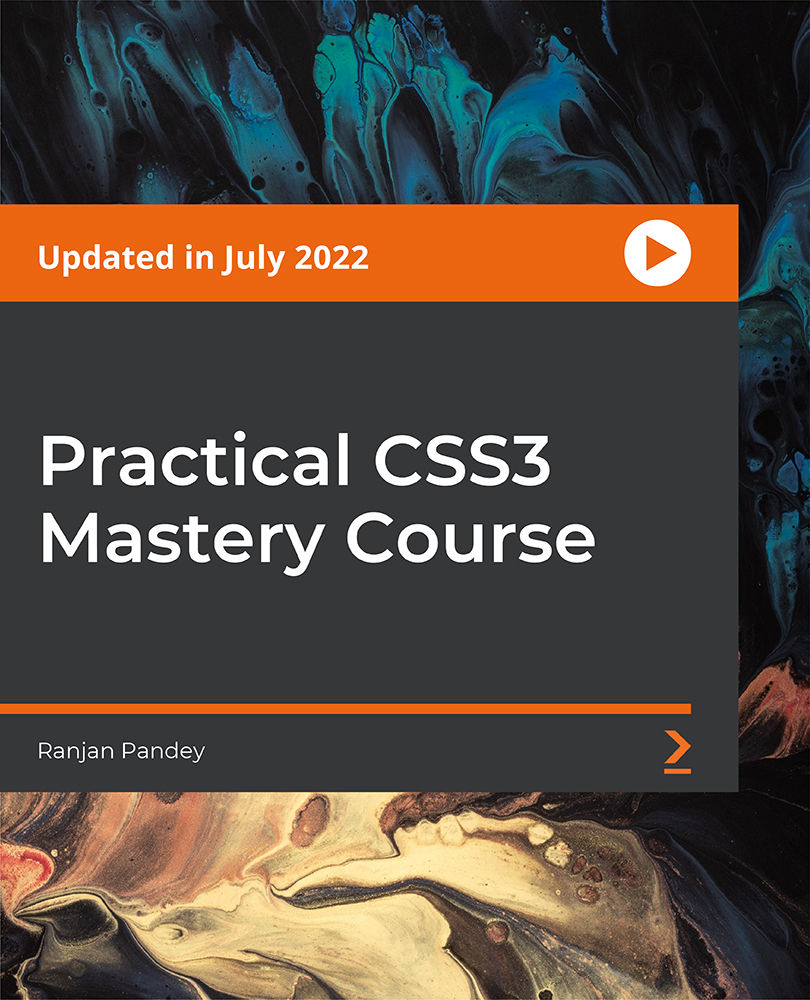
Azure - Networking
By iStudy UK
Azure Virtual Network gives you an isolated and highly-secure environment to run your virtual machines and applications. Use your private IP addresses and define subnets, access control policies, and more. Use Virtual Network to treat Azure the same as you would your own datacenter. The Azure - Networking is designed to introduce to virtual network configuration through the Microsoft Azure Portal and network configuration files. You'll also see how to use network services to configure and load balance network traffic using tools such as Azure DNS. Load Balancer, Azure Traffic Manager, and Application Gateway. And because this is about the cloud, you'll see how to connect your on-premises computers to Azure virtual networks as well as establishing connectivity between sites. The course guides you to configure a Point to Site VPN and a Site to Site VPN. On completion this course, you will look at Azure Vnet peering, and how peering between Vnets can reduce the need to build Vnet-to-Vnet VPN gateways. What Will I Learn? Create a Vnet Configure a Point to Site VPN Understand Vnet Peering Understand DNS in Azure Vnets Who is the target audience? People interested in learning Networking Basics in Azure Requirements Some prior knowledge in Azure is required, or the completion of Introduction to Azure course Introduction Introduction FREE 00:02:00 Virtual Networks Virtual Network Overview 00:02:00 IP Address Space 00:03:00 DNS in Azure Vnets 00:03:00 Creating a VNet 00:03:00 VPNs with VNets 00:04:00 Configuring a Point to Site VPN 00:12:00 Configure Site to Site VPN 00:05:00 Azure Vnet Peering 00:02:00 Conclusion Course Recap 00:04:00 Course Certification

Perfect your Mathematics Fundamentals
By Course Cloud
The Perfect your Mathematics Fundamentals course is intended to introduce you to the basics of the number system and provide in-depth knowledge of all the methods that are performed on them. This course primarily incorporates Integers, Fractions, Decimals, Factors & Multiples (HCF, LCM), BOD-MAS rules of brackets, Rational numbers, figures and required decimal places. You will also learn how to write big or small numbers in scientific notation or standard style and work with numbers when they are in standard form, and Estimation, Percentage and Ratio-Proportion, Unitary method, Direct and Inverse proportion, Multiple ratios, Profit, Loss, Discount and Tax also included in this course. Moreover, the basic facts, concepts, terms, principles and applications of different Math concepts are combined with every topic. To sum up, this course covers almost all essential Mathematics topics required for GMAT, GRE, and Math Olympiad. A survey in the Uk shows that the total number of skills required for a single job has increased by 10% year-over-year since 2017. Furthermore, one in three skills in an average 2017 job posting are already obsolete. Due to ongoing business disruption and rapidly evolving needs, emerging skills gaps have accelerated due to the COVID-19 pandemic. And to help you bridge that gap, Course Cloud has prepared this comprehensive Perfect your Mathematics Fundamentals online course. Perfect your Mathematics Fundamentals covers a collection of necessary skills required to help you achieve your goals. In addition, our industry professionals will guide you through the process of establishing a solid foundation in Perfect your Mathematics Fundamentals. The Perfect your Mathematics Fundamentals course is broken down into manageable sections, each of which will provide you with a new level of expertise. Our exclusive training in Perfect your Mathematics Fundamentals will equip you with the skills required to set yourself up for career success. The Perfect your Mathematics Fundamentals provides internationally accepted certification upon successful completion. This certificate will add value to your resume and let you stand out among your peers. So enrol now and work your way towards becoming a highly sought-after professional at Perfect your Mathematics Fundamentals.
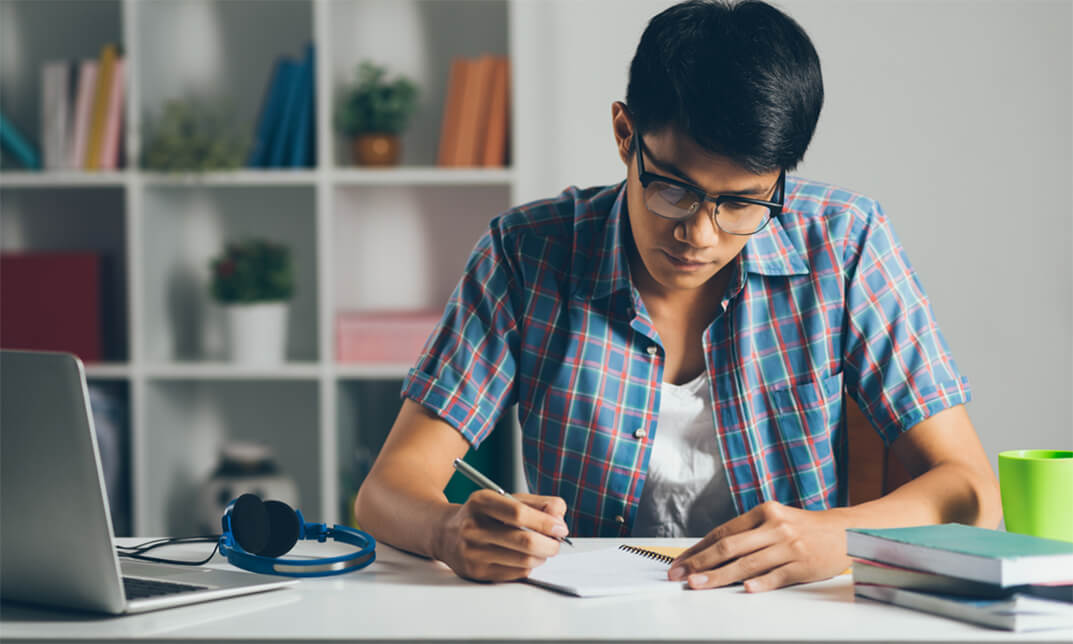
Give a compliment to your career and take it to the next level. This CompTIA Networking and Cyber Security will provide you with the essential knowledge and skills required to shine in your professional career. Whether you want to develop skills for your next job or want to elevate skills for your next promotion, this CompTIA Networking and Cyber Security will help you keep ahead of the pack. The CompTIA Networking and Cyber Security incorporates basic to advanced level skills to shed some light on your way and boost your career. Hence, you can reinforce your professional skills and knowledge, reaching out to the level of expertise required for your position. Further, this CompTIA Networking and Cyber Security will add extra value to your resume to stand out to potential employers. Throughout the programme, it stresses how to improve your competency as a person in your profession while at the same time it outlines essential career insights in this job sector. Consequently, you'll strengthen your knowledge and skills; on the other hand, see a clearer picture of your career growth in future. By the end of the CompTIA Networking and Cyber Security, you can equip yourself with the essentials to keep you afloat into the competition. Along with this CompTIA Networking and Cyber Security course, you will get 10 other premium courses. Also, you will get an original Hardcopy and PDF certificate for the title course and a student ID card absolutely free. What other courses are included with this CompTIA Networking and Cyber Security? Course 1: Network Security Level 2 Course 2: Level 3 Cyber Security Course 3: GDPR Data Protection Level 5 Course 4: Secure Programming of Web Applications Course 5: Linux for Absolute Beginners! Course 6: Ethical Hacking Course 7: Functional Skills IT Course 8: Complete Windows 10 Troubleshooting for IT HelpDesk Course 9: Information Management Course 10: Decision Making and Critical Thinking As one of the top course providers in the UK, we're committed to providing you with the best educational experience possible. Our industry experts have designed the CompTIA Networking and Cyber Security to empower you to learn all at once with accuracy. You can take the course at your own pace - anytime, from anywhere. So, enrol now to advance your career! Benefits you'll get choosing Apex Learning for this CompTIA Networking and Cyber Security: One payment, but lifetime access to 11 CPD courses Certificate, student ID for the title course included in a one-time fee Full tutor support available from Monday to Friday Free up your time - don't waste time and money travelling for classes Accessible, informative modules taught by expert instructors Learn at your ease - anytime, from anywhere Study the course from your computer, tablet or mobile device CPD accredited course - improve the chance of gaining professional skills How will I get my Certificate? After successfully completing the course you will be able to order your CPD Accredited Certificates (PDF + Hard Copy) as proof of your achievement. PDF Certificate: Free (Previously it was £10 * 11 = £110) Hard Copy Certificate: Free (For The Title Course) If you want to get hardcopy certificates for other courses, generally you have to pay £20 for each. But this Fall, Apex Learning is offering a Flat 50% discount on hard copy certificates, and you can get each for just £10! P.S. The delivery charge inside the U.K. is £3.99 and the international students have to pay £9.99. Curriculum of the Bundle Course 1: CompTIA Networking - Level 4 Network Theory Bounded Network Media Unbounded Network Media Network Implementations TCP/IP Addressing and Data Delivery Routing TCP/IP Services WAN Infrastructure Cloud and Virtualization Technologies Network Security Basics Preventing Security Breaches Responding to Security Incidents Remote Networking Network Management Troubleshooting Network Issues Planning and Implementing a SOHO Network Course 2: Network Security Level 2 Security and Risk Management Asset Security Security Engineering Communication and Network Security Identity and Access Management Security Assessment and Testing Security Operations Software Development Security Course 3: Level 3 Cyber Security FUNDAMENTALS OF NETWORKING GETTING STARTED WITH CYBER SECURITY LET'S BEGIN - THE FUNDAMENTALS OF CYBER SECURITY TYPES OF ACTORS, ATTACKS, MALWARE AND RESOURCES FIREWALLS AND ANTIVIRUS KEY SECURITY CONCEPTS Course 4: GDPR Data Protection Level 5 Module 01: GDPR Basics Module 02: GDPR Explained Module 03: Lawful Basis for Preparation Module 04: Rights and Breaches Module 05: Responsibilities and Obligations Course 5: Secure Programming of Web Applications Section 01: Introduction Section 02: Well-known Vulnerabilities and Secure Programming Section 03: Conclusion and Summary Course 6: Linux for Absolute Beginners! Introduction to Linux Linux Installation Linux Command Line Interface (CLI) Essentials Advanced CLI Usage Linux Development Tools Web Development Project Web Server Setup, Host Cofiguration and App Deployment Linux User Management Linux Network Administration Course 7: Ethical Hacking Introduction to Ethical Hacking Reconnaissance - Surveying the Attack Surface Scanning and Enumeration - Getting Down to Business Network Presence Attacking Web Hacking Social Engineering - Hacking Humans Course 8: Functional Skills IT Section 1: Introduction Section 2: Information Technology Section 3: Components of IT Section 4: Hardware Section 5: Operating System Section 6: Application/Software Section 7: Networking Section 8: Security Section 9: Traffic Flow & Enterprise Level IT Components Section 10: Storage Section 11: Database Section 12: Virtualisation & Cloud Section 13: Management & Other IT Jobs Course 9: Complete Windows 10 Troubleshooting for IT HelpDesk Section 01: Course Introduction Section 02: Prepare Virtual Test Lab Section 03: Installing Windows OS with Multiple Media Section 04: System Troubleshooting without Reboot Section 05: Optimize System Performance (Fix Slowness Issue) Section 06: Active Directory Server Setup (Optional) Section 07: Active Directory Introduction Section 08: File System Related Troubleshooting Course 10: Information Management Module 01: Introduction to Information Management Module 02: Information Management Strategy Module 03: Databases and Information Management Module 04: Management Information Systems (MIS) Module 05: Auditing Information Systems Module 06: Ethical and Social Issues and Data Protection Course 11: Decision Making and Critical Thinking Module 01: Introduction to Critical Thinking Module 02: Critical Thinking and the Judgment of Claims Module 03: Benefits and Barriers of Critical Thinking Module 04: Importance of Critical Thinking Module 05: Recognising a Critical Thinker Module 06: What Are the Critical Thinking Steps? Module 07: Critical Thinking Strategies Module 08: Problem-Solving Through Critical Thinking Module 09: Decision Making with Critical Thinking CPD 125 CPD hours / points Accredited by CPD Quality Standards Who is this course for? Anyone from any background can enrol in this CompTIA Networking and Cyber Security bundle. Persons with similar professions can also refresh or strengthen their skills by enrolling in this course. Students can take this course to gather professional knowledge besides their study or for the future. Requirements Our CompTIA Networking and Cyber Security is fully compatible with PC's, Mac's, Laptop, Tablet and Smartphone devices. This course has been designed to be fully compatible with tablets and smartphones so you can access your course on Wi-Fi, 3G or 4G. There is no time limit for completing this course, it can be studied in your own time at your own pace. Career path Having these various expertise will increase the value in your CV and open you up to multiple job sectors. Certificates Certificate of completion Digital certificate - Included

Search By Location
- Cloud Courses in London
- Cloud Courses in Birmingham
- Cloud Courses in Glasgow
- Cloud Courses in Liverpool
- Cloud Courses in Bristol
- Cloud Courses in Manchester
- Cloud Courses in Sheffield
- Cloud Courses in Leeds
- Cloud Courses in Edinburgh
- Cloud Courses in Leicester
- Cloud Courses in Coventry
- Cloud Courses in Bradford
- Cloud Courses in Cardiff
- Cloud Courses in Belfast
- Cloud Courses in Nottingham