- Professional Development
- Medicine & Nursing
- Arts & Crafts
- Health & Wellbeing
- Personal Development
1720 Cloud courses
The Complete Ethical Hacking Bootcamp: Beginner To Advanced
By Packt
This video course takes you through the basic and advanced concepts of penetration testing. From setting up your own virtual lab to developing brute force attacking tools using Python, you'll learn it all with the help of engaging activities.
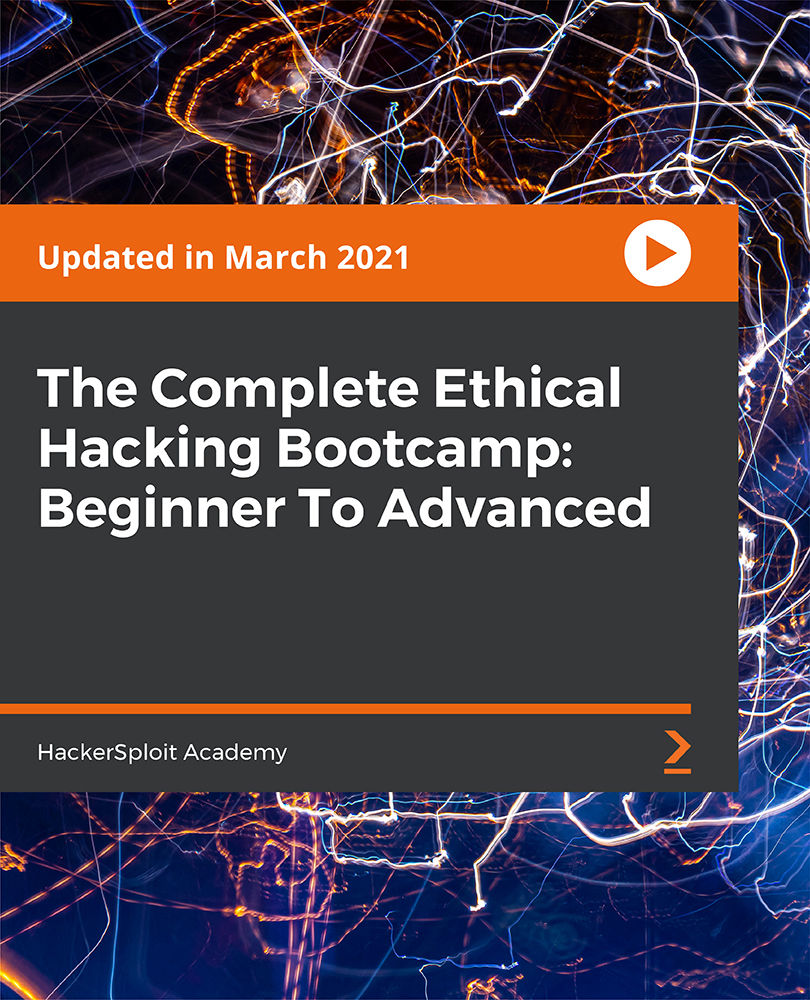
This Sales and Marketing Bundle offers a rich and diverse programme designed to enhance your understanding and expertise across multiple facets of sales and marketing. Whether you're aiming to refine your sales management approach, deepen your grasp of digital marketing, or master customer relationship techniques, this course collection covers the essential topics that shape today’s competitive business landscape. From retail sales and telesales strategies to the psychology behind customer behaviour, each module is crafted to develop your strategic thinking and boost your commercial acumen. Delivered fully online, this accredited bundle provides flexibility and depth, featuring courses such as SEO for business, brand management, and commercial law to sharpen your market insight. Alongside practical knowledge in budgeting and forecasting, it includes key elements like anti-money laundering, customer service, and eCommerce essentials, ensuring a well-rounded grasp of sales and marketing principles. This course is ideal for professionals looking to elevate their career or businesses seeking to refine their marketing efforts with current, relevant knowledge. Key Features of Sales and Marketing Bundle CPD Accredited Sales and Marketing Course Instant PDF certificate Fully online, interactive Sales and Marketingcourse Self-paced learning and laptop, tablet, smartphone-friendly 24/7 Learning Assistance Discounts on bulk purchases Enrol now in this Sales and Marketing Bundle course to excel! To become successful in your profession, you must have a specific set of Sales and Marketing skills to succeed in today's competitive world. In this in-depth Sales and Marketingtraining course, you will develop the most in-demand Sales and Marketing skills to kickstart your career, as well as upgrade your existing knowledge & skills. Sales and Marketing Curriculum Course 01: Sales Management Course 02: Retail Sales Assistant and Personal Shopper Course 03: Residential Property Sales Course 04: Telesales Executive Training Course 05: Sales: Psychology of Customers Course 06: CRM - Customer Relationship Management Course 07: AML, KYC & CDD Course 08: Customer Service Level 2 Course 09: Marketing Management Course 10: ECommerce Course 11: Content Management Course 12: Digital Marketing Course 13: The Secrets of Body Language Course 14: Public Relations Course 15: SEO - Search Engine Optimisation for Business Course 16: Product Management: Brand Management Course 17: Budget & Forecast Course 18: Purchase Ledger Course 19: Commercial Law 2021 Course 20: Investment Accreditation This Sales and Marketing bundle courses are CPD accredited, providing you with up-to-date skills and knowledge and helping you to become more competent and effective in your chosen field. Certification Once you've successfully completed your Sales and Marketing course, you will immediately be sent a digital certificate. Also, you can have your printed certificate delivered by post (shipping cost £3.99). CPD 200 CPD hours / points Accredited by CPD Quality Standards Who is this course for? This course is ideal for all employees or anyone who genuinely wishes to learn more about Sales and Marketing basics. Requirements No prior degree or experience is required to enrol in this course. Career path This Sales and Marketing Course will help you to explore avariety of career paths in the related industry. Certificates Digital certificate Digital certificate - Included Hardcopy Certificate Hard copy certificate - Included Hardcopy Certificate (UK Delivery): For those who wish to have a physical token of their achievement, we offer a high-quality, printed certificate. This hardcopy certificate is also provided free of charge. However, please note that delivery fees apply. If your shipping address is within the United Kingdom, the delivery fee will be only £3.99. Hardcopy Certificate (International Delivery): For all international addresses outside of the United Kingdom, the delivery fee for a hardcopy certificate will be only £10.

Certified Information Security Systems Professional (CISSP)
By Nexus Human
Duration 5 Days 30 CPD hours This course is intended for This course is intended for experienced IT security-related practitioners, auditors, consultants, investigators, or instructors, including network or security analysts and engineers, network administrators, information security specialists, and risk management professionals, who are pursuing CISSP training and certification to acquire the credibility and mobility to advance within their current computer security careers or to migrate to a related career. Through the study of all eight CISSP Common Body of Knowledge (CBK) domains, students will validate their knowledge by meeting the necessary preparation requirements to qualify to sit for the CISSP certification exam. Additional CISSP certification requirements include a minimum of five years of direct professional work experience in two or more fields related to the eight CBK security domains, or a college degree and four years of experience. Overview #NAME? In this course, students will expand upon their knowledge by addressing the essential elements of the 8 domains that comprise a Common Body of Knowledge (CBK)© for information systems security professionals. Prerequisites CompTIA Network+ Certification 1 - Security and Risk Management Security Governance Principles Compliance Professional Ethics Security Documentation Risk Management Threat Modeling Business Continuity Plan Fundamentals Acquisition Strategy and Practice Personnel Security Policies Security Awareness and Training 2 - Asset Security Asset Classification Privacy Protection Asset Retention Data Security Controls Secure Data Handling 3 - Security Engineering Security in the Engineering Lifecycle System Component Security Security Models Controls and Countermeasures in Enterprise Security Information System Security Capabilities Design and Architecture Vulnerability Mitigation Vulnerability Mitigation in Embedded, Mobile, and Web-Based Systems Cryptography Concepts Cryptography Techniques Site and Facility Design for Physical Security Physical Security Implementation in Sites and Facilities 4 - Information Security Management Goals Organizational Security The Application of Security Concepts 5 - Information Security Classification and Program Development Information Classification Security Program Development 6 - Risk Management and Ethics Risk Management Ethics 7 - Software Development Security Software Configuration Management Software Controls Database System Security 8 - Cryptography Ciphers and Cryptography Symmetric-Key Cryptography Asymmetric-Key Cryptography Hashing and Message Digests Email, Internet, and Wireless Security Cryptographic Weaknesses 9 - Physical Security Physical Access Control Physical Access Monitoring Physical Security Methods Facilities Security

Complete Python Scripting for Automation
By Packt
Get up to speed with automating repetitive tasks with Python

24 Hour Flash Deal **25-in-1 Chief Data Officer (CDO) Advanced Diploma Mega Bundle** Chief Data Officer (CDO) Advanced Diploma Enrolment Gifts **FREE PDF Certificate**FREE PDF Transcript ** FREE Exam** FREE Student ID ** Lifetime Access **FREE Enrolment Letter ** Take the initial steps toward a successful long-term career by studying the Chief Data Officer (CDO) Advanced Diploma package online with Studyhub through our online learning platform. The Chief Data Officer (CDO) Advanced Diploma bundle can help you improve your CV, wow potential employers, and differentiate yourself from the mass. This Chief Data Officer (CDO) Advanced Diploma course provides complete 360-degree training on Chief Data Officer (CDO) Advanced Diploma. You'll get not one, not two, not three, but twenty-five Chief Data Officer (CDO) Advanced Diploma courses included in this course. Plus Studyhub's signature Forever Access is given as always, meaning these Chief Data Officer (CDO) Advanced Diploma courses are yours for as long as you want them once you enrol in this course This Chief Data Officer (CDO) Advanced Diploma Bundle consists the following career oriented courses: Outcome Course 01: Data Analytics Course 02: Basic Data Analysis Course 03: Data Analysis in Excel Course 04: Data Analysis & Forecasting Course 05: Data Analysis, Automating and Visualisation in Excel Course 06: SQL for Data Science, Data Analytics and Data Visualization Course 07: Microsoft Excel Complete Course 2019 Course 08: VLOOKUP: Master Excel Formula VLOOKUP in 60 minutes! Course 09: Excel: Top 50 Microsoft Excel Formulas in 50 Minutes! Course 10: Python Basic Programming for Absolute Beginners Course 11: Machine Learning Basics Course 12: Fundamentals of Business Analysis Course 13: Excel Pivot Tables, Pivot Charts, Slicers, and Timelines Course 14: PowerBI Formulas Course 15: Microsoft Power BI 2021 Complete Course Course 16: Data Protection and Data Security (GDPR) Training Certification Course 17: Information Governance and Data Management Training Course 18: Learn MySQL from Scratch for Data Science and Analytics Course 19: Data Documentation and Record Keeping Best Practices Course 20: Microsoft Access Databases Forms and Reports Course 21: SQL Database Management Course 22: Data Analytics with Tableau Course 23: Business Intelligence and Data Mining Course 24: Google Analytics Course 25: Quick Data Science Approach from Scratch The Chief Data Officer (CDO) Advanced Diploma course has been prepared by focusing largely on Chief Data Officer (CDO) Advanced Diploma career readiness. It has been designed by our Chief Data Officer (CDO) Advanced Diploma specialists in a manner that you will be likely to find yourself head and shoulders above the others. For better learning, one to one assistance will also be provided if it's required by any learners. The Chief Data Officer (CDO) Advanced Diploma Bundle is one of the most prestigious training offered at StudyHub and is highly valued by employers for good reason. This Chief Data Officer (CDO) Advanced Diploma bundle course has been created with twenty-five premium courses to provide our learners with the best learning experience possible to increase their understanding of their chosen field. This Chief Data Officer (CDO) Advanced Diploma Course, like every one of Study Hub's courses, is meticulously developed and well researched. Every one of the topics is divided into Chief Data Officer (CDO) Advanced Diploma Elementary modules, allowing our students to grasp each lesson quickly. The Chief Data Officer (CDO) Advanced Diploma course is self-paced and can be taken from the comfort of your home, office, or on the go! With our Student ID card you will get discounts on things like music, food, travel and clothes etc. In this exclusive Chief Data Officer (CDO) Advanced Diploma bundle, you really hit the jackpot. Here's what you get: Step by step Chief Data Officer (CDO) Advanced Diploma lessons One to one assistance from Chief Data Officer (CDO) Advanced Diplomaprofessionals if you need it Innovative exams to test your knowledge after the Chief Data Officer (CDO) Advanced Diplomacourse 24/7 customer support should you encounter any hiccups Top-class learning portal Unlimited lifetime access to all twenty-five Chief Data Officer (CDO) Advanced Diploma courses Digital Certificate, Transcript and student ID are all included in the price PDF certificate immediately after passing Original copies of your Chief Data Officer (CDO) Advanced Diploma certificate and transcript on the next working day Easily learn the Chief Data Officer (CDO) Advanced Diploma skills and knowledge you want from the comfort of your home CPD 250 CPD hours / points Accredited by CPD Quality Standards Who is this course for? This Chief Data Officer (CDO) Advanced Diploma training is suitable for - Students Recent graduates Job Seekers Individuals who are already employed in the relevant sectors and wish to enhance their knowledge and expertise in Chief Data Officer (CDO) Advanced Diploma Requirements To participate in this Chief Data Officer (CDO) Advanced Diploma course, all you need is - A smart device A secure internet connection And a keen interest in Chief Data Officer (CDO) Advanced Diploma Career path You will be able to kickstart your Chief Data Officer (CDO) Advanced Diploma career because this course includes various courses as a bonus. This Chief Data Officer (CDO) Advanced Diploma is an excellent opportunity for you to learn multiple skills from the convenience of your own home and explore Chief Data Officer (CDO) Advanced Diploma career opportunities. Certificates CPD Accredited Certificate Digital certificate - Included CPD Accredited e-Certificate - Free CPD Accredited Hardcopy Certificate - Free Enrolment Letter - Free Student ID Card - Free

Learn Java from Scratch - A Beginner's Guide
By Packt
Learn Java programming step-by-step with 250 core features and 200+ code examples, perfect for absolute beginners. This hands-on course covers everything from basic concepts to advanced topics such as functional programming and exception handling using JShell and Eclipse as an IDE. Gain a solid foundation in Java and kickstart your programming career.

Network automation training course description This course concentrates on the technical side of tools and languages for network DevOps rather than the soft skills. These tools include Python, Ansible, Git and NAPALM By the end of the course delegates should be able to recognise the tools that they can use to automate their networks and be able to use the knowledge gained to feel confident approaching network automation. What will you learn Describe network DevOps. Choose network automation tools. Explain the role of various network automation technologies including: Python Ansible Git NAPALM Network automation training course details Who will benefit: Those wishing to learn about the tools of network automation. Prerequisites: Introduction to data communications. Duration 1 day Network automation training course contents What is DevOps and network automation Programming and automating networks, networks and clouds, AWS, OpenStack, SDN, DevOps for network operations. Unit testing. Hype vs reality. Benefits and features. Network monitoring and troubleshooting Traditional methods, SNMP. Netflow and xflow. Traditional automation. Streaming telemetry. Event driven automation. gRPC, Protocol buffers. Configuration management Catch 22 and initial configuration. ZTP, POAP. Traditional automation. TFTP. Ansible vs the rest (chef, salt, puppet). Jinja2 and templating. How ansible works. Network programmability Programming languages. Linux, shell scripting. Python vs the rest. Off box vs on box automation. Python network libraries Sockets pysnmp, ncclient, paramiko, netmiko, pyez, NAPALM. APIs Proprietary APIs, CLI, NETCONF, RETCONF. YANG, XML, YAML, JSON. Other tools Git, GitHub, Jenkins, JIRA and others.

Register on the CompTIA A+ (220-1001) today and build the experience, skills and knowledge you need to enhance your professional development and work towards your dream job. Study this course through online learning and take the first steps towards a long-term career. The course consists of a number of easy to digest, in-depth modules, designed to provide you with a detailed, expert level of knowledge. Learn through a mixture of instructional video lessons and online study materials. Receive online tutor support as you study the course, to ensure you are supported every step of the way. Get an e-certificate as proof of your course completion. The CompTIA A+ (220-1001) is incredibly great value and allows you to study at your own pace. Access the course modules from any internet-enabled device, including computers, tablet, and smartphones. The course is designed to increase your employability and equip you with everything you need to be a success. Enrol on the now and start learning instantly! What You Get With The CompTIA A+ (220-1001) Receive a e-certificate upon successful completion of the course Get taught by experienced, professional instructors Study at a time and pace that suits your learning style Get instant feedback on assessments 24/7 help and advice via email or live chat Get full tutor support on weekdays (Monday to Friday) Course Design The course is delivered through our online learning platform, accessible through any internet-connected device. There are no formal deadlines or teaching schedules, meaning you are free to study the course at your own pace. You are taught through a combination of Video lessons Online study materials Certification Upon successful completion of the course, you will be able to obtain your course completion e-certificate free of cost. Print copy by post is also available at an additional cost of £9.99 and PDF Certificate at £4.99. Who Is This Course For: The course is ideal for those who already work in this sector or are an aspiring professional. This course is designed to enhance your expertise and boost your CV. Learn key skills and gain a professional qualification to prove your newly-acquired knowledge. Requirements: The online training is open to all students and has no formal entry requirements. To study the CompTIA A+ (220-1001), all your need is a passion for learning, a good understanding of English, numeracy, and IT skills. You must also be over the age of 16.

CompTIA A+ Certification Core 2 (220-1102)
By Packt
This comprehensive course is designed to prepare you to take and pass the CompTIA A+ Certification Core (220-1102) certification exam. This is the second of a two-course series. To become fully A+ certified, you will need to pass both the 220-1101 and 220-1102 exams.

Basic Video Animation Training With Vyond Course
By One Education
If you’ve ever watched a sleek animated explainer and thought, “How do they make it look so effortless?”, this course has your answer. Designed with clarity and creativity in mind, the Basic Video Animation Training With Vyond Course shows you exactly how to bring concepts to life using one of the most popular animation tools out there — Vyond. You don’t need a design background or a flair for drawing; just a bit of curiosity and a screen will do. Whether you're putting together animated content for marketing, internal training, or social media, this course walks you through Vyond’s core features with clarity and a dash of dry wit. You’ll learn how to build engaging scenes, animate characters with purpose, and use transitions without giving your viewers motion sickness. By the end, you’ll be creating professional-level animated videos that look far more expensive than they actually were. All online, all at your pace — minus the awkward classroom introductions. Learning Outcomes: By the end of this course, participants will be able to: Understand the pricing structure of Vyond and its resources. Navigate the interface and timeline of Vyond. Utilise the character library to create animated characters. Use prop and text libraries to create engaging scenes and transitions. Understand the differences between whiteboard animation and Vyond animation. The course starts with an overview of Vyond and its pricing structure. Participants will learn about the different types of accounts available and the features that come with each account. They will also explore the resources available in Vyond, such as tutorials, templates, and support. The interface and timeline of Vyond will be covered in Lesson 4, where participants will learn how to navigate the software and create animations using the timeline. In Lesson 5, participants will learn how to add templates to their animation projects, which can save time and make the creation process more efficient. The character library is a fundamental part of Vyond, and participants will spend Lessons 6-9 exploring the different types of characters available and how to customize them using character properties. Lessons 10-13 will cover prop and chart libraries and how to use them to enhance animations. Text and scene transitions will be covered in Lessons 14-16, with participants learning how to use text libraries and create smooth scene transitions. Differences between whiteboard animation and Vyond animation will be discussed in Lessons 17-18, highlighting the unique features of Vyond animation. The course concludes with Lesson 19, which covers how to add a camera to the animation and zoom in on specific elements to create engaging visual effects. How is the course assessed? Upon completing an online module, you will immediately be given access to a specifically crafted MCQ test. For each test, the pass mark will be set to 60%. Exam & Retakes: It is to inform our learners that the initial exam for this online course is provided at no additional cost. In the event of needing a retake, a nominal fee of £9.99 will be applicable. Certification Upon successful completion of the assessment procedure, learners can obtain their certification by placing an order and remitting a fee of __ GBP. £9 for PDF Certificate and £15 for the Hardcopy Certificate within the UK ( An additional £10 postal charge will be applicable for international delivery). CPD 10 CPD hours / points Accredited by CPD Quality Standards Who is this course for? The course is ideal for highly motivated individuals or teams who want to enhance their professional skills and efficiently skilled employees. Requirements There are no formal entry requirements for the course, with enrollment open to anyone! Career path Upon completion of this course, participants can pursue the following career paths: Video Animator - £23,000 to £38,000 per year Multimedia Artist/Animator - £25,000 to £50,000 per year Video Editor - £20,000 to £40,000 per year Certificates Certificate of completion Digital certificate - £9 You can apply for a CPD Accredited PDF Certificate at the cost of £9. Certificate of completion Hard copy certificate - £15 Hard copy can be sent to you via post at the expense of £15.
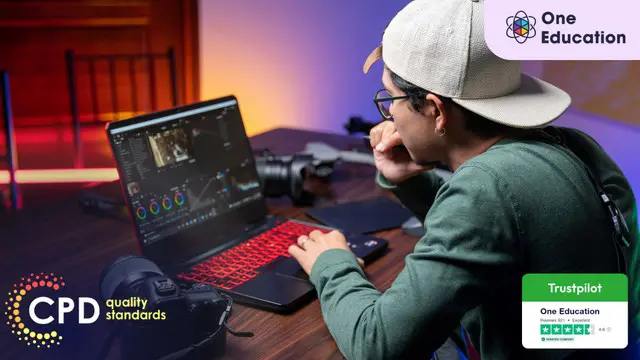
Search By Location
- Cloud Courses in London
- Cloud Courses in Birmingham
- Cloud Courses in Glasgow
- Cloud Courses in Liverpool
- Cloud Courses in Bristol
- Cloud Courses in Manchester
- Cloud Courses in Sheffield
- Cloud Courses in Leeds
- Cloud Courses in Edinburgh
- Cloud Courses in Leicester
- Cloud Courses in Coventry
- Cloud Courses in Bradford
- Cloud Courses in Cardiff
- Cloud Courses in Belfast
- Cloud Courses in Nottingham