- Professional Development
- Medicine & Nursing
- Arts & Crafts
- Health & Wellbeing
- Personal Development
1714 Cloud courses
Tired of browsing and searching for the course you are looking for? Can't find the complete package that fulfils all your needs? Then don't worry as you have just found the solution. Take a minute and look through this 14-in-1 extensive bundle that has everything you need to succeed in Administration and other relevant fields! After surveying thousands of learners just like you and considering their valuable feedback, this all in one Administration bundle has been designed by industry experts. We prioritised what learners were looking for in a complete package and developed this in-demand Administration course that will enhance your skills and prepare you for the competitive job market. Also, our Administration experts are available for answering your queries and help you along your learning journey. Advanced audiovisual learning modules of these courses are broken down into little chunks so that you can learn at your own pace without being overwhelmed by too much material at once. Furthermore, to help you showcase your expertise in Administration, we have prepared a special gift of 1 hardcopy certificate and 1 PDF certificate for the title course completely free of cost. These certificates will enhance your credibility and encourage possible employers to pick you over the rest. This Administration Bundle Consists of the following Premium courses: Course 01: Business Administration Level 3 Course 02: Paralegal Course 03: Law and Contracts - Level 2 Course 04: Corporate Risk And Crisis Management Course 05: Performance Management Course 06: Quality Management Course 07: Conflict Management Course 08: People Management Skills Level 3 Course 09: Online Meeting Management Course 10: Email Writing Training Course 11: Cross-Cultural Awareness Training Course 12: GDPR Data Protection Level 5 Course 13: Level 2 Microsoft Office Essentials Course 14: Effective Communication Skills Benefits you'll get choosing Apex Learning: One payment, but lifetime access to 14 CPD courses Certificates, student ID for the title course included in a one-time fee Full tutor support available from Monday to Friday Free up your time - don't waste time and money travelling for classes Accessible, informative modules designed by expert instructors Learn at your ease - anytime, from anywhere Study the course from your computer, tablet or mobile device CPD accredited course - improve the chance of gaining professional skills Curriculum of Bundle Course 01: Business Administration Level 3 Representing Your Boss and Company Skills of an Effective Administrator Business Writing Skills Communication Skills Business Telephone Skills Mail Services and Shipping Travel Arrangements Organising Meeting and Conferences Time Management Record Keeping and Filing Systems Effective Planning and Scheduling Course 02: Paralegal Understanding the Concept of Paralegal Key Legal Terminology Effective Communication Skills for Paralegals The Legal Workplace & Professionals Law & Legal Systems Contract & Business Law Property Law Wills, Probate, Estate Law Criminal Law Common Paralegal Legal Matters Human Rights Conflict and Conflict Resolution Professional Conduct and Ethics of Paralegals Mandatory Knowledge Fields and Survival Tips for Paralegals Course 03: Law and Contracts - Level 2 Introduction to UK Laws Ministry of Justice Agreements and Contractual Intention Considerations and Capacities of Contact Laws Terms within a Contract Misinterpretations and Mistakes Consumer Protection Privity of Contract Insurance Contract Laws Contracts for Employees Considerations in International Trade Contracts Laws and Regulations for International Trade Remedies for Any Contract Breach Course 04: Crisis Management Course Getting Started Crisis Workplace Violence Myths Escalation Concerning Behaviors Domestic Violence Indicator Triggers of Workplace Violence Conflict Dangers Response Strategies Course 05: Supervisor Training Level 3 Introduction Setting Expectations Setting Goals Assigning Work Degrees of Delegation Implementing Delegation Providing Feedback Managing Your Time Resolving Conflict Tips for Special Situations A Survival Guide for the New Supervisor Wrapping Up Course 06: Quality Management Introduction to Quality Management Total Quality Management Quality Measurement and Improvement Quality Control Understanding Customer Expectations and Needs Six Sigma Supply Chain Management Quality Audits Course 07: Conflict Management Unit 01: Introduction Unit 02: Understand the Keys to Conflict Unit 03: How Misunderstandings Arise and the Solution Unit 04: Personality Types in Conflict Unit 05: Escalation of Conflict Unit 06: De-escalating Conflict Unit 07: Closing Section Course 08: Online Meeting Management Planning and Preparation Online Meeting Platforms Meeting Etiquette and Tips Course 09: Email Writing Training Module 1- E-Mail Communications Module 2- Fundamentals of Writing Effective E-mails Module 3- Manage Your E-mail Module 4- Writing Styles and Tone Module 5- Additional Tips for Writing Effective E-Mail Module 6- Exercise Caution Course 10: Cross-Cultural Awareness Training Introduction to Cross-Cultural Awareness Cross-Cultural Communication Corporate Cross-Cultural Awareness Cross-Cultural Design Cross-Cultural Competency Cultural Values Working with and Managing a Culturally Diverse Team Course 11: GDPR GDPR Basics GDPR Explained Lawful Basis for Preparation Rights and Breaches Responsibilities and Obligations Course 12: Level 2 Microsoft Office Essentials Excel 2016 Getting Started with Microsoft Office Excel 2016 Performing Calculations Modifying a Worksheet Formatting a Worksheet Printing Workbooks Managing Workbooks Word 2016 Getting Started with Word Formatting Text and Paragraphs Working More Efficiently Managing Lists Adding Tables Inserting Graphic Objects Controlling Page Appearance Preparing to Publish a Document Workbooks - Microsoft Word 2016 (Beginner) PowerPoint 2016 PowerPoint Interface Presentation Basics Formatting Inserting Options Working with Objects Table Charts Review and Presentatin Access 2016 Introduction to Access Modify Data Working with Queries Access Forms Working with Reports Course 13: Functional Skills IT Introduction Information Technology Components of IT Hardware Operating System Application/Software Networking Security Traffic Flow & Enterprise Level IT Components Storage Database Virtualisation & Cloud Management & Other IT Jobs Course 14: Work Area Organisation for Increased Office Productivity Introduction Purge Redistributing Fences Software Create Work Spaces Proximity Label What You Can Move to Digital Clean Your Desk Off Multiple Inboxes Mailings Discard Dates Magazines File Weekly How will I get my Certificate? After successfully completing the course you will be able to order your CPD Accredited Certificates (PDF + Hard Copy) as proof of your achievement. PDF Certificate: Free (For The Title Course) Hard Copy Certificate: Free (For The Title Course) CPD 145 CPD hours / points Accredited by CPD Quality Standards Who is this course for? Anyone from any background can enrol in this bundle. Requirements Our course is fully compatible with PCs, Macs, laptops, tablets and Smartphone devices. Career path Having this course expertise will increase the value of your CV and open you up to multiple job sectors. Certificates Certificate of completion Digital certificate - Included You will get the PDF Certificate for the title course (Business Administration Level 3) absolutely Free! Certificate of completion Hard copy certificate - Included You will get the Hard Copy certificate for the title course (Business Administration Level 3) absolutely Free! Other Hard Copy certificates are available for £10 each. Please Note: The delivery charge inside the UK is £3.99, and the international students must pay a £9.99 shipping cost.

Linux PAM Security Administration
By Packt
This course will help you understand the importance of Linux PAM (Pluggable Authentication Module) and its configuration file, module interface, control flags, and modules. You will also discover PAM-aware services and stacks and learn how to verify if a service or program is linked with PAM. No prior knowledge of Linux is required to take this course.
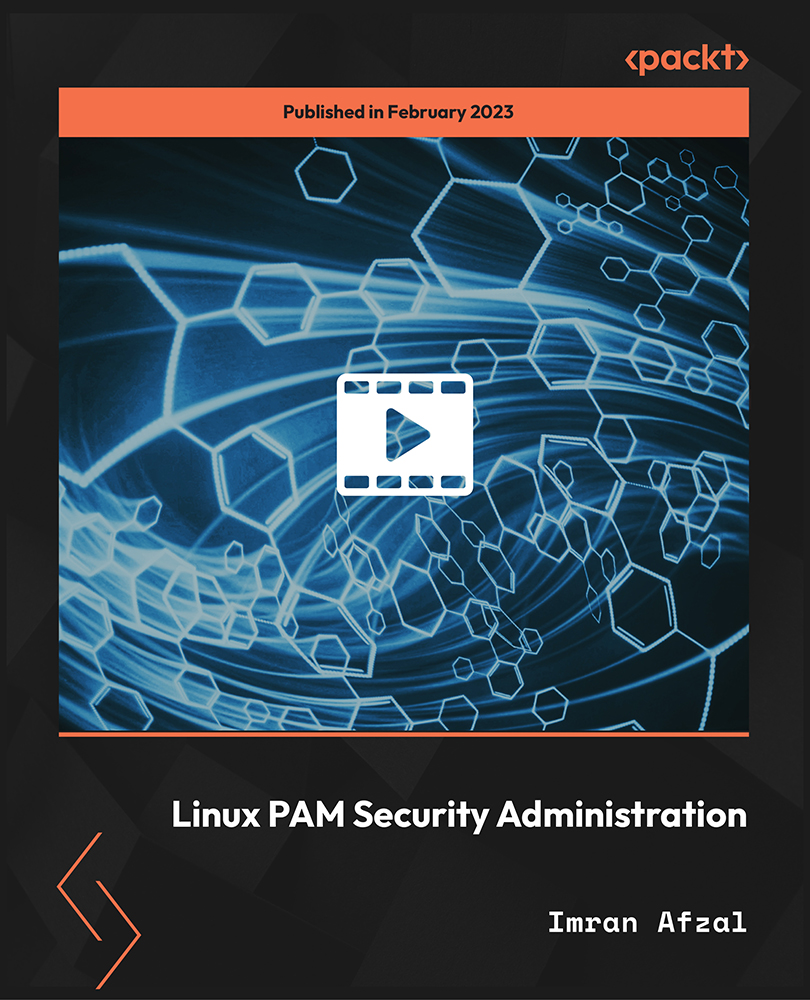
Microsoft SharePoint 365 Skills Training
By iStudy UK
Do you need to access office data from your home? Do you want to upgrade your skill of Microsoft SharePoint Essential 365? The course will help you to gain complete knowledge of Microsoft Share Point 365. SharePoint Online is a cloud-based service that helps the organisation and companies to share data, internal sites, and documents and to collaborate with colleagues, partners, and customers from anywhere- at the office, at home, or from a mobile device. Microsoft Share Point is the Office 365 answer to collaboration. In Microsoft SharePoint 365 Essentials course, you will learn the necessary information, features and functions of Microsoft SharePoint. The course will teach you how to sign on to the Microsoft Office 365 portal, where to sign into Team Site and the Office 365 web apps, how to look at the Team Site and how to navigate around and view the SharePoint Site or where to store the Share Point content. The course will also teach the basics of Microsoft Outlook. By the end of the course, you will be able to contact with customers virtually and can access necessary information from anywhere. Course Highlights Microsoft SharePoint 365 Skills Training is an award winning and the best selling course that has been given the CPD Certification & IAO accreditation. It is the most suitable course anyone looking to work in this or relevant sector. It is considered one of the perfect courses in the UK that can help students/learners to get familiar with the topic and gain necessary skills to perform well in this field. We have packed Microsoft SharePoint 365 Skills Training into 13 modules for teaching you everything you need to become successful in this profession. To provide you ease of access, this course is designed for both part-time and full-time students. You can become accredited in just 11 hours, 40 minutes hours and it is also possible to study at your own pace. We have experienced tutors who will help you throughout the comprehensive syllabus of this course and answer all your queries through email. For further clarification, you will be able to recognize your qualification by checking the validity from our dedicated website. Why You Should Choose Microsoft SharePoint 365 Skills Training Lifetime access to the course No hidden fees or exam charges CPD Accredited certification on successful completion Full Tutor support on weekdays (Monday - Friday) Efficient exam system, assessment and instant results Download Printable PDF certificate immediately after completion Obtain the original print copy of your certificate, dispatch the next working day for as little as £9. Improve your chance of gaining professional skills and better earning potential. Who is this Course for? Microsoft SharePoint 365 Skills Training is CPD certified and IAO accredited. This makes it perfect for anyone trying to learn potential professional skills. As there is no experience and qualification required for this course, it is available for all students from any academic backgrounds. Requirements Our Microsoft SharePoint 365 Skills Training is fully compatible with any kind of device. Whether you are using Windows computer, Mac, smartphones or tablets, you will get the same experience while learning. Besides that, you will be able to access the course with any kind of internet connection from anywhere at any time without any kind of limitation. Please Note: For practice purpose, you should have an account with Microsoft Office 365. You can either buy or use free trial version account from Microsoft. Career Path You will be ready to enter the relevant job market after completing this course. You will be able to gain necessary knowledge and skills required to succeed in this sector. All our Diplomas' are CPD and IAO accredited so you will be able to stand out in the crowd by adding our qualifications to your CV and Resume. Module One - Getting Started 00:30:00 Module Two - Basic SharePoint Concepts 01:00:00 Module Three - Working with My Site 01:00:00 Module Four - Working with SharePoint Content 01:00:00 Module Five - Working with Libraries 01:00:00 Module Six - Working with Lists 01:00:00 Module Seven - Working with Other Types of Lists 01:00:00 Module Eight - Working with Calendars 01:00:00 Module Nine - Working with Sites and Pages 01:00:00 Module Ten - Working with Views 01:00:00 Module Eleven - Using Workflows 01:00:00 Module Twelve - Wrapping Up 00:30:00 Activities - Microsoft SharePoint 365 Essentials 00:00:00 Mock Exam Mock Exam- Microsoft SharePoint 365 Essentials 00:20:00 Final Exam Final Exam- Microsoft SharePoint 365 Essentials 00:20:00

Free Web Hosting Basics
By iStudy UK
Do you know that web hosting is costly? Do you know that there are free web hosting facilities? The course will teach you the secrets behind the free hosting services. Every website requires a domain name that needs hosting. If you are not earning from your website but need to spend a lot for the site hosting, this course is for you. The course focuses the features and benefits of cost-effective hosting planning. The course teaches the secrets of free web hosting and the procedures of using and applying the hosting. For publishing a website, you need a domain name and a hosting. The course teaches the basics of web hosting. The course focuses the free web hosting services, how to apply the free service, what are the advantages and disadvantages, etc. After completing the course, you will be able to decide whether you need a paid hosting or web hosting. Free hosting has both benefits and demerits. The course helps you in your decision making and makes you an expert user of free hosting. Course Highlights Free Web Hosting Basics is an award-winning and the best selling course that has been given the CPD Certification & IAO accreditation. It is the most suitable course anyone looking to work in this or relevant sector. It is considered one of the perfect courses in the UK that can help students/learners to get familiar with the topic and gain necessary skills to perform well in this field. We have packed Free Web Hosting Basics into 11 modules for teaching you everything you need to become successful in this profession. To provide you ease of access, this course is designed for both part-time and full-time students. You can become accredited in just 19 hours and it is also possible to study at your own pace. We have experienced tutors who will help you throughout the comprehensive syllabus of this course and answer all your queries through email. For further clarification, you will be able to recognize your qualification by checking the validity from our dedicated website. Why You Should Choose Free Web Hosting Basics Lifetime access to the course No hidden fees or exam charges CPD Accredited certification on successful completion Full Tutor support on weekdays (Monday - Friday) Efficient exam system, assessment and instant results Download Printable PDF certificate immediately after completion Obtain the original print copy of your certificate, dispatch the next working day for as little as £9. Improve your chance of gaining professional skills and better earning potential. Who is this Course for? Free Web Hosting Basics is CPD certified and IAO accredited. This makes it perfect for anyone trying to learn potential professional skills. As there is no experience and qualification required for this course, it is available for all students from any academic backgrounds. Requirements Our Free Web Hosting Basics is fully compatible with any kind of device. Whether you are using Windows computer, Mac, smartphones or tablets, you will get the same experience while learning. Besides that, you will be able to access the course with any kind of internet connection from anywhere at any time without any kind of limitation. Career Path You will be ready to enter the relevant job market after completing this course. You will be able to gain necessary knowledge and skills required to succeed in this sector. All our Diplomas' are CPD and IAO accredited so you will be able to stand out in the crowd by adding our qualifications to your CV and Resume. Introduction, And a Hosting Glossary 01:00:00 Hosting Types. The Difference Between Shared,VPS andDedicated 02:00:00 The Most Important Features of Shared Web Hosting 02:00:00 The Most Common Tricks of Web Host Companies, and How to Avoid Them 02:00:00 How toInstall and Setup WordPress Manually 00:00:00 VPS or Dedicated Hosting- Which is better for you 02:00:00 What Is Cloud Hosting and When You Should Use It 02:00:00 The Most Important Security Features You Need in Your Web Hosting 02:00:00 How to Know When It's Time for A Dedicated Server 02:00:00 SEO and Web Hosting - How They're Connected, and What You Should Know 02:00:00 Windows or Linux Hosting - What's the Difference, and Which Should You Pick 02:00:00 Mock Exam Final Exam

Adobe InDesign Diploma
By iStudy UK
Learn the techniques of using the desktop publishing software application Adobe InDesign to create works such as posters, flyers, brochures, magazines, newspapers, presentations, books and ebooks. The Adobe InDesign Diploma course covers the techniques and tricks for using Adobe InDesign. Adobe InDesign is leading software for publishing projects ranging from all types of print projects to digital publications that you can view on any web browser. You can create print projects like stationery, printed books, brochures, annual reports, posters, and more. The course teaches you how to work with the software. You will learn how to create and format a table and other essential tools and techniques. The course also teaches you the keyboard shortcuts for making your product and work faster. Upon completion, you will able to use the software Adobe InDesign for your works. What Will I Learn? You will learn how to design professional publications and graphics in InDesign Design pamphlets, flyers, eBooks, PDFs, magazines, brochures, and more Become comfortable using all of the important InDesign tools and functions You will learn the proper workflow from starting a project to exporting it You will have fun while learning, with easy-to-follow real world projects Requirements Students should have access to Adobe InDesign to follow along with the course. A free trial or any Creative Cloud version will be fine. Previous versions will be fine for most lessons. Students DO NOT need a design background or any other skills related to InDesign before taking this course. Module: 01 1 Intro Indesign FREE 00:02:00 2 - Course Downloadable FREE 00:01:00 2 Conclusion InDesign 00:02:00 3 Let's Start Creating! 00:14:00 4 InDesign Workspace 00:08:00 5 The Workspace 00:07:00 6 Customize Your Workspace 00:07:00 7 Create a New Document 00:06:00 8 Navigating and Zooming 00:03:00 9 Setting up Your Document 00:10:00 10 Working with Pages 00:08:00 11 Working with Multiple Documents 00:03:00 12 Challenge: Create a Mock Setup Document 00:01:00 13 Assignment Solution 00:02:00 Module: 02 14 - Saving and Exporting 00:06:00 15 - Creating a Real Estate Listing 00:01:00 16- Placeing Image 00:12:00 17 - Placing Text 00:10:00 18 - Preflighting 00:05:00 19- Formatting and Flowing 00:09:00 20 Text Wrap 00:11:00 21 - Text on Paths 00:08:00 22 - Craislist Assignment 00:02:00 23 My Version 00:14:00 Module: 03 24 Intro Multi -Page Documents 00:04:00 25 - Master Pages 00:09:00 26 - Page Numbers 00:04:00 27 - Master Text Frames 00:05:00 28 - Threading Text 00:08:00 29 - Placeholder Frames 00:04:00 30 - Styles 00:11:00 31 - HyperLinks 00:06:00 32 - Layer Panel 00:13:00 33 - 4 Page Assignment 00:01:00 34 - My Version 5 Page 00:21:00 Module: 04 35 - Creating a Table 00:12:00 36 - Formatting table 00:16:00 37 - Assignment Report 00:01:00 38 - My Version 00:18:00 39 - Color Swatches 00:07:00 40 - Additional Tools 00:10:00 41- Shapes 00:05:00 42 - Keyboard Shortcuts 00:04:00 43 - Finishing Work 00:04:00 44 - Export Settings 00:07:00 45 - Final Project 00:02:00 Resource Files Resource Files - Adobe InDesign Diploma 00:00:00

VMware vRealize Suite Lifecycle Manager: Install, Configure, Manage [v8.0]
By Nexus Human
Duration 2 Days 12 CPD hours This course is intended for System administrators System engineers Overview By the end of the course, you should be able to meet the following objectives: List the use cases for vRealize Suite Lifecycle Manager Describe the architecture of vRealize Suite Lifecycle Manager Deploy and configure vRealize Suite Lifecycle Manager Create, manage, and scale vRealize Suite Lifecycle Manager environments Add VMware vRealize Suite products to vRealize Suite Lifecycle Manager Manage vRealize Suite products with vRealize Suite Lifecycle Manager Use vRealize Suite Lifecycle Manager to perform content lifecycle management Troubleshoot day-to-day operations of vRealize Suite Lifecycle Manager This two-day course features hands-on training that focuses on installing, configuring, and managing VMware vRealize© Suite Lifecycle Manager?, which includes products such as VMware vRealize© Operations?, VMware vRealize© Log Insight?, and VMware vRealize© Automation?. This course prepares you to administer a vRealize infrastructure for an organization. Course Introduction Introductions and course logistics Course objectives Introduction to Lifecycle Manager Describe the use cases for Lifecycle Manager List the features of Lifecycle Manager List system requirements for Lifecycle Manager Use vRealize Easy Installer to deploy Lifecycle Manager Verify that a Lifecycle Manager deployment is successful Lifecycle Manager Configuration Create SSL certificates for vRealize Suite product instances Import custom SSL certificates Add Lifecycle Manager infrastructure elements Create a Lifecycle Manager private cloud environment Add vRealize Suite product Installation media Adding vRealize Suite Applications Deploy a new vRealize Suite product Manage a vRealize Suite product using Lifecycle Manager Add an existing vRealize Suite product to an environment Day 2 Operations Perform On-going Management Tasks Monitor environment health Ensure product configuration compliance Scale-out VMware Identity Manager? Replace an existing certificate with a new one Manage SDDC content Perform source control Describe content pipelines Describe check-in and multi check-in feature Use content from Marketplace Lifecycle Manager Migration List the migration options available for Lifecycle Manager Migrate Lifecycle Manager using vRealize Easy Installer Troubleshooting Lifecycle Manager Access log files in Lifecycle Manager Configure the vRealize Log Insight Agent Use tools and log data to troubleshoot common problems
![VMware vRealize Suite Lifecycle Manager: Install, Configure, Manage [v8.0]](https://cademy-images-io.b-cdn.net/9dd9d42b-e7b9-4598-8d01-a30d0144ae51/4c81f130-71bf-4635-b7c6-375aff235529/original.png?width=3840)
Description Learn to use Adobe Acrobat files efficiently with the Adobe Acrobat 9 Beginner course. Adobe Acrobat helps you to create, manipulate, print and manage files in Portable Document Format (PDF). The course teaches you how to do the works in Adobe Acrobat version 9. Throughout the course, you will explore the techniques of viewing and navigate a PDF, finding text, organizing your text, and more. You will learn how to create a PDF using Microsoft Word, or by using the Web. The course shows you how to merge PDF documents and how to create a portfolio. After that, the course shows you the procedures of modifying a PDF document where you will learn how to record pages, change contents, adding headers and footers, insert watermarks, numbering the pages and adding bookmarks. Then, the course focuses on accessibility issues where you will know about accessibility tags, how to check accessibility, and repair the accessibility issues. Next, the course guides you on how to ensure security by applying various methods such as creating a password, digital signature, etc. Finally, you will learn to create PDF forms. Assessment: This course does not involve any MCQ test. Students need to answer assignment questions to complete the course, the answers will be in the form of written work in pdf or word. Students can write the answers in their own time. Once the answers are submitted, the instructor will check and assess the work. Certification: After completing and passing the course successfully, you will be able to obtain an Accredited Certificate of Achievement. Certificates can be obtained either in hard copy at a cost of £39 or in PDF format at a cost of £24. Who is this Course for? Adobe Acrobat 9 Beginner is certified by CPD Qualifications Standards and CiQ. This makes it perfect for anyone trying to learn potential professional skills. As there is no experience and qualification required for this course, it is available for all students from any academic background. Requirements Our Adobe Acrobat 9 Beginner is fully compatible with any kind of device. Whether you are using Windows computer, Mac, smartphones or tablets, you will get the same experience while learning. Besides that, you will be able to access the course with any kind of internet connection from anywhere at any time without any kind of limitation. Career Path After completing this course you will be able to build up accurate knowledge and skills with proper confidence to enrich yourself and brighten up your career in the relevant job market. Module: 01 Introduction 00:02:00 Introducing Acrobat and PDFs 00:36:00 Creating PDFs from Office 00:09:00 Creating PDFs from Creative Cloud 00:05:00 Merge a PDF 00:04:00 Combining PDFs 00:09:00 Modifying PDF Documents 00:05:00 Changing Content 00:05:00 Add Header & Footer 00:05:00 Using Watermarks 00:04:00 Module: 02 Numbering Pages 00:03:00 Creating Bookmarks 00:08:00 PDF Accessibility Part 1 00:08:00 PDF Accessibility Part 2 00:07:00 Tagged PDF Part 1 00:07:00 Tagged PDF Part 2 00:01:00 Protecting a PDF Part 1 00:02:00 Protecting a PDF Part 2 00:02:00 Create Digital Signature Part 1 00:06:00 Create Digital Signature Part 2 00:02:00 Create Digital Signature Part 3 00:02:00 Module: 03 Protecting PDF with Password 00:05:00 Create Security Envelope 00:06:00 Create PDF Forms Part 1 00:02:00 Create PDF Forms Part 2 00:14:00 Adobe Livecycle Designer Part 1 00:03:00 Adobe Livecycle Designer Part 2 00:02:00 Adobe Livecycle Designer Part 3 00:07:00 Course Recap 00:04:00 Certificate and Transcript Order Your Certificates and Transcripts 00:00:00

AUCWB-CT - Administering and Using the Cisco Webex Boards
By Nexus Human
Duration 1 Days 6 CPD hours This course is intended for The primary audience for this course is as follows: WebEx Board Power Users Network Video Administrators Collaboration Administrators Network Video Engineer Voice/UC/Collaboration/Communications Engineer Collaboration Tools Engineer Collaboration Sales/Systems Engineer DesignHTMLPreview Overview Overview of Cisco WebEx Boards Setting up and configuring WebEx Board Using WebEx Teams Board Troubleshooting WebEx Team Boards WebEx Teams API This is a one-day instructor-led course that teaches the students how to Administer and Use a WebEx Team Board for Collaboration Teams. Overview of Cisco WebEx Board Introducing the WebEx Board WebEx Board Capabilities WebEx Board Considerations WebEx Board 55 WebEx Board 70 WebEx Board 85 Setting up and Configuring WebEx Board Unpacking WebEx Boards Mounting options for the WebEx Board Webex Board Touch 10 Support Audio Arrays for Webex Board Cisco WebEx Board Pen WebEx Board Easy Installation WebEx Board Activation WebEx Board Registration to Cloud WebEx Board Registration to CUCM Software Updates Setting up email for annotation and White boarding Using the WebEx Board as a Digital Signage Setup Branding on the WebEx Boards Reset to Factory Default User Interface -Device Settings -Call Quality -Check health and Services -Check Camera Using the WebEx Board Using the WebEx Board as Standalone Conference unit Using the WebEx Board with WebEx Teams app Pairing WebEx Teams app with the WebEx Board Making Calls with the WebEx Board Whiteboarding with the WebEx Board Collaborating with WebEx Board Using Wireless sharing Using WebEx Board attach to a WebEx teams space WebEx Board Companion Mode Troubleshooting the WebEx Board On-Screen Diagnostics Camera Check Media Quality Web Interface Web Interface ? Diagnostics Web Interface ? Monitoring Calls Web Interface ? Call Control Web Interface ? System Logs Web Interface ? Call Logs Troubleshooting Registration Troubleshooting Connectivity Labs Installing WebEx Teams Application Setup WebEx Board Configuring WebEx Board Configure advanced settings Configuring Conferences with WebEx Boards Making calls with WebEx Boards Joining Spaces With WebEx Boards Whiteboarding WebEx Board Sessions Annotating WebEx Board sessions Monitor WebEx Board Sessions Troubleshooting WebEx Board Sessions

Massage and Bodywork Professional Training Course is a wonderful learning opportunity for anyone who has a passion for this topic and is interested in enjoying a long career in the relevant industry. It's also for anyone who is already working in this field and looking to brush up their knowledge and boost their career with a recognised certification. Massage and Bodywork Professional Training Course consists of several modules that take around 1 hour to complete. The course is accompanied by instructional videos, helpful illustrations, how-to instructions and advice. The course is offered online at a very affordable price. That gives you the ability to study at your own pace in the comfort of your home. You can access the modules from anywhere and from any device. Why choose this course Earn an e-certificate upon successful completion. Accessible, informative modules taught by expert instructors Study in your own time, at your own pace, through your computer tablet or mobile device Benefit from instant feedback through mock exams and multiple-choice assessments Get 24/7 help or advice from our email and live chat teams Full Tutor Support on Weekdays Course Design The course is delivered through our online learning platform, accessible through any internet-connected device. There are no formal deadlines or teaching schedules, meaning you are free to study the course at your own pace. You are taught through a combination of Video lessons Online study materials Mock exams Multiple-choice assessment Certification Upon successful completion of the course, you will be able to obtain your course completion PDF Certificate at £9.99. Print copy by post is also available at an additional cost of £15.99 and the same for PDF and printed transcripts. Course Content Introduction Course Overview 00:04:00 Before You Taking Clients Secure Your Business License and Insurance 00:02:00 Scheduling Appointments Offering Multiple Ways to Book Appointments 00:02:00 Using a Cloud-Based Calendar 00:03:00 Home Studio Clients Receiving Clients in Your Home 00:02:00 Achieving An Online Presence Adding and Claiming Your Business on Google 00:03:00 Conveying Essential Information on Your Homepage 00:03:00 Client Retention Client Retention Strategies 00:04:00 Free and Affordable Advertising Free and Affordable Advertising Strategies 00:04:00 Taking Credit Card Payments Using the Square Reader 00:04:00 Mobile Massage Massage at Accounting Firms 00:02:00 Massage in Hotels 00:02:00 Couples Massage Offer Couples Massage without Renting or Buying a Larger Space 00:02:00 Order your Certificates & Transcripts Order your Certificates & Transcripts 00:00:00 Frequently Asked Questions Are there any prerequisites for taking the course? There are no specific prerequisites for this course, nor are there any formal entry requirements. All you need is an internet connection, a good understanding of English and a passion for learning for this course. Can I access the course at any time, or is there a set schedule? You have the flexibility to access the course at any time that suits your schedule. Our courses are self-paced, allowing you to study at your own pace and convenience. How long will I have access to the course? For this course, you will have access to the course materials for 1 year only. This means you can review the content as often as you like within the year, even after you've completed the course. However, if you buy Lifetime Access for the course, you will be able to access the course for a lifetime. Is there a certificate of completion provided after completing the course? Yes, upon successfully completing the course, you will receive a certificate of completion. This certificate can be a valuable addition to your professional portfolio and can be shared on your various social networks. Can I switch courses or get a refund if I'm not satisfied with the course? We want you to have a positive learning experience. If you're not satisfied with the course, you can request a course transfer or refund within 14 days of the initial purchase. How do I track my progress in the course? Our platform provides tracking tools and progress indicators for each course. You can monitor your progress, completed lessons, and assessments through your learner dashboard for the course. What if I have technical issues or difficulties with the course? If you encounter technical issues or content-related difficulties with the course, our support team is available to assist you. You can reach out to them for prompt resolution.

Microsoft 365 Office for the Web Productivity Apps v2.0
By Nexus Human
Duration 1 Days 6 CPD hours This course is intended for his course is designed to provide a preview of Red Hat Enterprise Linux 8 to experienced IT professionals, including: Linux system administrators, DevOps engineers, and Cloud administrators. Overview In this course, you will use the Microsoft 365 productivity apps to work collaboratively with others. You will: Identify the Microsoft 365 apps. Create a team and conduct online meetings with Microsoft Teams. Create a plan and manage team activities with Planner. Use Forms to create a form and collect responses. Post, organize, and view videos in Stream. Use Sway to create digital stories and content. Automate your workflow by connecting apps with Power Automate. This course builds on your foundational knowledge of the Microsoft© 365 core apps and takes a deeper look at some of the productivity apps beyond Microsoft Word, Excel©, and PowerPoint©. Knowing that productivity often begins with assembling the right people, this course starts with the Teams© app that is used to collaborate on shared files and conduct online meetings. The connection between Planner and Teams is established to keep the group's work on schedule. The Forms app is introduced as a tool for collecting information that can be used to help determine your next course of action. The apps designed to handle media assets are introduced: Stream to manage video resources and Sway© to create digital stories. Finally, the power of automating your work processes is introduced in Power Automate, with students using the built-in templates as a starting point. For those interested in the Power BI© and Power Apps© features, a brief overview of these apps is included in an appendix. Overview of the Office 365 Apps Navigate in Office 365 Identify How the Office 365 Apps Work Together Collaborating with Microsoft Teams Navigate the Teams Interface Create a Team Meet in Microsoft Teams Managing Activities with Planner Navigate the Planner Interface Create a Plan Gathering Information with Forms Create a Form Share Forms and Collect Responses Managing Video Resources with Stream Navigate the Stream Interface Post and Organize Videos in Stream Using Sway to Create Digital Stories Navigate the Sway Interface Create a Sway Automating Your Work with Flow Navigate the Flow Interface Create and Share a Flow

Search By Location
- Cloud Courses in London
- Cloud Courses in Birmingham
- Cloud Courses in Glasgow
- Cloud Courses in Liverpool
- Cloud Courses in Bristol
- Cloud Courses in Manchester
- Cloud Courses in Sheffield
- Cloud Courses in Leeds
- Cloud Courses in Edinburgh
- Cloud Courses in Leicester
- Cloud Courses in Coventry
- Cloud Courses in Bradford
- Cloud Courses in Cardiff
- Cloud Courses in Belfast
- Cloud Courses in Nottingham