- Professional Development
- Medicine & Nursing
- Arts & Crafts
- Health & Wellbeing
- Personal Development
1714 Cloud courses
Description Learn to use Slack and get your works done with your team by enrolling the Slack for Business Online Training course. Slack is a cloud-based team collaboration tool that is designed to hold all workplace communication in one place. It connects the team to fulfil and manage their projects. The course teaches you how to communicate effectively across all channels within your organization using the Slack platform. Throughout the course, you will learn how to set up a Slack account and teams and how to communicate with the team members using Slack's communication tools. Communication features such as mentions, announcements, and sharing will also be covered in the course. Then you will learn to search channel, invite members, join and leave channels, or how to rename or customize the channel. The course shows you the techniques of customizing Your Slack experience by creating and configuring notifications. Lastly, the course teaches you how to change users' roles, transferring ownership, exporting team data and deleting teams, etc. Assessment: This course does not involve any MCQ test. Students need to answer assignment questions to complete the course, the answers will be in the form of written work in pdf or word. Students can write the answers in their own time. Once the answers are submitted, the instructor will check and assess the work. Certification: After completing and passing the course successfully, you will be able to obtain an Accredited Certificate of Achievement. Certificates can be obtained either in hard copy at a cost of £39 or in PDF format at a cost of £24. Who is this Course for? Slack for Business Online Training is certified by CPD Qualifications Standards and CiQ. This makes it perfect for anyone trying to learn potential professional skills. As there is no experience and qualification required for this course, it is available for all students from any academic background. Requirements Our Slack for Business Online Training is fully compatible with any kind of device. Whether you are using Windows computer, Mac, smartphones or tablets, you will get the same experience while learning. Besides that, you will be able to access the course with any kind of internet connection from anywhere at any time without any kind of limitation. Career Path After completing this course you will be able to build up accurate knowledge and skills with proper confidence to enrich yourself and brighten up your career in the relevant job market. Getting Started TOPIC A: Getting to Know Slack 00:30:00 TOPIC B: Working with Slack Teams 00:30:00 TOPIC C: Creating Messages in Channels 00:30:00 TOPIC D: Editing Your Slack Profile 00:30:00 TOPIC: E Getting Help with Slack 00:30:00 Communicating In Channels TOPIC A: Managing Messages 00:30:00 TOPIC B: Doing More with Messages 00:30:00 TOPIC C: Using Threads 00:30:00 Working with Channels TOPIC A: Searching Channels 00:30:00 TOPIC B: Creating Channels 00:30:00 TOPIC C: Customizing Channels 00:30:00 TOPIC D: Managing Channels 00:30:00 Communicating With Slack TOPIC A: Using Direct Messages 00:30:00 TOPIC B: Creating Posts and Snippets 00:30:00 TOPIC C: Adding Files to Slack 00:30:00 TOPIC D: Managing Files 00:30:00 Customizing Your Slack Experience TOPIC A: Customizing Personal Slack Preferences 00:30:00 TOPIC B: Configuring Notifications 00:30:00 TOPIC C: Adding Apps to Slack 00:30:00 Working with Slack Teams TOPIC A: Customizing Your Team 00:30:00 TOPIC B: Customizing Team Settings and Permissions 00:30:00 TOPIC C: Managing Team Membership 00:30:00 TOPIC D: Managing Slack Teams 00:30:00 Assessment Certificate and Transcript Order Your Certificates and Transcripts 00:00:00

Description: Portable Document Format (PDF) has now become an industry staple. It is used worldwide yet few know how to create or edit these files. Well, now you can learn to do all of those with the help of this Adobe Acrobat Pro XI Training course. Apart from creating and editing PDFs, Acrobat Pro is better integrated with Microsoft Office and cloud services. This course will help you utilize these features by teaching you about the interface, view and modifying PDF documents, converting PDF files, touchscreen capabilities and more. So get this course now if you want to learn all of this and more. Learning Outcomes: Getting familiar with the user interface and accessing PDF documents Creating and saving PDF documents from existing documents and web pages, along with combining the documents for portfolios Searching PDF documents, working with bookmarks, and creating links and buttons for navigational purposes Changing PDF documents by manipulating the document pages, editing content and adding page elements Reviewing documents by adding markup and comments, along with comparing with other documents and managing reviews Changing PDF document file sizes, optimizing them, and covert and reuse the content Getting familiar with the Touch screen mode and changing preferences Assessment: At the end of the course, you will be required to sit for an online MCQ test. Your test will be assessed automatically and immediately. You will instantly know whether you have been successful or not. Before sitting for your final exam you will have the opportunity to test your proficiency with a mock exam. Certification: After completing and passing the course successfully, you will be able to obtain an Accredited Certificate of Achievement. Certificates can be obtained either in hard copy at a cost of £39 or in PDF format at a cost of £24. Who is this Course for? Adobe Acrobat Pro XI Training is certified by CPD Qualifications Standards and CiQ. This makes it perfect for anyone trying to learn potential professional skills. As there is no experience and qualification required for this course, it is available for all students from any academic background. Requirements Our Adobe Acrobat Pro XI Training is fully compatible with any kind of device. Whether you are using Windows computer, Mac, smartphones or tablets, you will get the same experience while learning. Besides that, you will be able to access the course with any kind of internet connection from anywhere at any time without any kind of limitation. Career Path After completing this course you will be able to build up accurate knowledge and skills with proper confidence to enrich yourself and brighten up your career in the relevant job market. Adobe Acrobat Pro XI Training Open a PDF Document 01:00:00 Browse a PDF Document 01:00:00 Create and Save a PDF Document from an Existing Document 01:00:00 Create a PDF Document from a Web Page 01:00:00 Combine Multiple PDF Documents 01:00:00 PDF Portfolios 00:30:00 Perform a Search in a PDF Document 01:00:00 Search Multiple PDF Documents 00:30:00 Work with Bookmarks 00:30:00 Create Links and Buttons 01:00:00 Manipulate PDF Document Pages 01:00:00 Edit Content in a PDF Document 00:30:00 Add Page Elements 01:00:00 Add Comments and Markup 00:30:00 Compare PDF Documents 01:00:00 Initiate and Manage a Review 01:00:00 Reduce the File Size of a PDF Document 00:30:00 Optimize PDF Files 00:30:00 Convert and Reuse PDF Document Content 01:00:00 Using Touchscreen Devices 01:00:00 Mock Exam Mock Exam- Adobe Acrobat Pro XI Training 00:20:00 Final Exam Final Exam- Adobe Acrobat Pro XI Training 00:20:00 Certificate and Transcript Order Your Certificates and Transcripts 00:00:00

S4H00 SAP S/4HANA Overview
By Nexus Human
Duration 3 Days 18 CPD hours This course is intended for Anyone interested in getting an overview of SAP S/4HANA Overview This course will prepare you to: Explain how SAP S/4HANA supports the digital transformation Navigate in SAP S/4HANA using SAP Fiori UX and other client technologies Describe system-wide concepts such as organizational elements or master data Describe key business processes of SAP S/4HANA Enterprise Management and SAP S/4HANA LoB solutions Describe integration scenarios between SAP S/4HANA and SAP Cloud solutions Explain SAP S/4HANA embedded analytics capabilities and additional BI/BW tools Gain basic knowledge about SAP Activate to accelerate SAP S/4HANA adoption This course provides an overview of SAP S/4HANA for learners who do not yet have specific SAP background knowledge and want to build SAP S/4HANA skills. Module 1 SAP S/4HANA Overview Module 2 Navigation Module 3 System-wide concepts Module 4 Logistics capabilities Module 5 Finance capabilities Module 6 Human Resources capabilities Module 7 SAP Activate Additional course details: Nexus Humans S4H00 SAP S/4HANA Overview training program is a workshop that presents an invigorating mix of sessions, lessons, and masterclasses meticulously crafted to propel your learning expedition forward. This immersive bootcamp-style experience boasts interactive lectures, hands-on labs, and collaborative hackathons, all strategically designed to fortify fundamental concepts. Guided by seasoned coaches, each session offers priceless insights and practical skills crucial for honing your expertise. Whether you're stepping into the realm of professional skills or a seasoned professional, this comprehensive course ensures you're equipped with the knowledge and prowess necessary for success. While we feel this is the best course for the S4H00 SAP S/4HANA Overview course and one of our Top 10 we encourage you to read the course outline to make sure it is the right content for you. Additionally, private sessions, closed classes or dedicated events are available both live online and at our training centres in Dublin and London, as well as at your offices anywhere in the UK, Ireland or across EMEA.

Overview Master IT Infrastructure with the CompTIA Network+ Level 4 Course. Advance your tech career. Become the network pro you've always hoped for.The CompTIA Network+ Level 4 course will teach you advanced skills in all aspects of networking, from types and layers to implementation and troubleshooting. Expert-led training helps you master WAN infrastructure, security, and management.Don't just survive in IT; grow and prosper. Enrol now and shape your future as a networking powerhouse. How will I get my certificate? You may have to take a quiz or a written test online during or after the course. After successfully completing the course, you will be eligible for the certificate. Who is this course for? There is no experience or previous qualifications required for enrolment on this CompTIA Networking - Level 4. It is available to all students, of all academic backgrounds. Requirements Our CompTIA Networking - Level 4 is fully compatible with PC's, Mac's, Laptop, Tablet and Smartphone devices. This course has been designed to be fully compatible on tablets and smartphones so you can access your course on wifi, 3G or 4G.There is no time limit for completing this course, it can be studied in your own time at your own pace. Career path Having these various qualifications will increase the value of your CV and open you up to multiple sectors, such as : Network Administrator: £25-40K, manage and maintain computer networks. IT Support Specialist: £20-35K, provide technical assistance to end-users. Systems Engineer: £30-50K, design and implement network systems. Network Security Analyst: £35-55K, safeguard networks against cyber threats. IT Project Manager: £40-70K, oversee and execute network projects. Course Curriculum 18 sections • 56 lectures • 22:59:00 total length •OSI Layers: 00:44:00 •LANs and WANs: 00:14:00 •Network Types: 00:07:00 •Transmissions: 00:36:00 •Cables: 00:41:00 •Fiber Optics: 00:17:00 •Converters and Connectors: 00:27:00 •802.11 Standard: 00:20:00 •Wireless: 00:11:00 •Wireless Options: 00:19:00 •Topologies: 00:39:00 •Ethernet: 00:50:00 •Switches: 01:48:00 •VLANs: 00:52:00 •Network Communication Protocols: 00:37:00 •IPv4: 00:26:00 •Special Addresses: 00:13:00 •CIDR: 00:11:00 •IPv6: 00:31:00 •Routes: 00:59:00 •Routing Types: 00:18:00 •TCP and IP: 00:40:00 •FQDN and DNS: 00:28:00 •Transport-layer Protocols: 00:05:00 •UDP: 00:06:00 •Wide Area Networks: 00:18:00 •QoS: 00:39:00 •Voice-over-Data Systems: 00:06:00 •Types of Server Virtualization: 00:27:00 •Fibre Channel: 00:05:00 •Cloud Concepts.prproj: 00:24:00 •Wireless Security: 00:15:00 •Authentication.prproj: 00:21:00 •Wireless Security Threats: 00:30:00 •TACACS: 00:10:00 •Keys: 00:26:00 •Potent Points to Clear Channel Pain - Part 6: 00:01:00 •Vulnerabilities: 00:16:00 •Attacks: 00:58:00 •Authentication: 00:25:00 •Benefits of Acupressure 3: 00:02:00 •Education and Awareness: 00:03:00 •Response Policy: 00:04:00 •RADIUS: 00:07:00 •VPN Technologies: 00:16:00 •Tunneling Protocols.prproj: 00:05:00 •Acceptable Use: 01:00:00 •Common Problems: 00:32:00 •Troubleshooting: 00:28:00 •Network Technician Tools: 00:46:00 •Physical and Logical Issues: 00:19:00 •Open or Closed Ports: 00:09:00 •ARP Issues: 00:13:00 •SOHO Network: 00:15:00 •Mock Exam- CompTIA Networking - Level 4: 00:20:00 •Final Exam- CompTIA Networking - Level 4: 00:20:00

Overview This comprehensive course on Complete SAP UI5 Development will deepen your understanding on this topic. After successful completion of this course you can acquire the required skills in this sector. This Complete SAP UI5 Development comes with accredited certification, which will enhance your CV and make you worthy in the job market. So enrol in this course today to fast track your career ladder. How will I get my certificate? You may have to take a quiz or a written test online during or after the course. After successfully completing the course, you will be eligible for the certificate. Who is This course for? There is no experience or previous qualifications required for enrolment on this Complete SAP UI5 Development. It is available to all students, of all academic backgrounds. Requirements Our Complete SAP UI5 Development is fully compatible with PC's, Mac's, Laptop, Tablet and Smartphone devices. This course has been designed to be fully compatible with tablets and smartphones so you can access your course on Wi-Fi, 3G or 4G. There is no time limit for completing this course, it can be studied in your own time at your own pace. Career Path Having these various qualifications will increase the value in your CV and open you up to multiple sectors such as Business & Management, Admin, Accountancy & Finance, Secretarial & PA, Teaching & Mentoring etc. Course Curriculum 8 sections • 39 lectures • 08:22:00 total length •Module 01: Introduction: 00:01:00 •Module 02: Tools for this Course: 00:03:00 •Module 01: HTML Introduction: 00:16:00 •Module 02: CSS and CSS Selectors: 00:17:00 •Module 03: CSS Box Model: 00:11:00 •Module 04: CSS Layout Flexbox and Grid: 00:18:00 •Module 05: CSS Responsive Design Concept: 00:06:00 •Module 01: Data Types and Operations: 00:34:00 •Module 02: Functions: 00:13:00 •Module 03: Conditions and Loops: 00:19:00 •Module 04: Promise and Async await: 00:16:00 •Module 05: Events: 00:08:00 •Module 01: Load UI5 Libraries: 00:17:00 •Module 02: Views and Controllers: 00:27:00 •Module 03: Component and Descriptor: 00:12:00 •Module 04: JSON Model and Data Binding: 00:14:00 •Module 05: Layout: 00:14:00 •Module 06: Data Format and Icons: 00:14:00 •Module 07: MVC in UI5: 00:05:00 •Module 01: SAP Web IDE and SAP Fiori Launchpad Introduction: 00:11:00 •Module 02: Migrate Project to SAP Web IDE: 00:17:00 •Module 03: Resource Model and Multi-language Support: 00:11:00 •Module 04: Fragments and Dialog: 00:20:00 •Module 05: Routing and Navigation: 00:23:00 •Module 06: Device API: 00:12:00 •Module 01: Use Rest API: 00:07:00 •Module 02: OData Service Introduction: 00:12:00 •Module 03: Use OData Service V2: 00:14:00 •Module 04: Sort and Filter Data: 00:14:00 •Module 05: Create Update Delete Read with OData Service V2: 00:14:00 •Module 06: Use OData Service V4: 00:06:00 •Module 07: Create Update Delete and Auto Data Type Detection with OData Service V4: 00:13:00 •Module 08: Action and Function Binding in OData Service V4: 00:08:00 •Module 09: Troubleshooting: 00:11:00 •Module 01: SAP Fiori Launchpad Core Concept: 00:06:00 •Module 02: Deploy to SAP Cloud Platform: 00:12:00 •Module 03: Deploy to SAP Gateway System: 00:22:00 •Module 04: Deploy to non-SAP Environment: 00:04:00 •Assignment - Complete SAP UI5 Development: 00:00:00

Getting Started with JIRA
By Packt
Different companies use different methods to organize their projects and choosing the right tool to suit their needs is best determined by the type of methodology they use. Learn to better manage agile teams using Jira, which is an excellent project management tool. This is an introductory course to Jira, so if you are a beginner, this course can bring you from zero to hero in no time!
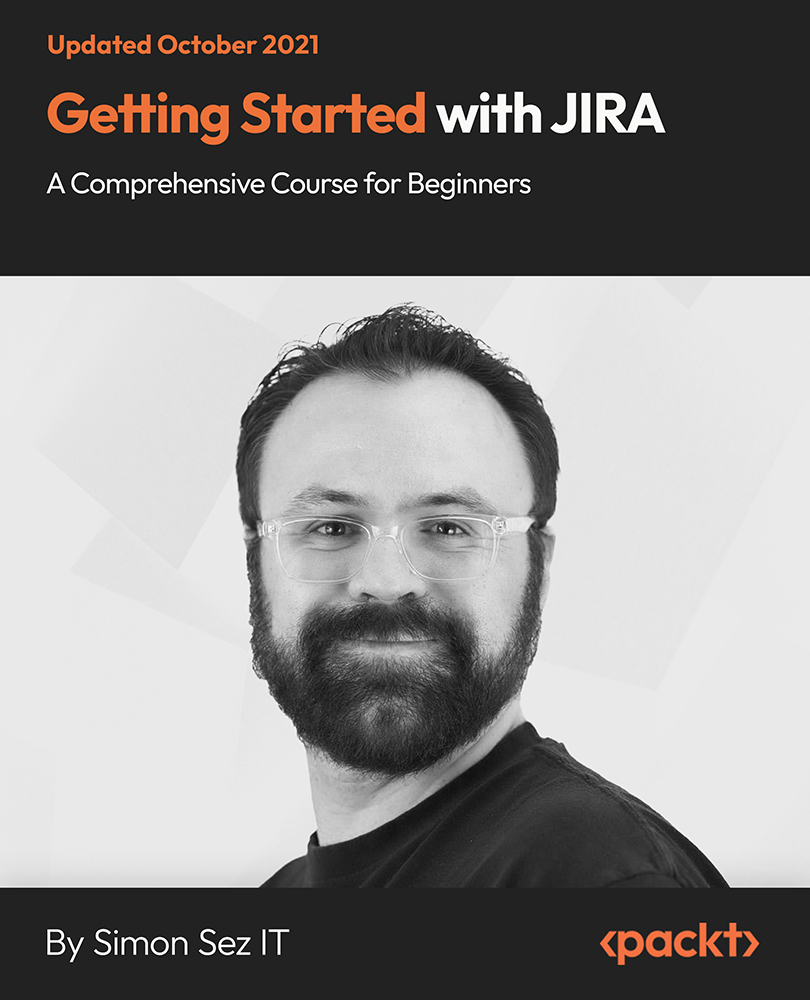
VMCE95-Veeam Certified Engineer
By Nexus Human
Duration 3 Days 18 CPD hours This course is intended for Any IT specialist eager to become an industry recognized expert on Veeam software solutions. Overview This certification is an excellent investment for an IT professional looking to increase productivity, reduce operating costs, increase potential for personal career advancement and gain recognition from the employer and customers. By completing the Veeam Certified Engineer (VMCE) course you should be able to: Get more functionality out of Veeam solutions Identify and resolve issues more efficiently Gain a distinction from your peers The Veeam Certified Engineer (VMCE) course is a 3-day technical deep-dive focused on teaching engineers to architect, implement, optimize and troubleshoot the Veeam software solution. Module 1 Introduction Module 2 Veeam Products Veeam Availability Suite Key Concepts Module 3 Auto Discovery of Backup and Virtual Infrastructure Business Categorization Pre-Defined Alerting Unattended Monitoring Reporting and Dashboards Agentless Data Gathering Hyper-V Specific Features Veeam One Deployment Veeam One Assessment Tool Module 4 Core Components and Their Interaction Optional Components Deployment Scenarios Prerequisites Upgrading Veeam Backup & Replication Module 5 Adding Servers Adding a VMware Backup Proxy Adding a Hyper-V Off-host Backup Proxy Adding Backup Repositories Performing Configuration Backup and Restore Managing Network Traffic Global Notification Settings Getting to Know User Interface Module 6 Creating Backup Jobs Creating Restore Points with VeeamZIP and Quick Backup Backup Copy Replication Creating VM/File Copy Jobs Module 7 SureBackup Recovery Verification SureReplica Module 8 Data Recovery Working with Veeam Backup & Replication Utilities Insight into Recovery from Replica Module 9 Item-Level Recovery Guest OS File Recovery Module 10 Tape Device Support SAN Storage Systems Support Support for Deduplicating Storage Systems Veeam Cloud Connect Veeam Backup Enterprise Manager vCloud Director Support Module 11 Product Editions Comparison Full and Free Functionality Modes Module 12 How to Identify the Problem How to review and analyze the issue Search for additional information Veeam Support

VEEAM-VMCE Veeam Certified Engineer
By Nexus Human
Duration 3 Days 18 CPD hours This course is intended for Any IT specialist eager to become an industry recognized expert on Veeam software solutions. Overview This certification is an excellent investment for an IT professional looking to increase productivity, reduce operating costs, increase potential for personal career advancement and gain recognition from the employer and customers. By completing the Veeam Certified Engineer (VMCE) course you should be able to:Get more functionality out of Veeam solutionsIdentify and resolve issues more efficientlyGain a distinction from your peers The Veeam Certified Engineer (VMCE) course is a 3-day technical deep-dive focused on teaching engineers to architect, implement, optimize and troubleshoot the Veeam software solution. Module 1 Introduction Module 2 Veeam Products Veeam Availability Suite Key Concepts Module 3 Auto Discovery of Backup and Virtual Infrastructure Business Categorization Pre-Defined Alerting Unattended Monitoring Reporting and Dashboards Agentless Data Gathering Hyper-V Specific Features Veeam One Deployment Veeam One Assessment Tool Module 4 Core Components and Their Interaction Optional Components Deployment Scenarios Prerequisites Upgrading Veeam Backup & Replication Module 5 Adding Servers Adding a VMware Backup Proxy Adding a Hyper-V Off-host Backup Proxy Adding Backup Repositories Performing Configuration Backup and Restore Managing Network Traffic Global Notification Settings Getting to Know User Interface Module 6 Creating Backup Jobs Creating Restore Points with VeeamZIP and Quick Backup Backup Copy Replication Creating VM/File Copy Jobs Module 7 SureBackup Recovery Verification SureReplica Module 8 Data Recovery Working with Veeam Backup & Replication Utilities Insight into Recovery from Replica Module 9 Item-Level Recovery Guest OS File Recovery Module 10 Tape Device Support SAN Storage Systems Support Support for Deduplicating Storage Systems Veeam Cloud Connect Veeam Backup Enterprise Manager vCloud Director Support Module 11 Product Editions Comparison Full and Free Functionality Modes Module 12 How to Identify the Problem How to review and analyze the issue Search for additional information Veeam Support

Embarking on the CompTIA Security+ course is akin to unlocking a treasure trove of cybersecurity knowledge. Imagine standing at the forefront of digital security, equipped with the latest tools and techniques to safeguard information systems. This course, meticulously designed with fourteen comprehensive sections, offers an immersive journey from the basics of risk management to the complexities of securing dedicated systems. The curriculum is tailored to blend theoretical knowledge with real-world applications, ensuring learners grasp the essence of cybersecurity in today's technology-driven world. Whether it's understanding the nuances of cryptography or mastering the art of incident response, CompTIA Security+ is your gateway to becoming a cybersecurity connoisseur. Delving into this course, you'll navigate through a landscape where every section is a stepping stone to mastering security competencies. The course begins with an introduction to the fundamental principles of cybersecurity, setting the stage for more advanced topics like identity and account management, and securing wireless LANs. Each section is a meticulously crafted module, aimed at building a robust understanding of both the threats and the defenses in the cyber world. By the time you reach the final sections on secure protocols, applications, and testing infrastructure, you will have developed a holistic view of network security, ready to apply your knowledge in a variety of real-world scenarios. CompTIA Security+ is not just a course; it's a journey through the dynamic landscape of network security. As you progress from one section to another, you'll not only learn about securing individual systems and public servers but also about the importance of physical security in protecting digital assets. This course is a blend of theory and practicality, providing an in-depth understanding of the latest security tools and techniques. It's an opportunity to transform yourself into a sought-after professional in the cybersecurity domain, equipped with the knowledge to protect and defend against the ever-evolving cyber threats. Learning Outcomes Develop a comprehensive understanding of risk management strategies and their application in cybersecurity. Acquire proficiency in various cryptographic methods and their importance in securing data. Gain insights into effective identity and account management to enhance system security. Learn to utilize essential security tools for safeguarding individual and network systems. Master the skills to implement and manage security measures for both wired and wireless networks. Why buy this CompTIA Security+? Unlimited access to the course for a lifetime. Opportunity to earn a certificate accredited by the CPD Quality Standards and CIQ after completing this course. Structured lesson planning in line with industry standards. Immerse yourself in innovative and captivating course materials and activities. Assessments designed to evaluate advanced cognitive abilities and skill proficiency. Flexibility to complete the Course at your own pace, on your own schedule. Receive full tutor support throughout the week, from Monday to Friday, to enhance your learning experience. Unlock career resources for CV improvement, interview readiness, and job success. Certification After studying the course materials of the CompTIA Security+ there will be a written assignment test which you can take either during or at the end of the course. After successfully passing the test you will be able to claim the pdf certificate for £5.99. Original Hard Copy certificates need to be ordered at an additional cost of £9.60. Who is this course for? Individuals aiming to start a career in cybersecurity. IT professionals seeking to deepen their knowledge in network security. System administrators wanting to enhance their security skills. Students interested in acquiring a foundational understanding of cybersecurity principles. Professionals aiming to achieve the CompTIA Security+ certification for career advancement. Prerequisites This CompTIA Security+ does not require you to have any prior qualifications or experience. You can just enrol and start learning.This CompTIA Security+ was made by professionals and it is compatible with all PC's, Mac's, tablets and smartphones. You will be able to access the course from anywhere at any time as long as you have a good enough internet connection. Career path Cybersecurity Analyst: £30,000 - £60,000 annually Information Security Manager: £40,000 - £75,000 annually Network Security Engineer: £35,000 - £65,000 annually Security Consultant: £35,000 - £70,000 annually Systems Administrator (with security specialization): £25,000 - £50,000 annually IT Security Coordinator: £28,000 - £55,000 annually Course Curriculum Section 01: Introduction Introduction to CompTIA Security+ SY0-601 00:03:00 About the CompTIA Security+ SY0-601 Exam 00:03:00 Section 02: Risk Management Defining Risk 00:08:00 Threats and Vulnerabilities 00:07:00 Threat Intelligence 00:11:00 Risk Management Concepts 00:07:00 Security Controls 00:09:00 Risk Assessments and Treatments 00:06:00 Quantitative Risk Assessments 00:07:00 Qualitative Risk Assessments 00:04:00 Business Impact Analysis 00:05:00 Data Types and Roles 00:11:00 Security and the Information Life Cycle 00:09:00 Data Destruction 00:06:00 Personnel Risk and Policies 00:10:00 Third-Party Risk Management 00:09:00 Agreement Types 00:07:00 Exam Question Review 00:02:00 Wiping Disks with the dd Command Lab 00:06:00 Ask Me Anything (AMA) 00:02:00 Section 03: Cryptography Cryptography Basics 00:16:00 Data Protection 00:09:00 Cryptographic Methods 00:07:00 Symmetric Cryptosystems 00:13:00 Symmetric Block Modes 00:08:00 Asymmetric Cryptosystems 00:13:00 Diffie-Hellman 00:07:00 Hashing 00:09:00 Understanding Digital Certificates 00:08:00 Trust Models 00:05:00 Public Key Infrastructure 00:04:00 Certificate Types 00:14:00 Touring Certificates 00:09:00 Cryptographic Attacks 00:05:00 Password Cracking 00:10:00 Password Cracking Demo 00:06:00 Exam Question Review 00:02:00 SSH Public Key Authentication Lab 00:09:00 Ask Me Anything (AMA) 00:02:00 Section 04: Identity and Account Management Identification, Authentication, and Authorization 00:08:00 Enabling Multifactor Authentication 00:05:00 Authorization 00:05:00 Accounting 00:05:00 Authentication Methods 00:14:00 Access Control Schemes 00:07:00 Account Management 00:13:00 Network Authentication 00:09:00 Identity Management Systems 00:06:00 Exam Question Review 00:02:00 Creating LInux Users and Groups Lab 00:06:00 Ask Me Anything (AMA) 00:01:00 Section 05: Tools of the Trade Touring the CLI 00:16:00 Shells 00:06:00 The Windows Command Line 00:05:00 Microsoft PowerShell 00:13:00 Linux Shells 00:12:00 Python Scripts 00:06:00 Windows Command-Line Tools 00:16:00 Linux Command-Line Tools 00:10:00 Network Scanners 00:05:00 Network Scanning with Nmap 00:09:00 Network Protocol Analyzers 00:08:00 Using Wireshark to Analyze Network Traffic 00:09:00 Using tcpdump to Analyze Network Traffic 00:08:00 Log Files 00:09:00 Centralized Logging 00:09:00 Configuring Linux Log Forwarding 00:08:00 Exam Question Review 00:03:00 Lunux Shell Script Lab 00:07:00 Nmap Lab 00:05:00 Ask Me Anything (AMA) 00:02:00 Section 06: Securing Individual Systems Malware 00:14:00 Weak Configurations 00:12:00 Common Attacks 00:09:00 Driver and Overflow Attacks 00:08:00 Password Attacks 00:08:00 Bots and Botnets 00:06:00 Disk RAID Levels 00:10:00 Securing Hardware 00:11:00 Securing Endpoints 00:09:00 Exam Question Review 00:02:00 Linux Software RAID Lab 00:08:00 Ask Me Anything (AMA) 00:02:00 Section 07: The Basic LAN The OSI Model 00:13:00 ARP Cache Poisoning 00:09:00 Other Layer 2 Attacks 00:05:00 Network Planning 00:07:00 Load Balancing 00:06:00 Securing Network Access 00:06:00 Honeypots 00:06:00 Firewalls 00:08:00 Proxy Servers 00:06:00 Network and Port Address Translation 00:07:00 IP Security (IPsec) 00:09:00 Virtual Private Networks (VPNs) 00:10:00 Intrusion Detection and Prevention Systems (IDS/IPS) 00:13:00 Exam Question Review 00:03:00 Linux Snort IDS Lab 00:07:00 Ask Me Anything (AMA) 00:01:00 Section 08: Securing Wireless LANs Wi-Fi Encryption Standards 00:10:00 RFID, NFC, and Bluetooth 00:07:00 Wi-Fi Coverage and Performance 00:08:00 Wi-Fi Discovery and Attacks 00:12:00 Cracking WPA2 00:10:00 Wi-Fi Hardening 00:11:00 Exam Question Review 00:02:00 WPA2 Cracking Lab 00:06:00 Ask Me Anything (AMA) 00:01:00 Section 09: Securing Public Servers Defining a Public Server 00:01:00 Common Attacks and Mitigations 00:10:00 Containers and Software-Defined Networking 00:11:00 Hypervisors and Virtual Machines 00:08:00 Cloud Deployment Models 00:09:00 Cloud Service Models 00:08:00 Securing the Cloud 00:10:00 Exam Question Review 00:02:00 Docker Container Lab 00:04:00 Ask Me Anything (AMA) 00:02:00 Section 10: Securing Dedicated Systems Embedded Systems 00:13:00 Industrial Control System (ICS) 00:07:00 Internet of Things (IoT) Devices 00:10:00 Connecting to Dedicated and Mobile Systems 00:11:00 Security Constraints for Dedicated Systems 00:05:00 Mobile Device Deployment and Hardening 00:11:00 Exam Question Review 00:03:00 Smartphone Hardening Lab 00:03:00 Ask Me Anything (AMA) 00:02:00 Section 11: Physical Security Physical Security Overview 00:01:00 Physical Security 00:10:00 Keylogger Demo 00:05:00 Environmental Controls 00:05:00 Exam Question Review 00:02:00 Physical Security Lab 00:03:00 Ask Me Anything (AMA) 00:03:00 Section 12: Secure Protocols and Applications DNS Security 00:05:00 FTP Packet Capture 00:03:00 Secure Web and E-mail 00:12:00 Request Forgery Attacks 00:05:00 Cross-Site Scripting Attacks 00:07:00 Web Application Security 00:08:00 Web App Vulnerability Scanning 00:06:00 Exam Question Review 00:03:00 OWASP ZAP Web App Scan Lab 00:04:00 Ask Me Anything (AMA) 00:02:00 Section 13: Testing Infrastructure Testing Infrastructure Overview 00:05:00 Social Engineering 00:06:00 Social Engineering Attacks 00:11:00 Vulnerability Assessments 00:09:00 Penetration Testing 00:10:00 Security Assessment Tools 00:12:00 The Metasploit Framework 00:08:00 Exam Question Review 00:02:00 Hping3 Forged Packet Lab 00:06:00 Ask Me Anything (AMA) 00:02:00 Section 14: Dealing with Incidents Incident Response Overview 00:03:00 Incident Response Plans (IRPs) 00:06:00 Threat Analysis and Mitigating Actions 00:08:00 Digital Forensics 00:10:00 Gathering Digital Evidence 00:10:00 Business Continuity and Alternate Sites 00:06:00 Data Backup 00:10:00 Exam Question Review 00:01:00 Autopsy Forensic Browser Lab 00:05:00 Ask Me Anything (AMA) 00:02:00 Assignment Assignment - CompTIA Security+ 00:00:00

MB-920T00 Microsoft Dynamics 365 Fundamentals (ERP)
By Nexus Human
Duration 2 Days 12 CPD hours This course is intended for Students should have a fundamental understanding of financial principles and business operations. An understanding of cloud computing is helpful but isn't necessary. Overview After completing this course, students will be able to: Describe the core capabilities of Dynamics 365 finance and operations apps Describe the capabilities and functionality of Dynamics 365 Finance Describe the capabilities and functionality of Dynamics 365 Supply Chain Management Describe the capabilities and functionality of Dynamics 365 Commerce Describe the capabilities and functionality of Dynamics 365 Human Resources Describe the capabilities and functionality of Dynamics 365 Project Operations (ERP) This course will provide you with a broad introduction to the finance and operations capabilities of Dynamics 365. You will become familiar with the concept of enterprise resource management (ERP), as well as each of the finance and operations apps, including Dynamics 365 Supply Chain Management, Dynamics 365 Finance, Dynamics 365 Commerce , Dynamics 365 Human Resources, and the ERP capabilities of Dynamics 365 Project Operations. This course will include lecture as well as hands-on-labs. Module 1: Explore the core capabilities of Dynamics 365 finance and operations apps Get introduced to the finance and operations apps Create reports and integrate finance and operations apps Module 2: Learn the fundamentals of Dynamics 365 Finance Explore Dynamics 365 Finance core capabilities Explore general ledger Explore accounts payable and accounts receivable Explore expense management, fixed asset management, and budgeting Module 3: Learn the fundamentals of Dynamics 365 Supply Chain Management Identify general capabilities of Dynamics 365 Supply Chain Management Explore warehouse and inventory capabilities Explore manufacturing strategies in Dynamics 365 Supply Chain Management Module 4: Learn the fundamentals of Dynamics 365 Commerce Explore Dynamics 365 Commerce capabilities Explore Microsoft Dynamics 365 B2B e-commerce, Store Commerce and Clienteling Module 5: Learn the fundamentals of Dynamics 365 Human Resources Explore Dynamics 365 Human Resources core capabilities Explore personnel management capabilities in Dynamics 365 Human Resources Module 6: Learn the fundamentals of Dynamics 365 Project Operations Identify project life cycle management capabilities in Dynamics 365 Project Operations Explore the project planning and execution capabilities of 365 Project Operations

Search By Location
- Cloud Courses in London
- Cloud Courses in Birmingham
- Cloud Courses in Glasgow
- Cloud Courses in Liverpool
- Cloud Courses in Bristol
- Cloud Courses in Manchester
- Cloud Courses in Sheffield
- Cloud Courses in Leeds
- Cloud Courses in Edinburgh
- Cloud Courses in Leicester
- Cloud Courses in Coventry
- Cloud Courses in Bradford
- Cloud Courses in Cardiff
- Cloud Courses in Belfast
- Cloud Courses in Nottingham