- Professional Development
- Medicine & Nursing
- Arts & Crafts
- Health & Wellbeing
- Personal Development
Deep Learning on AWS
By Nexus Human
Duration 1 Days 6 CPD hours This course is intended for This course is intended for: Developers responsible for developing Deep Learning applications Developers who want to understand concepts behind Deep Learning and how to implement a Deep Learning solution on AWS Overview This course is designed to teach you how to: Define machine learning (ML) and deep learning Identify the concepts in a deep learning ecosystem Use Amazon SageMaker and the MXNet programming framework for deep learning workloads Fit AWS solutions for deep learning deployments In this course, you?ll learn about AWS?s deep learning solutions, including scenarios where deep learning makes sense and how deep learning works. You?ll learn how to run deep learning models on the cloud using Amazon SageMaker and the MXNet framework. You?ll also learn to deploy your deep learning models using services like AWS Lambda while designing intelligent systems on AWS. Module 1: Machine learning overview A brief history of AI, ML, and DL The business importance of ML Common challenges in ML Different types of ML problems and tasks AI on AWS Module 2: Introduction to deep learning Introduction to DL The DL concepts A summary of how to train DL models on AWS Introduction to Amazon SageMaker Hands-on lab: Spinning up an Amazon SageMaker notebook instance and running a multi-layer perceptron neural network model Module 3: Introduction to Apache MXNet The motivation for and benefits of using MXNet and Gluon Important terms and APIs used in MXNet Convolutional neural networks (CNN) architecture Hands-on lab: Training a CNN on a CIFAR-10 dataset Module 4: ML and DL architectures on AWS AWS services for deploying DL models (AWS Lambda, AWS IoT Greengrass, Amazon ECS, AWS Elastic Beanstalk) Introduction to AWS AI services that are based on DL (Amazon Polly, Amazon Lex, Amazon Rekognition) Hands-on lab: Deploying a trained model for prediction on AWS Lambda Additional course details: Nexus Humans Deep Learning on AWS training program is a workshop that presents an invigorating mix of sessions, lessons, and masterclasses meticulously crafted to propel your learning expedition forward. This immersive bootcamp-style experience boasts interactive lectures, hands-on labs, and collaborative hackathons, all strategically designed to fortify fundamental concepts. Guided by seasoned coaches, each session offers priceless insights and practical skills crucial for honing your expertise. Whether you're stepping into the realm of professional skills or a seasoned professional, this comprehensive course ensures you're equipped with the knowledge and prowess necessary for success. While we feel this is the best course for the Deep Learning on AWS course and one of our Top 10 we encourage you to read the course outline to make sure it is the right content for you. Additionally, private sessions, closed classes or dedicated events are available both live online and at our training centres in Dublin and London, as well as at your offices anywhere in the UK, Ireland or across EMEA.

Diploma in Adobe Illustrator
By iStudy UK
Master the advanced tricks and techniques of creating vector images with Adobe Illustrator in the Diploma in Adobe Illustrator course. Adobe Illustrator is a vector graphics editor. The graphic-driven software allows you to create logos, graphics, cartoons and fonts for the photo-realistic layouts of Adobe Photoshop. Throughout the course, you will learn to draw anything with Adobe Illustrator. The course familiarises you with all the essential tools of the software such as builder tool, pen tool, curvature tool, eyedropper tool, library tool, brushes, and more. Through the illustration of a modern fox and logo shapes, you will learn real-world knowledge about how to create drawings and logos in Adobe Illustrator. The course also discusses the concepts of type and font, RGB and CMYK, etc. The course shows you how to combine and clean up paths and organise artwork into groups and layers. Shortly, after completing the course, you will gain a solid understanding of how to use the world's leading illustration and vector drawing software. What Will I Learn? Feel comfortable using Adobe Illustrator to design your own graphics from scratch. Navigate Adobe Illustrator CC like a pro. Design your own graphics, without any experience. Draw beginner to advanced shapes and icons. Learn all of the key skills of Illustrator: shapes, text, masking, effects, and exporting. Master advanced Illustrator tools and techniques. Export your projects for print, web, or other design projects. Make your ideas come to life. Requirements Any version of Adobe Illustrator, preferably the CC (Creative Cloud) version. Previous versions may be used, but some features might not be available. No prior knowledge or experience with Illustrator is required Module: 01 01 Welcome to the Course - Illustrator Essentials 2018 FREE 00:03:00 02 Download the Course Project Files FREE 00:01:00 03 Getting Started with Adobe Illustrator FREE 00:08:00 04 Drawing with Shapes and Lines.MP4 00:23:00 05 The Shape Builder Tool 00:08:00 06 Draw a Modern Fox with the Shape Builder Tool 00:10:00 07 Draw an Impossible Shape Logo with the Shape Builder Tool 00:05:00 08 The Curvature Tool 00:13:00 09 The Pen Tool 00:13:00 10 The Pencil Tool and Advanced Stroke Options 00:13:00 Module: 02 11 Using Brushes 00:13:00 12 The Width Tool 00:09:00 13 Type and Font 00:14:00 14 Curve Type on a Path 00:13:00 15 Break Apart and Destroy Text 00:04:00 16 What is RGB & CMYK 00:04:00 17 Using the Eye Dropper Tool 00:04:00 18 The Color Theme Tool 00:05:00 19 Gradients 00:06:00 20 Masking 00:07:00 Module: 03 21 Compound Paths 00:11:00 22 CC Libraries 00:10:00 23 The Liquify Tool 00:08:00 24 Bend and Warp 00:06:00 25 Repeating Shapes 00:05:00 26 patterns 00:09:00 27 Vectorize Images 00:12:00 28 Adobe Capture App 00:11:00 29 Free Templates from Adobe 00:04:00 30 Saving for Print 00:06:00 Module: 04 31 Exporting for Web 00:05:00 32 Redrawing the Mastercard Logo 00:05:00 33 Redrawing the Instagram Logo 00:08:00 34 Redrawing the Kadak Logo 00:11:00 35 Redrawing the eHarmony Logo 00:11:00 36 Redrawing the Tinder Logo 00:06:00 37 Redrawing the BP Logo 00:08:00 38 Adobe Illustrator Cheat Sheet and Shortcuts 00:10:00 39 Conclusion 00:02:00 Module: 05 Activity 0 - Intro to Activities 00:01:00 Activity 1 - Solution 00:11:00 Activity 2 - Swan Solution 00:14:00 Activity 3 - Colouring the Impossible Triangle 00:03:00 Activity 4 - Drawing and Coloring the Owl 00:10:00 Activity 5 - Drawing the Owl with the Pen Tool 00:09:00 Activity 6 - Drawing with the Pencil Tool 00:11:00 Activity 7 - Width Tool Love- 00:23:00 Activity 8 - Badge 00:12:00 Activity 9 - Liquify 00:09:00 Activity 10 - Repeating Shapes 00:05:00 Activity 11 - Patterns 00:06:00 Activity 12 - Vectorizing Images 00:07:00 Exercise Files Exercise Files - Diploma in Adobe Illustrator 00:00:00 Mock Exam Final Exam

New Features in Microsoft 365 Apps Course
By Study Plex
Highlights of the Course Course Type: Online Learning Duration: 4 Hours 20 Minutes Tutor Support: Tutor support is included Customer Support: 24/7 customer support is available Quality Training: The course is designed by an industry expert Recognised Credential: Recognised and Valuable Certification Completion Certificate: Free Course Completion Certificate Included Instalment: 3 Installment Plan on checkout What you will learn from this course? Gain comprehensive knowledge about Microsoft 365 Understand the core competencies and principles of Microsoft 365 Explore the various areas of Microsoft 365 Know how to apply the skills you acquired from this course in a real-life context Become a confident and expert office admin New Features in Microsoft 365 Apps Course Master the skills you need to propel your career forward in Microsoft 365. This course will equip you with the essential knowledge and skillset that will make you a confident office admin and take your career to the next level. This comprehensive Microsoft 365 apps course is designed to help you surpass your professional goals. The skills and knowledge that you will gain through studying this Microsoft 365 apps course will help you get one step closer to your professional aspirations and develop your skills for a rewarding career. This comprehensive course will teach you the theory of effective Microsoft 365 practice and equip you with the essential skills, confidence and competence to assist you in the Microsoft 365 industry. You'll gain a solid understanding of the core competencies required to drive a successful career in Microsoft 365. This course is designed by industry experts, so you'll gain knowledge and skills based on the latest expertise and best practices. This extensive course is designed for office admin or for people who are aspiring to specialise in Microsoft 365. Enrol in this Microsoft 365 apps course today and take the next step towards your personal and professional goals. Earn industry-recognised credentials to demonstrate your new skills and add extra value to your CV that will help you outshine other candidates. Who is this Course for? This comprehensive Microsoft 365 apps course is ideal for anyone wishing to boost their career profile or advance their career in this field by gaining a thorough understanding of the subject. Anyone willing to gain extensive knowledge on this Microsoft 365 can also take this course. Whether you are a complete beginner or an aspiring professional, this course will provide you with the necessary skills and professional competence, and open your doors to a wide number of professions within your chosen sector. Entry Requirements This Microsoft 365 apps course has no academic prerequisites and is open to students from all academic disciplines. You will, however, need a laptop, desktop, tablet, or smartphone, as well as a reliable internet connection. Assessment This Microsoft 365 apps course assesses learners through multiple-choice questions (MCQs). Upon successful completion of the modules, learners must answer MCQs to complete the assessment procedure. Through the MCQs, it is measured how much a learner could grasp from each section. In the assessment pass mark is 60%. Advance Your Career This Microsoft 365 apps course will provide you with a fresh opportunity to enter the relevant job market and choose your desired career path. Additionally, you will be able to advance your career, increase your level of competition in your chosen field, and highlight these skills on your resume. Study Plex Subscription Study plex also provides a subscription option that allows you unlimited access to more than 700+ CPD courses for learning. You only need to spend £79 to take advantage of this fantastic offer, and you'll get an unlimited subscription for a full year. Additionally, you can cancel your membership from your account at any time by getting in touch with our friendly and devoted customer care team. Visit our subscriptions page for more details if you're interested. Recognised Accreditation This course is accredited by continuing professional development (CPD). CPD UK is globally recognised by employers, professional organisations, and academic institutions, thus a certificate from CPD Certification Service creates value towards your professional goal and achievement. Course Curriculum Introduction to the Concept of Microsoft 365 What is Microsoft 365. 00:02:00 What's the Difference Between Office 2019 and Microsoft 365. 00:02:00 Understand and Manage Updates in Microsoft 365 00:01:00 What is The Cloud. 00:03:00 New Functions, Which are Almost Identical In All Office Applications New Search Function 00:01:00 Auto Save and Version Management 00:05:00 Fast File Search 00:01:00 How to Share Files 00:01:00 Black Theme 00:03:00 The Dictate Function 00:03:00 Translate Text Into Other Languages 00:03:00 Insert Icons 00:09:00 Add Transparency To Images 00:03:00 Work with 3D Models 00:04:00 Work with Animated 3D Models 00:03:00 Use @Mentions in Comments 00:03:00 Mark Comments as Done 00:03:00 Obtain Your Certificate Order Your Certificate of Achievement 00:00:00 Get Your Insurance Now Get Your Insurance Now 00:00:00 Feedback Feedback 00:00:00

The Universe and The Solar System As We Know It
By Study Plex
Highlights of the Course Course Type: Online Learning Duration: 2 Hours 5 Minutes Tutor Support: Tutor support is included Customer Support: 24/7 customer support is available Quality Training: The course is designed by an industry expert Recognised Credential: Recognised and Valuable Certification Completion Certificate: Free Course Completion Certificate Included Instalment: 3 Installment Plan on checkout What you will learn from this course? Gain comprehensive knowledge about astronomy Understand the core competencies and principles of astronomy Explore the various areas of astronomy Know how to apply the skills you acquired from this course in a real-life context Become a confident and expert astronomy enthusiast The Universe and The Solar System As We Know It Course Master the skills you need to propel your career forward in astronomy. This course will equip you with the essential knowledge and skillset that will make you a confident astronomy enthusiast and take your career to the next level. This comprehensive the universe and the solar system as we know it course is designed to help you surpass your professional goals. The skills and knowledge that you will gain through studying this the universe and the solar system as we know it course will help you get one step closer to your professional aspirations and develop your skills for a rewarding career. This comprehensive course will teach you the theory of effective astronomy practice and equip you with the essential skills, confidence and competence to assist you in the astronomy industry. You'll gain a solid understanding of the core competencies required to drive a successful career in astronomy. This course is designed by industry experts, so you'll gain knowledge and skills based on the latest expertise and best practices. This extensive course is designed for astronomy enthusiast or for people who are aspiring to specialise in astronomy. Enrol in this universe and the solar system as we know it course today and take the next step towards your personal and professional goals. Earn industry-recognised credentials to demonstrate your new skills and add extra value to your CV that will help you outshine other candidates. Who is this Course for? This comprehensive the universe and the solar system as we know it course is ideal for anyone wishing to boost their career profile or advance their career in this field by gaining a thorough understanding of the subject. Anyone willing to gain extensive knowledge on this astronomy can also take this course. Whether you are a complete beginner or an aspiring professional, this course will provide you with the necessary skills and professional competence, and open your doors to a wide number of professions within your chosen sector. Entry Requirements This the universe and the solar system as we know it course has no academic prerequisites and is open to students from all academic disciplines. You will, however, need a laptop, desktop, tablet, or smartphone, as well as a reliable internet connection. Assessment This the universe and the solar system as we know it course assesses learners through multiple-choice questions (MCQs). Upon successful completion of the modules, learners must answer MCQs to complete the assessment procedure. Through the MCQs, it is measured how much a learner could grasp from each section. In the assessment pass mark is 60%. Advance Your Career This the universe and the solar system as we know it will provide you with a fresh opportunity to enter the relevant job market and choose your desired career path. Additionally, you will be able to advance your career, increase your level of competition in your chosen field, and highlight these skills on your resume. Recognised Accreditation This course is accredited by continuing professional development (CPD). CPD UK is globally recognised by employers, professional organisations, and academic institutions, thus a certificate from CPD Certification Service creates value towards your professional goal and achievement. Course Curriculum Introduction The Universe & Our Solar System 00:07:00 Our Solar System The Sun 00:06:00 Mercury - The Swift Planet 00:04:00 Venus - Morning & Evening Star 00:05:00 Our Planet Earth 00:08:00 Mars - The Red One 00:06:00 Asteroid Belt - Home of Ceres 00:06:00 The Gas Giant Jupiter 00:06:00 Saturn - Ringed Planet 00:05:00 Coldest Planet Uranus 00:05:00 Neptune - The Last Planet 00:05:00 Kuiper Belt - Pluto's Home 00:02:00 Comets - Cosmic Snowballs 00:05:00 The Oort Cloud 00:03:00 Navagrahas - Hindu Astrology 00:08:00 Enigmatic Events,Objects and Celestial Bodies Cosmic Definitions 00:11:00 Oumuamua 00:07:00 The Great Attractor 00:05:00 Tabby Star - WTF. 00:05:00 The Boomerang Nebula 00:03:00 Achievements of The Mankind Space Explorations Feats 00:08:00 The First Picture of a Black Hole 00:05:00 Obtain Your Certificate Order Your Certificate of Achievement 00:00:00 Get Your Insurance Now Get Your Insurance Now 00:00:00 Feedback Feedback 00:00:00

The Complete MySQL Developer Course
By Packt
MySQL: Learn how to use MySQL and PHP to build reports and work with databases for web applications
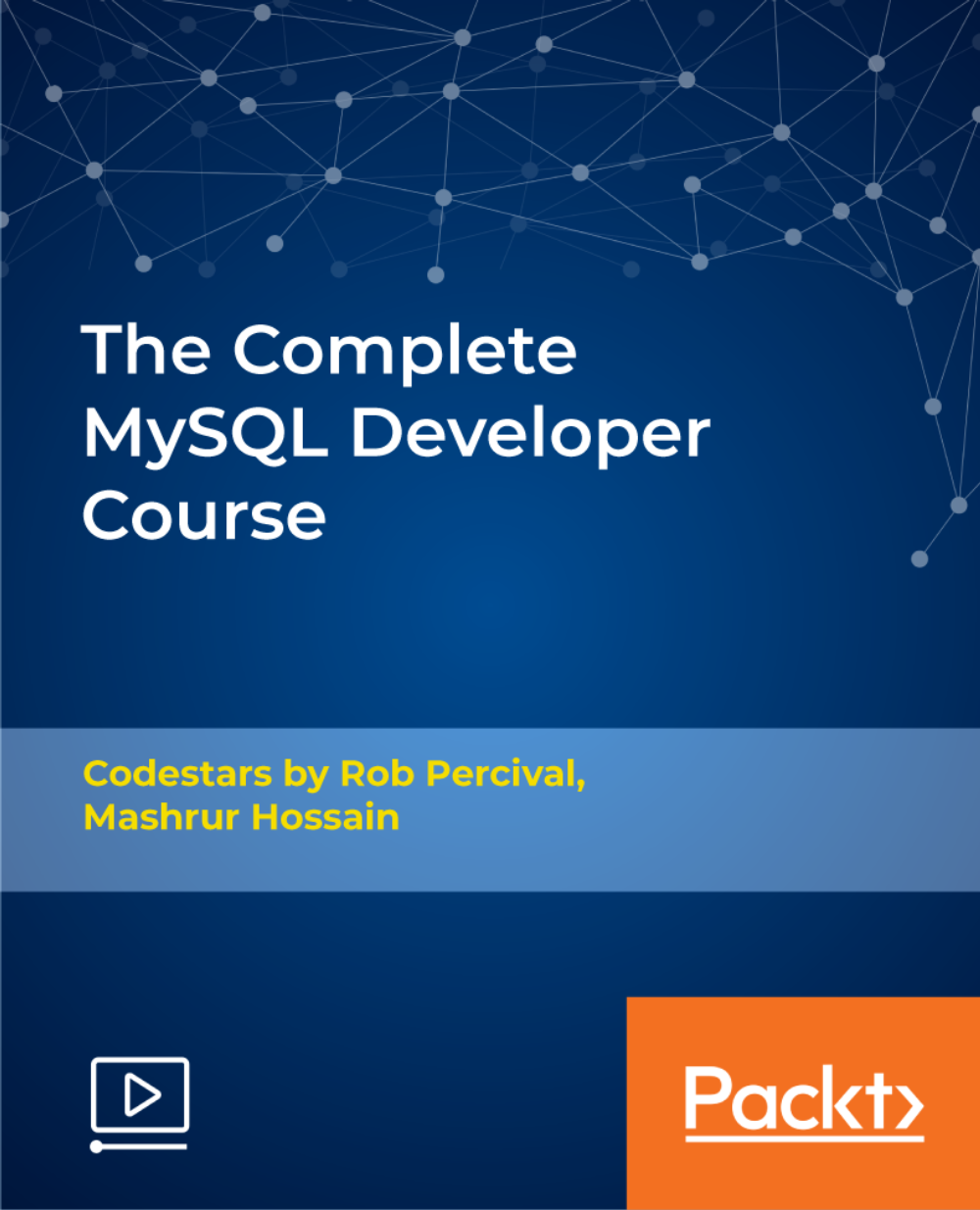
Master in Microsoft Power BI Desktop and Service
By Packt
This Microsoft Power BI course will help you become a Power BI expert. It'll enhance your skills by offering you comprehensive knowledge on Power BI Desktop and Power BI Online, and unleash the capabilities of Power BI to perform a comprehensive analysis of data from multiple sources and present the data using the perfect visualization.

Microsoft OneDrive for Business - Essentials
By AXIOM Learning Solutions
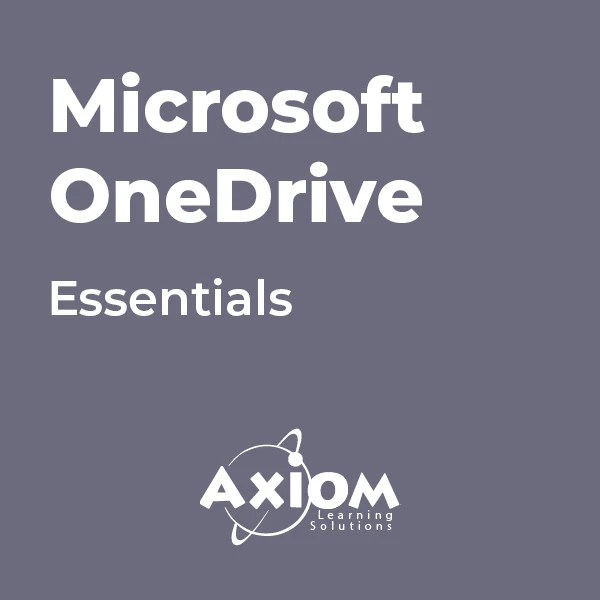
Spring Framework Master Class - Java Spring the Modern Way
By Packt
This course will help you master Spring, Spring Boot, Spring Modules - JDBC, AOP, and Data JPA through a hands-on, step-by-step approach. You will also be introduced to unit testing with JUnit and Mockito and learn how to communicate with the database using the Spring framework.
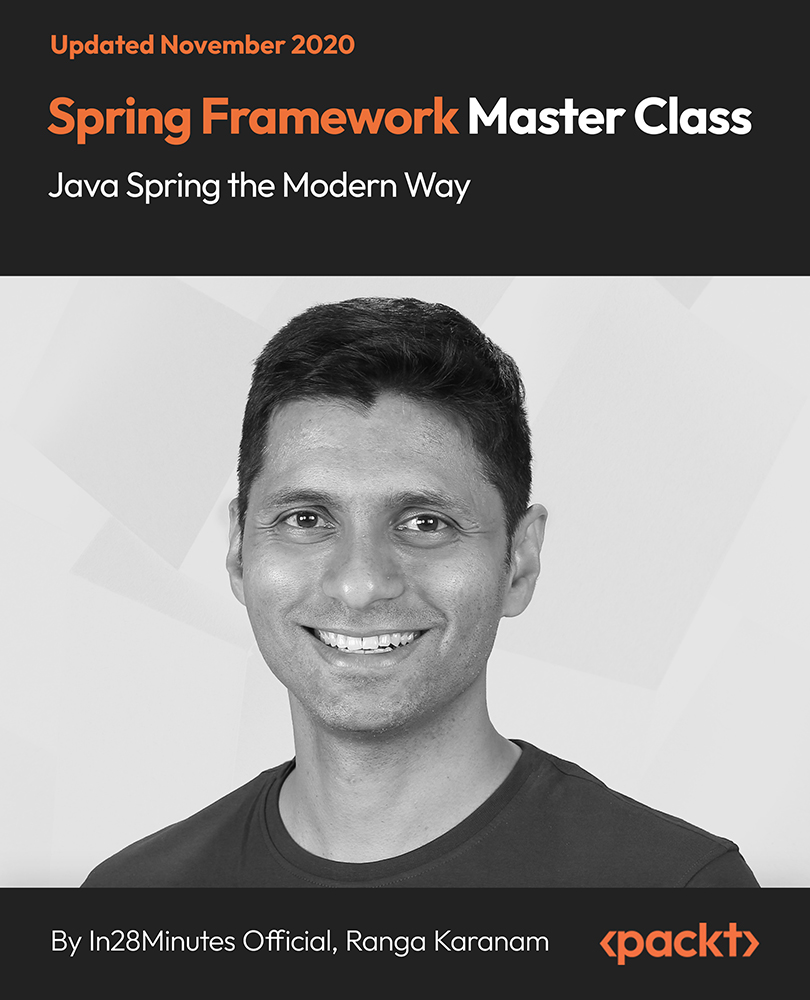
AZ-010T00 Azure Administration for AWS SysOps
By Nexus Human
Duration 2 Days 12 CPD hours This course is intended for The audience for this course is an AWS Sysops Administrator Associate or equivalent. This person has one to two years of experience in AWS deployment, management, and operations. Students taking this course are interested in learning how Azure is different from AWS, and how Azure is administered. Students may also be interested in taking the AZ-103 Microsoft Azure Administrator certification exam, or the AZ-900 Azure Fundamentals exam. This two-day course is designed for AWS Sysops administrators interested in learning how Azure is administered. In this workshop which combines lecture with hands-on practical exercises and discussion/review, you will be introduced to Azure Administration, Azure Networking, Azure Compute, Azure Storage, and Azure Governance. During the workshop, you will apply this knowledge - building end-to-end architecture that demonstrates the main features discussed. Azure Administration In this module, you?ll learn about the tools and principle concepts needed to administer Azure. Topics include: Resource Manager, Resource Groups, Azure Portal, Azure CLI, Azure Templates, Cloud Shell, Azure Marketplace, and Azure PowerShell. Azure Networking In this module, you?ll learn about Azure networking features. Topics include: Azure Regions, Virtual Networks and Subnets, IP Addressing, Network Security Groups, Virtual Network Peering, VNet-to-VNet Connections, ExpressRoute, Load Balancers, and Network Watcher. Azure Compute In this module, you?ll learn about configuring and monitoring Azure virtual machines. Topics include: Azure Virtual Machines, Creating Virtual Machines, Virtual Machine Sizes, Virtual Machine Disks, Availability Zones, Availability Sets, Windows VM Connections, Linux VM Connections, Azure Monitor, and Azure Alerts. Azure Storage In this module, you?ll learn about Azure storage features and implementation. Topics include: Storage Accounts, Blob Storage, Blob Performance Tiers, File Shares, File Sync, Data Box, Content Delivery Network, Shared Access Signatures, and Service Endpoints. Azure Identity In this module, you?ll learn about Azure identity solutions. Topics include: Azure Domains, Role-based Access Control, Azure Active Directory, Multi-Factor Authentication, Azure AD Identity Protection, and Azure Policy. Additional course details: Nexus Humans AZ-010T00 Azure Administration for AWS SysOps training program is a workshop that presents an invigorating mix of sessions, lessons, and masterclasses meticulously crafted to propel your learning expedition forward. This immersive bootcamp-style experience boasts interactive lectures, hands-on labs, and collaborative hackathons, all strategically designed to fortify fundamental concepts. Guided by seasoned coaches, each session offers priceless insights and practical skills crucial for honing your expertise. Whether you're stepping into the realm of professional skills or a seasoned professional, this comprehensive course ensures you're equipped with the knowledge and prowess necessary for success. While we feel this is the best course for the AZ-010T00 Azure Administration for AWS SysOps course and one of our Top 10 we encourage you to read the course outline to make sure it is the right content for you. Additionally, private sessions, closed classes or dedicated events are available both live online and at our training centres in Dublin and London, as well as at your offices anywhere in the UK, Ireland or across EMEA.

