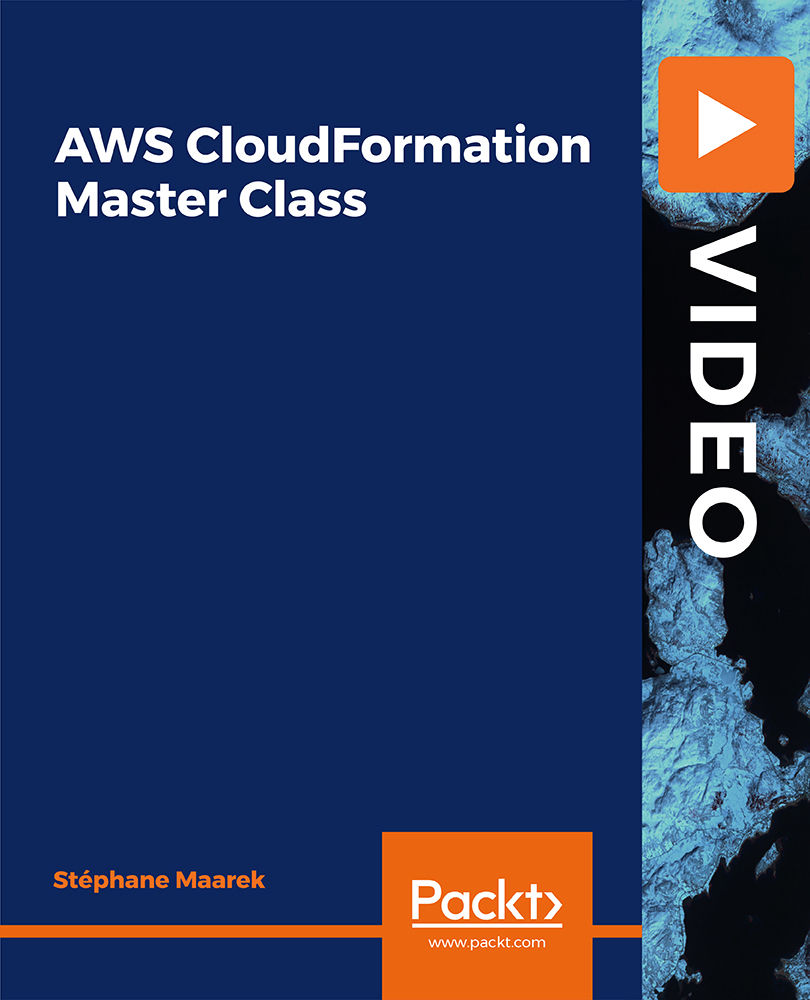- Professional Development
- Medicine & Nursing
- Arts & Crafts
- Health & Wellbeing
- Personal Development
NodeJS, MongoDB, and Express - Beginner to Intermediate JavaScript
By Packt
NodeJS allows you to build complex and powerful applications quickly and easily, writing JavaScript code. It also allows you to use JavaScript for web applications with flexibility for a wide range of different purposes. Learn about MongoDB as a database and how to build it as well as Express as a framework to build web apps on top of Node.js.
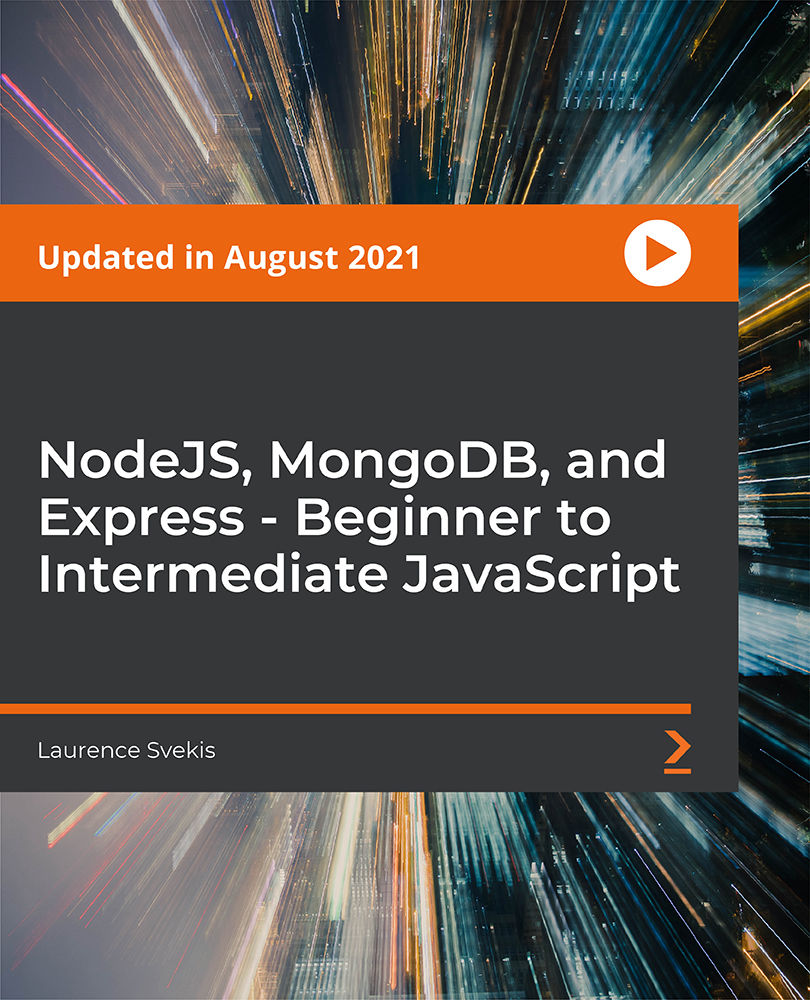
Adobe Acrobat DC Pro Introduction
By iStudy UK
Acrobat Pro DC enables users to create, combine, share and control media-rich Adobe PDF documents for easy and more secure communication, collaboration as well as timesaving electronic workflows. Adobe Acrobat Pro DC puts the power of the Portable Document Format, literally, at your fingertips. By taking advantage of the functionality & features available in Acrobat, you will ensure the integrity of your documents regards of who views them. This Adobe Acrobat DC Pro Introduction is designed for individuals who are new to Adobe Acrobat Pro but need to create and share PDF files and PDF portfolios. Through the course, you will learn the correct ways to create PDF documents from various resources including MS Word, Excel, PowerPoint, Outlook and more. You will also learn how to enhance PDF files by adding bookmarks and applying document security control. What Will I Learn? Access PDFs and Navigate the Interface Create PDFs Navigate PDFs Review PDFs and Add Comments Modify PDFs Optimize PDFs and Reduce File Size Export PDFs to other programs Protect PDFs Requirements Basic computer skills Introduction Introduction FREE 00:02:00 Accessing PDFs Introducing Acrobat and PDFs 00:03:00 Opening and Viewing PDFs 00:07:00 Using Tools and the Menu Bar 00:03:00 Using the Navigation Panels 00:02:00 Changing Preferences 00:03:00 Creating PDFs Creating PDFs from Office 00:06:00 Creating PDFs from Creative Cloud 00:10:00 Creating PDFs from Browsers 00:04:00 Storing a PDF 00:04:00 Combining PDFs 00:03:00 Navigating PDFs Using Search 00:05:00 Creating Bookmarks 00:08:00 Creating Links 00:09:00 Reviewing PDFs Commenting on a PDF 00:07:00 Sending for Review 00:07:00 Modifying PDFs Editing Text and Images 00:06:00 Cropping Images 00:02:00 Adding, Updating, and Removing Headers and Footers 00:06:00 Using Watermarks 00:06:00 Rotating Pages 00:02:00 Extracting Pages 00:03:00 Deleting Pages 00:01:00 Inserting Pages 00:02:00 Replacing Pages 00:04:00 Optimizing PDFs Reducing File Size 00:04:00 Advanced Optimization 00:09:00 Advanced Optimization 00:09:00 Using Actions 00:06:00 Creating Actions 00:07:00 Exporting PDFs Exporting to Word 00:05:00 Exporting to Excel 00:02:00 Exporting to Rich Text Format 00:02:00 Protecting PDFs Redacting Content 00:06:00 Protecting a PDF 00:09:00 Conclusion Course Recap 00:02:00 Course Certification

Office 365 - Outlook Web App
By iStudy UK
The Office 365 - Outlook Web App course is intended for individuals who work with Office 365 and Outlook Online. Microsoft Outlook tool allows its users the privilege to work from anywhere. Master the Microsoft's Outlook Web App and learn how to perform all the functions that placed in the Desktop version of Microsoft Outlook. Study about reading and responding to emails, creating and formatting messages, managing the mailbox, use the address book, creating folders for organization, and printing emails. In addition to that, you'll explore Outlook Web App with rules, understand IM settings and action items. Managing the Calendar, creating appointments and meetings requests, working with contacts, groups and tasks also discussed in the course. Besides, learn how to navigate the Office 365 Mail setting and new features and differences of using Outlook in the cloud. What Will I Learn? Navigate Outlook Online Create email messages and attach files Read and reply to emails, and work with attachments Create and manage rules Organize with folders and use Clutter Create and manage Contacts Manage the Calendar, and create appointments and meetings Work with Tasks Requirements Basic understanding of computers and navigating the Internet Knowledge of email functions and programs is helpful but not required Introduction Introduction 00:02:00 Getting Started With Outlook Online Navigating the Outlook Views 00:08:00 Working with the My Day View 00:03:00 Creating a New Email Message 00:05:00 Attaching a File 00:03:00 Working with Email Replying to an Email 00:03:00 Liking an Email Message 00:02:00 Formatting Email Text 00:03:00 Working with Conversation View 00:02:00 Deleting Emails 00:04:00 Printing Emails 00:02:00 Using the Notes Feature 00:03:00 Managing the Outlook Mailbox Using Sweep 00:02:00 Flagging Emails 00:02:00 Creating a Rule 00:04:00 Editing a Rule 00:02:00 Working with Favorites 00:02:00 Organizing Mail Working with Folders 00:07:00 Working with Clutter 00:04:00 Pinning and Searching for Emails 00:03:00 Using the Focused Inbox 00:05:00 Using Groups 00:05:00 Customizing Outlook Customizing the Environment 00:07:00 Setting Out of Office 00:05:00 Showing BCC and Using Read Receipts 00:04:00 Working with Contacts 00:07:00 Exploring the Calendar Exploring the Calendar View 00:05:00 Working with Calendars 00:07:00 Working with Shared Calendars 00:06:00 Working with Tasks Viewing Tasks 00:02:00 Creating Tasks 00:03:00 Conclusion Course Recap 00:02:00 Course Certification

ChatGPT and Prompt Engineering With Advanced Data Analysis
By Packt
Explore ChatGPT, a cutting-edge world of AI content creation, with our comprehensive course. This meticulously curated program unravels the technology behind ChatGPT to practical applications in machine learning, social media, data analysis, and image generation. This course unveils new facets of AI to navigate this evolving landscape with prowess.
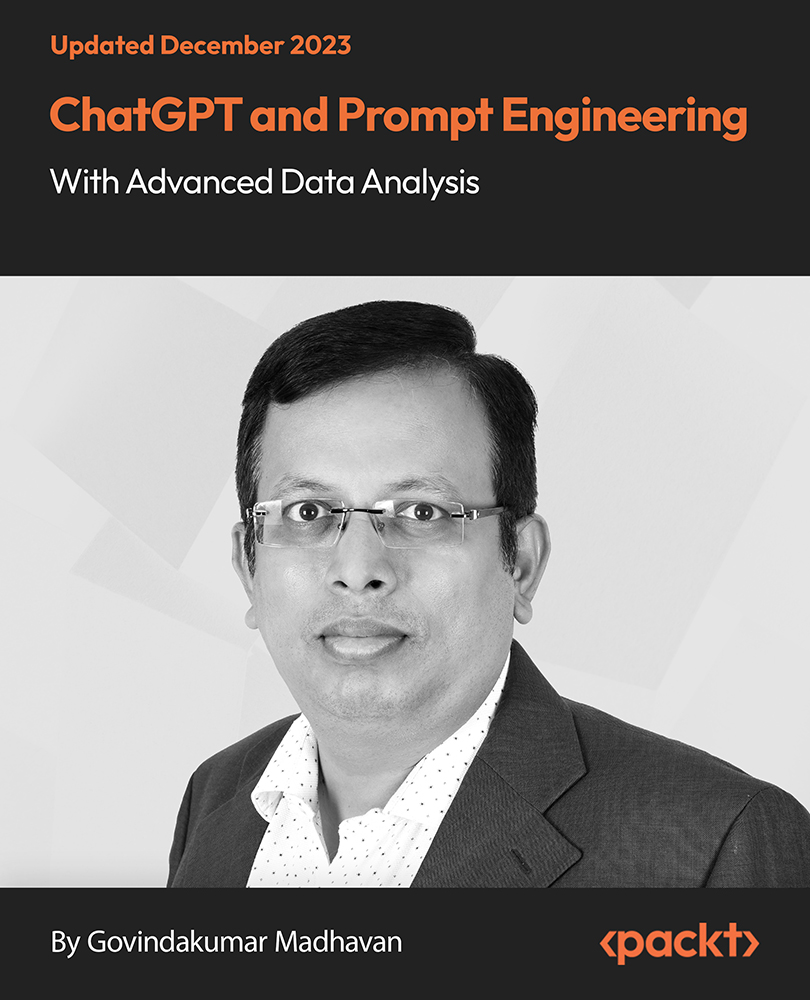
Mastering Twilio Interaction
By Compete High
ð Unlock the Power of Communication: Mastering Twilio Interaction Course! ð Are you ready to take your communication and engagement strategies to the next level? Introducing the game-changing online course that will revolutionize the way you connect with your audience: 'Mastering Twilio Interaction!' ð Why Twilio? Why Now? In today's fast-paced digital landscape, effective communication is key to success. Twilio, a leading cloud communications platform, empowers businesses and developers to build scalable and personalized communication solutions. Whether you're a seasoned developer, a business owner, or someone eager to enhance their technical skills, this course is your gateway to unleashing the true potential of Twilio. ð What Will You Master? ⨠Module 1: Twilio Essentials Get hands-on with the fundamentals of Twilio. Learn how to set up your Twilio account and navigate the platform with ease. Dive into the basics of Twilio's APIs and understand how they power communication. ⨠Module 2: SMS and Voice Solutions Craft engaging SMS campaigns that resonate with your audience. Build dynamic voice applications that captivate and inform. Explore Twilio's programmable messaging capabilities for seamless integration. ⨠Module 3: Advanced Twilio Features Discover the power of Twilio Flex for omnichannel contact center solutions. Implement two-factor authentication and enhance security. Harness the potential of Twilio Sync for real-time data synchronization. ⨠Module 4: Integration Mastery Integrate Twilio seamlessly with popular platforms and tools. Learn best practices for incorporating Twilio into web and mobile applications. Unlock the secrets of successful third-party API integration. ð Why Choose Our Course? Expert Guidance: Learn from industry experts with a proven track record in leveraging Twilio for success. Hands-On Projects: Apply your knowledge through real-world projects, ensuring you're ready to implement what you learn. Community Support: Join a vibrant community of learners, collaborate on projects, and get your questions answered by fellow enthusiasts and instructors. Lifetime Access: Enjoy lifetime access to course materials and updates, ensuring you stay ahead in this ever-evolving digital landscape. ð¡ Who is This Course For? Developers looking to enhance their skill set. Business owners wanting to elevate their communication strategies. Anyone passionate about mastering Twilio for effective and innovative interactions. ð Unlock the Potential of Twilio - Enroll Today! Don't miss out on the opportunity to transform your communication strategies. Join 'Mastering Twilio Interaction' now and take the first step towards unlocking a new era of seamless and impactful communication! Course Curriculum

Git and GitHub for DevOps Engineers
By Packt
Not sure where to start your DevOps journey? Or want to know what kind of activities a DevOps engineer would do on Git and GitHub in the real world? Or would you like to set up a production-ready Git environment for your developers? Then this course is for you.

Elevate your skills with the Diploma in Microsoft Azure 2017 – a comprehensive program offering in-depth insights and hands-on training in the latest cloud computing technologies. Master the intricacies of Microsoft Azure, stay ahead in the ever-evolving tech landscape, and unlock new career opportunities. Enroll now for a transformative learning experience that aligns with the cutting-edge advancements of 2017.

Spring Framework Interview Guide - 200+ Questions and Answers
By Packt
This course comes bundled with basic to advanced level knowledge on Spring and Spring Boot with 200+ questions and answers. With REST API, JPA, Hibernate, and Spring Data JPA, you have the upper hand in your interviews for sure.
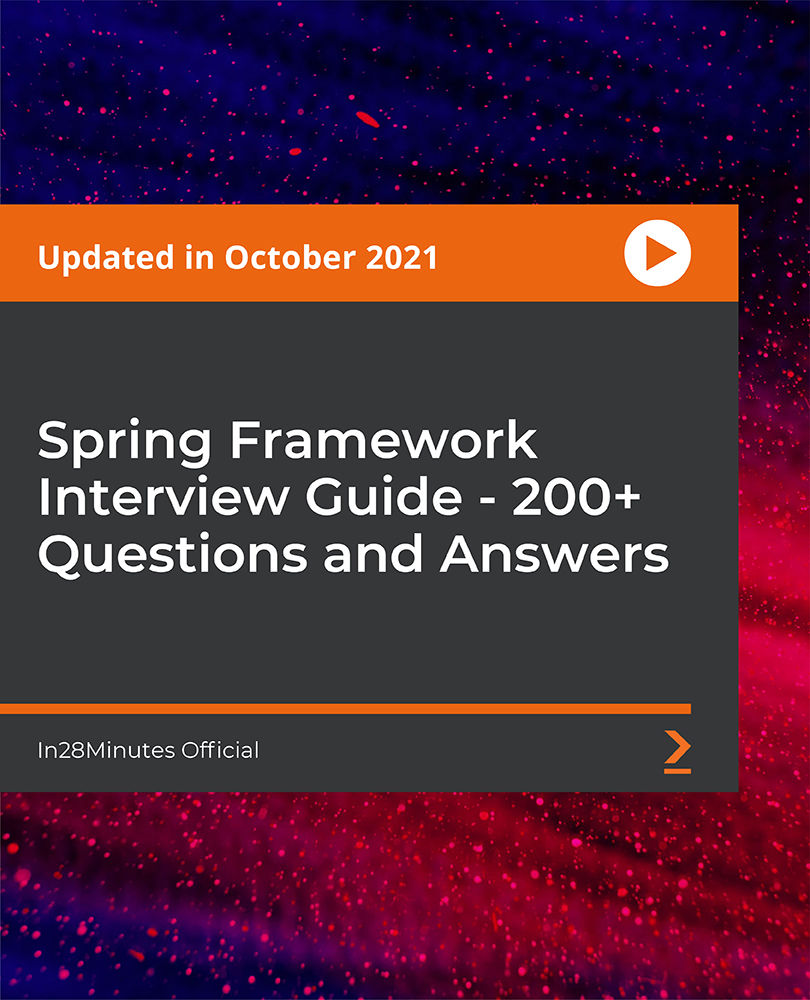
14 Authority Sites For Learning Amazon Affiliate Marketing
By SkillWise
Overview Uplift Your Career & Skill Up to Your Dream Job - Learning Simplified From Home! Kickstart your career & boost your employability by helping you discover your skills, talents, and interests with our special 14 Authority Sites For Learning Amazon Affiliate Marketing Course. You'll create a pathway to your ideal job as this course is designed to uplift your career in the relevant industry. It provides the professional training that employers are looking for in today's workplaces. The 14 Authority Sites For Learning Amazon Affiliate Marketing Course is one of the most prestigious training offered at Skillwise and is highly valued by employers for good reason. This 14 Authority Sites For Learning Amazon Affiliate Marketing Course has been designed by industry experts to provide our learners with the best learning experience possible to increase their understanding of their chosen field. This 14 Authority Sites For Learning Amazon Affiliate Marketing Course, like every one of Skillwise's courses, is meticulously developed and well-researched. Every one of the topics is divided into elementary modules, allowing our students to grasp each lesson quickly. At Skillwise, we don't just offer courses; we also provide a valuable teaching process. When you buy a course from Skillwise, you get unlimited Lifetime access with 24/7 dedicated tutor support. Why buy this 14 Authority Sites For Learning Amazon Affiliate Marketing ? Lifetime access to the course forever Digital Certificate, Transcript, and student ID are all included in the price Absolutely no hidden fees Directly receive CPD Quality Standard-accredited qualifications after course completion Receive one-to-one assistance every weekday from professionals Immediately receive the PDF certificate after passing Receive the original copies of your certificate and transcript on the next working day Easily learn the skills and knowledge from the comfort of your home Certification After studying the course materials of the 14 Authority Sites For Learning Amazon Affiliate Marketing there will be a written assignment test which you can take either during or at the end of the course. After successfully passing the test you will be able to claim the PDF certificate for free. Original Hard Copy certificates need to be ordered at an additional cost of £8. Who is this course for? This 14 Authority Sites For Learning Amazon Affiliate Marketing course is ideal for Students Recent graduates Job Seekers Anyone interested in this topic People already work in relevant fields and want to polish their knowledge and skills. Prerequisites This 14 Authority Sites For Learning Amazon Affiliate Marketing does not require you to have any prior qualifications or experience. You can just enrol and start learning. This 14 Authority Sites For Learning Amazon Affiliate Marketing was made by professionals and it is compatible with all PCs, Macs, tablets, and smartphones. You will be able to access the course from anywhere at any time as long as you have a good enough internet connection. Career path As this course comes with multiple courses included as a bonus, you will be able to pursue multiple occupations. This 14 Authority Sites For Learning Amazon Affiliate Marketing is a great way for you to gain multiple skills from the comfort of your home. Introduction To This Course Introduction To This Course 00:04:00 14 Authority Sites For Learning Amazon Affiliate Marketing Cloudliving - Tung Tran 00:04:00 Authority Website Income - Jon Haver 00:05:00 BrandBuilders - Andrew James 00:03:00 Niche Pursuits - Spencer Hawes 00:04:00 Niche Site Project - Doug Cunnington 00:03:00 Dumb Passive Income - Matthew Allen 00:03:00 Human Proof Designs - Dom Wells 00:04:00 Cloud Income - Lewis Ogden 00:03:00 Andrew Girardin 00:03:00 UpFuel - Chris Guthrie 00:05:00 Charles Floate 00:03:00 Matthew Woodward 00:03:00 Diggity Marketing - Matt Diggity 00:03:00 Smart Passive Income - Pat Flynn 00:04:00 Assignment Assignment -14 Authority Sites For Learning Amazon Affiliate Marketing

AWS CloudFormation Master Class
By Packt
With this course, you will master all CloudFormation concepts, and become confident in writing CloudFormation templates using YAML. Throughout the course, you will encounter various interesting examples and activities that will help you to consolidate your learning.