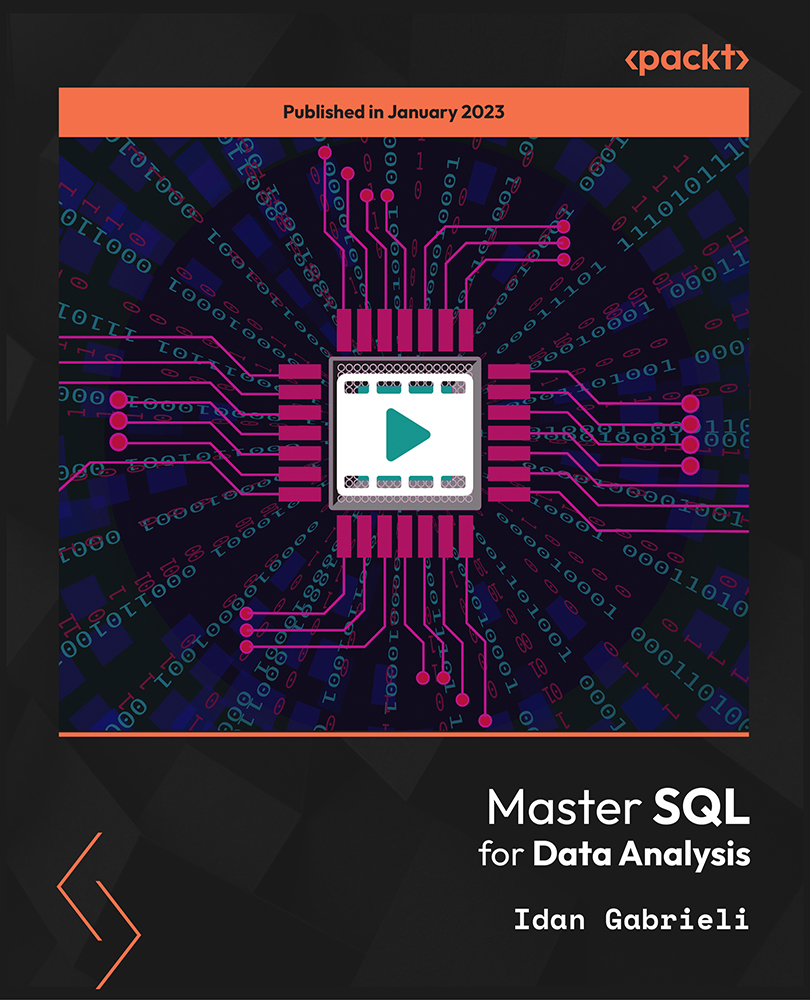- Professional Development
- Medicine & Nursing
- Arts & Crafts
- Health & Wellbeing
- Personal Development
ASP.NET Core API and Blazor Development
By Packt
Learn how to build a RESTful API using ASP.NET Core 6, and then consume it in a modern Blazor single-page application. Along the way, you will review clean coding principles and patterns, RESTful standards, logging tools, database development and management, and application testing and deployment strategies.

Building Microservices API in Go
By Packt
Master Go programming with an in-depth course covering advanced topics such as authentication, authorization, JWT tokens, and refresh tokens. Learn how to write reliable code with effective unit testing techniques, while exploring concepts such as logging, error handling, and modularization. Build secure and scalable web applications with Go to take your coding expertise to the next level.
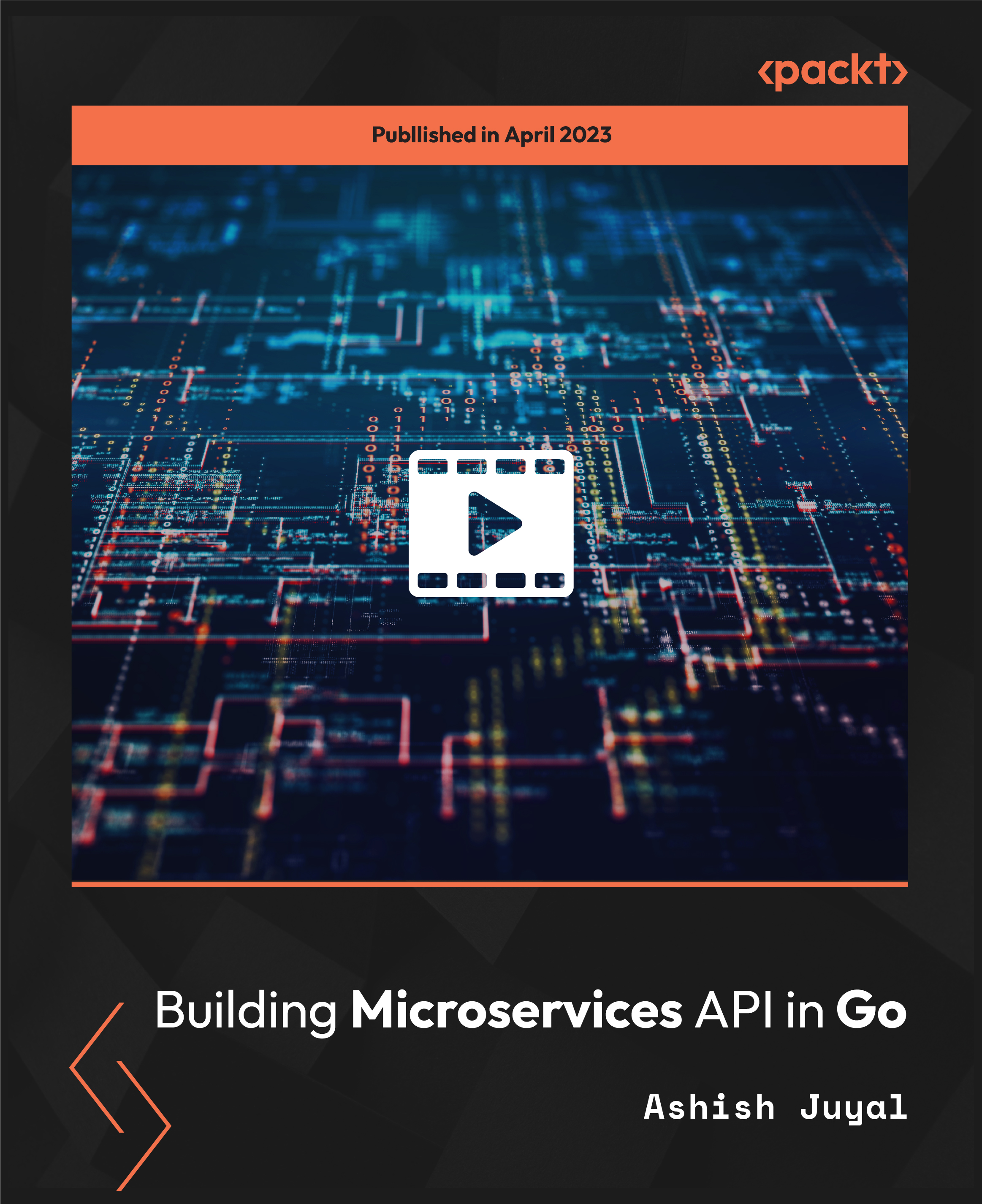
Photoshop CC Advanced Training Course Online
By Lead Academy
Quality Guarantee: Promising training excellence, satisfaction gurantee Accredited by CPD UK & Quality License Scheme Tutor Support Unlimited support via email, till you complete the course Recognised Certification: Accepted by thousands of professional bodies Start Anytime With 1 year access to the course materials Online Learning Learn from anywhere, whenever you want This Photoshop CC Advanced Training Course will provide advanced techniques, time-saving shortcuts and innovative features empowering you to produce visually captivating masterpieces. This course at a glance Accredited by CPD UK Endorsed by Quality Licence Scheme Gain a comprehensive understanding of the features of Photoshop Realise the power of Photoshop Learn to save files in Photoshop in different formats like psd, jpeg, psb, tiff and png Know the layers concept in Photoshop and learn to handle them Learn the transformation & perspective tweaking in Photoshop Understand the design & work precisely in Photoshop Learn about the brushes & digital painting in Photoshop Recognise the drawing & vector shapes in Photoshop Know the selection & masking in Photoshop Learn about the smart objects in Photoshop Learn 3D in Photoshop Understand animation & video editing in Photoshop Why Photoshop CC Advanced Training Course right for you? This Photoshop course online will help you understand the fundamental and advanced features of Photoshop and help you boost your career in the same. You will start the course by learning its benninger level aspects like creating Photoshop documents, navigating in Photoshop, cropping images, etc. This online Photoshop CC advanced training course will introduce you to advanced features like layers, panels and blend mode and help you practice the same. After taking this popular online course, you will also learn about drawing, vector shapes, selection, masking, brushes, digital painting, and much more. By the end of the course, you will obtain a comprehensive understanding of the basic and advanced features of Photoshop and learn how to edit any image using Photoshop. After finishing this career-advancement online course, you will also develop the skills required to kickstart your career in graphics designing. Photoshop CC Advanced Training Course Details Accredited by CPD certificates are accepted by thousands of professional bodies and government regulators here in the UK and around the world. Many organisations look for employees with CPD requirements, which means, that by doing this course, you would be a potential candidate in your respective field. The Quality Licence Scheme is a brand of the Skills and Education Group, a leading national awarding organisation for providing high-quality vocational qualifications across a wide range of industries. Course Curriculum Photoshop Orientation & Essentials Photoshop Course Promo & Outline The Power of Photoshop Photoshop Course Resources & Best Learning Experience Creating Photoshop Documents Photoshop's Workspaces & Orientation Navigation in Photoshop Cropping Images & Different Photoshop's Cropping Ratios Color Modes in Photoshop Resolution Concept & Enlarging Images While Preserving Quality Cloud Documents ( Photoshop CC 2020 ) Photoshop CC 2020 Close Others New Feature Layers in Photoshop Layers Concept in Photoshop & Handling Them Photoshop's Layer Panel Unleash Creativity with Blend Modes in Photoshop Photoshop 2020 New Layers Navigation Layer Styles Transformation & Perspective Tweaking in Photoshop Transformation Modes & Tricks Puppet Warp in Photoshop Perspective Warp in Photoshop Design & Work Precisely in Photoshop Align & Distribute in Photoshop Mastering Precision in Photoshop (Guides, Grids, Rulers, Snap) Brushes & Digital Painting in Photoshop Brush Basics, The Color Panel & Symmetrical Drawing in Photoshop Brushes Panel & Getting Cool Photoshop Brushes Creating Photoshop Brushes & Brush Settings Digital Painting Essentials, Mixer Brush & Color Replacement Brush Tools Digital Painting Essentials Tutorial in Photoshop Updated Presets (Photoshop 2020) Drawing & Vector Shapes in Photoshop Vector Shapes Tools & Essentials in Photoshop Unified Transformation (Photoshop CC 2020) Live Shapes & Path Operations in Photoshop Selection & Masking in Photoshop Photoshop's Selection Concept & Basics part1 Photoshop's Selection Concept & Basics (Part 2) Photoshop's Selection Tools (Part 1) Object Selection Tool (Photoshop 2020) Photoshop Masking & Non Destructive Editing Focus Range Combined with Photoshop's Selection Tools Color Range Selection & Photo Manipulation Techniques Soft Edges Selection Tricks in Photoshop Pen Tools & Curvature Tool & Vector Masks in Photoshop Smart Objects in Photoshop Raster Smart Objects in Photoshop Vector Smart Objects & Photoshop's Linked Files Smart Objects to Layers (Photoshop CC 2020) Photoshop's Smart Filters Adjustments Layers in Photoshop Photoshop Adjustment Layers Fundamentals Color Adjustment Layers in Photoshop Exposure in Photography Explained Tonal & Contrast Adjustment Layers in Photoshop Image Retouching & Manipulation in Photoshop Photoshop Liquify Filter Spot Healing Brushes & Patch Tool (Photoshop Retouching Tools) Content Aware Fill (Photoshop CC) Content Aware Fill Update (Photoshop 2020) Content Aware Scaling (Enlarging Images without Distortion in Photoshop) Content-Aware: Move-Extend Tool (Photoshop CC) Clone Stamp Tools & Smudge Tool (Photoshop) Dodge, burn & Sponge Tools (Photoshop) Photoshop Retouching Project Part1 (Editing (Camera Raw Settings)) Photoshop Retouching Project Pt2 (Body,Skin,Hair,Shadows Highlights) Photoshop Retouching Project Pt3 (Eyes) Photoshop Retouching Project 4 (Final Blending Touch) Fix & Whiten Teeth in Photoshop (Natural look) Photoshop Project: Repairing Damaged Images & Coloring Them Pt1 (Fixing) Photoshop Project: Repairing Damaged Images Pt2 (Coloring) Creating Mockups Using Vanishing Point Clone Stamp in Vanishing Point Enhanced Filters (Photoshop CC 2020) Typography in Photoshop Font Selection & Filtering in Photoshop Photoshop Character Control Panel Photoshop Paragraph Control Panel Text Improvements (Photoshop CC 2020) Photoshop Character & Paragraph Styles Panel 3D Neon Type Effect (Nike Ad) Photoshop Advanced Type Details Text Warp & Typing on a Path in Photoshop Creative Typography Design Ideas Animated Gifts & Video Editing in Photoshop Creating Animated Gifs & Videos in Photoshop Save As Gifs (Photoshop CC 2020) Video Editing in Photoshop (Complete Video Project) Finalizing & Exporting Files from Photoshop Preparing Our Files for Printing & Creating PDF Files from Photoshop Image Optimization & Save for Web Import from Device (Photoshop CC 2020) 3D in Photoshop Turning Images 2D into 3D in Photoshop 3D Layers & Moving Cameras & Elements in Photoshop 3D Mode Adding Materials & Saving 3D Views in Photoshop Lights in 3d & Exporting from Photoshop Creating 3D Animation in Photoshop Who should take this course? This comprehensive course is suitable for anyone looking to improve their job prospects or aspiring to accelerate their career in this sector and want to gain in-depth knowledge of Photoshop. Entry Requirements There are no academic entry requirements for this course, and it is open to students of all academic backgrounds. However, you are required to have a laptop/desktop/tablet or smartphone and a good internet connection. Assessment Method This Photoshop CC advanced training course assesses learners through multiple-choice questions (MCQs). Upon successful completion of the modules, learners must answer MCQs to complete the assessment procedure. Through the MCQs, it is measured how much a learner could grasp from each section. In the assessment pass mark is 60%. Certification Endorsed Certificate from Quality Licence Scheme After successfully passing the MCQ exam you will be eligible to order the Endorsed Certificate by Quality Licence Scheme. The Quality Licence Scheme is a brand of the Skills and Education Group, a leading national awarding organisation for providing high-quality vocational qualifications across a wide range of industries. It will give you a competitive advantage in your career, making you stand out from all other applicants and employees. There is a Quality Licence Scheme endorsement fee to obtain an endorsed certificate which is £65. Certificate of Achievement from Lead Academy After successfully passing the MCQ exam you will be eligible to order your certificate of achievement as proof of your new skill. The certificate of achievement is an official credential that confirms that you successfully finished a course with Lead Academy. Certificate can be obtained in PDF version at a cost of £12, and there is an additional fee to obtain a printed copy certificate which is £35. FAQs Is CPD a recognised qualification in the UK? CPD is globally recognised by employers, professional organisations and academic intuitions, thus a certificate from CPD Certification Service creates value towards your professional goal and achievement. CPD-certified certificates are accepted by thousands of professional bodies and government regulators here in the UK and around the world. Are QLS courses recognised? Although QLS courses are not subject to Ofqual regulation, they must adhere to an extremely high level that is set and regulated independently across the globe. A course that has been approved by the Quality Licence Scheme simply indicates that it has been examined and evaluated in terms of quality and fulfils the predetermined quality standards. When will I receive my certificate? For CPD accredited PDF certificate it will take 24 hours, however for the hardcopy CPD certificate takes 5-7 business days and for the Quality License Scheme certificate it will take 7-9 business days. Can I pay by invoice? Yes, you can pay via Invoice or Purchase Order, please contact us at info@lead-academy.org for invoice payment. Can I pay via instalment? Yes, you can pay via instalments at checkout. How to take online classes from home? Our platform provides easy and comfortable access for all learners; all you need is a stable internet connection and a device such as a laptop, desktop PC, tablet, or mobile phone. The learning site is accessible 24/7, allowing you to take the course at your own pace while relaxing in the privacy of your home or workplace. Does age matter in online learning? No, there is no age limit for online learning. Online learning is accessible to people of all ages and requires no age-specific criteria to pursue a course of interest. As opposed to degrees pursued at university, online courses are designed to break the barriers of age limitation that aim to limit the learner's ability to learn new things, diversify their skills, and expand their horizons. When I will get the login details for my course? After successfully purchasing the course, you will receive an email within 24 hours with the login details of your course. Kindly check your inbox, junk or spam folder, or you can contact our client success team via info@lead-academy.org

Photoshop CC - Beginners To Advanced
By Study Plex
Recognised Accreditation This course is accredited by continuing professional development (CPD). CPD UK is globally recognised by employers, professional organisations, and academic institutions, thus a certificate from CPD Certification Service creates value towards your professional goal and achievement. The Quality Licence Scheme is a brand of the Skills and Education Group, a leading national awarding organisation for providing high-quality vocational qualifications across a wide range of industries. What is CPD? Employers, professional organisations, and academic institutions all recognise CPD, therefore a credential from CPD Certification Service adds value to your professional goals and achievements. Benefits of CPD Improve your employment prospects Boost your job satisfaction Promotes career advancement Enhances your CV Provides you with a competitive edge in the job market Demonstrate your dedication Showcases your professional capabilities What is IPHM? The IPHM is an Accreditation Board that provides Training Providers with international and global accreditation. The Practitioners of Holistic Medicine (IPHM) accreditation is a guarantee of quality and skill. Benefits of IPHM It will help you establish a positive reputation in your chosen field You can join a network and community of successful therapists that are dedicated to providing excellent care to their client You can flaunt this accreditation in your CV It is a worldwide recognised accreditation What is Quality Licence Scheme? This course is endorsed by the Quality Licence Scheme for its high-quality, non-regulated provision and training programmes. The Quality Licence Scheme is a brand of the Skills and Education Group, a leading national awarding organisation for providing high-quality vocational qualifications across a wide range of industries. Benefits of Quality License Scheme Certificate is valuable Provides a competitive edge in your career It will make your CV stand out Course Curriculum Photoshop Orientation & Essentials Photoshop Course Promo & Outline 00:02:00 The Power of Photoshop! 00:01:00 Photoshop Course Resources & best learning experience 00:01:00 Creating Photoshop Documents 00:03:00 Photoshop's Workspaces & Orientation 00:08:00 Navigation in Photoshop 00:09:00 Cropping Images & different photoshop's cropping ratios 00:07:00 Color Modes in Photoshop 00:09:00 Resolution concept & enlarging images while preserving quality 00:08:00 Save files in photoshop in different format (psd,jpeg,psb,tiff,png) 00:09:00 Cloud Documents ( Photoshop CC 2020 ) 00:03:00 Photoshop CC 2020 Close others new feature 00:01:00 Layers in Photoshop Layers concept in Photoshop & Handling them 00:10:00 Photoshop's Layer Panel 00:15:00 Unleash creativity with Blend modes in Photoshop 00:13:00 Photoshop 2020 New Layers Navigation 00:01:00 Layer styles 00:10:00 Transformation & Perspective tweaking in Photoshop Transformation Modes & Tricks 00:13:00 Puppet warp in photoshop 00:06:00 Perspective warp in photoshop 00:04:00 Design & Work Precisely in Photoshop Align & Distribute in photoshop 00:04:00 Mastering Precision in photoshop (guides, grids, rulers, snap) 00:12:00 Brushes & Digital Painting in Photoshop Brush basics, the color panel & symmetrical drawing in photoshop 00:15:00 brushes panel & Getting cool photoshop brushes 00:06:00 Creating Photoshop brushes & brush settings 00:12:00 Digital painting Essentials, mixer brush & color replacement brush tools 00:10:00 Digital painting essentials tutorial in Photoshop 00:09:00 Updated Presets (photoshop 2020) 00:03:00 Drawing & Vector Shapes in Photoshop Vector shapes tools & essentials in Photoshop 00:10:00 Unified Transformation (Photoshop CC 2020) 00:02:00 Live shapes & Path operations in photoshop 00:06:00 Selection & Masking in Photoshop Photoshop's Selection concept & basics pt1 00:12:00 Photoshop's Selection concept & basics (part 2) 00:03:00 Photoshop's Selection tools (part 1) 00:13:00 Photoshop's Selection tools (part 2) 00:05:00 Object selection tool (photoshop 2020) 00:04:00 Photoshop Masking & Non destructive editing 00:21:00 Focus range combined with Photoshop's selection tools 00:07:00 Color range selection & photo manipulation techniques 00:11:00 Soft Edges selection tricks in Photoshop 00:07:00 Pen tools & curvature tool & vector masks in Photoshop 00:14:00 Smart Objects in Photoshop Raster smart objects in Photoshop 00:05:00 Vector smart objects & Photoshop's linked files 00:11:00 Smart Objects To Layers (Photoshop CC 2020) 00:01:00 Photoshop's smart Filters 00:13:00 Adjustments Layers in Photoshop Photoshop Adjustment Layers Fundamentals 00:06:00 Color Adjustment layers in Photoshop 00:17:00 Exposure in Photography explained 00:02:00 Tonal & contrast Adjustment layers in Photoshop 00:16:00 Image Retouching & Manipulation in Photoshop Photoshop Liquify Filter 00:11:00 Spot healing brushes & Patch tool (Photoshop Retouching tools) 00:08:00 Content Aware fill (Photoshop CC) 00:05:00 Content Aware fill update (Photoshop 2020) 00:01:00 Content Aware Scaling (Enlarging images without distortion in Photoshop) 00:11:00 Content-Aware: move-extend tool (Photoshop CC) 00:05:00 Clone Stamp tools & smudge tool (Photoshop) 00:16:00 Dodge, burn & sponge tools (Photoshop) 00:06:00 Photoshop Retouching project pt1 (Editing (Camera Raw settings)) 00:10:00 Photoshop Retouching project pt2 (body,Skin,hair,shadows highlights) 00:16:00 Photoshop Retouching project pt3 (eyes) 00:12:00 Photoshop Retouching project 4 (Final blending touch) 00:01:00 fix & whiten Teeth in Photoshop (Natural look) 00:06:00 Photoshop Project: Repairing damaged images & coloring them pt1 (fixing) 00:20:00 Photoshop Project: Repairing damaged images pt2 (coloring) 00:08:00 Creating Mockups using Vanishing point 00:07:00 Clone stamp in Vanishing point 00:06:00 Enhanced Filters (Photoshop CC 2020) 00:04:00 Typography in Photoshop Font Selection & filtering in Photoshop 00:06:00 Photoshop Character control panel 00:05:00 Photoshop Paragraph Control Panel 00:09:00 Text Improvements (Photoshop CC 2020) 00:03:00 Photoshop Character & Paragraph Styles Panel 00:08:00 3D Neon Type effect (Nike Ad) 00:15:00 Photoshop Advanced Type details 00:10:00 Text warp & typing on a path in Photoshop 00:11:00 Animated Gifs & Video editing in Photoshop Creative Typography design ideas 00:07:00 Creating Animated Gifs & Videos in Photoshop 00:13:00 Save As gifs (Photoshop CC 2020) 00:01:00 Video editing in photoshop (complete video project) 00:19:00 Finalizing & Exporting Files from photoshop Preparing our files for printing & creating pdf files from photoshop 00:10:00 Image Optimization & Save for web 00:08:00 Import from device (Photoshop CC 2020) 00:01:00 3D in Photoshop Turning images 2D into 3D in Photoshop 00:08:00 3D Layers & moving cameras & elements in Photoshop 3D Mode 00:16:00 Adding materials & saving 3D views in Photoshop 00:07:00 Lights in 3d & exporting from photoshop 00:11:00 Creating 3D Animation in Photoshop 00:03:00 Assessment Assessment - Photoshop CC - Beginners To Advanced 00:10:00 Certificate of Achievement Certificate of Achievement 00:00:00 Get Your Insurance Now Get Your Insurance Now 00:00:00 Feedback Feedback 00:00:00

Change Management Practitioner - Going Beyond the Basics and Practitioner Exam Preparation: On-Demand
By IIL Europe Ltd
Change Management™ Practitioner - Going Beyond the Basics and Practitioner Exam Preparation: On-Demand This course will further develop some of the knowledge of Change Management learned during the Foundation certification. You will consider what learning is required and how best to design and deliver it. Then the course will provide an understanding of how Change Management fits into the project management environment. A major challenge with change is making it stick. The course will show how to sustain change by understanding the levers for change, models of adoption, and reinforcing systems. This course also prepares you for the APMG Change Management Practitioner exam. Given that a primary course goal is to achieve the Practitioner Certification, daily homework assignments and practice exams will be provided. The Practitioner-level exam is taken at the end of the second day of the Traditional Classroom course. Virtual Classroom and On-Demand participants must make separate arrangements to schedule their exam following course completion (See "Important Note for Virtual and On-Demand Participants"). What You Will Learn You'll learn how to: Understand the key principles in defining what is to be learned by all involved in a change initiative Describe the project environment in which change is governed and delivered Understand the organizational "levers", adoption approaches, and reinforcing systems typically used to sustain change Improve your ability to pass the APMG Change Management Practitioner Certification exam Getting Started Introductions Course structure Course goals and objectives Learning and Change Defining and managing the required learning to enable change The Project Management Environment Understanding the project environment Identifying key roles Developing a change delivery plan Sustaining Change How levers enable the adoption of change Types of levers (Environmental levers, Leadership levers, and Organizational Development levers) Models of adoption and reinforcing systems APMG Change Management Practitioner Exam Preparation Review of and practice with APMG sample questions and test papers APMG Change Management Practitioner Exam Traditional Classroom: The exam is taken and submitted to APMG for marking Virtual Classroom and On-Demand: The exam is scheduled by the Participant and taken subsequent to the course

CyberSec First Responder: Threat Detection and Response (Exam CFR-210)-Logical Operations
4.3(43)By John Academy
Description: This CyberSec First Responder: Threat Detection and Response (Exam CFR-210)-Logical Operations will help you to understand the anatomy of cyber-attacks. You will gain the skills needed to serve your organizations before, during, and after a breach. A CyberSec First Responder is the first line of defence against cyber-attacks. You will be able to prepare to analyze threats, design secure computing and network environments, proactively defend networks and respond/investigate cybersecurity incidents. It covers the duties of those who are responsible for monitoring and detecting security incidents in information systems and networks, and for executing a proper response to such incidents. Depending on the size of the organization, this individual may act alone or may be a member of a computer security incident response team (CSIRT), and more. So, learn to assess and respond to security threats and operating systems and network security analysis platform by taking this course. Assessment: At the end of the course, you will be required to sit for an online MCQ test. Your test will be assessed automatically and immediately. You will instantly know whether you have been successful or not. Before sitting for your final exam you will have the opportunity to test your proficiency with a mock exam. Certification: After completing and passing the course successfully, you will be able to obtain an Accredited Certificate of Achievement. Certificates can be obtained either in hard copy at a cost of £39 or in PDF format at a cost of £24. Who is this Course for? CyberSec First Responder: Threat Detection and Response (Exam CFR-210)-Logical Operations is certified by CPD Qualifications Standards and CiQ. This makes it perfect for anyone trying to learn potential professional skills. As there is no experience and qualification required for this course, it is available for all students from any academic background. Requirements Our CyberSec First Responder: Threat Detection and Response (Exam CFR-210)-Logical Operations is fully compatible with any kind of device. Whether you are using Windows computer, Mac, smartphones or tablets, you will get the same experience while learning. Besides that, you will be able to access the course with any kind of internet connection from anywhere at any time without any kind of limitation. Career Path After completing this course you will be able to build up accurate knowledge and skills with proper confidence to enrich yourself and brighten up your career in the relevant job market. Overview of Wireless Communications Identify the Importance of Risk Management FREE 00:11:00 Assess Risk 00:13:00 Mitigate Risk 00:22:00 Integrate Documentation into Risk Management 00:14:00 Analyzing the Threat Landscape Classify Threats and Threat Profiles 00:07:00 Perform Ongoing Threat Research 00:12:00 Resources that Aid in Research of Threats 00:03:00 Analyzing Recon Threats to Computing and Network Environments Implement Threat Modeling 00:09:00 Assess the Impact of Reconnaissance Incidents 00:10:00 Performing Reconnaissance on a Network 00:07:00 Examining Reconnaissance Incidents 00:08:00 Assess the Impact of Social Engineering 00:10:00 Assessing the impact of Social Engineering 00:07:00 Assessing the Impact of Phishing 00:03:00 Analyzing Attacks on Computing and Network Environments Assess the Impact of System Hacking Attacks 00:10:00 Cracking Passwords Using a Password File 00:08:00 Assess the Impact of Web Based Attacks 00:11:00 Assessing the Impact of Web-Based Threats 00:03:00 Assess the Impact of Malware 00:08:00 Malware Detection and Removal 00:05:00 Assess the Impact of Hijacking and Impersonation Attacks 00:13:00 Assess the Impact of DoS Incidents 00:09:00 Assessing the Impact of DoS Attacks 00:04:00 Assess the Impact of Threats to Mobile Security 00:08:00 Assess the Impact of Threats to Cloud Security 00:10:00 Analyzing Post-Attack Techniques Assess Command and Control Techniques 00:08:00 Assessing Command and Control Techniques 00:10:00 Assess Persistence Techniques 00:05:00 Detecting Rootkits 00:03:00 Assess Lateral Movement and Pivoting Techniques 00:13:00 Assess Data Exfiltration Techniques 00:04:00 Steganography 00:03:00 Assess Anti Forensics Techniques 00:09:00 Assessing Anti-Forensics 00:03:00 Evaluating the Organization's Security Posture Conduct Vulnerability Assessments 00:16:00 Perform a Vulnerability Scan with Nessus 00:07:00 Perform a Vulnerability Scan with MBSA 00:05:00 Conduct Penetration Tests on Network Assets 00:18:00 Follow Up on Penetration Testing 00:06:00 Collecting Cyber security Intelligence Deploy a Security Intelligence Collection and Analysis Platform 00:19:00 Collect Data from Network Based Intelligence Sources 00:15:00 Collecting Network-Based Security Intelligence 00:07:00 Collect Data from Host Based Intelligence Sources 00:13:00 Collecting Host-Based Security Intelligence 00:15:00 Parsing Log files 00:03:00 Analyzing Log Data Use Common Tools to Analyze Logs 00:22:00 Analyzing Linux Logs for Security Intelligence 00:08:00 Use SIEM Tools for Analysis 00:07:00 Incorporating SIEMs into Security Intelligence Analysis 00:18:00 Parse Log Files with Regular Expressions 00:25:00 Performing Active Asset and Network Analysis Analyze Incidents with Windows-Based Tools 00:17:00 Windows-Based Incident Analysis Tools 00:19:00 Analyze Incidents with Linux Based Tools 00:05:00 Linux-Based Incident Analysis Tools 00:07:00 Analyze Malware 00:11:00 Analyzing Malware 00:03:00 Analyze Indicators of Compromise 00:20:00 Analyzing Indicators of Compromise 00:15:00 Responding to Cyber security Incidents Deploy an Incident Handling and Response Architecture 00:22:00 Mitigate Incidents 00:16:00 Hardening Windows Servers 00:14:00 DNS Filtering 00:05:00 Blacklisting and Whitelisting 00:09:00 Prepare for Forensic Investigation as a CSIRT 00:03:00 Investigating Cyber security Incidents Apply a Forensic Investigation Plan 00:10:00 Securely Collect and Analyze Electronic Evidence 00:08:00 Securely Collecting Electronic Evidence 00:05:00 Analyzing Forensic Evidence 00:07:00 Follow Up on the Results of an Investigation 00:04:00 Mock Exam Mock Exam- CyberSec First Responder: Threat Detection and Response (Exam CFR-210)-Logical Operations 00:20:00 Final Exam Final Exam- CyberSec First Responder: Threat Detection and Response (Exam CFR-210)-Logical Operations 00:20:00 Certificate and Transcript Order Your Certificates and Transcripts 00:00:00
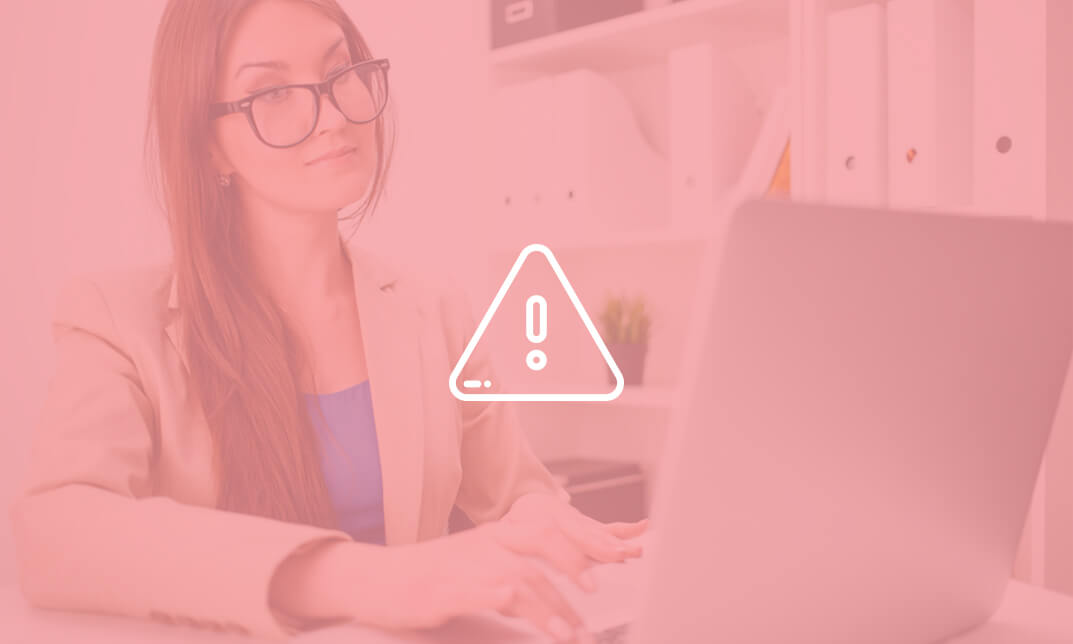
Microsoft OneDrive Course Online
By Lead Academy
This course will help you to enhance your digital skills by learning Microsoft OneDrive A to Z. From this course, you will learn to store, sync and share files securely in the cloud, collaborate with others in real-time, and access documents from anywhere. This Course At A Glance Accredited by CPD UK Endorsed by Quality Licence Scheme Learn what is manual payroll in the UK Payroll System Understand what is benefits in kind Learn how to install Brightpay Know how to find software per HMRC Brightpay Learn how to add employees to Brightpay Understand what is Payroll settings Get familiar with terms such as Directors NI, reports, RTI submissions, 102 schedules, and AEO Learn what is Paye tax, NI2, Pensions, payslips, and journal entries Understand what is total photo scenario and computeEntry Requirements rised systems Microsoft OneDrive Course Overview This extensive Microsoft Onedrive course is beneficial for those who want to learn to create a folder and renaming it, understand Onedrive, its free and paid plans, Onedrive sign up, personal vault, and PC folder backup. You will learn Onedrive functions and interface, Microsoft Word OneDrive, Microsoft project and tables, Microsoft Excel OneDrive, and Microsoft Powerpoint Onedrive. This interactive course will educate you on the steps to create a powerful password for your account and the Onedrive desktop app download and installation.By the end of the course, you will learn everything about Onedrive, sign up, personal vault, pc folder backup, desktop app download and installation, and much more. Who should take this course? This comprehensive Microsoft Onedrive course is suitable for those who want to gain in-depth knowledge in Onedrive functions, applications, interface, and password generation. Entry Requirements There are no academic entry requirements for this Microsoft Onedrive course, and it is open to students of all academic backgrounds. However, you are required to have a laptop/desktop/tablet or smartphone and a good internet connection. Assessment Method This Microsoft Onedrive course for diet assesses learners through multiple-choice questions (MCQs). Upon successful completion of the modules, learners must answer MCQs to complete the assessment procedure. Through the MCQs, it is measured how much a learner could grasp from each section. In the assessment pass mark is 60%. Course Curriculum You Can Master Onedrive The Complete Microsoft Onedrive Course - Mastering Onedrive Promo Quick Reminder - You Can Ask Me Anytime Another Quick Reminder: You Facebook Group Quick Win - Create a Folder and Rename It Another Quick Quick Win - Share and Collaborate What_Is OneDrive OneDrive Free And Paid Plans Onedrive Sign Up Onedrive Personal Vault OneDrive PC folder Backup Onedrive Desktop App Download and Installation Onedrive Mobile App Download and Installation On Drive Function and Interface Quick Win - Change the View of Displayed Files and Folder Another Quick Win Create a New Album Complete Onedrive Environment Upload and Download in Onedrive Creating New File and Folder in Onedrive Selecting Files And Folder In OneDrive Sharing and Collaborating Files and Folder in Onedrive Other Options in Top Bar of the Files and Folder Other Options in Top Bar of the Files and Folder Part 2 Picture Options In OneDrive Right Click Options In OneDrive Personals Valid in OneDrive Personals Valid Options in Onedrive Shared Folder in Onedrive Onedrive Settings - Storage Management OneDrive Settings (cont.) Microsoft Onedrive Mobile Version Microsoft Word OnDrive Complete Microsoft Word Environment Ribbon Guide Menu and Groups Guide Learn Functions and Options Then Projects Microsoft Word Home Menu Tools Microsoft Word Home Reviewing and Viewing Mode Microsoft Word File Menu Microsoft Word Insert Menu - Page Break and Table Microsoft Word Insert Picture Menu Microsoft Word Word Inserting Header and Footer, Symbol and Emoji Microsoft Word Layout Menu Microsoft OneDrive References Menu Microsoft Word Review Menu Microsoft Word View and Help Microsoft Word Project and Tables Practice Timetable Making in Microsoft Word Bill System in Microsoft Word Microsoft Excel OneDrive Microsoft Excel in Onedrive Environment Microsoft Excel Home (Part 1) Microsoft Excel Number Formats Microsoft Excel Conditional Format Microsoft Excel Formatting a Table Microsoft One Drive Insert Microsoft Data, Review and View Microsoft Excel Practice Salary Table in Microsoft Excel Salary Table In Microsoft Excel (Cont.) Microsoft PowerPoint OneDrive Microsoft PowerPoint Environment Microsoft PowerPoint Home and Insert Menu Microsoft PowerPoint Insert and Design Menu Microsoft Power Point Animation and Transition and More Microsoft PowerPoint Practice Projects of PowerPoint Other Apps in OneDrive and Setting OneNote in OneDrive Forms Survey in Onedrive Plain Text in Onedrive OneDrive Profile Management Account OneDrive Settings Quick Win - Create Unknown Password Security Is Everything Create Powerful Password for Your Account Quick Win - Insecurity is Coming from You and Others Understand Security Type or Category Life Savers - You Should Know These Have Proper Password - Start Securing You Now Don't Use the Same Password Anymore Should You Use Longer Password or Complicated. The Best and Only Solution to Make and Keep Password Un-Crack-Able Lastpass Setup and Configure Last-Pass Options Part 1 Last-Pass Options Part 2 Last-Pass Option Part 3 2FA Makes You Even Stronger in Password Last-Pass & Authy Mobile App Security is Everything, Keep Secured Your Devices Security on Your Data and Privacy Conclusion Congratulations - You Are Now a Master of OneDrive Assessment Assessment - Microsoft OneDrive Recognised Accreditation CPD Certification Service This course is accredited by continuing professional development (CPD). CPD UK is globally recognised by employers, professional organisations, and academic institutions, thus a certificate from CPD Certification Service creates value towards your professional goal and achievement. CPD certificates are accepted by thousands of professional bodies and government regulators here in the UK and around the world. Many organisations look for employees with CPD requirements, which means, that by doing this course, you would be a potential candidate in your respective field. Quality Licence Scheme Endorsed The Quality Licence Scheme is a brand of the Skills and Education Group, a leading national awarding organisation for providing high-quality vocational qualifications across a wide range of industries. It will give you a competitive advantage in your career, making you stand out from all other applicants and employees. Certificate of Achievement Endorsed Certificate from Quality Licence Scheme After successfully passing the MCQ exam you will be eligible to order the Endorsed Certificate by Quality Licence Scheme. The Quality Licence Scheme is a brand of the Skills and Education Group, a leading national awarding organisation for providing high-quality vocational qualifications across a wide range of industries. It will give you a competitive advantage in your career, making you stand out from all other applicants and employees. There is a Quality Licence Scheme endorsement fee to obtain an endorsed certificate which is £65. Certificate of Achievement from Lead Academy After successfully passing the MCQ exam you will be eligible to order your certificate of achievement as proof of your new skill. The certificate of achievement is an official credential that confirms that you successfully finished a course with Lead Academy. Certificate can be obtained in PDF version at a cost of £12, and there is an additional fee to obtain a printed copy certificate which is £35. FAQs Is CPD a recognised qualification in the UK? CPD is globally recognised by employers, professional organisations and academic intuitions, thus a certificate from CPD Certification Service creates value towards your professional goal and achievement. CPD-certified certificates are accepted by thousands of professional bodies and government regulators here in the UK and around the world. Are QLS courses recognised? Although QLS courses are not subject to Ofqual regulation, they must adhere to an extremely high level that is set and regulated independently across the globe. A course that has been approved by the Quality Licence Scheme simply indicates that it has been examined and evaluated in terms of quality and fulfils the predetermined quality standards. When will I receive my certificate? For CPD accredited PDF certificate it will take 24 hours, however for the hardcopy CPD certificate takes 5-7 business days and for the Quality License Scheme certificate it will take 7-9 business days. Can I pay by invoice? Yes, you can pay via Invoice or Purchase Order, please contact us at info@lead-academy.org for invoice payment. Can I pay via instalment? Yes, you can pay via instalments at checkout. How to take online classes from home? Our platform provides easy and comfortable access for all learners; all you need is a stable internet connection and a device such as a laptop, desktop PC, tablet, or mobile phone. The learning site is accessible 24/7, allowing you to take the course at your own pace while relaxing in the privacy of your home or workplace. Does age matter in online learning? No, there is no age limit for online learning. Online learning is accessible to people of all ages and requires no age-specific criteria to pursue a course of interest. As opposed to degrees pursued at university, online courses are designed to break the barriers of age limitation that aim to limit the learner's ability to learn new things, diversify their skills, and expand their horizons. When I will get the login details for my course? After successfully purchasing the course, you will receive an email within 24 hours with the login details of your course. Kindly check your inbox, junk or spam folder, or you can contact our client success team via info@lead-academy.org

Crazy about Arduino: Your End-to-End Workshop - Level 2
By Packt
Learn to build a complete Arduino project using a keypad, LCD, ultrasonic sensor, LDR sensor, and a buzzer
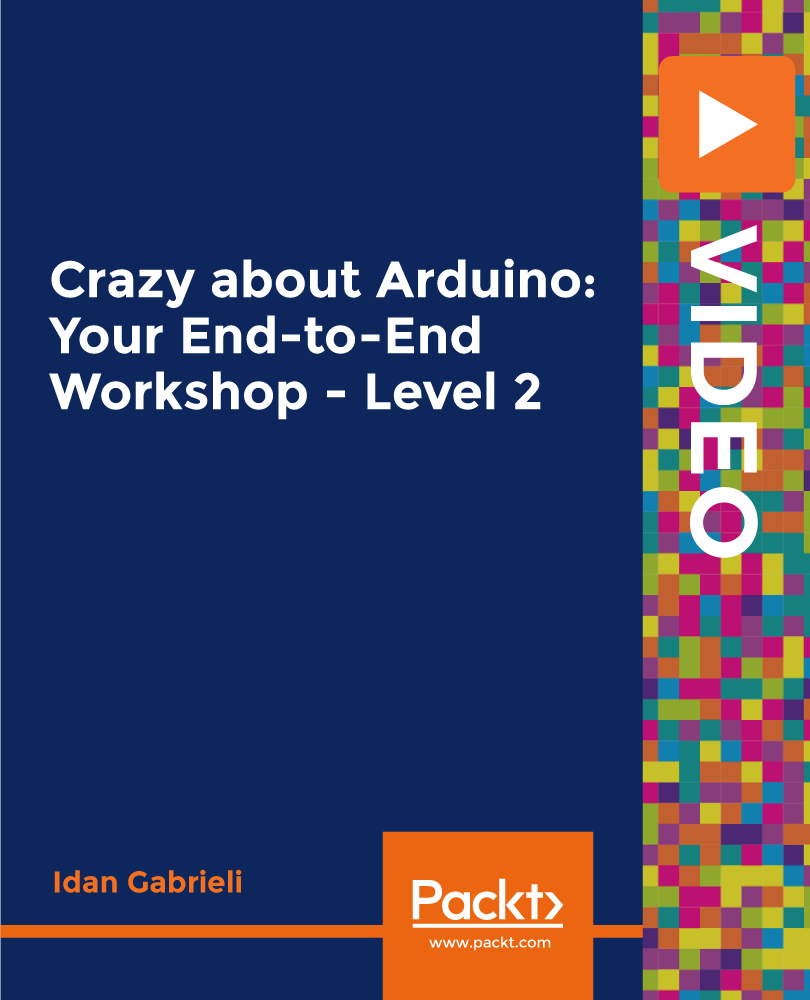
Ultimate Tableau Desktop Course - Beginner to Advanced Bundle
By Packt
Let's build sophisticated visualizations and dashboards using Sankey diagrams and geospatial, sunburst, and circular charts and animate your visualizations. We will also cover advanced Tableau topics, such as Tableau parameters and use cases and Level of Detail (LOD) expressions, spatial functions, advanced filters, and table calculations.
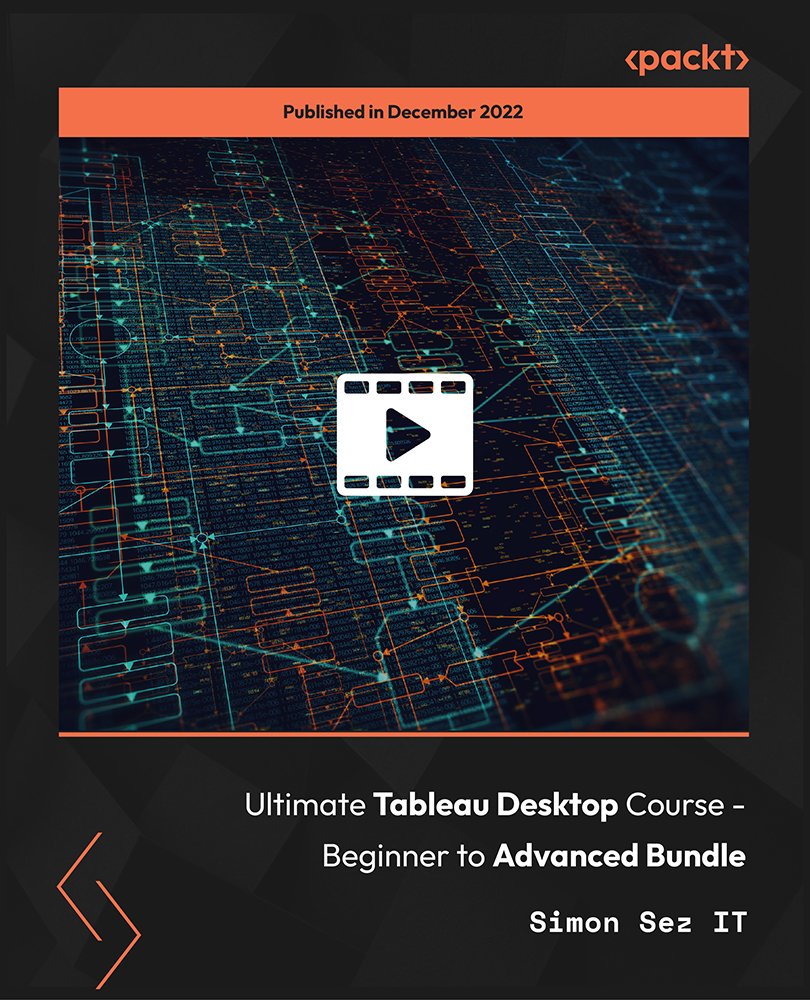
Master SQL for Data Analysis
By Packt
This complete training program comprising levels 1 and 2 is divided into multi-sequential sections to let you gain comprehensive knowledge and understanding of SQL and data analysis. This two-level course is designed to kickstart your SQL knowledge and perform various data analysis tasks and implement SQL in projects independently and efficiently.