- Professional Development
- Medicine & Nursing
- Arts & Crafts
- Health & Wellbeing
- Personal Development
8495 CLO courses
Yoga for Stiff Bodies Training
By Compete High
Feeling tight, tense, or just plain stuck? Yoga for Stiff Bodies Training was created to meet you right there—no flexibility required. This is not about touching your toes. It’s about giving your mind and body a chance to breathe, soften, and slow down. No one wants more pressure in their life, so Yoga for Stiff Bodies Training makes it easy, effortless, and entirely on your terms. With enrollment open now for a limited time, there’s never been a better moment to start moving toward comfort and calm—before this chance slips by. Description You don’t need to be bendy. You don’t need to be strong. You don’t need anything but a willingness to begin. Yoga for Stiff Bodies Training invites you to reconnect with yourself without judgment, rush, or effort that feels like work. This is a safe, simple way to unwind, mentally and physically. Whether you’re coming off years of inactivity or just carrying tension from long days, Yoga for Stiff Bodies Training offers a path to ease—without the guilt, grind, or overwhelm. With short, supportive sessions and a self-paced format, Yoga for Stiff Bodies Training adapts to your life. You don’t have to change everything. Just press play, take a breath, and start loosening more than just your body. Benefits ✅ Ease into movement with Yoga for Stiff Bodies Training, no pressure or flexibility required. ✅ Stress relief that meets you exactly where you are. ✅ Total self-paced control—no clocks, no pressure, no competition. ✅ Created for tight muscles and busy minds alike. ✅ Enjoy guilt-free progress on your own timeline. ✅ Affordable and built for daily life, not yoga studios. ✅ Lifelong access to Yoga for Stiff Bodies Training to revisit whenever you need. FAQ Q: What if I’m really inflexible or haven’t exercised in years? That’s exactly why Yoga for Stiff Bodies Training exists. It’s built for total beginners and stiff bodies. Q: Is this course strenuous or difficult? Not at all. Yoga for Stiff Bodies Training is intentionally gentle and low-effort to support both mind and body. Q: Can I skip days and still benefit? Yes! Yoga for Stiff Bodies Training is forgiving and flexible—do what you can, when you can. Q: Do I need yoga experience or gear? Nope. You only need a quiet space. Yoga for Stiff Bodies Training is as simple and approachable as it gets. N:B: This is not a Naked Yoga Course

Yoga for Absolute Beginners Training
By Compete High
Starting something new doesn’t have to be overwhelming. Yoga for Absolute Beginners Training is your gateway to inner peace, confidence, and everyday calm—without the pressure, sweat, or time commitment. Whether you're craving more balance in your life or just need a quiet space to breathe, Yoga for Absolute Beginners Training is built for real people with real schedules. This is a self-paced, zero-intimidation path to self-development that respects your time, your energy levels, and your life. And right now? It's never been easier—or more affordable—to start. Enroll in Yoga for Absolute Beginners Training before the next enrollment wave closes! Description Feel like you need to be flexible or fit to do yoga? Not here. Yoga for Absolute Beginners Training strips away the pressure, judgment, and unrealistic expectations. This is a gentle invitation to reconnect with yourself, right where you are. No prior experience? Perfect. Limited energy? Even better. Yoga for Absolute Beginners Training is low-effort by design and flows at your pace. You decide when to show up. You decide how far to go. And through it all, you’ll be building emotional strength, mental clarity, and a quiet confidence that stays with you—on and off the mat. We built Yoga for Absolute Beginners Training with everyday stress in mind. With bite-sized segments and simple guidance, this is a course you’ll actually finish—and feel great about. Don’t wait for the “right” time. Create it. Benefits ✅ Self-paced freedom — complete Yoga for Absolute Beginners Training on your terms, not ours. ✅ Zero judgment — made for real bodies, real lives, and real goals. ✅ Stress relief without sweat — let go of tension in minutes, not hours. ✅ Lifelong tools for calm — use what you learn from Yoga for Absolute Beginners Training anywhere, anytime. ✅ Unbeatable value — gain access for a fraction of the price of studio sessions. ✅ Progress you can feel — even a few minutes a day makes a difference. ✅ No strings attached — jump in and out without guilt or commitment anxiety. FAQ Q: Is this course suitable for someone who’s never tried yoga before? Absolutely. Yoga for Absolute Beginners Training is built from the ground up for true first-timers and those returning after a long break. Q: How long does it take to complete? That’s up to you. Yoga for Absolute Beginners Training is 100% self-paced. Whether you have five minutes or fifty, it fits your day. Q: Do I need any equipment or flexibility? Nope. All you need is a quiet space and a willingness to start. Yoga for Absolute Beginners Training meets you exactly where you are. Q: Is this a workout course? No, this is about self-development and stress management—not sweat. Yoga for Absolute Beginners Training is gentle and restorative by nature. N:B: This is not a Naked Yoga Course

Information on the risks and practical advice to address them TSC's eBooks, whitepapers, and reports cover some of the most important risks in information and cyber security — risks that constantly challenge information and cyber security professionals who work tirelessly to reduce them across their organisations and home users alike.

Online Close Protection Operative Course
By UCP GROUP
The purpose of Close Protection is to create an environment wherein the Principal can live their life in as normal a way as possible…

Essential English Level 1
By Swindon School of English
This course teaches you English as a foreign language. Starting from a few basic words, we then work though the structures of the language step by step, learning new grammar and vocabulary as we go. We pay close attention to pronunciation, and make use of the IPA (International Phonetic Alphabet) to help us with this. The course is taught by a British English native speaker. But, because English is an international language, we will listen to various accents throughout the course.

Cloudera Essentials for Apache Hadoop
By Nexus Human
Duration 1 Days 6 CPD hours This course is intended for The course is appropriate for IT managers, architects or anyone who wants to understand the big picture of what Apache Hadoop brings to the enterprise. All levels of technology knowledge are welcome. In this course, students unveil Apache Hadoop, giving themselves a thorough understanding of what the technology is and how it would impact their organizations. In this course, students unveil Apache Hadoop, giving themselves a thorough understanding of what the technology is and how it would impact their organizations.

Cloudera Introduction to Machine Learning with Spark ML and MLlib
By Nexus Human
Duration 1 Days 6 CPD hours This course is intended for Software Engineers Overview The objective of this course is to learn the key language concepts to machine learning, Spark MLlib, and Spark ML. This course will teach you the key language concepts to machine learning, Spark MLlib, and Spark ML. The course includes coverage of collaborative filtering, clustering, classification, algorithms, and data volume. This course will teach you the key language concepts to machine learning, Spark MLlib, and Spark ML. The course includes coverage of collaborative filtering, clustering, classification, algorithms, and data volume.

Red Hat Performance Tuning: Linux in Physical, Virtual, and Cloud (RH442)
By Nexus Human
Duration 4 Days 24 CPD hours This course is intended for Senior Linux system administrators responsible for maximizing resource utilization through performance tuning. Overview Analyze and tune for resource-specific scenarios Applying tuning profiles with the tuned tool Tune in virtual environments (hosts and guests) Trace and profile system events and activities Tune resource limits and utilization using systemd-integrated cgroups Gather performance metrics and benchmarking data Red Hat© Enterprise Performance Tuning is designed to teach senior Linux© system administrators the methodology of performance tuning for Red Hat Enterprise Linux. This course discusses system architecture with an emphasis on understanding the implications of system architecture on system performance, methods for testing the effects of performance adjustments, open source benchmarking utilities, methods for analyzing system and networking performance, and tuning configurations for specific application loads. Prerequisites Become a Red Hat Certified Engineer (RHCE©), or demonstrate equivalent experience 1 - Introduction to performance tuning Understand the basic principles of performance tuning and analysis. 2 - Collecting, graphing, and interpreting data Gain proficiency in using basic analysis tools and in evaluating data. 3 - General tuning Learn basic tuning theory and mechanisms used to tune the system. 4 - Hardware profiling Understand and analyze hardware. 5 - Software profiling Analyze CPU and memory performance of applications. 6 - Mail server tuning Learn about basic storage tuning using an email server as an example. 7 - Large memory workload tuning Understand memory management and tuning. 8 - HPC workload tuning HPC workload tuning 9 - File server tuning Understand storage and network tuning in the context of a file server application. 10 - Database server tuning Tune memory and network performance using a database application as an example. 11 - Power usage tuning Tune systems with power consumption in mind. 12 - Virtualization tuning Tune ?host? and ?guest? for efficient virtualization.

This program is tailored for Seniors (over the age of 65) who already speak Greek and would like to be given the chance to speak Greek MORE, to connect with people of similar background and interests and to expand their social network from the comfort of their home! Within a welcoming, lively, relaxed and fun atmosphere, we are focusing on discussion and activities about Greek music, cinema, history, society, nature, everyday life, travel, food and lots more!
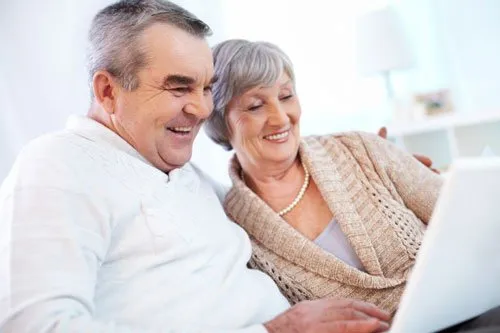
VMware NSX Advanced Load Balancer: Install, Configure, Manage [V21.x]
By Nexus Human
Duration 5 Days 30 CPD hours This course is intended for Experienced system administrators and network administrators Overview By the end of the course, you should be able to meet the following objectives: Describe the NSX Advanced Load Balancer architecture Describe the NSX Advanced Load Balancer components and main functions Explain the NSX Advanced Load Balancer key features and benefits Deploy and configure the NSX Advanced Load Balancer infrastructure within private or public clouds using Write and No-Access Cloud Connectors Explain, deploy, and configure Service Engines Explain and configure local load balancing constructs such as virtual services, pools, health monitors, and related components Explain and configure advanced virtual services and related concepts such as Subject Name Indication, Enhanced Virtual Hosting, and authentication of virtual services Explain and modify application behavior through profiles, policies, and DataScripts Describe Central licensing management using VMware NSX Advanced Load Balancer Enterprise with Cloud services (formerly Avi Pulse) Explain how to configure Role-Based Access Control (RBAC) in NSX Advanced Load Balancer Configure advanced services such as global server load balancing Describe how to use NSX Advanced Load Balancer REST API interfaces and related automation capabilities Describe and configure NSX Advanced Load Balancer application and infrastructure monitoring Gather relevant information and perform basic troubleshooting of applications that use built-in NSX Advanced Load Balancer tooling Identify the key features of VMware NSX Network Detection and Response This five-day, fast-paced course provides comprehensive training to install, configure, and manage a VMware NSX Advanced Load Balancer (Avi Networks) solution. This course covers key NSX Advanced Load Balancer (Avi Networks) features and functionality offered in the NSX Advanced Load Balancer 21.x release. Features include the overall infrastructure, virtual services, application components, global server load balancing, various cloud connectors, application troubleshooting, and solution monitoring. Hands-on labs provide access to a software-defined data center environment to reinforce the skills and concepts presented in the course. Course Introduction Introduction and course logistics Course objectives Introduction to NSX Advanced Load Balancer Introduce NSX Advanced Load Balancer Discuss NSX Advanced Load Balancer use cases and benefits Explain NSX Advanced Load Balancer architecture and components Explain the management, control, data, and consumption planes and their respective functions Virtual Services Configuration Concepts Explain virtual service components Explain virtual service types Explain and configure basic virtual service components such as application profiles and network profiles Virtual Services Configuration Advanced Concepts Explain the virtual service advanced components such as Wildcard VIP, Server Name Identification (SNI), and Enhanced Virtual Hosting (EVH) Explain the concept of virtual service VIP Sharing Explain different authentication mechanisms used for a virtual service such as LDAP, SAML, JSON Web Token, and OAUTH Profiles and Policies Explain application profiles and types such as L4, DNS, Syslog, HTTP, and VMware Horizon VDI Explain and configure advanced application HTTP profile options Describe network profiles and types Explain and configure SSL profiles and certificates Explain and configure HTTP, network, and DNS policies Pools Configuration Concepts Explain pools configuration options Describe the available load balancing algorithms Explain multiple health monitor types Explain multiple Persistence profiles Explain and configure pool groups Modifying Application Behavior Design and apply application solutions by using application profiles Design and apply application solutions by using network, HTTP policies, and DataScripts Explain DataScript fundamentals Explain and use NSX Advanced Load Balancer analytics to understand application behavior Describe and configure client SSL certificate validation Describe and configure virtual service DDoS, Rate limiting, and Throttling capabilities Modify network profile properties such as TCP connection properties Design and apply application solutions by using Persistence profiles NSX Advanced Load Balancer Infrastructure Architecture Explain management, control, data, and consumption planes and functions Describe control plane clustering and high availability Describe controller sizing and process sharing Describe Service Engine CPU and NIC architecture Explain tenants Configure properties of Service Engine groups Explain Service Engine group high availability modes Describe and configure active-standby high availability mode Explain Service Engine placement in multiple availability zones for public clouds Describe and configure elastic HA high availability mode (Active-Active, N+M) Explain Service Engine failure detection and self-healing Describe Service Engine as a router Explain virtual service scale-out options such as Layer 2 (Native), Layer 3 (BGP), and DNS-based Describe how to upgrade NSX Advanced Load Balancer Introduction to Cloud Connector Explain cloud connectors Review cloud connector integration modes List cloud connector types Review the different Service Engine image types in different ecosystems Installing, Configuring, and Managing NSX Advanced Load Balancer in No-Orchestrator Cloud Explain No-Access cloud concepts Configure No-Access cloud integration on bare metal Explain and configure Linux Server Cloud Explain and configure VMware No Orchestrator Describe the advanced configuration options available in bare metal (Linux Server Cloud) Installing, Configuring, and Managing NSX Advanced Load Balancer in VMware Environment: Cloud Configuration Introduce VMware integration options Explain and configure VMware Write Access Cloud Connector Explain NSX Advanced Load Balancer integration options in a VMware NSX environment Explain and configure NSX Cloud Connector for Overlay and VLAN-backed segments AWS Cloud Configuration Describe NSX Advanced Load Balancer public cloud integrations Explain different AWS components Explain and demonstrate AWS public cloud integration Deploy VMware NSX Advanced Load Balancer Controller, SEs, and virtual services in AWS Cloud Review Multi-AZ Support for virtual services in AWS cloud GCP Cloud Configuration Explain different GCP components Explain and demonstrate GCP public cloud integration Deploy NSX Advanced Load Balancer Controller, SEs, and virtual services in GCP cloud Azure Cloud Configuration Describe NSX Advanced Load Balancer public cloud integrations Explain different Microsoft Azure components Explain and demonstrate Azure public cloud integration Deploy NSX Advanced Load Balancer Controller, SEs, and virtual services in Azure Cloud NSX Advanced Load Balancer Enterprise with Cloud Services (Avi Pulse) Describe NSX Advanced Load Balancer public cloud services Explain different features of NSX Advanced Load Balancer Cloud Services Register the controller with Cloud Services DNS Foundations Review, discuss, and explain DNS fundamentals Describe NSX Advanced Load Balancer DNS and IPAM providers Global Server Load Balancing (GSLB) Introduce Global Server load balancing concepts and benefits Explain and configure the NSX Advanced Load Balancer infrastructure Explain and configure the DNS Virtual Service components Explain and configure GSLB Service Engine Group Describe and configure GSLB sites Explain and configure basic GSLB services to include pools and health monitors Describe GSLB Server Load Balancing algorithms Explain and configure health monitors based on data plane and control plane Describe GSLB Health Monitor Proxy Explain GSLB Site-Cookie Persistence Explain the different GSLB replication methods Role-Based Access Control (RBAC) Introduce local authentication in NSX Advanced Load Balancer Introduce remote authentication in NSX Advanced Load Balancer Review the different types of remote authentication Explain granular RBAC using labels NSX Advanced Load Balancer: Troubleshooting Introduce infrastructure and application troubleshooting concepts Describe troubleshooting based on control plane and data plane Explain application analytics and logs Describe client logs analysis Explain headers troubleshooting and packet capture mechanism Describe how to use CLI for detailed data plane troubleshooting Explain Service Engine logs Explain health monitors troubleshooting Explain BGP session troubleshooting Describe control plane troubleshooting, clustering, and cloud connector issues Events and Alerts Describe NSX Advanced Load Balancer events Describe and configure NSX Advanced Load Balancer alerts Describe NSX Advanced Load Balancer monitoring capabilities with SNMP, Syslog, and Email Introduction to NSX Advanced Load Balancer Rest API Introduce the NSX Advanced Load Balancer REST API interface Describe REST API Object Schema Explain and interact with REST API interface with
![VMware NSX Advanced Load Balancer: Install, Configure, Manage [V21.x]](https://cademy-images-io.b-cdn.net/9dd9d42b-e7b9-4598-8d01-a30d0144ae51/4c81f130-71bf-4635-b7c6-375aff235529/original.png?width=3840)
Search By Location
- CLO Courses in London
- CLO Courses in Birmingham
- CLO Courses in Glasgow
- CLO Courses in Liverpool
- CLO Courses in Bristol
- CLO Courses in Manchester
- CLO Courses in Sheffield
- CLO Courses in Leeds
- CLO Courses in Edinburgh
- CLO Courses in Leicester
- CLO Courses in Coventry
- CLO Courses in Bradford
- CLO Courses in Cardiff
- CLO Courses in Belfast
- CLO Courses in Nottingham