- Professional Development
- Medicine & Nursing
- Arts & Crafts
- Health & Wellbeing
- Personal Development
8489 CLO courses
Offline Marketing
By Compete High
Overview With the ever-increasing demand for Offline Marketing in personal & professional settings, this online training aims at educating, nurturing, and upskilling individuals to stay ahead of the curve - whatever their level of expertise in Offline Marketing may be. Learning about Offline Marketing or keeping up to date on it can be confusing at times, and maybe even daunting! But that's not the case with this course from Compete High. We understand the different requirements coming with a wide variety of demographics looking to get skilled in Offline Marketing . That's why we've developed this online training in a way that caters to learners with different goals in mind. The course materials are prepared with consultation from the experts of this field and all the information on Offline Marketing is kept up to date on a regular basis so that learners don't get left behind on the current trends/updates. The self-paced online learning methodology by compete high in this Offline Marketing course helps you learn whenever or however you wish, keeping in mind the busy schedule or possible inconveniences that come with physical classes. The easy-to-grasp, bite-sized lessons are proven to be most effective in memorising and learning the lessons by heart. On top of that, you have the opportunity to receive a certificate after successfully completing the course! Instead of searching for hours, enrol right away on this Offline Marketing course from Compete High and accelerate your career in the right path with expert-outlined lessons and a guarantee of success in the long run. Who is this course for? While we refrain from discouraging anyone wanting to do this Offline Marketing course or impose any sort of restrictions on doing this online training, people meeting any of the following criteria will benefit the most from it: Anyone looking for the basics of Offline Marketing , Jobseekers in the relevant domains, Anyone with a ground knowledge/intermediate expertise in Offline Marketing , Anyone looking for a certificate of completion on doing an online training on this topic, Students of Offline Marketing , or anyone with an academic knowledge gap to bridge, Anyone with a general interest/curiosity Career Path This Offline Marketing course smoothens the way up your career ladder with all the relevant information, skills, and online certificate of achievements. After successfully completing the course, you can expect to move one significant step closer to achieving your professional goals - whether it's securing that job you desire, getting the promotion you deserve, or setting up that business of your dreams. Course Curriculum Curriculum Curriculum 00:00 Module 1 Offline Marketing Offline Marketing 00:00 Module 2 Additional Offline Marketing Additional Offline Marketing 00:00 Module 3 Creativity in Offline Marketing Creativity in Offline Marketing 00:00 Module 4 Additional Creativity in Marketing Additional Creativity in Marketing 00:00 Module 5 More Creative Tips More Creative Tips 00:00 Module 6 Free Advertisement Free Advertisement 00:00 Module 7 Get to know Joint Ventures Get to know Joint Ventures 00:00 Module 8 Basics of Joint Ventures Basics of Joint Ventures 00:00 Module 9 Joint Venture Advice Joint Venture Advice 00:00 Module 10 Practical Joint Venture Advice Practical Joint Venture Advice 00:00 Module 11 Joint Ventures with Customers-A Joint Ventures with Customers-A 00:00 Module 12 Joint Ventures with Customers-B Joint Ventures with Customers-B 00:00
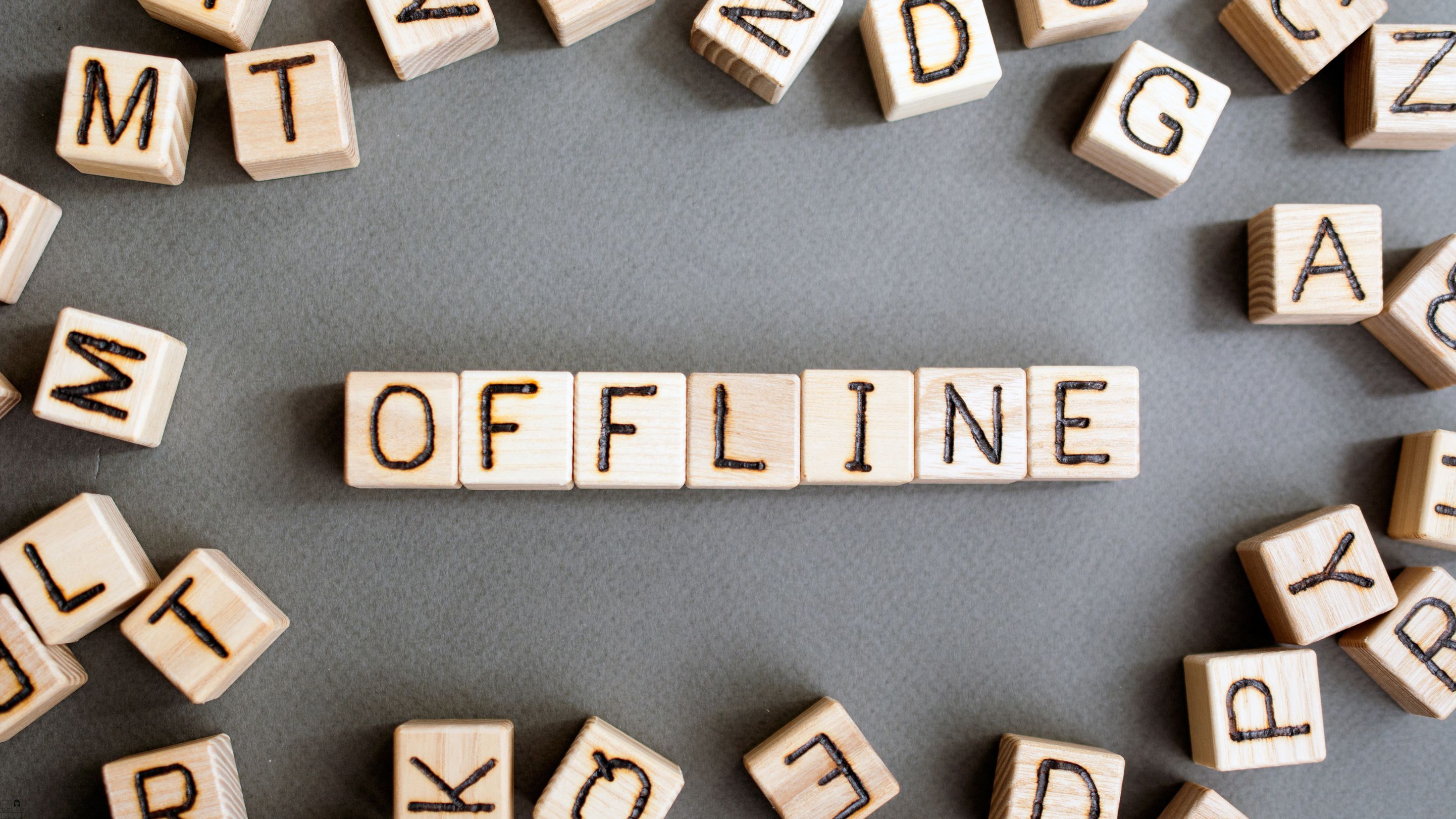
Web Markup Essentials for Digital Branding
By Compete High
ð Elevate Your Brand Online with 'Web Markup Essentials for Digital Branding' Course! ð Are you looking to establish a powerful online presence for your brand? Want to take control of your digital footprint and captivate your audience effectively? Look no further! Introducing our comprehensive 'Web Markup Essentials for Digital Branding' course designed to equip you with the fundamental tools and knowledge needed to enhance your brand's visibility and impact in the digital sphere. ð¥ï¸ What You'll Learn: HTML Basics: Master the foundational language of the web to structure and organize content seamlessly. CSS Fundamentals: Elevate your brand's aesthetics and style with essential CSS techniques for visual appeal. Responsive Design Principles: Ensure your brand shines across all devices with adaptive and responsive design strategies. SEO Best Practices: Learn how to optimize your markup for search engines, driving more traffic to your brand. Brand Consistency: Maintain a cohesive brand identity through markup techniques for consistent branding. ð Why Choose Our Course? Expert Guidance: Learn from industry professionals with extensive experience in digital branding. Hands-On Practice: Gain practical skills through real-world examples and interactive exercises. Up-to-Date Content: Stay current with the latest markup trends and best practices. 24/7 Access: Study at your own pace, anywhere, anytime, with lifetime access to course materials. ð©âð» Who Is This Course For? Business Owners Marketing Professionals Aspiring Web Designers Anyone Eager to Boost Their Brand's Online Presence ð Join hundreds of satisfied students who have transformed their digital branding strategies with our 'Web Markup Essentials for Digital Branding' course. ð Invest in your brand's future today and unlock its full potential in the digital landscape! Enroll now and make your mark online! Course Curriculum Basic Overview 00:00 Wysiwyg and Why Use HTML 00:00 Uses for HTML 00:00 HTML Editing Programs 00:00 Editing From FTP 00:00 Page Extension Names 00:00 Folder Management 00:00 Above the Page Body 00:00 Opening and Closing Tags 00:00 Headers and Titles 00:00 Text Manipulation 00:00 Color Manipulation 00:00 Hyperlinks 00:00 Images 00:00 Lists 00:00 Breaks and Paragraphs 00:00 Alignment 00:00 Comments 00:00 I-Framing 00:00 Conclusion 00:00 Advanced Overview 00:00 Dimensions 00:00 Divider Tags 00:00 HTML and YouTube 00:00 Affiliate Networks 00:00 HTML In ITunes 00:00 HTML in Paypal 00:00 HTML in Warrior Plus 00:00 HTML in JVZoo 00:00 HTML In Autoresponders 00:00 HMTL in Sales Pages - Headers 00:00 HTML in Sales Pages - Images 00:00 HTML in Sales Pages - Sales Videos 00:00 HTML in Sales Pages - Font 00:00 HTML in Sales Pages - Alignment 00:00 HTML in Sales Pages - Buttons 00:00 HTML in Microsoft Word 00:00 HTML In WordPress 00:00 HTML in Web Browser and Source Code 00:00 Conclusion 00:00

CPanel Kickoff: A Beginner's Guide
By Compete High
ð Unlock the Power of CPanel with 'CPanel Kickoff: A Beginner's Guide'! ð Are you ready to take the driver's seat in managing your website's backend effortlessly? Dive into the world of website control and administration with our comprehensive online course: 'CPanel Kickoff: A Beginner's Guide.' ð Supercharge Your Website Management Skills: Master the fundamentals of CPanel - the industry-leading web hosting control panel - in no time! Whether you're a budding entrepreneur, a small business owner, or an aspiring web developer, this course is tailored to equip you with the essential skills to navigate and leverage CPanel effectively. ð What You'll Gain: Step-by-step tutorials guiding you through CPanel's interface and functionalities. Learn to manage domains, databases, emails, and files seamlessly. Understand security features and implement best practices to safeguard your website. Troubleshooting techniques to resolve common issues efficiently. ð Why Choose 'CPanel Kickoff'? Beginner-friendly approach: No prior technical expertise required! Practical demonstrations and real-life examples for a hands-on learning experience. Accessible anytime, anywhere: Learn at your own pace with lifetime access to course materials. Expert guidance and support from seasoned professionals in the field. ð Launch Your Website Management Journey Now! Whether you're starting your first website or aiming to enhance your technical prowess, 'CPanel Kickoff: A Beginner's Guide' is your gateway to mastering CPanel's powerful features. Join our community of learners and take control of your online presence today! Enroll now and harness the full potential of CPanel to propel your digital endeavors to new heights. Don't miss this opportunity! Enroll in 'CPanel Kickoff' and embark on your journey towards website management mastery! ð Enroll Now and Start Your CPanel Adventure! ð Course Curriculum Basic Overview 00:00 Files Section 00:00 File Section File Manager 00:00 Backup 00:00 FTP Accounts 00:00 Domain Section 00:00 Site Publisher - Domain Section 00:00 Sub Domains 00:00 E-Mail Section 00:00 E-Mail Accounts 00:00 E-Mail Section Forwarders 00:00 Spam Monitoring 00:00 Metrics Section 00:00 Security Section - Hotlink Protection 00:00 Ip Blocker - Security Section 00:00 Site Software - Software Section 00:00 Advanced Section 00:00 Preferences Section 00:00 Introduction To Fantastico 00:00 Conclusion 00:00 Advanced Overview 00:00 Create A WordPress Website 00:00 Ad Management Applications 00:00 Analytics Apps 00:00 Calendar Applications 00:00 Live Chat Websites 00:00 OS Ticket 00:00 Ecom and Shopping Carts 00:00 Project Management 00:00 Learning Management System 00:00 Create an Online Forum 00:00 Image Galleries Photoblog 00:00 Wiki - Media Wiki 00:00 Audio App Podcast Generator 00:00 Video Apps Clipbucket 00:00 Gaming Apps - Cloud Realms 00:00 Guestbook Apps - Advanced Guestbook 00:00 RSS Apps - Feed on Feeds 00:00 CRM - Citrus CRM 00:00 Conclusion 00:00

Diploma in Graphic Design Canva, Adobe After Effects, User Experience UX Digital Design
By Compete High
Diploma in Graphic Design: Canva, Adobe After Effects, User Experience (UX) Digital Design Welcome to the Diploma in Graphic Design program, a comprehensive course designed to equip you with the essential skills and knowledge to thrive in the dynamic field of graphic design. This diploma program offers a unique blend of theory and practical application, focusing on industry-standard tools such as Canva and Adobe After Effects, along with a deep dive into user experience (UX) digital design principles. Module 1: UI vs UX Design In the digital realm, user interface (UI) and user experience (UX) design are pivotal aspects of creating compelling and intuitive digital experiences. This module serves as a foundational exploration of UI vs UX design, elucidating the key differences between the two disciplines. Through engaging lectures and hands-on activities, students will gain a comprehensive understanding of the role each plays in the design process. Topics covered include: Differentiating between UI and UX design Understanding user behavior and psychology Wireframing and prototyping techniques Conducting user research and usability testing Module 2: Introduction to Canva Canva has revolutionized the graphic design landscape, empowering users to create stunning visuals with ease. In this module, students will embark on a journey through the fundamental features and functionalities of Canva. From creating eye-catching social media graphics to designing captivating presentations, participants will learn how to leverage Canva's intuitive platform to bring their creative visions to life. Key topics include: Navigating the Canva interface Exploring design elements: text, images, and illustrations Designing for various mediums: social media, print, web, etc. Advanced tips and tricks for maximizing efficiency Module 3: Adobe After Effects Adobe After Effects stands as an industry-standard tool for motion graphics and visual effects. In this module, students will delve into the powerful capabilities of After Effects, mastering techniques to animate graphics, add special effects, and enhance video productions. Through a combination of demonstrations and hands-on projects, participants will develop proficiency in: Understanding the After Effects workspace Creating motion graphics and animations Incorporating visual effects and compositing techniques Integrating After Effects with other Adobe Creative Cloud applications Module 4: Digital Design In the digital age, effective design is paramount to capturing and retaining audience attention. This module focuses on honing students' digital design skills, equipping them with the tools and techniques to create visually impactful digital assets. From web design principles to designing for mobile interfaces, participants will explore a range of topics, including: Responsive web design principles Typography and color theory in digital design Creating engaging digital content: websites, apps, and more Optimizing designs for user interaction and engagement Module 5: Understanding the Principles of Design A strong grasp of design principles forms the foundation of every successful graphic designer. In this concluding module, students will deepen their understanding of the principles of design, encompassing concepts such as balance, hierarchy, contrast, and unity. Through real-world case studies and hands-on exercises, participants will learn to apply these principles effectively to their design projects. Key areas of focus include: Gestalt principles and visual perception Applying design principles across various mediums Critiquing and refining design work Developing a personal design aesthetic By the end of the Diploma in Graphic Design program, students will emerge with a robust skill set and portfolio, ready to embark on a fulfilling career in the ever-evolving field of graphic design. Whether aspiring to work as freelance designers, join creative agencies, or pursue entrepreneurial ventures, graduates will be well-equipped to make their mark in the industry. Join us on this transformative journey and unleash your creative potential in the world of graphic design! Course Curriculum Module 1 UI vs UX Design UI vs UX Design 00:00 Module 2 Introduction to Canva Introduction to Canva 00:00 Module 3 Adobe After Effects Adobe After Effects 00:00 Module 4 Digital Design Digital Design 00:00 Module 5 Understanding the Principles of Design Understanding the Principles of Design 00:00

Strategic Sales Mastery: Elevate Your Business Growth - Workshop
By Compete High
ð Unlock Your Business Potential with Strategic Sales Mastery: Elevate Your Business Growth - Workshop! ð Are you ready to revolutionize your approach to sales and catapult your business to new heights? Introducing the ultimate game-changer: the Strategic Sales Mastery online workshop! ð Why Strategic Sales Mastery? In today's competitive business landscape, mastering the art of sales is non-negotiable. The Strategic Sales Mastery workshop is meticulously designed to equip you with the knowledge, skills, and strategies needed to not just survive but thrive in the dynamic world of sales. ð What You'll Gain: ⨠Proven Strategies: Learn battle-tested sales strategies that have propelled businesses to unprecedented growth. ⨠Masterful Techniques: Acquire powerful techniques to establish rapport, overcome objections, and close deals with finesse. ⨠Adaptability: Gain insights on adapting your sales approach to different industries, markets, and customer profiles. ⨠Effective Communication: Hone your communication skills to connect with clients on a deeper level and foster long-lasting relationships. ⨠Tech Integration: Discover cutting-edge technologies and tools to streamline your sales process and stay ahead of the curve. ð¥ Features of the Workshop: ð Comprehensive Curriculum: Our expertly crafted curriculum covers everything from foundational sales principles to advanced negotiation tactics. ð Interactive Learning: Engage in real-world simulations, case studies, and interactive exercises to reinforce your learning. ð Live Q&A Sessions: Get your burning questions answered by industry experts during live Q&A sessions. ð Lifetime Access: Enjoy lifetime access to workshop materials, updates, and a dedicated community for ongoing support and networking. ð¡ Who Should Attend: Entrepreneurs and Business Owners Sales Professionals and Executives Marketing and Business Development Teams Anyone eager to take their sales skills to the next level! ð Invest in Your Success: Your business deserves the best, and the Strategic Sales Mastery workshop is your key to unlocking unprecedented success. Don't miss this opportunity to elevate your sales game and propel your business toward unlimited growth! ð¨ Limited Seats Available! Secure Your Spot Now! Course Curriculum Part 01- Introduction Importance of a Selling Strategies 00:00 Part 01- Selling Strategies Explained Direct and Indirect Models 00:00 Selling Models of Well Known Companies 00:00 Why Selling Strategy Matters 00:00 Choosing Your Sales Model 00:00 Do a Feasibility Check 00:00 What Investors care about 00:00 Keys to Success 00:00 Additional Selling Strategies 00:00 Part 02- Determine Your Selling Model(s) Determine Your Selling Model - Overview 00:00 Selling Model #1 - Online 00:00 Selling Model #2 - Retail 00:00 Selling Model #3 - InsideOutside Sales 00:00 Selling Model #4 - Distributors 00:00 Selling Model #5 - Resellers 00:00 Selling Model #6 - Partners or System Integrator 00:00 Selling Model #7 - Independent Rep Manufacturer Rep 00:00 Selling Model #8 - OEM White Label 00:00 Part 03- The Selling Strategy Framework Creating a Selling Strategy Framework 00:00 Step 1 - Determine Your Selling Model 00:00 Step 2 - Analyzing Your Competition 00:00 Step 3 - Examine the Costs 00:00 Step 4 - Internal Consistency 00:00 Step 5 - Creating Your Selling Strategy 00:00 Part 03- Workshop Workshop - Create Your Selling Strategy 00:00

Leadership & Management Training
By Compete High
Overview People often complain about not getting a promotion they deserve even after giving their 110% at work, or not getting a job of their dreams after trying time and again. While there might be a handful of factors at play here, the most common missing piece of this classic puzzle is leadership skill. Business owners/employers/recruiters exclusively look for leadership skills & managerial capabilities while recruiting someone in a senior role (and promising junior roles as well) to match their future expectations, as any investor would do before making an investment. And you should also invest too - by spending time with this self-paced course on leadership & management. No matter how skilled you are in your line of work, you need to establish yourself as a leader/manager to rise to the top. As with any soft skill, leadership and management is not something you grow overnight, or by working relentlessly round the clock. Also, this interrelated set of studies relies on several other relevant topics to cover everything that's needed. So, a proper guidance of what, how & where to learn leadership and management is a must to make the journey smooth and sound. This online training from Compete High aims to facilitate everything mentioned above while being your online mentor in preparing for a leadership role in your professional life. The core skills covered throughout the course are the following: Critical thinking Time management Effective communication Assertiveness Meeting management Project management Risk management Performance management Goal-setting Team work & collaboration While discussing the topics related to the above skills, this course goes in depth with as much detail as possible. The detailed guidelines from our expert instructor team has been designed in such a way that they fit for every individual across any industry/sector. On top of that, you'll also have the option to get certificates in different formats to showcase your accomplishments and utilise it on your job applications /promotions. So, hurry up, enrol this course, and get started on this amazing journey where we help you achieve your career goals by being the influential leader/manager everyone looks up to. Who is this course for? Putting entry restrictions on a course like this one seems redundant as everyone needs to develop these skills if they want aim high in their careers. Having said that, people matching any of the below criteria will benefit the most from this training: Anyone looking for the basics of leadership and/or management, Young jobseekers in management trainee roles/future leadership programmes, People looking for a promotion in their existing job/sector or trying to bridge their gap in soft skills at work, Anyone with an interest to manage a team/run a business/lead a project, Anyone looking for a certificate of completion on doing an online training on leadership & management, Students from all walks of academia, Anyone with a general interest/curiosity Career Path It's evident that almost all of us will need this training at any point of our lives - no matter what our professional status may be. Moreover, this leadership training also paves the way for the following leadership roles (including, but not limited to): Team Leader Manager/Assistant Manager/Associate Manager Project Manager As for the remuneration, you'll get handsome figures varying upon the job role and the niche. So, joining this course is guaranteed to smoothen your career path - the rest will depend on you based on how far you wish to go! Course Curriculum Module 1 - Introduction to Leadership Introduction to Leadership 00:00 Module 2 - Inspiration and Leadership Inspiration and Leadership 00:00 Module 3 - Setting Goals and Time Management Setting Goals and Time Management 00:00 Module 4 - Body Language and Effective Communication Body Language and Effective Communication 00:00 Module 5 - Self Esteem and Assertiveness Skills Self Esteem and Assertiveness Skills 00:00 Module 6 - Business Management_ Corporate Behaviour Business Management_ Corporate Behaviour 00:00 Module 7 - Meeting Management Meeting Management 00:00 Module 8 - Project Management Project Management 00:00 Module 9 - Risk Management Risk Management 00:00 Module 10 - Team Work _ Team Building Course Team Work _ Team Building Course 00:00 Module 11 - Performance Management Performance Management 00:00 Module 12 - Critical Thinking_ Implications for Leadership Critical Thinking_ Implications for Leadership 00:00 Final Assessment Final Assessment

Diploma in VAT (Value Added Tax)
By Compete High
📢 Stay ahead in finance & taxation with our Diploma in VAT (Value Added Tax) course! Learn VAT (Value Added Tax) registration, tax rates, invoicing, and compliance at your own pace. Earn a certificate and boost your career! 💼📊

Principles of Team Leading Level 2
By Compete High
Overview With the ever-increasing demand for Principles of Team Leading Level 2 in personal & professional settings, this online training aims at educating, nurturing, and upskilling individuals to stay ahead of the curve - whatever their level of expertise in Principles of Team Leading Level 2 may be. Learning about Principles of Team Leading Level 2 or keeping up to date on it can be confusing at times, and maybe even daunting! But that's not the case with this course from Compete High. We understand the different requirements coming with a wide variety of demographics looking to get skilled in Principles of Team Leading Level 2 . That's why we've developed this online training in a way that caters to learners with different goals in mind. The course materials are prepared with consultation from the experts of this field and all the information on Principles of Team Leading Level 2 is kept up to date on a regular basis so that learners don't get left behind on the current trends/updates. The self-paced online learning methodology by compete high in this Principles of Team Leading Level 2 course helps you learn whenever or however you wish, keeping in mind the busy schedule or possible inconveniences that come with physical classes. The easy-to-grasp, bite-sized lessons are proven to be most effective in memorising and learning the lessons by heart. On top of that, you have the opportunity to receive a certificate after successfully completing the course! Instead of searching for hours, enrol right away on this Principles of Team Leading Level 2 course from Compete High and accelerate your career in the right path with expert-outlined lessons and a guarantee of success in the long run. Who is this course for? While we refrain from discouraging anyone wanting to do this Principles of Team Leading Level 2 course or impose any sort of restrictions on doing this online training, people meeting any of the following criteria will benefit the most from it: Anyone looking for the basics of Principles of Team Leading Level 2 , Jobseekers in the relevant domains, Anyone with a ground knowledge/intermediate expertise in Principles of Team Leading Level 2 , Anyone looking for a certificate of completion on doing an online training on this topic, Students of Principles of Team Leading Level 2 , or anyone with an academic knowledge gap to bridge, Anyone with a general interest/curiosity Career Path This Principles of Team Leading Level 2 course smoothens the way up your career ladder with all the relevant information, skills, and online certificate of achievements. After successfully completing the course, you can expect to move one significant step closer to achieving your professional goals - whether it's securing that job you desire, getting the promotion you deserve, or setting up that business of your dreams. Course Curriculum Module 1 Introduction to Leadership Introduction to Leadership 00:00 Module 2 Inspiration and Leadership Inspiration and Leadership 00:00 Module 3 Setting Goals and Time Management Setting Goals and Time Management 00:00 Module 4 Body Language and Effective Communication Body Language and Effective Communication 00:00 Module 5 Self Esteem and Assertiveness Skills Self Esteem and Assertiveness Skills 00:00 Module 6 Business Management Corporate Behaviour Business Management Corporate Behaviour 00:00 Module 7 Meeting Management Meeting Management 00:00 Module 8 Project Management Project Management 00:00 Module 9 Risk Management Risk Management 00:00 Module 10 Team Work Team Building Course Team Work Team Building Course 00:00 Module 11 Performance Management Performance Management 00:00 Module 12 Critical Thinking Implications for Leadership Critical Thinking Implications for Leadership 00:00

Cold Stress Working Safely in Cold Weather Course
By Compete High
ï¸ Stay Safe, Stay Warm: Cold Stress Working Safely in Cold Weather Course Training! ð¨ï¸ Are you ready to conquer the challenges of working in cold weather environments? Enroll in our Cold Stress Working Safely in Cold Weather Course, a comprehensive program meticulously designed to equip you with the skills and knowledge needed to ensure safety and well-being in chilly conditions. Join us on a journey where preparedness meets resilience, and turn your workplace into a safe and comfortable cold-weather haven. ð Module 1: Introduction to Cold Stress and Recognizing Early Signs Embark on your cold weather safety journey with Module 1, providing a comprehensive introduction to cold stress and early signs recognition. Learn to identify the hazards of working in cold conditions, recognize early symptoms of cold stress, and lay the foundation for a proactive and safe work environment. 𧥠Module 2: Proper Dressing for Nutrition and Hydration in Cold Weather Work Bundle up for success with Module 2, focusing on proper dressing, nutrition, and hydration in cold weather work. Explore the importance of layering, selecting appropriate clothing, and maintaining proper nutrition and hydration to combat the challenges posed by cold weather conditions. â° Module 3: Work Schedule and Hazard Identification Control in Cold Weather Work Optimize your work schedule with Module 3, dedicated to managing work hours and identifying hazards in cold weather conditions. Understand the impact of work hours on cold stress, and master hazard identification and control strategies to ensure a safe and productive work environment. ð§ Module 4: Safe Working Practices for Emergency Preparedness in Cold Weather Work Prepare for the unexpected with Module 4, focusing on safe working practices and emergency preparedness. Develop the skills to respond effectively to emergencies in cold weather conditions. Learn evacuation procedures, first aid techniques, and how to implement emergency response plans. ð Module 5: Cold Weather Worksite Inspections Psychological Well-being Ensure a holistic approach to safety with Module 5, centered around cold weather worksite inspections and psychological well-being. Learn to conduct thorough inspections to identify potential hazards and assess the psychological well-being of workers in cold weather environments. ð¨ Module 6: Cold Weather Emergency Response and Risk Management Master the art of emergency response and risk management with Module 6. Explore advanced techniques for responding to emergencies in cold weather, and develop risk management strategies to proactively address potential challenges. ð Why Choose Our Cold Stress Working Safely in Cold Weather Course? Industry-Certified Instructors: Learn from experienced cold weather safety professionals with hands-on expertise. Practical Training: Engage in realistic scenarios, simulations, and hands-on exercises to prepare for real-world cold weather challenges. Comprehensive Curriculum: Covering a range of aspects from dressing to emergency response, ensuring a well-rounded understanding of cold weather safety. Psychological Well-being Focus: Address the mental health aspect of working in challenging conditions, fostering a supportive workplace culture. Don't let the cold weather be a barrier to safety and productivity! Enroll now in the Cold Stress Working Safely in Cold Weather Course and empower yourself and your team with the knowledge and skills needed to thrive in chilly environments. Your journey to a safer and more resilient workplace begins here! ï¸â¨ð Course Curriculum Module 1 Introduction to Cold Stress and Recognizing Early Signs. Introduction to Cold Stress and Recognizing Early Signs. 00:00 Module 2 Proper Dressing for Nutrition and Hydration in Cold Weather Work. Proper Dressing for Nutrition and Hydration in Cold Weather Work. 00:00 Module 3 Work Schedule and Hazard Identification Control in Cold Weather Work. Work Schedule and Hazard Identification Control in Cold Weather Work. 00:00 Module 4 Safe Working Practices for Emergency Preparedness in Cold Weather Work. Safe Working Practices for Emergency Preparedness in Cold Weather Work. 00:00 Module 5 Cold Weather Worksite Inspections Psychological Well. Cold Weather Worksite Inspections Psychological Well. 00:00 Module 6 Cold Weather Emergency Response and Risk Management in Cold Weather Work. Cold Weather Emergency Response and Risk Management in Cold Weather Work. 00:00

Starting a Business: Principles and Practice in the UK
By Compete High
Course Overview: Starting a Business: Principles and Practice in the UK In the ever-evolving landscape of entrepreneurship, starting and sustaining a successful business demands a profound understanding of fundamental principles and practical strategies. 'Starting a Business: Principles and Practice in the UK' is a comprehensive course meticulously designed to equip aspiring entrepreneurs and seasoned professionals alike with the knowledge and skills necessary to navigate the complexities of launching and managing a business in the United Kingdom. Module 1: The Basics of Starting a Business in the UK Embark on your entrepreneurial journey by laying a solid foundation with Module 1. Delve into the legal, financial, and logistical aspects of starting a business in the UK. From choosing the right business structure to registering with the appropriate authorities, this module provides essential insights into the procedural requirements and regulatory frameworks governing new ventures. Gain clarity on tax obligations, business licenses, and compliance standards, empowering you to navigate the initial stages of entrepreneurship with confidence and proficiency. Module 2: Running a Business in the UK Transition seamlessly from inception to operation with Module 2, which focuses on the practical intricacies of running a business in the UK. Explore topics such as business planning, resource allocation, and operational management to optimize efficiency and maximize productivity. Cultivate essential skills in team leadership, time management, and problem-solving, essential for sustaining long-term success in the competitive marketplace. Harness the power of technology and innovation to streamline processes, enhance customer experiences, and stay ahead of the curve in today's dynamic business landscape. Module 3: Market Analysis Unlock the secrets to market dominance with Module 3, where you'll master the art of market analysis. Learn how to conduct comprehensive research to identify target demographics, assess competitors, and uncover untapped opportunities. Explore market trends, consumer behavior, and demand dynamics to formulate strategic business decisions rooted in data-driven insights. Develop proficiency in market segmentation, positioning strategies, and product differentiation to carve out a distinctive niche and establish a competitive advantage in your industry. Module 4: Networking and Creating a Client Base Forge invaluable connections and cultivate a loyal clientele with Module 4, dedicated to networking and client acquisition strategies. Discover the power of networking events, industry conferences, and online platforms in expanding your professional network and fostering meaningful relationships with potential clients and collaborators. Master the art of effective communication, relationship-building, and customer engagement to nurture long-term partnerships and drive business growth. Explore innovative approaches to client acquisition, including referral programs, strategic alliances, and digital marketing tactics tailored to your target audience. Module 5: Sales and Marketing Elevate your sales and marketing prowess with Module 5, where you'll uncover the secrets to driving revenue and amplifying brand visibility. Dive into the fundamentals of sales psychology, persuasion techniques, and objection handling to close deals with confidence and finesse. Explore a myriad of marketing channels, including digital advertising, content marketing, and social media strategies, to reach and resonate with your target audience effectively. Develop strategic marketing plans, captivating campaigns, and compelling brand narratives to position your business for sustainable growth and long-term success in the UK market. Conclusion 'Starting a Business: Principles and Practice in the UK' is more than just a course; it's your roadmap to entrepreneurial excellence in one of the world's most dynamic business environments. Whether you're a budding entrepreneur embarking on your maiden venture or a seasoned professional seeking to refine your skills and expand your horizons, this course offers unparalleled guidance, resources, and expertise to help you navigate the intricacies of entrepreneurship and achieve your business goals in the UK. Enroll today and embark on a transformative journey toward success and prosperity in the dynamic world of business. Course Curriculum Module 1 The Basics of Starting a Business in the UK The Basics of Starting a Business in the UK 00:00 Module 2 Running a Business in the UK Running a Business in the UK 00:00 Module 3 Market Analysis Market Analysis 00:00 Module 4 Networking and Creating a Client Base Networking and Creating a Client Base 00:00 Module 5 Sales and Marketing Sales and Marketing 00:00

Search By Location
- CLO Courses in London
- CLO Courses in Birmingham
- CLO Courses in Glasgow
- CLO Courses in Liverpool
- CLO Courses in Bristol
- CLO Courses in Manchester
- CLO Courses in Sheffield
- CLO Courses in Leeds
- CLO Courses in Edinburgh
- CLO Courses in Leicester
- CLO Courses in Coventry
- CLO Courses in Bradford
- CLO Courses in Cardiff
- CLO Courses in Belfast
- CLO Courses in Nottingham