- Professional Development
- Medicine & Nursing
- Arts & Crafts
- Health & Wellbeing
- Personal Development
8492 CLO courses
Negotiation Skills
By Mpi Learning - Professional Learning And Development Provider
This highly practical workshop will help you become a more effective negotiator and learn the skills that master negotiators use.

Flutter Web - Build a Diary Web App with Flutter and Cloud Firestore
By Packt
In this course, build a full-fledged Flutter web app called DiaryBook with Flutter 2.0 and Dart. Also, learn to use Cloud Firebase Firestore to deploy our web app.

Microsoft Project Level 1 and 2
By Nexus Human
Duration 2 Days 12 CPD hours This course is intended for Delegates should be PC literate, i.e., familiar with PC'S/Laptops and have used a mouse and keyboard; be able to launch and close programs; navigate to information stored on the computer; manage files and folders and be comfortable using Microsoft Office applications such as MS Excel, MS Word etc. Overview The purpose of this course is to provide delegates with the practical skills to build and manage project schedules. It is designed to provide techniques and tips that will help users of the software apply it as a powerful tool to develop competent and unambiguous schedules - while avoiding some of the traps associated with the incorrect application of scheduling features. Techniques learned will also facilitate communicating deliverables and milestones to project stakeholders. This course covers management practices and methodologies and an in-depth knowledge of MS Project functionality. Delegates will be able to create and manage project schedules during the course and reinforce attained skills through practical applications. Project Management Overview Concepts of project management and scheduling The project lifecycle and phases Fundamental importance of defining ? and agreeing ? project scope Developing a Work Breakdown Structure (WBS) to define project scope 4 steps to create a schedule based on the WBS Understanding task dependencies Understanding the concept of the project baseline Developing a Project Schedule Setting the ?Scheduling Mode? Creating Tasks, Recurring Tasks (e.g. progress or review meetings) and Milestones Defining task Dependencies Applying Lag and Lead Time Working with the Critical Path Managing Tasks in the schedule Add Notes and attach project documents to tasks Setting and removing task Constraints and Deadlines Applying the ?Task Path? feature to view dependencies Working with Resources Creating a Resource Pool Working with Resource Calendars Creating Team/Group Calendars Understanding Effort Driven and Non-Effort Driven scheduling Assigning Resources to tasks Working with Project Costs Managing Project Information Applying Field, Tables and Views Applying Filters and Groups Creating custom Fields, Tables and Views (Drop-down menus, Traffic Light reports, Flag Fields) Using the ?Organiser? feature for customised elements Communicating Project Information Applying formats to Views and Tables Using the ?Copy Picture? command Create and Print Project Reports Exporting to Excel Managing Resources Finding Resource Overallocations Resolving Overallocations (reassigning, splitting tasks, utilising float, changing work contours) Applying Resource Levelling features Tracking Progress Setting the Project Baseline Applying the Tracking Gantt and Tracking Table Using the ?Mark on Track? and ?Update Tasks? features Working with Dashboards and Burndown Reports Programme Management Methods to consolidate multiple Project Files Resource sharing - setting up a Master Resource Pool Creating and managing Master Project Files

FORS Virtual Reality Safe Driving - Periodic 7 Hour CPC Course - Birmingham - January 2026
By Total Compliance
Experience safer urban roads with our FORS Approved Virtual Reality Safe Urban Driving Training. Our immersive program empowers drivers to navigate bustling city streets alongside vulnerable road users, fostering a culture of road safety. With a seven-hour DCPC-approved course, participants gain valuable insights and skills for responsible driving. Invest in your drivers' safety and meet compliance requirements while protecting lives on the road. Elevate road safety with our innovative VR training. Learn more at www.totalcompliance.co.uk

Course Overview: This course provides in-depth knowledge of cinematography and directing, including the use of different cameras, lighting setups, metering techniques, and creative direction. Students will learn to master key elements of production and post-production processes. Hourly Session Breakdown: 8 one-hour sessions on Skype.

Learn How to Do Amazing Cloth Animation in Unreal Engine 4
By Packt
Get hands-on with creating real-time cloth animation in Unreal Engine 4 and learn the basics of UE4 physics asset animation
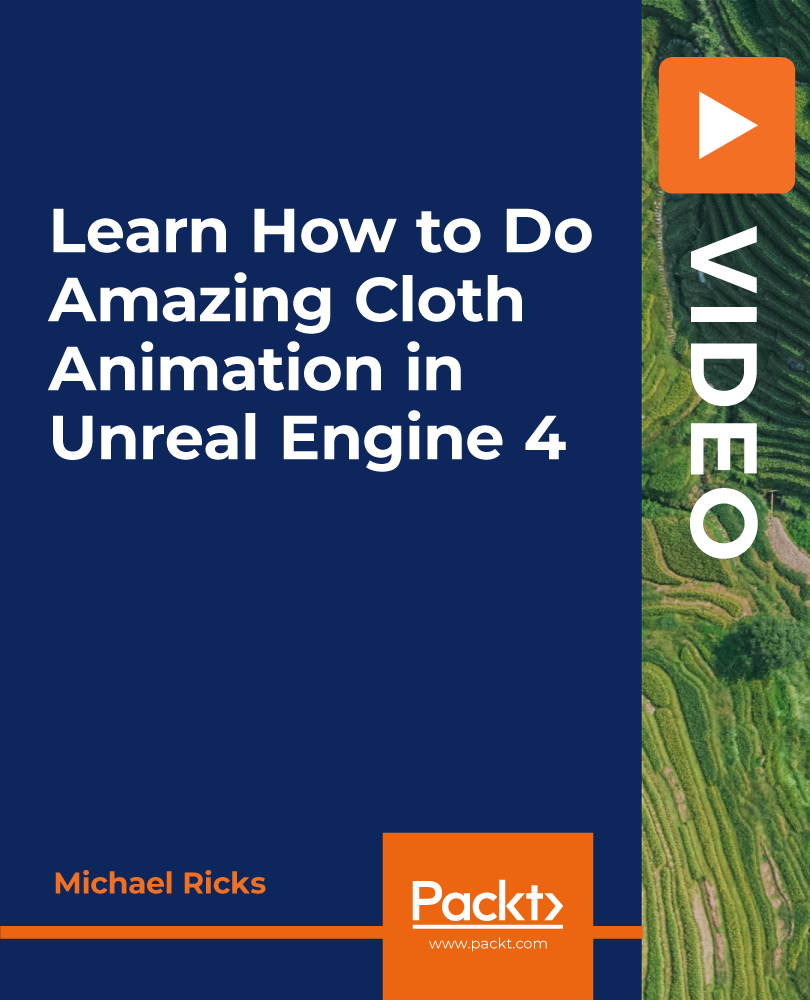
Accredited PRINCE2® Foundation and Practitioner 6th Edition (exams included – with free resit)
By Hudson
PRINCE2® (an acronym for PRojects INaControlled Environment series 2) is a de facto process-based method for effective project management. Used extensively by the UK Government, PRINCE2® is also widely recognised and used in the private sector, both in the UK and internationally. The PRINCE2® method is in the public domain, and offers non-proprietorial best practice guidance on project management.

Self, Health & Wealth - Women In Business Leadership Programme £149 per month (6 Month Programme) Designed for ambitious women who are ready to elevate their leadership potential, including: Aspiring Leaders: Women who are seeking to step into leadership roles but may feel held back by self-doubt, imposter syndrome, or lack of confidence. Mid-level Managers: Women already in management who want to refine their leadership skills, increase their visibility, and breakthrough to senior leadership positions. Entrepreneurs and Business Owners: Women who run their own businesses and are looking to build resilience, manage their health, and secure financial empowerment to lead with impact. Women Seeking Career Advancement: Professionals who want to strengthen their personal brand, develop effective communication strategies, and learn how to negotiate and advocate for their financial worth. Programme Structure Over 6 Months 3 x Online Masterclasses: Jan/March/May 2025 3 x Face-to-Face Seminars: Feb/April/June 2025 3 x 1:1 Online Coaching Sessions: Booked to accommodate your schedule and individual learning objectives. Core topics 1. Self-Development: Breaking Personal Barriers Understanding Leadership Identity: Gain clarity on your leadership style and strengths. Learn how to align your values with your professional goals to create a purpose-driven leadership approach. Overcoming Self-Doubt: Strategies to build confidence and combat imposter syndrome. Identify mental barriers and limiting beliefs that may hold you back and unlock your leadership potential. Personal Brand Development: Craft an authentic personal brand and establish visibility in your organisation or industry. Enhance your influence with effective communication strategies and master delivering impactful presentations that showcase your expertise and boost your leadership presence. 2. Health and Resilience: Leading with Energy Building Resilience: Learn how to maintain resilience under pressure, adapt to change, and manage stress effectively. Explore strategies for bouncing back from setbacks and sustaining peak performance. Work-Life Integration: Practical tools for achieving a balance between professional ambitions and personal well-being. Discover how to create boundaries, manage energy levels, and ensure self-care remains a priority. Mental and Emotional Wellness: Techniques for fostering mental clarity and emotional intelligence. Learn how to cultivate mindfulness, manage negative emotions, and stay motivated during challenging times. 3. Wealth and Financial Empowerment: Owning Your Future Financial Literacy for Leaders: Understand key financial concepts and how they impact decision-making at the leadership level. Learn how to manage budgets and understand financial reports. Negotiating for Success: Master the art of negotiation to advocate for fair compensation, promotions, and leadership opportunities. Learn how to confidently ask for what you’re worth and break through the gender pay gap. Building Sustainable Wealth: Develop long-term financial strategies to secure your financial independence. From building income streams to planning for the future, learn how to make empowered financial decisions. For more information email: engage@puritas.org.uk or visit www.puritas.org.uk

Microsoft Excel Advanced (now with live online classes) One-to-One Training
By Microsoft Office Training
Course Objectives At the end of this course you will be able to: Work with advanced lookup and reference functions Create macros to automate common tasks Use advanced techniques to analyse data Create PivotTables and PivotCharts Work with data validation tools Import and export data ' Customer Feedback Best Training Ever! Just finished a bespoke 1-1 training course in Excel Advanced, Macros & VBA. Pedro is an excellent trainer, imparting his skills and knowledge in the best way - appropriately to audience skills, knowledge and ability. Pedro is always approachable, encouraging and supportive, giving delegates the optimum learning environment. I would not hesitate to recommend Pedro as a trainer, whatever your level of ability. Amanda Morris - Treasury & Systems Accountant at Reall - Real Equity for All The course was very interesting and engaging and will definitely be put to use. The trainer was very helpful and charismatic. Marving Lopez - AM Best Europe Pedro was excellent. Very knowledgeable, clear and great rapport with class. Darren Barkey - Direct Wines Great content and learnt a lot. Really enjoyable :) Kristie-Lee Ryan - Stirling Ackroyd 1 year email support service Take a closer look at the consistent excellent feedback visiting our site ms-officetraining co uk With more than 20 years experience, we deliver courses on all levels of the Desktop version of Microsoft Office and Office 365; ranging from Beginner, Intermediate, Advanced to the VBA level. Our trainers are Microsoft certified professionals with a proven track record with several years experience in delivering classrom, one to one, tailored and bespoke courses. Tailored In Company training: You can choose to run the course exactly as they are outlined by us or we can customise it so that it meets your specific needs. A tailored or bespoke course will follow the standard outline but may be adapted to your specific organisational needs. Please visit our site (ms-officetraining co uk) to get a feel of the excellent feedback our courses have had and look at other courses you might be interested in. Advanced Functions COUNT, COUNTA, COUNTIF, COUNTBLANK, SUMIF, SUBTOTAL IF, OR, AND, IFERROR VLOOKUP to lookup Exact Values and Approximate values MATCH, INDIRECT, ROW/COLUMN, INDEX, OFFSET Analysing Data PMT function to calculate a monthly payment of a loan What If Analysis using Goal Seek Use scenarios to consider many different variables Using Solver Add-in to optimize variables PivotTables Create a PivotTable to analyse worksheet data Add or remove fields in a PivotTable Change the data source for a PivotTable Working with external data sources Using different Statistical Functions Calculate a Running Total, % of Grant Total, Difference From… Using the Slicer and Timeline to filter the PivotTable Using Filters in a PivotTable Group by Date, Auto Group by ranges of values, Custom Group Create a PivotChart The GETPIVOTDATA function Formula auditing Precedents and dependents Error checking Watch a formula and its result by using the Watch Window Evaluate a nested formula one step at a time Data Validation Number Validation Data List Validation Message Prompts and Alerts Conditional Data Validation Data Validation Errors Consolidation Consolidate data by position Consolidate data by category Use a formula to consolidate data Outline (group) data in a worksheet Create an outline of rows Create an outline of columns Copy outlined data Hide or remove an outline Connect external data to your workbook Using the Power Query Editor to import data From Text and CSV, From Access, From Web, From another Workbook Using the Power Query Editor to; Transform your data by Selecting which fields to import, by Splitting Columns, Changing Data Type and more. Deleting Applied Steps Refreshing your data Working with Form Controls; Buttons, Option Buttons and Scroll Bars Introduction to Macros Change Macro Security settings How to Record a macro Some Macro Examples Delete a macro Edit the macro to view the VBA code Copy part of a macro to create another macro Assign a macro to a button Who is this course for? Who is this course for? This course is intended to end users who want to develop their skills so they can use advanced techniques to analyse extensive and complex datasets in Excel and to automate simple tasks with the use of Macros. Requirements Requirements Preferably, delegates should have attended the Excel Intermediate course. Career path Career path Excel know-how can instantly increase your job prospects as well as your salary. 80 percent of job openings require spreadsheet and word-processing software skills

Search By Location
- CLO Courses in London
- CLO Courses in Birmingham
- CLO Courses in Glasgow
- CLO Courses in Liverpool
- CLO Courses in Bristol
- CLO Courses in Manchester
- CLO Courses in Sheffield
- CLO Courses in Leeds
- CLO Courses in Edinburgh
- CLO Courses in Leicester
- CLO Courses in Coventry
- CLO Courses in Bradford
- CLO Courses in Cardiff
- CLO Courses in Belfast
- CLO Courses in Nottingham
