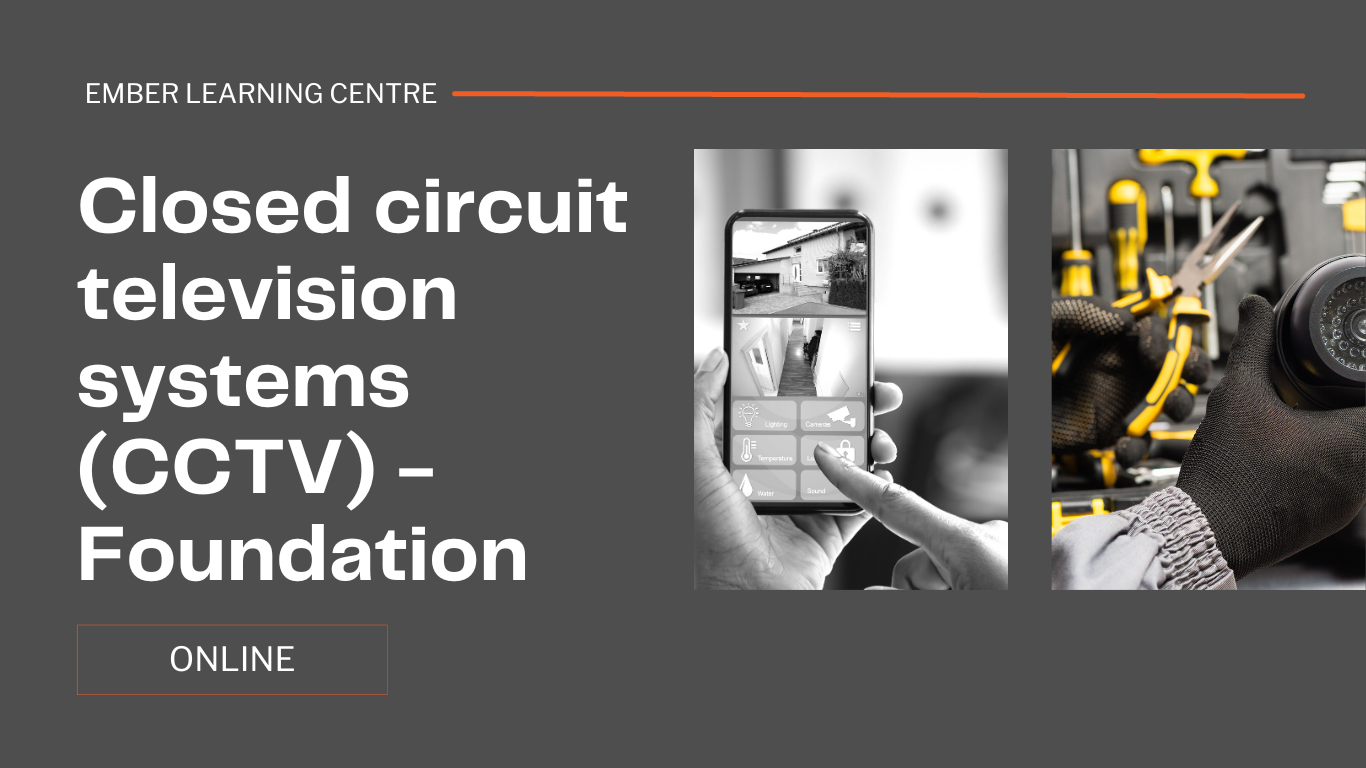- Professional Development
- Medicine & Nursing
- Arts & Crafts
- Health & Wellbeing
- Personal Development
The Mechanics of Mediumship Autumn
By The Psychic Medium Handbook
The Mechanics of Mediumship. A beginners guide to everything you need to know. How to become a professional psychic medium. Able to give short, accurate, evidential messages. This course runs over 5 weeks and during our time together we will explore five easy to follow parts. 1: What mediumship is and the different types, including your role as a professional medium and the differences between working in the psychic modality and when you are connected to spirit. 2: Activating and building your power within, and the difference between meditation, and attunement both to the spirit world and using your psychic modality. 3: The six different senses available to you, which are your strongest and whether you are perceiving them objectively or subjectively. 4: What is and what is not evidence in mediumship, understanding the different types of evidence available and defining practical and emotional evidence. 5: Surrendering to spirit, building confidence to receive specific unique information, and understanding the reasons why you receive a no response. Guidance on making positive, strong, statements filling your sitter with confidence, building a truly extraordinary professional reading.

Thriving at Work: A Neurodivergent Perspective
By Emergent Learning
Target Audience This course is for people who are either neurodivergent or working with neurodivergent colleagues. It will help you work more effectively by understanding the needs and recognising the strengths of neurodivergence. This will help you develop strategies to support performance and enhance wellbeing in the workplace. Duration 1 Day Course Overview This course is designed for teams with neurodivergent professionals who want to better navigate work environments, build on their strengths, and manage friction in everyday tasks. Through practical tools, reflection, and real-life strategies, you'll gain greater clarity and confidence in how you work best — and how to advocate for what you need to thrive. Participants will explore a range of neurodivergent profiles and learn how to adapt communication, adjust workflows, reduce workplace triggers, and advocate for a fairer and more inclusive culture. This course is designed by highly qualified learning design experts, assisted and guided by a Doctoral & Masters level leadership team. Working closely with subject matter leaders with extensive domain experience, this course is built on sound scientific & academic rigour and applied real world experience. Run in a cohort-based, activity-led format, it goes beyond theory to provide practical methods and frameworks that you can immediately apply in your workplace. Course Objectives Recognise how neurodivergent traits shape focus, energy, and work patterns Develop strategies and adjustments that support strengths and reduce friction Communicate needs and preferences to improve collaboration and confidence High Level Topics Neurodiversity and Workplace Impact Working with Strengths and Challenges Strategies for Everyday Success
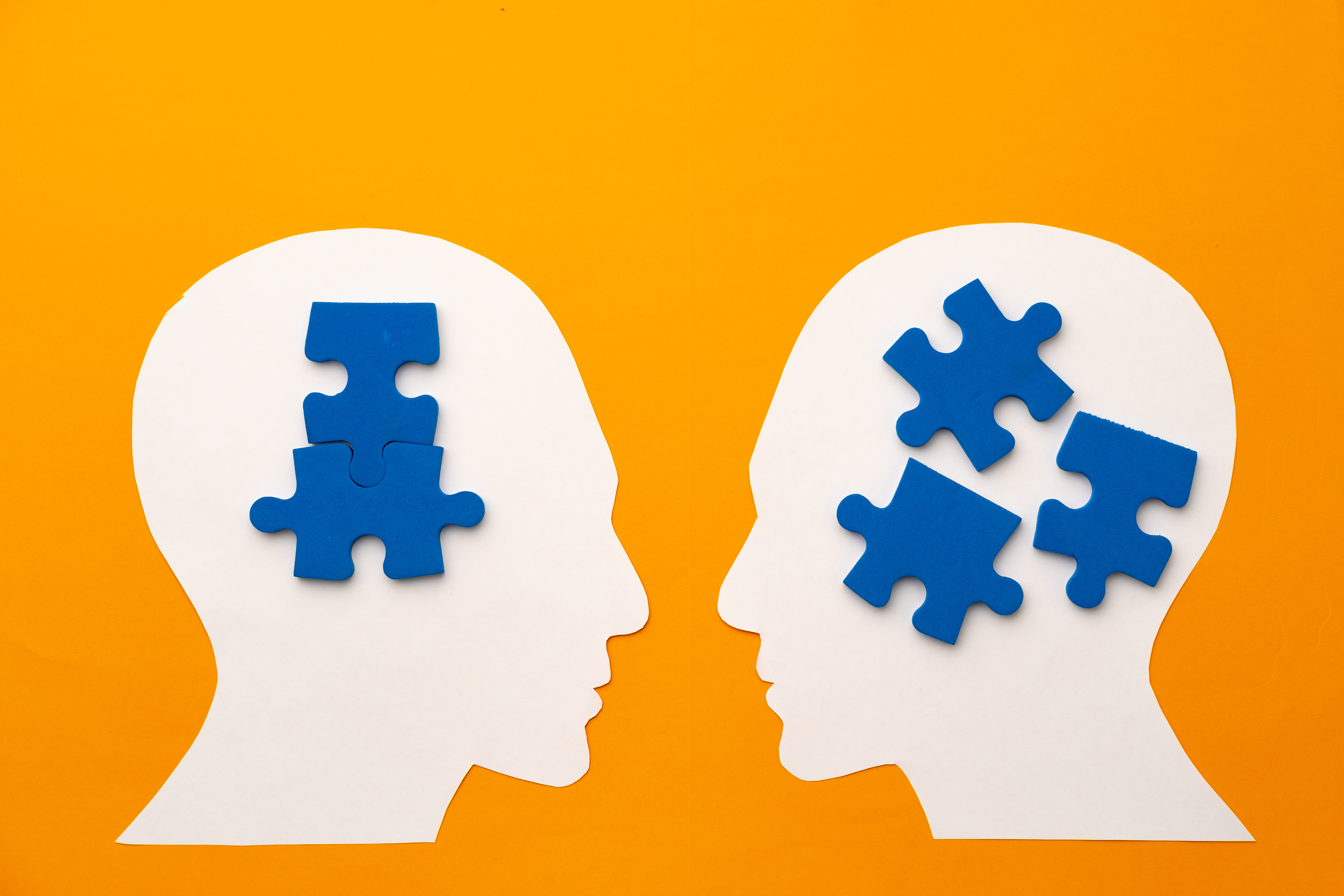
Cloud deployment training course description This course covers the important topics every cloud professional needs, including, configuration and deployment, security, maintenance, management, and troubleshooting. It covers all aspects of cloud computing infrastructure and administration, with a practical focus on real-world skills. It will help you to master the fundamental concepts, terminology, and characteristics of cloud computing. Deploy and implement cloud solutions, manage the infrastructure, and monitor performance. You will also be able to install, configure, and manage virtual machines. What will you learn Cloud services, models, and characteristics. Virtualization components, installation, and configuration. Infrastructure configurations and optimization. Resource management and specific allocations. IT security concepts, tools, and best practices. Recovery, availability and continuity in the cloud. Cloud deployment training course details Who will benefit: IT professionals looking to deploy and implement cloud solutions, manage the infrastructure, and monitor performance, Install, configure, and manage virtual machines. Prerequisites: Introduction to virtualization. Duration 5 days Cloud deployment training course contents Preparing to Deploy Cloud Solutions Deploying a Pilot Project Testing Pilot Project Deployments Designing a Secure and Compliant Cloud Infrastructure Designing and Implementing a Secure Cloud Environment Planning Identity and Access Management for Cloud Deployments Determining CPU and Memory Sizing for Cloud Deployments Determining Storage Requirements for Cloud Deployments Analysing Workload Characteristics to Ensure Successful Migration Maintaining Cloud Systems Implementing Backup, Restore, Disaster Recovery, and Business Continuity Measures Analysing Cloud Systems for Performance Analysing Cloud Systems for Anomalies and Growth Forecasting Troubleshooting Deployment, Capacity, Automation, and Orchestration Issues Troubleshooting Connectivity Issues Troubleshooting Security Issues

CompTIA Cloud+
By Nexus Human
Duration 5 Days 30 CPD hours This course is intended for This course is designed for IT professionals who wish to develop cloud computing skills to enable them to move IT workloads to the cloud and integrate products and services from different providers and industries. Their focus is to ensure that cloud deployments are secure, that automation and orchestration are used effectively to bring business value from the cloud, and that costs are controlled through effective management of cloud vendors. This course is also designed for students who are preparing to take the CompTIA Cloud+ certification exam CV0-003, or who plan to use Cloud+ as the foundation for more advanced cloud certifications or career roles. Overview In this course, you will deploy, test, secure, manage, optimize, and troubleshoot a cloud solution. You will: - Prepare to deploy cloud solutions - Deploy a pilot project - Test a pilot project deployment - Design a secure network for cloud deployment - Determine CPU and memory sizing for cloud deployments - Determine storage requirements for cloud deployments - Plan Identity and Access Management for cloud deployments - Analyze workload characteristics to ensure successful migration to the cloud - Secure systems to meet access requirements - Maintain cloud systems - Implement backup, restore, and business continuity measures - Analyze cloud systems for required performance - Analyze cloud systems for anomalies and growth forecasting - Troubleshoot deployment, capacity, automation, and orchestration issues - Troubleshoot connectivity issues - Troubleshoot security issues In this course, you will learn how to implement, maintain, and deliver cloud technologies including network, storage, and virtualization technologies to create cloud solutions. 1 - PREPARING TO DEPLOY CLOUD SOLUTIONS Describe Interaction of Cloud Components and Services Describe Interaction of Non-cloud Components and Services Evaluate Existing Components and Services for Cloud Deployment Evaluate Automation and Orchestration Options Prepare for Cloud Deployment 2 - DEPLOYING A PILOT PROJECT Manage Change in a Pilot Project Execute Cloud Deployment Workflow Complete Post-Deployment Configuration 3 - TESTING PILOT PROJECT DEPLOYMENTS Identify Cloud Service Components for Testing Test for High Availability and Accessibility Perform Deployment Load Testing Analyze Test Results 4 - DESIGNING A SECURE AND COMPLIANT CLOUD INFRASTRUCTURE Design Cloud Infrastructure for Security Determine Organizational Compliance Needs 5 - DESIGNING AND IMPLEMENTING A SECURE CLOUD ENVIRONMENT Design Virtual Network for Cloud Deployment Determine Network Access Requirements Secure Networks for Cloud Interaction Manage Cloud Component Security Implement Security Technologies 6 - PLANNING IDENTITY AND ACCESS MANAGEMENT FOR CLOUD DEPLOYMENTS Determine Identity Management and Authentication Technologies Plan Account Management Policies for the Network and Systems Control Access to Cloud Objects Provision Accounts 7 - DETERMINING CPU AND MEMORY SIZING FOR CLOUD DEPLOYMENTS Determine CPU Size for Cloud Deployment Determine Memory Size for Cloud Deployment 8 - DETERMINING STORAGE REQUIREMENTS FOR CLOUD DEPLOYMENTS Determine Storage Technology Requirements Select Storage Options for Deployment Determine Storage Access and Provisioning Requirements Determine Storage Security Options 9 - ANALYZING WORKLOAD CHARACTERISTICS TO ENSURE SUCCESSFUL MIGRATION Determine the Type of Cloud Deployment to Perform Manage Virtual Machine and Container Migration Manage Network, Storage, and Data Migration 10 - MAINTAINING CLOUD SYSTEMS Patch Cloud Systems Design and Implement Automation and Orchestration for Maintenance 11 - IMPLEMENTING BACKUP, RESTORE, DISASTER RECOVERY, AND BUSINESS CONTINUITY MEASURES Back Up and Restore Cloud Data Implement Disaster Recovery Plans Implement Business Continuity Plans 12 - ANALYZING CLOUD SYSTEMS FOR PERFORMANCE Monitor Cloud Systems to Measure Performance Optimize Cloud Systems to Meet Performance Criteria 13 - ANALYZING CLOUD SYSTEMS FOR ANOMALIES AND GROWTH FORECASTING Monitor for Anomalies and Resource Needs Plan for Capacity Create Reports on Cloud System Metrics 14 - TROUBLESHOOTING DEPLOYMENT, CAPACITY, AUTOMATION, AND ORCHESTRATION ISSUES Troubleshoot Deployment Issues Troubleshoot Capacity Issues Troubleshoot Automation and Orchestration Issues 15 - TROUBLESHOOTING CONNECTIVITY ISSUES Identify Connectivity Issues Troubleshoot Connectivity Issues 16 - TROUBLESHOOTING SECURITY ISSUES Troubleshoot Identity and Access Issues Troubleshoot Attacks Troubleshoot Other Security Issues Additional course details: Nexus Humans CompTIA Cloud Plus Certification (Exam CV0-003) training program is a workshop that presents an invigorating mix of sessions, lessons, and masterclasses meticulously crafted to propel your learning expedition forward. This immersive bootcamp-style experience boasts interactive lectures, hands-on labs, and collaborative hackathons, all strategically designed to fortify fundamental concepts. Guided by seasoned coaches, each session offers priceless insights and practical skills crucial for honing your expertise. Whether you're stepping into the realm of professional skills or a seasoned professional, this comprehensive course ensures you're equipped with the knowledge and prowess necessary for success. While we feel this is the best course for the CompTIA Cloud Plus Certification (Exam CV0-003) course and one of our Top 10 we encourage you to read the course outline to make sure it is the right content for you. Additionally, private sessions, closed classes or dedicated events are available both live online and at our training centres in Dublin and London, as well as at your offices anywhere in the UK, Ireland or across EMEA.

Cloud Operations on AWS
By Nexus Human
Duration 3 Days 18 CPD hours This course is intended for System administrators and operators who are operating in the AWS Cloud Informational technology workers who want to increase the system operations knowledge. Overview Identify the AWS services that support the different phases of Operational Excellence, an AWS Well-Architected Framework pillar Manage access to AWS resources using AWS accounts and organizations and AWS Identity and Access Management (IAM) Maintain an inventory of in-use AWS resources by using AWS services, such as AWS Systems Manager, AWS CloudTrail, and AWS Config Develop a resource deployment strategy using metadata tags, Amazon Machine Images (AMIs), and AWS Control Tower to deploy and maintain an AWS cloud environment Automate resource deployment by using AWS services, such as AWS CloudFormation and AWS Service Catalog Use AWS services to manage AWS resources through CloudOps lifecycle processes, such as deployments and patches Configure a highly available cloud environment that uses AWS services, such as Amazon Route 53 and Elastic Load Balancing, to route traffic for optimal latency and performance Configure AWS Auto Scaling and Amazon EC2 Auto Scaling to scale out your cloud environment based on demand Use Amazon CloudWatch and associated features, such as alarms, dashboards, and widgets, to monitor your cloud environment Manage permissions and track activity in your cloud environment by using AWS services, such as AWS CloudTrail and AWS Config Deploy your resources to an Amazon Virtual Private Cloud (Amazon VPC), establish necessary connectivity to your Amazon VPC, and protect your resources from disruptions of service State the purpose, benefits, and appropriate use cases for mountable storage in your AWS Cloud environment Explain the operational characteristics of object storage in the AWS Cloud, including Amazon Simple Storage Service (Amazon S3) and Amazon S3 Glacier Build a comprehensive cost model to help gather, optimize, and predict your cloud costs by using services such as AWS Cost Explorer and the AWS Cost & Usage Report This course teaches systems operators and anyone performing cloud operations functions how to manage and operate automatable and repeatable deployments of networks and systems on AWS. You will learn about cloud operations functions, such as installing, configuring, automating, monitoring, securing, maintaining, and troubleshooting these services, networks, and systems. The course also covers specific AWS features, tools, and best practices related to these functions. Prerequisites Successfully completed the AWS Technical Essentials course Background in either software development or systems administration Proficiency in maintaining operating systems at the command line, such as shell scripting in Linux environments or cmd/PowerShell in Windows Basic knowledge of networking protocols (TCP/IP, HTTP) 1 - Introduction to Cloud Operations on AWS What is Cloud Operations AWS Well-Architected Framework AWS Well-Architected Tool 2 - Access Management AWS Identity and Access Management (IAM) Resources, accounts, and AWS Organizations 3 - System Discovery Methods to interact with AWS services Tools for automating resource discovery Inventory with AWS Systems Manager and AWS Config Hands-On Lab: Auditing AWS Resources with AWS Systems Manager and AWS Config 4 - Deploy and Update Resources Cloud Operations in deployments Tagging strategies Deployment using Amazon Machine Images (AMIs) Deployment using AWS Control Tower 5 - Automate Resource Deployment Deployment using AWS CloudFormation Deployment using AWS Service Catalog Hands-On Lab: Infrastructure as Code 6 - Manage Resources AWS Systems Manager Hands-On Lab: Operations as Code 7 - Configure Highly Available Systems Distributing traffic with Elastic Load Balancing Amazon Route 53 8 - Automate Scaling Scaling with AWS Auto Scaling Scaling with Spot Instances Managing licenses with AWS License Manager 9 - Monitor and Maintain System Health Monitoring and maintaining healthy workloads Monitoring AWS infrastructure Monitoring applications Hands-On Lab: Monitor Applications and Infrastructure 10 - Data Security and System Auditing Maintaining a strong identity and access foundation Implementing detection mechanisms Automating incident remediation 11 - Operate Secure and Resilient Networks Building a secure Amazon Virtual Private Cloud (Amazon VPC) Networking beyond the VPC 12 - Mountable Storage Configuring Amazon Elastic Block Store (Amazon EBS) Sizing Amazon EBS volumes for performance Using Amazon EBS snapshots Using Amazon Data Lifecycle Manager to manage your AWS resources Creating backup and data recovery plans Configuring shared file system storage Hands-On Lab: Automating with AWS Backup for Archiving and Recovery 13 - Object Storage Deploying Amazon Simple Storage Service (Amazon S3) Managing storage lifecycles on Amazon S3 14 - Cost Reporting, Alerts, and Optimization Gaining AWS cost awareness Using control mechanisms for cost management Optimizing your AWS spend and usage Hands-On Lab: Capstone lab for CloudOps Additional course details: Nexus Humans Cloud Operations on AWS training program is a workshop that presents an invigorating mix of sessions, lessons, and masterclasses meticulously crafted to propel your learning expedition forward. This immersive bootcamp-style experience boasts interactive lectures, hands-on labs, and collaborative hackathons, all strategically designed to fortify fundamental concepts. Guided by seasoned coaches, each session offers priceless insights and practical skills crucial for honing your expertise. Whether you're stepping into the realm of professional skills or a seasoned professional, this comprehensive course ensures you're equipped with the knowledge and prowess necessary for success. While we feel this is the best course for the Cloud Operations on AWS course and one of our Top 10 we encourage you to read the course outline to make sure it is the right content for you. Additionally, private sessions, closed classes or dedicated events are available both live online and at our training centres in Dublin and London, as well as at your offices anywhere in the UK, Ireland or across EMEA.

This course provides a comprehensive introduction to foodborne viruses, focusing on their properties, transmission, and impact on food safety. Designed for professionals at all levels, it covers detection methods, contamination risks, and prevention strategies to help businesses mitigate viral threats in food supply chains. Delivered by an industry expert, the course includes an interactive Q&A session for deeper insights. No prior knowledge is required.

Certified Cloud Engineer Pathway with Career Guarantee
By NuYew Ltd
Accelerate Your Cloud Engineer Career: Fast-Track Program with Exams, TOTUM Card & 5-Year Support. Enrol Today! Study methodOnline Duration9 months · Self-paced Access to content5 years CertificationsCompTIA A+CompTIA Cloud+CompTIA Network+CompTIA Security+CompTIA IT Fundamentals CertificationMicrosoft Azure Data Fundamentals Certificates Official CompTIA Certification - Free Additional info Exam(s) / assessment(s) is included in price Tutor is available to students TOTUM card included in price Job guarantee programme is included in this course Overview Learn the most in-demand digital skills in the world today with the Nuyew Tech Academy If you enjoy problem solving and have good analytical skills, this could be the career for you. Cloud Network Engineers implement, maintain, support, develop and sometimes design communications networks and can work as part of an Internal Support Team or for an outsourced IT Networking Consultancy. In bigger companies, you may look after one specific area of a network or if working for smaller businesses you could be expected to troubleshoot any IT related problem. Certifications CompTIA A+ CompTIA Cloud+ CompTIA Network+ CompTIA Security+ CompTIA IT Fundamentals Certification Awarded by CompTIA Microsoft Azure Data Fundamentals Awarded by Microsoft Description With a national shortage of Cloud Network Engineers, starting salaries of up to £25,000 per annum (average UK Salary £52,500) and amazing future employed and self-employed career prospects, take the next step today with our Fast Track Cloud Network Engineer Programme. What you can expect from our Fast Track Programme: World Class Education Energetic and unlimited 24/7 Student Support Real, tangible Career Outcomes 5 Years Career Support What our programme includes: Industry Recognised Qualifications CompTIA ITF+ (IT Fundamentals) CompTIA A+ CompTIA Network+ CompTIA Security+ CompTIA Cloud+ OR CompTIA Server+ OR CompTIA Linux+ Exams Includes all Exams and Unlimited Re-Sits 5 Years Career Support Guarantee As part of our unique Support Guarantee, our Career Support Team will assist you with: CV writing Expert careers advice Interview preparation Identifying and applying for the best opportunities in your area As a student in the Nuyew Tech Academy you will also be given exclusive access to our Career Skills Academy which includes advanced courses on Employability, CV Preparation, Interview Skills and Technique and everything else you need to get ready for your new Career. Who is this course for? This course is open to anyone interested in pursuing a Career in Cloud Network Engineering. Our Foundation Level provides the flexibility for us to accommodate students with any level of previous knowledge and experience. Requirements This course is open to all and has no pre-requisites All you need is a passion for technology and a strong desire to succeed. Career path Our programme is designed to enable you to achieve an Entry Level/Helpdesk role during training (£18k-£24K) ensuring that you also have the vital work experience required to enter the Tech Industry at a higher level (Av Salary £52.5K). Our Career Support Guarantee gives you exclusive access to our dedicated Career Support Team and Advanced Career Skills Academy for 5 Years following Graduation. Certificates Official CompTIA Certification Hard copy certificate - Included We provide Official CompTIA Certificates for all courses included (ITF+, A+(2), Network+, Security+, Cloud+.

COBOL training course description A hands on training course providing an introduction to COBOL. What will you learn Write COBOL programs Debug COBOL programs Examine existing code and determine its function. COBOL training course details Who will benefit: Programmers working with COBOL. Prerequisites: None although experience in another high level language would be useful. A 10 day version of this course would be more applicable for those new to programming. Duration 5 days COBOL training course contents Introduction to COBOL Compilation, linkage editor. Compile errors, compiler options. Divisions, syntax and format, COBOL character set, program structure. COBOL statement structure COBOL words, format of statements. Divisions Identification entries, Environment entries, Data division: FD, record descriptions, hierarchy and level numbers, description-string entry. File and Working-Storage Sections Literals, figurative constants, redefines clause, data representation, Usage clause, synchronization, sign clause. Procedure Division File status codes; Open, Read, Write, Close, Stop, Goback; Accept, display; Move, Justified, data name qualification, reference modification. Perform statement Out-of-line, With test ... Until, ... Times, in-line statement; Go to statement. Program design Design techniques, design considerations, procedure names, program structure. Printing Printed output, Write, advancing option, editing characters; Initialize. Condition testing Conditional statements: IF, class, sign and relation conditions, condition-name conditionals, Set, compound conditions, logical operators. Evaluate, Continue. Arithmetic Rounded option, On Size Error option, Add, Subtract, Multiply, Divide, Compute. Non-sequential files File access modes, Select. Indexed and relative files. Open, Close, creating / reading sequential access files, Write, Read, Invalid key clause, reading, writing / updating Random access files, Rewrite, Delete, Start. Declarative routines Clauses. Subroutines Call, Using clause - calling program/called program, Linkage Section, returning control. Table handling Subscripted tables: One/two/three dimensional tables, Perform, variable length tables. Indexed tables: Set, using an index; Search. Copy code: Copy, Suppress, Replacing. Data Manipulation Inspect, String, Unstring. COBOL/370 LE/370 and Intrinsic Functions.