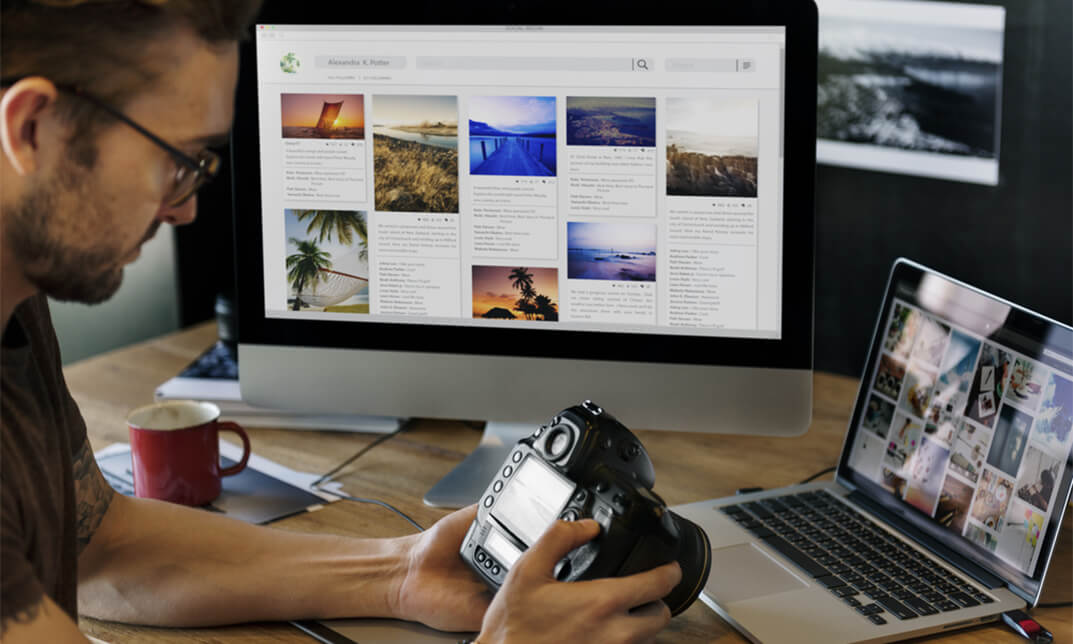- Professional Development
- Medicine & Nursing
- Arts & Crafts
- Health & Wellbeing
- Personal Development
1521 Clarity courses
Strategic Management Course
By Training Tale
Strategic Management: Strategic Management Course Strategic Management: Strategic Management Course involves the planning and implementation of the most important goals and initiatives taken by a corporation's top management on behalf of its owners, based on resource considerations and an assessment of the internal and external environments in which the organization competes. This Strategic Management: Strategic Management Course is designed to provide you the opportunity to gain a thorough understanding of strategic management. Through this course, you will learn how to develop a highly effective team, optimize better performance, deal with obstacles, fear, imposter syndrome and much more. Take the course to start learning the business strategy and strategy formulation skills you'll need to effectively map the future of your organization. Learning Outcomes After completing this Strategic Management: Strategic Management Course, learner will be able to: Understand The Middle: Where Transformations Either Happen or Stuck Understand how to develop highly effective team and optimize better performance. Know how to face the unwanted circumstances wisely with courage and persistence. Know how to lead a transformation rather than doing a transformation from the top. Why Choose Strategic Management: Strategic Management Course from Us Self-paced course, access available from anywhere. Easy to understand, high-quality study materials. Strategic Management: Strategic Management Course developed by industry experts. MCQ quiz after each module to assess your learning. Automated and instant assessment results. 24/7 support via live chat, phone call or email. ***Others Benefits of this Strategic Management Course Free One PDF Certificate Access to Content - Lifetime Exam Fee - Totally Free Unlimited Retake Exam [ Note: Free PDF certificate as soon as completing the Strategic Management: Strategic Management Course] Strategic Management: Strategic Management Course Industry Experts Designed this Strategic Management: Strategic Management Course into 04 detailed modules. Detailed course curriculum of Strategic Management: Strategic Management Course Module 01: The Middle: Where Transformations Either Happen or Stuck The Beginning of the Middle Concrete Outcomes Timing and Momentum Control Points Resource Reality Don't Sign Up for the Impossible Sponsors and Enemies Module 02: Developing Highly Effective Team and Optimizing Better Performance The Fundamental Ingredient for a Highly Effective Team Organise for Outcomes How to Attract the Right People and Eliminate the Wrong People Performance Management and Delegating for Development How to Drive Personal Accountability and Belief Stop Having Status Meetings Optimising Performance and Results from Afar Module 03: Facing The Unwanted Circumstances Wisely with Courage and Persistence Dealing with Obstacles, Fear, and Imposter Syndrome How to Keep Moving Forward When No One Wants To Use Ruthless Priorities to Enable Growth Detail-the Momentum Killer: Manage Outcomes Instead Clarity and Conflict Accelerate Effective Decision Making Tracking and Consequences Module 04: Leading a Transformation Rather Than Doing a Transformation from the Top Conversation Decorate the Change Top-Down Communications Finding the Insights That Make You Brilliant Communicating Across Organisational Silos How to Make People Feel Like Superheroes Assessment Method of Strategic Management Course After completing each module of the Strategic Management: Strategic Management Course, you will find automated MCQ quizzes. To unlock the next module, you need to complete the quiz task and get at least 60% marks. Certification of Strategic Management Course After completing the MCQ/Assignment assessment for this Strategic Management: Strategic Management Course, you will be entitled to a Certificate of Completion from Training Tale. The certificate is in PDF format, which is completely free to download. A printed version is also available upon request. It will also be sent to you through a courier for £13.99. Who is this course for? Strategic Management: Strategic Management Course This Strategic Management: Strategic Management Course is ideal for professionals whose jobs require strong strategic planning and problem-solving skills. Requirements Strategic Management: Strategic Management Course Students who intend to enrol in this Strategic Management: Strategic Management Course must meet the following requirements: Strategic Management: Good command of the English language Strategic Management: Must be vivacious and self-driven. Strategic Management: Basic computer knowledge Strategic Management: A minimum of 16 years of age is required. Career path Strategic Management: Strategic Management Course The knowledge you will gain through this Strategic Management: Strategic Management Course may lead you to a variety of career opportunities. Such as: Strategic Managers Strategy Analysts Strategic Planning Managers Business Analysts Operations Managers Certificates Certificate of completion Digital certificate - Included

AGILE Foundation & Practitioner Bundle - 8 Courses Bundle
By NextGen Learning
In a world where adaptability and swift decision-making rule the roost, the domain of Agile project management unfurls numerous opportunities for aspiring professionals. The AGILE Foundation & Practitioner Bundle is meticulously designed to usher you into this vibrant world, ensuring you're not just a participant but a connoisseur adept at navigating the intricate nuances of project management with finesse. Within these 8 courses, the AGILE Foundation & Practitioner expertise goes beyond theory, providing practical insights and preparation for critical certifications such as the PMI-ACP. The AGILE Foundation & Practitioner training does not simply stop at Agile and Scrum. It extends its prowess into crucial realms such as Cost Control & Project Scheduling, and Project Risk Management, ensuring a well-rounded skill set that is indomitable in the face of project challenges. Moreover, crafting a robust Project Charter and mastering Operations Management are prominent in this intensive course. Elevate your career with the AGILE Foundation & Practitioner Bundle, and steer your projects with unparalleled expertise and strategic insight in the industry. Delve into eight immersive CPD Accredited courses, each a standalone course: Course 1: Project Management Course 2: PMI Agile Certified Practitioner (PMI-ACP) Exam Preparation Course Course 3: Scrum Master Training Course Course 4: Agile Scrum Master Certification Course 5: Cost Control & Project Scheduling Course 6: Operations Management Course 7: Project Management: How to Build a Project Charter Course 8: Project Risk Management In the AGILE Foundation & Practitioner package framework, you are bestowed with complimentary PDF certificates for all the courses included in this bundle, all without any additional charge. Learning Outcomes: Upon completion of the AGILE Foundation & Practitioner Bundle, learners will be able to: Implement Agile and Scrum methodologies confidently after gaining comprehensive insights from the AGILE Foundation & Practitioner Bundle. Elevate readiness for the PMI-ACP Exam using focused preparatory materials from the AGILE Foundation & Practitioner course. Ensure projects adhere to budget and schedule with AGILE Foundation & Practitioner's best cost control and scheduling practices. Craft effective Project Charters, aligning stakeholders and objectives, employing AGILE Foundation & Practitioner guidelines. Mitigate project risks strategically, leveraging AGILE Foundation & Practitioner's risk management approaches. Enhance project efficiency and resource utilisation, applying operations management principles from the AGILE Foundation & Practitioner training. The AGILE Foundation & Practitioner Bundle is a comprehensive course tailored to immerse learners in the multifaceted world of Agile project management. As participants delve into this course, they'll acquire both foundational knowledge and advanced practitioner techniques. The curriculum underscores the importance of nimble methodologies, offering practical applications in real-world scenarios. This ensures that learners not only understand theoretical frameworks but are also equipped to apply these strategies in their professional environments. The knowledge doesn't stop there. With an emphasis on crafting impactful project charters, this AGILE Foundation & Practitioner bundle ensures every project you helm starts with clarity and vision. Add to that a thorough understanding of risk management and operations, and you emerge as a project leader par excellence, ready to take on challenges and drive teams to success. In essence, the AGILE Foundation & AGILE Practitioner Bundle is more than just a course - it's your roadmap to excellence in the ever-evolving realm of project management. Empower your project management journey with proven Agile methodologies. Enrol in the AGILE Foundation & AGILE Practitioner Bundle today and elevate your career to new heights. Don't miss out - secure your spot now! CPD 80 CPD hours / points Accredited by CPD Quality Standards Who is this course for? The target audience for the AGILE Foundation & AGILE Practitioner bundle is: Individuals keen on deepening their firm understanding in their respective fields. Students pursuing higher education looking for comprehensive theory modules. Professionals seeking to refresh or enhance their knowledge. Anyone with a thirst for knowledge and a passion for continuous learning. Requirements Without any formal requirements, you can delightfully enrol in this AGILE Foundation & AGILE Practitioner bundle. Career path Our AGILE Foundation & Practitioner Bundle will prepare you for a range of careers, including: Project Manager Scrum Master Agile Coach Agile Project Manager The combined salary range for this bundle is £ 25K to £90K. Certificates CPD Certificate Of Completion Digital certificate - Included 8 Digital Certificates Are Included With This Bundle CPD Quality Standard Hardcopy Certificate (FREE UK Delivery) Hard copy certificate - £9.99 Hardcopy Transcript - £9.99

Register on the Fabulous Fringy Updo hairstyles anyone can do! today and build the experience, skills and knowledge you need to enhance your professional development and work towards your dream job. Study this course through online learning and take the first steps towards a long-term career. The course consists of a number of easy to digest, in-depth modules, designed to provide you with a detailed, expert level of knowledge. Learn through a mixture of instructional video lessons and online study materials. Receive online tutor support as you study the course, to ensure you are supported every step of the way. Get a digital certificate as a proof of your course completion. The Fabulous Fringy Updo hairstyles anyone can do! is incredibly great value and allows you to study at your own pace. Access the course modules from any internet-enabled device, including computers, tablet, and smartphones. The course is designed to increase your employability and equip you with everything you need to be a success. Enrol on the now and start learning instantly! What You Get With The Fabulous Fringy Updo hairstyles anyone can do! Receive a e-certificate upon successful completion of the course Get taught by experienced, professional instructors Study at a time and pace that suits your learning style Get instant feedback on assessments 24/7 help and advice via email or live chat Get full tutor support on weekdays (Monday to Friday) Course Design The course is delivered through our online learning platform, accessible through any internet-connected device. There are no formal deadlines or teaching schedules, meaning you are free to study the course at your own pace. You are taught through a combination of Video lessons Online study materials Certification After the successful completion of the final assessment, you will receive a CPD-accredited certificate of achievement. The PDF certificate is for £9.99, and it will be sent to you immediately after through e-mail. You can get the hard copy for £15.99, which will reach your doorsteps by post. Who Is This Course For: The course is ideal for those who already work in this sector or are an aspiring professional. This course is designed to enhance your expertise and boost your CV. Learn key skills and gain a professional qualification to prove your newly-acquired knowledge. Requirements: The online training is open to all students and has no formal entry requirements. To study the Fabulous Fringy Updo hairstyles anyone can do!, all your need is a passion for learning, a good understanding of English, numeracy, and IT skills. You must also be over the age of 16. Course Content Introduction Welcome to the Course FREE 00:03:00 About the Instructor Fringy FREE 00:03:00 Three Fabulous Fringy Updo course videos Wedding knots! 00:03:00 Easy twists: Dress them up for evening! 00:02:00 Two for one! This epic style is shown on long and mid length hair! 00:03:00 Skill Supporting Videos: Hair Knots Tutorial 00:11:00 Hair Coiling Tutorial 00:09:00 French Twist Tutorial 00:11:00 Bonus Section & Contact Information: Clarity Coaching with Gretchen Maurer 00:05:00 Frequently Asked Questions Are there any prerequisites for taking the course? There are no specific prerequisites for this course, nor are there any formal entry requirements. All you need is an internet connection, a good understanding of English and a passion for learning for this course. Can I access the course at any time, or is there a set schedule? You have the flexibility to access the course at any time that suits your schedule. Our courses are self-paced, allowing you to study at your own pace and convenience. How long will I have access to the course? For this course, you will have access to the course materials for 1 year only. This means you can review the content as often as you like within the year, even after you've completed the course. However, if you buy Lifetime Access for the course, you will be able to access the course for a lifetime. Is there a certificate of completion provided after completing the course? Yes, upon successfully completing the course, you will receive a certificate of completion. This certificate can be a valuable addition to your professional portfolio and can be shared on your various social networks. Can I switch courses or get a refund if I'm not satisfied with the course? We want you to have a positive learning experience. If you're not satisfied with the course, you can request a course transfer or refund within 14 days of the initial purchase. How do I track my progress in the course? Our platform provides tracking tools and progress indicators for each course. You can monitor your progress, completed lessons, and assessments through your learner dashboard for the course. What if I have technical issues or difficulties with the course? If you encounter technical issues or content-related difficulties with the course, our support team is available to assist you. You can reach out to them for prompt resolution.

In the bustling corporate landscape, a professional's ability to convey ideas, influence decisions, and foster collaboration has never been more vital. The course 'Communication and Organisational Skills' serves as your compass to navigate through the maze of modern-day business communication. Delving deep into varied communication paradigms, from business liaisons to the nuances of electronic exchanges, the curriculum is meticulously designed to sharpen your understanding. Further, in a world where visuals speak louder than words, grasp the artistry of communicating with graphics. To top it all, discern the dynamics of supporting managerial roles to augment the synergy between subordinates and supervisors. Learning Outcomes of Communication and Organisational Skills course Master diverse methodologies in business communication. Discern the distinction and applications of verbal and non-verbal interactions. Craft impactful written content tailored for business audiences. Utilise electronic mediums to optimise communication efficacy. Implement graphic tools to enhance message clarity and engagement. Video Playerhttps://studyhub.org.uk/wp-content/uploads/2021/04/Communication-and-Organisational-Skills.mp400:0000:0000:00Use Up/Down Arrow keys to increase or decrease volume. Why buy this Communication and Organisational Skills? Unlimited access to the course for a lifetime. Opportunity to earn a certificate accredited by the CPD Quality Standards after completing this course. Structured lesson planning in line with industry standards. Immerse yourself in innovative and captivating course materials and activities. Assessments are designed to evaluate advanced cognitive abilities and skill proficiency. Flexibility to complete the Communication and Organisational Skills Course at your own pace, on your own schedule. Receive full tutor support throughout the week, from Monday to Friday, to enhance your learning experience. Who is this Communication and Organisational Skills course for? Individuals aiming to fortify their communication prowess in the corporate realm. Managers and leaders seeking to bolster team collaboration and efficiency. Job aspirants desiring a competitive edge in the employment market. Business owners wishing to streamline internal and external communications. Visual designers and creators targeting to incorporate communication strategies in their craft. Career path Business Communication Specialist: £35,000 - £50,000 per annum Corporate Trainer: £28,000 - £42,000 per annum Technical Writer: £30,000 - £45,000 per annum Digital Communication Manager: £40,000 - £60,000 per annum Graphic Designer: £25,000 - £40,000 per annum Executive Assistant: £30,000 - £45,000 per annum Prerequisites This Communication and Organisational Skills does not require you to have any prior qualifications or experience. You can just enrol and start learning.This Communication and Organisational Skills was made by professionals and it is compatible with all PC's, Mac's, tablets and smartphones. You will be able to access the course from anywhere at any time as long as you have a good enough internet connection. Certification After studying the course materials, there will be a written assignment test which you can take at the end of the course. After successfully passing the test you will be able to claim the pdf certificate for £4.99 Original Hard Copy certificates need to be ordered at an additional cost of £8. Course Curriculum Module 01: Business Communication Identifying Basic Communication Techniques 00:09:00 Formal and Informal Communication 00:02:00 Module 02: Verbal and Non-verbal Communication Describing Verbal and Non-verbal Communication 00:04:00 Understanding Body Language 00:05:00 Making Effective Presentations 00:10:00 Fundamentals of Productive Meetings 00:08:00 Module 03: Written Communication Written Communication 00:13:00 Module 04: Electronic Communication Electronic Communication 00:19:00 Module 05: Communicating with Graphics Creating Graphics for Business Communication 00:04:00 Communicating Static Information 00:03:00 Communicating Dynamic Information 00:03:00 Module 06: Effectively Working for Your Boss Representing Your Boss 00:06:00 Communicating Your Boss's Decisions 00:03:00 Supporting Your Boss and Colleagues 00:04:00 Building a Partnership with Your Boss 00:13:00 Mock Exam Mock Exam - Communication and Organisational Skills 00:20:00 Final Exam Final Exam - Communication and Organisational Skills 00:20:00

Reception perfection (In-House)
By The In House Training Company
The often-used phrase, 'just the receptionist', completely misrepresents the role. An excellent receptionist is a most valuable resource for any organisation. This programme has been designed specifically to deal with the essential skills necessary to represent the organisation to the best possible effect. It will also help you get the most out of your working day. There are six key reasons to take part in this workshop. It will help you: See your role in a new light Develop your communication skills Deal with different types of customer and situation Boost your confidence Cope in a pressurised environment Get more satisfaction from your working day 1 Introduction Workshop objectives and personal objectives The challenges of 21st century communication What makes an excellent point of Reception? And why is it so important? Who and where are our customers? As a customer, how do you like to be treated? What makes people feel valued? Objective and subjective aspects of customer service 'Micro moments' that shape the relationship 2 Communication on reception Definition of communication Barriers to good communication The 'recipe' of verbal, vocal and visual aspects of communication Differences between communicating face-to-face and on the telephone Communication 'leaks' The primitive human response The impact of visual communication - body language, gesture and facial expression Voice - tone, speed, volume, pitch, clarity, inflection, pacing Words - positive words and phrases compared with negative terminology Professional greetings face-to-face Steering the conversation with effective questioning 3 Telephone excellence How we use the telephone Qualities of the telephone Non-verbal communication on the telephone - what aspects can be 'seen' by the other person? Professional telephone etiquette Taking and leaving messages - key points that can help customers, colleagues and the organisation Clarifying information 4 Listening skills for accuracy and relationship building How accurate are your listening skills? What are the challenges for accurate listening? Active / empathetic listening 5 Creating a rapport by 'style flexing' Understanding how different people communicate Shaping our message to the other person so that they feel understood How changing situations can alter communication needs 6 Confidence and assertiveness Recognising different styles of behaviour - aggressive, passive and assertive Qualities of assertive communication - verbal, vocal and visual Assertive techniques - basic, persistence, negotiation / empathetic Demonstrating confidence 7 Coping in a pressurised environment Words - the most useful ones to use with stressed people and identifying the 'red rag' words Challenging situations - what do you find difficult and how do you respond? Dealing with outbursts of anger Bringing non-stop talkers back from their tangent Constructive ways to say 'no' 8 Pulling it all together Action plans Summary of key learning points

Mastering Legal English Writing Skills is a course meticulously designed to elevate your command over legal language and drafting techniques. Whether you are a law student, paralegal, or legal professional, this programme sharpens your ability to craft precise and effective legal documents. From foundational principles to advanced writing strategies, you will develop a confident style tailored specifically for legal contexts. Each module guides you through essential aspects such as research methods, citations, and various forms of legal correspondence, ensuring a well-rounded grasp of the discipline. The course covers critical areas including memoranda preparation, litigation writing, and transactional documents, split across targeted sessions for deeper focus. Legal communication demands clarity and accuracy, and this course equips you with the skills to meet these requirements consistently. By progressing through the structured modules, you refine your ability to present complex information clearly and persuasively. This programme is an ideal choice for those seeking to enhance their legal writing proficiency in a format that fits around your schedule, delivered entirely online with no need for physical attendance. Key Features CPD Accredited FREE PDF + Hardcopy certificate Fully online, interactive course Self-paced learning and laptop, tablet and smartphone-friendly 24/7 Learning Assistance Discounts on bulk purchases Course Curriculum Module 01: Introduction to Legal Writing Module 02: Legal Research and Citations Module 03: Drafting Legal Documents (Part 1) Module 04: Drafting Legal Documents (Part 2) Module 05: Legal Correspondence and Communication Module 06: Legal Memoranda Module 07: Legal Writing for Litigation Module 08: Legal Writing for Transactional Practice (Part 1) Module 09: Legal Writing for Transactional Practice (Part 2) Module 10: Advanced Legal Writing Skills Learning Outcomes Craft precise legal documents for diverse contexts. Execute thorough legal research and accurate citations. Develop effective legal communication and correspondence skills. Produce compelling legal memoranda for complex issues. Tailor writing for litigation and transactional practice seamlessly. Hone advanced legal writing skills for nuanced communication. Accreditation This course is CPD Quality Standards (CPD QS) accredited, providing you with up-to-date skills and knowledge and helping you to become more competent and effective in your chosen field. Certificate After completing this course, you will get a FREE Digital Certificate from Training Express. CPD 10 CPD hours / points Accredited by CPD Quality Standards Who is this course for? Legal professionals seeking advanced writing expertise. Law students aiming to refine their practical writing skills. Paralegals looking to enhance their communication capabilities. Individuals transitioning to legal writing roles. Corporate professionals involved in legal documentation. Public sector employees requiring legal writing acumen. Compliance officers seeking specialized communication skills. Anyone desiring mastery in the art of legal English writing. Career path Legal Writer Legal Researcher Compliance Specialist Corporate Document Analyst Paralegal Litigation Support Specialist Certificates Digital certificate Digital certificate - Included Once you've successfully completed your course, you will immediately be sent a FREE digital certificate. Hard copy certificate Hard copy certificate - Included Also, you can have your FREE printed certificate delivered by post (shipping cost £3.99 in the UK). For all international addresses outside of the United Kingdom, the delivery fee for a hardcopy certificate will be only £10. Our certifications have no expiry dates, although we do recommend that you renew them every 12 months.

ESOL - English for Specific Purposes (ESP) (modular) - Online Tuition
5.0(8)By GLA Tutors Home or Online
This English for Specific Purposes (ESP) tutoring course is designed to cater to the specific language needs of adult learners in their professional or academic fields. Participants will focus on developing their communication skills in English within their specific area of expertise. Through targeted lessons, practical exercises, and industry-specific materials, learners will enhance their ability to effectively communicate in English within their professional or academic contexts. Course Duration: 10 weeks (40 sessions) Course Objectives: By the end of this course, participants will: 1. Communicate confidently and effectively in English within their specific field. 2. Expand industry-specific vocabulary and terminology. 3. Develop listening skills to understand specialised language and accents. 4. Enhance reading comprehension skills for professional or academic texts. 5. Write accurately and coherently for specific purposes within their field. Course Outline: Week 1: Introduction and Needs Analysis - Introduction to course objectives, expectations, and ESP methodology - Conducting a needs analysis to identify participants' specific language requirements - Establishing individual learning goals and expectations within their field of expertise Week 2: Speaking Skills for Specific Purposes - Developing effective oral communication skills for professional or academic contexts - Practicing role-plays, presentations, and discussions within participants' fields - Enhancing fluency and confidence in expressing ideas and opinions Week 3: Listening Skills for Specific Purposes - Developing listening skills to understand specialised language, accents, and speech patterns - Authentic listening materials related to participants' field of expertise - Strategies for effective note-taking and comprehension of specialised content Week 4: Vocabulary Expansion within Participants' Field - Expanding industry-specific vocabulary and terminology - Exercises and activities to reinforce and practice specialized vocabulary - Incorporating technical terms and jargon into spoken and written communication Week 5: Reading Comprehension for Professional/Academic Texts - Developing reading skills for professional or academic texts within participants' fields - Strategies for skimming, scanning, and understanding complex texts - Identifying main ideas, supporting details, and summarizing key information Week 6: Writing Skills for Specific Purposes - Improving writing skills for specific purposes within participants' field - Practice exercises for writing reports, proposals, academic papers, etc. - Enhancing clarity, coherence, and professional tone in written communication Week 7: Presentation and Public Speaking Skills - Developing effective presentation skills within participants' field - Techniques for organizing content, engaging the audience, and delivering impactful presentations - Practice sessions with feedback and guidance Week 8: Negotiation and Business Communication Skills - Enhancing negotiation and business communication skills for professional contexts - Role-plays and practical exercises for effective communication in meetings, negotiations, etc. - Polishing language and strategies for successful business interactions Week 9: Cross-Cultural Communication - Understanding cultural nuances and adapting communication styles within participants' field - Developing intercultural communication skills for international professional contexts - Practicing effective communication in multicultural environments Week 10: Review and Final Evaluation - Reviewing course content and addressing individual needs - Comprehensive review exercises for all language skills within participants' field - Final evaluation and feedback session Note: This syllabus serves as a guideline and can be customised based on the specific needs, interests, and proficiency levels of the participants. The course may also include guest speakers or industry-specific field trips to provide further immersion and practical application of language skills.

Electrician (Electrical Training) with Electrical Engineering Diploma
4.7(47)By Academy for Health and Fitness
24-Hour Flash Sale! Prices Reduced Like Never Before!! Electrician (Electrical Training) with Electrical Engineering Diploma with Free PDF & Hard Copy Certificate! Did you know that according to the National Inspection Council for Electrical Installation Contracting (NICEIC), there are over 200,000 qualified electricians in the UK alone? With the constantly developing tech sector and our world's increasing reliance on advanced electronics, the demand for skilled electricians and electrical engineers in the UK has never been higher. For this, the "Electrician (Electrical Training) with Electrical Engineering Diploma" bundle can help you get closer to your goal. Our Electrician (Electrical Training) with Electrical Engineering bundle covers a wide range of topics, starting from the foundational principles of Electricity and DC Circuit Analysis to the advanced concepts of Electrical Devive Maintenance, Smart Meter Installation, and Short Circuit Analysis for Electrical Engineering. You will also explore aspects of Per Unit Analysis of different systems and Portable Appliance Testing (PAT). This broad scope of learning is designed to offer you a comprehensive understanding of the profession's theoretical aspect, setting the stage for a successful career in the field. This Electrician (Electrical Training Courses) Bundle Course Contains 11 of Our Premium Courses related to Electrician: Course 01: Electrician & DC Circuit Analysis Course 02: Electronic & Electrical Devices Maintenance Course 03: Portable Appliance Testing (PAT) for Electricians Course 04: Light Current Systems for Electrical Engineering Course 05: Per Unit Analysis for Single and Three-Phase Systems Course 06: Electric Power Metering for Single and Three-Phase Systems Course 07: Smart Meter Installer Training Course 08: Short Circuit Analysis for HV Three-Phase Systems Learning Outcomes of this Electrician (Electrical Training Courses) Bundle: Understand the fundamentals of DC circuit analysis Enrich your understanding of power electronics as an Electrician Develop your expertise in portable appliance testing as an Electrician Get detailed lessons on electricity and fire safety Build a solid foundation in electrical mechanics for Electricians Deepen your understanding of manual handling principles for Electricians Elevate your career and start your journey towards becoming a skilled person in Electrical Engineering with the "Electrician (Electrical Training) with Electrical Engineering" bundle. This extensive training program broadens your knowledge base and sharpens your skills, making you work with more clarity. Enrol today and take the first step towards a rewarding and impactful career! Why Prefer this Course? Get a Free CPD Accredited Certificate upon completion of the course Get a Free Student ID Card with this training program (£10 postal charge will be applicable for international delivery) The course is Affordable and Simple to understand Get Lifetime Access to the course materials The training program comes with 24/7 Tutor Support Student Testimonials - What Our Students Say About HF Online! ''Extremely good delivery and very educational!!!'' Reviewed by Benampeta Lukuna ''Hi, I hope you are well my name is Rukhsar this is my first time starting an online course it's very very amazing and interesting'' Reviewed by Rukhsar Hanif ''Excellent content. Very well explained. Certainly recommended.'' Reviewed by Denis Jackson Start your learning journey straight away! This diploma offers learners the opportunity to acquire a Certificate that is highly valued in the field of Electrical Engineering. With this Certification, graduates are better positioned to pursue career advancement and higher responsibilities within the Electrical Engineering setting. The skills and knowledge gained from this course will enable learners to make meaningful contributions to Electrical Engineering-related fields, impacting their Electrical Engineering experiences and long-term development. Course Curriculum Course 01: Electrician (Electrical Training Courses) Module 01: Intro Basic Electricity Module 02: The Nature of Electricity Module 03: Conductors & Insulators Module 04: Current and Electric Circuits Module 05: Ohm's Law Module 06: Electric Power Module 07: Series Parallel Circuits Module 08: Circuit Theorems Module 09: Theorem Example Explained Module 10: Electric Fields and Capacitance Module 11: Magnetism and Inductance Module 12: Transient Response Capacitors & Inductors Course 02: Electronic & Electrical Devices Maintenance & Troubleshooting Section 01: Introduction & Getting Started Section 02: Electronic and Electrical Maintenance Repair Section 03: Tools Needed Section 04: Electronic Components Section 05: Testing Section 06: Troubleshooting Section 07: Introduction to Electronic Components: A Step-by-Step Guide Course 03: Portable Appliance Testing (PAT) for Electricians Module 01: Introduction to PAT Module 02: Relevant Statutory Provisions for PAT Module 03: Safety Responsibilities & Maintenance Provisions Module 04: Risk Assessment Module 05: Reducing and Controlling Risks Module 06: Electrical Units and Appliance Classification Module 07: Equipment Coverage & Maintenance Needs Module 08: Initial Visual Examination Module 09: Instruments for Testing and Equipment Inspection Module 10: Electrical Installation Testing Module 11: Lead & RCD Testing Module 12: Safety Precautions in Electrical Testing Module 13: Reporting and Record-keeping Module 14: Testing for New or Used Equipment Module 15: British Standards and Latest Changes =========>>>>> And 5 More Courses <<<<<========= How will I get my Certificate? After successfully completing the course, you will be able to order your Certificates as proof of your achievement. PDF Certificate: Free (Previously it was £12.99*8 = £104) CPD Hard Copy Certificate: Free ( For The First Course: Previously it was £29.99) CPD 80 CPD hours / points Accredited by CPD Quality Standards Who is this course for? Anyone interested in learning more about the topic is advised to take this bundle. This bundle is ideal for: Aspiring Electricians Electrical Maintenance Staff PAT Testers Electrical Engineers Power Systems Analysts Smart Meter Installers Requirements You will not need any prior background or expertise to enrol in this course. Career path After completing this bundle, you are to start your career or begin the next phase of your career. Electrician: £25,000 - £40,000 Electrical Engineer: £30,000 - £55,000 Electrical Maintenance Technician: £22,000 - £38,000 PAT Tester: £20,000 - £30,000 Smart Meter Installer: £23,000 - £35,000 HV System Analyst: £35,000 - £60,000 Certificates CPD Accredited Digital Certificate Digital certificate - Included Upon passing the Course, you need to order a Digital Certificate for each of the courses inside this bundle as proof of your new skills that are accredited by CPD QS for Free. CPD Accredited Hard Copy Certificate Hard copy certificate - £29.99 Please note that International students have to pay an additional £10 as a shipment fee.

Search By Location
- Clarity Courses in London
- Clarity Courses in Birmingham
- Clarity Courses in Glasgow
- Clarity Courses in Liverpool
- Clarity Courses in Bristol
- Clarity Courses in Manchester
- Clarity Courses in Sheffield
- Clarity Courses in Leeds
- Clarity Courses in Edinburgh
- Clarity Courses in Leicester
- Clarity Courses in Coventry
- Clarity Courses in Bradford
- Clarity Courses in Cardiff
- Clarity Courses in Belfast
- Clarity Courses in Nottingham