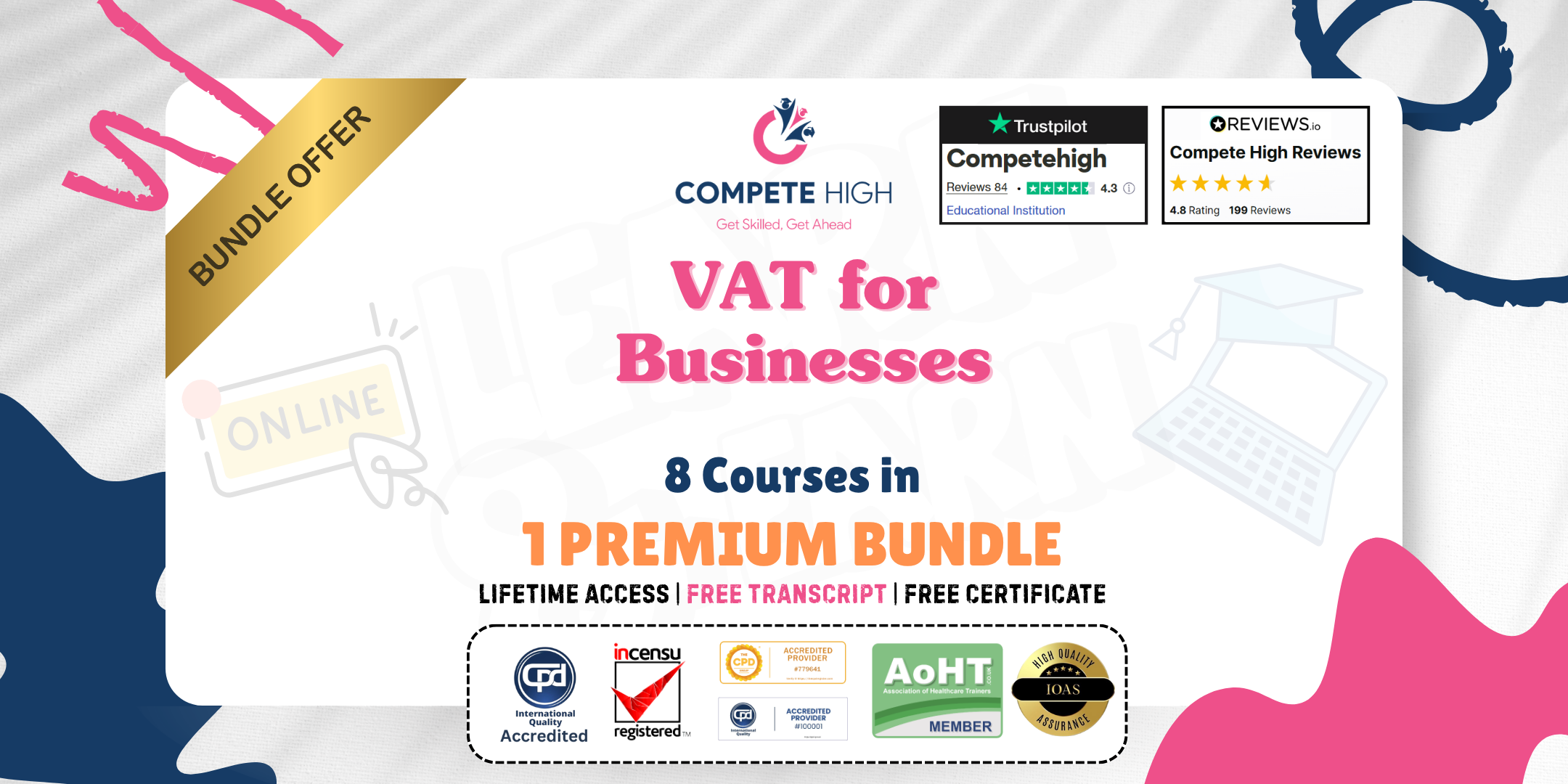- Professional Development
- Medicine & Nursing
- Arts & Crafts
- Health & Wellbeing
- Personal Development
Advanced CAD Techniques and Tools: 8-in-1 Premium Online Courses Bundle
By Compete High
Become a top candidate in architecture, design, and construction with the Advanced CAD Techniques and Tools: 8-in-1 Premium Online Courses Bundle. This bundle includes Autocad, Drawing, Architecture, Report Writing, Interior Design, UX, Construction Industry Scheme, and Communication Skills — critical keywords that boost your professional profile. Employers in design and construction sectors seek candidates skilled in Autocad and Drawing for precision, Architecture for structural understanding, and Interior Design for creative spaces. Effective Report Writing and Communication Skills ensure clarity in project delivery. UX knowledge is increasingly important in modern design, while familiarity with the Construction Industry Scheme demonstrates regulatory awareness. Don’t let opportunity pass—this bundle offers unmatched value with trusted instruction from Compete High, rated 4.8 on Reviews.io and 4.3 on Trustpilot. 🔹 Description Perfect for careers in architecture firms, design studios, and construction management: Autocad and Drawing skills enhance your technical drafting capabilities. Architecture knowledge underpins strong structural design expertise. Interior Design adds creativity and spatial planning to your skillset. Report Writing and Communication Skills improve project documentation and team collaboration. UX focuses on user-centered design approaches. Familiarity with the Construction Industry Scheme reflects your compliance readiness. Embedding these keywords naturally will improve your SEO and attract recruiters in competitive industries. 🔹 FAQ Q: Is this bundle for beginners? A: It’s suitable for both beginners and professionals upgrading CAD and design skills. Q: How will it improve job prospects? A: By featuring top industry keywords like Autocad and Architecture, you align with employer job descriptions. Q: Why choose Compete High? A: Our 4.8 rating on Reviews.io and 4.3 on Trustpilot showcase learner satisfaction and course quality.
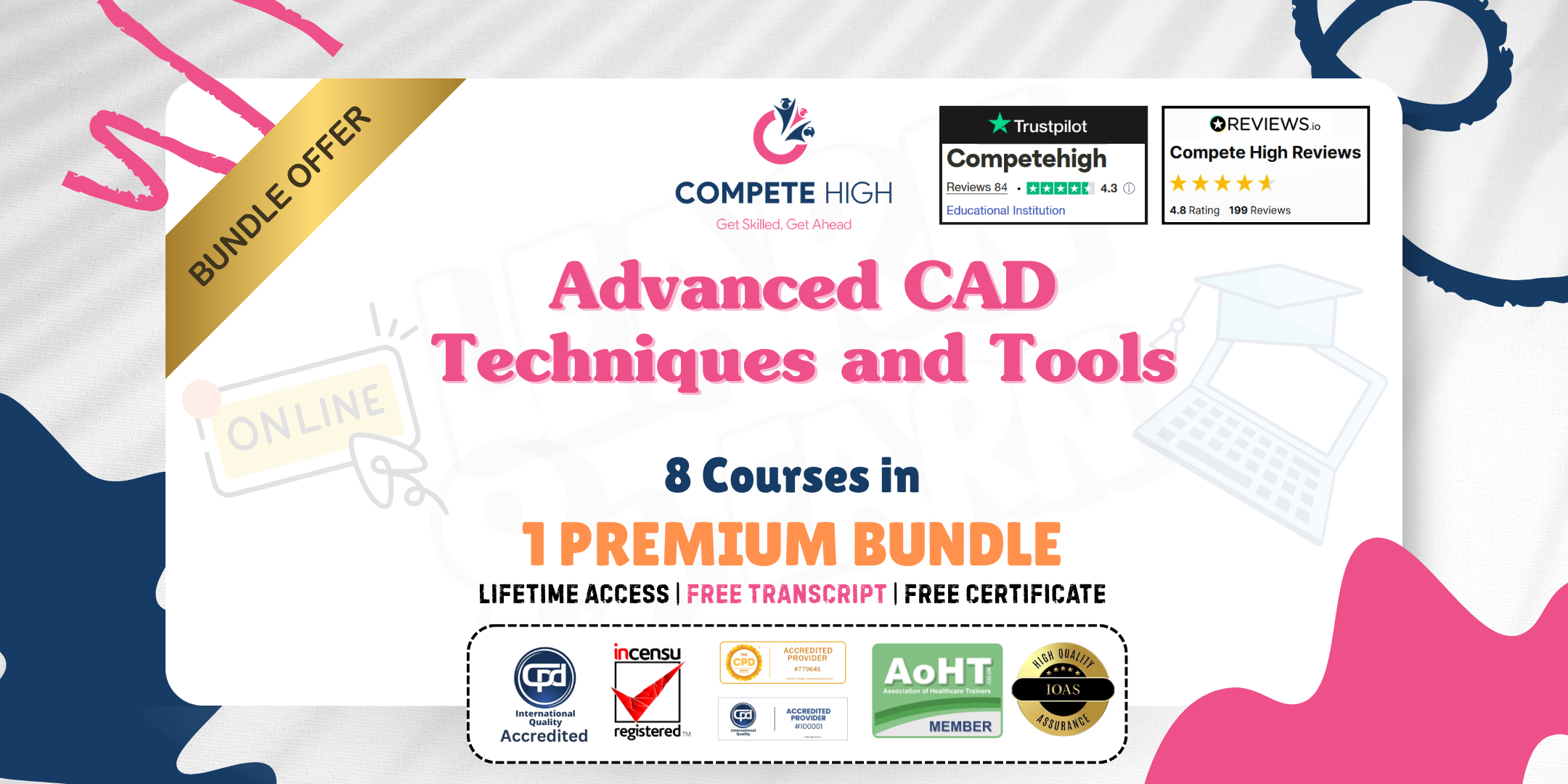
Chef Training: 8 in 1 Premium Courses Bundle
By Compete High
Speed and accuracy at the keyboard can make a world of difference—whether drafting a report, crafting a sales email, or taking meeting minutes. This Touch Typing: 8 in 1 Premium Bundle offers a mix of essential skills, combining typing fundamentals with writing disciplines such as copywriting, sales writing, and creative writing. It’s designed to sharpen your ability to type swiftly and communicate clearly in various professional contexts. Alongside improving your Microsoft Word expertise and transcription skills, this bundle focuses on written communication that sells and inspires. For those aiming to enhance both their speed and style in written tasks, this bundle offers a flexible, focused approach without any unnecessary fuss or jargon. Learning Outcomes Increase typing speed and accuracy for all digital documents. Develop clear and persuasive sales writing techniques. Learn to write effective email sales letters professionally. Understand the essentials of minute taking and report writing. Improve creative writing for business and personal use. Gain confidence using Microsoft Word for document formatting. Who is this Course For Office workers improving typing and document skills. Sales professionals crafting better emails and letters. Aspiring writers practising creative and copywriting techniques. Virtual assistants managing transcription and communication tasks. Secretaries and PAs handling meeting notes and reports. Freelancers developing content and typing speed. Jobseekers wanting to boost digital communication skills. Students needing to improve both speed and writing clarity. Career Path Administrative Assistant – £20,000 to £27,000 per year Copywriter – £25,000 to £35,000 per year Sales Executive – £22,000 to £32,000 per year Transcriptionist – £21,000 to £29,000 per year Personal Assistant – £23,000 to £30,000 per year Content Writer – £24,000 to £33,000 per year

Touch Typing: 8 in 1 Premium Courses Bundle
By Compete High
Speed and accuracy at the keyboard can make a world of difference—whether drafting a report, crafting a sales email, or taking meeting minutes. This Touch Typing: 8 in 1 Premium Bundle offers a mix of essential skills, combining typing fundamentals with writing disciplines such as copywriting, sales writing, and creative writing. It’s designed to sharpen your ability to type swiftly and communicate clearly in various professional contexts. Alongside improving your Microsoft Word expertise and transcription skills, this bundle focuses on written communication that sells and inspires. For those aiming to enhance both their speed and style in written tasks, this bundle offers a flexible, focused approach without any unnecessary fuss or jargon. Learning Outcomes Increase typing speed and accuracy for all digital documents. Develop clear and persuasive sales writing techniques. Learn to write effective email sales letters professionally. Understand the essentials of minute taking and report writing. Improve creative writing for business and personal use. Gain confidence using Microsoft Word for document formatting. Who is this Course For Office workers improving typing and document skills. Sales professionals crafting better emails and letters. Aspiring writers practising creative and copywriting techniques. Virtual assistants managing transcription and communication tasks. Secretaries and PAs handling meeting notes and reports. Freelancers developing content and typing speed. Jobseekers wanting to boost digital communication skills. Students needing to improve both speed and writing clarity. Career Path Administrative Assistant – £20,000 to £27,000 per year Copywriter – £25,000 to £35,000 per year Sales Executive – £22,000 to £32,000 per year Transcriptionist – £21,000 to £29,000 per year Personal Assistant – £23,000 to £30,000 per year Content Writer – £24,000 to £33,000 per year

Ecommerce: 8 in 1 Premium Courses Bundle
By Compete High
This Ecommerce: 8 in 1 Premium Courses Bundle provides a focused online route into the evolving digital marketplace. Whether you're planning to launch a dropshipping business or improve your grasp on email marketing, this bundle equips you with structured, no-fluff knowledge tailored for results. With modules covering online business, viral campaigns, social media, and persuasive sales writing, you’ll gain the edge to navigate ecommerce without needing a shipping warehouse or a marketing agency. Learn how online sales strategies work, why certain messages convert better than others, and how to optimise social platforms for growth. With a balance of insight and technical clarity, this bundle is ideal for those seeking to refine their digital selling approach from the comfort of their own screen. Learning Outcomes: Understand the principles of running an online business effectively. Explore dropshipping and its role in ecommerce operations. Create high-converting email sales letters for targeted audiences. Use viral marketing techniques to generate digital traction. Optimise social media content for online engagement and sales. Develop persuasive writing for various ecommerce sales platforms. Who is this Course For: Individuals interested in running online product-based businesses. New sellers exploring dropshipping and ecommerce models. Freelancers seeking marketing or copywriting upskilling. Content creators aiming to monetise social media channels. Small business owners improving their digital marketing strategy. Email marketers refining audience conversion techniques. Anyone creating online ads or promotional content regularly. Writers focusing on persuasive and sales-driven communication. Career Path (UK Average Salaries): Ecommerce Manager – £40,000/year Digital Marketing Executive – £30,000/year Social Media Manager – £32,000/year Copywriter (Sales Writing Focus) – £28,000/year Dropshipping Store Owner – Earnings vary (£20,000–£80,000) Email Marketing Specialist – £35,000/year

Salesforce Integration With External Systems Part 2
By Packt
Explore data connectivity and streamline workflows by mastering integrating Salesforce with external systems. Discover a range of tools and techniques to seamlessly connect Salesforce with external apps. Understand concepts such as Auth Providers/Named Credentials, HTTP callouts, and OpenAPI 3.0, and achieve robust integrations without coding.
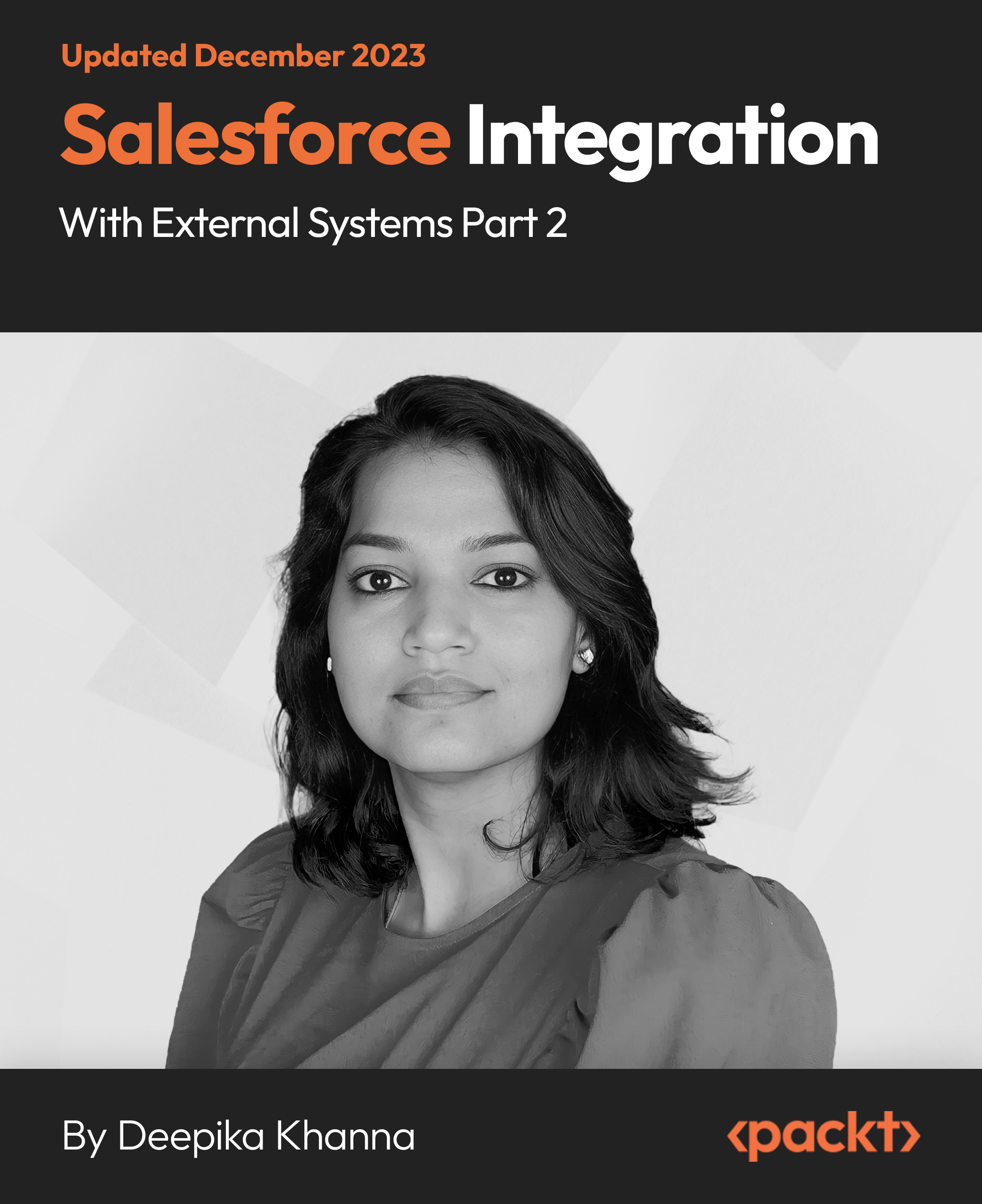
Happy Work, Happy Life Workshop
By Owenico Consult
Fall Back in Love With Your Work — In Just 45 Minutes Happy Work, Happy Life™ is a concise, impactful workshop designed for healthcare professionals and leaders seeking to shift from merely surviving their workdays to feeling truly fulfilled again. Whether you're feeling emotionally exhausted, quietly disconnected, or just counting the hours till the weekend, this practical reset is for you. This isn't self-care fluff. It's a focused, real-world workshop that gives you the tools, clarity, and mindset shift to feel more present, energised and in control immediately.

Step into the dynamic sphere of financial leadership with the Finance Manager - Financial Management and Analysis Course. This expertly designed programme provides a robust foundation in financial management principles, key account handling, and anti-money laundering protocols. Alongside essential office skills and GDPR awareness, it equips you with the insights necessary to navigate today’s complex financial environment with confidence and clarity. The course goes beyond numbers, incorporating modules on career development, CV writing, and workplace productivity to sharpen your professional profile. With focused lessons on line management and life coaching, it prepares you to lead teams effectively while managing your own career trajectory. Ideal for aspiring finance managers, this course combines essential financial acumen with valuable administrative and leadership techniques — all delivered online for your convenience. Make your next career move with solid knowledge and skill sets tailored to succeed in the modern finance sector. Courses included in this Finance Manager - Financial Management and Analysis Bundle: Course 01: Finance Manager Course 02: Key Account Management Course 03: Anti Money Laundering (AML) Course 04: Office Skills and Administration Course 05: General Data Protection Regulation (GDPR) Awareness Course 06: Career Development Course 07: CV Writing Course 08: Workplace Productivity Course 09: Line Management Course 10: Life Coaching and Career Counselling Key Benefits Accredited by CPD Instant e-certificate Fully online, interactive Finance Manager - Financial Management and Analysis course Self-paced learning and laptop, tablet, smartphone-friendly 24/7 Learning Assistance The Finance Manager - Financial Management and Analysis course is for both beginners and those already working in the field. It covers gradually from basics to advanced concepts of being a successful Finance Manager - Financial Management and Analysis. Anyone passionate about learning can take this course and develop skills and a portfolio to have a competitive edge in the job market. Also, upon completing our Finance Manager - Financial Management and Analysis course, you will get a widely respected accreditation and a deeper knowledge of the topic. Course Assessment You will immediately be given access to a specifically crafted MCQ test upon completing an online module. For each test, the pass mark will be set to 60%. Certificate Once you've successfully completed your course, you will immediately be sent a digital certificate. CPD 100 CPD hours / points Accredited by CPD Quality Standards Who is this course for? The Finance Manager - Financial Management and Analysis training is ideal for highly motivated individuals or teams who want to enhance their skills and efficiently skilled employees. Requirements There are no formal entry requirements for the course, with enrollment open to anyone! Career path Learn the essential skills and knowledge you need to excel in your professional life with the help & guidance from our Finance Manager - Financial Management and Analysis training.

Description Do you want to master the world's best photo editing software? Or are you new to Adobe Photoshop CC? Then enrol the Adobe Photoshop CC Foundation course and begin your acquaintance with the course. The course is for the learners who have little or no knowledge about the photo editor. You will start your journey from the beginning. You will be familiar with the user interface and know how to open and create an image in Adobe Photoshop. The course introduces you to the essential tools, brushes and other features so that you can able to decide which tools to select while editing. Additionally, the course illustrates the concepts of colour schemes and guides you on how to use the colors efficiently. The procedures of adding text and text styles, working with Layers, adjusting Layers, customizing the workspace, moving and transforming Pixels, cropping images, etc. will be covered in the course. Finally, the course shows you how to print, convert and export files from Photoshop. Shortly, the course gives you a general understanding of the application so that you can proceed with the advanced skills. Assessment: This course does not involve any MCQ test. Students need to answer assignment questions to complete the course, the answers will be in the form of written work in pdf or word. Students can write the answers in their own time. Once the answers are submitted, the instructor will check and assess the work. Certification: After completing and passing the course successfully, you will be able to obtain an Accredited Certificate of Achievement. Certificates can be obtained either in hard copy at a cost of £39 or in PDF format at a cost of £24. Who is this Course for? Photoshop CC Masterclass - Beginner to Advanced is certified by CPD Qualifications Standards and CiQ. This makes it perfect for anyone trying to learn potential professional skills. As there is no experience and qualification required for this course, it is available for all students from any academic background. Requirements Our Photoshop CC Masterclass - Beginner to Advanced is fully compatible with any kind of device. Whether you are using Windows computer, Mac, smartphones or tablets, you will get the same experience while learning. Besides that, you will be able to access the course with any kind of internet connection from anywhere at any time without any kind of limitation. Career Path After completing this course you will be able to build up accurate knowledge and skills with proper confidence to enrich yourself and brighten up your career in the relevant job market. Adobe Photoshop CC Beginner Introduction Introduction FREE 00:03:00 Introduction to Photoshop Introduction to Photoshop 00:05:00 Understanding Types of Documents 00:04:00 Understanding Resolution 00:04:00 Creating New Documents 00:06:00 Using Artboards 00:05:00 Using CC Templates 00:03:00 Utilizing the Search Feature 00:02:00 Customizing the Workspace Using Workspace Presets 00:02:00 Moving, Closing, and Opening Panels 00:06:00 Understanding Document Views 00:06:00 Using the History Panel 00:06:00 Working with Layers Why Layers 00:02:00 Using Layers 00:07:00 Creating Fill Layers 00:05:00 Applying Blending Modes 00:04:00 Using Layer Styles 00:09:00 Discovering the Properties Panel 00:08:00 Understanding Selections Creating Basic Selections 00:09:00 Using the Lasso Tools 00:08:00 Understanding the Quick Select Tools 00:07:00 Editing the Quick Mask 00:04:00 Saving Selectionsv 00:04:00 Moving Selections to Layers.mp 00:03:00 Understanding and Using Color Understanding Color Modes 00:10:00 Creating Swatches 00:06:00 Using Masks and Advanced Layers Applying Layer Masks 00:00:00 Deleting Layer Masks 00:01:00 Organizing Layers 00:03:00 Merging Layers 00:02:00 Flattening Layers 00:02:00 Working with Layer Comps 00:06:00 Using Adjustment Layers Using Image Adjustments 00:07:00 Understanding Adjustment Layers 00:10:00 Using Layer Masks with Adjustment Layers 00:03:00 Cropping Images Using the Crop Tool 00:05:00 Using the Crop Tool to Add Canvas 00:02:00 Moving and Transforming Pixels Using Free Transform 00:04:00 Working with Other Transform Options 00:03:00 Flipping Pixels 00:01:00 Adding Text and Text Styles Using the Type Tool 00:10:00 Discovering Typesetting 00:08:00 Formatting Text 00:09:00 Creating Type on a Path 00:03:00 Warping Type 00:03:00 Using Styles on Type 00:08:00 Applying Special Effects Using Layer Styles 00:05:00 Working with Patterns 00:03:00 Applying Filters 00:04:00 Creating Pixels with Filters 00:06:00 Exporting from Photoshop Printing in Photoshop 00:03:00 Converting to CMYK 00:04:00 Converting to Other File Types 00:13:00 Using File Info 00:09:00 Conclusion Course Recap 00:03:00 Adobe Photoshop CC Intermediate Start Here Introduction FREE 00:03:00 Painting and Using Brushes Painting with Brushes 00:09:00 Using the Brushes Panel 00:06:00 Defining Custom Brushes 00:04:00 Saving Tool Presets 00:02:00 Using the History Brush 00:03:00 Using Vector Tools Working with Vector Shapes 00:10:00 Creating Custom Shapes 00:02:00 Using the Pen Tool 00:07:00 Discovering Paths 00:04:00 Understanding Vector Masks 00:03:00 Using Vector Objects and Spot Colors 00:06:00 Using Libraries What is the CC Library 00:02:00 Adding and Deleting Assets in the Library 00:03:00 Sharing Assets 00:02:00 Creating New Libraries 00:03:00 Sharing a Library 00:02:00 Advanced Special Effects Using the Blur Filters 00:06:00 Applying the Distort Filters 00:03:00 Creating a Pixelated Look 00:02:00 Stylizing Effects 00:02:00 Using Liquify 00:05:00 Using Smart Filters 00:04:00 Working with Smart Objects 00:03:00 Loading a Texture into Type 00:04:00 Working with RAW Images What is a Raw Image 00:05:00 Processing Raw Images 00:12:00 Opening a JPEG File in Raw 00:06:00 Retouching Basics Developing a Strategy for Retouching 00:04:00 Using Retouching Tools 00:10:00 Using the Dust and Scratches Filter 00:04:00 Applying Sharpening 00:08:00 Working with Face Aware Liquify 00:06:00 Automating Tasks Using Actions 00:03:00 Creating Actions 00:07:00 Using Droplets 00:05:00 Using the Image Processor 00:05:00 Creating an HDR Image 00:07:00 Creating a Panoramic Image 00:07:00 Integration with other Adobe Software Using PSD Files in InDesign 00:04:00 Using PSD Files in Illustrator 00:03:00 Using PSD Files in Dreamweaver 00:04:00 Understanding Color Management Why Color Management 00:03:00 Calibrating a Monitor 00:04:00 Calibrating a Printer 00:03:00 Loading Profiles into PSDs 00:02:00 Conclusion Course Recap 00:03:00 Adobe Photoshop CC Advanced Introduction Introduction FREE 00:03:00 Processing Raw Images What is the RAW Format 00:04:00 Understanding White Balance 00:05:00 Setting Exposure 00:07:00 Working with Color and Clarity 00:03:00 Working with Adobe Camera Raw Updating Adobe Camera Raw 00:01:00 Using the Before and After Views 00:05:00 Resetting the Sliders 00:01:00 Understanding the Workflow Options 00:04:00 Setting the Camera Raw Preferences 00:03:00 Working with the Tools Understanding the White Board Tool 00:03:00 Using the Color Sampler 00:01:00 Working with the Targeted Adjustment Tool 00:02:00 Cropping Images 00:03:00 Applying Straightening 00:01:00 Using the Spot Removal Tool 00:05:00 Applying the Red Eye Tool 00:03:00 Understanding the Adjustment Brush 00:04:00 Using the Graduated Filter 00:02:00 Applying the Radial Filter 00:02:00 Rotating Images 00:01:00 Using Advanced Exposure Settings and Sharpening Using Curves 00:03:00 Understanding Sharpening and Noise 00:03:00 Creating Grayscale Images 00:03:00 Using Split Toning 00:03:00 Managing Corrections and Effects Enabling Lens Profiles 00:03:00 Using Effects 00:02:00 Adding Grain 00:02:00 Applying Post Crop Vignette 00:02:00 Using Camera Calibration 00:03:00 Saving Presets 00:02:00 Applying Snapshots 00:02:00 Creating Image Adjustments Using Adjustment Layers 00:02:00 Painting Layer Masks 00:05:00 Discovering Plugins for Photoshop What are Plugins 00:04:00 Using the Nik Collection 00:08:00 Using HDR Pro Effex 00:06:00 Using On1 Effects 00:04:00 Exploring Workflows Introudcing the Workshop Videos 00:04:00 Processing a Landscape Image 00:13:00 Processing a Macro Image 00:09:00 Processing a City 00:11:00 Conclusion Course Recap 00:02:00 Certificate and Transcript Order Your Certificates and Transcripts 00:00:00

Microsoft Excel: 8 in 1 Premium Courses Bundle
By Compete High
Spreadsheet chaos? Sorted. This Microsoft Excel: 8 in 1 Premium Courses Bundle goes far beyond basic number crunching. You’ll explore not just Excel, but also the full Microsoft Office suite—Word, PowerPoint, Outlook, Access, Project—plus Power BI and SQL for those ready to flirt with data like it’s the office gossip. Whether you're spreadsheet shy or pivot table proud, this bundle keeps things tidy, stylish and fully functional. The content takes you through formulas, formatting, business reporting, data visualisation, and database management with clear, structured learning. No fluff, no filler—just focused skills that help you navigate office software with the confidence of someone who actually knows what they're doing. Upgrade your workflow one formula at a time. Learning Outcomes: Build and manage Excel spreadsheets with confidence and clarity. Create professional documents and reports using MS Word. Deliver sharp, engaging slides with MS PowerPoint tools. Handle email, tasks and calendars using MS Outlook efficiently. Analyse data using Power BI and basic SQL queries. Organise databases using Access and manage projects in MS Project. Who is this Course For: Professionals handling spreadsheets and reports on a regular basis. Office staff looking to improve Microsoft Office fluency. Admins managing communication, scheduling and document creation. Individuals working in finance, HR or operations roles. Data beginners who want to explore Power BI and SQL basics. Project coordinators managing deadlines and resource tracking. Job seekers looking to polish their office software knowledge. Anyone who thinks “VLOOKUP” sounds like tech wizardry. Career Path: Data Entry Clerk – £21,000 average salary Office Administrator – £24,500 average salary Business Analyst Assistant – £28,000 average salary Project Coordinator – £32,000 average salary Junior Data Analyst – £30,500 average salary Executive Assistant – £33,000 average salary

VAT for Businesses: 8-in-1 Premium Online Courses Bundle
By Compete High
Elevate your career in finance and accounting with the VAT for Businesses: 8-in-1 Premium Online Courses Bundle — expertly designed to make you hireable across business, tax consultancy, and financial analysis roles. This bundle covers VAT, Tax, Cashflow Management in Crisis, Data Entry, Data Analysis, Financial Analysis, Finance, and Proofreading, blending essential keywords employers actively seek. From mastering VAT and Tax regulations to navigating Cashflow Management in Crisis, this bundle offers comprehensive skills vital for business success. Accurate Data Entry and insightful Data Analysis improve your financial reporting, while Financial Analysis and Finance expertise showcase your capability in budgeting and forecasting. Strong Proofreading skills ensure your documentation is precise and professional. Don’t miss out on this value-packed opportunity—finance roles demand these skills now. Compete High holds 4.8 on Reviews.io and 4.3 on Trustpilot, reflecting our commitment to quality education. 🔹 Description Prepare for careers in accounting firms, corporate finance departments, tax consultancy, and small business finance: VAT and Tax knowledge ensures compliance with regulatory requirements. Cashflow Management in Crisis equips you to maintain business financial health during challenges. Data Entry and Data Analysis skills guarantee accuracy and insightful decision-making. Financial Analysis and Finance demonstrate your ability to interpret and manage funds. Proofreading enhances the clarity and professionalism of financial documents. These keywords naturally incorporated help optimize your profile for job searches and appeal to employers seeking multi-skilled professionals. 🔹 FAQ Q: Do I need prior finance experience? A: No, this bundle supports both beginners and those enhancing their skills. Q: How does this bundle boost employability? A: Featuring essential keywords like VAT, Tax, and Financial Analysis, your CV matches employer demands. Q: Why trust Compete High? A: With ratings of 4.8 on Reviews.io and 4.3 on Trustpilot, Compete High delivers trusted, career-focused courses.