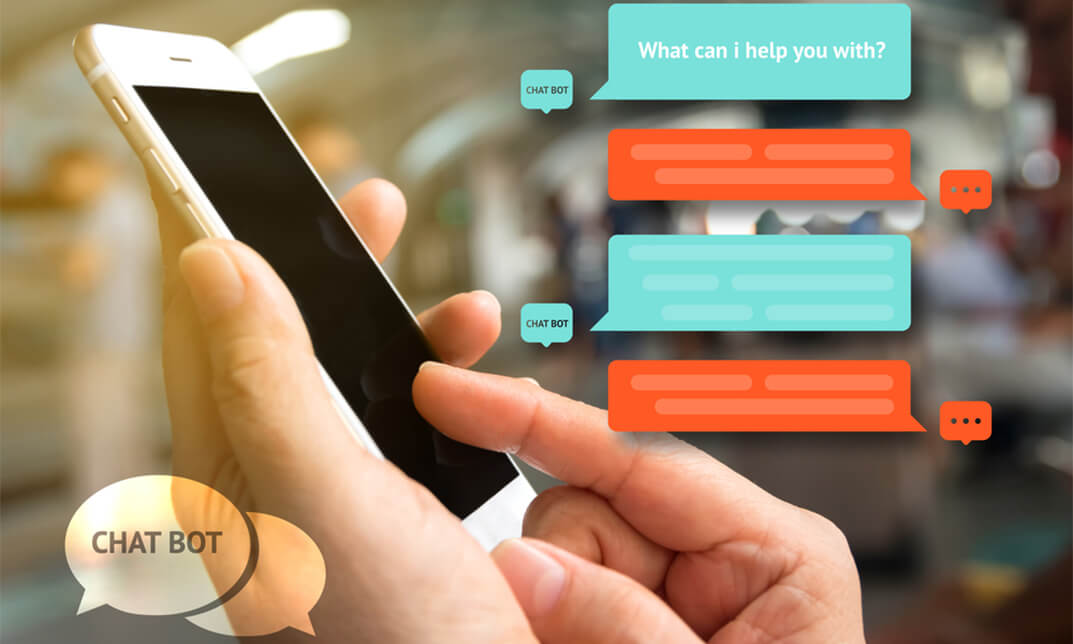- Professional Development
- Medicine & Nursing
- Arts & Crafts
- Health & Wellbeing
- Personal Development
Courses matching "Chatbot"
Show all 62ChatGPT Voice-Powered Chatbot Build with React and FastAPI
By Packt
In this course, you will learn how to build a lifelike voice assistant or sales chatbot using Eleven Labs and ChatGPT AI technology. You will discover how to create a fully functional web application with advanced features such as voice-to-text conversion, AI-powered chat responses, and more, all in a language of your choice.
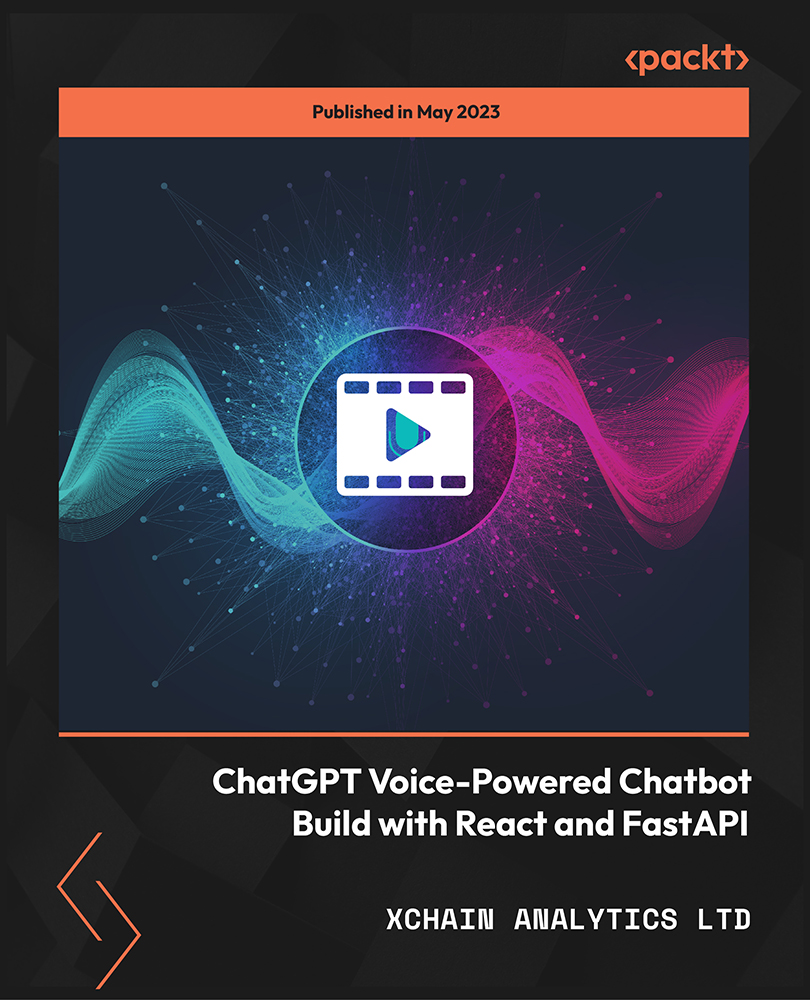
Chatbot-Powered Sales and Support Automation
By Compete High
ð Supercharge Your Business with Chatbot-Powered Sales and Support Automation! ð Are you tired of juggling multiple tasks to keep your sales and customer support on track? Do you wish for a seamless and efficient solution that works around the clock? Look no further! Introducing our groundbreaking online course: ð Chatbot-Powered Sales and Support Automation Masterclass ð Unleash the Power of Automation: ⨠Transform your business with cutting-edge chatbot technology ⨠Boost sales by engaging and converting leads effortlessly ⨠Elevate customer support with instant and personalized responses ð What You'll Gain: ð 1ï¸â£ Master Chatbot Development: ð¤ Learn the essentials of chatbot creation, from basic scripts to advanced functionalities. ð¤ Develop intelligent bots that understand and respond to customer needs with finesse. 2ï¸â£ Automate Sales Processes: ð¼ Streamline your sales funnel by automating lead qualification and nurturing. ð¼ Implement chatbots that guide prospects seamlessly through the buying journey. 3ï¸â£ Revolutionize Customer Support: ð ï¸ Create chatbots that provide instant answers and support, enhancing customer satisfaction. ð ï¸ Leverage AI to resolve common queries, allowing your team to focus on complex issues. 4ï¸â£ Data-Driven Decision Making: ð Harness the power of analytics to optimize your chatbot's performance. ð Use data insights to continually refine and improve your automation strategy. 5ï¸â£ Real-world Case Studies: ð Dive into successful implementations of chatbot-powered automation across various industries. ð Learn from the experiences of businesses that have achieved remarkable results. ð Why Choose Our Course? ð ð¥ Expert Guidance: Led by industry experts with a proven track record in chatbot development and business automation. ð Practical Implementation: Hands-on exercises and projects ensure you can apply your knowledge immediately. ð Comprehensive Curriculum: From chatbot basics to advanced automation strategies, we cover it all. ð¤ Community Support: Join a vibrant community of learners to share experiences, ask questions, and network. ð Lifetime Access: Gain unlimited access to course materials, updates, and future additions. Don't miss out on this opportunity to revolutionize your business with the power of chatbot-driven automation! Enroll now and watch your sales soar while providing exceptional customer support effortlessly. ð Embrace the future of business automation with Chatbot-Powered Sales and Support Automation! ð Course Curriculum Basic Overview 00:00 Pricing 00:00 Account Opening and Notification 00:00 Settings - Part 1 00:00 Settings - Part 2 00:00 Flows - Part 1 00:00 Flows - Part 2 00:00 Flows - Part 3 00:00 Flows - Part 4 00:00 Flows - Part 5 00:00 Sequences - Part -1 00:00 Sequences - Part 2 00:00 Sequences - Part 3 00:00 Sequences - Part 4 00:00 Rules - Part - 1 00:00 Rules - Part - 2 00:00 Rules - Part 3 - Triggers 00:00 Replies 00:00 Messages 00:00 Conclusion 00:00 Advanced Overview 00:00 Templates 00:00 Top Bars - Part 1 00:00 Top Bars - Part 2 00:00 Landing Page - Part 1 00:00 Landing Page - Part 2 00:00 Messenger Code 00:00 Customer Chat 00:00 Messenger URLs 00:00 Widget Buttons 00:00 Slides Ins - Part 1 00:00 Slide Ins - Part 2 00:00 Page Take Over - Part 1 00:00 Page Take Over - Part 2 00:00 Widgets Box - Part 1 00:00 Widgets Box - Part 2 00:00 Zapier Integration - Part 1 - Connect Manychat 00:00 Zapier Integration - Part 2 - Cloud Connection 00:00 Zapier Integrations - Finding Applications and Custom Fields 00:00 Conclusion 00:00
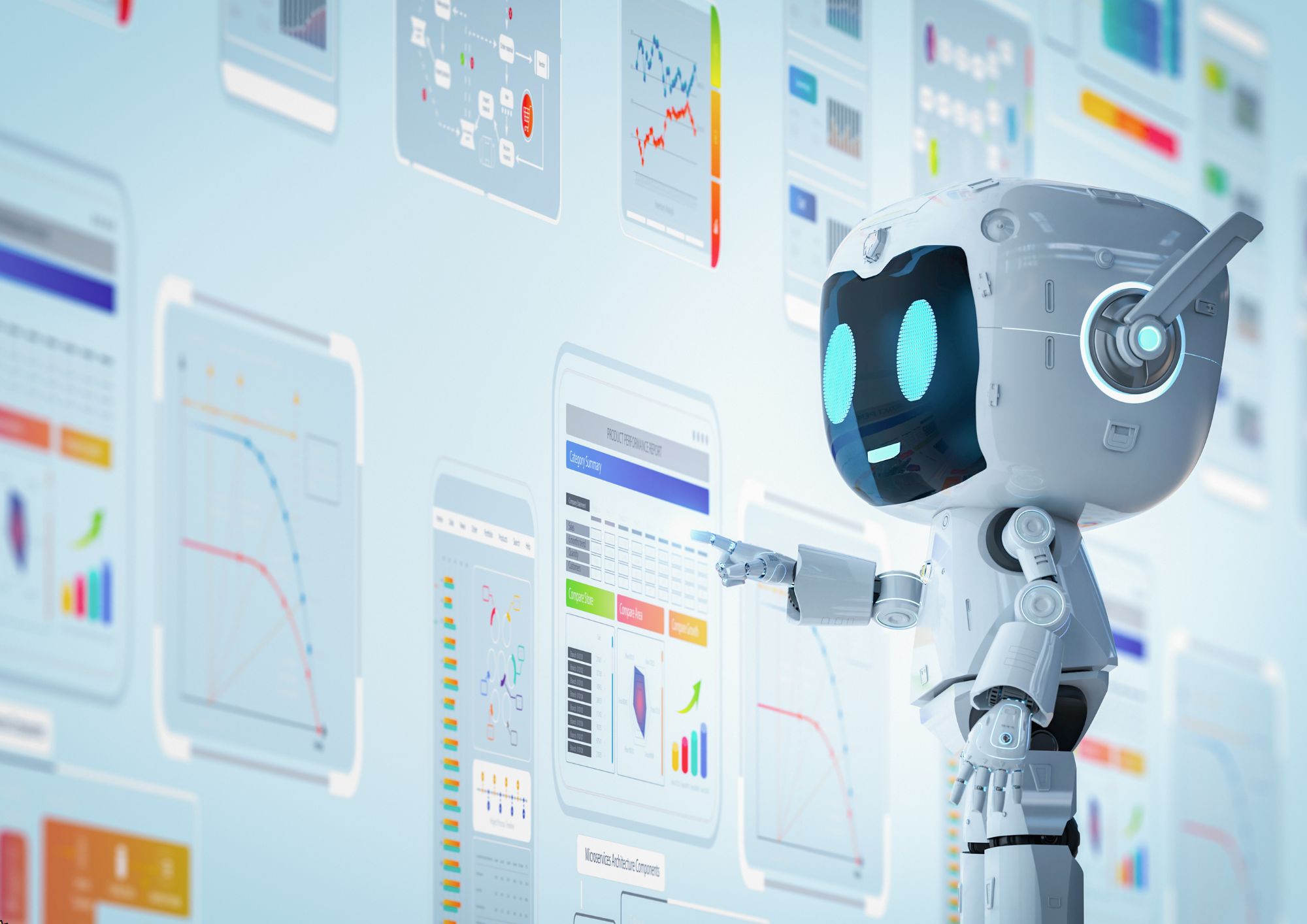
Chatbots Development with Amazon Lex
By Packt
Do you want to build a simple, reliable, and error-free chatbot for your business? If yes, then this is the course for you! Learn to build a chatbot with Amazon Lex, a fully-controlled AI service with sophisticated natural language models to create, develop, test, and deploy chatbots (conversational interfaces) in applications.
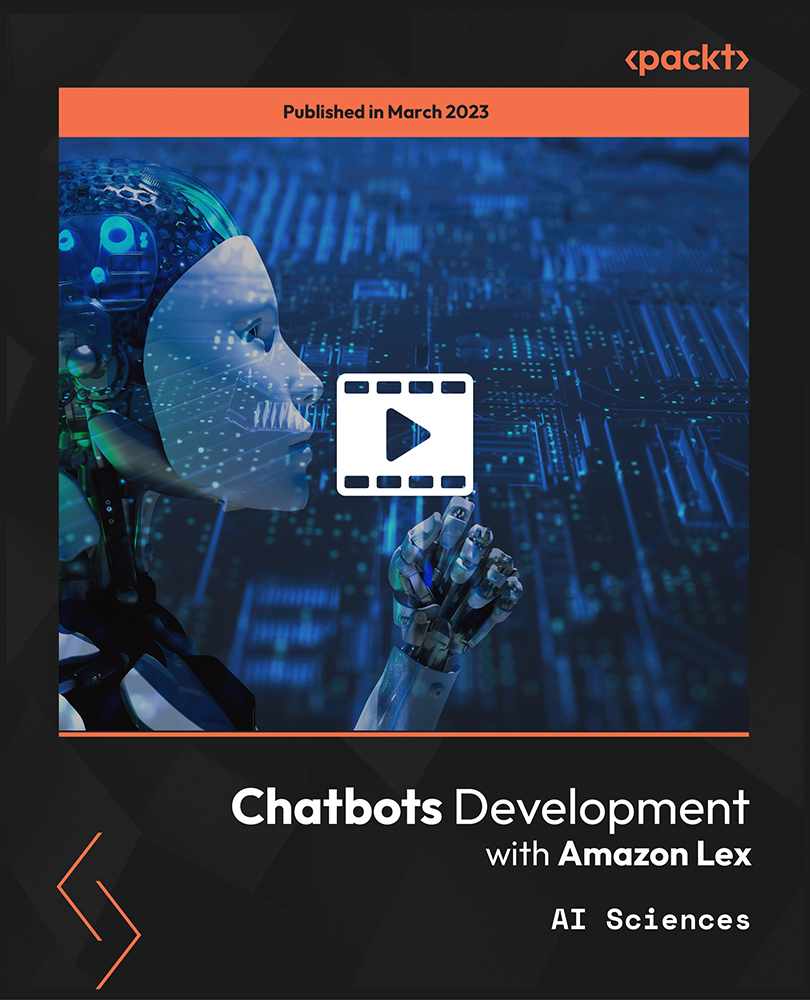
Basics of Chatbots with Machine Learning & Python
By Packt
Let's learn the basic concepts for developing chatbots with machine learning models. This compact course will help you learn to use the power of Python to evaluate your chatbot datasets based on conversational notes, online resources, and websites. Garner hands-on practice in text generation with Python for chatbot development.

Chatbots for Beginners: A Complete Guide to Build Chatbots
By Packt
This extensive course for beginners provides the basics of chatbots with machine learning, deep learning, AWS, and its applications, building it from scratch with hands-on practice for chatbot development. This course will help you learn basic to advanced mechanisms of developing chatbots using machine learning, deep learning, and AWS with Python.
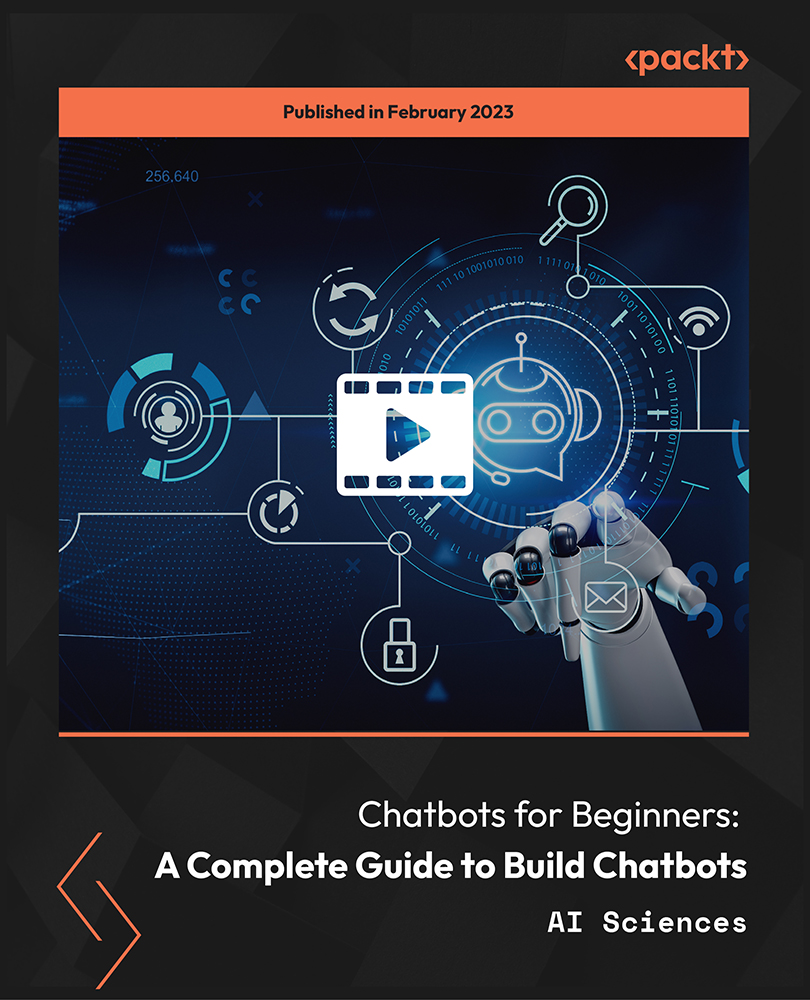
Advanced Chatbots with Deep Learning and Python
By Packt
This comprehensive course will help you learn the basics to advanced mechanisms of chatbot development using deep learning with Python. This course is a complete package for beginners to learn chatbot fundamentals with deep learning and its applications and build it from scratch using deep learning (RNNs) with Python.

Course Overview Direct messenger communication is more effective than Facebook posts. The faster you can answer the questions of your customers, the better response you'll get. And messenger chatbot makes you available for your customers 24/7. Learn how you can use messenger communication effectively and create your own chatbot from this Facebook Marketing and Building Messenger Chatbots course and boost your Facebook marketing skill today. In this Facebook Marketing and Building Messenger Chatbots course, you will learn how you can create a Facebook Messenger chatbot and turn your messenger inbox into a marketing platform. This course will teach you how you can create your chatbot with personalized text message conversation. You will also understand the settings of able to get an automatic notification for any emergency queries. This will also help you with messenger promotions, ad campaigns and increase sales through the chat platform. Learning Outcomes Understand how Facebook marketing works Be able to create an effective messenger chatbot Learn the functions of messenger chatbot Connect chatbot with webinars, Google sheets and other files Be able to create a highly successful or messenger ad campaign Learn how to set up SMS notifications from Facebook Messenger Develop chatbot drip campaign and attract new customers through Messenger Who is this course for? This course is for anyone who wants to learn about Facebook marketing and promote their business through Facebook. You will learn to build a messenger chatbot and be able to communicate with your customers more effectively. Entry Requirement This course is available to all learners, of all academic backgrounds. Learners should be aged 16 or over to undertake the qualification. Good understanding of English language, numeracy and ICT are required to attend this course. Certification After you have successfully completed the course, you will be able to obtain an Accredited Certificate of Achievement. You can however also obtain a Course Completion Certificate following the course completion without sitting for the test. Certificates can be obtained either in hardcopy at the cost of £39 or in PDF format at the cost of £24. PDF certificate's turnaround time is 24 hours, and for the hardcopy certificate, it is 3-9 working days. Why choose us? Affordable, engaging & high-quality e-learning study materials; Tutorial videos/materials from the industry-leading experts; Study in a user-friendly, advanced online learning platform; Efficient exam systems for the assessment and instant result; The UK & internationally recognized accredited qualification; Access to course content on mobile, tablet or desktop from anywhere anytime; The benefit of career advancement opportunities; 24/7 student support via email. Career Path Facebook Marketing and Building Messenger Chatbots is a useful qualification to possess and would be beneficial for any related profession or industry such as: Social Media Marketers Digital Marketers Social Media Influencers Small Business Owners Marketing Professionals Module 01: Introduction to Facebook Messenger Marketing Course Slides 01:40:00 MobileMonkey Support 00:05:00 Welcome to Facebook Messenger Chatbot Masterclass 00:08:00 What is messenger marketing? 00:10:00 Advantages of using Facebook messenger marketing 00:15:00 How is chatbot marketing different than other marketing channels? 00:07:00 Who can use messenger bots to their advantage? 00:05:00 Module 02: Example Use Cases For Facebook Messenger Chatbots Ecommerce chatbot strategies 00:10:00 Webinar/event registrations using chatbots 00:04:00 Lea-gen chatbot strategies 00:09:00 Using chatbots to promote educational resources 00:10:00 Using chatbots to stay in touch with your customers 00:08:00 Calculating LTV and CAC to formulate incentive plans 00:11:00 Ideas for incentive structures to promote through Facebook chatbots 00:09:00 Module 03: Psychological Principles of Persuasion in Effective Bot Design Commitment and Consistency in chatbot design 00:15:00 Increasing customer value with reciprocity 00:14:00 Using social proof to build trust and identity 00:12:00 Likability - your secret weapon to successful bot marketing 00:11:00 Using scarcity to drive your customers to convert faster 00:09:00 Understanding the Fogg Behavior Model and how to use it to your advantage 00:16:00 Module 04: Building Killer Chatbots With MobileMonkey What is MobileMonkey? 00:05:00 Creating a MobileMonkey account and connecting your Facebook page 00:06:00 Viewing active bots and adding users 00:03:00 Create your first chatbot! 00:03:00 Module 05: Learning All About The MobileMonkey Chatbot Builder Widgets, Page Flow and Organisation 00:08:00 Effective Ways of Media relation & Public Relation 01:00:00 Adding Q&A items in MobileMonkey 00:06:00 Understanding unanswered questions 00:04:00 Configuring and editing bot builder settings 00:04:00 All about the text widget 00:07:00 All about the image widget 00:01:00 All about the form widget 00:10:00 All about the quick question widget 00:07:00 All about the gif widget 00:03:00 All about the attachment widget 00:02:00 All about the attribute widget 00:02:00 All about the connection widget 00:03:00 All about the email widget 00:03:00 All about the gallery widget 00:06:00 All about the list widget 00:03:00 All about the navigate widget 00:03:00 All about the typing widget 00:03:00 All about the video widget 00:03:00 Module 06: How to wield the Mobile Monkey Chat Blaster like a Jedi Master What's a chat blast anyway? 00:03:00 A few useful chat blaster use cases 00:06:00 Chat blasting vs. drip campaigns 00:06:00 Planning four chat blast ideas (Part 1) 00:10:00 Planning four chat blast ideas (Part 2) 00:12:00 Organising our chat blast pages in the Mobile Monkey page builder 00:05:00 Building our coupon chat blast 00:11:00 Testing our chat blast before blasting 00:05:00 Launching our first chat blast: Naming, audience, page and purpose 00:09:00 Building a chat blast to drive phone calls 00:14:00 Building our new product line chat blast 00:16:00 Building our competitive advantage/awareness chat blast 00:19:00 Analysing chat blast results 00:02:00 Module 07: Understanding Lead Magnets and Using Lead Magnets To Build Your Contact List Why are lead magnets important? 00:05:00 Installing your chat widget on a WordPress site 00:06:00 Installing your chat widget on a Shopify site 00:01:00 Installing your chat widget through Google Tag Manager 00:05:00 Link to the messenger and adding it to emails and blogs 00:10:00 Adding the checkbox plugin to your web forms 00:03:00 How to use Facebook Comment Guards 00:17:00 Creating Facebook messenger landing pages 00:13:00 Module 08: Facebook Messenger Ad Campaigns Using Your MobileMonkey Chatbots! What are Facebook Messenger Ads? 00:06:00 Messenger ads best practices and sample strategies 00:12:00 Creating a new messenger ad campaign on Facebook 00:09:00 Designing a messenger ad 00:14:00 Completing messenger campaign creation in Facebook ads manager 00:07:00 Drafting our mobile monkey messaging campaign blueprint 00:07:00 Creating and naming all our pages in MobileMonkey 00:04:00 Building our messenger landing page in Mobile Monkey 00:04:00 Finishing all the other Facebook messenger bot pages 00:14:00 Duplicating your ad groups to try different targeting settings 00:08:00 Setting up MobileMonkey Q&A and other loose ends 00:07:00 Module 09: Understanding Audiences in MobileMonkey and Using Them to Your Advantage What are audiences in MobileMonkey 00:08:00 Creating an all contacts and gender-based audience 00:04:00 Timezone and last active based audiences in mobile monkey 00:07:00 Creating an audience based on a custom variable 00:07:00 Module 10: Building Our First MobileMonkey Drip Campaign! What are the drip campaigns and drip campaign best practices? 00:07:00 Practical and useful drip campaign ideas 00:07:00 Building and reviewing our drip pages in MobileMonkey 00:08:00 Creating and launching our first MobileMonkey drip campaign 00:09:00 Module 11: Using the RSS Blaster in MobileMonkey RSS feed step by step and best practices 00:10:00 Module 12: Becoming a MobileMonkey Power User With Advanced Integrations and Connections SECTION 13 Becoming a Mobile Monkey power user with connections Chapter 01 What are connections and when would you use them_1 00:03:00 Creating a connection to Google Sheets 00:14:00 Creating a connection to GoToWebinar 00:10:00 Send new leads to your CRM (Hubspot) 00:08:00 Send an SMS to your sales team when a contact requests a callback 00:10:00 Module 13: Understanding Your MobileMonkey Audience Insights Contacts - searching, exporting and deleting 00:03:00 Audiences in MobileMonkey 00:02:00 Forms - what they are and how to use them 00:02:00 Bot analytics - how to find useful information using Mobile Monkey analytics 00:03:00 Module 14: Staying on Facebook's Good Side: Chatbot Compliance What you need to know about staying compliant with Facebook 00:04:00 Getting approved for subscription messaging 00:09:00 Module 15: Conclusion ... Goodbye for now but stay in touch! Thank you, getting help, final thoughts 00:05:00

Chatbots for Multiple Platforms - Without Coding
By iStudy UK
Learn to build chatbots for various platforms such as Facebook, Slack, Skype, Kik, Telegram and others with the Chatbots for Multiple Platforms - Without Coding course. A chatbot is a computer program or an artificial intelligence which is designed to simulate a conversation with human users, especially over the Internet via auditory or textual methods. In the course, you will learn to create chatbots for various platforms without coding. The course shows you the techniques of developing sophisticated chatbots that use button and Ai to ensure great customer experience. You will learn to build a chatbot in Gupshup.io, Motion.ai, and more. The course helps you to develop the first bot. Upon completion, you will be able to create chatbots that can able to perform various operations. What Will I Learn? By the end of the course you will be able to build an iBeacon enabled mobile app ready to be submitted to the app stores (Apple and Google Play) You will understand what an iBeacon is and what are some of the potential uses. You will understand what programs are needed to build beacon apps and where to download them (for free). You will understand the different types of beacons, what are the costs involved, what services are provided by the various beacon makers. You will know how to build an app for testing and giving to your clients for testing. Requirements You need to have a MAC computer to build the apps - currently PC is not supported. It is also possible to do this on a Windows machine if you install a Virtual machine and run the MAC OS in a window on your PC. Take a look at this for an overview: https://blog.udemy.com/xcode-on-windows/ For testing iBeacon functionality you will need 2 things. 1) a device to act as a beacon, and 2) an i Device or an Andoid Device (details in the course). A desire to learn! This is not difficult, it only takes following instructions and havign a desire to learn. Who is the target audience? Web and Mobile designers, marketing people, and business ownvers who want to learn how to leverage the next level of mobile interactions by incorporating iBeacons. No programming background needed - this is really a course for anyone - you really do not need to have any coding background. Marketing and retial people are also encouraged to take this course to understand the potential for greater customer interactions made possible with iBeacons. Mobile phone app makers who want to learn how to incorporate iBeacons into existing apps the easy and fast way. Introduction to Chatbots 1. Introduction 00:03:00 2. Chatbot Examples 00:06:00 Building a Chatbot in Gupshup.io 2. Introduction to Gupshup 00:02:00 3. Gupshup Travel Bot Part 1 00:11:00 4. Gupshup Improving the User Experience 00:02:00 5. Gupshup Order an Uber 00:02:00 7. Gupshup Helsinki Weather 00:04:00 8. Gupshup Publishing Your Bot 00:02:00 Gobot Easy and Powerful Ready Made Chatbot Services 1. Gobot Introduction 00:01:00 3. GoBot Site Example 00:02:00 4. Gobot Parts of the System 00:01:00 5. Gobot Make a bot Part 1 00:08:00 6. Gobot Make a bot Part 2 00:03:00 7. Gobot Publishing your Bot 00:08:00 A Facebook Messenger Bot 1. Introducing Chatfuel 00:02:00 2. Understanding A Chatfuel Bot - Test Bot 00:05:00 3. Building Our Own Facebook Messenger Bot - A Retail Example part 1 00:02:00 4. Catfuel and Images - Getting them right 00:06:00 5. Chatfuel Product Gallery with More Information 00:09:00 6. Chatfuel - Plugins - Adding an RSS feed with Subscription 00:07:00 7. Chatfuel - Plugins - YouTube Integration 00:07:00 8. Chatfuel - Collecting Uder Input via Email 00:06:00 9. Chatfuel - Advanced Features 00:09:00 10. Chatfuel - Work Around for Button Linking Problem 00:02:00 11. Chatfuel - Add a Site Search - Bing or Google Search 00:07:00 12. Chatfuel - Publish Your Bot - Two Options 00:03:00 UPDATE - MiniApp Chatbot Building System 1. Introduction to MiniApp 00:02:00 2. Connecting a MiniApps Bot to the Microsoft Bot Framework 00:10:00 3. MiniApps Creating the Bot Interactions 00:04:00 4. MiniApps Connecting your bot to Skype 00:02:00 5. MiniApps Simple now but other options are possible 00:01:00 6. MiniApps Conslusion 00:02:00 Building a Chatbot in Motion.ai 2. Looking at the Motion.ai Interface 00:02:00 3. Motion.ai Interface Part 2 00:02:00 Building Our First Bot - A travel bot 1. Part 1 - Setting up the Travel Bot 00:01:00 2. Part 2 - Looking at The Connections 00:02:00 3. Part 3 - Adding Buttons via HTML and Cards 00:07:00 4. Part 4 - Adding Other Content with Widgets - Weather Example 00:03:00 5. Part 5 - Connecting Your Bot to Another Bot - Uber Example 00:03:00 6. Part 6 - Creating Multiple Cards - Travel Sights Bot 00:10:00 7. Part 7 - Clean-up - Global Settings and Help 00:03:00 Entertainment bot Example - The Bender Bot 1. Bender Bot Part 1 - Looking at how the bot works 00:04:00 2. Bender Bot Part 2 - Advanced - Adding a new interaction 00:06:00 3. Bender Bot Part 3 - Final connnections and things to think about with Motion.ai 00:09:00 Thank You 1. Thank you and contacts 00:01:00
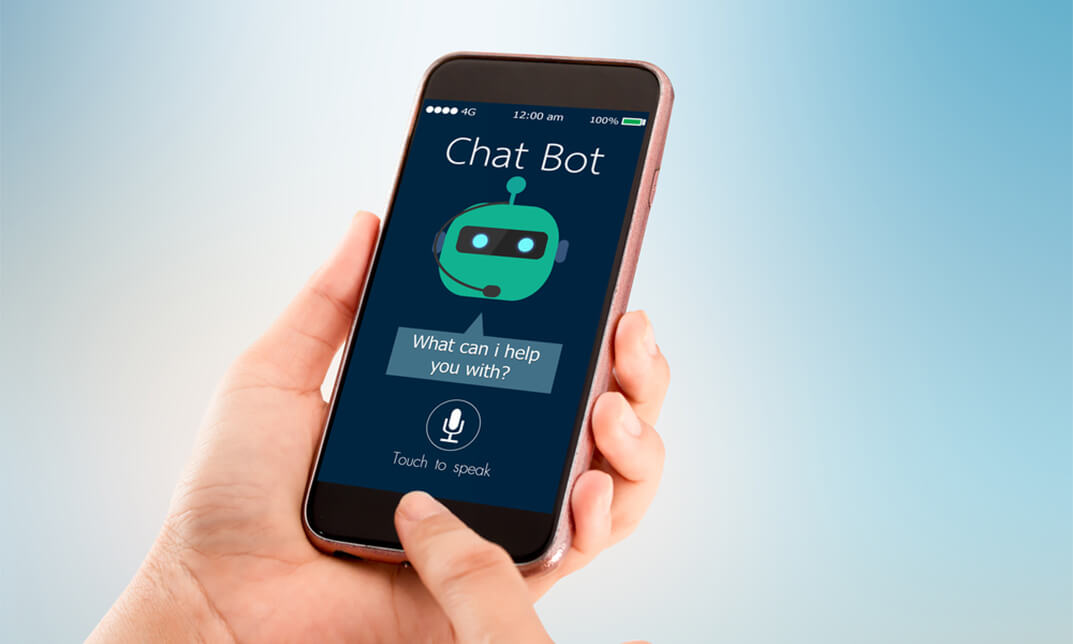
ChatGPT for Salesforce Development
By Packt
Learn to accelerate your Salesforce development with the power of ChatGPT. This course will show you how to use ChatGPT to write your own Apex triggers, batch Apex, test classes, validation rules, and flows, allowing you to streamline your development process and improve productivity.

Description: This Diploma in Chatbots for Multiple Platforms is designed for people who want to make great bots. Through the course you will gain the skills to use one of the fastest growing mobile technologies, Chatbots. You will learn how to create chatbots for many different platforms, you will understand the power of chatbots in the entertainment, travel, work, and retail environment, you'll be able to develop sophisticated chatbots that use buttons and AI to create great customer experiences. The course covers Chatbots for Websites, for Facebook, for KiK, and for Slack - although the bots created can be used also on many other services. You will get some examples of travel bots, entertainment bots, productivity bots, and retail bots. At the end you will be able to make chatbots that are able to perform many different operations. Assessment: This course does not involve any MCQ test. Students need to answer assignment questions to complete the course, the answers will be in the form of written work in pdf or word. Students can write the answers in their own time. Once the answers are submitted, the instructor will check and assess the work. Certification: After completing and passing the course successfully, you will be able to obtain an Accredited Certificate of Achievement. Certificates can be obtained either in hard copy at a cost of £39 or in PDF format at a cost of £24. Who is this Course for? Diploma in Chatbots for Multiple Platforms is certified by CPD Qualifications Standards and CiQ. This makes it perfect for anyone trying to learn potential professional skills. As there is no experience and qualification required for this course, it is available for all students from any academic background. Requirements Our Diploma in Chatbots for Multiple Platforms is fully compatible with any kind of device. Whether you are using Windows computer, Mac, smartphones or tablets, you will get the same experience while learning. Besides that, you will be able to access the course with any kind of internet connection from anywhere at any time without any kind of limitation. Career Path After completing this course you will be able to build up accurate knowledge and skills with proper confidence to enrich yourself and brighten up your career in the relevant job market. Introduction to Chatbots Introduction FREE 00:03:00 Chatbot Examples 00:06:00 Building a Chatbot in Gupshup.io Introduction to Gupshup 00:02:00 Gupshup Travel Bot Part 1 00:11:00 Gupshup Improving the User Experience 00:02:00 Gupshup Order an Uber 00:02:00 Gupshup Helsinki Sights 00:06:00 Gupshup Helsinki Weather 00:04:00 Gupshup Publishing Your Bot 00:02:00 Gobot Easy and Powerful Ready Made Chatbot Services Gobot Introduction 00:01:00 GoBot Site Example 00:02:00 Gobot Parts of the System 00:01:00 Gobot Make a bot Part 1 00:08:00 Gobot Make a bot Part 2 00:03:00 Gobot Publishing your Bot 00:08:00 A Facebook Messenger Bot Introducing Chatfuel 00:02:00 Understanding A Chatfuel Bot - Test Bot 00:05:00 Building Our Own Facebook Messenger Bot - A Retail Example part 1 00:02:00 Catfuel and Images - Getting them right 00:06:00 Chatfuel Product Gallery with More Information 00:09:00 Chatfuel - Plugins - Adding an RSS feed with Subscription 00:07:00 Chatfuel - Plugins - YouTube Integration 00:07:00 Chatfuel - Collecting Uder Input via Email 00:06:00 Chatfuel - Advanced Features 00:09:00 Chatfuel - Work Around for Button Linking Problem 00:02:00 Chatfuel - Add a Site Search - Bing or Google Search 00:07:00 Chatfuel - Publish Your Bot - Two Options 00:03:00 UPDATE - MiniApp Chatbot Building System Introduction to MiniApp 00:02:00 Connecting a MiniApps Bot to the Microsoft Bot Framework 00:10:00 MiniApps Creating the Bot Interactions 00:04:00 MiniApps Connecting your bot to Skype 00:02:00 MiniApps Simple now but other options are possible 00:01:00 MiniApps Conslusion 00:02:00 Building a Chatbot in Motion.ai Looking at the Motion.ai Interface 00:02:00 Motion.ai Interface Part 2 00:02:00 Building Our First Bot - A travel bot Part 1 - Setting up the Travel Bot 00:01:00 Part 2 - Looking at The Connections 00:02:00 Part 3 - Adding Buttons via HTML and Cards 00:07:00 Part 4 - Adding Other Content with Widgets - Weather Example 00:03:00 Part 5 - Connecting Your Bot to Another Bot - Uber Example 00:03:00 Part 6 - Creating Multiple Cards - Travel Sights Bot 00:10:00 Part 7 - Clean-up - Global Settings and Help 00:03:00 Entertainment bot Example - The Bender Bot Bender Bot Part 1 - Looking at how the bot works 00:04:00 Bender Bot Part 2 - Advanced - Adding a new interaction 00:06:00 Bender Bot Part 3 - Final connnections and things to think about with Motion.ai 00:09:00 Thank You Thank you and contacts 00:01:00 Certificate and Transcript Order Your Certificates and Transcripts 00:00:00