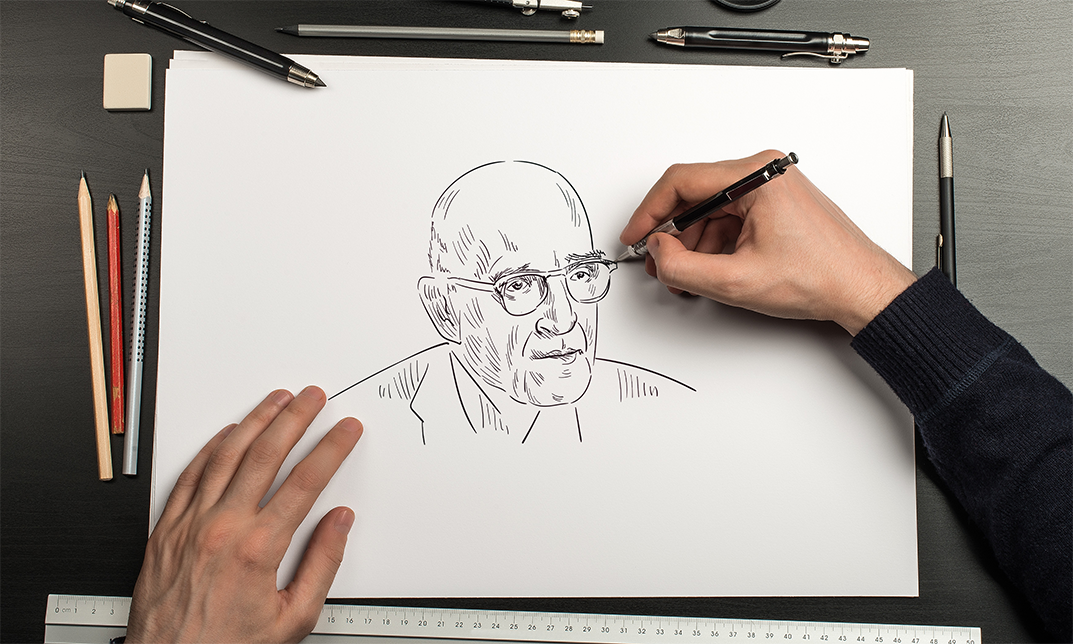- Professional Development
- Medicine & Nursing
- Arts & Crafts
- Health & Wellbeing
- Personal Development
5844 Character courses
Dive into the captivating world of 3D design with the 'Blender 3D - Create a Cartoon Character' course. Unravel the mystique behind Blender, one of the most sought-after digital design tools, and embark on a journey that transforms your abstract ideas into vibrant cartoon characters. From grasping the foundational principles of Blender to mastering the intricacies of character modelling and rendering, this course offers a comprehensive guide to bring your creative visions to life. Learning Outcomes Understand the foundational concepts of the Blender software. Develop proficiency in bench and character modelling through a segmented approach. Gain expertise in creating realistic materials for 3D designs. Achieve mastery in rendering to produce high-quality cartoon visuals. Translate abstract ideas into detailed and vivid cartoon characters using Blender. Why buy this Blender 3D - Create a Cartoon Character? Unlimited access to the course for forever Digital Certificate, Transcript, student ID all included in the price Absolutely no hidden fees Directly receive CPD accredited qualifications after course completion Receive one to one assistance on every weekday from professionals Immediately receive the PDF certificate after passing Receive the original copies of your certificate and transcript on the next working day Easily learn the skills and knowledge from the comfort of your home Certification After studying the course materials of the Blender 3D - Create a Cartoon Character there will be a written assignment test which you can take either during or at the end of the course. After successfully passing the test you will be able to claim the pdf certificate for £5.99. Original Hard Copy certificates need to be ordered at an additional cost of £9.60. Who is this Blender 3D - Create a Cartoon Character for? Beginners looking to delve into the realm of 3D character design. Digital artists aiming to expand their design portfolio. Animators desiring to enhance their character creation toolkit. Individuals passionate about cartoon character conceptualisation. 3D enthusiasts keen to explore the capabilities of Blender. Prerequisites This Blender 3D - Create a Cartoon Character does not require you to have any prior qualifications or experience. You can just enrol and start learning.This Blender 3D - Create a Cartoon Character was made by professionals and it is compatible with all PC's, Mac's, tablets and smartphones. You will be able to access the course from anywhere at any time as long as you have a good enough internet connection. Career path 3D Designer: £25,000 - £45,000 Animation Artist: £20,000 - £40,000 Game Developer: £30,000 - £60,000 Visual Effects Artist: £23,000 - £50,000 Film Production Designer: £28,000 - £55,000 Multimedia Artist: £24,000 - £48,000 Course Curriculum Section 01: Introduction Introduction 00:01:00 Section 02: Creating The Character Blender Basics 00:05:00 Bench Modeling Part 01 00:08:00 Bench Modeling Part 02 00:14:00 Character Modeling Part 01 00:06:00 Character Modeling Part 02 00:13:00 Character Modeling Part 03 00:10:00 Character Modeling Part 04 00:13:00 Create Materials 00:12:00 Rendering 00:02:00 Resources Resources - Blender 3D - Create a Cartoon Character 00:00:00 Assignment Assignment - Blender 3D - Create a Cartoon Character 00:00:00

Overview This comprehensive course on Design 2D Game Characters With Inkscape will deepen your understanding on this topic. After successful completion of this course you can acquire the required skills in this sector. This Design 2D Game Characters With Inkscape comes with accredited certification from CPD, which will enhance your CV and make you worthy in the job market. So enrol in this course today to fast track your career ladder. How will I get my certificate? You may have to take a quiz or a written test online during or after the course. After successfully completing the course, you will be eligible for the certificate. Who is This course for? There is no experience or previous qualifications required for enrolment on this Design 2D Game Characters With Inkscape. It is available to all students, of all academic backgrounds. Requirements Our Design 2D Game Characters With Inkscape is fully compatible with PC's, Mac's, Laptop, Tablet and Smartphone devices. This course has been designed to be fully compatible with tablets and smartphones so you can access your course on Wi-Fi, 3G or 4G. There is no time limit for completing this course, it can be studied in your own time at your own pace. Career Path Learning this new skill will help you to advance in your career. It will diversify your job options and help you develop new techniques to keep up with the fast-changing world. This skillset will help you to- Open doors of opportunities Increase your adaptability Keep you relevant Boost confidence And much more! Course Curriculum 5 sections • 17 lectures • 02:25:00 total length •Introduction: 00:02:00 •Warming up create a sword and a shield: 00:07:00 •What makes a good character: 00:06:00 •My proven character design process: 00:05:00 •Get inspired!: 00:05:00 •The importance of sketching: 00:03:00 •Color theory in character design: 00:07:00 •Character proportion basics: 00:05:00 •Robot character blueprint: 00:12:00 •Animation in Inkscape - Part 1.: 00:07:00 •Animation in Inkscape - Part 2.: 00:10:00 •Ninja character blueprint: 00:16:00 •Skeleton warrior character blueprint: 00:12:00 •RPG warrior character blueprint - Part 1.: 00:13:00 •RPG warrior character blueprint - Part 2.: 00:13:00 •RPG warrior character blueprint - Part 3.: 00:17:00 •Modular character: 00:05:00

Level 2 Diploma in Blender 3D - Create a Cartoon Character (QLS Endorsed)
By Kingston Open College
QLS Endorsed + CPD QS Accredited - Dual Certification | Instant Access | 24/7 Tutor Support | All-Inclusive Cost

Dynamic 2D Video Game Animation
By iStudy UK
Whether you are 2D game developer, indy developer or you want to animate your creatures- this Dynamic 2D Video Game Animation is for you. If you are a hobby game creator or want to create easy games prototypes with animation, this animation course is going to help you a lot. Throughout this course, you'll learn to use Inkspace and DragonBones to design and animate characters for your game. Inkspace and DragonBones are two free programs helpful for creating smooth and flexible 2D game character animations. Our Dynamic 2D Video Game Animation will have you combine these two incredible programs to develop versatile, ready to use character designs. You'll also learn to animate by importing the character parts & creating the bone system. This course will mostly focus on the DragonBones, so basic Inkspace knowledge will be needed to follow this animation course. What you'll learn You will be able to design, rig and animate your own 2D game character with free programs! You will have a basic character animation knowledge! You will be able to recreate my workflow and design and animate your own characters! You will create simple animations, that are ready to be used with ANY 2D game engine! Requirements Download the two free software we use in the course: Inkscape and Dragonbones The course is mainly about animation, have a very basic Inkscape knowledge to start the course! Optional: Have a character idea ready! You can use my character too, but you will learn more and have more fun designing and animating your very own creation! Who this course is for: This course is made for 2D game developers, indy developers or hobby game creators. This course is for character designers who want to learn to animate their creatures! The course is built for developers who want to create easy game prototypes with animation for free! This course is NOT for you if you are looking for 3D animation! Both programs are great for 2D design and animation but not 3D! This course is about game character animation, NOT about animating a full scene or animated movie! Before we start Introduction FREE 00:01:00 Before you start 00:02:00 Design your character in Inkscape Design the knight character in Inkscape - Part1 00:12:00 Design the knight character in Inkscape - Part 2 00:14:00 Design the knight character in Inkscape - Part 3 00:09:00 Prepare for animation! Exporting the design from Inkscape 00:07:00 Welcome to DragonBones! 00:02:00 Import and assemble your character to DragonBones 00:07:00 Animate your character in DragonBones! Create the bone system of your character 00:11:00 Using live video references 00:03:00 Our very first animation! 00:07:00 Idle animation 00:09:00 Creating a mesh! 00:11:00 Animating more soft parts with mesh editing 00:14:00 Character walk cycle in DragonBones - Part 1 the first steps! 00:19:00 Character walk cycle in DragonBones - Part2 move your arms! 00:12:00 Character walk cycle in DragonBones - Part 3 animating meshes! 00:07:00 Character walk cycle in DragonBones - Part 4 final touches 00:13:00 Creating an attack move - Part 1 00:13:00 Creating an attack move - Part 2 00:07:00 Dying animation sequence 00:15:00 Exporting animation and modular characters Export your animated sprites from DragonBones 00:04:00 Modular characters in DragonBones 00:07:00

Character Design For Animation in Illustrator
By Study Plex
Recognised Accreditation This course is accredited by continuing professional development (CPD). CPD UK is globally recognised by employers, professional organisations, and academic institutions, thus a certificate from CPD Certification Service creates value towards your professional goal and achievement. The Quality Licence Scheme is a brand of the Skills and Education Group, a leading national awarding organisation for providing high-quality vocational qualifications across a wide range of industries. What is CPD? Employers, professional organisations, and academic institutions all recognise CPD, therefore a credential from CPD Certification Service adds value to your professional goals and achievements. Benefits of CPD Improve your employment prospects Boost your job satisfaction Promotes career advancement Enhances your CV Provides you with a competitive edge in the job market Demonstrate your dedication Showcases your professional capabilities What is IPHM? The IPHM is an Accreditation Board that provides Training Providers with international and global accreditation. The Practitioners of Holistic Medicine (IPHM) accreditation is a guarantee of quality and skill. Benefits of IPHM It will help you establish a positive reputation in your chosen field You can join a network and community of successful therapists that are dedicated to providing excellent care to their client You can flaunt this accreditation in your CV It is a worldwide recognised accreditation What is Quality Licence Scheme? This course is endorsed by the Quality Licence Scheme for its high-quality, non-regulated provision and training programmes. The Quality Licence Scheme is a brand of the Skills and Education Group, a leading national awarding organisation for providing high-quality vocational qualifications across a wide range of industries. Benefits of Quality License Scheme Certificate is valuable Provides a competitive edge in your career It will make your CV stand out Course Curriculum Introduction Introduction to Character Design for Animation 00:04:00 How to Create Memorable Characters 00:02:00 Character Psychology Character Development and Psychology 00:04:00 What Grabs Your Character's Attention 00:03:00 How Does Your Character Make Decisions. 00:02:00 How Does Your Character organizes His/her World 00:03:00 Defining Attitude 00:02:00 Concept Art For Character Design Shapes and Meaning 00:04:00 Body Types 00:03:00 Character Design in Action 00:04:00 Explanation of a Character For Rigging Example of a Character Ready in Illustrator 00:04:00 Body Breakdown 00:00:00 Symmetrical Character in 5 Basic Views 00:02:00 Importance of Using a Storyboard in Production 00:04:00 Taking Care Of the Joints 00:02:00 Getting Ready 00:04:00 Tracing The Character Preparing the Frontal View 00:01:00 Creating the Head and Neck 00:05:00 Creating the Upper Torso 00:06:00 Creating the Lower Torso 00:04:00 Creating the Hips 00:08:00 Creating the Arms 00:09:00 Creating the Legs 00:09:00 Setting Up For Replacement Animation Replacement Animation Explanation 00:02:00 Creating the Hands 00:09:00 Creating the Feet 00:05:00 Creating the Mouths 00:08:00 Creating the Eyes 00:04:00 Creating the Eyebrows and Nose 00:04:00 Exporting The Character 00:03:00 Supplementary Resources Supplementary Resources - Character Design For Animation in Illustrator 00:00:00 Obtain Your Certificate Order Your Certificate of Achievement 00:00:00 Get Your Insurance Now Get Your Insurance Now 00:00:00 Feedback Feedback 00:00:00
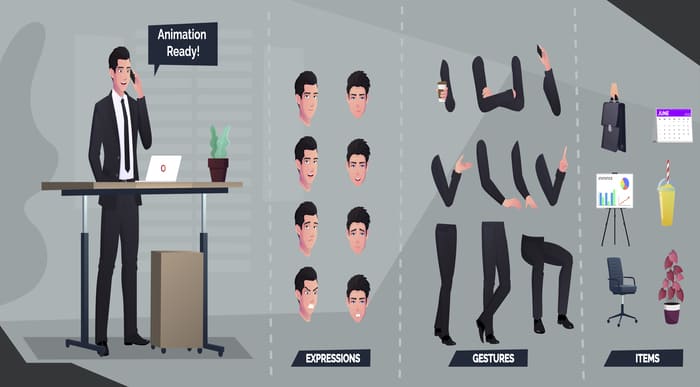
Character Rigging in Toon Boom Harmony Course
By Course Cloud
Course Overview Master the art of character rigging and learn professional rendering and animation skills. The Character Rigging in Toon Boom Harmony Course course is ideal for those who are already familiar with Toon Boom software. Designed by expert animators, it will guide you through the complete process of rigging a cartoon character in detail, familiarising you with the essential tools you'll need. Through engaging video tutorials, you will learn up-to-date best practices that will take your animation and design skills to the next level. Our expert instructor will teach you how to work with layers, separate the body parts, create a head rig, and much more. Gain in-demand industry skills and fast track your career with a formal, recognised qualification. This best selling Character Rigging in Toon Boom Harmony Course has been developed by industry professionals and has already been completed by hundreds of satisfied students. This in-depth Character Rigging in Toon Boom Harmony Course is suitable for anyone who wants to build their professional skill set and improve their expert knowledge. The Character Rigging in Toon Boom Harmony Course is CPD-accredited, so you can be confident you're completing a quality training course will boost your CV and enhance your career potential. The Character Rigging in Toon Boom Harmony Course is made up of several information-packed modules which break down each topic into bite-sized chunks to ensure you understand and retain everything you learn. After successfully completing the Character Rigging in Toon Boom Harmony Course, you will be awarded a certificate of completion as proof of your new skills. If you are looking to pursue a new career and want to build your professional skills to excel in your chosen field, the certificate of completion from the Character Rigging in Toon Boom Harmony Course will help you stand out from the crowd. You can also validate your certification on our website. We know that you are busy and that time is precious, so we have designed the Character Rigging in Toon Boom Harmony Course to be completed at your own pace, whether that's part-time or full-time. Get full course access upon registration and access the course materials from anywhere in the world, at any time, from any internet-enabled device. Our experienced tutors are here to support you through the entire learning process and answer any queries you may have via email.
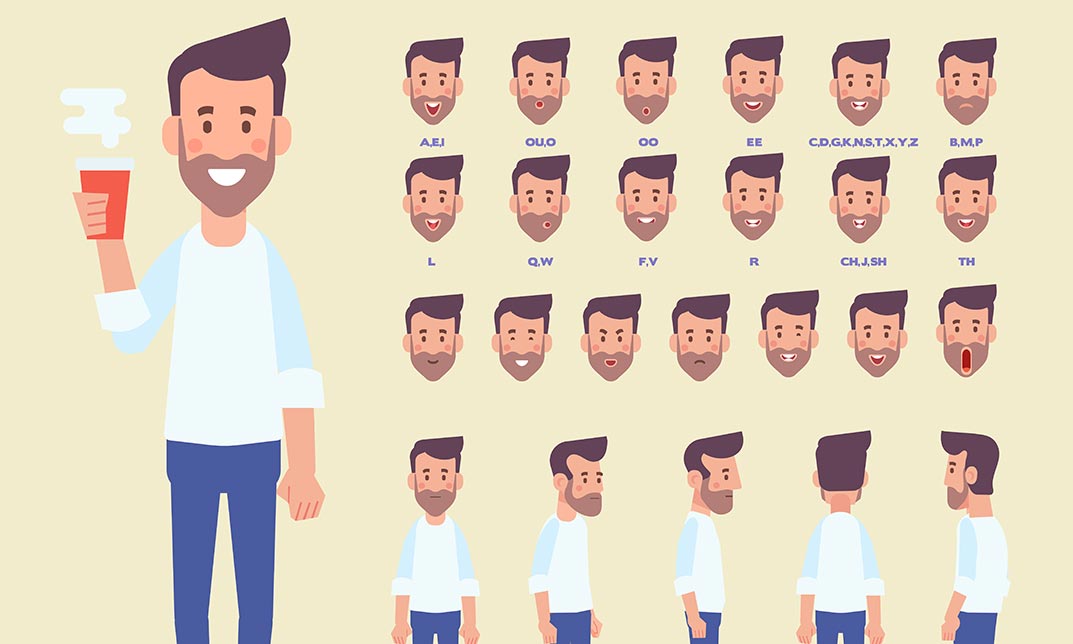
Introduction to Toon Boom Animation Character
By Course Cloud
Course Overview Master the art of cartoon animation and learn professional rendering and storyboarding skills, with this Toon Boom for beginners course. The Introduction to Toon Boom Animation Character course is suitable for those with no previous experience in using Toon Boom software. Designed by expert animators, it will guide you through the complete process of creating a cartoon animation from scratch, familiarising you with the essential tools. Through engaging video tutorials, you will learn up-to-date best practices that will take you from beginner to expert in no time. Our expert instructor will teach you how to work with colour palettes, finesse the facial details, import images, and much more. Gain in-demand animation skills and fast track your career with a formal qualification. This best selling Introduction to Toon Boom Animation Character has been developed by industry professionals and has already been completed by hundreds of satisfied students. This in-depth Introduction to Toon Boom Animation Character is suitable for anyone who wants to build their professional skill set and improve their expert knowledge. The Introduction to Toon Boom Animation Character is CPD-accredited, so you can be confident you're completing a quality training course will boost your CV and enhance your career potential. The Introduction to Toon Boom Animation Character is made up of several information-packed modules which break down each topic into bite-sized chunks to ensure you understand and retain everything you learn. After successfully completing the Introduction to Toon Boom Animation Character, you will be awarded a certificate of completion as proof of your new skills. If you are looking to pursue a new career and want to build your professional skills to excel in your chosen field, the certificate of completion from the Introduction to Toon Boom Animation Character will help you stand out from the crowd. You can also validate your certification on our website. We know that you are busy and that time is precious, so we have designed the Introduction to Toon Boom Animation Character to be completed at your own pace, whether that's part-time or full-time. Get full course access upon registration and access the course materials from anywhere in the world, at any time, from any internet-enabled device. Our experienced tutors are here to support you through the entire learning process and answer any queries you may have via email.

Overview This comprehensive course on Blender 3D - Create a Cartoon Character will deepen your understanding on this topic. After successful completion of this course you can acquire the required skills in this sector. This Blender 3D - Create a Cartoon Character comes with accredited certification from CPD, which will enhance your CV and make you worthy in the job market. So enrol in this course today to fast track your career ladder. How will I get my certificate? You may have to take a quiz or a written test online during or after the course. After successfully completing the course, you will be eligible for the certificate. Who is This course for? There is no experience or previous qualifications required for enrolment on this Blender 3D - Create a Cartoon Character. It is available to all students, of all academic backgrounds. Requirements Our Blender 3D - Create a Cartoon Character is fully compatible with PC's, Mac's, Laptop, Tablet and Smartphone devices. This course has been designed to be fully compatible with tablets and smartphones so you can access your course on Wi-Fi, 3G or 4G. There is no time limit for completing this course, it can be studied in your own time at your own pace. Career Path Learning this new skill will help you to advance in your career. It will diversify your job options and help you develop new techniques to keep up with the fast-changing world. This skillset will help you to- Open doors of opportunities Increase your adaptability Keep you relevant Boost confidence And much more! Course Curriculum 4 sections • 12 lectures • 01:24:00 total length •Introduction: 00:01:00 •Blender Basics: 00:05:00 •Bench Modeling Part 01: 00:08:00 •Bench Modeling Part 02: 00:14:00 •Character Modeling Part 01: 00:06:00 •Character Modeling Part 02: 00:13:00 •Character Modeling Part 03: 00:10:00 •Character Modeling Part 04: 00:13:00 •Create Materials: 00:12:00 •Rendering: 00:02:00 •Resources - Blender 3D - Create a Cartoon Character: 00:00:00 •Assignment - Blender 3D - Create a Cartoon Character: 00:00:00

Animation in Illustrator - Character Design Course Online
By Lead Academy
Animation in Illustrator - Character Design Course Overview Whether you are self-taught and you want to fill in the gaps for better efficiency and productivity, this animation in illustrator - character design course will set you up with a solid foundation to become a confident animator expert/animation and develop more advanced skills. This comprehensive animation in illustrator - character design course is the perfect way to kickstart your career in the field of animation. This course will give you a competitive advantage in your career, making you stand out from all other applicants and employees. As one of the leading course providers and most renowned e-learning specialists online, we're dedicated to giving you the best educational experience possible. This course is crafted by industry expert, to enable you to learn quickly and efficiently, and at your own pace and convenience. Who should take this course? This comprehensive animation in illustrator - character design course is suitable for anyone looking to improve their job prospects or aspiring to accelerate their career in this sector and want to gain in-depth knowledge of animation. Entry Requirement There are no academic entry requirements for this animation in illustrator - character design course, and it is open to students of all academic backgrounds. As long as you are aged seventeen or over and have a basic grasp of English, numeracy and ICT, you will be eligible to enrol. Method of Assessment On successful completion of the course, you will be required to sit an online multiple-choice assessment. The assessment will be evaluated automatically and the results will be given to you immediately. Career path This animation in illustrator - character design course opens a brand new door for you to enter the relevant job market and also provides you with the chance to accumulate in-depth knowledge at the side of needed skills to become flourishing in no time. You will also be able to add your new skills to your CV, enhance your career and become more competitive in your chosen industry. Course Curriculum Introduction Introduction to Character Design for Animation How to Create Memorable Characters Character Psychology Character Development and Psychology What Grabs Your Character's Attention How Does Your Character Make Decisions How Does Your Character Organizes His/Her World Defining Attitude Concept Art for Character Design Shapes and Meaning Body Types Character Design in Action Explanation of a Character Rigging Example of a Character Ready in Illustrator Body Breakdown Symmetrical Character in 5 Basic Views Importance of Using a Storyboard in Production Taking Care of The Joints Getting Ready Tracing the Character Preparing The Frontal View Creating The Head and Neck Creating The Upper Torso Creating The Lower Torso Creating The Hips Creating The Arms Creating The Legs Setting Up for Replacement Animation Replacement Animation Explanation Creating The Hands Creating The Feet Creating The Mouths Creating The Eyes Creating The Eyebrows and Nose Exporting The Character Recognised Accreditation CPD Certification Service This course is accredited by continuing professional development (CPD). CPD UK is globally recognised by employers, professional organisations, and academic institutions, thus a certificate from CPD Certification Service creates value towards your professional goal and achievement. CPD certificates are accepted by thousands of professional bodies and government regulators here in the UK and around the world. Many organisations look for employees with CPD requirements, which means, that by doing this course, you would be a potential candidate in your respective field. Quality Licence Scheme Endorsed The Quality Licence Scheme is a brand of the Skills and Education Group, a leading national awarding organisation for providing high-quality vocational qualifications across a wide range of industries. It will give you a competitive advantage in your career, making you stand out from all other applicants and employees. Certificate of Achievement Endorsed Certificate from Quality Licence Scheme After successfully passing the MCQ exam you will be eligible to order the Endorsed Certificate by Quality Licence Scheme. The Quality Licence Scheme is a brand of the Skills and Education Group, a leading national awarding organisation for providing high-quality vocational qualifications across a wide range of industries. It will give you a competitive advantage in your career, making you stand out from all other applicants and employees. There is a Quality Licence Scheme endorsement fee to obtain an endorsed certificate which is £65. Certificate of Achievement from Lead Academy After successfully passing the MCQ exam you will be eligible to order your certificate of achievement as proof of your new skill. The certificate of achievement is an official credential that confirms that you successfully finished a course with Lead Academy. Certificate can be obtained in PDF version at a cost of £12, and there is an additional fee to obtain a printed copy certificate which is £35. FAQs Is CPD a recognised qualification in the UK? CPD is globally recognised by employers, professional organisations and academic intuitions, thus a certificate from CPD Certification Service creates value towards your professional goal and achievement. CPD-certified certificates are accepted by thousands of professional bodies and government regulators here in the UK and around the world. Are QLS courses recognised? Although QLS courses are not subject to Ofqual regulation, they must adhere to an extremely high level that is set and regulated independently across the globe. A course that has been approved by the Quality Licence Scheme simply indicates that it has been examined and evaluated in terms of quality and fulfils the predetermined quality standards. When will I receive my certificate? For CPD accredited PDF certificate it will take 24 hours, however for the hardcopy CPD certificate takes 5-7 business days and for the Quality License Scheme certificate it will take 7-9 business days. Can I pay by invoice? Yes, you can pay via Invoice or Purchase Order, please contact us at info@lead-academy.org for invoice payment. Can I pay via instalment? Yes, you can pay via instalments at checkout. How to take online classes from home? Our platform provides easy and comfortable access for all learners; all you need is a stable internet connection and a device such as a laptop, desktop PC, tablet, or mobile phone. The learning site is accessible 24/7, allowing you to take the course at your own pace while relaxing in the privacy of your home or workplace. Does age matter in online learning? No, there is no age limit for online learning. Online learning is accessible to people of all ages and requires no age-specific criteria to pursue a course of interest. As opposed to degrees pursued at university, online courses are designed to break the barriers of age limitation that aim to limit the learner's ability to learn new things, diversify their skills, and expand their horizons. When I will get the login details for my course? After successfully purchasing the course, you will receive an email within 24 hours with the login details of your course. Kindly check your inbox, junk or spam folder, or you can contact our client success team via info@lead-academy.org

Search By Location
- Character Courses in London
- Character Courses in Birmingham
- Character Courses in Glasgow
- Character Courses in Liverpool
- Character Courses in Bristol
- Character Courses in Manchester
- Character Courses in Sheffield
- Character Courses in Leeds
- Character Courses in Edinburgh
- Character Courses in Leicester
- Character Courses in Coventry
- Character Courses in Bradford
- Character Courses in Cardiff
- Character Courses in Belfast
- Character Courses in Nottingham