- Professional Development
- Medicine & Nursing
- Arts & Crafts
- Health & Wellbeing
- Personal Development
Register on the Copywriting Course Level 4 today and build the experience, skills and knowledge you need to enhance your professional development and work towards your dream job. Study this course through online learning and take the first steps towards a long-term career. The course consists of a number of easy to digest, in-depth modules, designed to provide you with a detailed, expert level of knowledge. Learn through a mixture of instructional video lessons and online study materials. Receive online tutor support as you study the course, to ensure you are supported every step of the way. Get a digital certificate as a proof of your course completion. The Copywriting Course Level 4 is incredibly great value and allows you to study at your own pace. Access the course modules from any internet-enabled device, including computers, tablet, and smartphones. The course is designed to increase your employability and equip you with everything you need to be a success. Enrol on the now and start learning instantly! What You Get With The Copywriting Course Level 4 Receive an e-certificate upon successful completion of the course Get taught by experienced, professional instructors Study at a time and pace that suits your learning style Get instant feedback on assessments 24/7 help and advice via email or live chat Get full tutor support on weekdays (Monday to Friday) Course Design The course is delivered through our online learning platform, accessible through any internet-connected device. There are no formal deadlines or teaching schedules, meaning you are free to study the course at your own pace. You are taught through a combination of Video lessons Online study materials Certification Upon successful completion of the course, you will be able to obtain your course completion e-certificate. Print copy by post is also available at an additional cost of £9.99 and PDF Certificate at £4.99. Who Is This Course For The course is ideal for those who already work in this sector or are an aspiring professional. This course is designed to enhance your expertise and boost your CV. Learn key skills and gain a professional qualification to prove your newly-acquired knowledge. Requirements The online training is open to all students and has no formal entry requirements. To study the Copywriting Course Level 4, all your need is a passion for learning, a good understanding of English, numeracy, and IT skills. You must also be over the age of 16. Course Content Screenwriting Introduction to Screenwriting7 00:12:00 Motivation Ideas7 00:29:00 Research Development7 00:21:00 Genre7 00:12:00 Story Plot7 00:29:00 Character Dialogue7 00:51:00 Structure Format7 01:20:00 Synopses Outlines Treatments7 00:10:00 Drafts7 00:18:00 Marketing7 00:21:00 Troubleshooting7 00:20:00 Glossary7 00:12:00 Screenwriting & British Film Industry7 00:21:00 Agreements7 00:53:00 How Much Do UK Screenwriters Earn7 00:20:00 Greatest British Screenwriters of All Time7 00:14:00 Copywriting Introduction to Copywriting7 00:15:00 Basics of Copywriting7 00:34:00 Eye-Catching Headlines7 00:29:00 Attention-Grabbing Advertisements7 00:30:00 Essential Copywriting Skills7 00:38:00 Online Copywriting7 00:43:00 Press Related Copywriting7 00:35:00 Print Media Copywriting7 00:34:00 Copywriting for Mainstream Media7 00:17:00 Copywriting for Other Media7 00:26:00 How to Write Better Copy7 00:26:00 Making an Impact with Creative Copy7 00:20:00 So You Want to be a Copywriter7 00:25:00 Final Tips7 00:24:00 Frequently Asked Questions Are there any prerequisites for taking the course? There are no specific prerequisites for this course, nor are there any formal entry requirements. All you need is an internet connection, a good understanding of English and a passion for learning for this course. Can I access the course at any time, or is there a set schedule? You have the flexibility to access the course at any time that suits your schedule. Our courses are self-paced, allowing you to study at your own pace and convenience. How long will I have access to the course? For this course, you will have access to the course materials for 1 year only. This means you can review the content as often as you like within the year, even after you've completed the course. However, if you buy Lifetime Access for the course, you will be able to access the course for a lifetime. Is there a certificate of completion provided after completing the course? Yes, upon successfully completing the course, you will receive a certificate of completion. This certificate can be a valuable addition to your professional portfolio and can be shared on your various social networks. Can I switch courses or get a refund if I'm not satisfied with the course? We want you to have a positive learning experience. If you're not satisfied with the course, you can request a course transfer or refund within 14 days of the initial purchase. How do I track my progress in the course? Our platform provides tracking tools and progress indicators for each course. You can monitor your progress, completed lessons, and assessments through your learner dashboard for the course. What if I have technical issues or difficulties with the course? If you encounter technical issues or content-related difficulties with the course, our support team is available to assist you. You can reach out to them for prompt resolution.

Applied Emotional Intelligence: The Human Side of Leadership
By Ei4Change
This leadership course explores the application of emotional intelligence at work as a core underpinning skill of leadership. Your emotional intelligence helps you to manage your thinking along with your emotions to make authentic decisions and build quality relationships.
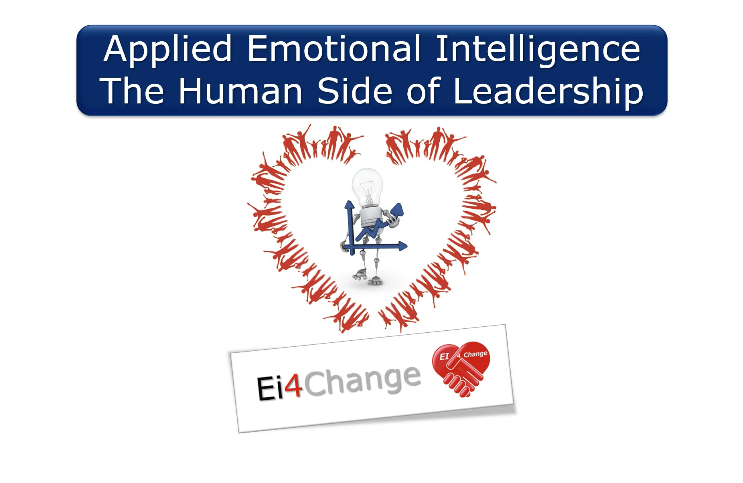
Animation in Photoshop - Dojo Background Course Online
By Lead Academy
Animation in Photoshop - Dojo Background Course Overview Whether you are self-taught and you want to fill in the gaps for better efficiency and productivity, this animation in photoshop - dojo background course will set you up with a solid foundation to become a confident animator expert and develop more advanced skills. This comprehensive animation in photoshop - dojo background course is the perfect way to kickstart your career in the field of animation. This course will give you a competitive advantage in your career, making you stand out from all other applicants and employees. As one of the leading course providers and most renowned e-learning specialists online, we're dedicated to giving you the best educational experience possible. This course is crafted by industry expert, to enable you to learn quickly and efficiently, and at your own pace and convenience. Who should take this course? This comprehensive animation in photoshop - dojo background course is suitable for anyone looking to improve their job prospects or aspiring to accelerate their career in this sector and want to gain in-depth knowledge of animation. Entry Requirement There are no academic entry requirements for this animation in photoshop - dojo background course, and it is open to students of all academic backgrounds. As long as you are aged seventeen or over and have a basic grasp of English, numeracy and ICT, you will be eligible to enrol. Method of Assessment On successful completion of the course, you will be required to sit an online multiple-choice assessment. The assessment will be evaluated automatically and the results will be given to you immediately. Career path This animation in photoshop - dojo background course opens a brand new door for you to enter the relevant job market and also provides you with the chance to accumulate in-depth knowledge at the side of needed skills to become flourishing in no time. You will also be able to add your new skills to your CV, enhance your career and become more competitive in your chosen industry. Course Curriculum Introduction Introduction to The Dojo Course Setting The Workspace Importing The Character Create a Dojo Background in 5 Steps Step 1 - Creating the Texture of the Ground Step 2 - Adding Perspective to The Ground Step 3 - Creating the top of The Dojo Step 4 - Adding the Japanese Doors Step 5 - Adding Light Recognised Accreditation CPD Certification Service This course is accredited by continuing professional development (CPD). CPD UK is globally recognised by employers, professional organisations, and academic institutions, thus a certificate from CPD Certification Service creates value towards your professional goal and achievement. CPD certificates are accepted by thousands of professional bodies and government regulators here in the UK and around the world. Many organisations look for employees with CPD requirements, which means, that by doing this course, you would be a potential candidate in your respective field. Quality Licence Scheme Endorsed The Quality Licence Scheme is a brand of the Skills and Education Group, a leading national awarding organisation for providing high-quality vocational qualifications across a wide range of industries. It will give you a competitive advantage in your career, making you stand out from all other applicants and employees. Certificate of Achievement Endorsed Certificate from Quality Licence Scheme After successfully passing the MCQ exam you will be eligible to order the Endorsed Certificate by Quality Licence Scheme. The Quality Licence Scheme is a brand of the Skills and Education Group, a leading national awarding organisation for providing high-quality vocational qualifications across a wide range of industries. It will give you a competitive advantage in your career, making you stand out from all other applicants and employees. There is a Quality Licence Scheme endorsement fee to obtain an endorsed certificate which is £65. Certificate of Achievement from Lead Academy After successfully passing the MCQ exam you will be eligible to order your certificate of achievement as proof of your new skill. The certificate of achievement is an official credential that confirms that you successfully finished a course with Lead Academy. Certificate can be obtained in PDF version at a cost of £12, and there is an additional fee to obtain a printed copy certificate which is £35. FAQs Is CPD a recognised qualification in the UK? CPD is globally recognised by employers, professional organisations and academic intuitions, thus a certificate from CPD Certification Service creates value towards your professional goal and achievement. CPD-certified certificates are accepted by thousands of professional bodies and government regulators here in the UK and around the world. Are QLS courses recognised? Although QLS courses are not subject to Ofqual regulation, they must adhere to an extremely high level that is set and regulated independently across the globe. A course that has been approved by the Quality Licence Scheme simply indicates that it has been examined and evaluated in terms of quality and fulfils the predetermined quality standards. When will I receive my certificate? For CPD accredited PDF certificate it will take 24 hours, however for the hardcopy CPD certificate takes 5-7 business days and for the Quality License Scheme certificate it will take 7-9 business days. Can I pay by invoice? Yes, you can pay via Invoice or Purchase Order, please contact us at info@lead-academy.org for invoice payment. Can I pay via instalment? Yes, you can pay via instalments at checkout. How to take online classes from home? Our platform provides easy and comfortable access for all learners; all you need is a stable internet connection and a device such as a laptop, desktop PC, tablet, or mobile phone. The learning site is accessible 24/7, allowing you to take the course at your own pace while relaxing in the privacy of your home or workplace. Does age matter in online learning? No, there is no age limit for online learning. Online learning is accessible to people of all ages and requires no age-specific criteria to pursue a course of interest. As opposed to degrees pursued at university, online courses are designed to break the barriers of age limitation that aim to limit the learner's ability to learn new things, diversify their skills, and expand their horizons. When I will get the login details for my course? After successfully purchasing the course, you will receive an email within 24 hours with the login details of your course. Kindly check your inbox, junk or spam folder, or you can contact our client success team via info@lead-academy.org

Week 19 - Getting Into Character
By DontGoToDramaSchool
DontGoToDramaSchool - Teaching you the screen-acting techniques of the Hollywood stars. "Making quality, industry relevant drama training accessible to all." Don't waste your time and money going to traditional drama school. We teach you screen-acting not stage, at a time when streaming content is booming while theatres are being demolished. And costing a fraction of the price of traditional drama schools, start your training today. Don't wait for term time to begin.
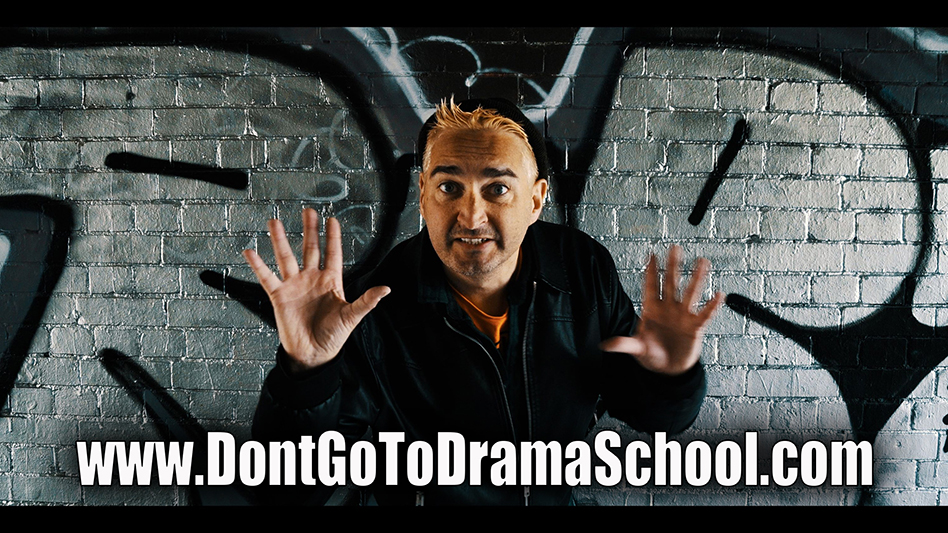
Generative AI Art For Beginners
By Packt
Learn to create captivating AI-generated art using DALL-E, Midjourney, and other AI art software. This course covers the fundamentals of AI art creation and provides hands-on training on how to generate stunning visuals. Develop your creativity and artistic skills in a fun and engaging way.
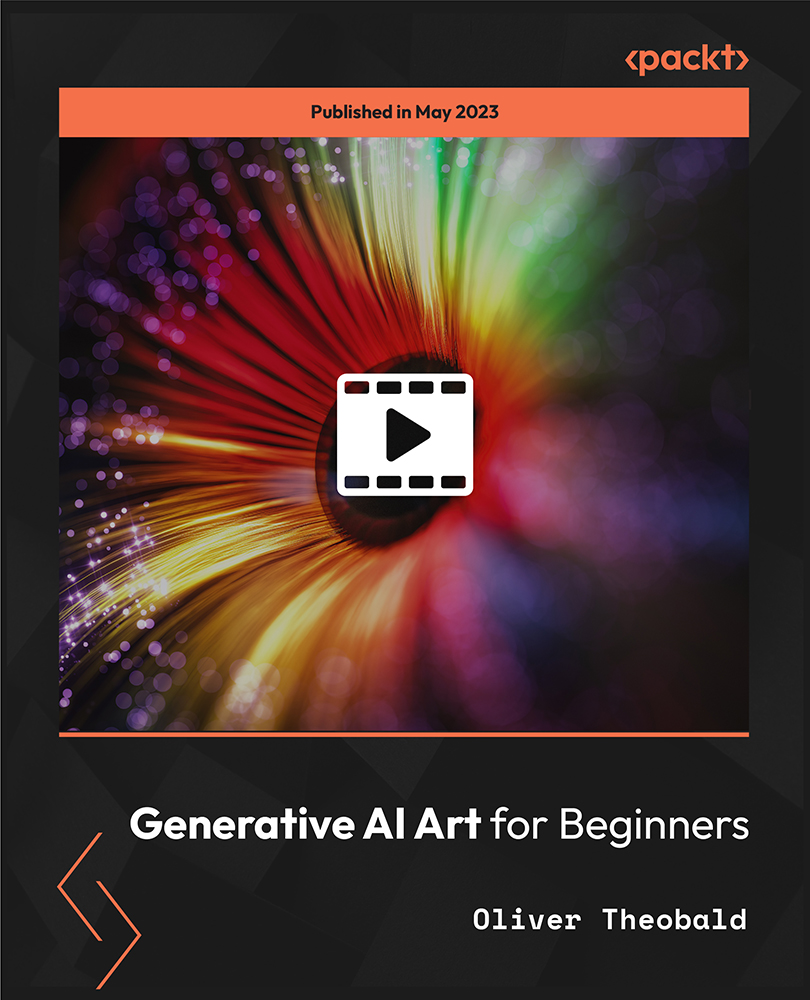
LOOKING FOR: ADULT FICTION / NON-FICTION Ciara McEllin is building her list as a Junior Agent at Watson Little. She reads widely across book club, upmarket and literary fiction. Within these areas, she is drawn to novels that examine family and relationship dynamics, sexuality, identity, and vulnerability. Ciara is keen to hear from writers who take a fresh approach to these themes, whether that be a new perspective on a traditional narrative or a focus on characters and voices that remain underrepresented: think Kairos by Jenny Erpenbeck, Asymmetry by Lisa Halliday or Monkey Grip by Helen Garner. She will always want to read beautifully written novels with a strong sense of place, tangible characters and an essence that stays with you – living deep in your bones – long after you’ve finished reading. Recent reads Ciara has enjoyed include: Lonesome Dove by Larry McMurtry, Enter Ghost by Isabella Hammad, Close to Home by Michael Magee, Siblings by Brigitte Reimann, Trespasses by Louise Kennedy, The Idiot by Elif Batuman, Highway Blue by Ailsa McFarlane and My Phantoms by Gwendoline Riley. At the moment Ciara is particularly eager to see: - Sexy, sensual and seductive stories that explore desire and sexual boundaries not often represented in literature such as Little Rabbit by Alyssa Songsiridej, Cleanness by Garth Greenwell and Mrs. S by K Patrick - An atmospheric and existential thriller in the vein of Intimacies by Katie Kitamura, In The Cut by Susanna Moore and Drive Your Plow Over the Bones of the Dead by Olga Tokarczuk - An intoxicating coming of-age-tale that captures the aliveness, intelligence and wildness of girlhood like Brutes by Dizz Tate, The Virgin Suicides by Jeffrey Eugenides and The Girls by Emma Cline - Books that are joyful or brutal, particularly those that are both, similar to Headshot by Rita Bullwinkel, Kick the Latch by Kathryn Scanlan and Small Things Like These by Claire Keegan - Stories exploring an Australia or Ireland that is rarely seen in literature for example A Loving, Faithful Animal by Josephine Rowe and Wild Houses by Colin Barrett In non-fiction, Ciara enjoys narrative, memoir and essay collections. She is interested in hearing from experts, academics, critics and journalists writing about society, culture and food, and excited by writers seeking to revise, reshape or revolutionise the conversation in their area of expertise. Some of her favourite non-fiction titles include How To Survive A Plague by David France, The Transgender Issue by Shon Faye, the Living Autobiography Series by Deborah Levy, Last Witnesses: Unchildlike Stories by Svetlana Alexievich, King Kong Theory by Virginie Despentes; and she particularly enjoys the work of M.F.K Fisher, Annie Ernaux, Natalia Ginsburg and Helen Garner. Ciara is not looking for Children’s, YA or Fantasy. Ciara would like you to submit a covering letter, 1 -2 page synopsis and the first 5,000 words of your completed manuscript in a single word document. (In addition to the paid sessions, Ciara is kindly offering one free session for low income/under-represented writers. Please email agent121@iaminprint.co.uk to apply, outlining your case for this option which is offered at the discretion of I Am In Print). By booking you understand you need to conduct an internet connection test with I Am In Print prior to the event. You also agree to email your material in one document to reach I Am In Print by the stated submission deadline and note that I Am In Print take no responsibility for the advice received during your agent meeting. The submission deadline is: Thursday 13th March 2025

Getting Started with Programming, OO and Basic Java for Non-Developers (TT2000)
By Nexus Human
Duration 5 Days 30 CPD hours This course is intended for This basic course is intended for anyone who is new to software development and wants, or needs, to gain an understanding of the fundamentals of coding and basics of Java and object-oriented programming concepts. Attendees might include: Technically-minded attendees who want or who want to begin the process of becoming an OO application developer Technical team members from non-development roles, re-skilling to move into software and application development roles within an organization Recent college graduates looking to apply their college experience to programming skills in a professional environment, or perhaps needing to learn the best practices and standards for programming within their new organization Technical managers tasked with overseeing programming teams, or development projects, where basic coding knowledge and exposure will be useful in project oversight or communications needs Overview This 'skills-centric' course is about 50% hands-on lab and 50% lecture, designed to train attendees in basic coding with Java, coupling the most current, effective techniques with the soundest industry practices. Our engaging instructors and mentors are highly experienced practitioners who bring years of current 'on-the-job' experience into every classroom. Working in a hands-on learning environment, guided by our expert team, attendees will learn: The steps involved in the creation and deployment of a computer program What OO programming is and what the advantages of OO are in today's world To work with objects, classes, and OO implementations The basic concepts of OO such as encapsulation, inheritance, polymorphism, and abstraction The basic constructs that all programming languages share The basic Java constructs supporting processing as well as the OO orientation How to use Java exception handling About and how to use classes, inheritance and polymorphism About use collections, generics, autoboxing, and enumerations How to take advantage of the Java tooling that is available with the programming environment being used in the class Getting Started with Programming, OO and Java Basics for Non-Developers is a skills-focused, hands-on coding course that teaches students the fundamentals of programming object oriented (OO) applications with Java to a basic level, using sound coding skills and best practices for OO development. This course is presented in a way that enables interested students to embrace the fundamentals of coding as well as an introduction to Java, in a gentle paced environment that focuses on coding basics.Students are introduced to the application development cycle, structure of programs, and specific language syntax. The course introduces important algorithmic constructs, string and character manipulation, dynamic memory allocation, standard I/O, and fundamental object-oriented programming concepts. The course explains the use of inheritance and polymorphism early on so the students can practice extensively in the hands-on labs. Structured programming techniques and error handling are emphasized. The course includes the processing of command line arguments and environment variables, so students will be able to write flexible, user-friendly programs. Students will leave this course armed with the required skills to begin their journey as a Java programmer using modern coding skills and technologies. Introduction to Computer Programming Introduction to Programming Programming Tools Programming Fundamentals Thinking About Objects Program Basics Programming Constructs Java: A First Look The Java Platform Using the JDK The Eclipse Paradigm Writing a Simple Class OO Concepts Object-Oriented Programming Inheritance, Abstraction, and Polymorphism Getting Started with Java Adding Methods to the Class Language Statements Using Strings Specializing in a Subclass Essential Java Programming Fields and Variables Using Arrays Java Packages and Visibility Advanced Java Programming Inheritance and Polymorphism Interfaces and Abstract Classes Exceptions Java Developer's Toolbox Utility Classes Enumerations and Static Imports Formatting Strings Collections and Generics Introduction to Generics Collections

Adobe XD Design Diploma
By iStudy UK
Learn to design using Adobe XD and create a real-world iPhone app with the Adobe XD Design Diploma course. Adobe XD is the all-in-one UX/UI solution for designing websites, mobile apps, and many more. In this course, you will learn the necessary tools of Adobe XD and learn how to apply Paper Prototyping techniques. The course guides you to create Interactive Prototype using the software and teaches you how to open sketch, Photoshop and Illustrator files with Adobe XD. Instead of these, you will master the techniques of collaborating with other developers using Zeplin & Avocode in the course. Upon completion, you will be able to design a fantastic iPhone (IOS) real world App in Adobe XD following iOS Design guidelines. What Will I Learn? Get grip on all the basic tools and techniques of Adobe XD Learn to apply Paper Prototyping techniques Design a stunning iPhone (IOS) real world App in Adobe XD Create Interactive Prototype using Adobe XD Export Assets and Design Specification for Developers Use Zeppelin and Avocode to Handoff your designs to developers Design with IOS Design guidelines Batch Export all assets in 1x 2x and 3x resolutions Requirements Install Adobe XD (at least trial version) MAC or Windows 10 at least Enterprise Edition Update Pencil, Black Pointer and Highlighter for Paper Prototyping Module: 01 What Is Adobe XD 00:07:00 Download And Install Adobe Xd 00:03:00 Why Adobe XD Is So Awesome - Talkinghead FREE 00:04:00 Updates And Upcoming Features Xd 00:03:00 Adobe XD Interface Welcome Screen FREE 00:03:00 Adobe Xd Top Nav Bar 00:02:00 Adoe Xd Interface Toolbar 00:02:00 Properties Panel Adoe Xd Interface 00:03:00 Xd Mac And Win Differences 00:05:00 First Assignment Simple One 00:07:00 Module: 02 Artboards and grids 00:08:00 Tools in xd 00:05:00 Rectangle tool to create buttons 00:06:00 Background and object blur 00:03:00 Ellipse tool 00:02:00 Basics of pen tool 00:03:00 Pen tool to creat Icons 00:06:00 Line tool 00:01:00 Text-tool 00:03:00 Colors Palettes 00:04:00 Color Gradients in Xd 00:06:00 Coolors.io 00:04:00 Masks in xd 00:06:00 Character styles in Xd 00:05:00 Creating and reusing symbols 00:07:00 Repeat grid 00:09:00 Common Shortcuts 00:06:00 Shortcut keys part2 00:08:00 Nested symbols in xd 00:06:00 Module: 03 S03L01 block-level design 00:12:00 S0302 Sketching First Design Idea-block Level Paper 00:08:00 S0303 First Paper Prototype- Adding Details 00:04:00 S0304 Vertical Horizontal Prototypes T Proto 00:09:00 S0305 Level Of Fidelity and prototypes 00:04:00 S0306 adding details to your block design 00:08:00 S0307 using ui design patterns 00:06:00 S0308 creating signup ios screen EXERCISE 00:14:00 Module: 04 S0401 Design preparations 00:05:00 S0402 Color scheme and insprations 00:05:00 S0403 Solving UX problems of old app 00:04:00 S0404 Welcome Screen design 00:10:00 S0405 designing the login screen 00:14:00 S0406 login-activated 00:12:00 S0407 Signup Screen 00:07:00 S0408 dashboard design part 1 00:12:00 S0409 dashboard design part 2 00:11:00 S0410 Sidebar Navigation 00:09:00 S0411 actitivies screen 00:11:00 S0412 sync screen 00:08:00 S0413 sync status update 00:04:00 S0414 using grids to improve designs further 00:05:00 S0415 refining style guides 00:08:00 S0416 IOS Design guidelines 00:09:00 Module: 05 S0501 fixing tap targets 00:06:00 S0502 prototype login and signup screens 00:10:00 S0503 prototyping dashboards and other screens 00:11:00 S0504 sharing prototype with others 00:04:00 S0505 recording prototype on mac 00:02:00 S0506 design Inspect beta 00:04:00 Module: 06 S0601 why to export in 1x 2x 3x 00:09:00 S0602 Perfect example of 1x 2x 3x 00:03:00 S0603 export artboards to create mockups 00:08:00 S0604 batch export 00:06:00 Module: 07 S0701 Live Preview Your App On Iphone 00:02:00 S0702 Developer handoff with Zeplin 00:13:00 S0703 Developer Handoff using Avocode 00:14:00 S0704 open sketch-psd-illustrato import 00:08:00 Module: 08 XD updtaes april may 2018 00:04:00 1st Exercise Asssignment-1 00:03:00 Second Assignment-1 00:03:00 Third Last Assinment - Google Drive 00:03:00 Resources Resources - Adobe XD Design Diploma 00:00:00

Register on the Absolute Beginners Retopology and UV Unwrapping in 3dsMax today and build the experience, skills and knowledge you need to enhance your professional development and work towards your dream job. Study this course through online learning and take the first steps towards a long-term career. The course consists of a number of easy to digest, in-depth modules, designed to provide you with a detailed, expert level of knowledge. Learn through a mixture of instructional video lessons and online study materials. Receive online tutor support as you study the course, to ensure you are supported every step of the way. Get a digital certificate as a proof of your course completion. The Absolute Beginners Retopology and UV Unwrapping in 3dsMax course is incredibly great value and allows you to study at your own pace. Access the course modules from any internet-enabled device, including computers, tablet, and smartphones. The course is designed to increase your employability and equip you with everything you need to be a success. Enrol on the now and start learning instantly! What You Get With The Absolute Beginners Retopology and UV Unwrapping in 3dsMax course Receive a e-certificate upon successful completion of the course Get taught by experienced, professional instructors Study at a time and pace that suits your learning style Get instant feedback on assessments 24/7 help and advice via email or live chat Get full tutor support on weekdays (Monday to Friday) Course Design The course is delivered through our online learning platform, accessible through any internet-connected device. There are no formal deadlines or teaching schedules, meaning you are free to study the course at your own pace. You are taught through a combination of Video lessons Online study materials Certification After the successful completion of the final assessment, you will receive a CPD-accredited certificate of achievement. The PDF certificate is for £9.99, and it will be sent to you immediately after through e-mail. You can get the hard copy for £15.99, which will reach your doorsteps by post. Who Is This Course For: The course is ideal for those who already work in this sector or are an aspiring professional. This course is designed to enhance your expertise and boost your CV. Learn key skills and gain a professional qualification to prove your newly-acquired knowledge. Requirements: The online training is open to all students and has no formal entry requirements. To study the Absolute Beginners Retopology and UV Unwrapping in 3dsMax course, all your need is a passion for learning, a good understanding of English, numeracy, and IT skills. You must also be over the age of 16. Course Content Absolute Beginners Retopology And UV Unwrapping In 3dsMax Module 01: Introduction 00:11:00 Module 02: Preparing the Model In Zbrush and Exporting Meshes For Retopology 00:25:00 Module 03: Getting Familiar With 3dsmax and Starting Retopology 00:24:00 Module 04: Retopologizing the Horns 00:24:00 Module 05: Retopology of the Head and Symmetry 00:22:00 Module 06: Retopo the Shoulders Pt1 00:21:00 Module 07: Retopo the Shoulders Pt2 00:21:00 Module 08: Retopologizing the Cape 00:23:00 Module 09: Retopologizing the Arm 00:22:00 Module 10: Retopologizing the Small Cloth and Traps Armor 00:21:00 Module 11: Retopo of the Chest Armor 00:22:00 Module 12: Retopologizing the Legs 00:23:00 Module 13: Retopo the Knee Armor and the Sword 00:27:00 Module 14: Starting the Uv Unwrap 00:26:00 Module 15: Uv Mapping the Shoulders and Armor 00:23:00 Module 16: Unwrapping the Arms and Some Zbrush Unwrap 00:21:00 Module 17: Finishing the Unwrap of the Character 00:30:00 Module 18: Retopology of A Realistic Head Pt1 00:24:00 Module 19: Retopology of the Head Pt2 00:23:00 Module 20: Finishing the Head Retopology 00:26:00 Module 21: Making the Head Uvs 00:22:00 Module 22: Using Zbursh to Better Unwrap the Head 00:08:00 Module 23: Hand Retopology In 3dsmax Pt1 00:23:00 Module 24: Finish the Retopo of the Hand 00:21:00 Module 25: Uv Unwrapping of the Hand 00:15:00 Module 26: Goodbye 00:04:00 Frequently Asked Questions Are there any prerequisites for taking the course? There are no specific prerequisites for this course, nor are there any formal entry requirements. All you need is an internet connection, a good understanding of English and a passion for learning for this course. Can I access the course at any time, or is there a set schedule? You have the flexibility to access the course at any time that suits your schedule. Our courses are self-paced, allowing you to study at your own pace and convenience. How long will I have access to the course? For this course, you will have access to the course materials for 1 year only. This means you can review the content as often as you like within the year, even after you've completed the course. However, if you buy Lifetime Access for the course, you will be able to access the course for a lifetime. Is there a certificate of completion provided after completing the course? Yes, upon successfully completing the course, you will receive a certificate of completion. This certificate can be a valuable addition to your professional portfolio and can be shared on your various social networks. Can I switch courses or get a refund if I'm not satisfied with the course? We want you to have a positive learning experience. If you're not satisfied with the course, you can request a course transfer or refund within 14 days of the initial purchase. How do I track my progress in the course? Our platform provides tracking tools and progress indicators for each course. You can monitor your progress, completed lessons, and assessments through your learner dashboard for the course. What if I have technical issues or difficulties with the course? If you encounter technical issues or content-related difficulties with the course, our support team is available to assist you. You can reach out to them for prompt resolution.
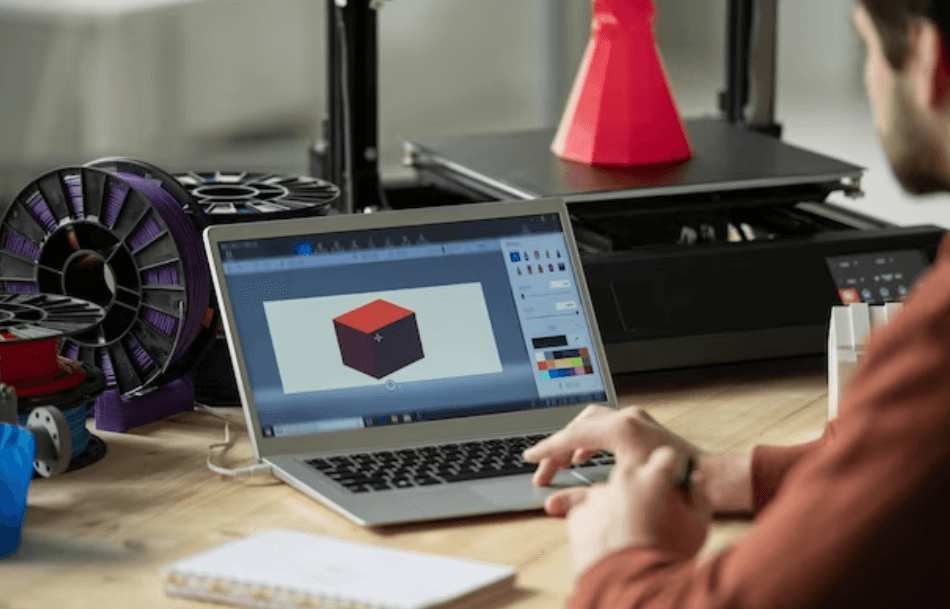
Dealing with challenging customers (In-House)
By The In House Training Company
Wouldn't sales be a 'walk in the park' without challenging customers? Why is it that some customers are so difficult to please, so quick to call 'foul' at the slightest blip and so mean with their gratitude after we've bent over backwards to accommodate them? Whether we are looking at prospective or existing customers, there is a toolkit for dealing with the most challenging of them. This course will help participants: Use broad open questions to give the customer a platform for their opinions or issues Improve listening skills to really understand what's behind the customer's challenging style Probe specific phrases to show listening and earn deeper disclosure Use silence to let challenging customers 'blow off steam' Understand the negative impact of certain phrases on a challenging customer Summarise effectively and reassure the customer of our understanding of their needs Recognise the 'behaviour cycle' and avoid emotional escalation Understand 'transactional analysis' and how to bring people from 'child' to 'adult' state Create loyalty in customers who are slow to give trust 1 What makes a customer 'challenging'? Why customers challenge us - understanding their drivers 'Wearing their shoes' - seeing things from their perspective Understanding our own personality style How to flex with a style that is different from our own Ways to quickly recognise a customer's style The benefits of flexing with a challenging customer's style 2 Practical exercise - forum theatre Participants take it in turns to deal with the trainer (who plays the role of the challenging customer) Observers stop the action when they hear or see something they deem wrong The participant in the seat gets a chance to use a suggested alternative line The participant who makes the suggestion has the chance to occupy the seat and deliver it themselves Frequent feedback from the trainer as to how the participant's words are making him feel Opportunities to rewind the action if an ill-advised line is suggested and delivered Flipchart for capturing what worked, what didn't work and why Mehrabian principle - the importance of body language and tone over words used 3 Questioning and listening skills How to use open questions to get the customer talking What questions to avoid and why The use of pauses and silence to reduce tension and build trust What listening is and what it isn't Question funnelling - how to earn deeper disclosure through probing The power of summary 4 Transactional analysis explained What is transactional analysis (TA)? Exploring the TA states and why people behave in that way under pressure How to bring challenging customers to 'adult' state to reduce tension How 'parent' or 'child' behaviours can be inadvertently triggered Understanding the 'behavioural cycle' and how to break it Mini-role play 'vignettes' to demonstrate real time impact of ill-chosen words 5 How to build trust with challenging customers Techniques for placating current challenging customers Methods that the participants have already used effectively - understanding why those methods worked and how other participants can model them Participants' experiences of trust having been lost - understanding why those experiences had that negative outcome How to 'go the extra mile' with challenging customers 6 Bringing a 'real' challenging customer to life Participants give the trainer a brief profile of a specific challenging customer of theirs 5-10 minute roleplay in which the trainer brings that individual to life Observing participants - without interrupting - make notes on what is and isn't working Trainer stops the action half-way through to give feedback on how he is feeling Participant goes back into the roleplay having recalibrated their approach based on feedback Observers give feedback on what did and didn't work Trainer comes out of character to explain the impact of the participant's words and behaviours 7 Wrap-up Key learnings from each participant Individual action planning - steps that can and will be implemented in the workplace
