- Professional Development
- Medicine & Nursing
- Arts & Crafts
- Health & Wellbeing
- Personal Development
Voiceover artist Training
By Online Training Academy
Unlock the power of your voice with our comprehensive Voiceover Artist Training course. Whether you're an aspiring talent or looking to refine your skills, this course offers a structured pathway to mastering the art of voice acting. From foundational techniques to practical studio sessions, each module is designed to equip you with the knowledge and confidence needed to thrive in the UK voice acting industry. Key Features: CPD Certified Free Certificate from Reed CIQ Approved Developed by Specialist Lifetime Access In the Voiceover Artist Training course, learners will gain comprehensive skills in the art of voice acting. They will start by understanding the fundamentals and intricacies of voiceover work, exploring different techniques to refine their vocal abilities. The course covers practical aspects such as voice exercises and using vocal techniques effectively. Students will learn about the industry landscape, including opportunities and trends specific to the UK. They'll also get hands-on experience in recording and working within a studio environment, preparing for auditions, and creating professional demos to showcase their skills. Additionally, learners will discover strategies for promoting themselves in the competitive voiceover industry. Throughout the course, they'll receive valuable tips and insights to enhance their voiceover career prospects and excel in this creative field. Course Curriculum Module 01: Introduction to Voiceover Module 02: Voiceover Basics Module 03: UK Voice Acting Industry Module 04: Finding Your Voice Module 05: Exercising Your Voice Module 06: Using Your Instrument Module 07: Record Your Voice Module 08: The Studio Module 09: The Audition Module 10: Plan Your Demo Module 11: Promoting Your Voice Module 12: Useful Tips Learning Outcomes Understand voiceover techniques and industry standards for performance and recording. Develop vocal skills suitable for a variety of voiceover genres. Navigate the UK voice acting industry and its unique opportunities. Create a professional voiceover demo that showcases versatility and skill. Utilize studio equipment and software for effective voice recording sessions. Promote yourself effectively in the voiceover market to potential clients. CPD 10 CPD hours / points Accredited by CPD Quality Standards Voiceover artist Training 3:11:25 1: Module 01: Introduction to Voiceover 25:01 2: Module 02: Voiceover Basics 18:46 3: Module 03: UK Voice Acting Industry 15:43 4: Module 04: Finding Your Voice 16:07 5: Module 05: Exercising Your Voice 28:02 6: Module 06: Using Your Instrument 15:52 7: Module 07: Record Your Voice 10:13 8: Module 08: The Studio 16:49 9: Module 09: The Audition 15:03 10: Module 10: Plan Your Demo 10:13 11: Module 11: Promoting Your Voice 07:32 12: Module 12: Useful Tips 11:04 13: CPD Certificate - Free 01:00 Who is this course for? Aspiring voice actors and beginners in the voiceover industry. Individuals interested in exploring voice acting opportunities in the UK. Those looking to develop their vocal abilities and recording skills. Individuals keen on creating a professional voiceover demo reel. Anyone aiming to understand the business side of voice acting. Career path Voiceover Artist for Television and Radio Advertisements Narrator for Audiobooks and Podcasts Character Voice Actor for Animation and Video Games Voiceover Talent for Corporate Training Videos Audio Guide Voiceover Artist for Museums and Exhibitions Voice Actor for E-learning Modules Certificates Digital certificate Digital certificate - Included Reed Courses Certificate of Completion Digital certificate - Included Will be downloadable when all lectures have been completed.

Creative Writing Training
By The Teachers Training
Unlock your inner storyteller with Creative Writing Training Course. Develop your craft, master different genres, and bring your unique voice to life. Whether you're a beginner or looking to refine your skills, find your path to creative expression.

Overview This comprehensive course on Zbrush Training for Beginners will deepen your understanding on this topic. After successful completion of this course you can acquire the required skills in this sector. This Zbrush Training for Beginners comes with accredited certification from CPD, which will enhance your CV and make you worthy in the job market. So enrol in this course today to fast track your career ladder. How will I get my certificate? After successfully completing the course you will be able to order your certificate, these are included in the price. Who is This course for? There is no experience or previous qualifications required for enrolment on this Zbrush Training for Beginners. It is available to all students, of all academic backgrounds. Requirements Our Zbrush Training for Beginners is fully compatible with PC's, Mac's, Laptop, Tablet and Smartphone devices. This course has been designed to be fully compatible with tablets and smartphones so you can access your course on Wi-Fi, 3G or 4G. There is no time limit for completing this course, it can be studied in your own time at your own pace. Career Path Learning this new skill will help you to advance in your career. It will diversify your job options and help you develop new techniques to keep up with the fast-changing world. This skillset will help you to- Open doors of opportunities Increase your adaptability Keep you relevant Boost confidence And much more! Course Curriculum 1 sections • 31 lectures • 09:08:00 total length •Module 01: Introduction: 00:03:00 •Module 02: Getting Started with Zbrush: 00:25:00 •Module 03: Customizing Zbrush Interface Or Load One: 00:22:00 •Module 04: Making A Custom Menu in Zbrush: 00:15:00 •Module 05: Reference, Dynamesh And Curve Tube Brush: 00:21:00 •Module 06: Creating, Moving and Duplicating Meshes: 00:20:00 •Module 07: Working with Masks and Polygroups: 00:20:00 •Module 08: Low Poly Modelling with The Zmodeler Brush: 00:20:00 •Module 09: Making the Thickness of The Armors and Mirror Tool: 00:21:00 •Module 10: Refining the Legs: 00:22:00 •Module 11: Dynamic Subdivisions and Crease: 00:22:00 •Module 12: Making the Arms: 00:20:00 •Module 13: Making the Cape and Change the Background: 00:20:00 •Module 14: Refining the Body Armor: 00:20:00 •Module 15: Three Ways to Make the Spikes on the Shoulders: 00:20:00 •Module 16: Applying Dynamesh Subdivisions and Merging Subtools: 00:22:00 •Module 17: Making Some Tweaks and Starting the Sword: 00:22:00 •Module 18: Making the Sword Part 2: 00:15:00 •Module 19: Making A Face and Adding Detail: 00:20:00 •Module 20: Brush Alphas and Continue the Detailing: 00:20:00 •Module 21: More Detailing: 00:20:00 •Module 22: Final Detailing: 00:15:00 •Module 23: Starting the Polypaint: 00:19:00 •Module 24: Polypainting Like Professionals: 00:20:00 •Module 25: Finishing the Polypaint: 00:12:00 •Module 26: Posing the Character: 00:09:00 •Module 27: Intro to Materials and Light in Zbrush: 00:13:00 •Module 28: Document Resolution and Render: 00:15:00 •Module 29: Making the Render Passes and Compose in Photoshop: 00:20:00 •Module 30: Final Touches and Adding Rim Light: 00:15:00 •Downloadable Contents: 00:00:00

Deal Price is Active! Save Now- £403! Offer Ends Soon; Hurry Up!! Are you looking to improve your current abilities or make a career move? Our unique Screenwriting & Scriptwriting Course might help you get there! Expand your expertise with high-quality training - study the Screenwriting & Scriptwriting and get an expertly designed, great value training experience. Learn from industry professionals and quickly equip yourself with the specific knowledge and skills you need to excel in your chosen career through the online training course. This Screenwriting & Scriptwriting online training course is accredited by CPD with 10 CPD points for professional development. Students can expect to complete this training course in around 07 hours. You'll also get dedicated expert assistance from us to answer any queries you may have while studying our course. The Screenwriting & Scriptwriting course is broken down into several in-depth modules to provide you with the most convenient and rich learning experience possible. Upon successful completion of the course, an instant e-certificate will be exhibited in your profile that you can order as proof of your new skills and knowledge. Add these amazing new skills to your resume and boost your employability by simply enrolling on this course. With this comprehensive course, you can achieve your dreams and train for your ideal career. The provides students with an in-depth learning experience that they can work through at their own pace to enhance their professional development. You'll get a Free Student ID card by enrolling in this course. This ID card entitles you to discounts on bus tickets, movie tickets, and library cards. This training can help you to accomplish your ambitions and prepare you for a meaningful career. So, join the course today - gear up with the essential skills to set yourself up for excellence! Experts created the Screenwriting & Scriptwriting course to provide a rich and in-depth training experience for all students who enrol in it. Enrol in the course right now and you'll have immediate access to all of the course materials. Then, from any internet-enabled device, access the course materials and learn when it's convenient for you. Start your learning journey straight away with this course and take a step toward a brighter future! Why Prefer this Course? Opportunity to earn a certificate accredited by CPD after completing this course Student ID card with amazing discounts - completely for FREE! (£10 postal charges will be applicable for international delivery) Standards-aligned lesson planning Innovative and engaging content and activities Assessments that measure higher-level thinking and skills Complete the program in your own time, at your own pace Each of our students gets full 24/7 tutor support *** Course Curriculum *** Screenwriting & Scriptwriting Course Module 1: Introduction Module 2: Motivation & Ideas Module 3: Research & Development Module 4: Genre Module 5: Story & Plot Module 6: Character & Dialogue Module 7: Structure & Format Module 8: Synopses, Outlines & Treatments Module 9: Drafts Module 10: Marketing Module 11: Troubleshooting Module 12: Glossary Module 13: Screenwriting and the British Film Industry Module 14: Agreements Module 15: How Much Do UK Screenwriters Earn? Module 16: Greatest British Screenwriters of All Time Aassessment Process Once you have completed all the modules in the course, you can assess your skills and knowledge with an optional assignment. Our expert trainers will assess your assignment and give you feedback afterwards. CPD 10 CPD hours / points Accredited by CPD Quality Standards Who is this course for? Anyone interested in learning more about the topic is advised to take this course. This course is open to everybody. Requirements You will not need any prior background or expertise to enrol in this course. Career path After completing this course, you are to start your career or begin the next phase of your career. Certificates CPD Accredited Certificate Digital certificate - £10 CPD Accredited Certificate Hard copy certificate - £29 If you are an international student, then you have to pay an additional 10 GBP as an international delivery charge.

Description: The evolution of Photoshop over the years has been mesmerizing. From its initial days of being a close ended software, it currently runs on the most of the popular platforms - be it PC or Mac. If you are interested in learning this software, you can do so with this Adobe Photoshop CS3 Intermediate course. With the help of this course you will be able to learn about using layers, retouching images, working with different tools that enhance creativity, and further discover the applications of masks, channels and filters. With such a variety of content, this is a must have course for you. Learning Outcomes: Understanding Layers, using layers palette, hiding and displaying layers, changing layer opacity, and arranging layers Create, delete and rename layers; also create layers using cut or copy options Make adjustments with layers, use fill layers, layer style and effects, add colour stroke, and group layers Utilize Auto-Align and Auto- Blend options, link, duplicate, merge and export layers Understand retouching and use the blur, sharpen and smudge tools Best ways to work with Hue, saturation, lightness, brightness and contrast, and shadows and highlights Retouch photos with healing brush, patch tool, clone stamp, and pattern stamp tool Best practices to use paint bucket, brushes, custom brushes, airbrush, and pencil tool Working with horizontal, vertical, modifying type tools; while performing spell checks and using the character palette Working with lines, shapes, custom shapes, utilizing pens and freeform pens, adding or deleting anchor points and curves, converting path to a selection, and working with paths Understanding, using, undoing rasterize, and flatting image Using quick, layer, vector, and clipping mask options Types of channels, using channels palette, and creating alpha channel Changing images through the Photoshop filter gallery, and smart filters like sharpen, sharpen edges, and blur filters Using artistic, distort, pixelate, noise and other types of effects filters Liquifying an image, using pattern maker, and embedding watermarks in images Assessment: At the end of the course, you will be required to sit for an online MCQ test. Your test will be assessed automatically and immediately. You will instantly know whether you have been successful or not. Before sitting for your final exam you will have the opportunity to test your proficiency with a mock exam. Certification: After completing and passing the course successfully, you will be able to obtain an Accredited Certificate of Achievement. Certificates can be obtained either in hard copy at a cost of £39 or in PDF format at a cost of £24. Who is this Course for? Adobe Photoshop CS3 Intermediate is certified by CPD Qualifications Standards and CiQ. This makes it perfect for anyone trying to learn potential professional skills. As there is no experience and qualification required for this course, it is available for all students from any academic background. Requirements Our Adobe Photoshop CS3 Intermediate is fully compatible with any kind of device. Whether you are using Windows computer, Mac, smartphones or tablets, you will get the same experience while learning. Besides that, you will be able to access the course with any kind of internet connection from anywhere at any time without any kind of limitation. Career Path After completing this course you will be able to build up accurate knowledge and skills with proper confidence to enrich yourself and brighten up your career in the relevant job market. Using Layers 00:30:00 Working with Layers 00:30:00 More on Layers 00:30:00 Advanced Layers 00:30:00 Working with Retouch Tools 00:30:00 More Retouching Tools 01:00:00 Working with Color, Brightness, and Contrast 00:30:00 Retouching With Stamps and Brushes 01:00:00 Working with Brushes 00:30:00 Using Type Tools 00:30:00 More Photoshop Drawing Tools 00:30:00 Rasterization 00:30:00 Using Masks 00:30:00 Working with Channels 00:30:00 Modifying Images with Filters 00:30:00 Using Effects Filters 00:30:00 Advanced Filter Tasks 00:30:00 Mock Exam Mock Exam- Adobe Photoshop CS3 Intermediate 00:20:00 Final Exam Final Exam- Adobe Photoshop CS3 Intermediate 00:20:00 Order Your Certificate and Transcript Order Your Certificates and Transcripts 00:00:00

Learn Unity Game Development - Build Six Games with Unity 2023
By Packt
Get ready to dive into the exciting world of Unity game development and C# scripting! With a hands-on approach, you will craft a variety of thrilling 2D and 3D games using Unity and C#. Uncover the art of building and exporting games to the Android mobile platform. This course is tailor-made for someone who wants to learn Unity and C# through real-world projects.
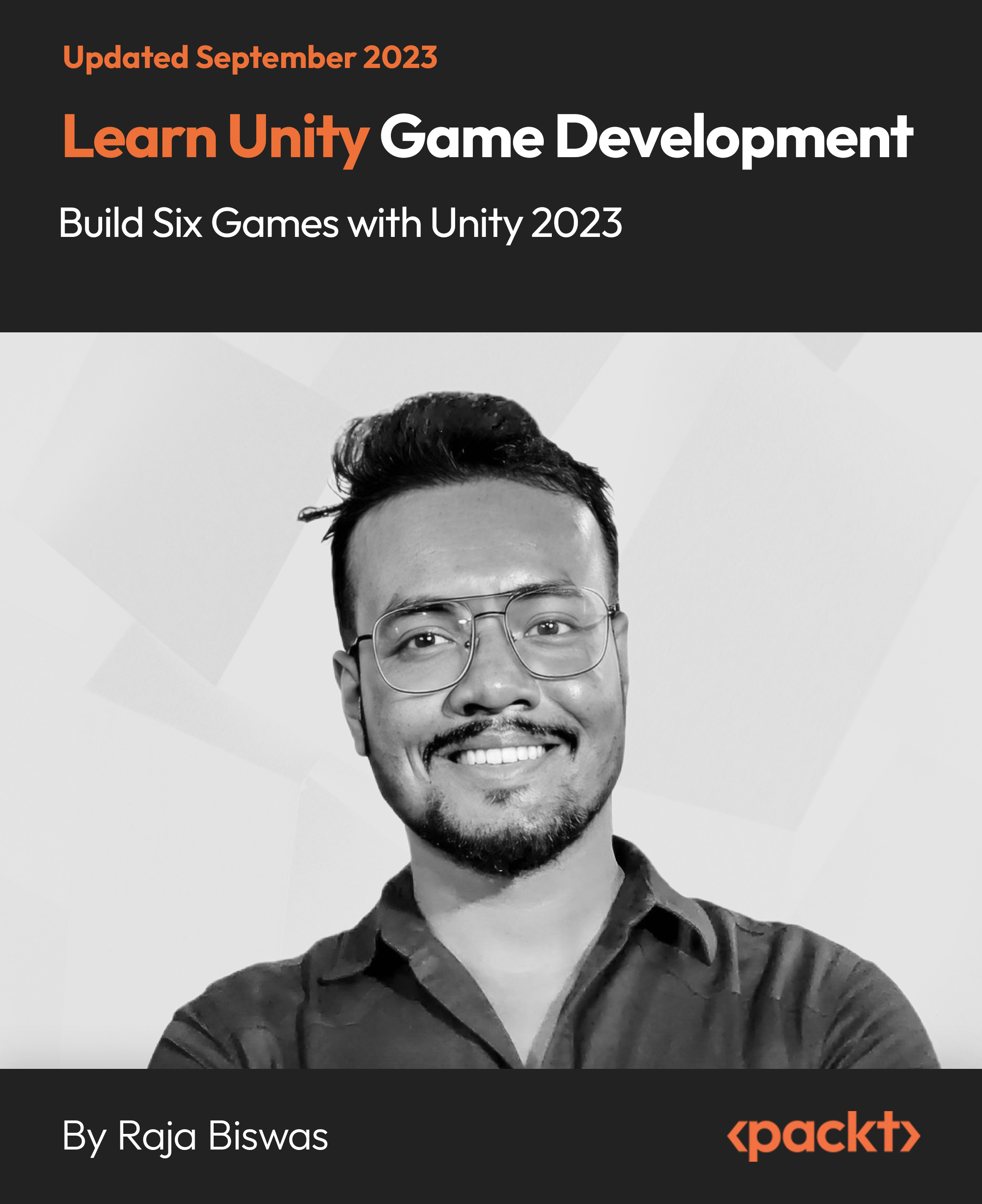
C# and Unity by Example - 20+ Mini Game Development Projects
By Packt
In this course, we will understand the absolute basic concepts of programming. Learn essential C# scripting for game development by building 20+ mini projects. We will also build 2D games with Unity and C#, and master C# by building these games with Unity.

Microcontroller Interfacing with Different Elements Course
By Study Plex
Recognised Accreditation This course is accredited by continuing professional development (CPD). CPD UK is globally recognised by employers, professional organisations, and academic institutions, thus a certificate from CPD Certification Service creates value towards your professional goal and achievement. The Quality Licence Scheme is a brand of the Skills and Education Group, a leading national awarding organisation for providing high-quality vocational qualifications across a wide range of industries. What is CPD? Employers, professional organisations, and academic institutions all recognise CPD, therefore a credential from CPD Certification Service adds value to your professional goals and achievements. Benefits of CPD Improve your employment prospects Boost your job satisfaction Promotes career advancement Enhances your CV Provides you with a competitive edge in the job market Demonstrate your dedication Showcases your professional capabilities What is IPHM? The IPHM is an Accreditation Board that provides Training Providers with international and global accreditation. The Practitioners of Holistic Medicine (IPHM) accreditation is a guarantee of quality and skill. Benefits of IPHM It will help you establish a positive reputation in your chosen field You can join a network and community of successful therapists that are dedicated to providing excellent care to their client You can flaunt this accreditation in your CV It is a worldwide recognised accreditation What is Quality Licence Scheme? This course is endorsed by the Quality Licence Scheme for its high-quality, non-regulated provision and training programmes. The Quality Licence Scheme is a brand of the Skills and Education Group, a leading national awarding organisation for providing high-quality vocational qualifications across a wide range of industries. Benefits of Quality License Scheme Certificate is valuable Provides a competitive edge in your career It will make your CV stand out Course Curriculum Introduction Introduction 00:04:00 Who We Are. 00:05:00 Software Installation Note 00:00:00 Light Emitting Diode (LED) Interfacing Interfacing a Light Emitting Diode (LED) 00:08:00 LED Interfacing Explained with Example 00:08:00 LED Interfacing Practical 00:08:00 Switch Interfacing Switch Interfacing 00:08:00 LDR Interfacing LDR Interfacing 00:05:00 Pizeo Sound Tone Interfacing Pizeo Sound Tone Interfacing 00:07:00 LCD Display Interfacing LCD Display Interfacing 00:12:00 What is LCD Display 00:08:00 What is MikroC Pro and How to Download and Install it 00:11:00 What is PICSimlab Alternative Simulation Software 00:05:00 LCD Library and Routines 00:08:00 LCD Initialization 00:08:00 LCD Output to Display Text on LCD 00:07:00 LCD Character Output Routine 00:03:00 LCD Commands And How To Deal With Them 00:06:00 How to Use PICSimLab Simulation Boards with MikroC 00:10:00 LCD Simulation 00:10:00 LCD Shift Text 00:05:00 7 Segment Display Interfacing 7 Segment Display Interfacing 00:09:00 7 Segment Display Interfacing Practical Lesson with Coding 00:09:00 Interfacing a Transistor Interfacing a Transistor 00:05:00 Darlington Driver IC Interfacing Darlington Driver IC Interfacing 00:07:00 Buzzer Interfacing Buzzer Interfacing 00:03:00 Relay Interfacing Relay Interfacing 00:07:00 Download and Install Software Section Download And Install Proteus Software Free 00:11:00 Download and Install MikroC Software 00:11:00 Obtain Your Certificate Order Your Certificate of Achievement 00:00:00 Get Your Insurance Now Get Your Insurance Now 00:00:00 Feedback Feedback 00:00:00
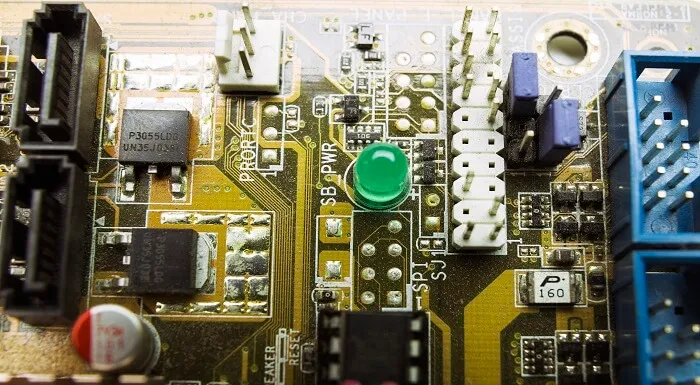
The Simplest Guide™ to SAS Programming | Base SAS | Advanced SAS
By Packt
A comprehensive, simple, visual guide and a super-easy course using SAS with no installation on your computer necessary. This course uses the latest SAS Studio offered through SAS OnDemand and it's completely free. 12+ hours of knowledge-packed lectures, videos, quiz questions, followed by two practical and hands-on guided exercises and projects.
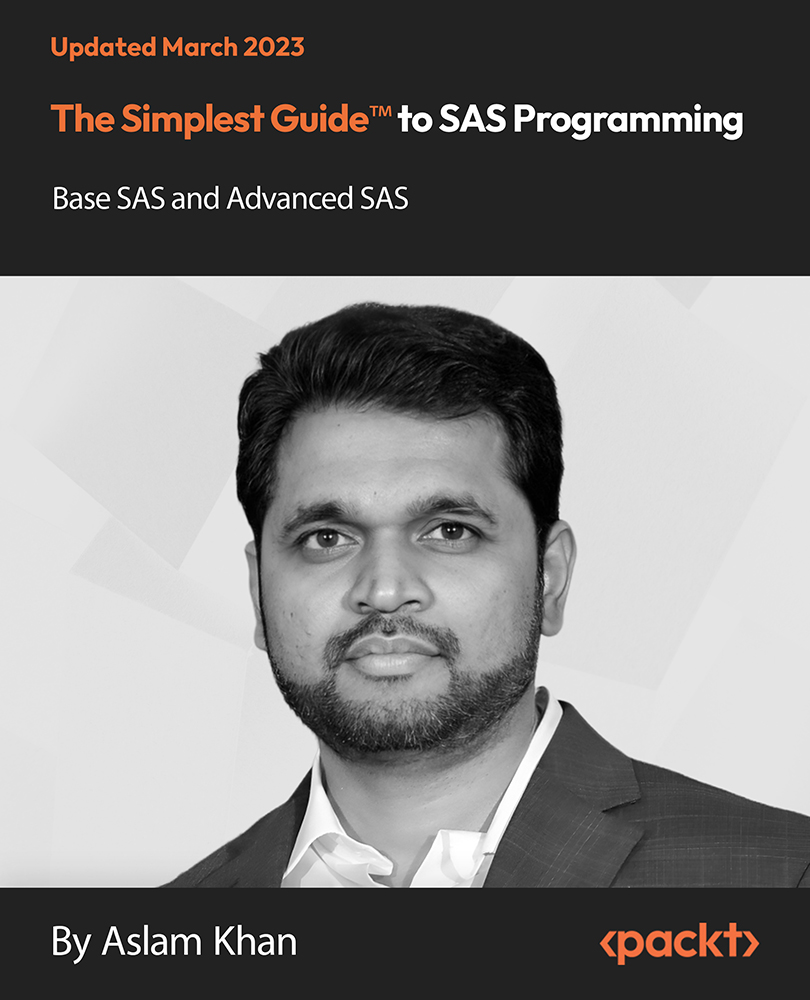
Admin, Secretarial & PA
By Xpert Learning
About Course Enhance your professional skill set with our comprehensive online course Admin, Secretarial & PA. We designed it for aspiring administrative professionals, secretaries, and personal assistants. In today's fast-paced business world, administrative roles require a diverse set of skills to thrive and succeed. Our Admin Secretarial PA (Executive PA) course equips you with the essential knowledge and abilities needed to excel in the field. Whether you're an entry-level professional seeking to kickstart your career or an experienced administrator looking to upskill, this course is your pathway to success. Discover a comprehensive and expertly designed online course crafted for individuals aiming to excel in the fields of administration, secretarial, and personal assistant roles. Through a series of eight meticulously constructed modules, this course embarks on an insightful journey - starting from a fundamental understanding of the roles and responsibilities associated with these key positions, to the critical everyday tasks that keep organizations running smoothly. This extensive exploration employs a mix of theoretical knowledge and practical examples, aimed at enabling learners to relate to real-world scenarios.Learning Outcomes Understand the roles and responsibilities of an excellent personal assistant Familiarise yourself with the skills of an effective administrator Gain an extensive understanding of business etiquette Organisational Meeting and Conference Skills Professional time management and prioritisation skills With the ever-increasing demand for Office Skills: Admin, Secretarial & PA (Executive PA) in personal and professional settings, this Office Skills: Admin, Secretarial & PA (Executive PA) training aims at educating, nurturing, and upskilling individuals to stay ahead of the curve - whatever their level of expertise may be. The field of Admin, Secretarial and PA services is wide open for confident candidates with outgoing personalities and relentless attention to detail. The professional PA is the ultimate multitasker, hired to oversee the personal affairs and activities of those they support. Some secretaries and PAs handle everyday admin for established organisations, while others are hired by a single executive, entrepreneur or influential figure. Whichever path you choose, to become a trusted and respected PA or Secretary is to open the door to a world of incredible career opportunities. Success as a Admin, Secretarial & PA is as much about personal qualities and character as it is hard skills. If you consider yourself to be a responsible, hardworking people-person with excellent time management skills, you're already halfway there. Enrol today and take the next step towards your goal. What Will You Learn? Understand the roles and responsibilities of an excellent personal assistant Familiarise yourself with the skills of an effective administrator Gain an extensive understanding of business etiquette Organisational Meeting and Conference Skills Professional time management and prioritisation skills Course Content Introduction to Admin, Secretarial & PA Introduction to Admin, Secretarial & PA Roles and Responsibilities of an Admin, Secretarial, and PA Roles and Responsibilities of an Admin, Secretarial, and PA Necessary Skills for Admin, Secretarial & PA Necessary Skills for Admin, Secretarial & PA Relationship Management for Admin, Secretarial & PA Relationship Management for Admin, Secretarial & PA Gathering the right tools Gathering the right tools Day to day tasks Day to day tasks Writing for Business Environment Writing for Business Environment Organising Meetings and Events Organising Meetings and Events Conclusion Conclusion A course by Xpert Learning RequirementsThere is no entry requirement. Audience Aspiring Personal Assistant, Administrative Assistant, HR Assistant, Secretary Personal Assistant, Executive Personal Assistant, Administrative Assistant, HR Assistant who want to enhance their skills Audience Aspiring Personal Assistant, Administrative Assistant, HR Assistant, Secretary Personal Assistant, Executive Personal Assistant, Administrative Assistant, HR Assistant who want to enhance their skills
