- Professional Development
- Medicine & Nursing
- Arts & Crafts
- Health & Wellbeing
- Personal Development
Crime Fiction Writing Certificate Level 2 Course
By One Education
Unleash your inner storyteller and craft compelling tales of intrigue, mystery, and suspense. This Level 2 Crime Fiction Writing course is designed for aspiring authors who are fascinated by the art of writing whodunits, psychological thrillers, and detective fiction. With carefully structured modules, you’ll explore narrative techniques, character psychology, plot architecture, and the secrets to building tension that keeps readers hooked from page one to the final reveal. Whether you're polishing your manuscript or scribbling your first murder mystery, this course guides you through essential concepts in crime fiction writing. From red herrings to gripping dialogue, you’ll learn how to shape authentic storylines that keep readers second-guessing. Study flexibly, sharpen your craft at your own pace, and enjoy the satisfaction of shaping narratives where every detail matters—especially the ones you don’t reveal until the end. Learning Outcomes: Develop well-rounded, realistic characters that drive the story forward. Construct a compelling plot that keeps readers engaged from start to finish. Use settings effectively to enhance the mood and tone of their writing. Write effective dialogue that reveals the character and advances the story. Understand the key elements of crime fiction and how to use them to create a unique voice and style. The Crime Fiction Writing Certificate Level 2 course is designed to provide students with a comprehensive understanding of crime fiction writing. The course is divided into three lessons, each of which covers a different aspect of crime fiction writing. In the first lesson, students will learn about the basic elements of crime fiction writing, including character development, plot, setting, and dialogue. This lesson provides a solid foundation for the rest of the course and sets the stage for students to develop their skills further. In the second lesson, students will focus on refining their writing skills, with an emphasis on creating engaging characters and compelling plots. This lesson covers techniques for developing characters that readers will care about, as well as strategies for creating tension and suspense in the plot. In the third and final lesson, students will learn about the business of writing, including how to submit their work to publishers and agents. This lesson also covers strategies for building a platform and marketing their work. How is the course assessed? Upon completing an online module, you will immediately be given access to a specifically crafted MCQ test. For each test, the pass mark will be set to 60%. Exam & Retakes: It is to inform our learners that the initial exam for this online course is provided at no additional cost. In the event of needing a retake, a nominal fee of £9.99 will be applicable. Certification Upon successful completion of the assessment procedure, learners can obtain their certification by placing an order and remitting a fee of £9 for PDF Certificate and £15 for the Hardcopy Certificate within the UK ( An additional £10 postal charge will be applicable for international delivery). CPD 10 CPD hours / points Accredited by CPD Quality Standards Who is this course for? The course is ideal for highly motivated individuals or teams who want to enhance their professional skills and efficiently skilled employees. Requirements There are no formal entry requirements for the course, with enrollment open to anyone! Career path The Crime Fiction Writing Certificate Level 2 course prepares students for a range of careers in the writing industry. Some potential career paths include: Crime fiction author £10,000 to £100,000 per year. Screenwriter £25,000 to £80,000 per year, Copywriter £20,000 to £50,000 per year Editor £18,000 to £50,000 per year Certificates Certificate of completion Digital certificate - £9 You can apply for a CPD Accredited PDF Certificate at the cost of £9. Certificate of completion Hard copy certificate - £15 Hard copy can be sent to you via post at the expense of £15.

Overview This comprehensive course on Positive Psychology Masterclass will deepen your understanding on this topic. After successful completion of this course you can acquire the required skills in this sector. This Positive Psychology Masterclass comes with accredited certification from CPD, which will enhance your CV and make you worthy in the job market. So enrol in this course today to fast track your career ladder. How will I get my certificate? You may have to take a quiz or a written test online during or after the course. After successfully completing the course, you will be eligible for the certificate. Who is This course for? There is no experience or previous qualifications required for enrolment on this Positive Psychology Masterclass. It is available to all students, of all academic backgrounds. Requirements Our Positive Psychology Masterclass is fully compatible with PC's, Mac's, Laptop, Tablet and Smartphone devices. This course has been designed to be fully compatible with tablets and smartphones so you can access your course on Wi-Fi, 3G or 4G. There is no time limit for completing this course, it can be studied in your own time at your own pace. Career Path Having these various qualifications will increase the value in your CV and open you up to multiple sectors such as Business & Management, Admin, Accountancy & Finance, Secretarial & PA, Teaching & Mentoring etc. Course Curriculum 13 sections • 164 lectures • 08:40:00 total length •Create Capacity for True Success: 00:06:00 •Disconnect From the Grind: 00:04:00 •Create the Routine to Disconnect: 00:02:00 •Commit To the Disconnect Process: 00:02:00 •Activity: Define Your Disconnect Time: 00:02:00 •Stop Negative Self-Talk In Its Tracks: 00:05:00 •Identify Your Source of Pain: 00:01:00 •Acknowledge the Negative Thought: 00:02:00 •Define Yourself Relative to the Thought: 00:04:00 •Describe a New Reality: 00:04:00 •Verbalize the Positive Thought: 00:03:00 •Activity: Release a Negative Thought: 00:02:00 •Keep Your Joy Intact and Healthy With Positive Thoughts: 00:03:00 •Play the Vulnerability Game: 00:02:00 •Create Healthy Boundaries to Stay Positive: 00:03:00 •Make Your Process Attainable: 00:02:00 •Activity: Make Your Positivity a Reality: 00:01:00 •Become a Grounded Person Others Are Attracted To: 00:08:00 •Identify What Gives You Anxiety and Frustrations: 00:02:00 •Assume You're Not Grounded: 00:06:00 •Track What You Feel Obligated to Do: 00:04:00 •Identify When You Can't Turn Your Mind Off: 00:02:00 •Activity: Identify What Gives You Anxiety and Frustrations: 00:02:00 •Ground Yourself in A Positive Way: 00:03:00 •Assume You Are Not Fully Grounded: 00:02:00 •Assume You Have Nothing to Prove to Anybody: 00:01:00 •Set Aside Enough Time To Become Grounded: 00:02:00 •Discover the Grounding Breathing Exercise: 00:04:00 •Discover the Grounding Finger Exercise: 00:03:00 •Apply These Physical Grounding Exercises Daily In Your Life: 00:03:00 •Activity: Ground Yourself in A Positive Way: 00:02:00 •Solve Your Anxiety with Gratitude: 00:07:00 •Create a Gratitude Journal: 00:01:00 •Activity: Solve Your Anxiety with Gratitude: 00:01:00 •Solve Your Frustrations by Turning Them Around: 00:13:00 •Activity: Solve Your Frustrations by Turning Them Around: 00:01:00 •Be Significant Consistently: 00:10:00 •Become More Curious (Vs. Impressive) with People: 00:05:00 •Employ Curiosity Daily to Boost Your Positivity: 00:10:00 •Activity: Boost Your Baseline Positivity with Curiosity: 00:02:00 •Become a Good Judge of Character: 00:05:00 •Employ Character Assessing Questions: 00:04:00 •Assess Character during Conversation: 00:03:00 •Activity: Define and Identify High-Character for Yourself: 00:01:00 •Give and Expect Nothing In Return: 00:05:00 •Avoid Survival Mode: 00:02:00 •Activity: Be Comfortable Being Overt About Giving: 00:01:00 •Make People Feel Safe around You: 00:03:00 •Create Gratitude, Curiosity, and Optimism: 00:02:00 •Express Gratitude: 00:02:00 •Develop Curiosity: 00:02:00 •Practice Optimism: 00:02:00 •Activity: Enhance Your Three P's Of Mental Aptitude: 00:01:00 •Stay Even-Tempered and Patient: 00:04:00 •Recognize When You Are Being a Hare and Discourage the Rat: 00:03:00 •Activity: Map Your Positive Vision for Your Life: 00:02:00 •Maintain Responsibility and Realism: 00:02:00 •Set Positive, Realistic Goals Responsibly: 00:06:00 •Activity: Be Responsible For a Realistic Vision: 00:01:00 •Keep Your Hard Work from Going out The Window: 00:05:00 •Master Your Character and Concentration: 00:04:00 •Turn Around Character-Lacking Behaviors: 00:05:00 •Master Your Focus: 00:05:00 •Activity: Concentrate On Your Character to Master Positivity: 00:01:00 •Master Your Confidence and Courage: 00:02:00 •Grow the Seeds of Confidence: 00:03:00 •Have Courage to Put Your Confidence to Work: 00:03:00 •Use Courage to Grow Confidence: 00:02:00 •Activity: Grow Your Confidence and Courage: 00:02:00 •Identify and Mastery Your Capacity: 00:06:00 •Stabilize the Rollercoaster with Consistency: 00:05:00 •Activity: Manage Your Capacity and Consistency: 00:02:00 •How to Overcome Constant Negativity: 00:05:00 •Let Go of Holding Grudges: 00:03:00 •Redefine Your Success in Challenging Situations: 00:02:00 •Examine Non-Successful Situations: 00:01:00 •Determine Your Control over Upsetting Events: 00:02:00 •Activity: Release a Grudge: 00:02:00 •Be Difficult To Offend: 00:03:00 •Become Others-Focused: 00:05:00 •Activity: Write an Others-Focused Mission Statement: 00:01:00 •Neutralize Toxic People: 00:07:00 •Neutralize Toxic People Already In Your Life: 00:05:00 •Activity: Neutralize Toxic People: 00:02:00 •Don't Just Talk About 'It,' Be 'It': 00:04:00 •Identify How Gritty You Are: 00:01:00 •Describe Your Own Grit: 00:01:00 •Activity: Take the Grit Scale Assessment: 00:02:00 •Set Up Your Environment for Self-Control: 00:02:00 •Get Some Sleep: 00:01:00 •Purge Yourself of Negativity: 00:02:00 •Follow a Healthy, Daily Routine: 00:01:00 •Live With Zest and Excitement: 00:01:00 •Rise Up and Be Real: 00:02:00 •Activity: Incorporate the Five Healthy/Daily Habits in Your Life: 00:02:00 •Make Your Grit Sustainable: 00:02:00 •Direct Yourself to Sustained Grit: 00:02:00 •Focus On Solutions, Not Problems: 00:02:00 •Activity: Self-Coach To Sustain Your Grit: 00:01:00 •Become More Comfortable In Your Own Skin: 00:06:00 •Become More Relaxed: 00:02:00 •Work On Yourself to Help Others: 00:05:00 •Try a Form of Meditation: 00:02:00 •Activity: Create a Gratitude List: 00:01:00 •Get Physically Fit: 00:10:00 •Exercise to Feel Alive: 00:04:00 •Get to Sleep: 00:03:00 •Activity: Identify New Positive Healthy Habits: 00:01:00 •Develop Strong Body Language: 00:04:00 •Make a Strong First Impression: 00:04:00 •Make Eye Contact: 00:03:00 •Present Good Posture: 00:03:00 •Activity: Develop Strong Body Language: 00:02:00 •Practice the Respect That People Gravitate Toward: 00:04:00 •Identify Positive Boundaries: 00:04:00 •Demonstrate Positive Boundary Practices: 00:04:00 •Protect Your Mental and Emotional Health: 00:03:00 •Activity: Identify Your Positive Boundaries: 00:01:00 •Recognize Boundaries Where You Fall Short: 00:02:00 •Create Your Own Boundaries: 00:03:00 •Make Creating and Evaluating Them Routine: 00:02:00 •Activity: Reign in Your Boundary Short-Comings: 00:02:00 •Use Grit to Enforce: 00:02:00 •Use Conative Strengths to Enforce: 00:03:00 •Determine Your Boundary Enforcement Helpers: 00:02:00 •Activity: Enforce Your Boundaries: 00:01:00 •Become the Person You Are Meant To Be: 00:07:00 •Know Yourself through Strengths and Weaknesses: 00:07:00 •Solicit Input from Leaders: 00:03:00 •Enhance Your Strengths: 00:03:00 •Activity: Self-Identify Your Strengths: 00:01:00 •Embrace Change in Your Life: 00:04:00 •Become Proactive To Welcome Change In Your Life: 00:08:00 •Activity: Embrace Change to Achieve a Goal: 00:01:00 •Learn To Say 'No': 00:09:00 •Learn To Say No To Other Non-Key Commitments: 00:05:00 •Use Your Positive Success to Bring Positive Success to Others: 00:05:00 •Identify Your Greatest Gift for Others: 00:02:00 •Seek Outside Counsel: 00:02:00 •Assess To Gain Understanding: 00:02:00 •Activity: Consolidate Insights on Your Gift: 00:02:00 •Live Out the People You Serve: 00:04:00 •Honor Your Commitments to Your Team: 00:03:00 •Honor Your Commitments to Yourself: 00:03:00 •Activity: Reflect On Your Business Practices: 00:02:00 •Live Out How Well You Serve Others: 00:02:00 •Harness Your Vision: 00:02:00 •Be a Go-Giver: 00:02:00 •Activity: Apply the Five Laws: 00:01:00 •Be Free From a World of Struggle and Hurt: 00:09:00 •Identify Whose Business It Is: 00:02:00 •Identify When It's Your Business: 00:02:00 •Identify When It's Other People's Business: 00:05:00 •Activity: Identify Whose Business It Is: 00:01:00 •Find Safety to Detach: 00:01:00 •Separate Your Life from Who You Are As a Person: 00:05:00 •Separate a Value from a Thought: 00:06:00 •Show Empathy without Picking up The Rope: 00:11:00 •Activity: Find Safety to Detach: 00:02:00 •Look Forward to the Next No: 00:01:00 •Take Turtle Steps to Detach: 00:03:00 •Take Bigger Steps to the Next No: 00:06:00 •Activity: Look Forward to the Next No: 00:01:00 •Assignment - Positive Psychology Masterclass: 00:00:00

Email Etiquette for Marketing
By iStudy UK
Explore the strategies of email and online marketing with the Email Etiquette for Marketing course. Business Insider, the American financial and business news website, once expressed that 'the average U.S. employee spends about a quarter of his or her time at work combing through the hundreds of emails each employee sends and receives each day '. So, it is really difficult for the people to handle emails efficiently as it is also challenging how to deal with the important and less important emails. The course teaches how to handle these problems. You will learn the right ways of communicating through emails to your readers so that your reads take action immediately. The essential business languages and proper email etiquette will be discussed in the course. The course shows you the ways of making your business success with the power of email. Shortly, the course guides you the techniques of maximizing the business output through appropriate email marketing. What you'll learn You'll know how to email your list every day and NOT piss them off You'll know how to communicate in emails so your readers take immediate action You'll know how to DOUBLE YOUR BUSINESS with the power of email Requirements You should know how to use a computer at a beginner level You should have your own email autoresponder (I suggest Aweber) Who is the target audience? Entreprenuers Email Marketers Anyone who has emails of their clients & buyers Anyone looking to make more money from their business and never thought about email marketing Module: 01 Promo 00:01:00 Introduction 00:01:00 100 Clicks a Day 00:09:00 100 Clicks A Day (Email's The Cornerstone) 00:03:00 The Attractive Character Overview 00:10:00 Attractive Character II 00:18:00 Email Sequence Explanation444 00:01:00 Module: 02 Soap Opera Sequence 00:13:00 Seinfeld Email Sequence 00:11:00 Autoresponder & Email Examples 00:25:00 Squeezing Extra Money from Emails 00:06:00 Expert Positioning 00:18:00 What is a Squeeze 00:05:00 Squeeze Page Secrets 00:08:00
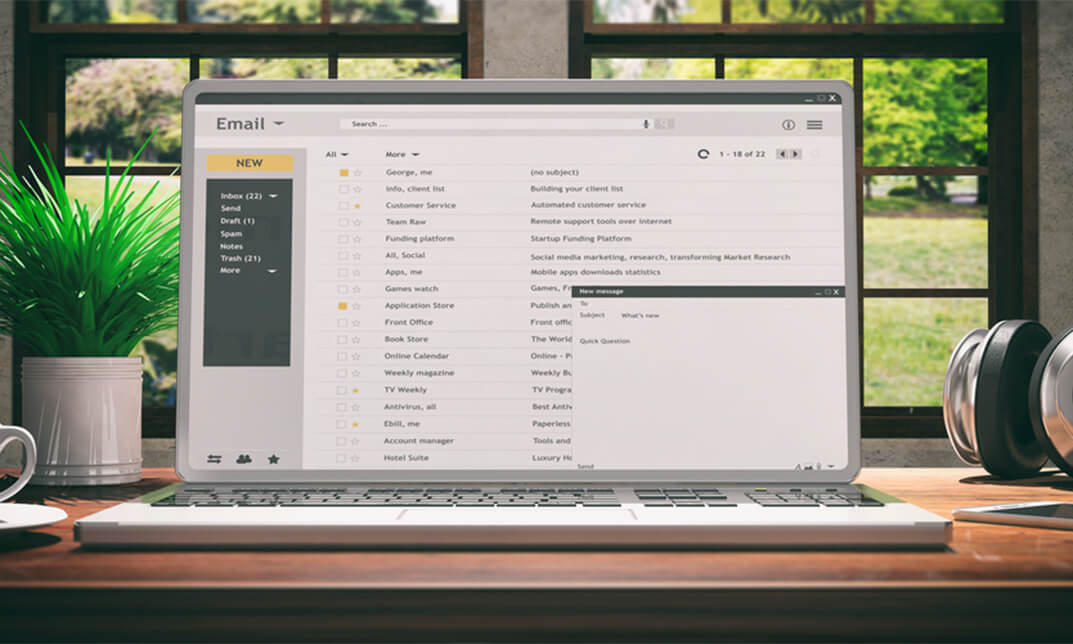
Diploma in Adobe After Effects CC 2017
By iStudy UK
Learn to create incredible motion graphics and visual effects with the Diploma in Adobe After Effects CC 2017 course. Adobe After Effects CC, developed by Adobe Systems, is used in the post-production process of film making and television production. It is a digital visual effect, motion graphics, and compositing application that Is designed to help you to improve your videos with professional motion graphics and helps you to create excellent film, TV, video, and web. The course is devoted to the motion graphics software and makes you as a pro user of the software. Throughout the course, you will be introduced with the various tools and techniques that you need to know for using the software. You will learn about creating a circle, applying animation effect, using graph editor, adding backgrounds, colour creation and more. You will explore how to create a video project from start to finish in After Effects. Upon completion, you will be able to create professional motion graphics that improve your videos. What Will I Learn? You will know how to use After Effects to make your videos better than ever You will be comfortable using After Effects - even if you're a beginner Know how to create a video project from start to finish in After Effects Create professional motion graphics that improve your videos Add creative visual effects to your video projects Export high quality videos from After Effects and know how to use it with Premiere Pro efficiently You will have the full support of an instructor who loves teaching Requirements You should have Adobe After Effects installed so you can follow along with the course lessons. We'll be using the Creative Cloud version of After Effects, but you can do many of the lessons in a previous version if you don't have After Effects CC. You DO NOT need any experience with After Effects. This course is for beginners and assumes you don't have any experience with the program. Module: 01 1.1 Intro Video FREE 00:03:00 1.2 Project Files - Diploma in Adobe After Effects CC 2017 00:00:00 1.3 Animate Your Name FREE 00:07:00 Module: 02 2.1 Understand the After Effects Workspace 00:06:00 2.2 Starting a New Composition 00:08:00 2.3 Adding Media to Your Project and Timeline 00:05:00 2.4 Using the Basic After Effects Tools 00:10:00 2.5 Create a Perfect Circle, Alignment, and Shape Colors 00:03:00 2.6 Working in the Timeline 00:11:00 2.7 Layer Properties 00:09:00 Module: 03 3.1 Animating in After Effects 00:08:00 3.2 Position, Scale, and Rotation Animations 00:05:00 3.3 Tips to Make Your Animations Look More Nautral 00:04:00 3.4 Using the Graph Editor 00:06:00 3.5 Challenge - Bouncing Ball 00:01:00 3.6 Solution - Bouncing Ball 00:20:00 Module: 04 4.1 Working With Solid Layers and the ken Burns Effects 00:07:00 4.2 Working With Shape Layers, Strokes, and Paths 00:06:00 4.3 Adding Layer Styles Like Drop Shadow, Bevel, and Gradients 00:04:00 4.4 Shape Effects - Trim Path Animation, Wiggle, and Zig Zag 00:06:00 Module: 05 5.1 Track Matte Animation - Make Layers Appear And Disappear 00:09:00 5.2 Using Pre-Compositions to Group Layers 00:06:00 5.3 Easily Reverse Complicated Animations 00:02:00 5.4 Playing with Time 00:06:00 5.5 Blend Modes 00:06:00 5.6 Stabilize Shaky Footage 00:04:00 Module: 06 6.1 Intro to Motion Graphics Projects 00:01:00 6.2 Clean Lower Third 00:09:00 6.3 Logo Reveal Animation Bumper 00:13:00 6.4 Colorful Transition 00:17:00 6.5 Text with Mask Path Animation 00:10:00 6.6 Text Bubble Animation 00:14:00 6.7 Weather App 1 00:16:00 6.8 Weather App 2 00:08:00 6.9 Weather App 3 00:07:00 Module: 07 7.1 Flat Animation Challenge 00:03:00 7.2 Phil Designs his Flat Animation Scene 00:13:00 7.3 Animating Fireworks with the Repeater Effect 00:15:00 Module: 08 8.1 Removing Green Screen Background 00:07:00 8.2 Adding a Background that Matches the Foreground 00:08:00 8.3 Adding Motion to a Still Image with the Puppet Tool 00:06:00 8.4 Adding Movement with the Ripple Effect 00:06:00 Module: 09 9.1 Intro to 3D 00:10:00 9.2 Swinging 3D Text Animation 00:12:00 9.3 Build Out Your 3D Composition 00:06:00 9.4 Animating Our 3D Scene 00:08:00 9.5 Create Stars in After Effects 00:05:00 Module: 10 10.1 Using the Rotoscope Tool 00:07:00 10.2 Cleaning Up Your Edges 00:07:00 10.3 Finishing Our Rotobrush Animation 00:08:00 Module: 11 11.1 Easy Screen Replacement with Masks 00:10:00 11.2 Replacing a Screen Version 2 00:14:00 11.3 Screen Replacement with Mocha 00:08:00 Module: 12 12.1 Using the Puppet Pin Tool 00:05:00 12.2 Animating Your Puppet Pins 00:03:00 12.3 Animated Blinking Eyes 00:08:00 12.4 Adding Perspective with Animated Clouds 00:07:00 Module: 13 13.1 Applying Text Animation Presets 00:06:00 13.2 Create a page Turn Effect with CC page Turn 00:10:00 13.3 Radial and Linear wipes 00:03:00 13.4 Color Correction in After Effects 00:04:00 Module: 14 14.1 Motion Tracking Basics 00:10:00 14.2 Tracking Text and Visual Effects to Video Clip 00:06:00 14.3 Tracking Rotation and Scale 00:12:00 14.4 Adding Details to Our Text 00:04:00 Module: 15 15.1 Intro to Character Animation 00:02:00 15.2 Design Your Character 00:15:00 15.3 Rigging Your Character 00:03:00 15.4 animation Our Character 00:10:00 15.5 Adding the Animated Background 00:09:00 15.6 Adding Details to Character Movement 00:07:00 15.7 Adding the Paper Cut Out Look 00:06:00 Module: 16 16.1 Exporting an H264 File From After Effects 00:07:00 16.2 Exporting from After Effects with a Transparent Background 00:04:00 16.3 Exporting from After Effects through Adobe Media Encoder 00:05:00 16.4 Create an Animated GIF from After Effects 00:07:00 Module: 17 17.1 Audio Tips for After Effects 00:03:00 17.2 Working with Premiere Pro 00:06:00 Module: 18 18.1 Expressions Basics 00:07:00 18.2 Animate a Flickering with Expressions 00:18:00 Module: 19 19.1 Conclusion 00:01:00

Embark on a mesmerising journey into the world of fiction with our 'Novel & Story Writing Workshop: Crafting Compelling Narratives'. Dive deep into the art of weaving tales that leave an indelible mark on readers. From understanding the very essence of a story to mastering the nuances of character development, this workshop ensures that aspiring writers tread confidently on the path of compelling narrative creation. As you navigate through the comprehensive modules, discover how to fine-tune your ideas, select your audience, and choose the right genre. Delve deeper as you meticulously plan your plot and breathe life into unforgettable characters. By the end, be adept at not just drafting, but also refining your tale to perfection, ensuring it is ready to make a splash in the literary world. Learning Outcomes Understand the foundational concepts of novel and story writing. Identify the essential components that make a story captivating. Strategise the process of audience selection and genre determination. Develop a robust plot and intricate, compelling characters. Gain insights into the final stages of editing and effective marketing strategies. Why buy this Novel & Story Writing Workshop: Crafting Compelling Narratives? Unlimited access to the course for forever Digital Certificate, Transcript, student ID all included in the price Absolutely no hidden fees Directly receive CPD accredited qualifications after course completion Receive one to one assistance on every weekday from professionals Immediately receive the PDF certificate after passing Receive the original copies of your certificate and transcript on the next working day Easily learn the skills and knowledge from the comfort of your home Certification After studying the course materials of the Novel & Story Writing Workshop: Crafting Compelling Narratives there will be a written assignment test which you can take either during or at the end of the course. After successfully passing the test you will be able to claim the pdf certificate for £5.99. Original Hard Copy certificates need to be ordered at an additional cost of £9.60. Who is this Novel & Story Writing Workshop: Crafting Compelling Narratives course for? Aspiring novelists eager to pen their first masterpiece. Writers wanting to transition from short stories to full-length novels. Literary enthusiasts looking to understand the backbone of engrossing narratives. Individuals keen on improving their narrative drafting and editing techniques. Those wishing to comprehend the intricacies of publishing and promoting their works. Prerequisites This Novel & Story Writing Workshop: Crafting Compelling Narratives does not require you to have any prior qualifications or experience. You can just enrol and start learning.This Novel & Story Writing Workshop: Crafting Compelling Narratives was made by professionals and it is compatible with all PC's, Mac's, tablets and smartphones. You will be able to access the course from anywhere at any time as long as you have a good enough internet connection. Career path Novelist - Average Salary: £35,000 - £80,000 Literary Editor - Average Salary: £25,000 - £45,000 Book Marketing Specialist - Average Salary: £30,000 - £50,000 Literary Agent - Average Salary: £20,000 - £60,000 Publishing Consultant - Average Salary: £30,000 - £55,000 Story Consultant for Media Production - Average Salary: £40,000 - £70,000 Course Curriculum Module 01: Introduction to Novel and Story Writing Introduction to Novel and Story Writing 00:21:00 Module 02: Elements of Compelling Story Elements of Compelling Story 00:17:00 Module 03: Preparing for Novel and Story Writing Preparing for Novel and Story Writing 00:13:00 Module 04: Finding Ideas and Selecting Audience Finding Ideas and Selecting Audience 00:16:00 Module 05: Selecting Your Genre Selecting Your Genre 00:18:00 Module 06: Planning and Building Plotlines Planning and Building Plotlines 00:26:00 Module 07: Crafting Memorable Character Crafting Memorable Character 00:22:00 Module 08: Drafting, Editing and Polishing Drafting, Editing and Polishing 00:23:00 Module 09: Publishing and Marketing Your Story Publishing and Marketing Your Story 00:22:00

Adobe InDesign CC Beginner
By iStudy UK
Learning Objectives Introduction , Building a Basic InDesign Document , Customizing the Workspace , Modifying the Layout , Understanding Pages Panel , Working with Text , Formatting Text , Working with Color , Using Styles , Modifying Graphics , Managing Objects and Layers , Adding and Transforming Shapes , Using Effects , Working with Tables , Exporting the Document to Other Formats , Conclusion Pre-Requisites Basic computer skills. Description This introductory course is designed to introduce students to the basic functionality and user interface of Adobe InDesign CC. In this course, Students will learn to navigate InDesign, build documents, add text and graphics, and customize the workspace. Students will also learn to modify the layout, manage pages, modify text, modify graphics, work with color, apply effects, and add and transform shapes. In addition, students will learn to manage objects and layers, format text, use styles, work with tables, export documents, and prepare for printing. Introduction to the Course Introduction 00:01:00 Section 01 Overview of InDesign 00:03:00 Touring the InDesign Interface 00:10:00 Customizing Preferences 00:09:00 Building a Document 00:09:00 Advanced Document Settings 00:09:00 Adding Graphics 00:06:00 Adding Text 00:03:00 Section 02 Using Panels and Workspace Presets 00:10:00 Document Views 00:08:00 Understanding the Control Panel 00:04:00 Section 03 Changing the Document Setup 00:06:00 Section 04 Adding, Moving, and Deleting Pages 00:06:00 Using Master Pages 00:10:00 Section 05 Selecting Text 00:03:00 Understanding Text Frame Options 00:09:00 Importing Text 00:06:00 Threading Text 00:05:00 Using Special Characters 00:10:00 Using Spell Check 00:07:00 Using the Story Editor 00:04:00 Section 06 Character Formatting 00:11:00 Advanced Character Formatting 00:10:00 Paragraph Formatting 00:10:00 Section 07 Basics of Color 00:06:00 Working with Swatches 00:08:00 Creating Swatches 00:08:00 Making Spot Color Swatches 00:03:00 Working with the Color Panel 00:05:00 Creating and Using Gradients 00:08:00 Section 08 Basics of Style 00:01:00 Managing Paragraph Styles 00:10:00 Managing Character Styles 00:05:00 Using Object Styles 00:08:00 Section 09 Defining Graphic Types 00:07:00 Placing Multiple Graphics 00:04:00 Selecting Graphics 00:05:00 Fitting Options 00:07:00 Updating Graphics 00:07:00 Placing Photoshop and Illustrator Files 00:05:00 Section 10 Managing Layers 00:10:00 Aligning and Grouping Objects 00:06:00 Wrapping Text Around an Object 00:07:00 Section 11 Adding Vector Shapes 00:08:00 Drawing Vector Lines 00:08:00 Selecting and Moving Frames 00:07:00 Scaling Arrowheads 00:05:00 Section 12 Using the Effects Panel 00:08:00 Using the Blend Modes 00:04:00 Adding and Removing Effects 00:03:00 Section 13 Creating Tables 00:10:00 Formatting Tables and Cells 00:08:00 Using Table and Cell Styles 00:08:00 Section 14 Preflighting your Document 00:09:00 Packaging your Document 00:09:00 Printing your Document 00:09:00 Converting to PDF 00:06:00 Course Recap Recap 00:01:00 Final Exam Final Exam - Adobe InDesign CC Beginner 00:20:00

A complete step by step workshop on how to make a crow character with a top hat. The video is structured so that you can work along with me or pause/fast forward at will. If you have any questions please feel free to send me a message :) The video lasts for two hours. You will need: clay, tools, rolling pin, slip, You could also use air dry clay

The Absolute Beginner's Guide to Learning Unreal Engine 4
By Packt
Get hands-on with a working knowledge of the basics needed to operate Unreal Engine 4
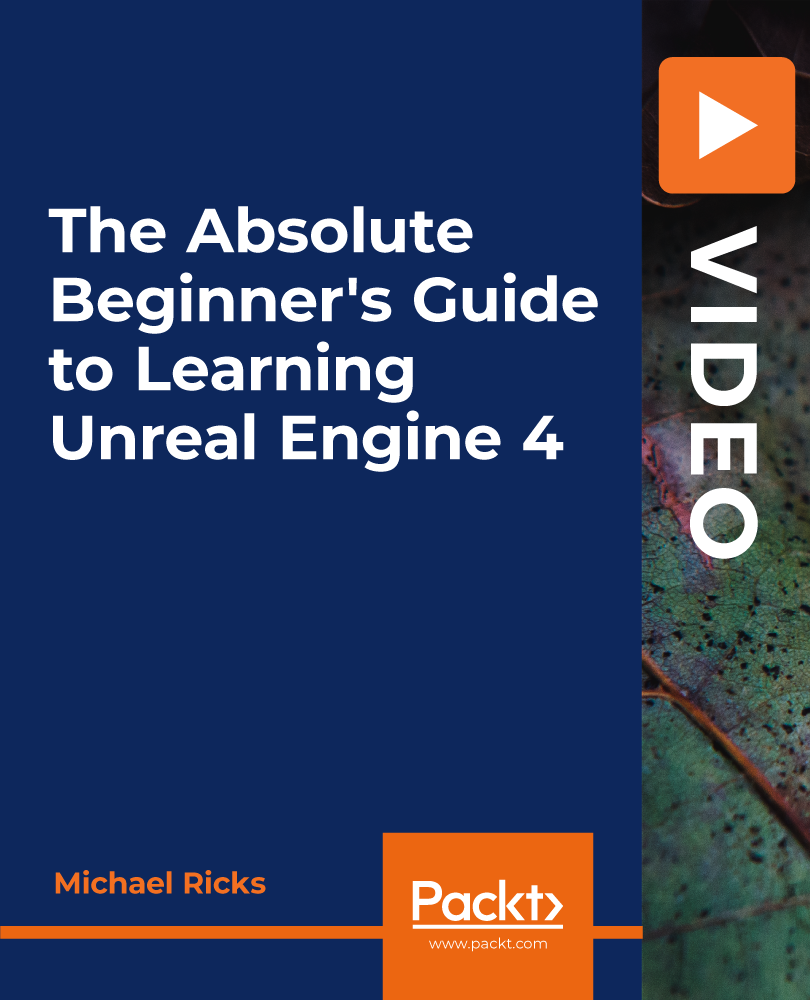
A digital step by step guide showing you how to make a little mouse character. The workshop will be sent to your email address so please make sure that is correct when you check out. I hope you enjoy and please feel free to message for any advice and if you would like to be in the visitors gallery then please feel free to send a picture of your finished sculpture. Enjoy!

