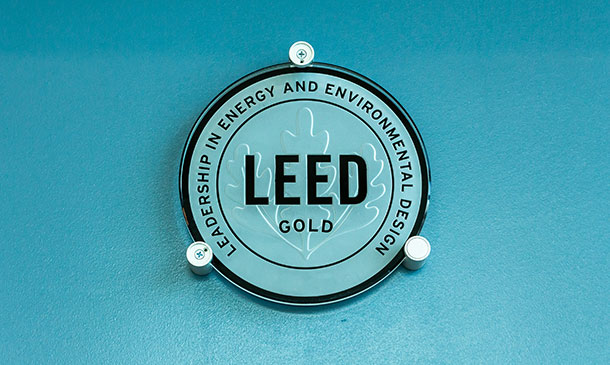- Professional Development
- Medicine & Nursing
- Arts & Crafts
- Health & Wellbeing
- Personal Development
5946 Certification Body (CB) courses delivered Online
Overview Uplift Your Career & Skill Up to Your Dream Job - Learning Simplified From Home! Kickstart your career & boost your employability by helping you discover your skills, talents and interests with our special Web Design for Beginners: Build Websites in HTML & CSS Course. You'll create a pathway to your ideal job as this course is designed to uplift your career in the relevant industry. It provides professional training that employers are looking for in today's workplaces. The Web Design for Beginners: Build Websites in HTML & CSS Course is one of the most prestigious training offered at StudyHub and is highly valued by employers for good reason. This Web Design for Beginners: Build Websites in HTML & CSS Course has been designed by industry experts to provide our learners with the best learning experience possible to increase their understanding of their chosen field. This Web Design for Beginners: Build Websites in HTML & CSS Course, like every one of Study Hub's courses, is meticulously developed and well researched. Every one of the topics is divided into elementary modules, allowing our students to grasp each lesson quickly. At StudyHub, we don't just offer courses; we also provide a valuable teaching process. When you buy a course from StudyHub, you get unlimited Lifetime access with 24/7 dedicated tutor support. Why buy this Web Design for Beginners: Build Websites in HTML & CSS? Unlimited access to the course for forever Digital Certificate, Transcript, student ID all included in the price Absolutely no hidden fees Directly receive CPD accredited qualifications after course completion Receive one to one assistance on every weekday from professionals Immediately receive the PDF certificate after passing Receive the original copies of your certificate and transcript on the next working day Easily learn the skills and knowledge from the comfort of your home Certification After studying the course materials of the Web Design for Beginners: Build Websites in HTML & CSS there will be a written assignment test which you can take either during or at the end of the course. After successfully passing the test you will be able to claim the pdf certificate for £5.99. Original Hard Copy certificates need to be ordered at an additional cost of £9.60. Who is this course for? This Web Design for Beginners: Build Websites in HTML & CSS course is ideal for Students Recent graduates Job Seekers Anyone interested in this topic People already working in the relevant fields and want to polish their knowledge and skill. Prerequisites This Web Design for Beginners: Build Websites in HTML & CSS does not require you to have any prior qualifications or experience. You can just enrol and start learning.This Web Design for Beginners: Build Websites in HTML & CSS was made by professionals and it is compatible with all PC's, Mac's, tablets and smartphones. You will be able to access the course from anywhere at any time as long as you have a good enough internet connection. Career path As this course comes with multiple courses included as bonus, you will be able to pursue multiple occupations. This Web Design for Beginners: Build Websites in HTML & CSS is a great way for you to gain multiple skills from the comfort of your home. Course Curriculum Section 01: Introduction Introduction 00:07:00 Section 02: Basic and General Info and Installation Alert!!! Important: A Must-Watch Video 00:01:00 How the Web Works 00:07:00 What Are Text Editors and Installation 00:05:00 How the Browser Works 00:11:00 Section 03: Basics Syntax and First Steps HTML Basic Syntax 00:14:00 HTML Elements 00:06:00 HTML Attributes 00:09:00 HTML Headings 00:04:00 HTML Paragraphs 00:06:00 Section 04: Diving Deeper with HTML and CSS Basics HTML Style Attribute 00:09:00 HTML Formatting 00:04:00 HTML Comments 00:05:00 Simple Intro to CSS 00:16:00 HTML Links 00:06:00 HTML Images 00:08:00 Section 05: Diving Deeper: Tables, Lists and Forms HTML Tables 00:11:00 HTML Lists 00:07:00 First Training (Creating a Simple Menu) 00:10:00 HTML Forms pt.1 00:11:00 HTML Forms pt.2 00:11:00 HTML Forms pt.3 00:08:00 HTML Forms pt.4 00:06:00 Section 06: Getting Advanced and Finishing Up HTML Inline and Block Tags 00:16:00 Classes 00:10:00 Ids 00:08:00 More about the Head 00:09:00 HTML Entities 00:05:00 Section 07: Getting Started with CSS Intro and Revision to CSS 00:05:00 Syntax 00:08:00 Comments 00:04:00 Section 08: Colours Colours pt.1 00:19:00 Colours pt.2 00:08:00 Section 09: Backgrounds Backgrounds pt.1 00:13:00 Backgrounds pt.2 00:05:00 Backgrounds pt.3 00:09:00 Section 10: Borders Borders pt.1 00:06:00 Borders pt.2 00:06:00 Section 11: Margin, Padding and More Margin 00:14:00 Padding 00:08:00 More about height and width 00:05:00 Width and Height 00:07:00 Box Model 00:05:00 Training 2 (Building a Simple Form) 00:22:00 Section 12: Outline Outline pt.1 00:06:00 Outline pt.2 00:05:00 Section 13: Text Text pt.1 00:05:00 Text pt.2 00:07:00 Text pt.3 00:05:00 Section 14: Fonts Fonts pt.1 00:07:00 Fonts pt.2 00:04:00 Fonts pt.3 00:03:00 Section 15: Display Display pt.1 00:10:00 Display pt.2 00:04:00 Display pt.3 00:10:00 Section 16: Position Position pt.1 00:05:00 Position pt.2 00:10:00 Section 17: Z-index Z-index pt.1 00:07:00 Z-index pt.2 00:05:00 Section 18: Overflow Overflow pt.1 00:08:00 Overflow pt.2 00:03:00 Section 19: Pseudo Classes, Elements and other Stuff Pseudo Classes 00:12:00 Pseudo Elements 00:09:00 Opacity 00:06:00 Cursor 00:04:00 Section 20: Float Float pt.1 00:04:00 Float pt.2 00:05:00 Section 21: Outro Outro and Where to Go From Here 00:03:00 Section 22: More Lectures: Update 2022 Videos 00:04:00 Sound 00:02:00 Youtube Videos 00:03:00

Dive into the world of custom software creation with 'AutoCAD Programming using VB.NET with Windows Forms,' where your journey to becoming a maestro of digital design tools begins. This course unravels the mysteries of using VB.NET to tailor AutoCAD functionality to your exact needs. Whether it's automating repetitive tasks or crafting bespoke commands, the power to revolutionize your workflow lies at your fingertips. With every module, you'll move closer to transforming ideas into tangible, efficient solutions that respond to the most intricate of design challenges. As you progress through our carefully structured units, you'll transition from basic concepts to developing your own projects with finesse and creativity. Each lesson is a building block, placing you at the forefront of technological advancement within the AEC sector. Upon completion, your final project will not only serve as a testament to your newfound skills but also as a stepping stone to a world where the limits of AutoCAD are bounded only by imagination. With this course, you are not just learning to program; you are redefining the possibilities of computer-aided design. Learning Outcomes Navigate AutoCAD software enhancement using VB.NET programming. Design and manipulate Windows Forms to create custom interfaces. Translate project requirements into functional software applications. Apply learned techniques to a variety of development scenarios. Finalise projects with a forward-thinking approach to AutoCAD programming. Why choose this AutoCAD Programming using VB.NET with Windows Forms course? Unlimited access to the course for a lifetime. Opportunity to earn a certificate accredited by the CPD Quality Standards after completing this course. Structured lesson planning in line with industry standards. Immerse yourself in innovative and captivating course materials and activities. Assessments are designed to evaluate advanced cognitive abilities and skill proficiency. Flexibility to complete the AutoCAD Programming using VB.NET with Windows Forms Course at your own pace, on your own schedule. Receive full tutor support throughout the week, from Monday to Friday, to enhance your learning experience. Who is this AutoCAD Programming using VB.NET with Windows Forms course for? Aspiring developers targeting the AEC (Architecture, Engineering, Construction) industry. Technical professionals seeking to augment their design software capabilities. Students of computer science and engineering disciplines aiming to specialise. Technicians in the drafting field aiming to upgrade their digital toolset. IT specialists wanting to diversify into specialised software development. Career path AutoCAD Developer - £25,000 - £50,000 Software Engineer - £30,000 - £70,000 Application Developer - £28,000 - £65,000 Systems Analyst - £30,000 - £60,000 CAD Technician - £20,000 - £40,000 UI/UX Designer - £25,000 - £55,000 Prerequisites This AutoCAD Programming using VB.NET with Windows Forms does not require you to have any prior qualifications or experience. You can just enrol and start learning.This AutoCAD Programming using VB.NET with Windows Forms was made by professionals and it is compatible with all PC's, Mac's, tablets and smartphones. You will be able to access the course from anywhere at any time as long as you have a good enough internet connection. Certification After studying the course materials, there will be a written assignment test which you can take at the end of the course. After successfully passing the test you will be able to claim the pdf certificate for £4.99 Original Hard Copy certificates need to be ordered at an additional cost of £8. Course Curriculum Unit 01: Introduction Module 01: Course Outline 00:03:00 Module 02: Introduction 00:05:00 Module 03: Who is this course for? 00:04:00 Module 04: Tools Needed for this Course 00:01:00 Unit 02: What will you learn from this Course? Module 01: What will you learn from this Course - Overview 00:06:00 Unit 03: Windows Form and Controls Module 01: Windows Form and Controls - Overview 00:04:00 Module 02: ControlsDemo Project - Overview 00:03:00 Module 03: ControlsDemo Project - Creating the Project 00:04:00 Module 04: Controls Demo Project - Designing the Form 00:19:00 Module 05: ControlsDemo Project - Creating the Utility Class 00:10:00 Module 06: ControlsDemo Project - Coding the Combobox Control 00:15:00 Module 07: ControlsDemo Project - Coding the Textbox Control 00:10:00 Module 08: ControlsDemo Project - Coding the Radiobutton Control 00:08:00 Module 09: ControlsDemo Project - Coding the Checkbox Control 00:17:00 Unit 04: Developing Projects Module 01: Draw Rectangle Project - Overview 00:03:00 Module 02: Creating the DrawRectangle Project 00:04:00 Module 03: DrawRectangle Project - Creating the Utility Class 00:20:00 Module 04: DrawRectangle Project - Designing the Form 00:15:00 Module 05: DrawRectangle Project - Coding the User Interface Part 1 00:24:00 Module 06: DrawRectangle Project - Coding the User Interface Part 2 00:18:00 Module 07: DrawRectangle Project - Running the Program 00:06:00 Module 08: Automate Update Layer Project - Overview 00:02:00 Module 09: Creating the AutomateUpdateLayer Project 00:03:00 Module 10: Automate Update Layer Project - Creating the Utility Class 00:17:00 Module 11: AutomateUpdateLayer Project - Designing the User Interface 00:07:00 Module 12: AutomateUpdateLayer Project - Coding the Form 00:18:00 Module 13: AutomateUpdateLayer Project - Running the Program 00:07:00 Module 14: Automatic Block Extractor Project - Overview 00:03:00 Module 15: AutomaticBlockExtractor Project - Creating the Project 00:03:00 Module 16: AutomaticBlockExtractor Project - Creating the User Interface 00:09:00 Module 17: AutomaticBlockExtractor Project - Coding the Form 00:27:00 Module 18: AutomaticBlockExtractor Project - Creating the Utility Class 00:27:00 Module 19: AutomaticBlockExtractor Project - Running the Program 00:10:00 Module 20: AutomateUpdateTextStyles Project - Overview 00:03:00 Module 21: AutomateUpdateTextStyle Project - Creating the Project 00:02:00 Module 22: AutomateUpdateTextStyle Project - Creating the User Interface 00:09:00 Module 23: AutomateUpdateTextStyle Project - Coding the Form 00:20:00 Module 24: AutomateUpdateTextStyle Project - Coding the Utility Class 00:16:00 Module 25: AutomateUpdateTextStyle Project - Running the Program 00:08:00 Module 26: Multiple Plot DWG to PDF Project - Overview 00:03:00 Module 27: MultiplePlotDWGtoPDF Project - Creating the Project 00:04:00 Module 28: MultiplePlotDWGtoPDF Project - Creating the User Interface 00:09:00 Module 29: MultiplePlotDWGtoPDF Project - Coding the Form 00:20:00 Module 30: MultiplePlotDWGtoPDF Project - Creating the Utility Class 00:30:00 Module 31: MultiplePlotDWGtoPDF Project - Running the Program 00:13:00 Module 32: Multiple Object Extractor Project - Overview 00:03:00 Module 33: MultipleObjectExtractor Project - Creating the Project 00:02:00 Module 34: MultipleObjectExtractor Project - Creating the User Interface 00:15:00 Module 35: MultipleObjectExtractor Project - Coding the Form Load Event 00:05:00 Module 36: MultipleObjectExtractor Project - Coding the Browse Buttons 00:10:00 Module 37: MultipleObjectExtractor Project - Coding the Extract Button 00:20:00 Module 38: MultipleObjectExtractor Project - Coding the ProcessDrawing Method 00:09:00 Module 39: MultipleObjectExtractor Project - Coding the ProcessObjectExtraction Method 00:11:00 Module 40: MultipleObjectExtractor Project - Coding the ExtractLine Method 00:09:00 Module 41: MultipleObjectExtractor Project - Coding the ExtractCircle Method 00:03:00 Module 42: MultipleObjectExtractor Project - Coding the ExtractPolyline Method 00:09:00 Module 43: MultipleObjectExtractor Project - Coding the ExtractMText Method 00:05:00 Module 44: MultipleObjectExtractor Project - Coding the ExtractBlock Method 00:05:00 Module 45: MultipleObjectExtractor Project - Running the Program 00:15:00 Unit 05: Conclusion Module 01: Conclusion 00:01:00 Assignment Assignment - AutoCAD Programming using VB.NET with Windows Forms 00:00:00

Welcome to 'Python Programming for Non Programmers Level 5,' a course specially designed for those new to the world of coding. This program starts with a comprehensive introduction to Python, a versatile programming language favored in numerous fields. Progressing to the second unit, participants will familiarize themselves with the initial steps of Python programming, setting a strong foundation for future learning. The course then advances to conditional branching in Python, an essential skill for logical problem-solving in coding. A highlight of this course is the practical project: building the game 'Rock Paper Scissors'. This engaging task not only consolidates learning but also adds a fun element to the process. The curriculum further includes critical topics like string operations, date and time functionalities, and the nuances of file handling in Python. Learners will navigate through the complexities of Python data structures-tuples, lists, and dictionaries-and learn to craft user functions, enhancing their coding capabilities. The course also covers email automation, ingenious import tactics, interfacing with operating systems, and handling exceptions with finesse. Furthermore, learners will get hands-on experience with package installation, scheduling tasks in Python, and managing databases using SQLite. The course wraps up with insights on running Python programs via command prompt and Jupyter Notebook, ensuring learners are well-equipped for real-world applications. Learning Outcomes Acquire foundational knowledge and setup skills in Python programming. Master conditional branching for effective problem-solving in code. Complete a practical coding project to solidify Python skills. Learn essential Python operations, including string handling and file management. Explore and apply advanced Python concepts for real-world applications. Why choose this Python Programming for Non Programmers Level 5 course? Unlimited access to the course for a lifetime. Opportunity to earn a certificate accredited by the CPD Quality Standards and CIQ after completing this course. Structured lesson planning in line with industry standards. Immerse yourself in innovative and captivating course materials and activities. Assessments designed to evaluate advanced cognitive abilities and skill proficiency. Flexibility to complete the Course at your own pace, on your own schedule. Receive full tutor support throughout the week, from Monday to Friday, to enhance your learning experience. Unlock career resources for CV improvement, interview readiness, and job success. Who is this Python Programming for Non Programmers Level 5 course for? Beginners eager to learn Python from scratch. Non-technical professionals desiring to add coding skills to their portfolio. Educators keen to integrate Python into their teaching methodologies. Businesspersons interested in understanding coding fundamentals for tech-based solutions. Enthusiasts exploring programming as a new hobby or career path. Career path Entry-Level Python Programmer: £25,000 - £40,000 Python-Enabled Data Analyst: £28,000 - £45,000 Python Automation Engineer: £30,000 - £50,000 Technical Support Analyst with Python Skills: £22,000 - £35,000 Python Web Developer: £26,000 - £42,000 Quality Assurance Analyst with Python Expertise: £24,000 - £38,000 Prerequisites This Python Programming for Non Programmers Level 5 does not require you to have any prior qualifications or experience. You can just enrol and start learning.This Python Programming for Non Programmers Level 5 was made by professionals and it is compatible with all PC's, Mac's, tablets and smartphones. You will be able to access the course from anywhere at any time as long as you have a good enough internet connection. Certification After studying the course materials, there will be a written assignment test which you can take at the end of the course. After successfully passing the test you will be able to claim the pdf certificate for £4.99 Original Hard Copy certificates need to be ordered at an additional cost of £8. Course Curriculum Unit 01: Introduction to Python Programming Section 01: Course Introduction 00:02:00 Unit 02: Getting Started with Python Section 01: Software Installation 00:02:00 Section 02: Hello World Program 00:06:00 Section 03: Input and Output 00:07:00 Section 04: Calculating Average of 5 Numbers 00:03:00 Unit 03: Conditional Branching with Python Section 01: If Loop In Python 00:06:00 Section 02: Program Using If Else part 1 00:03:00 Section 03: Program Using If Else part 2 00:08:00 Section 04: Program for Calculator 00:02:00 Section 05: Program Using For Loop 00:08:00 Section 06: For Table 00:05:00 Section 07: For loop and Mathematical Operator in Python 00:04:00 Section 08: Factorial of Number Using Python 00:06:00 Section 09: Program Using While 00:05:00 Section 10: While Loop Example 00:07:00 Section 11: Tasks for Practice 00:02:00 Unit 04: Importing external/internal library in python Section 01: Importing Library in Python 00:07:00 Unit 05: Project Rock Paper and Scissors Section 01: Rock Paper and Scissor Game 00:06:00 Unit 06: Strings Operation in Python Section 01: Program Using String part 1 00:05:00 Section 02: Program using String 2 00:06:00 Section 03: Program Using String 3 00:06:00 Section 04: Program Using String part 4 00:03:00 Unit 07: Date and time in Python Section 01: Use of Date and Time part 1 00:05:00 Section 02: Use of Date and Time part 2 00:05:00 Unit 08: File Handling, read and write using Python Section 01: File Handling Part 1 00:08:00 Section 02: File Handling Part 2 00:07:00 Unit 09: Data Storage Structures, Tuple, List and Dictionary Section 01: Tuple in Python Part 1 00:10:00 Section 02: Tuple in Python Part 2 00:07:00 Section 03: Using Lists part 1 00:07:00 Section 04: Using List part 2 00:12:00 Section 05: Using Lists part 3 00:06:00 Section 06: Using Lists part 4 00:08:00 Section 07: Using Lists part 5 00:02:00 Section 08: Use of Dictionary Part 1 00:04:00 Section 09: Use of Dictionary Part 2 00:05:00 Section 10: Use of Dictionary Part 3 00:08:00 Section 11: Use of Dictionary Part 4 00:07:00 Unit 10: Writing user functions in Python Section 01: Function in Python Part 1 00:06:00 Section 02: Function in Python Part 2 00:05:00 Section 03: Function in Python Part 3 00:04:00 Section 04: Function in Python Part 4 00:07:00 Section 05: Function in Python Part 5 00:08:00 Unit 11: Sending mail Section 01: Send Email 00:09:00 Unit 12: Import Tricks in Python Section 01: Import Study part 1 00:07:00 Section 02: Import Study part 2 00:03:00 Unit 13: Import Operating System and Platform Section 01: Importing OS 00:06:00 Section 02: Import Platform 00:05:00 Unit 14: Exceptions handling in python Section 01: Exception in Python part 1 00:11:00 Section 02: Exception in Python part 2 00:07:00 Section 03: Exception in Python part 3 00:05:00 Unit 15: Installing Packages and Scheduling In Python Section 01: Installing Packages using built in package manager 00:08:00 Section 02: Scheduler in Python 00:05:00 Unit 16: Data Base In Python using sqlite Section 01: Data Base 1 00:08:00 Section 02: Data Base 2 00:09:00 Section 03: Data Base 3 00:08:00 Section 04: Data base 4 00:07:00 Section 05: Data Base 5 00:06:00 Unit 17: Running Program from Command Prompt and jupyter Notebook Section 01: IDE_1 00:05:00 Section 02: IDE_2 00:07:00 Unit 18: Conclusion Section 01: Conclusion 00:02:00 Resources Resources - Diploma in Python Programming 00:00:00 Assignment Assignment - Diploma in Python Programming 00:00:00 Recommended Materials Workbook - Diploma in Python Programming 00:00:00

Overview Uplift Your Career & Skill Up to Your Dream Job - Learning Simplified From Home! Kickstart your career & boost your employability by helping you discover your skills, talents and interests with our special Google Adwords Course. You'll create a pathway to your ideal job as this course is designed to uplift your career in the relevant industry. It provides professional training that employers are looking for in today's workplaces. The Google Adwords Course is one of the most prestigious training offered at StudyHub and is highly valued by employers for good reason. This Google Adwords Course has been designed by industry experts to provide our learners with the best learning experience possible to increase their understanding of their chosen field. This Google Adwords Course, like every one of Study Hub's courses, is meticulously developed and well researched. Every one of the topics is divided into elementary modules, allowing our students to grasp each lesson quickly. At StudyHub, we don't just offer courses; we also provide a valuable teaching process. When you buy a course from StudyHub, you get unlimited Lifetime access with 24/7 dedicated tutor support. Why buy this Google Adwords Course? Unlimited access to the course for forever Digital Certificate, Transcript, student ID all included in the price Absolutely no hidden fees Directly receive CPD accredited qualifications after course completion Receive one to one assistance on every weekday from professionals Immediately receive the PDF certificate after passing Receive the original copies of your certificate and transcript on the next working day Easily learn the skills and knowledge from the comfort of your home Certification After studying the course materials of the Google Adwords Course there will be a written assignment test which you can take either during or at the end of the course. After successfully passing the test you will be able to claim the pdf certificate for £5.99. Original Hard Copy certificates need to be ordered at an additional cost of £9.60. Who is this course for? This Google Adwords Course is ideal for Students Recent graduates Job Seekers Anyone interested in this topic People already working in the relevant fields and want to polish their knowledge and skill. Prerequisites This Google Adwords Course does not require you to have any prior qualifications or experience. You can just enrol and start learning.This Google Adwords Course was made by professionals and it is compatible with all PC's, Mac's, tablets and smartphones. You will be able to access the course from anywhere at any time as long as you have a good enough internet connection. Career path As this course comes with multiple courses included as bonus, you will be able to pursue multiple occupations. This Google Adwords Course is a great way for you to gain multiple skills from the comfort of your home. Course Curriculum Introduction Welcome ! 00:16:00 Getting Certified - Awards & Certifications 00:06:00 Google Ads Fundamentals Certification Introduction to Fundamentals Certification 00:02:00 Learn the basics of Google Ads 00:25:00 Choose where your customers see your ads 00:20:00 Create effective text ads 00:16:00 Enhance your Ad with extensions 00:07:00 Choose the best campaign types 00:15:00 Organise your account for success 00:09:00 Reach customers with targeting 00:08:00 Help customers find you 00:12:00 Match types 00:07:00 Make Your ads seen 00:14:00 Media costs models 00:09:00 Determine a good bidding strategy 00:12:00 Select your bid strategy 00:14:00 Adjust Bids to favor performers 00:11:00 Align your budget with your goals 00:10:00 Evaluate campaign performance 00:13:00 Avoid Editorial Errors 00:06:00 Address Trademark disapprovals 00:07:00 Google Ads Search Certification Introduction 00:03:00 Find customers with search marketing 00:11:00 Find the right performance solutions 00:22:00 Conversion Tracking 00:12:00 Install Website conversion tracking 00:11:00 Understand your audience better 00:07:00 Create search network campaign 00:18:00 Google Ads Display Certification Introduction 00:02:00 Learn the basics of Display Network 00:10:00 Target with the Display select 00:17:00 Remarketing with Display Ad 00:09:00 Choose the most beneficial ad formats 00:10:00 Assess & optimize your campaigns 00:22:00 Optimise your Display Campaign 00:18:00 Build effective creatives for your goals 00:08:00 Tailor ads with Dynamic Remarketing 00:12:00 Google Ads Video (YouTube) Certification Introduction 00:01:00 The value of google's Video Advertising 00:07:00 Build & Place your message 00:07:00 Find right solutions & metrics 00:11:00 launching your video campaign 00:11:00 Trueview discovery creative 00:08:00 Developing content on YouTube 00:08:00 Use video Remarketing to reconnect 00:11:00 Build video campaign in Google Ads 00:11:00 Keep track of video campaign performance 00:08:00 Optimise video campaign for success 00:08:00 Google Ads Shopping Certification Introduction 00:03:00 Find new customers with Shopping Ads 00:12:00 Create a merchant center account 00:07:00 Capture your product data 00:08:00 Align bid strategy to shopping goals 00:11:00 Create a shopping campaign 00:11:00 Measure shopping campaign performance 00:10:00 Optimise the shopping campaign 00:07:00 Simplify with automatic item updates 00:08:00 Ensure shopping ads are compliant 00:05:00 Submit product data without errors 00:07:00 Fix crawl issues 00:08:00 Give incentives with merchant promotions 00:06:00 Sell nearby with Local Inventory Ads 00:07:00 Priortize shopping campaigns 00:06:00 Reach users with showcase shopping 00:07:00 Optimize the shopping campaign for Mobile 00:07:00 Google Ads Mobile Certification Introduction 00:02:00 Drive your business with mobile 00:16:00 Do you want a mobile site or app ? 00:11:00 Design great mobile sites 00:19:00 Design great mobile apps 00:16:00 Google Ads formats & features for mobile 00:06:00 Target & bid for mobile ad placements 00:08:00 Drive calls with mobile campaigns 00:12:00 Drive store traffic with mobile 00:09:00 Drive installation of your app 00:11:00 Drive engagement with your app 00:09:00 Conclusion Thank You 00:02:00 Assignment Assignment - Google Adwords Course 00:00:00

Overview Uplift Your Career & Skill Up to Your Dream Job - Learning Simplified From Home! Kickstart your career & boost your employability by helping you discover your skills, talents and interests with our special Lean Leadership, Culture and Management - Online Diploma Course. You'll create a pathway to your ideal job as this course is designed to uplift your career in the relevant industry. It provides professional training that employers are looking for in today's workplaces. The Lean Leadership, Culture and Management - Online Diploma Course is one of the most prestigious training offered at StudyHub and is highly valued by employers for good reason. This Lean Leadership, Culture and Management - Online Diploma Course has been designed by industry experts to provide our learners with the best learning experience possible to increase their understanding of their chosen field. This Lean Leadership, Culture and Management - Online Diploma Course, like every one of Study Hub's courses, is meticulously developed and well researched. Every one of the topics is divided into elementary modules, allowing our students to grasp each lesson quickly. At StudyHub, we don't just offer courses; we also provide a valuable teaching process. When you buy a course from StudyHub, you get unlimited Lifetime access with 24/7 dedicated tutor support. Why buy this Lean Leadership, Culture and Management - Online Diploma? Unlimited access to the course for forever Digital Certificate, Transcript, student ID all included in the price Absolutely no hidden fees Directly receive CPD accredited qualifications after course completion Receive one to one assistance on every weekday from professionals Immediately receive the PDF certificate after passing Receive the original copies of your certificate and transcript on the next working day Easily learn the skills and knowledge from the comfort of your home Certification After studying the course materials of the Lean Leadership, Culture and Management - Online Diploma there will be a written assignment test which you can take either during or at the end of the course. After successfully passing the test you will be able to claim the pdf certificate for £5.99. Original Hard Copy certificates need to be ordered at an additional cost of £9.60. Who is this course for? This Lean Leadership, Culture and Management - Online Diploma course is ideal for Students Recent graduates Job Seekers Anyone interested in this topic People already working in the relevant fields and want to polish their knowledge and skill. Prerequisites This Lean Leadership, Culture and Management - Online Diploma does not require you to have any prior qualifications or experience. You can just enrol and start learning.This Lean Leadership, Culture and Management - Online Diploma was made by professionals and it is compatible with all PC's, Mac's, tablets and smartphones. You will be able to access the course from anywhere at any time as long as you have a good enough internet connection. Career path As this course comes with multiple courses included as bonus, you will be able to pursue multiple occupations. This Lean Leadership, Culture and Management - Online Diploma is a great way for you to gain multiple skills from the comfort of your home. Course Curriculum Introduction Why 00:04:00 What 00:04:00 Curriculum 00:05:00 How 00:04:00 What is Culture 00:06:00 Culture Drivers 00:08:00 Resources 00:05:00 Activity 1 00:03:00 The House of Lean House of Lean 00:03:00 Evolution 00:04:00 Shingo 00:09:00 Honda 00:09:00 Activity 2 00:02:00 Lean Culture Principles & Practices JIT 00:07:00 Kanban 00:08:00 Continuous Improvement and Leadership 00:04:00 Waste Intro 00:10:00 Forms of Waste 1 00:06:00 Management Waste 00:07:00 Activity3 00:02:00 Scientific Method 00:07:00 Gemba Walk 00:06:00 Heijunka 00:05:00 Visual Display 00:07:00 Activity 4 00:02:00 Kaizen 00:06:00 The Job of the Lean Leader - To Challenge and To Serve Lean Leadership Intro 00:07:00 The Mind of the Lean Leader 00:04:00 The Mind of the Lean Leader - Transitions 00:07:00 Lean Leadership1. External Challenge 00:06:00 Lean Leadership 2. Internal Challenge 00:06:00 Activity 5 00:02:00 Lead WSA 00:02:00 Be the Model 00:03:00 Coach Others 00:07:00 Motivation 00:04:00 Reinforce Your Strategy 00:04:00 Activity 6 00:01:00 Intrinsic Reinforcement 00:08:00 Getting to Lean - Designing the System for a New Culture Paths to Lean 00:05:00 How You Change 00:03:00 Design Thinking 00:08:00 Design Process 00:09:00 Capability Analysis 00:05:00 Charter 00:05:00 Activity 7 00:02:00 Design Team 00:06:00 Discovery 00:06:00 Discover the Process 00:07:00 Dream 00:07:00 Design technical 00:07:00 Design Structure 00:08:00 Social Design 00:06:00 Activity 8 00:03:00 VON Case Study 00:10:00 WSA Summary 00:04:00 Activity 9 00:02:00 The Habits of Continuous Improvement - The Team Kata Why Teams 00:06:00 Types of Teams 00:06:00 Team Charter 00:05:00 Team Maturity 00:05:00 Team Roles and Responsibilitiesa 00:05:00 Team Agenda 00:05:00 Activity 10 00:02:00 Facilitation 1 00:06:00 Facilitation 2 00:04:00 Team Scoreboard 00:07:00 Activity 11 00:01:00 Map Team's Work 00:03:00 Attitudes 00:05:00 Five Whys 00:03:00 PDSA 1 00:04:00 PDSA 2 00:04:00 PDCA example 00:01:00 Activity 12 00:01:00 A3 00:06:00 Standard Work 00:05:00 Leader Standard Work 00:04:00 Activity 13 00:02:00 Summary 00:03:00 Resources Resources - Lean Leadership - Culture and Management - Online Diploma 00:00:00 Assignment Assignment - Lean Leadership, Culture and Management - Online Diploma 00:00:00

Overview Uplift Your Career & Skill Up to Your Dream Job - Learning Simplified From Home! Kickstart your career & boost your employability by helping you discover your skills, talents and interests with our special Clinical cupping therapy course Course. You'll create a pathway to your ideal job as this course is designed to uplift your career in the relevant industry. It provides professional training that employers are looking for in today's workplaces. The Clinical cupping therapy course Course is one of the most prestigious training offered at StudyHub and is highly valued by employers for good reason. This Clinical cupping therapy course Course has been designed by industry experts to provide our learners with the best learning experience possible to increase their understanding of their chosen field. This Clinical cupping therapy course Course, like every one of Study Hub's courses, is meticulously developed and well researched. Every one of the topics is divided into elementary modules, allowing our students to grasp each lesson quickly. At StudyHub, we don't just offer courses; we also provide a valuable teaching process. When you buy a course from StudyHub, you get unlimited Lifetime access with 24/7 dedicated tutor support. Why buy this Clinical cupping therapy course? Unlimited access to the course for forever Digital Certificate, Transcript, student ID all included in the price Absolutely no hidden fees Directly receive CPD accredited qualifications after course completion Receive one to one assistance on every weekday from professionals Immediately receive the PDF certificate after passing Receive the original copies of your certificate and transcript on the next working day Easily learn the skills and knowledge from the comfort of your home Certification After studying the course materials of the Clinical cupping therapy course there will be a written assignment test which you can take either during or at the end of the course. After successfully passing the test you will be able to claim the pdf certificate for £5.99. Original Hard Copy certificates need to be ordered at an additional cost of £9.60. Who is this course for? This Clinical cupping therapy course course is ideal for Students Recent graduates Job Seekers Anyone interested in this topic People already working in the relevant fields and want to polish their knowledge and skill. Prerequisites This Clinical cupping therapy course does not require you to have any prior qualifications or experience. You can just enrol and start learning.This Clinical cupping therapy course was made by professionals and it is compatible with all PC's, Mac's, tablets and smartphones. You will be able to access the course from anywhere at any time as long as you have a good enough internet connection. Career path As this course comes with multiple courses included as bonus, you will be able to pursue multiple occupations. This Clinical cupping therapy course is a great way for you to gain multiple skills from the comfort of your home. Course Curriculum Introduction Welcome to my course! 00:01:00 Learn the 2 different cupping techniques in under 2 minutes 00:02:00 Ok, so let's get serious for a minute. What is so wrong about the red marks? 00:02:00 So How Does Cupping Work? 00:03:00 What Types Of Cups Should I Buy And Why? 00:03:00 These Cups People Swear By, But I have Just Had No Luck with Them 00:02:00 A Rundown On How To Do Cupping On Someone's Back 00:04:00 The Contraindications to Cupping 00:02:00 What should you do your treatment on? 00:01:00 Let's have a little practice shall we? 00:03:00 It's cupping time! The Upper Body And Limbs How this Section Of The Course Works 00:02:00 Neck Pain/Neck Tension 00:04:00 How To Do Cupping For Neck Pain And Tension 00:03:00 How To Do Cupping For The Neck On Someone Else 00:05:00 Some Advanced Techniques For Neck Pain And Tension 00:08:00 Neck Exercises To Relieve Pain 00:02:00 Shoulder/Rotator Cuff Pain/Shoulder Impingements 00:11:00 How To Do Cupping For Rotator Cuff and shoulder problems 00:12:00 Exercises to do for rotator cuff problems 00:06:00 Frozen Shoulder 00:05:00 Exercises For Frozen Shoulder 00:03:00 Extension Exercise For Upper Back Pain Relief 00:03:00 Chest/Respiration/Colds 00:05:00 Biceps Tendonitis/Upper Arm Pain 00:04:00 Tennis Elbow Pain/Forearm Extensor Pain 00:03:00 How To Do Cupping For Tennis Elbow And Extensors Pain 00:03:00 Home Exercises For Tennis Elbow 00:04:00 Golfers Elbow Pain 00:01:00 Carpal Tunnel Syndrome/Wrist Pain 00:02:00 How To Treat Carpal Tunnel Syndrome, Golfer's Elbow And Forearm Pain 00:03:00 Home Exercises For Carpal Tunnel Syndrome 00:01:00 Advanced Techniques For The Arms And Forearms 00:03:00 Hand/Thumb Pain 00:02:00 Home Trigger Point release Techniques For Thumb/Hand Pain 00:03:00 How To Do Cupping For Relaxation/Stress Relief 00:03:00 How To Do A Relaxing Cupping Massage For The Back And Neck 00:06:00 It's cupping time! The Lower Back And Limbs Welcome To Section 3 00:02:00 Lower Back Pain 00:04:00 How To Do Cupping For The Lower Back And Sciatica 00:07:00 Sciatica 00:05:00 Sciatica Summary 00:03:00 Hip Pain, Piriformis Syndrome, Bursitis, S.I. Joint Dysfunction And Buttock Pain 00:06:00 How To Do Cupping For Hip Pain 00:03:00 Hamstring Strains, Hamstring Pain 00:01:00 How To Do Cupping For The Hamstrings 00:03:00 Thigh Pain and Groin Strains 00:01:00 How To Do Cupping For The Thigh (Quadriceps) and groin area 00:04:00 How To Do Cupping For Iliotibial Band Syndrome 00:03:00 Knee Pain, Runners Knee, Meniscal Pain 00:01:00 How To Do Cupping For Knee Pain 00:03:00 Calf Pain, Calf Cramps and Tired And Sore Calves 00:03:00 How To Do Cupping For The Calf 00:04:00 How To Stretch The Calf Muscles Correctly 00:02:00 Advanced Techniques For The Thighs, Hamstrings And The Lower Leg 00:01:00 Ankle Sprains, Chronic Ankle Pain 00:07:00 A Quick Word About Treating Acute Sprains And Strains 00:03:00 How To Do Cupping For Ankle Pain And Sprains 00:04:00 Treating Chronic Ankle Pain 00:03:00 Plantar Fasciitis/Heel Spur, Foot Pain and Tired Feet 00:02:00 How To Do Cupping For Plantar Fasciitis And Generalized Foot Pain 00:02:00 A Great Home Exercise For Plantar Fasciitis And Any Foot Pain 00:01:00 How Long Should You Stretch A Muscle For? Here is the answer 00:01:00 How Often Should You Treat Someone? 00:03:00 A Word about acupressure and also static cupping What about using static cupping? 00:02:00 Treating using acupressure points as well 00:03:00

Overview Uplift Your Career & Skill Up to Your Dream Job - Learning Simplified From Home! Kickstart your career & boost your employability by helping you discover your skills, talents and interests with our special Start A T-Shirt Business Course. You'll create a pathway to your ideal job as this course is designed to uplift your career in the relevant industry. It provides professional training that employers are looking for in today's workplaces. The Start A T-Shirt Business Course is one of the most prestigious training offered at StudyHub and is highly valued by employers for good reason. This Start A T-Shirt Business Course has been designed by industry experts to provide our learners with the best learning experience possible to increase their understanding of their chosen field. This Start A T-Shirt Business Course, like every one of Study Hub's courses, is meticulously developed and well researched. Every one of the topics is divided into elementary modules, allowing our students to grasp each lesson quickly. At StudyHub, we don't just offer courses; we also provide a valuable teaching process. When you buy a course from StudyHub, you get unlimited Lifetime access with 24/7 dedicated tutor support. Why buy this Start A T-Shirt Business? Unlimited access to the course for forever Digital Certificate, Transcript, student ID all included in the price Absolutely no hidden fees Directly receive CPD accredited qualifications after course completion Receive one to one assistance on every weekday from professionals Immediately receive the PDF certificate after passing Receive the original copies of your certificate and transcript on the next working day Easily learn the skills and knowledge from the comfort of your home Certification After studying the course materials of the Start A T-Shirt Business there will be a written assignment test which you can take either during or at the end of the course. After successfully passing the test you will be able to claim the pdf certificate for £5.99. Original Hard Copy certificates need to be ordered at an additional cost of £9.60. Who is this course for? This Start A T-Shirt Business course is ideal for Students Recent graduates Job Seekers Anyone interested in this topic People already working in the relevant fields and want to polish their knowledge and skill. Prerequisites This Start A T-Shirt Business does not require you to have any prior qualifications or experience. You can just enrol and start learning.This Start A T-Shirt Business was made by professionals and it is compatible with all PC's, Mac's, tablets and smartphones. You will be able to access the course from anywhere at any time as long as you have a good enough internet connection. Career path As this course comes with multiple courses included as bonus, you will be able to pursue multiple occupations. This Start A T-Shirt Business is a great way for you to gain multiple skills from the comfort of your home. Course Curriculum Section 01: Introduction to the T-Shirt Business Welcome to the Course! 00:05:00 Start A T-Shirt Business | Course Overview 00:04:00 Section 02: How to Purchase T-shirt Designs Purchasing T-Shirt Designs | Section Overview 00:02:00 The Cheapest & Fastest Place to Purchase Shirt Designs! 00:08:00 Get Pre-Vetted Freelancers to Create Your Shirt Designs 00:04:00 Hold a Contest for Freelancers to Create Your T-Shirt Design 00:05:00 Section 03: How to Create Your Own T-shirt Designs for Free How to Create T-Shirt Designs | Section Overview 00:02:00 Download This FREE Photo Editor to Create & Edit Designs 00:04:00 Get Text & Font For Your DesignsFor Free! 00:04:00 My Favorite Place to Get Royalty Free Images 00:02:00 Become a Member Here to Access Thousands of Images for Your Designs 00:03:00 Create & Export Your First Completed T-Shirt Design! 00:05:00 Section 04: Create T-Shirt Designs Fast With Templates Placeit T-shirt Design Maker | Access 5000+ Design Templates 00:08:00 Canva T-shirt Designer | Access T-Shirt Design Templates, Images, Fonts & More! 00:07:00 Section 05: Market Research, Keywords & Trademarks for Your T-shirt Business Market Research, Keywords & Trademarks | Section Overview 00:02:00 Selecting A Niche | Create Your Niche List 00:02:00 Market Research | Check Market Trends & Demand 00:04:00 Market Research | What Is Already Selling? 00:06:00 Create A Keyword List | Keyword Research for SEO 00:04:00 Spy on Your Competitors Keywords | What Is Already Working? 00:03:00 How to Search 'Buyer' Keywords from Amazon 00:02:00 Trademarks & Copyright Research | Avoid Future Issues 00:05:00 Section 06: Getting Started on Merch by Amazon Getting Started on Merch by Amazon 00:02:00 Merch by Amazon | Platform Overview 00:04:00 Applying For Merch by Amazon | Request Invitation 00:09:00 Uploading Designs to Merch by Amazon 00:08:00 GIMP 2.10 for Merch by Amazon (Updated 2021) 00:09:00 Tiering Up on Merch by Amazon 00:10:00 Section 07: Getting Started on Spring (Teespring) Getting Started on Teespring | Section Overview 00:02:00 Create Your Teespring Account | Signup & Settings 00:04:00 Teespring Dashboard | Platform Overview 00:04:00 Build Your Teespring Storefront | Banner, Avatar & More 00:12:00 Upload Designs to Teespring | Edit Products & Publish Listings 00:06:00 6 Ways to Optimize Your Product Listings on Teespring 00:16:00 Teespring Analytics Tracking | Connect Google Analytics 00:06:00 Teespring Conversion Tracking | Facebook Pixel Example 00:10:00 Create Discount Codes | Teespring Promotions 00:08:00 Section 08: Getting Started on Redbubble Getting Started on Redbubble | Section Overview 00:02:00 Build Your Redbubble Shop | Banner, Avatar & Artist Bio 00:06:00 Redbubble | Upload Your First Design & Publish Your Product Listing 00:06:00 Tags & Keywords | Optimize Your Redbubble Listings 00:06:00 Create Collections | Organize Your Redbubble Shop 00:04:00 How to Select Default Product Views On Redbubble 00:07:00 Redbubble Markups | Edit Your Product Pricing 00:04:00 Connect Google Analytics to Redbubble 00:05:00 Section 09: Other Marketplaces & Platforms for Your Shirt Designs CafePress | Getting Started on CafePress 00:05:00 TeePublic | Getting Started on TeePublic 00:02:00 Zazzle | Getting Started on Zazzle 00:03:00 Spreadshirt | Getting Started on Spreadshirt 00:03:00 FunnyShirts | Getting Started on FunnyShirts 00:03:00 Section 10: Free Marketing Strategies to Promote Your Designs Free Marketing Strategies | Section Overview 00:01:00 Listing Optimization | SEO, Keywords & Quality 00:01:00 Facebook Marketing | Strategies to Promote for Free on Facebook 00:08:00 Instagram Marketing | Building Your Instagram Brand Page 00:04:00 Pinterest Marketing | Marketing Your Brand with Pinterest 00:03:00 Section 11: Paid Promotion Strategies | Create Ads for Your Designs Paid Promotion Strategies | Section Overview 00:02:00 Create Mock-Ups for Your Ads | Get High Quality Photo or Video Mockups 00:06:00 Facebook Post Boost | Boost Your Facebook Post to Increase Engagement 00:04:00 Facebook Targeted Ads | Custom Audience & Targeted Ads 00:13:00 Google Ads | Create Targeted Ads on Google & YouTube 00:05:00 Section 12: Thanks for Joining! Bonus Lecture 00:03:00 Assignment Assignment - Start A T-Shirt Business 00:00:00

Overview Uplift Your Career & Skill Up to Your Dream Job - Learning Simplified From Home! Kickstart your career & boost your employability by helping you discover your skills, talents and interests with our special Structural Design: LEED V4.1 Building Design and Construction Course. You'll create a pathway to your ideal job as this course is designed to uplift your career in the relevant industry. It provides professional training that employers are looking for in today's workplaces. The Structural Design: LEED V4.1 Building Design and Construction Course is one of the most prestigious training offered at StudyHub and is highly valued by employers for good reason. This Structural Design: LEED V4.1 Building Design and Construction Course has been designed by industry experts to provide our learners with the best learning experience possible to increase their understanding of their chosen field. This Structural Design: LEED V4.1 Building Design and Construction Course, like every one of Study Hub's courses, is meticulously developed and well researched. Every one of the topics is divided into elementary modules, allowing our students to grasp each lesson quickly. At StudyHub, we don't just offer courses; we also provide a valuable teaching process. When you buy a course from StudyHub, you get unlimited Lifetime access with 24/7 dedicated tutor support. Why buy this Structural Design: LEED V4.1 Building Design and Construction? Unlimited access to the course for forever Digital Certificate, Transcript, student ID all included in the price Absolutely no hidden fees Directly receive CPD accredited qualifications after course completion Receive one to one assistance on every weekday from professionals Immediately receive the PDF certificate after passing Receive the original copies of your certificate and transcript on the next working day Easily learn the skills and knowledge from the comfort of your home Certification After studying the course materials of the Structural Design: LEED V4.1 Building Design and Construction there will be a written assignment test which you can take either during or at the end of the course. After successfully passing the test you will be able to claim the pdf certificate for £5.99. Original Hard Copy certificates need to be ordered at an additional cost of £9.60. Who is this course for? This Structural Design: LEED V4.1 Building Design and Construction course is ideal for Students Recent graduates Job Seekers Anyone interested in this topic People already working in the relevant fields and want to polish their knowledge and skill. Prerequisites This Structural Design: LEED V4.1 Building Design and Construction does not require you to have any prior qualifications or experience. You can just enrol and start learning.This Structural Design: LEED V4.1 Building Design and Construction was made by professionals and it is compatible with all PC's, Mac's, tablets and smartphones. You will be able to access the course from anywhere at any time as long as you have a good enough internet connection. Career path As this course comes with multiple courses included as bonus, you will be able to pursue multiple occupations. This Structural Design: LEED V4.1 Building Design and Construction is a great way for you to gain multiple skills from the comfort of your home. Course Curriculum Introduction Introduction 00:01:00 Integrative Process Integrative Process 00:04:00 Location & Transportation Overview 00:03:00 LEED Neigbourhood Development 00:03:00 Sensitive Land Protection 00:02:00 High_Priority_Site 00:02:00 Surrounding Density & Diverse Uses 00:07:00 Access to Quality Transit 00:06:00 Bicycle Facilites 00:07:00 Reduced Parking Footprint 00:03:00 Green Vehicles 00:04:00 Sustainable Sites Overview 00:02:00 Construction Activity Pollution Prevention 00:03:00 Environmental Site Assessment 00:03:00 Protect or Restore Habitat 00:04:00 Open Space 00:03:00 Rainwater Management 00:04:00 Heat Island Reduction 00:04:00 Light Pollution Reduction 00:05:00 Site Master Plan 00:02:00 Tenant Design and Construction Guidelines 00:02:00 Places of Respite 00:03:00 Direct Exterior Access 00:02:00 Joint Use Facilities 00:03:00 Water Efficiency Overview 00:01:00 Prereq Outdoor Water Use 00:03:00 Prereq Indoor Water Use 00:04:00 Building Water Metering Credit 00:02:00 Credit Outdoor Water Use 00:02:00 Indoor Water Use 00:03:00 Cooling Tower Water use 00:03:00 Building Water Metering Credit 00:02:00 Energy & Atmosphere Overview 00:02:00 Fundamental Commissioning & Verification 00:04:00 Minimum Energy Performance 00:03:00 Prereq Building Level Energy Metering 00:02:00 Fundamental Refrigerant Management 00:02:00 Enhanced Commissioning 00:05:00 Optimise Energy Performance 00:05:00 Advanced Energy Metering 00:02:00 Grid Harmonization 00:05:00 Renewable Energy 00:03:00 Enhanced Refrigerant Management 00:03:00 Materials & Resources Overview 00:02:00 Storage and Collection of Recyclables 00:03:00 Construction_and_Demolition Waste_Management_Planning 00:02:00 Preq_PBT Source Reduction - Mercury 00:03:00 Building Life-Cycle Impact Reduction 00:06:00 BPDO_Environmental Product Declaration 00:06:00 BPDO_Sourcing of Raw Materials 00:03:00 BPDO_Material Ingredients 00:06:00 PBT Source Reduction - Mercury 00:02:00 PBT Source Reduction - Lead Cadmium Copper 00:03:00 Furniture and Medical Furnishings 00:04:00 Design for Flexibilty 00:02:00 Construction and Demolition Waste Management 00:03:00 Indoor Environment Quality Overview 00:01:00 Min Indoor Air Quality Performance 00:05:00 Environmental Tobacco Smoke Control 00:03:00 Minimum Accoustic Performance 00:03:00 Enhanced Indoor Air Quality Strategies 00:02:00 Low Emitting Materials 00:06:00 Construction Indoor Air Quality Management Plan 00:04:00 Indoor Air Quality Assessment 00:04:00 Thermal Comfort 00:04:00 Interior lighting 00:06:00 Daylight 00:06:00 Quality Views 00:03:00 Accoustic Performance 00:03:00 Innovation Innovation Credit 00:03:00 Regional Priority Regional Priority Credit 00:02:00 Completion & Reflection Completion & Reflection 00:01:00 Assignment Assignment - LEED V4.1 - Building Design and Construction 00:00:00

Delve into the dynamic world of digital exploration with our 'Introduction to Computers and Internet for Beginners' course. Tailored for newcomers, this comprehensive guide illuminates the fundamental pillars of computing, from efficient operating and troubleshooting to mastering quintessential applications. Experience a smooth transition as you acquaint yourself with varying Windows versions and fortify your knowledge base with vital cyber security protocols. By course completion, you'll confidently navigate the digital landscape, equipped with tools and understanding previously unimagined. Learning Outcomes Gain proficiency in computer operations and troubleshooting techniques. Utilise essential computer applications with adeptness. Establish a foundational understanding of tools and networking. Transition seamlessly between Windows 8 and the novel features of Windows 10. Uphold best practices for cyber security and online safety. Why choose this Introduction to Computers and Internet for Beginners course? Unlimited access to the course for a lifetime. Opportunity to earn a certificate accredited by the CPD Quality Standards after completing this course. Structured lesson planning in line with industry standards. Immerse yourself in innovative and captivating course materials and activities. Assessments are designed to evaluate advanced cognitive abilities and skill proficiency. Flexibility to complete the Introduction to Computers and Internet for Beginners Course at your own pace, on your own schedule. Receive full tutor support throughout the week, from Monday to Friday, to enhance your learning experience. Who is this Introduction to Computers and Internet for Beginners course for? Absolute beginners venturing into the digital domain. Adults aiming to modernise their tech skills. Students desiring a robust foundation in computing. Small business owners looking to manage digital operations. Individuals prioritising online safety and security. Career path Help Desk Support: £18,000 - £30,000 Computer Technician: £17,000 - £26,000 IT Support Specialist: £20,000 - £35,000 Network Administrator (Entry Level): £22,000 - £33,000 Application Support Analyst: £25,000 - £40,000 Cyber Security Analyst (Entry Level): £28,000 - £45,000 Prerequisites This Introduction to Computers and Internet for Beginners does not require you to have any prior qualifications or experience. You can just enrol and start learning.This Introduction to Computers and Internet for Beginners was made by professionals and it is compatible with all PC's, Mac's, tablets and smartphones. You will be able to access the course from anywhere at any time as long as you have a good enough internet connection. Certification After studying the course materials, there will be a written assignment test which you can take at the end of the course. After successfully passing the test you will be able to claim the pdf certificate for £4.99 Original Hard Copy certificates need to be ordered at an additional cost of £8. Course Curriculum Module 01 : Computer Operating and Troubleshooting What is an Operating System 00:48:00 Configuring the Operating System 00:06:00 What is an Application 00:10:00 Using Control Panel 00:18:00 Hardware and Peripherals 00:07:00 Storage 00:12:00 Connectivity Devices 00:05:00 Network Components 00:09:00 Software and Concepts 00:11:00 Licensing 00:06:00 Using Software 00:07:00 Software Tools 00:10:00 Software 00:14:00 Hardware, Devices, and Peripherals 00:06:00 Backup and Restore 00:03:00 Module 02 : Key Applications Application Features 01:21:00 Working with Word Processing 00:44:00 Working with Spreadsheets 00:49:00 Making a Presentation 01:08:00 Databases 00:34:00 Collaboration 00:03:00 Module 03 : Tools & Networking Course Introduction 00:02:00 Web Browsers 00:47:00 Networking Terminology 00:35:00 E-mail 00:38:00 Communicating in the Modern World 00:14:00 Protecting Yourself 00:15:00 Web Searching 00:31:00 Protecting Yourself 00:31:00 Module 04 : Windows 8 for PC Identify Components of a Personal Computer IPU 00:08:00 Sign In to Windows 8 00:07:00 Signing In to Windows 8 and Managing Tiles 00:08:00 Navigate the Start Screen 00:18:00 Using the Account ID Menu 00:02:00 Access and Identify the Charms 00:03:00 Viewing the Charms 00:02:00 Modern Apps and Common Navigation Features 00:03:00 Navigating a Modern App 00:07:00 Multitasking with Apps 00:05:00 Working with Multiple Apps 00:05:00 Navigate the Desktop IPU 00:07:00 Navigating The desktop 00:07:00 Manage Files and Folders with File Explorer IPU 00:09:00 Managing Files and Folders 00:15:00 Elements of a Desktop Window 00:12:00 Working with the Elements of a Desktop Window 00:10:00 Creating and Modifying Files with Wordpad 00:14:00 Printing a Document 00:05:00 Navigate Internet Explorer 10 00:08:00 Navigating Internet Explorer 10 00:09:00 Browse the Web 00:12:00 Using Internet Explorer and Share 00:08:00 Customize the Start Screen 00:07:00 Creating Groups on the Start Screen 00:03:00 Changing PC Setting 00:07:00 Customize the Desktop IPU 00:09:00 Personalizing the Desktop 00:11:00 Set Privacy Levels and Passwords 00:05:00 Changing Your Password 00:05:00 Use Windows Defender IPU 00:05:00 Changing Windows Defender Settings 00:06:00 Store and Share Files with SkyDrive 00:03:00 Module 05 : Windows 10 - New Developments What Makes Windows 10 Different? 00:14:00 Primary Feature Overview 00:14:00 Navigating and Using Windows 10 00:36:00 Module 06 : Cyber Security Awareness Course Overview 00:14:00 Types of Security Threats 00:29:00 Social Engineering 00:30:00 Identity Theft 00:29:00 Data Classification 00:28:00 Types of Classifications 00:18:00 Protecting Your Digital Information 00:45:00 Password Management 00:13:00 Malware 00:17:00 Software Detection 00:28:00 Security from End-to-End 00:27:00 Secure E-mail Use 00:21:00 Secure Web Browsing 00:29:00 Piracy 00:16:00 Security Policies 00:17:00 Moving Forward 00:12:00

The 'Management: LEED Operations Management' course provides comprehensive knowledge of LEED (Leadership in Energy and Environmental Design) operations management, focusing on sustainable practices and green building standards. Participants will learn about various LEED credit categories, including location and transportation, sustainable sites, water efficiency, energy and atmosphere, materials and resources, indoor environmental quality, innovation, regional priority, and LEED Accredited Professional certification. Learning Outcomes: Understand the fundamentals of LEED operations management and its significance in promoting sustainability. Identify the minimum program requirements and rating system selection for LEED certification. Evaluate alternative transportation options and their impact on sustainable sites. Implement water efficiency strategies and practices in buildings. Analyze energy and atmosphere aspects to optimize energy performance and use renewable energy sources. Establish sustainable materials and resource management policies to reduce waste and promote responsible procurement. Implement indoor environmental quality management programs for improved air quality, thermal comfort, lighting, and green cleaning. Explore innovation credits and LEED Accredited Professional certification opportunities. Recognize regional priorities and their impact on LEED certification. Successfully complete the LEED Operations Management course with a comprehensive understanding of sustainable building practices. Why buy this Management: LEED Operations Management? Unlimited access to the course for forever Digital Certificate, Transcript, student ID all included in the price Absolutely no hidden fees Directly receive CPD accredited qualifications after course completion Receive one to one assistance on every weekday from professionals Immediately receive the PDF certificate after passing Receive the original copies of your certificate and transcript on the next working day Easily learn the skills and knowledge from the comfort of your home Certification After studying the course materials of the Management: LEED Operations Management there will be a written assignment test which you can take either during or at the end of the course. After successfully passing the test you will be able to claim the pdf certificate for £5.99. Original Hard Copy certificates need to be ordered at an additional cost of £9.60. Who is this course for? This Management: LEED Operations Management course is ideal for Students Recent graduates Job Seekers Anyone interested in this topic People already working in the relevant fields and want to polish their knowledge and skill. Prerequisites This Management: LEED Operations Management does not require you to have any prior qualifications or experience. You can just enrol and start learning.This Management: LEED Operations Management was made by professionals and it is compatible with all PC's, Mac's, tablets and smartphones. You will be able to access the course from anywhere at any time as long as you have a good enough internet connection. Career path As this course comes with multiple courses included as bonus, you will be able to pursue multiple occupations. This Management: LEED Operations Management is a great way for you to gain multiple skills from the comfort of your home. Course Curriculum Unit 01: Introduction Module 01: Introduction - About this course 00:03:00 Module 02: Getting Started 00:04:00 Module 03: Minimum Program Requirements 00:07:00 Module 04: Rating System Selection 00:07:00 Unit 02: Location & Transportation Module 01: Overview 00:01:00 Module 02: Alternative Transportation Credit - Requirements 00:06:00 Module 03: Alternative Transportation Credit - Survey 00:06:00 Module 04: Alternative Transportation Credit - Calculations 00:08:00 Unit 03: Sustainable Sites Module 01: Overview 00:02:00 Module 02: Site Management Policy 00:06:00 Module 03: Site Development-Protect or Restore Habitat 00:03:00 Module 04: Rainwater Management 00:03:00 Module 05: Heat Island Reduction 00:06:00 Module 06: Light Pollution Reduction 00:03:00 Module 07: Site Management 00:04:00 Module 08: Site Improvement Plan 00:02:00 Module 09: Joint Use of Facilities 00:03:00 Unit 04: Water Efficiency Module 01: Overview 00:01:00 Module 02: Prerequisite Indoor Water Use Reduction 00:07:00 Module 03: Building-Level Water Metering 00:02:00 Module 04: Outdoor Water Use Reduction 00:04:00 Module 05: Indoor Water Use Reduction 00:03:00 Module 06: Cooling Tower Water Use 00:04:00 Module 07: Water Metering 00:03:00 Unit 05: Energy and Atmosphere Module 01: Overview 00:02:00 Module 02: Prerequisite Energy Efficiency Best Management Practices 00:05:00 Module 03: Minimum Energy Performance 00:04:00 Module 04: Building-Level Energy Metering 00:02:00 Module 05: Fundamental Refrigerant Management. 00:04:00 Module 06: Existing Building Commissioning-Analysis 00:05:00 Module 07: Existing Building Commissioning-Implementation 00:02:00 Module 08: Ongoing Commissioning 00:04:00 Module 09: Optimize Energy Performance 00:04:00 Module 10: Advanced Energy Metering 00:03:00 Module 11: Demand Response 00:05:00 Module 12: Renewable Energy and Carbon Offsets 00:03:00 Module 13: Enhanced Refrigerant Management 00:05:00 Unit 06: Materials and Resources Module 01: Overview 00:02:00 Module 02: Facility Maintenance and Renovation Policy 00:04:00 Module 03: Ongoing Purchasing and Waste Policy 00:06:00 Module 04: Purchasing-Ongoing 00:04:00 Module 05: Purchasing-Lamps 00:02:00 Module 06: Purchasing-Facility Maintenance and Renovation 00:04:00 Module 07: Solid Waste Management-Ongoing 00:03:00 Module 08: Solid Waste Management-Facility Maintenance and Renovation 00:02:00 Unit 07: Indoor Environmental Quality Module 01: Overview 00:01:00 Module 02: Minimum Indoor Air Quality Performance 00:05:00 Module 03: Environmental Tobacco Smoke Control 00:04:00 Module 04: Green Cleaning Policy 00:04:00 Module 05: Indoor Air Quality Management Program 00:03:00 Module 06: Enhanced Indoor Air Quality Strategies 00:06:00 Module 07: Thermal Comfort 00:04:00 Module 08: Interior Lighting 00:06:00 Module 09: Daylight and Quality Views 00:05:00 Module 10: Green Cleaning-Custodial Effectiveness Assessment 00:02:00 Module 11: Green Cleaning-Products and Materials 00:05:00 Module 12: Green Cleaning-Equipment 00:04:00 Module 13: Integrated Pest Management 00:03:00 Module 14: Occupant Comfort Survey 00:04:00 Unit 08: INNOVATION Module 01: Innovation Credit 00:03:00 Module 02: LEED Accredited Professional 00:01:00 Unit 09: REGIONAL PRIORITY Module 01: Regional Priority Overview 00:01:00 Module 02: Credit Regional Priority 00:02:00 Unit 10: Completion Module 01: Completion 00:01:00 Assignment Assignment - Management: LEED Operations Management 00:00:00