- Professional Development
- Medicine & Nursing
- Arts & Crafts
- Health & Wellbeing
- Personal Development
21035 Certificate of Eligibility for Specialist Registration (CESR) courses
Revit Basic to Advanced Training Course
By ATL Autocad Training London
Why Book Revit Basic to Advanced Training Course? Learn BIM and Revit for engineers and architects, supporting 2-D and 3-D design for large-scale projects and combing with AutoCAD. Check our Website How to Book? 1-on-1 training tailored to your schedule. Book your sessions from Monday to Saturday between 9 am and 7 pm or call 02077202581 to book over the phone. Training Details: Duration: 16 hours Flexible scheduling, split across multiple days Method: 1-on-1 (In-person or Live Online) and Personalized attention Course Overview: I. Revit Fundamentals (1 hour) Understanding Revit's Purpose and Applications Navigating the Revit Interface and Essential Tools Mastering Navigation and Viewport Controls Creating and Managing Projects II. Project Setup (1 hour) Initiating a New Project Configuring Project Levels, Grids, and Site Information Defining Project Units for Precision III. Basic Modeling Techniques (2 hours) Building Walls, Doors, and Windows Designing Floors, Ceilings, Roofs, Stairs, and Railings IV. Advanced Modeling Skills (4 hours) Crafting Custom Parametric Families Utilizing Conceptual Modeling Tools Designing Complex Forms and Shapes Enhancing Models with Lighting and Materials Achieving Realism through 3D Rendering V. Views, Sheets, and Annotations (2 hours) Managing Views and Sheets Effectively Incorporating Schedules and Tags Crafting Detail Annotations for Construction Documents VI. Phasing, Worksharing, and Collaboration (2 hours) Understanding Phasing and Design Options Mastering Work Sharing and Collaboration Techniques VII. Project Collaboration and Management (1 hour) Establishing Work Sharing Environments Monitoring Worksets and User Activities Synchronizing Worksets for Seamless Collaboration VIII. Advanced Documentation Skills (2 hours) Creating Advanced Schedules and Legends Developing Construction Documents with Sheets and Title Blocks Customizing Schedules and Keynotes for Precision IX. Course Conclusion and Next Steps (1 hour) Reviewing Course Highlights Exploring Further Learning Resources and Tips Interactive Q&A Session and Feedback Opportunities Download Revit Master Revit Proficiency: Acquire advanced skills in Revit for 3D modeling, parametric design, and efficient project management. Craft Complex Architectural Designs: Create intricate building components, custom families, and detailed construction documents. Seamless Collaboration: Expertise in project collaboration, phasing, and work sharing, ensuring smooth teamwork and synchronization. Enhanced Visualization: Learn advanced rendering techniques for realistic 3D visualizations of architectural concepts. Customize Workflows: Adapt Revit tools, optimize workflows, and enhance efficiency in project execution. Career Opportunities: Architectural Designer: Create architectural plans, 3D models, and construction documents. BIM Specialist: Develop detailed digital models in collaboration with architects and engineers. Construction Documenter: Prepare comprehensive construction documents, including plans and schedules. Project Manager: Oversee projects, ensuring timely completion and adherence to design specifications. Revit Specialist/Trainer: Provide Revit training and support services to individuals, firms, or educational institutions. Elevate Your Revit Skills with Our Advanced Training! Our Revit Basic to Advanced Training Course is tailored to enhance your expertise in Autodesk Revit. Delivered through in-person or live online sessions, this program covers advanced modeling, parametric families, collaboration tools, and project phasing. Course Benefits: Master Advanced Skills: Learn intricate 3D modeling, design complex building components, and implement advanced BIM workflows. Expert Instruction: Industry professionals guide you through advanced concepts via engaging demonstrations and hands-on exercises. Flexible Learning: Choose in-person or live online sessions with interactive instruction and personalized guidance. Lesson Recordings: Access class recordings for convenient review and practice, reinforcing your learning. Lifetime Support: Benefit from lifetime email support for ongoing guidance from our experienced instructors. Enhance your Revit proficiency, streamline design processes, and boost project efficiency. Whether you're an architect, engineer, or design professional, this course unlocks advanced Revit skills. Join our training for comprehensive learning and expert support! Individualized Training: Experience personalized attention and tailored guidance. Flexible Learning Hours: Select your preferred schedule for training sessions. Ongoing Support: Access complimentary online assistance even after course completion. Comprehensive Learning Materials: Receive detailed PDF resources for effective learning. Certificate of Attendance: Earn a certificate acknowledging your course completion. Affordable Pricing: Enjoy budget-friendly training rates. Software Setup Help: Get assistance with software configuration on your device. Referral Benefits: Receive discounts on future courses by referring a friend. Group Discounts: Avail special rates for group training sessions. Extended Availability: Access training sessions every day with extended operating hours. Customized Curriculum: Engage in tailored training designed to meet your specific requirements.

NIST Cybersecurity Professional Foundation
By IIL Europe Ltd
This course teaches business leaders and operational stakeholders the fundamentals of communicating with executive leadership on WHAT investments must be made to operationalize the NIST Cybersecurity Framework and its informative references to facilitate secure, resilient, and auditable digital outcomes. This course also introduces candidates to the DVMS Institute Create, Protect, and Deliver (CPD) overlay model. As Cloud Services revolutionized the creation and management of digital infrastructure, the DVMS CPD Overlay Model, underpinned by well-known frameworks from NIST and standards from ISO, will revolutionize how organizations manage their digital risk, resiliency, and privacy. Course Features • Foundation Certificate digital courseware • A Practical Guide to 'Adopting the NIST Cybersecurity Framework' eBook • Exam Voucher • Certificate of Attendance • Foundation Certificate Digital Badge on successful completion of exam • Access to the NIST Cybersecurity Professional LinkedIn community This Foundation level course covers the following topics: Today's Digital Economy Understanding Cyber Risks The NIST Cybersecurity Framework Fundamentals Core Functions, Categories, and Subcategories Implementation Tiers Developing Framework Profiles Cybersecurity Improvement NIST Cybersecurity Professional certification training programs are accredited by APMG International, certified by the National Cybersecurity Council (NCSC) in the UK, and recognized by the U.S. Department of Homeland Security CISA organization as qualified NIST Cybersecurity Framework training in alignment with the cybersecurity roles defined in the NICE Cybersecurity Workforce Framework.

Learn how to plan, implement and manage the impact of change. The most comprehensive, concise and impactful 6 weeks online course available. 14 CPD Credits & CMI Certificate of Recognition Duration: 6 weeks starting immediately Suitable for: All levels of seniority Language: English Effort: 13 hours of self-paced online learning Award: 14 CPD Credits & CMI Certificate of Recognition Accreditors: CMI, FMLM, CPD Certification Service Content format: Videos with optional reading Assessment Method: Multiple choice, instant result. Retake if required. In total there are 16 video courses to watch. This includes 7 CPD accredited courses that require you to complete a multiple choice assessment to confirm your understanding of the topic. A pass mark of 70% is required and this can be re-taken as many times as required. Optional reading and audio book resources are provided to enable you to explore a topic deeper if required. The content of the course is of the highest global standard and has been created by MIT Sloan Management Review. Our learning platform, called Skillsoft Percipio, provides a stunning learning experience. Key learning areas: Leading innovation Understanding change Leading with strategic thinking Building and leading teams Building trust Leading through change Strategic thinking Managing virtual teams On completion of this course, you will receive: A certificate stating 14 CPD Credits- Awarded by the CPD Certification Service A Certificate of Recognition from the prestigious Chartered Management Institute (CMI) Chartered Management Institute Affiliate membership for 1 year A digital badge to share on LinkedIn and add to your resume Your official CPD Certificate Your official CMI Certificate You will also be awarded the following additional benefits: Chartered Management Institute alumni network access for 1 year Access to Chartered Management Institute networking and learning events for 1 year World leading content supported by cutting edge technology. Made for healthcare professionals. Did you know that this course can be covered by the NHS study budget? The study budget covers: Courses and education activities to support you achieving the curriculum Courses to help you prepare for postgraduate exams Discretionary courses that add value to you individually and support the wider system To access the study budget you should discuss this with your educational supervisor or line manager. To help you with this process, view our example study budget application letter here.

Develop your communication skills today and get certified in 6 weeks The most concise & impactful online course available. 20 CPD Credits & CMI Certificate of Recognition Duration: 6 weeks starting immediately Suitable for: All levels of seniority Language: English Effort: 11 hours 30 minutes of self-paced online learning Award: 20 CPD Credits & CMI Certificate of Recognition Accreditors: CMI, FMLM, CPD Certification Service Content format: Videos with optional reading Assessment Method: Multiple choice, instant result. Retake if required. In total there are 17 video courses to watch. This includes 10 CPD accredited courses that require you to complete a multiple choice assessment to confirm your understanding of the topic. A pass mark of 70% is required and this can be re-taken as many times as required. Optional reading and audio book resources are provided to enable you to explore a topic deeper if required. The content of the course is of the highest global standard and has been created by MIT Sloan Management Review. Our learning platform, called Skillsoft Percipio, provides a stunning learning experience. Your key learning areas: Conflict management Managing and setting priorities Leading across cultures Collaboration Navigating challenging situations Cultivating cross-functional teams Time management & organisation Active listening Critical conversations On completion of this course, you will receive: A certificate stating 20 CPD Credits- Awarded by the CPD Certification Service A Certificate of Recognition from the prestigious Chartered Management Institute (CMI) Chartered Management Institute Affiliate membership for 1 year A digital badge to share on LinkedIn and add to your resume Your official CPD Certificate Your official CMI Certificate You will also be awarded the following additional benefits: Chartered Management Institute alumni network access for 1 year Access to Chartered Management Institute networking and learning events for 1 year Fully accredited to the highest standards. Our accreditors: World leading content supported by cutting edge technology. Made for healthcare professionals. Did you know this course can be covered by the NHS study budget? The study budget covers: Courses and education activities to support you achieving the curriculum Courses to help you prepare for postgraduate exams Discretionary courses that add value to you individually and support the wider system To access the study budget you should discuss this with your educational supervisor or line manager. To help you with this process, view our example study budget application letter here.

The most comprehensive, concise and impactful 6 weeks online course available. Fully accredited. Start immediately. Gain 18 CPD Credits and an exclusive Chartered Management Institute Certificate of Recognition Duration: 6 weeks starting immediately Who is this course for? All levels of seniority Language: English Effort: 16 hours of self-paced online learning Award: 18 CPD Credits & CMI Certificate of Recognition Accreditors: CMI, FMLM, CPD Certification Service Content format: Videos with optional reading Assessment Method: Multiple choice, instant result. Retake if required. In total there are 22 video courses to watch. This includes 9 CPD accredited courses that require you to complete a multiple choice assessment to confirm your understanding of the topic. A pass mark of 70% is required and this can be re-taken as many times as required. Optional reading and audio book resources are provided to enable you to explore a topic deeper if required. The content of the course is of the highest global standard and has been created by MIT Sloan Management Review. Our learning platform, called Skillsoft Percipio, provides a stunning learning experience. Key learning areas: Benefits of being an emotionally intelligent leader Leading individuals and teams Critical thinking Managing stress Managing pressure to optimise performance Effective leadership Breaking bad news Decision making On completion of this course, you will receive: A certificate stating 18 CPD Credits- Awarded by the CPD Certification Service A Certificate of Recognition from the prestigious Chartered Management Institute (CMI) Chartered Management Institute Affiliate membership for 1 year A digital badge to share on LinkedIn and add to your resume Your official CPD Certificate Your official CMI Certificate You will also be awarded the following additional benefits: Chartered Management Institute alumni network access for 1 year Access to Chartered Management Institute networking and learning events for 1 year World leading content supported by cutting edge technology. Made for healthcare professionals. Did you know this course can be covered by the NHS study budget? The study budget covers: Courses and education activities to support you achieving the curriculum Courses to help you prepare for postgraduate exams Discretionary courses that add value to you individually and support the wider system To access the study budget you should discuss this with your educational supervisor or line manager. To help you with this process, view our example study budget application letter here.

Develop & certify your coaching and mentoring skills The most comprehensive, concise and impactful 6 weeks online course available. Fully accredited. Start immediately. Duration: 6 weeks starting immediately Who is this course for? All levels of seniority Language: English Effort: 5 hours of self-paced online learning Award: 4 CPD Credits & CMI Certificate of Recognition Accreditors: CMI, FMLM, CPD Certification Service Content format: Videos with optional reading Assessment Method: Multiple choice, instant result. Retake if required. In total there are 8 video courses to watch. This includes 2 CPD accredited courses that require you to complete a multiple choice assessment to confirm your understanding of the topic. A pass mark of 70% is required and this can be re-taken as many times as required. Optional reading and audio book resources are provided to enable you to explore a topic deeper if required. The content of the course is of the highest global standard and has been created by MIT Sloan Management Review. Our learning platform, called Skillsoft Percipio, provides a stunning learning experience. Key learning areas: Managing stress Managing difficult professional relationships Building confidence, self-belief and assertiveness Shared goals & teaming Being a good coach Increasing engagement Creating a vision Delegating Developing women leaders Helping others to grow Motivating others On completion of this course, you will receive: A certificate stating 4 CPD Credits- Awarded by the CPD Certification Service A Certificate of Recognition from the prestigious Chartered Management Institute (CMI) Chartered Management Institute Affiliate membership for 1 year A digital badge to share on LinkedIn and add to your resume Your official CPD Certificate Your official CMI Certificate You will also be awarded the following additional benefits: Chartered Management Institute alumni network access for 1 year Access to Chartered Management Institute networking and learning events for 1 year World leading content supported by cutting edge technology. Made for healthcare professionals. Did you know this course can be covered by the NHS study budget? The study budget covers: Courses and education activities to support you achieving the curriculum Courses to help you prepare for postgraduate exams Discretionary courses that add value to you individually and support the wider system To access the study budget you should discuss this with your educational supervisor or line manager. To help you with this process, view our example study budget application letter here.

Beginner Barbering Fast track course
By Sid Sottung Academy Edinburgh
@sidsottungacademy www.sidsottung.com

Level 3 Teaching Assistant, Autism & Mental Health Qualifications Bundle - FULLY RECOGNISED
4.5(212)By The Learning College Group
These qualifications are ALL fully Regulated and accepted in all schools across the UK and enables you to work with children between the ages of 5-18 years. If you are looking to become a Teaching Assistant and wish to gain the required 'recognised' qualification that's accepted in all UK schools, this is the perfect Teaching Assistant course for you. This bundle offer also includes the Level 3 Autism Qualification and the Level 3 Mental Health Qualifications at a discounted rate saving you over £700.00.
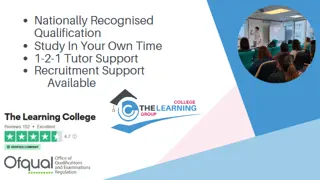
This workshop gives you the unique opportunity to experience the basics of two crafts in 1 day in your own personal pairs workshop with one to one tuition. The studios are located in the cottage garden of our home on the Cambridgeshire/Norfolk border. Your experience is private to you and there will be no other students in the studios. The "2 crafts in 1 day" workshop is aimed at those who want to have a go at both of these fun crafts, and come away having learnt some basic techniques for both disciplines. As this is basically a private tuition experience, the course is focused but fun, so would make a fantastic gift. The day can also be experienced by just 1 person (to book this, please refer to our other workshop ""2 Crafts in 1 Day!" 1-2-1 woodturning & pottery experience in 1 day for 1 person" where each person could experience the crafts singularly or together. This makes for a wonderful Valentine's or anniversary experience, and can also be enjoyed by a parent and child. The morning is spent learning the ropes of woodturning - how to cut and shape wood on the lathe, understanding a little about the different tools required, and making a few pieces to take home. After a light farmhouse-style lunch (which we provide and which we tailor to your dietary requirements), the afternoon then continues with a pottery session. Students can have fun with clay, focusing on some basic hand building methods to get them used to handling the material using the techniques of pinching, coiling, slab building and also throwing on the wheel. A total of 3 pieces can then be chosen for us to glaze and fire once they have dried sufficiently. When ready, they can either be collected by the student (if they live locally) or I can post them on (I have to charge postage & packaging). Refreshments are provided during both workshops, and a light, rustic farmhouse-style lunch is also included - catering to all dietary requirements. Depending on the weather/time of year, lunch can be taken either out in the cottage garden or in our country kitchen. The sessions are hands-on with expert 1-2-1 tuition - and the student will be able to use all the studio facilities. Each student will also be provided with a certificate of participation for both crafts. About a week before your workshop date, we'll e-mail you again with more details about parking etc. We also offer accommodation in the form of our Crafter's Retreat cabin (www.craftersretreat.co.uk) or we can advise of other local B&Bs.

A 2 day course for Powerboat Instructors (aged 17+) looking to advance their instructions level to include the Advanced and Intermediate Powerboat courses. The course builds on the command, teaching and communication skills all introduced at Powerboat Instructor level which will have been solidified by experience running courses. The course covers how to coach and train all aspects of the Advanced Powerboat course including safe command of a vessel at day and night, meteorology, Collision Regulations, Emergency situations and search patterns, and use of engines. The course is a mix of theory and practical. Course Pre-Requisites To do this course you will need the following certificates: First Aid certificate, Powerboat Instructor (with logged teaching hours), Advanced Powerboat course completion certificate, one of the following Certifiates of Competnce with a valid commercial endorsement; Advanced Powerboat Certificate of Completence, RYA Yachtmaster™ Coastal (Power) Certificate of Competence, or RYA Yachtmaster™ Offshore (Power) Certifcate of Competence (Instructors who do not hold a valid commercial endorsement will only be able to teach Intermediate Powerboat). RYA Instructor Training At Torbay Sea School we have trained many RYA Instructors who have gone on to instruct with us, other RYA training centres or as freelance instructors. During the course of your general RYA training you will have gained all the skills necessary to sail, motor or power boat with confidence to a high standard. The following courses consolidate all those skills and give you the tools required to instruct others to gain their RYA qualifications. You will be able to utilise our Instructors experience and our boats/equipment to feel at ease with instructing others.

Search By Location
- Certificate of Eligibility for Specialist Registration (CESR) Courses in London
- Certificate of Eligibility for Specialist Registration (CESR) Courses in Birmingham
- Certificate of Eligibility for Specialist Registration (CESR) Courses in Glasgow
- Certificate of Eligibility for Specialist Registration (CESR) Courses in Liverpool
- Certificate of Eligibility for Specialist Registration (CESR) Courses in Bristol
- Certificate of Eligibility for Specialist Registration (CESR) Courses in Manchester
- Certificate of Eligibility for Specialist Registration (CESR) Courses in Sheffield
- Certificate of Eligibility for Specialist Registration (CESR) Courses in Leeds
- Certificate of Eligibility for Specialist Registration (CESR) Courses in Edinburgh
- Certificate of Eligibility for Specialist Registration (CESR) Courses in Leicester
- Certificate of Eligibility for Specialist Registration (CESR) Courses in Coventry
- Certificate of Eligibility for Specialist Registration (CESR) Courses in Bradford
- Certificate of Eligibility for Specialist Registration (CESR) Courses in Cardiff
- Certificate of Eligibility for Specialist Registration (CESR) Courses in Belfast
- Certificate of Eligibility for Specialist Registration (CESR) Courses in Nottingham