- Professional Development
- Medicine & Nursing
- Arts & Crafts
- Health & Wellbeing
- Personal Development
1502 Cells courses
As the official Flex Polisher training provider for the UK, UK Detailing Academy has worked with Flex to develop the Flexxperts course for professional detailers wanting to get the best from the Flex range of polishing machines and accessories, improve their technique, and machine polish the Flex way. Also run as a group several times a year in addition to the One to One option. For more information on the course itself, please see below. Please select from the available dates below, and then select your T-Shirt size and whether you would like to preorder a discounted machine for collection on the day at your included and exclusive Flexxpert discount rate. As part of Flex's commitment to enhanced development for users of our professional tool range, Flex UK have come together with the UK Detailing Academy to deliver the Flexperts Approved program. During this Flex Machine Polishing course, we aim to show delegates the full range that Flex tools have to offer, and at the same time deliver practical usage instructions for each tool to ensure you are getting the optimum performance and delivering the high-end quality Flex is known for worldwide. The Flexpert certification is designed to not only introduce you to the full range of Flex machine polishers and their use. We want you to gain the full benefit of our wealth of history and experience in the detailing market. During this session, you will learn more about pads, and the compound technology which accompanies them. Covering best practices and techniques will help you achieve immense results efficiently, and demonstrate the proficiency required to be awarded the Flexpert Approved Detailing Partner accreditation. The award represents an industry badge of your commitment to our high standards and knowledge which you can display to your clients, demonstrating that your business and brand's professional development and standards are associated with the world's premium polisher manufacturer. We will be covering a huge variety of detailing essential topics, starting with talking about Flex as a company and our shared ethos, before moving on to theory and demonstration of the tools, hopefully furthering existing knowledge and ensuring a consistent standard for all who work under the Flex badge. Course Length 1 Day (0930-1600) Group Size One-to-One Location UK Detailing Academy, 2 Purlieus Barn, Ewen, Cirencester, GL7 6BY Experience / Qualification Car Care Professionals Only Refreshments or Lunch Refreshments included

PERSON CENTRED PLANNING TRAINING
By Inclusive Solutions
Person Centred Planning (PCP) is a powerful tool for visioning, future planning and team building. It gets everyone on the same page and creates a progressive, constructive atmosphere so it is especially useful for people who are feeling ‘stuck’ or in a really desperate situation. The PCP processes we teach are called “PATH” and “MAPs”, and are both used for different situations. “To facilitate a group, family, team or organisation in thinking together around a given challenge or issue. Here is an opportunity to experience for real the person centred, futures planning tool – MAP/PATH” (Pearpoint, Forest, O’Brien. 1989). PCP can focus on an individual, with family and friends in the room supporting them, or focus on a group who want to set goals, and realise their potential as a team. PCP focuses on hopes and dreams, so is a very positive approach to planning, and utilises graphic facilitation, making it a very friendly way of working that is accessible to everyone. This unique, hands on PCP training course explores the difference between ‘person-centred thinking’ and ‘service-centred thinking’. Traditionally, we have not always listened deeply enough to the needs of those we are planning for. Often ‘medical model’ thinking dominates our planning for those with the most complex needs. Typically we plan ‘about’ rather than ‘with’ children and adults. We examine this ‘service centred’ approach that most professionals are used to, and question its limitations. This values based approach to inclusion will give participants the ‘theory’ behind why thinking and working in a person centred way is so important, and challenges people to strive for more for the people we are planning around. In addition to the knowledge and theory, this course empowers participants to facilitate their own Person Centred Plans using the PATH or MAPs process and provides the skills to do this effectively. Learning objectives Strengthen understanding of how to think in a person centred way Knowledge of the steps of PATH / MAPs process Ability to facilitate PATH/MAPs process Ability to graphically facilitate a PCP meeting Develop problem solving and planning skills Inclusive Solutions offer: We could provide training for a team of staff, or we could facilitate a PATH or MAP around a disabled person. We can also offer bespoke training packages, please enquire for more details. 1 day “Introduction to PCP” with up to 100 attendees focusing on ‘Person Centred Thinking’ – includes live demonstration of PATH or MAPs Process (for a member of the group / with a student and their family/friends). 2 day “PCP Skills training” – More skills focused, lots of practice. Includes Graphics academy, Process academy and Coaching (Best with under 30 attendees). 2 day “Introduction to PCP with Skills training” – includes live demonstration of PATH or MAPs process, Graphics academy, Process academy and Coaching (Best with under 30 attendees). Half day PATH or MAP for a disabled person, led by two experienced Inclusive Solutions facilitators. Full day PATH or MAP for a team, organisation or group such as a full school staff led by two experienced Inclusive Solutions facilitators. Typical Structure of 2-Day “Introduction to PCP with Skills” Training This course is most useful when delivered over 2 days so we have time to cover the ‘skills’ behind facilitating a PATH or a MAP. Here is an example of what usually happens. If you need us to, we can tailor any of our courses to suit your specific needs. Day 1 AM What makes a good welcome?Service centred thinking and working – what does it involve, how does it make people feel?Reflections on current practices – what is useful and what is harmful?Introduction to underpinning values of person centred thinking and working In depth exploration of the fundamentals of inclusion – encouraging identity, focusing on gifts and capacities Sharing success stories, and personal insight from experienced psychologistsShowcasing a number of practical PCP process in actionIntroduction to the “5 service accomplishments”, or “5 ordinary needs” PM Full PATH process demonstration, led by 2 experienced facilitators – one process facilitator and one graphic facilitatorVolunteers will make notes on what they see the facilitators doing and feedback at the end of the dayFeedback, Q&A Day 2 AM Graphics Academy – we will ease you into the world of graphic facilitation and show you how simple it really is – includes live coaching and graphics tutorial, then participants will practice on each other by facilitating the first 1 or 2 sections of the PATH Process Academy – we will give you some pointers about holding the group, and facilitating in an inclusive way, this is another chance to practice your new graphics skills PM The group is divided up, and volunteers are selected to facilitate PATH meetings The group then run the PATH’s simultaneously with an experienced coaches in the room to guide and to be available for questionsWe reconvene to feedback about the process and digest all we have learntBrief Q&A session and then final reflections

The Professional Presenter Training provides you with the knowledge and skill building in the planning, preparation and delivery of truly engaging presentations. Exploring all aspects of concept, design and delivery, you will gain a range of tools and techniques to help you plan and deliver engaging and effective presentations to a range of audiences. You'll learn how to use specific tools and techniques for presentation creation and delivery which will enable you to conduct powerful presentations that engage your audience every time. This course will give you the framework needed to develop and deliver an effective, memorable presentation. You will learn proven tips and examples that will guide you through the presentation process no matter how large the audience. Who is this course for? Excel 2019 Intermediate is suitable for anyone who wants to gain extensive knowledge, potential experience and professional skills in the related field. This course is CPD accredited so you don't have to worry about the quality. Requirements Our Excel 2019 Intermediate is open to all from all academic backgrounds and there are no specific requirements to attend this course. It is compatible and accessible from any device including Windows, Mac, Android, iOS, Tablets etc. CPD Certificate from Course Gate At the successful completion of the course, you can obtain your CPD certificate from us. You can order the PDF certificate for £9 and the hard copy for £15. Also, you can order both PDF and hardcopy certificates for £22. Career path This course opens a new door for you to enter the relevant job market and also gives you the opportunity to acquire extensive knowledge along with required skills to become successful. You will be able to add our qualification to your CV/resume which will help you to stand out in the competitive job industry. Course Curriculum Intro Introduction 00:01:00 Section 01 Linking Worksheets and Workbooks 00:07:00 Linking Worksheets with 3D References 00:05:00 Understanding the Consolidate Feature 00:06:00 Section 02 What are Range Names 00:06:00 Creating Range Names Using the Name Box and Define Name 00:06:00 Creating Range Names Using Create from Selection 00:03:00 Section 03 Understanding the Differences Between Sorting and Filtering 00:03:00 Sorting Lists 00:07:00 Filtering Lists 00:06:00 Creating Subtotals 00:05:00 Section 04 Creating Tables and Understanding the Benefits 00:06:00 Understanding the Elements of a Table 00:05:00 Formatting a Table 00:05:00 Sorting and Filtering Tables 00:04:00 Filtering with Slicers 00:07:00 Calculating with Tables 00:06:00 Removing Erroneous Table Data 00:05:00 Exporting, Refreshing, and Converting Tables 00:05:00 Section 05 What is Conditional Formatting 00:03:00 Conditional Formatting-HIghlight Cells and Top Bottom Rules 00:06:00 Conditional Formatting-Data Bars, Icon Sets, and Color Scales 00:06:00 Using Custom Fonts and Colors 00:03:00 Using Custom Conditional Formatting 00:05:00 Modyfing or Removing Conditional Formatting 00:04:00 Section 06 What are Charts 00:06:00 Forecasting with Trendlines 00:05:00 Creating a Chart Template 00:04:00 Displaying Trends with Sparklines 00:08:00 Creating Charts 00:05:00 Understanding Chart Elements 00:05:00 Modifying Chart Elements 00:05:00 Changing and Moving Charts 00:03:00 Filtering a Chart 00:04:00 Formatting Charts 00:13:00 Adjusting Numbering 00:06:00 Creating Dual Axis Charts 00:05:00 Section 07 What is a PivotTable 00:05:00 Creating a PivotTable 00:07:00 Working with the PivotTable Fields Pane 00:10:00 Basic Data Organization and Analysis with PivotTables 00:08:00 Formatting PivotTables 00:05:00 Creating a PivotChart 00:04:00 Modifying and Formatting a PivotChart 00:04:00 Using Slicers and Timeline Slicers 00:08:00 Section 08 Using the PivotTable and PivotChart Wizard 00:03:00 Adding a Calculated Field 00:04:00 Adding a Calculated Item 00:04:00 Applying Conditional Formatting to a PivotTable 00:06:00 Creating Filter Pages for a PivotTable 00:04:00 Enabling the PowerPivot Add-in 00:11:00 Recap Recap 00:02:00 Certificate and Transcript Order Your Certificates or Transcripts 00:00:00

PDO Threads Lift Course
By Harley Elite Academy (HeLa)
MASTERCLASS ONE-2-ONE 8 CPD POINTS 1 DAY INTENSIVE COURSE ONLINE or IN-CLINIC NOTE! After booking we will contact you for scheduling the exact course date! Courses dates are subject to change due to mentors availability. We will inform you via email if a date becomes available! PDO Threads course Our one-day Harley Elite Academy PDO cog thread lift ( Elite Mini Face Lift )training course is providing for Doctors ,Nurses , Dentist looking to further to present non-surgical facelift. It s the newest trend made popular by some of celebrities recently and it is an amazing and effective latest technique to mehanical lift and tighten skin. We provide second option using mono and screw it has the potential to redefine facial contours and induces collagen production. This type threads support structure for the tissue of the face by encouraging natural collagen synthesis with 30 % immediately results that peak at 6 months and more. During the training learn how to safely achieve mid and lower face lift and tight , we aim to help you master class techniquesre-volumisation and lifting using one of the highest quality products on the market PCL Threads. Thread Lift Masterclass Course You will perform this procedure on live models under the supervision You will practice using This master training will teach you how to introduce threads in Body areas including: Inner Thigh | Inner Arm | Knee | Tummy | Buttock Using threads: screw, mono and cogs. During Dermal Filler Masterclass, you will learn the full Anatomy of the face and gain practice.Anatomy, Vascular Supply of the face, Nerves Contraindications Complications Management Post treatment advice Additional information ATTENDANCE ONLINE (theory), IN-CLINIC (Practice) PDO THREADS LIFT AREA BEGINNER Face and Neck Threads Lift, ADVANCED Body Threads Lift, MASTERCLASS Face, Neck, Body Threads Lift, MASTERCLASS Foxy Eyes | Cat Eyes
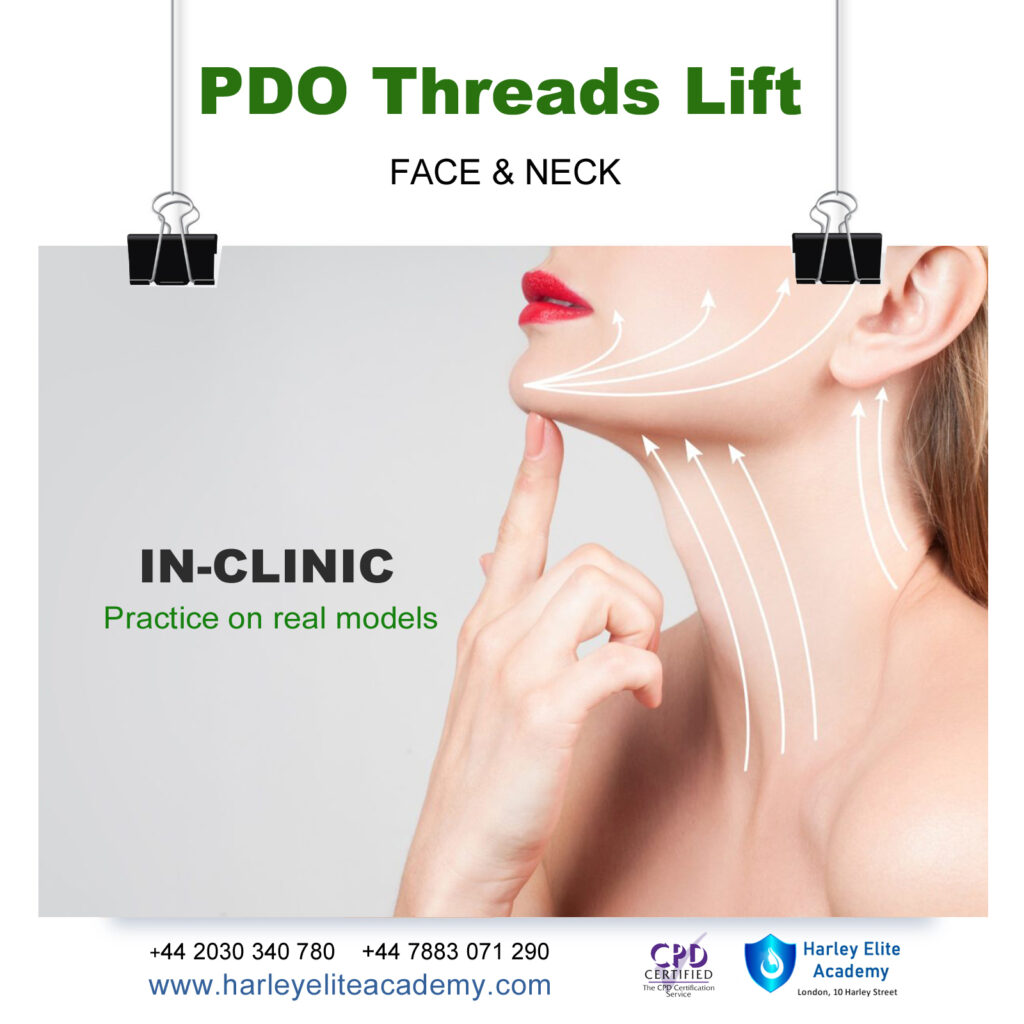
From Data to Insights with Google Cloud Platform
By Nexus Human
Duration 3 Days 18 CPD hours This course is intended for Data Analysts, Business Analysts, Business Intelligence professionals Cloud Data Engineers who will be partnering with Data Analysts to build scalable data solutions on Google Cloud Platform Overview This course teaches students the following skills: Derive insights from data using the analysis and visualization tools on Google Cloud Platform Interactively query datasets using Google BigQuery Load, clean, and transform data at scale Visualize data using Google Data Studio and other third-party platforms Distinguish between exploratory and explanatory analytics and when to use each approach Explore new datasets and uncover hidden insights quickly and effectively Optimizing data models and queries for price and performance Want to know how to query and process petabytes of data in seconds? Curious about data analysis that scales automatically as your data grows? Welcome to the Data Insights course! This four-course accelerated online specialization teaches course participants how to derive insights through data analysis and visualization using the Google Cloud Platform. The courses feature interactive scenarios and hands-on labs where participants explore, mine, load, visualize, and extract insights from diverse Google BigQuery datasets. The courses also cover data loading, querying, schema modeling, optimizing performance, query pricing, and data visualization. This specialization is intended for the following participants: Data Analysts, Business Analysts, Business Intelligence professionals Cloud Data Engineers who will be partnering with Data Analysts to build scalable data solutions on Google Cloud Platform To get the most out of this specialization, we recommend participants have some proficiency with ANSI SQL. Introduction to Data on the Google Cloud Platform Highlight Analytics Challenges Faced by Data Analysts Compare Big Data On-Premises vs on the Cloud Learn from Real-World Use Cases of Companies Transformed through Analytics on the Cloud Navigate Google Cloud Platform Project Basics Lab: Getting started with Google Cloud Platform Big Data Tools Overview Walkthrough Data Analyst Tasks, Challenges, and Introduce Google Cloud Platform Data Tools Demo: Analyze 10 Billion Records with Google BigQuery Explore 9 Fundamental Google BigQuery Features Compare GCP Tools for Analysts, Data Scientists, and Data Engineers Lab: Exploring Datasets with Google BigQuery Exploring your Data with SQL Compare Common Data Exploration Techniques Learn How to Code High Quality Standard SQL Explore Google BigQuery Public Datasets Visualization Preview: Google Data Studio Lab: Troubleshoot Common SQL Errors Google BigQuery Pricing Walkthrough of a BigQuery Job Calculate BigQuery Pricing: Storage, Querying, and Streaming Costs Optimize Queries for Cost Lab: Calculate Google BigQuery Pricing Cleaning and Transforming your Data Examine the 5 Principles of Dataset Integrity Characterize Dataset Shape and Skew Clean and Transform Data using SQL Clean and Transform Data using a new UI: Introducing Cloud Dataprep Lab: Explore and Shape Data with Cloud Dataprep Storing and Exporting Data Compare Permanent vs Temporary Tables Save and Export Query Results Performance Preview: Query Cache Lab: Creating new Permanent Tables Ingesting New Datasets into Google BigQuery Query from External Data Sources Avoid Data Ingesting Pitfalls Ingest New Data into Permanent Tables Discuss Streaming Inserts Lab: Ingesting and Querying New Datasets Data Visualization Overview of Data Visualization Principles Exploratory vs Explanatory Analysis Approaches Demo: Google Data Studio UI Connect Google Data Studio to Google BigQuery Lab: Exploring a Dataset in Google Data Studio Joining and Merging Datasets Merge Historical Data Tables with UNION Introduce Table Wildcards for Easy Merges Review Data Schemas: Linking Data Across Multiple Tables Walkthrough JOIN Examples and Pitfalls Lab: Join and Union Data from Multiple Tables Advanced Functions and Clauses Review SQL Case Statements Introduce Analytical Window Functions Safeguard Data with One-Way Field Encryption Discuss Effective Sub-query and CTE design Compare SQL and Javascript UDFs Lab: Deriving Insights with Advanced SQL Functions Schema Design and Nested Data Structures Compare Google BigQuery vs Traditional RDBMS Data Architecture Normalization vs Denormalization: Performance Tradeoffs Schema Review: The Good, The Bad, and The Ugly Arrays and Nested Data in Google BigQuery Lab: Querying Nested and Repeated Data More Visualization with Google Data Studio Create Case Statements and Calculated Fields Avoid Performance Pitfalls with Cache considerations Share Dashboards and Discuss Data Access considerations Optimizing for Performance Avoid Google BigQuery Performance Pitfalls Prevent Hotspots in your Data Diagnose Performance Issues with the Query Explanation map Lab: Optimizing and Troubleshooting Query Performance Advanced Insights Introducing Cloud Datalab Cloud Datalab Notebooks and Cells Benefits of Cloud Datalab Data Access Compare IAM and BigQuery Dataset Roles Avoid Access Pitfalls Review Members, Roles, Organizations, Account Administration, and Service Accounts

Circle of Friends
By Inclusive Solutions
Circle of Friends is an approach to enhancing the inclusion, in a mainstream setting, of any child or young person who is experiencing difficulties in school because of disability, personal crisis or because of their challenging behaviour towards others. The ‘circle of friends’ approach works by mobilising the young person’s peers to provide support and engage in problem solving with the person in difficulty. Online Course now available via Teachable Platform – Creating Circles ofFriends Learn at your own pace… lots of text and video support Course Category Inclusion Peer Support Behaviour and Relationships Autism and Communication Description Circle of Friends is an approach to enhancing the inclusion, in a mainstream setting, of any child or young person who is experiencing difficulties in school because of disability, personal crisis or because of their challenging behaviour towards others. The ‘circle of friends’ approach works by mobilising the young person’s peers to provide support and engage in problem solving with the person in difficulty. ‘Circle of friends’ is not the same as ‘circle time’ but many of the skills and techniques used by teachers in ‘circle time’ can be used to support the ‘circle of friends’ process. Over the past 12 years Colin Newton and Derek Wilson have been encouraging the use of ‘circle of friends’ in a wide variety of primary and secondary schools, often with very successful outcomes. Some of these are described in their books ‘Circles of Friends’, (Folens, 1999) and ‘Creating Circles of Friends’ (Inclusive Solutions, 2005). This is an excellent opportunity to learn from Colin Newton and Derek Wilson the educational psychologists who brought this Department of Education endorsed approach to the UK. Learn how to build teams around challenging pupils by drawing on a resource which is always there…. other children. Enjoy participating in a multi media workshop that will challenge, entertain and reach for your emotions. Circles of support are for us all, for life…. and they work! Testimonials ‘Absolutely fantastic session – so thought provoking and positive.’ ‘Well presented excellent course’ ‘Wonderful, mind blowing day. Lots of children and young people there we need to really see – not treat’ ‘Excellent presentation, lively, modern, current – definitely got the attention. Course gave great food for thought and I feel confident that this way of working will have a place in the future of our school. Learning Objectives To be able to understand the values and wider context of inclusion To be able to set up and run a ‘circle of friends’ to reduce likelihood of a pupil being excluded or segregated To understand and be able to maximise the power of the peer group in supporting relationships, achievement and behaviour Who Is It For ? Primary and secondary teachers Heads and Deputies SENCOs Learning Support and Guidance staff Advanced Skills Teachers Parents Local Authority Support Services Community Development workers Early Years and School based Practitioners Course Content The course answers the questions: What do you do with the child who is isolated by their aggression and anger, through being different, disabled or new to the school or community? Practically how do we go about including high profile children or young people? How can we help some children be friends? We will cover: The importance of Welcome Inclusion values underpinning this work The Intentional Building of Relationships – ‘Circle of Friends’ work as an example Not doing it alone – The Importance of Teams in developing inclusive practice Practical setting up of circles of friends Lessons learned Stories of circles in primary and secondary mainstream schools ^ Circles of Friends Training in Kiev, Ukraine
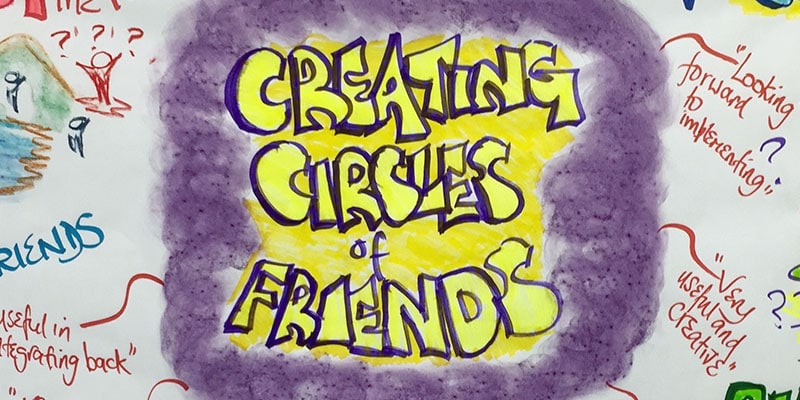
Get that perfect freshly detailed car shot. Ready to hang on a wall, add to a portfolio, or place in a vehicle history folder - car photography is an art form in itself. Join UKDA's photography guru for a day with your detailed pride and joy and learn how to set up, take and process stunning car art for your own enjoyment or as a car photography business. Note. This course requires confirmation of booking due to calendar restrictions. Please select your preferred date and checkout as normal, we will book and process payment once we have confirmed availability. Getting that perfect shot of a freshly detailed car - ready to hang on a wall, add to a portfolio, or place in a vehicle history folder - is an art form in itself. Join UKDA's photography guru for a day with your detailed pride and joy. The day is primarily designed for those with dedicated cameras such as DSLR or Mirrorless (as opposed to mobile phone cameras), but includes post-production and composition principles that are useful for all forms of photography. The day starts with a back-to-basics look at the principles of photography, with a hands-on approach to make your camera's manual mode feel like second nature. We then move on to different types of lenses and filters and how they can be used to the best effect. We briefly look at lighting and using flash before focusing on different types of automotive photography. In the afternoon we will head out to a different location, and after some time to prepare your vehicles, we will start putting the principles into practice, so you will have some awesome shots by the end of the day. For this course, you will need to bring your camera, fully charged and with an appropriate memory card. Outdoor clothing would also be sensible. Course Length 1 Day (0930-1600) Location UK Detailing Academy, 2 Purlieus Barn, Ewen, Cirencester, GL7 6BY Experience / Qualification Open to all Refreshments or Lunch Refreshments included Group Size One-to-One

Upgrade Your Excel Skills
By IOMH - Institute of Mental Health
Overview This Upgrade Your Excel Skills course will unlock your full potential and will show you how to excel in a career in Upgrade Your Excel Skills. So upskill now and reach your full potential. Everything you need to get started in Upgrade Your Excel Skills is available in this course. Learning and progressing are the hallmarks of personal development. This Upgrade Your Excel Skills will quickly teach you the must-have skills needed to start in the relevant industry. In This Upgrade Your Excel Skills Course, You Will: Learn strategies to boost your workplace efficiency. Hone your Upgrade Your Excel Skills to help you advance your career. Acquire a comprehensive understanding of various Upgrade Your Excel Skills topics and tips from industry experts. Learn in-demand Upgrade Your Excel Skills that are in high demand among UK employers, which will help you to kickstart your career. This Upgrade Your Excel Skills course covers everything you must know to stand against the tough competition in the Upgrade Your Excel Skills field. The future is truly yours to seize with this Upgrade Your Excel Skills. Enrol today and complete the course to achieve a Upgrade Your Excel Skills certificate that can change your professional career forever. Additional Perks of Buying a Course From Institute of Mental Health Study online - whenever and wherever you want. One-to-one support from a dedicated tutor throughout your course. Certificate immediately upon course completion 100% Money back guarantee Exclusive discounts on your next course purchase from Institute of Mental Health Enrolling in the Upgrade Your Excel Skills course can assist you in getting into your desired career quicker than you ever imagined. So without further ado, start now. Process of Evaluation After studying the Upgrade Your Excel Skills course, your skills and knowledge will be tested with a MCQ exam or assignment. You must get a score of 60% to pass the test and get your certificate. Certificate of Achievement Upon successfully completing the Upgrade Your Excel Skills course, you will get your CPD accredited digital certificate immediately. And you can also claim the hardcopy certificate completely free of charge. All you have to do is pay a shipping charge of just £3.99. Who Is This Course for? This Upgrade Your Excel Skills is suitable for anyone aspiring to start a career in Upgrade Your Excel Skills; even if you are new to this and have no prior knowledge on Upgrade Your Excel Skills, this course is going to be very easy for you to understand. And if you are already working in the Upgrade Your Excel Skills field, this course will be a great source of knowledge for you to improve your existing skills and take them to the next level. Taking this Upgrade Your Excel Skills course is a win-win for you in all aspects. This course has been developed with maximum flexibility and accessibility, making it ideal for people who don't have the time to devote to traditional education. Requirements This Upgrade Your Excel Skills course has no prerequisite. You don't need any educational qualification or experience to enrol in the Upgrade Your Excel Skills course. Do note: you must be at least 16 years old to enrol. Any internet-connected device, such as a computer, tablet, or smartphone, can access this online Upgrade Your Excel Skills course. Moreover, this course allows you to learn at your own pace while developing transferable and marketable skills. Course Curriculum Unit 01: Introduction Welcome 00:02:00 Unit 02: Excel Productivity Tips -Part 1 Camera Tool 00:05:00 Add Line Break in Formula Bar 00:03:00 Advanced Copy-Paste using Office Clipboard 00:03:00 Navigation between Worksheets using Shortcut Keys 00:01:00 Flash Fill 00:02:00 Add Multiple Rows and Columns Quickly 00:02:00 Delete Blank Rows 00:03:00 Multi Level Row and Column Sorting 00:04:00 Add Sparklines 00:03:00 Paste Special - Transpose 00:03:00 Unit 03: Excel Productivity Tips - Part 2 Snap to Grid 00:03:00 Create Custom Auto fill List 00:06:00 Absolute Cell Reference 00:03:00 Import Data from Web page 00:04:00 Move Cell Direction 00:03:00 Delete Data using Mouse 00:02:00 Status Bar Quick Calculations 00:03:00 Link Text Boxes to Cell 00:04:00 Phone Number and ZIP Code Format 00:04:00 Speaking Cell 00:05:00 Unit 04: Excel Productivity Tips - Part 3 Invisible Text 00:03:00 Worksheet Grouping 00:04:00 Advanced Transpose 00:04:00 XLStart Folder 00:03:00 Use Slicers 00:05:00 Convert Text to Numbers 00:03:00 Hiding Workbook Elements 00:02:00 Useful Shortcut Keys 00:03:00 Sort data from Left to Right 00:03:00 Advanced Filter (Complex) 00:11:00 Unit 05: Excel Productivity Tips - Part 4 Email as PDF 00:02:00 Synchronous Scrolling 00:03:00 Quick Analysis of data within Excel 00:02:00 Fill blank cells with Value 00:03:00 Hidden Chart Source Data 00:03:00 Two more Shortcuts 00:03:00 Add Blank Rows 00:03:00 Custom views in Excel 00:06:00 EMBED Feature 00:04:00 Adding Country code in Mobile Numbers 00:04:00 Unit 05: Excel Productivity Tips - Part 5 Plot an Average Line to a Chart 00:04:00 3D Referencing 00:04:00 Extract Unique Values 00:03:00 Excel Array Formula 00:04:00 Forecast Sheet 00:04:00 Add Spin Controls in Excel 00:05:00 Move Data using Mouse 00:01:00 Add new entry in Auto Correct to use across Office Applications 00:05:00 Find Differences between Two Lists 00:02:00 Find formulas Quickly 00:02:00 Unit: 06 Wrap Up Thank You 00:01:00
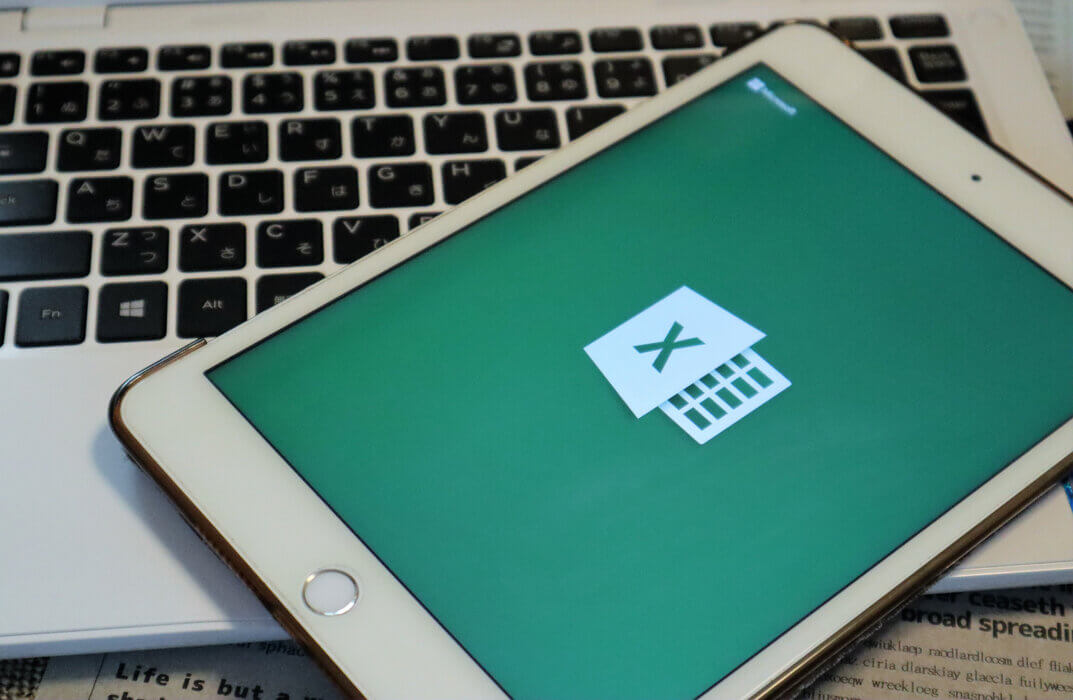
Learn to push boundaries and perfect paintwork like never before.Our One-day sanding course for automotive paintwork is for experienced, high-end detailers looking to add to their portfolio with the ultimate refinement, along with the option to pre-purchase a machine pack - including Flex ORE 3-150 sander, Interface pad and sanding film kit, at a fantastic low price in advance, for collection on the day. Our one-day sanding and flatting course for automotive paintwork is for experienced detailers looking to add to their portfolio with the ultimate refinement and correction technique to improve results, and productivity, and add a valuable and marketable service to their business. Sanding is a skill which can be used to perfect and rectify the harshest repairable damage and imperfect paintwork. Using a range of tools from electric and pneumatic sanders to specialist tools and compounds, you will work through the day to perfect a series of ever more challenging panels under the watchful eye of our instructors who are there to guide and demonstrate every step. wet sanding is a critically difficult skill which can bring high-yield finishes to a detailing portfolio and turn around the most challenging and rewarding of projects. Course fees cover all materials and lunch, with the day starting at 9.30 and running to around 4.30 pm. You also have the option to pre-purchase the Machine add-on pack - a Flex ORE 3-150 - at a fantastic low price in advance, for collection on the day. Because of the high demand and complexity of the skill, all attendees will need a working knowledge of machine polishers - both rotary and DA - and confidence in heavy correction to benefit from this course as it assumes a high level of competency prior to taking on the most challenging work in a detailers arsenal. Course Length 1 Day (0930-1600) Location UK Detailing Academy, 2 Purlieus Barn, Ewen, Cirencester, GL7 6BY Group Size One-to-One Experience / Qualification Competent with a machine polisher Refreshments or Lunch Refreshments included

Search By Location
- Cells Courses in London
- Cells Courses in Birmingham
- Cells Courses in Glasgow
- Cells Courses in Liverpool
- Cells Courses in Bristol
- Cells Courses in Manchester
- Cells Courses in Sheffield
- Cells Courses in Leeds
- Cells Courses in Edinburgh
- Cells Courses in Leicester
- Cells Courses in Coventry
- Cells Courses in Bradford
- Cells Courses in Cardiff
- Cells Courses in Belfast
- Cells Courses in Nottingham
