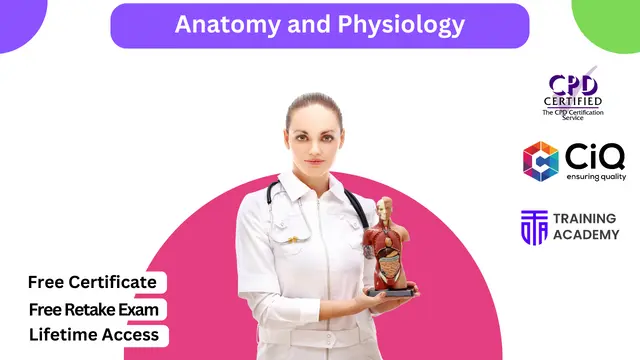- Professional Development
- Medicine & Nursing
- Arts & Crafts
- Health & Wellbeing
- Personal Development
PERSON CENTRED THINKING – EXTREME
By Inclusive Solutions
The Extreme Person Centred Thinking Tools are a set of tools to support dreams, build relationships and connections and promote capacity thinking. The aim of the extreme person centred thinking tools training is not to teach people how to facilitate plans, instead it is about sharing tools that can be used to listen and reflect and creatively involve people in planning their own lives. Online Course now available via Teachable Platform – Person Centred Mindset Learn at your own pace… lots of text and video support Course Category Person Centred Planning Description The Extreme Person Centred Thinking Tools are a set of tools to support dreams, build relationships and connections and promote capacity thinking. The aim of the extreme person centred thinking tools training is not to teach people how to facilitate plans, instead it is about sharing tools that can be used to listen and reflect and creatively involve people in planning their own lives. Many of these tools have been taken from MAPS and PATH, and parts also build on the person centred thinking tools. Testimonials Be the first… Learning Objectives This course will provide participants with an understanding of how to use a range of extreme person centred thinking tools to; Use graphics to facilitate creative conversations Learn from people’s stories and histories Listen to and facilitate dreams and nightmares Think about what is positive and possible Connect people with their communities Facilitate inclusion Who Is It For? Person Centred Planning Facilitators Support Workers / Day Centre Officers / Residential Workers Personal Assistants / Teaching Assistants Families Self Advocates Social Workers CAMHS teams Primary and secondary staff teams SENCOs Local Authority Support Services Course Content The course will introduce participants to a range of tools focused around supporting relationships, realising dreams, connecting people with their communities and capacity thinking. Participants will be coached in using the tools and given the opportunity to practice the tools and their graphic facilitation skills in a safe environment. The course will answer the following questions: How can we use ideas from MAP and PATH in our day to day work? How can I use graphics to facilitate conversations? How can we learn more about the people we support? How can we start to think about connecting people to their communities? If you liked this course you may well like: PERSON CENTRED PLANNING USING PATH AND MAPS
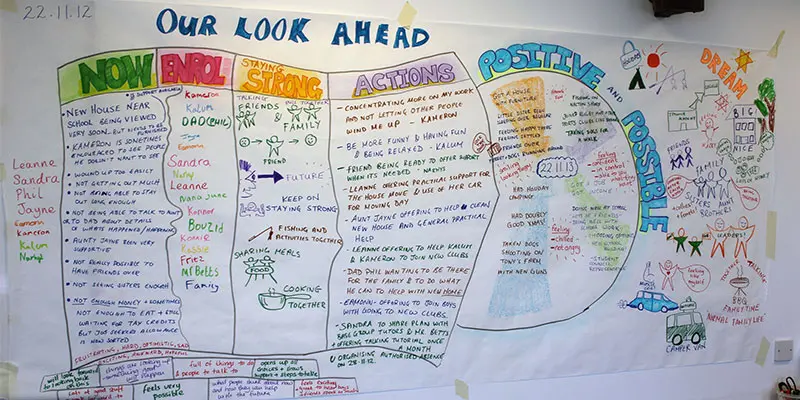
In the digital age, the demand for data entry roles has skyrocketed, offering opportunities for individuals to embark on a flexible career path. Whether you're in the heart of London or nestled in the serene countryside, data entry jobs from home in the UK have become a sought-after option for many. Our 'Data Entry Administrator at QLS Level 3' course is designed to equip you with the skills needed to excel in remote data entry jobs. Dive deep into the world of Microsoft Office Excel 2016, from the basics of worksheet modifications to mastering workbook management. By the end of this course, you'll be well-versed in making tasks a breeze, ensuring you stand out in the competitive job market. So, what are you waiting for enroll into our course now and prepare yourself for data entry jobs now! Learning Outcomes: Understand the nuances of data entry and the tools that simplify the process. Acquire proficiency in using Microsoft Office Excel 2016, from its foundational aspects to advanced features. Develop the ability to perform accurate calculations and modify worksheets effectively. Master the art of formatting worksheets to present data in a clear and professional manner. Gain expertise in printing and managing workbooks efficiently. Why buy this Data Entry Administrator at QLS Level 3 course? Unlimited access to the course for a lifetime. Opportunity to earn a certificate accredited by the CPD Quality Standards after completing this course. Structured lesson planning in line with industry standards. Immerse yourself in innovative and captivating course materials and activities. Assessments are designed to evaluate advanced cognitive abilities and skill proficiency. Flexibility to complete the Data Entry Administrator at QLS Level 3 Course at your own pace, on your own schedule. Receive full tutor support throughout the week, from Monday to Friday, to enhance your learning experience Who is this Data Entry Administrator at QLS Level 3 course for? Individuals keen on pursuing data entry jobs from home in the UK. Those looking to transition into remote data entry roles. Professionals aiming to enhance their proficiency in Microsoft Excel 2016. Job seekers wanting to add a valuable skill to their CV. Anyone interested in mastering the art of efficient data management. Career path Data Entry Clerk: Average salary range: £18,000 - £22,000 Annually Excel Specialist: Average salary range: £25,000 - £30,000 Annually Worksheet Formatter: Average salary range: £21,000 - £26,000 Annually Data Analyst: Average salary range: £30,000 - £40,000 Annually Workbook Manager: Average salary range: £28,000 - £34,000 Annually Office Administrator: Average salary range: £20,000 - £25,000 Annually Prerequisites This Data Entry Administrator at QLS Level 3 does not require you to have any prior qualifications or experience. You can just enrol and start learning.This Data Entry Administrator at QLS Level 3 was made by professionals and it is compatible with all PC's, Mac's, tablets and smartphones. You will be able to access the course from anywhere at any time as long as you have a good enough internet connection. Certification After studying the course materials, there will be a written assignment test which you can take at the end of the course. After successfully passing the test you will be able to claim the pdf certificate for £4.99 Original Hard Copy certificates need to be ordered at an additional cost of £8. Endorsed Certificate of Achievement from the Quality Licence Scheme Learners will be able to achieve an endorsed certificate after completing the course as proof of their achievement. You can order the endorsed certificate for only £85 to be delivered to your home by post. For international students, there is an additional postage charge of £10. Endorsement The Quality Licence Scheme (QLS) has endorsed this course for its high-quality, non-regulated provision and training programmes. The QLS is a UK-based organisation that sets standards for non-regulated training and learning. This endorsement means that the course has been reviewed and approved by the QLS and meets the highest quality standards. Please Note: Studyhub is a Compliance Central approved resale partner for Quality Licence Scheme Endorsed courses. Course Curriculum Making Data Entry Jobs Easier Introduction to Data Entry 00:20:00 Using the Computer for Data Entry 00:15:00 Common Rules and Guidelines for Data Entry 00:30:00 Using Excel for Efficient Data Entry 00:30:00 Using Excel's Flash Fill and Autofill to Automate Data Entry 00:30:00 How to Create a Data Entry Form in Excel? 00:45:00 Using Statistics Packages in Data Entry 00:45:00 Getting Started with Microsoft Office Excel 2016 Navigate the Excel User Interface 00:28:00 Use Excel Commands 00:10:00 Create and Save a Basic Workbook 00:19:00 Enter Cell Data 00:12:00 Use Excel Help 00:05:00 Performing Calculations Create Worksheet Formulas 00:15:00 Insert Functions 00:17:00 Reuse Formulas and Functions 00:17:00 Modifying a Worksheet Insert, Delete, and Adjust Cells, Columns, and Rows 00:10:00 Search for and Replace Data 00:09:00 Use Proofing and Research Tools 00:07:00 Formatting a Worksheet Apply Text Formats 00:16:00 Apply Number Format 00:08:00 Align Cell Contents 00:09:00 Apply Styles and Themes 00:12:00 Apply Basic Conditional Formatting 00:11:00 Create and Use Templates 00:08:00 Printing Workbooks Preview and Print a Workbook 00:10:00 Set Up the Page Layout 00:09:00 Configure Headers and Footers 00:07:00 Managing Workbooks Manage Worksheets 00:05:00 Manage Workbook and Worksheet Views 00:07:00 Manage Workbook Properties 00:06:00 Assignment Assignment - Data Entry Administrator at QLS Level 3 00:00:00 Order your QLS Endorsed Certificate Order your QLS Endorsed Certificate 00:00:00

Microsoft Excel: Automated Dashboard Using Advanced Formula, VBA, Power Query
5.0(10)By Apex Learning
Overview This comprehensive course on Microsoft Excel: Automated Dashboard Using Advanced Formula, VBA, Power Query will deepen your understanding on this topic. After successful completion of this course you can acquire the required skills in this sector. This Microsoft Excel: Automated Dashboard Using Advanced Formula, VBA, Power Query comes with accredited certification which will enhance your CV and make you worthy in the job market. So enrol in this course today to fast track your career ladder. How will I get my certificate? You may have to take a quiz or a written test online during or after the course. After successfully completing the course, you will be eligible for the certificate. Who is this course for? There is no experience or previous qualifications required for enrolment on this Microsoft Excel: Automated Dashboard Using Advanced Formula, VBA, Power Query. It is available to all students, of all academic backgrounds. Requirements Our Microsoft Excel: Automated Dashboard Using Advanced Formula, VBA, Power Query is fully compatible with PC's, Mac's, Laptop, Tablet and Smartphone devices. This course has been designed to be fully compatible on tablets and smartphones so you can access your course on wifi, 3G or 4G. There is no time limit for completing this course, it can be studied in your own time at your own pace. Career path Having these various qualifications will increase the value in your CV and open you up to multiple sectors such as Business & Management, Admin, Accountancy & Finance, Secretarial & PA, Teaching & Mentoring etc. Course Curriculum 12 sections • 76 lectures • 06:08:00 total length •Course Outline and Introduction: 00:04:00 •Minimum Requirements for the Course: 00:01:00 •Prepayments Introduction: 00:01:00 •Month End Date Prepaid Expenses Amortization Calculation: 00:00:00 •Exact Prepaid Expenses Payment Date Calculation: 00:00:00 •Prepaid Expenses Accounting Definition: Prepayments: 00:03:00 •Prepaid Expense Example: How Accounting works for Prepayments: 00:03:00 •Advantages and Disadvantages of Prepaid Expenses: 00:03:00 •Introduction to PRO Excel Models and Formulas: 00:06:00 •Date Function: 00:05:00 •EOMONTH Function: 00:04:00 •DATEVALUE function: 00:03:00 •IF Function: 00:08:00 •IFS Function (Office 365 Only): 00:07:00 •VLOOKUP Function: 00:07:00 •MATCH Function: 00:05:00 •INDIRECT Function: 00:02:00 •NAMED Ranges: Name Manager: 00:03:00 •Advanced Version of VLOOKUP Function: 00:07:00 •Introduction to Model and Control Panel Tab (Important Sheet Tab): 00:08:00 •Formula Based Prepaid Expenses Model - Deep Dive (Part 1): 00:05:00 •Formula Based Prepaid Expenses Model - Deep Dive (Part 2): 00:06:00 •Formula Based Prepaid Expenses Model - Deep Dive (Part 3): 00:06:00 •IFS Function - Month End date Prepayment calculation: 00:04:00 •Prepaid Expenses - Closing Balance Summary Tab (Formula Based Summary): 00:09:00 •Protecting Formulas Cells and Fields in the Model: 00:04:00 •Exact Date Prepaid Amortisation calculation Intro: 00:03:00 •Formulas update and Model Changes for Exact Prepaid Exps Calculation: 00:03:00 •Formulas Update for Exact Date Prepaid Exps Amortisation (Part 1): 00:04:00 •Formulas Update for Exact Date Prepaid Exps Amortisation (Part 2): 00:03:00 •Formulas Update for Exact Date Prepaid Exps Amortisation (Part 3): 00:02:00 •Formulas Update for Exact Date Prepaid Exps Amortisation (Part 4): 00:07:00 •IFS Function - Exact Date Prepayments Amortisation: 00:04:00 •Data Validation Controls (Enhancing Data Input Controls with Protection): 00:10:00 •Bonus: Prepayment Model with Opening Balance Calculation (Part 1): 00:08:00 •Bonus: Prepayment Model with Opening Balance Calculation (Part 2): 00:09:00 •Additional Material: Resources: 00:00:00 •Power Query and Pivot Table Prepayment Summary Table Intro: 00:06:00 •What is Power Query and Some Awesome Resources for Power Query learning: 00:07:00 •Power Query and Pivot Table Summary - Deep Dive (Part 1): 00:05:00 •Power Query and Pivot Table Summary - Deep Dive (Part 2): 00:04:00 •Power Query and Pivot Table Summary - Deep Dive (Part 3): 00:05:00 •Power Query and Pivot Table Summary - Deep Dive (Part 4): 00:09:00 •Using Array Formulas to Add Formula Protection: 00:04:00 •Bonus: Allocate Prepaid Expenditure Cost Centre Wise - 1: 00:02:00 •Bonus: Allocate Prepaid Expenditure Cost Centre Wise - 2: 00:08:00 •Bonus: Prepayment Model with Opening Balance Calculation (PQ and PT Version): 00:13:00 •Changing Macros Security in Excel: 00:05:00 •Complete Walkthrough - Advanced VBA Prepaid Expenses Amortisation Model: 00:06:00 •Bonus : New Version - Excel VBA Model for Prepayment Expenditure: 00:08:00 •Dynamic Dashboard Overview: 00:07:00 •Importing Profit and Loss Statements Source Files and creating YTD P&L Sheets: 00:08:00 •Creating Dynamic Data Validation: 00:02:00 •Creating Named Ranges for Dynamic Table Arrays: 00:03:00 •Dynamic Date Column Headings for each Divisional PL Table: 00:02:00 •Dynamic Month and YTD Dashboard tables headings (PRO TIP): 00:03:00 •Dynamic VLOOKUP Formula - Preparing First section of the Dashboard: 00:04:00 •Creating Rolling Dashboard with Dynamic VLOOKUP Function: 00:08:00 •IMPORTANT : Error Checking for your reports/Dashboard (PRO TIP): 00:03:00 •Data Prep for Visualization: AREA Charts (Awesome trick using #NA Function): 00:05:00 •Visualization: AREA Charts for Month - Revenue, Gross Profit and Net Profit: 00:05:00 •Visualization DONUT Charts Revenue, Gross Profit and Net Profit (Part 1): 00:03:00 •Visualization DONUT Charts Revenue, Gross Profit and Net Profit (Part 2): 00:06:00 •Introduction - Formula-less Dashboard - Fully Dynamic and easily refreshed: 00:05:00 •Understanding the data files before building dashboard: 00:02:00 •Consolidating Reports with Power Query (Get & Transform) , How to install PQ: 00:08:00 •Dynamic File Path Trick in Power Query with Parameters (Amazing trick): 00:06:00 •Conditional Cumulative totals with SUMIFS Function: 00:04:00 •Bonus: Conditional Cumulative totals with Power Query Custom Formula (M Code): 00:06:00 •Dashboard Creation - Pivot Table showing Month and YTD KPIs division wise: 00:06:00 •Dashboard Creation Donuts Charts linked with Pivot Table (Replicate Charts fast): 00:08:00 •Dashboard Creation - Line Charts: 00:08:00 •Update Dashboard with Additional Divisional Data with Few Click (Magical): 00:03:00 •Thank you: 00:02:00 •Ultimate Prepaid Expenditure Model (Super Bonus): 00:02:00 •Resources - Microsoft Excel: Automated Dashboard Using Advanced Formula, VBA, Power Query: 00:00:00

Reflexology: Reflexology Course Online Are you want to develop your reflexology abilities or embark on a career in the field? If so, this Reflexology: Reflexology Course will provide you with a strong foundation for becoming a self-assured reflexology specialist. You can expand your Reflexology: Reflexology Course knowledge during the course of the reflexology: reflexology course. You will learn about the many systems required for reflexology: reflexology therapy in this course on reflexology: reflexology. Information on feet, cells, tissue, and skin is added to the course's different courses on reflexology: reflexology. The reflexology: reflexology course explains reflexology: reflexology procedures and the function of a reflexologist. The reflexology: reflexology training goes into detail on how to start a reflexology: reflexology company and how to run a reflexology: reflexology practice. Without further delay join the Reflexology: Reflexology Course to progress in your career! Main Course: Reflexology Free Courses with this Reflexology Training course Course 01: Lymphatic Massage Course 02: Sports Massage Special Offers of this Reflexology: Reflexology Course: This Reflexology: Reflexology Course includes a FREE PDF Certificate. Lifetime access to this Reflexology: Reflexology Course Instant access to this Reflexology: Reflexology Course 24/7 Support Available to this Reflexology: Reflexology Course [ Note: Free PDF certificate will provide as soon as completing the Reflexology: Reflexology Course] Reflexology: Reflexology Course Online Course Curriculum of Reflexology: Reflexology Course Module 1: Introduction to Reflexology Module 2: Understanding the Feet Module 3: The Role of the Reflexologist Module 4: Reflexology Techniques Module 5: Cells, Tissues & Skin Module 6: The Digestive System Module 7: The Respiratory System Module 8: The Circulatory System Module 9: The Lymphatic System Module 10: The Endocrine System Module 11: The Nervous System Module 12: The Special Organs Module 13: The Musculoskeletal System Module 14: The Urinary System Module 15: Reflexology for the Hands Module 16: Reflexology Business and Practice Management Assessment Method of Reflexology Course After completing Reflexology: Reflexology Course, you will get quizzes to assess your learning. You will do the later modules upon getting 60% marks on the quiz test. Apart from this, you do not need to sit for any other assessments. Certification of Reflexology Course After completing the Reflexology: Reflexology Course, you can instantly download your certificate for FREE. The hard copy of the certification will also be delivered to your doorstep via post, which will cost £13.99. Who is this course for? Reflexology: Reflexology Course Online This Reflexology: Reflexology Course is open to anybody with an interest in reflexology. Requirements Reflexology: Reflexology Course Online To enroll in this Reflexology: Reflexology Course, students must fulfil the following requirements: Good Command over English language is mandatory to enroll in our Reflexology: Reflexology Course. Be energetic and self-motivated to complete our Reflexology: Reflexology Course. Basic computer Skill is required to complete our Reflexology: Reflexology Course. If you want to enroll in our Reflexology: Reflexology Course, you must be at least 15 years old. Career path Reflexology: Reflexology Course Online This Reflexology: Reflexology Course will prepare learners for further training and support a workplace role.

PUPIL PARTICIPATION: LISTENING TO THE POWERFUL VOICE OF YOUNG PEOPLE
By Inclusive Solutions
Local authorities are being encouraged to seek the views of young people in relation to the services they receive. Schools and the whole range of support services (e.g. behaviour support, youth offending teams, social services, CAMHS etc.) are being expected to routinely ask young people for their views. This goes beyond involving young people in plans that concern them e.g care plans, individual education plans, pastoral support plans etc. Online Course now available via Teachable Platform – Ask the Children Learn at your own pace… lots of text and video support Course Category Peer Support Description Local authorities are being encouraged to seek the views of young people in relation to the services they receive. Schools and the whole range of support services (e.g. behaviour support, youth offending teams, social services, CAMHS etc.) are being expected to routinely ask young people for their views. This goes beyond involving young people in plans that concern them e.g care plans, individual education plans, pastoral support plans etc. This training will focus on how young people can be effectively engaged in giving their views and will present a model for use in evaluating services to young people based on the concept of resilience. This model enables young people to be clear about what has helped and hindered them in being able to overcome difficulties. It also provides a framework for evaluating the extent to which services are reducing risk and increasing protective factors to enable young people to develop the resilience. Testimonials ‘Yet again inspiring and opening more doors than I can go through’? ‘This opened a lot of avenues for thought and reflection. It will help me to help colleagues to see where they can improve practice to create a more inclusive environment within the whole school.’ ‘Some great ideas and restored my self belief! Fantastic’ Learning Objectives Strategies for engaging young people Knowledge and Understanding of resilience In relation to system and environmental factors Strategies for reducing risk and increasing protective factors In relation to Individual young people and services Evaluation framework for services to young people Who Is It For ? Youth offending teams Social services CAMHS Primary and secondary teachers Heads and Deputies SENCOs Learning Support and Guidance staff Advanced Skills Teachers Parents Local Authority Support Services Community Development workers Early Years and School based Practitioners Social work staff Health Services Course Content The course answers the questions : How can we truly involve pupils? Practically how do we go about listening to pupils views? What if we do not like what they tell us? How can we involve our most disaffected young people? Key themes Tools for engaging young people and gaining their views The concept of resilience System and environmental risk and protective factors that impact on young people’s resilience Reducing risk and Increasing protective factors Resilience planning for Individuals and services Evaluating services to young people If you liked this course you may well like: CIRCLES OF FRIENDS

AUTISM – UNDERSTANDING AND INCLUDING PEOPLE OF ALL AGES
By Inclusive Solutions
In this practical workshop session we will explore ways of including people who have been labelled as being on the autism spectrum. The session will be values based and practical and will aim to allow the sharing of experiences and good practice as well promoting innovative approaches to inclusion through the design of best practice. Online Course now available via Teachable Platform – Understanding Movement Differences Learn at your own pace… lots of text and video support Course Category Autism and Communication Inclusion Parents and Carers Behaviour and Relationships Description In this practical workshop session we will explore ways of including people who have been labelled as being on the autism spectrum. The session will be values based and practical and will aim to allow the sharing of experiences and good practice as well promoting innovative approaches to inclusion through the design of best practice. Family perspectives and experiences will also be explored. This is not a ‘medical model’ day on autism. Our motto for the day is ‘People do things for a Reason (and the reason isn’t autism).’ We make full use of first hand accounts of the experience of autism – the autobiographies – to deepen participants’ understanding of what it means to be labelled ‘autistic’ “We are all much more simply human than otherwise, be we happy and successful, contented and detached, miserable and disordered, or whatever.”HARRY STACK SULLIVAN Testimonials ‘Very respectful of people on the spectrum.’ ‘Really gave me an idea of how people feel.’ ‘Ways of reaching a person not a condition.’CLAIRE Learning Objectives Increased confidence regarding including autistic people Access to a wider range of practical strategies to impact on communication and behaviour issues Deeper understanding of core values surrounding inclusion New skills and processes to strengthen the inclusion of autistic people Who Is It For? Social Care workers Personal Assistants Early years and school based practitioners Heads and deputies Guidance staff Learning support teams SENCOs Primary and secondary teachers Parents Brothers and sisters Local authority support services Community workers and carers Course Content The course answers the questions : What is autism? How do we go about including autistic people? What does autism have to do with me? Key themes include: Movement differences Strategies for Facilitating Communication Supports and Accommodations for Sensory Sensitivities Developing Friendships and Peer Support School and Family Partnerships Learning to Listen Positive Behavioural Supports

A PA or secretary is an important component of building a productive and well-synchronised office. Therefore, companies highly value skilled secretaries and PAs. Grab the chance to develop your skills and abilities in this area with the Secretary & PA Diploma course. This ultimate course is designed to equip you with the right skills and a smooth learning experience. In this Secretary & PA Diploma online training, you will receive a clear understanding of the roles and responsibilities of a PA. In this course, you will get introduced to the skills you need to become a proficient PA. From the informative modules, you will be able to develop your expertise in delivering excellent admin support. In addition, the course will include detailed lessons on meeting management, organisation skills, time management techniques and much more. Here, you will also get the opportunity to enhance your expertise in MS Excel and PowerPoint. This course will allow you to develop your skills and elevate your resume. When you complete the course, you will receive a certificate of achievement. This certificate will boost your employability, so join now! After the course, you will learn Develop the adequate skills required to become a personal assistant Learn how to provide quality admin support in the office Explore the vital areas of administrative management tasks Improve your business writing, meeting management, and time management skills Build your expertise in MS Excel and PowerPoint Why Choose Secretary & PA Diploma? Opportunity to earn a certificate accredited by CPD after completing this Secretarial & PA Diploma Student ID card with amazing discounts - completely for FREE! (£10 postal charges will be applicable for international delivery) Globally accepted standard structured lesson planning Innovative and engaging content and activities Assessments that measure higher-level thinking and skills Complete the Secretarial & PA Diploma program in your own time, at your own pace Each of our students gets full 24/7 tutor support Experts created the course to provide a rich and in-depth training experience for all students who enrol in it. Enrol in the course right now and you'll have immediate access to all of the course materials. Then, from any internet-enabled device, access the course materials and learn when it's convenient for you. Start your learning journey straight away with this Secretary & PA Diploma and take a step toward a brighter future! *** Course Curriculum *** Here are the topics you will cover on the Secretary & PA Diploma: Module 1: Personal Assistant Working with Your Manager Administrative Soft Skills Effective Time Management Meeting Management Tools of the Trade and more! Module 2: Admin Support Getting Organised Managing Time Getting It All Done On Time Special Tasks Verbal Communication Skills and more! Module 3: Administrative Management Why Your Office Needs Administrative Procedures Gathering the Right Tools Identifying Procedures to Include Top Five Procedures to Record What to Include in Your Binder Organising Your Binder What Not to Include in the Procedure Guide Share Office Procedure Guide Successfully Executing the Guide Module 4: Organisational Skills Remove the Clutter Prioritise Scheduling Your Time To-Do Lists Paper and Paperless Storage Organisation in Your Work Area Tools to Fight Procrastination and more! Module 5: Telephone Etiquette Aspects of Phone Etiquette Using Proper Phone Language Eliminate Phone Distractions Inbound Calls Outbound Calls Handling Rude or Angry Callers Handling Interoffice Calls Methods of Training Employees Correcting Poor Telephone Etiquette Module 6: Business Writing Working with Words Constructing Sentences Creating Paragraphs Writing Meeting Agendas Writing E-mails Writing Business Letters Proofreading and Finishing and more! Module 7: Time Management Setting SMART Goals Prioritizing Your Time Planning Wisely Tackling Procrastination Crisis Management Organising Your Workspace Delegating Made Easy Setting a Ritual Meeting Management Alternatives to Meetings Module 8: Body Language and Effective Communication Communicating with Body Language Reading Body Language Body Language Mistakes Gender Differences Nonverbal Communication Facial Expressions Body Language in Business Lying and Body Language Improve Your Body Language Matching Your Words to Your Movement Module 9: Meeting Management Planning and Preparing Setting up the Meeting Space Electronic Options Meeting Roles and Responsibilities Chairing a Meeting Dealing with Disruptions Taking Minutes Making the Most of Your Meeting Module 10: Excel Basics Navigate the Excel User Interface Use Excel Commands Create and Save a Basic Workbook Enter Cell Data Use Excel Help Create Worksheet Formulas Insert Functions Reuse Formulas and Functions Insert, Delete, and Adjust Cells, Columns, and Rows Search for and Replace Data Use Proofing and Research Tools Apply Text Formats Apply Number Format Align Cell Contents Apply Styles and Themes Apply Basic Conditional Formatting Create and Use Templates Preview and Print a Workbook Set Up the Page Layout Configure Headers and Footers Manage Worksheets Manage Workbook and Worksheet Views Manage Workbook Properties Module 11: PowerPoint Basic Customize the User Interface Set PowerPoint 2016 Options Modify Slide Masters and Slide Layouts Add Headers and Footers Modify the Notes Master and the Handout Master Create SmartArt Modify SmartArt Write Math Equations Add Audio to a Presentation Add Video to a Presentation Customize Animations and Transitions Review a Presentation Store and Share Presentations on the Web Annotate a Presentation Set Up a Slide Show Create a Custom Slide Show Add Hyperlinks and Action Buttons Record a Presentation Secure a Presentation Broadcast a Slide Show Create a Video or a CD Assessment Process Once you have completed all the Secretarial & PA Diploma Course modules, your skills and knowledge will be tested with an automated multiple-choice assessment. You will then receive instant results to let you know if you have successfully passed the Secretarial & PA Diploma. CPD 20 CPD hours / points Accredited by CPD Quality Standards Who is this course for? This course is suitable for Anyone interested in pursuing a career in the relevant sector Existing professionals who wish to elevate their skills Individuals who wish to learn about PA or secretary careers Requirements Enrol on the Secretary & PA Diploma with no formal entry requirements! If you have a passion for knowledge and want to learn something new, register on the Secretary & PA Diploma without any delay. We only ask that all students have a passion for learning and literacy, and be over the age of 16. Complete the Secretary & PA Diploma online from your computer, tablet, or smartphone, and learn in a way that suits you. Career path From the Secretary & PA Diploma course, you will learn the key skills required for the role of a PA. After completing the course, you can aim for career options such as PA (Salary range £26k-£44k per year) Office Administrator (Salary range £21k-£27k per year) Admin Assistant (Salary range £20k-£27k per year) Receptionist (Salary range £21k-£28k per year) Certificates CPD Accredited Certificate Digital certificate - £10 CPD Accredited Certificate Hard copy certificate - £29 If you are an international student, then you have to pay an additional 10 GBP as an international delivery charge.

Register on the Office Skills and Administration today and build the experience, skills and knowledge you need to enhance your professional development and work towards your dream job. Study this course through online learning and take the first steps towards a long-term career. The course consists of a number of easy to digest, in-depth modules, designed to provide you with a detailed, expert level of knowledge. Learn through a mixture of instructional video lessons and online study materials. Receive online tutor support as you study the course, to ensure you are supported every step of the way. Get an e-certificate as proof of your course completion. The Office Skills and Administration is incredibly great value and allows you to study at your own pace. Access the course modules from any internet-enabled device, including computers, tablet, and smartphones. The course is designed to increase your employability and equip you with everything you need to be a success. Enrol on the now and start learning instantly! What You Get With The Office Skills and Administration Receive a e-certificate upon successful completion of the course Get taught by experienced, professional instructors Study at a time and pace that suits your learning style Get instant feedback on assessments 24/7 help and advice via email or live chat Get full tutor support on weekdays (Monday to Friday) Course Design The course is delivered through our online learning platform, accessible through any internet-connected device. There are no formal deadlines or teaching schedules, meaning you are free to study the course at your own pace. You are taught through a combination of Video lessons Online study materials Certification Upon successful completion of the course, you will be able to obtain your course completion e-certificate free of cost. Print copy by post is also available at an additional cost of £9.99 and PDF Certificate at £4.99. Who Is This Course For: The course is ideal for those who already work in this sector or are an aspiring professional. This course is designed to enhance your expertise and boost your CV. Learn key skills and gain a professional qualification to prove your newly-acquired knowledge. Requirements: The online training is open to all students and has no formal entry requirements. To study the Office Skills and Administration, all your need is a passion for learning, a good understanding of English, numeracy, and IT skills. You must also be over the age of 16. Course Content Office Skills and Administration Module 01: Personal Assistant Personal Assistant 01:23:00 Module 02: Admin Support Admin Support 01:54:00 Module 03: Administrative Management Administrative Management 00:30:00 Module 04: Organisational Skills Organisational Skills 01:16:00 Module 05: Telephone Etiquette Telephone Etiquette 01:07:00 Module 06: Business Writing Business Writing 01:24:00 Module 07: Time Management Time Management 01:09:00 Module 08: Body Language and Effective Communication Body Language and Effective Communication 01:23:00 Module 09: Meeting Management Meeting Management 01:24:00 Module 10: Excel Basics Navigate the Excel User Interface 00:28:00 Use Excel Commands 00:10:00 Create and Save a Basic Workbook 00:19:00 Enter Cell Data 00:12:00 Use Excel Help 00:05:00 Create Worksheet Formulas 00:15:00 Insert Functions 00:17:00 Reuse Formulas and Functions 00:17:00 Insert, Delete, and Adjust Cells, Columns, and Rows 00:10:00 Search for and Replace Data 00:09:00 Use Proofing and Research Tools 00:07:00 Apply Text Formats 00:16:00 Apply Number Format 00:08:00 Align Cell Contents 00:09:00 Apply Styles and Themes 00:12:00 Apply Basic Conditional Formatting 00:11:00 Create and Use Templates 00:08:00 Preview and Print a Workbook 00:10:00 Set Up the Page Layout 00:09:00 Configure Headers and Footers 00:07:00 Manage Worksheets 00:05:00 Manage Workbook and Worksheet Views 00:07:00 Manage Workbook Properties 00:06:00 Excel Templates 00:00:00 Module 11: PowerPoint Basic Customize the User Interface 00:19:00 Set PowerPoint 2016 Options 00:07:00 Modify Slide Masters and Slide Layouts 00:16:00 Add Headers and Footers 00:05:00 Modify the Notes Master and the Handout Master 00:04:00 Create SmartArt 00:09:00 Write Math Equations 00:07:00 Add Audio to a Presentation 00:09:00 Add Video to a Presentation 00:10:00 Customize Animations and Transitions 00:14:00 Review a Presentation 00:15:00 Store and Share Presentations on the Web 00:06:00 Annotate a Presentation 00:07:00 Set Up a Slide Show 00:08:00 Create a Custom Slide Show 00:03:00 Add Hyperlinks and Action Buttons 00:07:00 Record a Presentation 00:05:00 Secure a Presentation 00:11:00 Broadcast a Slide Show 00:07:00 Create a Video or a CD 00:08:00 PowerPoint Templates 00:00:00 Recommended Materials Workbook - Office Skills and Administration Level 7 Unlimited Assignment Assignment - Office Skills and Administration 00:00:00 Frequently Asked Questions Are there any prerequisites for taking the course? There are no specific prerequisites for this course, nor are there any formal entry requirements. All you need is an internet connection, a good understanding of English and a passion for learning for this course. Can I access the course at any time, or is there a set schedule? You have the flexibility to access the course at any time that suits your schedule. Our courses are self-paced, allowing you to study at your own pace and convenience. How long will I have access to the course? For this course, you will have access to the course materials for 1 year only. This means you can review the content as often as you like within the year, even after you've completed the course. However, if you buy Lifetime Access for the course, you will be able to access the course for a lifetime. Is there a certificate of completion provided after completing the course? Yes, upon successfully completing the course, you will receive a certificate of completion. This certificate can be a valuable addition to your professional portfolio and can be shared on your various social networks. Can I switch courses or get a refund if I'm not satisfied with the course? We want you to have a positive learning experience. If you're not satisfied with the course, you can request a course transfer or refund within 14 days of the initial purchase. How do I track my progress in the course? Our platform provides tracking tools and progress indicators for each course. You can monitor your progress, completed lessons, and assessments through your learner dashboard for the course. What if I have technical issues or difficulties with the course? If you encounter technical issues or content-related difficulties with the course, our support team is available to assist you. You can reach out to them for prompt resolution.

Human Biology: Anatomy and Physiology Level 3 Diploma
By Online Training Academy
The Human Biology: Anatomy and Physiology Course provides a profound understanding of human biology, exploring cellular chemistry, tissues, and organ systems intricately. In today's modern world, where advancements in healthcare and biotechnology are rapidly evolving, a deep comprehension of Human Biology: Anatomy and Physiology is invaluable. With a surge of 25% in healthcare-related job opportunities in the UK, this Human Biology: Anatomy and Physiology course offers promising career prospects. Graduates can expect an average annual salary of £30,000, reflecting the high demand for skilled professionals in Human Biology: Anatomy and Physiology sectors. By mastering Human Biology: Anatomy and Physiology through this comprehensive curriculum, individuals not only equip themselves for fulfilling careers but also contribute significantly to the vital healthcare sector's growth and innovation. Key Features of this Human Biology: Anatomy and Physiology Level 3 Diploma course: This Human Biology: Anatomy and Physiology Level 3 Diploma Course Includes: This Human Biology: Anatomy and Physiology Course is CPD-Certified Free Certificate from Reed CIQ Approved Human Biology: Anatomy and Physiology Course. Developed by Specialist Lifetime Access Why Choose Our Course? Choosing our Human Biology: Anatomy and Physiologycourse is a smart investment in your professional future. Our Human Biology: Anatomy and Physiology course is designed by industry professionals to stay ahead of trends, offering the most current and relevant content. This Human Biology: Anatomy and Physiologycourse provides you with the tools and knowledge needed to excel in today's competitive landscape. With flexible learning options and a commitment to your success, our Human Biology: Anatomy and Physiology course is the key to unlocking your potential and advancing your professional journey. Course Curriculum of Human Biology: Anatomy and Physiology Module 01: Cellular Chemistry Module 02: Understanding Cells Module 03: Cell Division Mechanisms Module 04: Replication and Metabolic Processes Module 05: Human Tissues Exploration Module 06: Skin Anatomy and Functions Module 07: The Human Skeletal System Module 08: Functionality of the Muscular System Module 09: Skeletal Muscle Fibres Module 10: The Nervous System Module 11: The Brain and Its Functions Module 12: The Spinal Cord and Spinal Nerves in the Nervous System Module 13: Autonomic Nervous System and Cranial Nerves in the Nervous System Module 14: The Eyes in the Nervous System Module 15: The Ears, Hearing, and Equilibrium in the Nervous System Module 16: Memory in the Nervous System Module 17: Sensory Systems Exploration Module 18: Cardiovascular System Functionality Module 19: Understanding Blood Components Module 20: Overview of the Lymphatics Module 21: Immune System Mechanisms Module 22: Digestive System Functions Module 23: Respiratory System Overview Module 24: The Urinary System Module 25: Male Reproductive System Module 26: Female Reproductive System Exploration Learning Outcomes After completing this Human Biology: Anatomy and Physiology Level 3 Diploma Course, you will be able to: Apply knowledge of cellular chemistry to understand biochemical processes in organisms. Demonstrate comprehension of cell structure, function, and division mechanisms. Analyse metabolic processes and their role in cellular replication and functioning. Explore human tissues and their relevance to overall physiological processes. Examine the anatomy and functions of the skin in relation to health. Evaluate the structure and functionality of major human organ systems. Also covered IGCSE Biology & A-level Human biology topics. Certification After completing this Human Biology: Anatomy and Physiology Level 3 Diploma course, you will get a free Certificate. Please note: The CPD-approved Human Biology: Anatomy and Physiology course is owned by E-Learning Solutions Ltd and is distributed under license. CPD 10 CPD hours / points Accredited by The CPD Certification Service Human Biology: Anatomy and Physiology Level 3 Diploma 6:02:04 1: Module 01: Cellular Chemistry Preview 16:41 2: Module 02 Cell Anatomy 06:33 3: Module 03: Cell Division Mechanisms 12:31 4: Module 04: Replication and Metabolic Processes 14:59 5: Module 05: Human Tissues Exploration 17:28 6: Module 06: Skin Anatomy and Functions 10:01 7: Module 07: The Human Skeletal System 13:39 8: Module 08: Functionality of the Muscular System 10:43 9: Module 09: Skeletal Muscle Fibres 15:23 10: Module 10: The Nervous System 18:52 11: Module 11: The Brain and Its Functions 14:44 12: Module 12: The Spinal Cord and Spinal Nerves in the Nervous System 09:50 13: Module 13: Autonomic Nervous System and Cranial Nerves in the Nervous System 12:05 14: Module 14: The Eyes in the Nervous System 09:48 15: Module 15: The Ears, Hearing, and Equilibrium in the Nervous System 08:54 16: Module 16: Memory in the Nervous System 11:40 17: Module 17: Sensory Systems Exploration 14:38 18: Module 18: Cardiovascular System Functionality 16:03 19: Module 19: Understanding Blood Components 17:28 20: Module 20: Overview of the Lymphatics 11:55 21: Module 21: Immune System Mechanisms 18:22 22: Module 22: Digestive System Functions 14:55 23: Module 23: Respiratory System Overview 11:00 24: Module 24: The Urinary System 11:42 25: Module 25: Male Reproductive System 20:12 26: Module 26: Female Reproductive System Exploration 19:58 27: CPD Certificate - Free 01:00 28: Leave A Review 01:00 Who is this course for? This Human Biology: Anatomy and Physiology course is accessible to anyone eager to learn more about this topic. Through this Human Biology: Anatomy and Physiology course, you'll gain a solid understanding of Human Biology: Anatomy and Physiology. Moreover, this course is ideal for: Aspiring healthcare professionals seeking in-depth Human Biology: Anatomy and Physiology knowledge. Individuals aiming to enhance their academic and scientific foundation. Science enthusiasts interested in understanding the intricacies of the human body. Students pursuing a Level 3 Diploma in Human Biology: Anatomy and Physiology Anyone preparing for advanced studies in medicine or related fields. Individuals targeting to learn more about Human Biology: Anatomy and Physiology Requirements There are no requirements needed to take this Human Biology: Anatomy and Physiology Level 3 Diploma course. We welcome individuals from all backgrounds and levels of experience to enrol into this Human Biology: Anatomy and Physiology Level 3 Diploma. Career path After finishing this Human Biology: Anatomy and Physiology Level 3 Diploma course you will have multiple job opportunities waiting for you. Some of the the following Job sectors of Human Biology: Anatomy and Physiology are: Laboratory Technician Medical Research Assistant Healthcare Science Associate Anatomy and Physiology Educator Clinical Trials Coordinator Pathology Assistant Certificates Reed Courses Certificate of Completion Digital certificate - Included Will be downloadable when all lectures have been completed.