- Professional Development
- Medicine & Nursing
- Arts & Crafts
- Health & Wellbeing
- Personal Development
Nutrition : Build Your Diet Plan
By IOMH - Institute of Mental Health
Overview This Nutrition : Build Your Diet Plan course will unlock your full potential and will show you how to excel in a career in Nutrition : Build Your Diet Plan. So upskill now and reach your full potential. Everything you need to get started in Nutrition : Build Your Diet Plan is available in this course. Learning and progressing are the hallmarks of personal development. This Nutrition : Build Your Diet Plan will quickly teach you the must-have skills needed to start in the relevant industry. In This Nutrition : Build Your Diet Plan Course, You Will: Learn strategies to boost your workplace efficiency. Hone your Nutrition : Build Your Diet Plan skills to help you advance your career. Acquire a comprehensive understanding of various Nutrition : Build Your Diet Plan topics and tips from industry experts. Learn in-demand Nutrition : Build Your Diet Plan skills that are in high demand among UK employers, which will help you to kickstart your career. This Nutrition : Build Your Diet Plan course covers everything you must know to stand against the tough competition in the Nutrition : Build Your Diet Plan field. The future is truly yours to seize with this Nutrition : Build Your Diet Plan. Enrol today and complete the course to achieve a Nutrition : Build Your Diet Plan certificate that can change your professional career forever. Additional Perks of Buying a Course From Institute of Mental Health Study online - whenever and wherever you want. One-to-one support from a dedicated tutor throughout your course. Certificate immediately upon course completion 100% Money back guarantee Exclusive discounts on your next course purchase from Institute of Mental Health Enrolling in the Nutrition : Build Your Diet Plan course can assist you in getting into your desired career quicker than you ever imagined. So without further ado, start now. Process of Evaluation After studying the Nutrition : Build Your Diet Plan course, your skills and knowledge will be tested with a MCQ exam or assignment. You must get a score of 60% to pass the test and get your certificate. Certificate of Achievement Upon successfully completing the Nutrition : Build Your Diet Plan course, you will get your CPD accredited digital certificate immediately. And you can also claim the hardcopy certificate completely free of charge. All you have to do is pay a shipping charge of just £3.99. Who Is This Course for? This Nutrition : Build Your Diet Plan is suitable for anyone aspiring to start a career in Nutrition : Build Your Diet Plan; even if you are new to this and have no prior knowledge on Nutrition : Build Your Diet Plan, this course is going to be very easy for you to understand. And if you are already working in the Nutrition : Build Your Diet Plan field, this course will be a great source of knowledge for you to improve your existing skills and take them to the next level. Taking this Nutrition : Build Your Diet Plan course is a win-win for you in all aspects. This course has been developed with maximum flexibility and accessibility, making it ideal for people who don't have the time to devote to traditional education. Requirements This Nutrition : Build Your Diet Plan course has no prerequisite. You don't need any educational qualification or experience to enrol in the Nutrition : Build Your Diet Plan course. Do note: you must be at least 16 years old to enrol. Any internet-connected device, such as a computer, tablet, or smartphone, can access this online Nutrition : Build Your Diet Plan course. Moreover, this course allows you to learn at your own pace while developing transferable and marketable skills. Course Curriculum Introduction Welcome To The Course & What You Will Learn FREE 00:04:00 Get to Know Your Instructor 00:03:00 Meal Planning Basics Meal Planning Explained 00:04:00 Calories Explained 00:04:00 Micronutrients Introduction 00:01:00 Protein Explained 00:02:00 How much protein do you need to consume per day 00:04:00 Fats explained 00:03:00 How Much Fat Should You Eat Per Day 00:04:00 Carbohydrate Explained 00:03:00 Macronutrients Explained 00:01:00 The Different Types of carbs 00:05:00 How Much Carbs should you eat per day 00:03:00 Meal Timing Intro 2 copy 00:01:00 Protein Timing 00:04:00 Carbohydrate Timing 00:02:00 Fat Timing 00:01:00 Pre-Workout Meal 00:04:00 Post Workout Meal 00:02:00 What About the Anabolic Window 00:01:00 Food Composition Introduction 2 copy 00:02:00 Protein Composition 00:02:00 Carbohydrate Composition 00:03:00 Fat Composition 00:01:00 Supplements Top 3 Beginner Supplements 00:04:00 How to Use Protein Powder When, How Much & With What 00:06:00 How to Use Creatine When,How Much & With What 00:04:00 Other Supplements to consider 00:05:00 Setting Up Your Diet How To Determin Your Optimal Calorie Intake 2 00:03:00 How to Track Calories 00:05:00 Determining Protein Intake 00:01:00 Determining Fat Intake 00:01:00 What About the Ramaining Calories 00:02:00 Determining Meal Structure 00:03:00 Quality Protein Sources 00:01:00 Quality Carbs Sources 00:01:00 Quality Sources Of Fat 00:01:00 Adjusting Your Diet For Weigh Loss & Muscle Gains Adjusting You Diet For Weight Gain 00:04:00 Adjusting Your Diet For Weight Loss 00:05:00 Cheat Days and Cheat Meals 00:05:00 Post Workout Shake 00:02:00 Healthy Dieting Healthy Dieting Intro copy 00:01:00 Dieting myth #1 Carbs are bad for you 00:02:00 Dieting Myth #2 Fat is bad for you 00:02:00 Dieting Myth #3 Protein is bad for you 00:04:00 Dieting Myth #5 Avoid Salt At All Cost 00:01:00 Dieting Myth #6 Eat several small meals throughout the day to lose weight 00:01:00 Dieting Myth #7 Diet Foods Will Lead To Weight Loss 00:01:00 Red Meat Always Causes Cancer 00:03:00 Common Dieting Trends Explained Common Diets Intro Copy 00:01:00 Gluten Free Diet Explained 00:03:00 Paleo Diet Explained 00:04:00 Low Carb Diet Explained 00:03:00 Intermittend Fasting Explained 00:03:00 Vegan Diet Explained 00:05:00 Micronutrients Micronutrients Introduction 00:01:00 Vitamin A 00:02:00 Vitamin B 00:01:00 Vitamin C 00:01:00 Vitamin D 00:02:00 Vitmain E 00:01:00 Vitamin K 00:01:00 Calcium 00:02:00 Magnesium 00:01:00 Phosphorus 00:01:00 Potassium 00:01:00 Sodium 00:01:00 Copper 00:01:00 Iron 00:01:00 Zinc 00:02:00 Water 00:04:00 More Dieting Tips & Strategies Intro Specific dieting tips and strategies 00:01:00 5 Best Supplements to Boost Your Immune System 00:04:00 How to Read a Nutrition Label 00:03:00 How to Do You Own Research 00:04:00

Free training on R&D Tax Relief Claims
By The R&D Community
An Advisor’s Essential Guide to the Merged R&D Scheme Our free course will help you to: Understand how the new Merged R&D Scheme works and when to claim under it Work confidently with complex areas of the new scheme Update your processes with the new rules and requirements for R&D tax relief claims and advisors. Key details Availability Available to all Cost Free CPD points 2 Level Foundation Best for Anyone preparing R&D claims, submitting R&D claims, or discussing R&D claims with clients and prospects. 12 months access to this training course for each user. Learning outcomes Our free course will help you to: Understand how the new Merged R&D Scheme works and when to claim under it Work confidently with complex areas of the new scheme Update your processes with the new rules and requirements for R&D tax relief claims and advisors. What does it cover? Unit 1 & 2: The Merged R&D Scheme Key facts about the Merged Scheme How to handle grants and subsidies Subcontracting under the Merged Scheme Unit 3: Costs & Financial Which costs attract relief in the Merged Scheme Restrictions on foreign subcontractors & EPWs The PAYE & NIC cap Unit 4: Rules & Regulations Rules & regulations when giving advice on R&D tax relief The rules and deadlines for Prenotification Where to find further support and training About the course

This bundle course has been specially designed to equip our learners with a more in-depth understanding of lettings negotiating by providing them with essential functional maths skills required for this role. By combining these related courses, learners will be able to apply their practical knowledge in the real world, to take their professionalism to the next level. Take steps to become a certified lettings negotiator and be equipped with the skills and practical knowledge to advise clients and support landlords in renting their properties with the Lettings negotiator Diploma. This beginners training program is designed to provide an insight into lettings management, exploring the role of a lettings negotiator and lettings agent in detail. You will learn about the different types of agents, how to carry out a property valuation, build a relationship with clients and much more. Possessing excellent maths skills is essential for anyone who wishes to work in the property market. The Functional Maths Training Course is designed to provide aspiring lettings negotiators with the necessary skills to master everyday maths problems related to lettings management. You will learn how to calculate overall profit and loss, develop crucial problem-solving skills and gain confidence in working with decimals, fractions and percentages. This training program includes practical exercises that can be applied in real-world scenarios and is an opportunity to learn valuable transferable skills. Learning Outcomes: Learn the fundamental principles and practices of lettings management Familiarise with the lettings agency agreements guideline Understand the differences between a lettings agent and estate agent Explore the day-to-day role and responsibilities of a lettings agent Develop a solid understanding of the property valuation process Gain advanced knowledge of functional maths and apply your new skills to everyday situations Develop your skills in logical thinking and problem-solving Learn how to work with decimals, percentages, fractions and much more Gain a solid understanding of ratios and proportion through practical exercises Understand how to calculate overall profit and loss Who is This Course for? This bundle course is ideal for aspiring lettings negotiators, or lettings agents who are new to the field and wish to gain the relevant skills and knowledge to take their career to the next level. This course is also ideal for anyone who works in the real estate industry and wishes to develop their skills in everyday maths. Method of Assessment: Upon completion of the course, you will be required to sit for an online multiple-choice quiz based assessment, which will determine whether you have passed the course (60% pass mark). The test will be marked immediately and results will be published instantly. CPD Certificate from Course Gate At the successful completion of the course, you can obtain your CPD certificate from us. You can order the PDF certificate for £9 and the hard copy for £15. Also, you can order both PDF and hardcopy certificates for £22. Career Path This bundle course is the ultimate package training certification for those who are interested in a career in property. On successful completion, you will have the opportunity to work in a wide range of related industries, in roles such as: Lettings Negotiator Lettings Agent Manager Estate Agent or Lettings Manager Course Curriculum **Letting Agent** Lettings Management Introduction to Lettings Management 00:20:00 Necessary Documents for Lettings Management 01:30:00 Lettings Agency Agreements Guideline 00:15:00 Types of Agents 00:15:00 Knowing Your Clients 00:30:00 Lettings Management Agent Services 00:20:00 Property Valuation 00:30:00 Property Negotiation 00:30:00 Property Management 00:30:00 Lettings Management Laws 00:30:00 Letting Agent Code of Practice Introduction to Letting Agent Code of Practice 00:20:00 Overarching Standards of Practice 00:30:00 Lettings 00:30:00 Management and Maintenance 00:20:00 Ending the Tenancy and Communications & Resolving Complaints 00:15:00 Arrangements 00:15:00 Being a Lettings Negotiator Home Loans 00:15:00 Knowing When You're Ready To Buy 00:15:00 Is Your Lake Home For Sale? 01:00:00 Legal System & Lettings Management UK An Introduction to the UK legal system 00:15:00 Different Types of Investment Structures 00:15:00 Title & Registration 00:15:00 Finance in Lettings Management 00:15:00 Investment Purchase Procedure 00:15:00 Acquisition Costs 00:15:00 Land Usage 00:15:00 Planning & Environment 00:15:00 Investment Structure & Key Legislations 00:15:00 **Functional Skills (Maths)** Integers ( Directed Numbers) Lecture 1 Introduction 00:02:00 Lecture 2 Multiplying any digit number by 11, 22, and 33 00:09:00 Lecture 3 Integers and ordering of integers 00:06:00 Lecture 4 Addition and Subtractions of Integers 00:07:00 Lecture 5 Operations on Integers 00:04:00 Lecture 6 Multiplication and Division of Integers 00:04:00 Lecture 7 Powers of Integers (Exponents) 00:04:00 Factors and Multiples Lecture 8 Complete knowledge about factors and multiples 00:06:00 Lecture 9 Divisibility tests for 2,3,4,5,6 00:07:00 Lecture 10 Divisibility rules 7,8,9,10,11 00:06:00 Lecture 11 Prime Factorization 00:06:00 Lecture 12 Highest Common Factor HCF 00:10:00 Lecture 13 Least Common Multiple LCM 00:16:00 Lecture 14 Relation between LCM and HCF 00:04:00 Fractions Lecture 15 Classification of Fractions 00:04:00 Lecture 16 Convert mixed to improper and improper to mixed fractions 00:03:00 Lecture 17 Equivalent Fraction 00:04:00 Lecture 18 Comparing Fractions after converting to like fractions 00:09:00 Lecture 19 Reducing a fraction to lowest term 00:04:00 Lecture 20 Addition and subtraction OF fractions 00:08:00 Lecture 21 Multiplication and division of fractions 00:11:00 Lecture 22 Word problems on fractions 00:16:00 Simplification Rule : BODMAS Lecture 23 BODMAS and rules to remove brackets 00:03:00 Lecture 24 Simplify expressions using BODMAS rules 00:05:00 Lecture 25 Simplify expressions involving fractions using BODMAS 00:07:00 Decimal numbers Lecture 26 Decimal numbers in relation to fractions 00:08:00 Lecture 27 Like and unlike Decimals 00:05:00 Lecture 28 Ordering of Decimal numbers 00:10:00 Lecture 29 Addition and subtraction of Decimal 00:07:00 Lecture 30 Multiplication of Decimal 00:03:00 Lecture 31 Division of Decimal 00:05:00 Rational Numbers Lecture 32 Rational number 00:02:00 Lecture 33 Representation of Rational Numbers on Number line 00:04:00 Lecture 34 Determining which fraction is terminating or non terminating 00:05:00 Lecture 35 shortcut method of writing decimal expansion of fraction to decimal 00:08:00 Approximation Lecture 36 Rounding to whole number 00:06:00 Lecture 37 Rounding to required number of decimals (1 d.p. ) 00:05:00 Lecture 38 rounding to significant digits 00:07:00 Lecture 39 Practice question on three methods of approximation 00:05:00 Estimation and Scientific Notation or Standard form Lecture 40 Estimation 00:05:00 Lecture 41 Scientific Notation 00:07:00 Lecture 42 Operation on numbers when they are in scientific notation 00:06:00 Percentage Lecture 43 Percentage to fraction and fraction to percentage 00:06:00 Lecture 44 Percentage of a quantity and conversation to decimal 00:06:00 Lecture 45 Expressing one quantity as percentage of another quantity 00:06:00 Lecture 46 Finding increase decrease percent 00:05:00 Lecture 47 Uses of percentages-Word Problems 00:09:00 Ratio and Proportion Lecture 48 Ratio- How to express as simple ratio 00:09:00 Lecture 49 How to compare Ratios 00:04:00 Lecture 50 Word problems on finding ratios 00:07:00 Lecture 51 To divide a given quantity into a given Ratio 00:11:00 Lecture 52 Proportion 00:04:00 Lecture 53 Practice problems on Proportion 00:06:00 Lecture 54 Continued proportion 00:06:00 Unitary Method and its Applications Lecture 55 Direct Variation ( or proportion) 00:04:00 Lecture 56 Problems based on Direct proportion 00:10:00 Lecture 57 Inverse Variation ( or proportion) 00:10:00 Lecture 58 Multiple Ratios 00:10:00 Profit , Loss, discount and Tax Lecture 59 Basics - Profit and Loss 00:04:00 Lecture 60 More practice problems on Profit & Loss 00:06:00 Lecture 61 Selling price formula and Problems 00:04:00 Lecture 62 Cost price formula and Problems 00:03:00 Lecture 63 Higher problems on Profit and Loss 00:08:00 Lecture 64 Basics - Discount 00:05:00 Lecture 65 Practice problems on Discount 00:04:00 Lecture 66 Tax 00:06:00 Certificate and Transcript Order Your Certificates or Transcripts 00:00:00

The Special Educational Needs Teaching Assistant Diploma is a professional qualification focussed on the practical application of theoretical knowledge. You will gain knowledge of classroom methodologies, communication skills for teaching and how to safeguard children, along with role-specific competencies such as the SEN code of practice, understanding learning difficulties, supporting children on the autistic spectrum, and managing ADHD and dyslexia in the classroom. We've taken this comprehensive course and broken it down into several manageable modules which we believe will assist you to easily grasp each concept - from the fundamental to the most advanced aspects of the course. It really is a sure pathway to success. Who is the course for? Educators who want to improve their interactive teaching course. People who have an interest in teaching and studying. Entry Requirement: This course is available to all learners, of all academic backgrounds. Learners should be aged 16 or over to undertake the qualification. Good understanding of English language, numeracy and ICT are required to attend this course. CPD Certificate from Course Gate At the successful completion of the course, you can obtain your CPD certificate from us. You can order the PDF certificate for £9 and the hard copy for £15. Also, you can order both PDF and hardcopy certificates for £22. Career path This course opens a new door for you to enter the relevant job market and also gives you the opportunity to acquire extensive knowledge along with required skills to become successful. You will be able to add our qualification to your CV/resume which will help you to stand out in the competitive job industry. Course Curriculum Module 1: Fundamentals of Teaching Understanding the Development of Children and Young Person 01:00:00 Communication and Professional Relationships with Pupils and Family 01:00:00 Safeguarding the Welfare of Children and Young Person 01:00:00 Module 2: Teaching in UK Teaching in the UK 00:10:00 Teachers' Standards in UK 00:10:00 Teachers Pay 00:30:00 The English School System 00:10:00 Evaluation of Schools and Teachers 00:30:00 School Governance 00:15:00 Inclusive Teaching 00:15:00 Module 3: Teacher Training Module 01: Getting Started 00:22:00 Module 02: Understanding Training and Facilitation 00:25:00 Module 03: Gathering Materials 00:12:00 Module 04: Creating a Lesson Plan 00:15:00 Module 05: Choosing Activities 00:15:00 Module 06: Preparing for the Workshop 00:10:00 Module 07: Getting Off on the Right Foot 00:10:00 Module 08: Delivery Tips and Tricks 00:30:00 Module 09: Keeping it Interactive 00:08:00 Module 10: Dealing With Difficult Participants 00:12:00 Module 11: Tackling Tough Topics 00:16:00 Module 12: Wrapping Up 00:12:00 Activities 00:00:00 Module 4: Teaching Methodologies Education - A Group Enterprise 00:20:00 Traits to Develop 00:30:00 Grow the Attention 00:30:00 Learning Good Habits 00:25:00 Importance of Memory 00:30:00 Imagination is Important 00:16:00 Breakdown of Thinking Process 00:30:00 Appreciation - An Aesthetic Emotion 00:20:00 Learning Reflexive Activities 00:35:00 Differing Individuals 01:00:00 Morality Matters 00:30:00 Different Learning Methods 00:15:00 Different Psychological Exercises 00:30:00 Problems, Situations & Solutions 00:20:00 Measuring the Achievements 01:00:00 Module 5: Psychology of Teaching Why Young People Do Not Learn to Study Properly? 00:20:00 The Nature of Study, and Its Principal Factors 00:30:00 Provision for Specific Purposes, as One Factor of Study 00:40:00 The Supplementing of Thought, as a Second Factor of Study 00:15:00 The Organization of Ideas, as a Third Factor in Study 00:30:00 Judging of the Soundness and General Worth of Statements, as a Fourth Factor in Study 00:25:00 Memorizing, as a Fifth Factor in Study 02:00:00 The Using of Ideas, as a Sixth Factor in Study 00:25:00 Provision for a Tentative Rather Than a Fixed Attitude Toward Knowledge, as a Seventh Factor in Study 01:00:00 Provision for Individuality, as an Eighth Factor in Study 00:15:00 Full Meaning of Study: Relation of Study to Children and to the School 00:15:00 Module 6: SEN Teaching Introduction to Special Educational Needs (SEN) 00:05:00 Understand Constructivism in the Classroom and know your role as a teacher 00:10:00 SEN Code of Practice 00:15:00 Get an understanding on SENCO 00:10:00 Classroom Management Strategies for Children with Special Needs 00:05:00 Physical Difficulties, Sensory Difficulties, Cognitive Impairments of Pupils 00:10:00 How to Deal with Pupils with Autism 00:10:00 Understanding Learning Difficulties 00:10:00 Anger Management Methods for Pupils With Special Needs 00:10:00 Teaching Children with Down Syndrome 00:10:00 Conclusion SEN 00:05:00 Module 7: SEN in USA INTRODUCTION to SEN USA 02:00:00 PRINCIPLES OF SPECIAL EDUCATION 01:00:00 SEN CURRICULUM 01:00:00 SEN TEACHING 01:00:00 CONCLUSION to SEN USA 00:15:00 Module 8: ADHD What is ADHD? 00:05:00 Causes of ADHD 00:05:00 Diagnosing ADHD 00:05:00 Treating ADHD 00:05:00 ADHD and Education 00:05:00 Reasonable Adjustments: ADHD 00:10:00 Adults with ADHD 00:10:00 Module 9: Dyslexia What is Dyslexia? 00:10:00 Identifying Dyslexia 00:05:00 Co-occurring Conditions 00:05:00 Diagnosing Dyslexia 00:05:00 Creating Dyslexia Friendly Environment 00:05:00 Solutions for Dyslexia 00:30:00 Module 10: Dealing with Troubled Children YOU AND YOUR CHILD STUDY 01:30:00 THE PROBLEM OF PUNISHMENT 00:30:00 WHEN YOUR CHILD IMAGINES THINGS 00:30:00 WHY KIDS LIE AND WHAT TO DO ABOUT IT 01:00:00 BEING AFRAID 00:30:00 THE FIRST GREAT LAW 00:30:00 THE TRAINING OF THE WILL 01:00:00 HOW CHILDREN REASON ABOUT FUTURE 00:30:00 WORK AND PLAY 01:00:00 CHILDREN'S GANGS, CLUBS, AND FRIENDSHIPS 00:15:00 CHILDREN'S IDEALS AND AMBITIONS 01:00:00 THE STORK OR THE TRUTH 00:30:00 THE GOLDEN AGE OF TRANSITION 00:15:00 HEREDITY AND ENVIRONMENT 01:00:00 FREEDOM AND DISCIPLINE 00:15:00 Mock Exam Mock Exam- Advanced Diploma in Teaching 00:30:00 Final Exam Final Exam- Advanced Diploma in Teaching 00:30:00 Certificate and Transcript Order Your Certificates or Transcripts 00:00:00

Electric Circuits Training Online Bundle Course
By Study Plex
Highlights of the Course Course Type: Online Learning Duration: 1 to 2 hours Tutor Support: Tutor support is included Customer Support: 24/7 customer support is available Quality Training: The course is designed by an industry expert Recognised Credential: Recognised and Valuable Certification Completion Certificate: Free Course Completion Certificate Included Instalment: 3 Installment Plan on checkout What you will learn from this course? Gain comprehensive knowledge about electric circuits Understand the core competencies and principles of electric circuits Explore the various areas of electric circuits Know how to apply the skills you acquired from this course in a real-life context Become a confident and expert electrical engineer Overview Master the skills you need to propel your career forward in electric circuits. This course will equip you with the essential knowledge and skillset that will make you a confident electrical engineer and take your career to the next level. This comprehensive early years teaching course is designed to help you surpass your professional goals. The skills and knowledge that you will gain through studying this early years teaching course will help you get one step closer to your professional aspirations and develop your skills for a rewarding career. This comprehensive course will teach you the theory of effective electric circuits practice and equip you with the essential skills, confidence and competence to assist you in the electric circuits industry. You'll gain a solid understanding of the core competencies required to drive a successful career in electric circuits. This course is designed by industry experts, so you'll gain knowledge and skills based on the latest expertise and best practices. This extensive course is designed for electrical engineer or for people who are aspiring to specialise in electric circuits. Enrol in this early years teaching course today and take the next step towards your personal and professional goals. Earn industry-recognised credentials to demonstrate your new skills and add extra value to your CV that will help you outshine other candidates. Who is this Course for? This comprehensive early years teaching course is ideal for anyone wishing to boost their career profile or advance their career in this field by gaining a thorough understanding of the subject. Anyone willing to gain extensive knowledge on this electric circuits can also take this course. Whether you are a complete beginner or an aspiring professional, this course will provide you with the necessary skills and professional competence, and open your doors to a wide number of professions within your chosen sector. Entry Requirements This early years teaching course has no academic prerequisites and is open to students from all academic disciplines. You will, however, need a laptop, desktop, tablet, or smartphone, as well as a reliable internet connection. Assessment This early years teaching course assesses learners through multiple-choice questions (MCQs). Upon successful completion of the modules, learners must answer MCQs to complete the assessment procedure. Through the MCQs, it is measured how much a learner could grasp from each section. In the assessment pass mark is 60%. Advance Your Career This early years teaching course will provide you with a fresh opportunity to enter the relevant job market and choose your desired career path. Additionally, you will be able to advance your career, increase your level of competition in your chosen field, and highlight these skills on your resume. Recognised Accreditation This course is accredited by continuing professional development (CPD). CPD UK is globally recognised by employers, professional organisations, and academic institutions, thus a certificate from CPD Certification Service creates value towards your professional goal and achievement. Course Curriculum Basic Concepts What Is an Electric Circuit 00:02:00 System of Units 00:06:00 What Is an Electric Charge 00:05:00 What Is an Electric Current 00:08:00 Example 1 00:01:00 Example 2 00:02:00 Example 3 00:02:00 What Is Voltage 00:07:00 What Is Power 00:06:00 What Is Energy 00:03:00 Example 4 00:02:00 Example 5 00:02:00 Dependent and Independent Sources 00:07:00 Example 6 Part 1 00:03:00 Example 6 Part 2 00:01:00 Application 1 Cathode Ray Tube 00:03:00 Example 7 00:04:00 Application 2 Electricity Bills 00:02:00 Basic Laws Introduction to Basic Laws 00:01:00 Definition of Resistance 00:06:00 Ohm's Law 00:02:00 Types of Resistances 00:05:00 Open and Short Circuit 00:05:00 Definition of Conductance 00:04:00 Example 1 00:01:00 Example 2 00:03:00 Example 3 00:03:00 Branch, Node and Loops 00:07:00 Series and Parallel Connection 00:03:00 KCL 00:03:00 KVL 00:03:00 Example 4 00:04:00 Example 5 00:02:00 Example 6 00:05:00 Series Resistors and Voltage Division 00:07:00 Parallel Resistors and Current Division 00:11:00 Analogy between Resistance and Conductance 00:06:00 Example 7 00:03:00 Example 8 00:04:00 Introduction to Delta-Wye Transformation 00:05:00 Delta to Wye Transformation 00:05:00 Wye to Delta Transformation 00:06:00 Example 9 00:02:00 Example 10 00:15:00 Application Lighting Bulbs 00:03:00 Example 11 00:05:00 Methods of Analysis Introduction to Methods of Analysis 00:01:00 Nodal Analysis with No Voltage Source 00:14:00 Example 1 00:05:00 Cramer's Method 00:04:00 Nodal Analysis with Voltage Source 00:06:00 Example 2 00:05:00 Example 3 00:12:00 Mesh Analysis with No Current Source 00:10:00 Example 4 00:03:00 Example 5 00:06:00 Mesh Analysis with Current Source 00:06:00 Example 6 00:07:00 Nodal Vs Mesh Analysis 00:04:00 Application DC Transistor 00:04:00 Example 7 00:04:00 Circuit Theorems Introduction to Circuit Theorems 00:02:00 Linearity of Circuit 00:07:00 Example 1 00:03:00 Superposition Theorem 00:07:00 Example 2 00:04:00 Example 3 00:06:00 Source Transformation 00:07:00 Example 4 00:05:00 Example 5 00:03:00 Thevenin Theorem 00:09:00 Example 6 00:06:00 Example 7 00:05:00 Norton's Theorem 00:05:00 Example 8 00:03:00 Example 9 00:05:00 Maximum Power Transfer 00:04:00 Example 10 00:03:00 Resistance Measurement 00:05:00 Example 11 00:01:00 Example 12 00:04:00 Summary 00:04:00 Operational Amplifiers Introduction to Operational Amplifiers 00:03:00 Construction of Operational Amplifiers 00:07:00 Equivalent Circuit of non Ideal Op Amp 00:09:00 Vo Vs Vd Relation Curve 00:03:00 Example 1 00:09:00 Ideal Op Amp 00:07:00 Example 2 00:04:00 Inverting Amplifier 00:05:00 Example 3 00:02:00 Example 4 00:02:00 Non Inverting Amplifier 00:08:00 Example 5 00:03:00 Summing Amplifier 00:04:00 Example 6 00:02:00 Difference amplifier 00:05:00 Example 7 00:07:00 Cascaded Op Amp Circuits 00:06:00 Example 8 00:04:00 Application Digital to Analog Converter 00:05:00 Example 9 00:04:00 Instrumentation Amplifiers 00:05:00 Example 10 00:01:00 Summary 00:04:00 Capacitors and Inductors Introduction to Capacitors and Inductors 00:02:00 Capacitor 00:06:00 Capacitance 00:02:00 Voltage-Current Relation in Capacitor 00:03:00 Energy Stored in Capacitor 00:06:00 DC Voltage and Practical Capacitor 00:02:00 Example 1 00:01:00 Example 2 00:01:00 Example 3 00:04:00 Equivalent Capacitance of Parallel Capacitors 00:02:00 Equivalent Capacitance of Series Capacitors 00:03:00 Example 4 00:02:00 Definition of Inductors 00:06:00 Definition of Inductance 00:03:00 Voltage-Current Relation in Inductor 00:03:00 Power and Energy Stored in Inductor 00:02:00 DC Source and Inductor 00:03:00 Example 5 00:02:00 Series Inductors 00:03:00 Parallel Inductors 00:03:00 Small Summary to 3 Basic Elements 00:02:00 Example 6 00:01:00 Example 7 00:04:00 Application Integrator 00:04:00 Example 8 00:03:00 Application Differentiator 00:02:00 Example 9 00:06:00 Summary 00:04:00 Obtain Your Certificate Order Your Certificate of Achievement 00:00:00 Get Your Insurance Now Get Your Insurance Now 00:00:00 Feedback Feedback 00:00:00
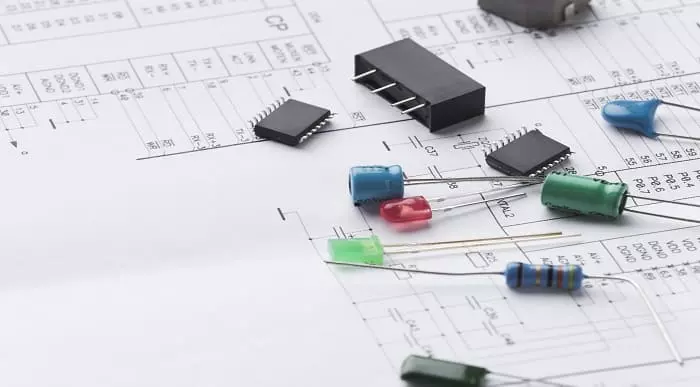
Teaching Assistant & Communication Skills Training
By IOMH - Institute of Mental Health
Overview of Teaching Assistant & Communication Skills Training Join our Teaching Assistant & Communication Skills Training course and discover your hidden skills, setting you on a path to success in this area. Get ready to improve your skills and achieve your biggest goals. The Teaching Assistant & Communication Skills Training course has everything you need to get a great start in this sector. Improving and moving forward is key to getting ahead personally. The Teaching Assistant & Communication Skills Training course is designed to teach you the important stuff quickly and well, helping you to get off to a great start in the field. So, what are you looking for? Enrol now! This Teaching Assistant & Communication Skills Training will help you to learn: Learn strategies to boost your workplace efficiency. Hone your skills to help you advance your career. Acquire a comprehensive understanding of various topics and tips. Learn in-demand skills that are in high demand among UK employers This course covers the topic you must know to stand against the tough competition. The future is truly yours to seize with this Teaching Assistant & Communication Skills Training. Enrol today and complete the course to achieve a certificate that can change your career forever. Details Perks of Learning with IOMH One-To-One Support from a Dedicated Tutor Throughout Your Course. Study Online — Whenever and Wherever You Want. Instant Digital/ PDF Certificate. 100% Money Back Guarantee. 12 Months Access. Process of Evaluation After studying the course, an MCQ exam or assignment will test your skills and knowledge. You have to get a score of 60% to pass the test and get your certificate. Certificate of Achievement Certificate of Completion – Digital / PDF Certificate After completing the Teaching Assistant & Communication Skills Training course, you can order your CPD Accredited Digital/ PDF Certificate for £5.99. Certificate of Completion – Hard copy Certificate You can get the CPD Accredited Hard Copy Certificate for £12.99. Shipping Charges: Inside the UK: £3.99 International: £10.99 Who Is This Course for? This Teaching Assistant & Communication Skills Training is suitable for anyone aspiring to start a career in relevant field; even if you are new to this and have no prior knowledge, this course is going to be very easy for you to understand. On the other hand, if you are already working in this sector, this course will be a great source of knowledge for you to improve your existing skills and take them to the next level. This course has been developed with maximum flexibility and accessibility, making it ideal for people who don’t have the time to devote to traditional education. Requirements You don’t need any educational qualification or experience to enrol in the Teaching Assistant & Communication Skills Training course. Do note: you must be at least 16 years old to enrol. Any internet-connected device, such as a computer, tablet, or smartphone, can access this online course. Career Path The certification and skills you get from this Teaching Assistant & Communication Skills Training Course can help you advance your career and gain expertise in several fields, allowing you to apply for high-paying jobs in related sectors.

The human resources management is the department assigned to ensure the welfare of employees including their wages, compensation, and benefits. It is best to implement an efficient payroll management to make sure employees could receive their salary on time. Developing payroll management skills is possible after taking this Level 3 Diploma in HR and Payroll Management. It is designed to help HR managers and staff to learn the different payroll systems and choose the best system perfect for the needs of the department. Course Highlights The price is for the whole course including final exam - no hidden fees Accredited Certificate upon successful completion at an additional cost Efficient exam system with instant results Track progress within own personal learning portal 24/7 customer support via live chat Level 3 Diploma in HR and Payroll Management has been given CPD accreditation and is one of the best-selling courses available to students worldwide. This valuable course is suitable for anyone interested in working in this sector or who simply wants to learn more about the topic. If you're an individual looking to excel within this field then Level 3 Diploma in HR and Payroll Management is for you. We've taken this comprehensive course and broken it down into several manageable modules which we believe will assist you to easily grasp each concept - from the fundamental to the most advanced aspects of the course. It really is a sure pathway to success. All our courses offer 12 months access and are designed to be studied at your own pace so you can take as much or as little time as you need to complete and gain the full CPD accredited qualification. And, there are no hidden fees or exam charges. We pride ourselves on having friendly and experienced instructors who provide full weekday support and are ready to help with any of your queries. So, if you need help, just drop them an email and await a speedy response. Furthermore, you can check the validity of your qualification and verify your certification on our website at any time. So, why not improve your chances of gaining professional skills and better earning potential. Assessment and Certification At the end of the course, you will be required to sit an online multiple-choice test. Your test will be assessed automatically and immediately so that you will instantly know whether you have been successful. After you have successfully passed the final exam, you will be able to order an Accredited Certificate of Achievement at an additional cost of £19 for a PDF copy and £29 for an original print copy sent to you by post or for both £39. Career Path Not only does our CPD and CiQ accredited course look good on your CV, setting you apart from the competition, it can be used as a stepping stone to greater things. Further advance your learning, launch a new career or reinvigorate an existing one. On successful completion of this course, you have the potential to achieve an estimated salary of £35,000. The sky really is the limit. Course Curriculum HR and Payroll Management - Updated Version Human Resource Management Introduction to Human Resources 00:16:00 Employee Recruitment and Selection Procedure 00:35:00 Employee Training and Development Process 00:19:00 Performance Appraisal Management 00:19:00 Employee Relations 00:15:00 Ensuring Health and Safety at the Workplace 00:16:00 Motivation and Counselling 00:19:00 Employee Termination 00:15:00 Employer Records and Statistics 00:11:00 Essential UK Employment Law 00:35:00 Payroll Management Module 1: Payroll Basics 00:10:00 Module 2: Company Settings 00:08:00 Module 3: Legislation Settings 00:07:00 Module 4: Pension Scheme Basics 00:06:00 Module 5: Pay Elements 00:14:00 Module 6: The Processing Date 00:07:00 Module 7: Adding Existing Employees 00:08:00 Module 8: Adding New Employees 00:12:00 Module 9: Payroll Processing Basics 00:11:00 Module 10: Entering Payments 00:12:00 Module 11: Pre-Update Reports 00:09:00 Module 12: Updating Records 00:09:00 Module 13: e-Submissions Basics 00:09:00 Module 14: Process Payroll (November) 00:11:00 Module 15: Employee Records and Reports 00:13:00 Module 16: Editing Employee Records 00:07:00 Module 17: Process Payroll (December) 00:12:00 Module 18: Resetting Payments 00:05:00 Module 19: Quick SSP 00:10:00 Module 20: An Employee Leaves 00:13:00 Module 21: Final Payroll Run 00:07:00 Module 22: Reports and Historical Data 00:08:00 Module 23: Year-End Procedures 00:09:00 HR and Payroll Management - Old Version HR & Leadership Leader and HR Management 00:30:00 Commitment and HR Management 01:00:00 Team Management 00:30:00 Build A Mastermind Group 02:00:00 People Recognition in HR Management 00:30:00 Performance, Goals and Management 00:30:00 Think Outside The Box 00:30:00 Be Passionate about Your Work 00:30:00 The Importance Of A Good Team Leader 00:30:00 Human Resource Management Module One - Getting Started 00:30:00 Module Two - Human Resources Today 01:00:00 Module Three - Recruiting and Interviewing 01:00:00 Module Four - Retention and Orientation 01:00:00 Module Five - Following Up With New Employees 01:00:00 Module Six - Workplace Health & Safety 01:00:00 Module Seven - Workplace Bullying, Harassment, and Violence 01:00:00 Module Eight - Workplace Wellness 01:00:00 Module Nine - Providing Feedback to Employees 01:00:00 Module Ten - Disciplining Employees 01:00:00 Module Eleven - Terminating Employees 01:00:00 Module Twelve - Wrapping Up 00:30:00 Managing Payroll What Is Payroll? 00:30:00 Principles Of Payroll Systems 01:00:00 Confidentiality And Security Of Information 00:30:00 Effective Payroll Processing 01:00:00 Increasing Payroll Efficiency 01:00:00 Risk Management in Payroll 00:30:00 Time Management 00:30:00 Personnel Filing 00:30:00 When Workers Leave Employment 01:00:00 Hiring Employees 00:30:00 Paye and Payroll for Employers 01:00:00 Tell HMRC about a New Employee 01:00:00 Net And Gross Pay 00:30:00 Statutory Sick Pay 00:30:00 Minimum Wage for Different types of Work 01:00:00 Mock Exam Mock Exam - Level 3 Diploma in HR and Payroll Management 00:30:00 Final Exam Final Exam - Level 3 Diploma in HR and Payroll Management 00:30:00

The food you consume plays a crucial role in how you look and feel. In particular, nutrition has the most significant impact on your fitness and health improvement. This Nutrition Certification Masterclass for the Correct Dieting & Meal Planning course aims to teach everything you need to know to reach your dieting goals, build muscle, lose fat, and lead a healthy lifestyle. In this course, you will learn about proper superfoods nutrition, and explore all the steps included in setting up and following through with your diet. You will also explore different kinds of diet plans and nutritional supplements that work best. This course will be ideal for anyone interested in learning more about dieting and nutrition for better meal planning, and healthy cooking, which will help with weight loss, building muscle and boosting your general well-being. Learning Outcomes: Explore the universal principles of how to build muscle through understanding the power of nutrition. Learn everything about proper superfoods nutrition, meal planning, and healthy eating. Discover useful techniques to get the most out of your diet. Understand the fundamentals of healthy dieting, such as protein, carbs, calories, fat, vitamins & minerals. Discover various ways to establish a healthy lifestyle and eating habits as a way to improve your general health. Create a diet that is tailored to your needs and lifestyle. Learn what, when, and how much you should eat for optimal body composition. Build more muscle and lose fat faster by optimising your meal plan and following some useful tips and techniques. Understand what improves immunity and energy levels and how to measure your weekly muscle gains. Course Highlights The price is for the whole course including final exam - no hidden fees Accredited Certificate upon successful completion at an additional cost Efficient exam system with instant results Track progress within own personal learning portal 24/7 customer support via live chat Nutrition Certification Masterclass for the Correct Dieting & Meal Planning has been given CPD accreditation and is one of the best-selling courses available to students worldwide. This valuable course is suitable for anyone interested in working in this sector or who simply wants to learn more about the topic. If you're an individual looking to excel within this field then Nutrition Certification Masterclass for the Correct Dieting & Meal Planning is for you. We've taken this comprehensive course and broken it down into several manageable modules which we believe will assist you to easily grasp each concept - from the fundamental to the most advanced aspects of the course. It really is a sure pathway to success. You will have unlimited access to the course and are designed to be studied at your own pace so you can take as much or as little time as you need to complete and gain the full CPD accredited qualification. And, there are no hidden fees or exam charges. We pride ourselves on having friendly and experienced instructors who provide full weekday support and are ready to help with any of your queries. So, if you need help, just drop them an email and await a speedy response. Furthermore, you can check the validity of your qualification and verify your certification on our website at anytime. So, why not improve your chances of gaining professional skills and better earning potential. Assessment and Certification At the end of the course, you will be required to sit an online multiple-choice test. Your test will be assessed automatically and immediately so that you will instantly know whether you have been successful. After you have successfully passed the final exam, you will be able to order an Accredited Certificate of Achievement at an additional cost of £19 for a PDF copy and £29 for an original print copy sent to you by post or for both £39. Career Path Not only does our CPD and CiQ accredited course look good on your CV, setting you apart from the competition, it can be used as a stepping stone to greater things. Further advance your learning, launch a new career or reinvigorate an existing one. On successful completion of this course, you have the potential to achieve an estimated salary of £25,600. The sky really is the limit. Course Curriculum Introduction Welcome To The Course & What You Will Learn FREE 00:04:00 Get to Know Your Instructor 00:03:00 Meal Planning Basics Meal Planning Explained 00:00:00 Calories Explained 1455 00:04:00 Micronutrients Introduction 00:01:00 Protein Explained 00:05:00 How much protein do you need to consume per day 00:04:00 Fats explained 00:03:00 How Much Fat Should You Eat Per Day 00:04:00 Carbohydrate Explained 00:08:00 Macronutrients Explained 00:00:00 The Different Types of carbs 00:05:00 How Much Carbs should you eat per day 00:03:00 Meal Timing Intro 2 copy 00:01:00 Protein Timing 00:14:00 Carbohydrate Timing 00:05:00 Fat Timing 00:10:00 Pre-Workout Meal 00:04:00 Post Workout Meal 00:07:00 What About the Anabolic Window 00:01:00 Food Composition Introduction 2 copy 00:11:00 Protein Composition 00:02:00 Carbohydrate Composition 00:03:00 Fat Composition 00:01:00 Supplements Top 3 Beginner Supplements 00:04:00 How to Use Protein Powder When, How Much & With What 00:11:00 How to Use Creatine When,How Much & With What 00:04:00 Other Supplements to consider 00:11:00 Setting Up Your Diet How To Determin Your Optimal Calorie Intake 2 00:08:00 How to Track Calories 00:13:00 Determining Protein Intake 00:06:00 Determining Carb Intake 00:02:00 Determining Fat Intake 00:01:00 What About the Ramaining Calories 00:02:00 Determining Meal Structure 00:03:00 Quality Protein Sources 00:01:00 Quality Carbs Sources 00:01:00 Quality Sources Of Fat 00:01:00 Adjusting Your Diet For Weigh Loss & Muscle Gains Adjusting You Diet For Weight Gain 00:04:00 Adjusting Your Diet For Weight Loss 00:05:00 Cheat Days and Cheat Meals 00:05:00 Post Workout Shake 00:02:00 Healthy Dieting Healthy Dieting Intro copy 00:01:00 Dieting myth #1 Carbs are bad for you 00:02:00 Dieting Myth #2 Fat is bad for you 00:02:00 Dieting Myth #3 Protein is bad for you 00:04:00 Dieting Myth #5 Avoid Salt At All Cost 00:01:00 Dieting Myth #6 Eat several small meals throughout the day to lose weight 00:01:00 Dieting Myth #7 Diet Foods Will Lead To Weight Loss 00:01:00 Red Meat Always Causes Cancer 00:03:00 Common Diets Intro Copy 00:01:00 Common Dieting Trends Explained Common Diets Intro Copy 00:01:00 Gluten Free Diet Explained 00:03:00 Paleo Diet Explained 00:04:00 Low Carb Diet Explained 00:03:00 Intermittend Fasting Explained 00:03:00 Vegan Diet Explained 00:05:00 Micronutrients Micronutrients Introduction 00:01:00 Vitamin A 00:02:00 Vitamin B 00:01:00 Vitamin C 00:01:00 Vitamin D 00:02:00 Vitmain E 00:01:00 Vitamin K 00:01:00 Calcium 00:02:00 Magnesium 00:01:00 Phosphorus 00:01:00 Potassium 00:01:00 Sodium 00:01:00 Copper 00:01:00 Iron 00:01:00 Zinc 00:02:00 Water 00:04:00 More Dieting Tips & Strategies Intro Specific dieting tips and strategies 00:01:00 5 Best Supplements to Boost Your Immune System 00:03:00 How to Read a Nutrition Label 00:03:00 How to Do You Own Research 00:04:00

Office admin, the heart of an organization, plays a vital role in office administration. A good administrative skill enhances individual as well as organizational growth. Learn every single important aspect to kick-start your career in this field through our Office Admin and Customer Service Diploma course. The precise contents of the course teach you how to deal with administrative functions, different letter writing, documentation, reporting, recordkeeping, documentation. The course also teaches you how to manage customer, speak with them in a sound bite, and serve them with their demand. At the end of the course, you will become an efficient admin knowing all the lurid aspects of administrative procedures. Who is the course for? Professionals, employees or businessmen who want to improve the administration and customer service department of their company. People who want to know how administrative management and customer service work. Entry Requirement: This course is available to all learners, of all academic backgrounds. Learners should be aged 16 or over to undertake the qualification. Good understanding of English language, numeracy and ICT are required to attend this course. CPD Certificate from Course Gate At the successful completion of the course, you can obtain your CPD certificate from us. You can order the PDF certificate for £9 and the hard copy for £15. Also, you can order both PDF and hardcopy certificates for £22. Career path This course opens a new door for you to enter the relevant job market and also gives you the opportunity to acquire extensive knowledge along with required skills to become successful. You will be able to add our qualification to your CV/resume which will help you to stand out in the competitive job industry. Course Curriculum Admin Support Module One - Getting Started 00:30:00 Module Two - Getting Organized (I) 00:05:00 Module Three - Getting Organized (II) 00:05:00 Module Four - Managing Time 00:05:00 Module Five - Getting It All Done On Time 00:05:00 Module Six - Special Tasks 00:05:00 Module Seven - Verbal Communication Skills 00:05:00 Module Eight - Non-Verbal Communication Skills 00:05:00 Module Nine - Empowering Yourself 00:05:00 Module Ten - The Team of Two 00:05:00 Module Eleven - Taking Care of Yourself 00:05:00 Module Twelve - Wrapping Up 00:05:00 Administrative Management Module One - Getting Started 00:05:00 Module Two - Why Your Office Needs Administrative Procedures 00:05:00 Module Three - Gathering the Right Tools 00:05:00 Module Four - Identifying Procedures to Include 00:05:00 Module Five - Top Five Procedures to Record 00:05:00 Module Six - What to Include in Your Binder (I) 00:05:00 Module Seven - What to Include in Your Binder (II) 00:05:00 Module Eight - Organizing Your Binder 00:05:00 Module Nine - What Not to Include in the Procedure Guide 00:05:00 Module Ten - Share Office Procedure Guide 00:05:00 Module Eleven - Successfully Executing the Guide 00:05:00 Module Twelve - Wrapping Up 00:05:00 Organisational Skills Module One - Getting Started 00:05:00 Module Two - Remove the Clutter 00:05:00 Module Three - Prioritize 00:05:00 Module Four - Scheduling Your Time 00:05:00 Module Five - To Do Lists 00:05:00 Module Six - Paper and Paperless Storage 00:05:00 Module Seven - Organization in Your Work Area 00:05:00 Module Eight - Tools to Fight Procrastination 00:05:00 Module Nine - Organizing Your Inbox 00:05:00 Module Ten - Avoid the Causes of Disorganization 00:05:00 Module Eleven - Discipline is the Key to Stay Organized 00:05:00 Module Twelve - Wrapping Up 00:05:00 Organisational Skills Course for Administrator- Activities 00:00:00 Customer Relations and Dealings Module One - Getting Started 00:05:00 Module Two - The Right Attitude Starts with You 00:05:00 Module Three - Stress Management (Internal Stressors) 00:05:00 Module Four - Stress Management (External Stressors) 00:05:00 Module Five - Transactional Analysis 00:05:00 Module Six - Why are Some Customers Difficult 00:05:00 Module Seven - Dealing with the Customer Over the Phone 00:05:00 Module Eight - Dealing with the Customer In Person 00:05:00 Module Nine - Sensitivity in Dealing with Customers 00:05:00 Module Ten - Scenarios of Dealing with a Difficult Customer 00:05:00 Module Eleven - Following up With a Customer Once You Have Addressed Their Issue 00:05:00 Module Twelve - Wrapping Up 00:05:00 Customer Service: Telephone Etiquette Module One - Getting Started 00:30:00 Module Two - Aspects of Phone Etiquette 01:00:00 Module Three - Using Proper Phone Language 01:00:00 Module Four - Eliminate Phone Distractions 01:00:00 Module Five - Inbound Calls 01:00:00 Module Six - Outbound Calls 01:00:00 Module Seven - Handling Rude or Angry Callers 01:00:00 Module Eight - Handling Interoffice Calls 01:00:00 Module Nine - Handling Voicemail Messages 01:00:00 Module Ten - Methods of Training Employees 01:00:00 Module Eleven - Correcting Poor Telephone Etiquette 01:00:00 Module Twelve - Wrapping Up 00:30:00 Customer Relationship Management Customer Relationship Management 00:10:00 What CRM Is and Who It Serves 00:15:00 Checklist for Success 00:15:00 Requirement Driven Product Selection 00:15:00 Considerations in Tool Selection 00:15:00 Strategies for Customer Retention 00:15:00 Building the Future 00:15:00 Homegrown vs. Application Service Provider 00:15:00 Evaluating and Reviewing Your Program 00:15:00 The Development Team 00:15:00 Microsoft Office Word Module One - Getting Started 00:30:00 Module Two - Opening 01:00:00 Module Three - Working with the Interface 01:00:00 Module Four - Your First Document 01:00:00 Module Five - Basic Editing Tasks 01:00:00 Module Six - Basic Formatting Tasks 01:00:00 Module Seven - Formatting Paragraphs 01:00:00 Module Eight - Advanced Formatting Tasks 01:00:00 Module Nine - Working with Styles 01:00:00 Module Ten - Formatting the Page 01:00:00 Module Eleven - Sharing Your Document 01:00:00 Module Twelve - Wrapping Up 00:30:00 Microsoft Office Powerpoint Module One - Getting Started 00:30:00 Module Two - Opening PowerPoint 01:00:00 Module Three - Working with the Interface 01:00:00 Module Four - Your First Presentation 01:00:00 Module Five - Working with Text 01:00:00 Module Six - Formatting Text and Paragraphs 01:00:00 Module Seven - Adding Pictures 01:00:00 Module Eight - Advanced Formatting Tasks 01:00:00 Module Nine - Working with Transitions and Animations 01:00:00 Module Ten - Setting Up Your Slide Show 01:00:00 Module Eleven - Showtime! 01:00:00 Module Twelve - Wrapping Up 00:30:00 Microsoft Office Excel Module One - Getting Started 00:30:00 Module Two - Opening Excel 01:00:00 Module Three - Working with the Interface 01:00:00 Module Four - Your First Worksheet 01:00:00 Module Five - Viewing Excel Data 01:00:00 Module Six - Building Formulas 01:00:00 Module Seven - Using Excel Functions 01:00:00 Module Eight - Using Quick Analysis 01:00:00 Module Nine - Formatting Your Data 01:00:00 Module Ten - Using Styles, Themes, and Effects 01:00:00 Module Eleven - Printing and Sharing Your Workbook 01:00:00 Module Twelve - Wrapping Up 01:00:00 Mock Exam Mock Exam- Office Admin and Customer Service Diploma 00:30:00 Final Exam Final Exam- Office Admin and Customer Service Diploma 00:30:00 Certificate and Transcript Order Your Certificates or Transcripts 00:00:00

Learn to make your raw images more beautiful and appealing with a few simple tricks and easy to follow instructions! This photo editing course aims at providing you with a complete guideline to edit photos in Adobe Lightroom Classic CC and Adobe Lightroom CC. With this course, you will discover engaging lessons that incorporate Adobe Lightroom Classic CC, Adobe Lightroom CC, and Adobe Lightroom CC on a smartphone. Each and every topic of this course is presented in an easy to grasp manner. You will also develop your skills by learning a range of Photoshop techniques such as adjustment and white balance, vibrant and colour strength and many more. On completion, you will be able to manipulate images according to the need and create eye-catching photographs for branding and marketing. Work with this popular program to its full potential, whether you are using Lightroom Classic CC, Lightroom CC or Lightroom on the smartphone! Who is the course for? This course is ideal for those wanting to improve their base skills in office administrative tasks This course would be ideal for people who want to start working as a receptionist, office administrator, office manager, administrative assistant or secretary Entry Requirement for this photo editing course: This course is available to all learners, of all academic backgrounds. Learners should be aged 16 or over to undertake the qualification. Good understanding of English language, numeracy and ICT are required to attend this course. CPD Certificate from Course Gate At the successful completion of the course, you can obtain your CPD certificate from us. You can order the PDF certificate for £9 and the hard copy for £15. Also, you can order both PDF and hardcopy certificates for £22. Career path This course opens a new door for you to enter the relevant job market and also gives you the opportunity to acquire extensive knowledge along with required skills to become successful. You will be able to add our qualification to your CV/resume which will help you to stand out in the competitive job industry. Course Curriculum Module: 01 0 Lightroom Course Promo 00:02:00 0.1 Promo for Lightroom CC Course 00:02:00 0.1 Promo Video Lightroom Classic CC Course 00:02:00 1.1 Course Introduction 00:03:00 1.1 Into Video 00:02:00 1.1 Intro Video V2 00:04:00 Module: 02 2.1 Importing 00:08:00 2.2 Organizing with Collections 00:07:00 2.4 Face Tagging 00:03:00 Module: 03 3.1 Enhancing Eyes 00:06:00 3.1 Crop and Rotate in Lightroom Classic CC 00:05:00 3.2 Whitening Teeth 00:03:00 3.2 Crop and Straighten 00:11:00 3.3 Exposure in Lightroom Classic CC 00:06:00 3.3 Smoothing Skin 00:02:00 3.4 Color and Saturation in Lightroom Classic CC 00:09:00 3.4 Removing Wrinkles 00:07:00 3.5 Enhancing Lips & Changing Lip Color 00:04:00 3.5 Presence Clarity and Saturation Jon 00:05:00 3.5 Sharpening and Noise Reduction in Lightroom Classic CC 00:07:00 3.6 Cheek Enhancements and Face Contouring 00:05:00 3.6 Tone Curve 00:07:00 3.6 Vignettes, Grain and Dehaze in Lightroom Classic CC 00:06:00 3.7 Exporting in Lightroom Classic CC 00:10:00 3.7 full portrait editing techniques 00:11:00 3.7 HSL 00:07:00 3.8 Lens Corrections in Lightroom Classic CC 00:05:00 3.9 Split Tone in Lightroom Classic CC 00:05:00 3.10 Removing Blemishes with the Heal and Clone Tools in Lightroom Classic CC 00:08:00 3.11 Graduated, Radial and Brush Adjustments in Lightroom Classic CC 00:10:00 3.12 Adjustment Brush Presets in Lightroom Classic CC 00:03:00 3.12 Calibrate Your Camera Profile 00:08:00 3.13 Range Masks in Lightroom Classic CC 00:05:00 3.13 Range Masks in Lightroom Classic CC 00:05:00 Module: 04 4.1 Full Edit - Car 00:15:00 4.1 The Adjustment Brush 00:04:00 4.1 Using, Creating, and Importing Presets 00:05:00 4.2 Color Profiles 00:04:00 4.2 Full Edit - Starry Sky 00:10:00 4.2 Radial Filter 00:03:00 4.3 Full Edit - Woman and Dog 00:15:00 4.3 Graduated Filter 00:05:00 4.3 Speed Up Your Editing Workflow 00:04:00 4.4 Full Edit - Snowy Landscape 00:11:00 4.4 Panorama 00:04:00 4.4 Spot Healing Brush 00:05:00 4.5 Full Edit - Icy River 00:12:00 4.5 HDR 00:03:00 4.6 Automatically Fix Exposure & White Balance 00:02:00 4.6 Full Edit - Surfs Up 00:10:00 4.7 Full Edit - Wildlife Bird 00:15:00 4.8 Full Edit - Roses are Red 00:11:00 Module: 05 5.1 Enhance Eyes and Change Eye Color 00:08:00 5.1 Exporting Photos from Lightroom 00:09:00 5.2 Adding a Watermark Lightroom 00:04:00 5.2 Whitening Teeth 00:03:00 5.3 Smoothing Skin 00:02:00 5.4 Removing Wrinkles 00:05:00 5.5 Enhancing Lips & Changing Lipstick Color 00:03:00 5.6 Enhancing Cheeks _ Face Contouring 00:08:00 5.7 Full Portrait Edit 00:07:00 Module: 06 6.1 Moonscape 00:11:00 6.1 Portrait of a Woman 00:20:00 6.2 Landscape Editing 00:07:00 6.2 Night Edit 00:15:00 6.3 Long Exposure 00:14:00 6.3 Ocean Flash Portrait 00:09:00 6.4 Group Photo Edit 00:16:00 6.4 Product Photo 00:12:00 6.5 Nature 00:09:00 6.5 Portrait With No Flash 00:05:00 6.6 Action 00:08:00 6.6 Lightroom To Match Color For Corporate Branding Images 00:06:00 6.7 Landscape 00:12:00 6.8 Travel 00:13:00 6.9 Couples Portrait 00:18:00 6.10 Architecture Photo 00:18:00 6.11 Aerial Photo 00:09:00 6.12 Street Photo 00:14:00 6.13 Macro Photo 00:10:00 6.14 Pet Photo 00:10:00 6.15 Maternity Couple Photo 00:12:00 6.16 Interior Nursery 00:13:00 6.17 Portrait of a Man 00:19:00 6.18 Sports Photo 00:10:00 Module: 07 7.1 Intro To Lightroom Mobile 00:03:00 7.1 The Map Module 00:04:00 7.2 Syncing Lightroom Mobile 00:08:00 7.2 The Book Module 00:10:00 7.3 Edit Lightroom Mobile 00:09:00 7.3 The Slideshow Module 00:10:00 7.4 Lightroom Mobile Organizing and Sharing 00:05:00 7.4 The Print Module 00:08:00 7.5 The Web Module 00:06:00 Module: 08 8.1 Conclusion and Thank You 00:02:00 8.1 Using Lightroom Presets 00:04:00 8.2 Installing Lightroom Presets 00:03:00 Module: 09 9.1 Calibrate Your Monitor 00:03:00 9.2 Color Checker Passport 00:10:00 9.3 Tablets 00:08:00 9.4 Catalogues 00:11:00 9.5 Brighten and Whiten Teeth and Eyes 00:04:00 9.6 Remove Wrinkles in Lightroom 00:05:00 9.7 Create a Panorama in Lightroom 00:03:00 9.8 Remove Red-Eye 00:01:00 9.9 Soften Skin in Lightroom 00:03:00 9.10 Reduce Noise in Your Photos 00:05:00 Module: 10 10.1 Google NIK 00:17:00 Module: 11 11.1 full lightroom session workflow 00:07:00 Module: 12 12.1 Conclusion 00:01:00 Resources Resources - Complete Guide to Adobe Lightroom Classic CC & CC - Photo Editing Masterclass 00:00:00 Certificate and Transcript Order Your Certificates or Transcripts 00:00:00
