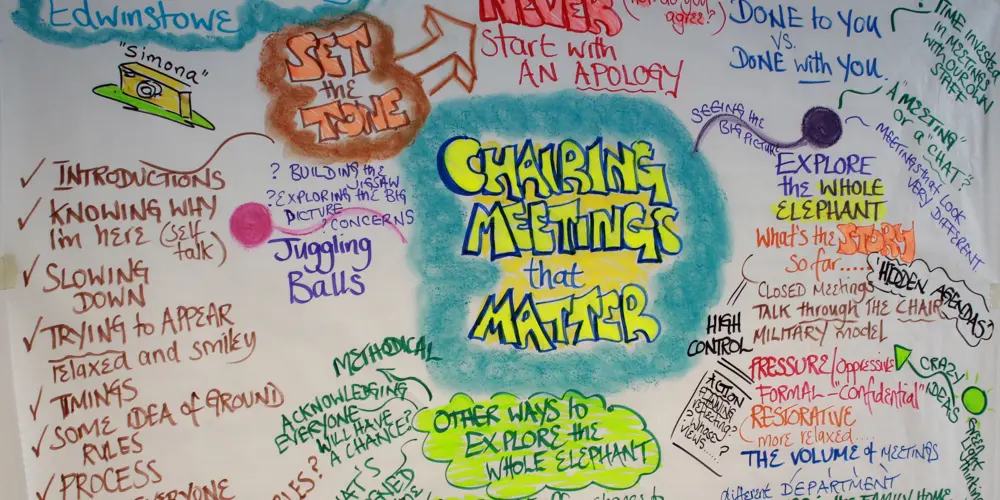- Professional Development
- Medicine & Nursing
- Arts & Crafts
- Health & Wellbeing
- Personal Development
Access to HE – Level 3 Social Science
By Step Into Learning
There is no such thing as a typical Access to HE student. Our Access to HE Diplomas are taken by students of all ages and backgrounds. Courses are designed, in particular, for people who have been out of education for some time, especially those who left school with too few qualifications to be able to go straight to university.

Online Ultrasonic Cavitation & RF Course
By KBH Training Academy
Ultrasonic Cavitation and RF Course About Treatments like ultrasonic cavitation can make it even trickier if you’re not even sure what that means or what it does. Put simply, ultrasonic cavitation is a weight-loss treatment that uses low-frequency sound waves to burst fat cells, which may result in lost inches on the treated areas and (ultimately) a slimmer figure. It’s been growing in popularity over the last few years because while traditional liposuction requires an invasive procedure to remove fat, this procedure doesn’t. What is ultrasonic cavitation? Ultrasonic cavitation is a simple procedure that relies on sound waves to flush fat from the body instead of intensive surgery. Course Content What is Cavitation Anatomy and physiology Health & Safety Consultations and Aftercare How to provide ultrasonic cavitation Body and Face RF Training Certificate You will receive an end of course certificate which is accredited by the cpd group and allows you to work on public How do Online Courses work? http://www.kbhtrainingacademy.com/online-courses Duration of Course? You will have 3 months to complete the course before it expires Will I require a model? Yes, you can complete 1 case of studies for RF facial and 1 Ultrasonic Cavitation for tummy 1 Rf on tummy Are there video tutorials? Yes, you will have links to YouTube and training videos to watch the treatment being performed Do I Need Experience Before Booking a Course? We’re pleased to offer courses to people with lots of different experiences. However, previous experience nor qualifications are not necessary if you would like to enrol on our Course. Do you offer finance? http://www.kbhtrainingacademy.com/finance

Access to HE – Level 3 Health & Social Care
By Step Into Learning
Access to HE courses provide a good foundation in the knowledge and skills required for studying at university level, so that students are confident and well prepared when they go on to higher education.

Online Dermaplaning Course
By KBH Training Academy
Dermaplaning Course What is Dermaplaning? Dermaplaning is a skin treatment that uses an exfoliating blade to skim dead skin cells and hair from your face. It's also called micro planing or blading. Dermaplaning aims to make your skin's surface smooth, youthful, and radiant. ... It's also used to remove “peach fuzz,” the short, soft hairs on your face. Course content * Health and safety * Code of practice for hygiene in beauty salons * The appearance of the therapist * Sterilisation and disinfection * Ergonomics * The environmental protection act 1990 * Safe disposal of sharps * The local authority licensing application * Types of cleaning agents * Bloodborne pathogens * Gloves * Hand washing techniques * Bloodborne pathogens policy and procedure * Skin anatomy * Skin analysis and skin types * Fitzpatrick scale * What is derma planing * Safe use of blades * Waste disposal * Sterilisation * Contraindications * Frequency of treatments * Treatment protocol * Client pre and aftercare Training kit * Facial cleanser * 3xSurgical blades * face mask Certificate You will receive an end of course certificate which is accredited by the cpd group and allows you to work on public How do Online Courses work? http://www.kbhtrainingacademy.com/online-courses Duration of Course? You will have 3 months to complete the course before it expires Will I require a model? Yes, usually 1 model is required to complete all of the required case studies. Are there video tutorials? Yes, you will have links to YouTube and training videos to watch the treatment being performed Do I Need Experience Before Booking a Course? We’re pleased to offer courses to people with lots of different experiences. However, previous experience nor qualifications are not necessary if you would like to enrol on our Course. Do you offer finance? http://www.kbhtrainingacademy.com/finance

Foundation Package in Aesthetics (injectables)
By Harley Elite Academy (HeLa)
Tailored Beginners Introductory Package Just for You! Level 7 Training Courses Dermal fillers in aesthetics injectables are widely recognized as one of the most trusted non-surgical facial aesthetic procedures. They remain the preferred choice for many clients, especially as an effective solution for addressing wrinkles. Our Beginner Aesthetic Practitioners have widely embraced this particular package as an essential offering for well over a decade. Foundation Dermal Filler Training Course Muscle Relaxation Upper face 3 area Botox HA Skin Boosters Training Course PRP Face & Hair Training Course Microneedling Training Course (DermaPen) Online training courses are available for the theoretical components of beginner-level Dermal Filler and Muscle Relaxation. To gain practical experience, participation in the hands-on sessions on real-models is recommended. This course Theory & Practice will help you to understand: We will cover all you need to know in order for you to treat your patients confidently and safely. The Theory & Practice will cover: Anatomy and physiology of Human Body Anti-Ageing Characteristic of the ideal skin booster Product Use & introduction Treatment Method and Care Contraindication Complication management Pre & Post-treatment advices Using Products like Toskani, Skinecos, Jalupro etc. Utilize products specifically recommended for the middle and lower parts of the face, along with other sensitive areas like the neck, décolletage, hands, or knees. Real models will be provided by us for Practical Hands-on Experience assisted an guided by our Professional Expert Trainers Entry requirements Level – Beauty Therapist Dental Nurse Physiotherapist Registered Medical professional Holds at least 6 months experience with needles (micro-needling, microblading, tattooing, vaccinations, phlebotomy and more) or any medical experience. Additional information ATTENDANCE ONLINE (Theory), IN CLINIC (Practice) FOUNDATION ONE -2- ONE TRAINING Beginner in Aesthetic Online Video Presentation for Theory Practical with Hands-On in Clinic on Real Model Dermal Fillers & Skin Booster INSURED TRAINING COURSE ALL COURSES ARE LEVEL 7CPD CERTIFICATES Notice! (We don’t charge VAT)

Description Enrol the Adobe InDesign CC Beginner course and learn Adobe InDesign CC in simple and easy steps. The course is designed for the novice people or people who have little or no knowledge about the desktop publishing software application Adobe InDesign CC. Using the application, you will be able to create incredible graphical works such as posters, flyers, brochures, magazines, newspapers, presentations, books and ebooks. The course covers the basic features and functions of the application. You will be familiar with the user interface of the software and learn the basic InDesign documents. Adobe InDesign is also a vector program like Adobe Illustrator. You will learn how to modify the text, modify the layout, format the text, modify graphics and use effects. Additionally, the course shows you how to play with the colors to create an amazing output. You will explore the procedures of working with tables, adding and transforming shapes, managing pages, layers, and objects, and more. By the end of the course, you will gain all the essential functions of the software. Assessment: This course does not involve any MCQ test. Students need to answer assignment questions to complete the course, the answers will be in the form of written work in pdf or word. Students can write the answers in their own time. Once the answers are submitted, the instructor will check and assess the work. Certification: After completing and passing the course successfully, you will be able to obtain an Accredited Certificate of Achievement. Certificates can be obtained either in hard copy at a cost of £39 or in PDF format at a cost of £24. Who is this Course for? Adobe InDesign CC Beginner is certified by CPD Qualifications Standards and CiQ. This makes it perfect for anyone trying to learn potential professional skills. As there is no experience and qualification required for this course, it is available for all students from any academic background. Requirements Our Adobe InDesign CC Beginner is fully compatible with any kind of device. Whether you are using Windows computer, Mac, smartphones or tablets, you will get the same experience while learning. Besides that, you will be able to access the course with any kind of internet connection from anywhere at any time without any kind of limitation. Career Path After completing this course you will be able to build up accurate knowledge and skills with proper confidence to enrich yourself and brighten up your career in the relevant job market. Introduction Introduction FREE 00:01:00 Building a Basic InDesign Document Overview of InDesign 00:03:00 Touring the InDesign Interface 00:10:00 Customizing Preferences 00:09:00 Building a document 00:09:00 Advanced Document Settings 00:09:00 Adding Graphics 00:06:00 Adding Text 00:03:00 Customizing the Workspace Using Panels and Workspace Presets 00:10:00 Document Views 00:08:00 Understanding the Control Panel 00:04:00 Managing Pages Adding, Moving, and Deleting Pages 00:06:00 Using Master Pages 00:10:00 Modifying Text Selecting Text 00:03:00 Understanding Text Frame Options 00:09:00 Importing Text 00:06:00 Threading Text 00:05:00 Using Special Characters 00:10:00 Using Spell Check 00:07:00 Using the Story Editor 00:04:00 Modifying Graphics Defining Graphic Types 00:07:00 Placing Multiple Graphics 00:04:00 Selecting Graphics 00:05:00 Fitting Options 00:07:00 Updating Graphics 00:07:00 Placing Photoshop and Illustrator Files 00:05:00 Working with Color Basics of Color 00:06:00 Working with Swatches 00:08:00 Creating Swatches 00:08:00 Making Spot Color Swatches 00:03:00 Working with the Color Panel 00:05:00 Creating and Using Gradients 00:08:00 Using Effects Using the Effects Panel 00:08:00 Using the Blend Modes 00:04:00 Adding and Removing Effects 00:03:00 Adding and Transforming Shapes Adding Vector Shapes 00:08:00 Drawing Vector Lines 00:08:00 Selecting and Moving Frames 00:07:00 Scaling Arrowheads 00:05:00 Managing Objects and Layers Managing Layers 00:10:00 Aligning and Grouping Objects 00:06:00 Wrapping Text around an Object 00:07:00 Formatting Text Character Formatting 00:11:00 Advanced Character Formatting 00:10:00 Paragraph Formatting 00:10:00 Using Styles Basics of Styles 00:01:00 Managing Paragraph Styles 00:10:00 Managing Character Styles 00:05:00 Using Object Styles 00:08:00 Working with Tables Creating Tables 00:10:00 Formatting Tables and Cells 00:08:00 Using Table and Cell Styles 00:08:00 Exporting the Document to Other Formats Preflighting your document 00:09:00 Packaging your Document 00:10:00 Printing your Document 00:09:00 Converting to PDF 00:06:00 Conclusion Course Recap 00:01:00 Certificate and Transcript Order Your Certificates and Transcripts 00:00:00

REST API Automation Testing from Scratch - REST Assured Java
By Packt
This course has been updated with OAuth 2.0 Google Authentication real-time examples. 70% of the IT industry is now heading toward this API for automating services. Learn everything you need to know about REST API automation, even if you've never worked before on this domain.

An essential part of your skillset as an office worker and administrator is an excellent understanding of the many uses of Microsoft Excel. This superb course will enable your abilities to use it as a primary tool to create workbooks and formulas. But you will also be guided in the use of more complicated functions involving automation, formatting, and calculation. By the end of the lessons, you will be more than accomplished at producing stunning graphs and worksheets that will perform the bulk of the work for you. Learning Outcomes: Learn how to create worksheets and workbooks Use functions and formulas to calculate results Create attractive charts and graphs for meetings Write automated workbooks that drive activities Impress senior colleagues with dynamic presentations of data Why Choose this Course? Earn a digital Certificate upon successful completion. Accessible, informative modules taught by expert instructors Study in your own time, at your own pace, through your computer tablet or mobile device Benefit from instant feedback through mock exams and multiple-choice assessments Get 24/7 help or advice from our email and live chat teams Full Tutor Support on Weekdays Course Design The course is delivered through our online learning platform, accessible through any internet-connected device. There are no formal deadlines or teaching schedules, meaning you are free to study the course at your own pace. You are taught through a combination of Online study materials Mock exams Multiple-choice assessment Certificate of Achievement Endorsed Certificate of Achievement from the Quality Licence Scheme Once the course has been completed and the assessment has been passed, all students are entitled to receive an endorsed certificate. This will provide proof that you have completed your training objectives, and each endorsed certificate can be ordered and delivered to your address for only £99.00. Please note that overseas students may be charged an additional £10 for postage. CPD Certificate of Achievement from Janets Upon successful completion of the course, you will be able to obtain your course completion e-certificate. Print copy by post is also available at an additional cost of £9.99 and PDF Certificate at £4.99. Endorsement This course and/or training programme has been endorsed by the Quality Licence Scheme for its high-quality, non-regulated provision and training programmes. This course and/or training programme is not regulated by Ofqual and is not an accredited qualification. Your training provider will be able to advise you on any further recognition, for example progression routes into further and/or higher education. For further information please visit the Learner FAQs on the Quality Licence Scheme website. Method of Assessment To successfully complete the course, students will have to take an automated multiple-choice exam. This exam will be online and you will need to score 60% or above to pass the course. After successfully passing the exam, you will be able to apply for Quality Licence Scheme endorsed certificate of achievement. To verify your enhanced skills in the subject, we recommend that you also complete the assignment questions. These can be completed at any time which is convenient for yourself and will be assessed by our in-house specialised tutors. Full feedback will then be given on your current performance, along with any further advice or support. Who is This Course for? This course is designed for senior administrators or PAs that need to store and manipulate company data or employee statistics. Requirements This Microsoft Excel Course is fully compatible with any kind of device. Whether you are using Windows computer, smartphones or tablets, you will get the same experience while learning. Besides that, you will be able to access the course with any kind of internet connection from anywhere at any time without any kind of limitation. Career Path The course is suitable for those in the roles of; Personal Assistant Secretary Heads of Departments Administrator Receptionist Course Content Microsoft Excel Navigate the Excel User Interface 00:28:00 Use Excel Commands 00:10:00 Create and Save a Basic Workbook 00:19:00 Enter Cell Data 00:12:00 Use Excel Help 00:05:00 Create Worksheet Formulas 00:15:00 Insert Functions 00:17:00 Reuse Formulas and Functions 00:17:00 Insert, Delete, and Adjust Cells, Columns, and Rows 00:10:00 Search for and Replace Data 00:09:00 Use Proofing and Research Tools 00:07:00 Apply Text Formats 00:17:00 Apply Number Format 00:08:00 Align Cell Contents 00:09:00 Apply Styles and Themes 00:12:00 Apply Basic Conditional Formatting 00:11:00 Create and Use Templates 00:07:00 Preview and Print a Workbook 00:10:00 Set Up the Page Layout 00:08:00 Configure Headers and Footers 00:07:00 Manage Worksheets 00:05:00 Manage Workbook and Worksheet Views 00:07:00 Manage Workbook Properties 00:05:00 Mock Exam Mock Exam - Microsoft Excel 00:20:00 Final Exam Final Exam - Microsoft Excel 00:20:00 Assignment Assignment - Microsoft Excel 2 weeks, 1 day Order Your Certificate Order your Certificate QLS 00:00:00 Frequently Asked Questions Are there any prerequisites for taking the course? There are no specific prerequisites for this course, nor are there any formal entry requirements. All you need is an internet connection, a good understanding of English and a passion for learning for this course. Can I access the course at any time, or is there a set schedule? You have the flexibility to access the course at any time that suits your schedule. Our courses are self-paced, allowing you to study at your own pace and convenience. How long will I have access to the course? For this course, you will have access to the course materials for 1 year only. This means you can review the content as often as you like within the year, even after you've completed the course. However, if you buy Lifetime Access for the course, you will be able to access the course for a lifetime. Is there a certificate of completion provided after completing the course? Yes, upon successfully completing the course, you will receive a certificate of completion. This certificate can be a valuable addition to your professional portfolio and can be shared on your various social networks. Can I switch courses or get a refund if I'm not satisfied with the course? We want you to have a positive learning experience. If you're not satisfied with the course, you can request a course transfer or refund within 14 days of the initial purchase. How do I track my progress in the course? Our platform provides tracking tools and progress indicators for each course. You can monitor your progress, completed lessons, and assessments through your learner dashboard for the course. What if I have technical issues or difficulties with the course? If you encounter technical issues or content-related difficulties with the course, our support team is available to assist you. You can reach out to them for prompt resolution.

MUSCLE RELAXING | BOTOX®
By Harley Elite Academy (HeLa)
Foundation • Advanced • Masterclass 8 CPD POINTS 1 DAY INTENSIVE COURSE ONLINE or IN-CLINIC NOTE! After booking we will contact you for scheduling the exact course date! Courses dates are subject to change due to mentors availability. We will inform you via email if a date becomes available! You need to be medically qualified as a doctor, dentist, nurse, pharmacist or paramedic with full governing body registration and have completed a Foundation Filler Course and to have administered a number of cases. Additional information ATTENDANCE ONLINE (theory), IN-CLINIC (Practice) COURSE LEVEL BEGINNER | Foundation Course, INTERMEDIATE | Advanced Course, EXPERT | Masterclass Course
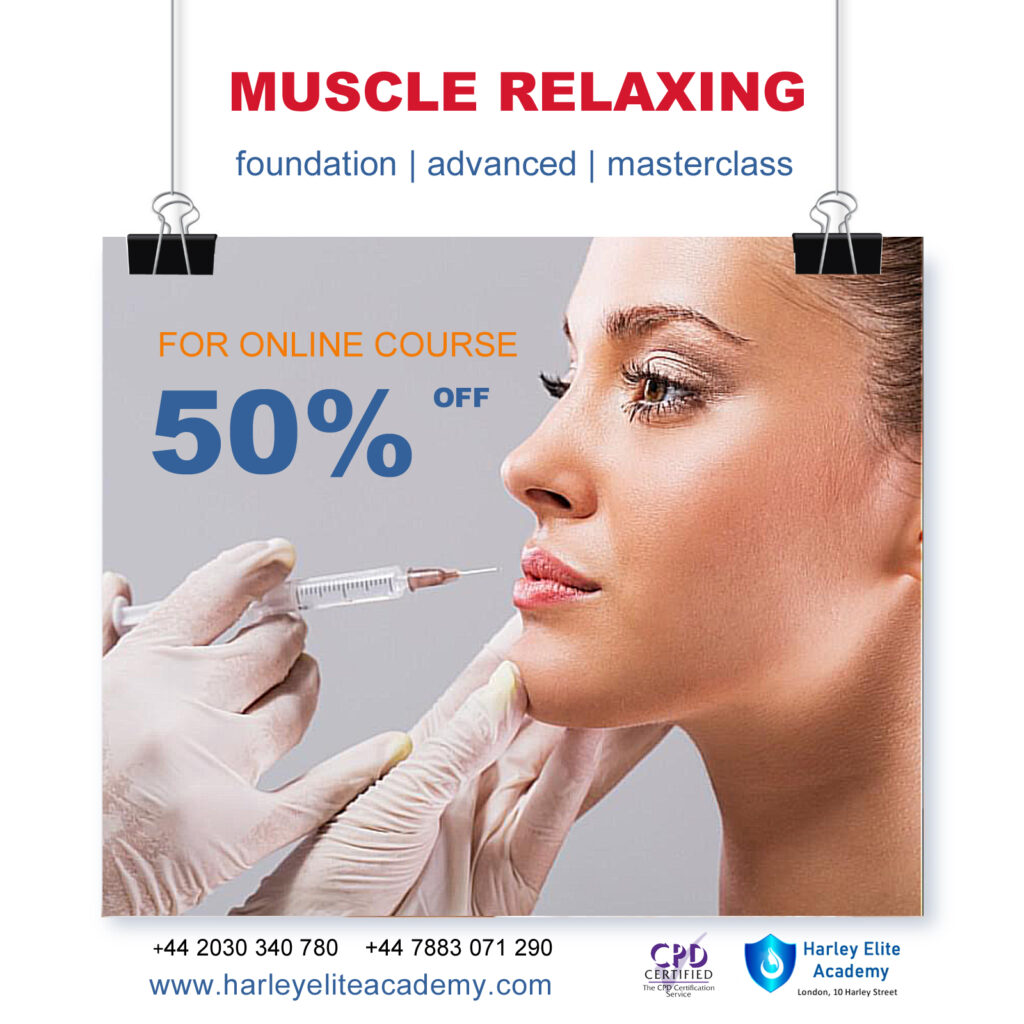
Chairing Meetings
By Inclusive Solutions
Course Category Team Building and Leadership Visioning and Problem Solving Strategic Work Online Course now available via Teachable Platform – Chairing Meetings Learn at your own pace… lots of text and video support Description Meetings can be dreadful and bad chairing makes them worse. On this day we look at transformational person centred approaches to approaching the chairing of meetings. We provide deeper insights into the psychological processes that make this role challenging. ‘Best Saves’ for those really difficult moments when chairing meetings are creatively explored. We provide a practical, skill based and creative approach best delivered over 2 days. Testimonials “One of the most valuable things I have come across in the whole year” Learning Objectives To identify characteristics of meetings that matter- what excellent chairing looks like To strengthen person centred dimensions to chairing meetings To clarify the meetings we never want to be part of To create a visual graphic and words that uniquely illuminate what great meetings and chairing looks like To explore the various hats that group members and chairs can wear For participants to improve their chairing skills by receiving feedback To explore how to bring creativity into stuck meetings To Explore psychodynamic processes of resistance, projection, splitting and transference- as well as how to process these dynamics Who Is It For? Anyone who has to chair meetings Course Content Setting a Good tone/Exploring the ‘whole elephant’ – story so far of experience in chairing meetings – good and bad meetings – graphiced timeline and highs and lows of story so far Meetings I do not want – negative chairing…. Thinking Hats and Values – linked to role of chair – where are hats when things are going well and where are they when things are not? Our shared vision for great meetings and excellent chairing? Personal planning for future chairing – what do I need to get better at – what should I manage? Specific skill teaching – re when things go wrong – eg tears, personal attacks, talking in side conversations, silent members, lack of contribution, anger and so on…‘best saves’ explored with group – using live role play – with one chair Solution Circle demonstration – chairing skills/problem solving modelled – approach when teams stuck… Emotional elements of chairing – ‘its not personal’ – splitting, projection, transference explored and ‘handling projections’ activity Vision and Road Blocks – small groups chaired and minuted – creative problem solving – Blocks to vision of great meetings creatively removed or worked around