- Professional Development
- Medicine & Nursing
- Arts & Crafts
- Health & Wellbeing
- Personal Development
This course provides practical training in all areas of sustainable energy, including renewable energy sources, photovoltaic systems and sustainable energy technologies. You will learn about the impact of sustainable energy on the environment and will explore wind, solar, ocean and geothermal energy in detail. This course is ideal for those who are looking to fast track their career in the energy sector. It includes case studies and practical exercises that are designed for those who have little knowledge of sustainable technologies in this field. Learning Objective: Be able to identify the different types of non-renewable energy Demonstrate an understanding of sustainable energy technologies & systems Understand how wind, solar, ocean and geothermal energy works Learn about the potential applications of different renewable energy sources Broaden your understanding of the environmental impacts of renewable energy technologies Fast track your career with an endorsed certificate in Sustainable Energy Explore the idea of hydrogen fuel cells as a source of renewable power Develop your understanding of the future of energy systems Learn about photovoltaic systems and how solar energy is harnessed Who is This Course for? This endorsed training course in Sustainable Energy is ideal for those who are interested in working in the sustainable and renewable energy sector, as well as those who would like to gain a more in-depth understanding of sustainable energy sources. Our online courses are specially designed for distance learning, offering flexible virtual classroom modules that you can study at your own convenience. There are no specific entry requirements for the course, which can be studied part-time or full-time. Entry Requirement: This course is available to all learners, of all academic backgrounds. Learners should be aged 16 or over to undertake the course. Good understanding of English language, numeracy and ICT are required to attend this course. Career Path This introductory to sustainable energy course is designed to equip you with the skills and practical knowledge to work in the following professions: Sustainable Energy Consultant Graduate Energy Specialist Energy and Utilities Analyst Energy Engineer Course Curriculum Module 1: History of Energy Consumption Module 1: History of Energy Consumption 00:35:00 Assessment Module 1 Module 01 Final Quiz Exam - Sustainable Energy 00:10:00 Module 2: Non-Renewable Energy Module 2: Non-Renewable Energy 00:30:00 Assessment Module 2 Module 02 Final Quiz Exam - Sustainable Energy 00:10:00 Module 3: Basics of Sustainable Energy Module 3: Basics of Sustainable Energy 00:30:00 Assessment Module 3 Module 03 Final Quiz Exam - Sustainable Energy 00:10:00 Module 4: Fuel Cell Module 4: Fuel Cell 00:45:00 Assessment Module 4 Module 04 Final Quiz Exam - Sustainable Energy 00:10:00 Module 5: Solar Energy Module 5: Solar Energy 00:50:00 Assessment Module 5 Module 05 Final Quiz Exam - Sustainable Energy 00:10:00 Module 6: Wind Energy Module 6: Wind Energy 01:20:00 Assessment Module 6 Module 06 Final Quiz Exam - Sustainable Energy 00:10:00 Model 7: Ocean Energy Module 7: Ocean Energy 00:30:00 Assessment Module 7 Module 07 Final Quiz Exam - Sustainable Energy 00:10:00 Module 8: Geothermal Energy Module 8: Geothermal Energy 00:35:00 Assessment Module 8 Module 08 Final Quiz Exam - Sustainable Energy 00:10:00 Module 9: Application of Renewable Energy Module 9: Application of Renewable Energy 00:15:00 Assessment Module 9 Module 09 Final Quiz Exam - Sustainable Energy 00:10:00 Module 10: Being Environment-Friendly Module 10: Being Environment-Friendly 00:25:00 Assessment Module 10 Module 10 Final Quiz Exam - Sustainable Energy 00:10:00 Order Your Certificate

Massage Therapy: Reflexology, Aromatherapy, Lymphatic Drainage Massage & Sports Massage
By Wise Campus
Reflexology Online Training Do you want to start a career in reflexology, or do you want to develop your skills in reflexology? Then this reflexology course will provide you with a solid basis to become a confident reflexology professional. Throughout the reflexology course, you can develop your knowledge of reflexology. In this reflexology course, you will get information about various systems needed for reflexology therapy. Feet, cells, tissue and skin-related information are added in various modules of this reflexology course. Reflexology techniques and the role of a reflexologist are explained in the reflexology course. How to establish a reflexology business and practice reflexology management are elaborated on in the reflexology course. Enrol the Reflexology: Reflexology course to advance your profession! Learning outcome of Reflexology: Reflexology course After completing this Reflexology: Reflexology course learner will learn about: The feet, cells, tissues and skin. The reflexology course teaches the role of the reflexology specialist. Reflexology techniques and various systems related to reflexology are elaborated in this reflexology course. You will learn about the special organs from this comprehensive reflexology course. Reflexology for the hands, reflexology business and practice management are part of this reflexology course. Main Course: Reflexology Training Free Courses are including with this Reflexology Training Course Along with The Reflexology Training Course, We Offer a free Massage Therapy course Along with The Reflexology Training Course, We Offer a free Lymphatic Drainage Massage Course Along with The Reflexology Training Course, We Offer a free Aromatherapy Course Along with The Reflexology Training Course, We Offer a free Sports Massage Course Special Offers of this Reflexology: Reflexology Training Course This Reflexology: Reflexology Training Course includes a FREE PDF Certificate. Lifetime access to this Reflexology Training Course Instant access to this Reflexology Training Course Get FREE Tutor Support to this Reflexology Training Course Reflexology: Reflexology Online Training Throughout the reflexology course, you can increase your understanding of reflexology. In this reflexology course, you will discover the various systems that are necessary for reflexology therapy. Reflexology courses include information on feet, cells, tissue, and skin in addition to other topics. Procedures for reflexology and the role of a reflexologist are explained in the reflexology course. The reflexology training covers all the ins and outs of opening and operating a reflexology practice. Who is this course for? Reflexology: Reflexology Online Training Anyone who is interested in Reflexology can enrol in this Reflexology course. Requirements Reflexology: Reflexology Online Training To enrol in this Reflexology Course, students Need: To join in our Reflexology: Reflexology Course, you must have a strong command of the English language. To successfully complete our Reflexology: Reflexology Course, you must be vivacious and self driven. To complete our Reflexology: Reflexology Course, you must have a basic understanding of computers. A minimum age of 15 is required to enrol in this Reflexology: Reflexology Course. Career path Reflexology: Reflexology Online Training This Reflexology: Reflexology course can help you get the job you're after in the sector.

Conversion Lemon Bottle Fat dissolving training
By KBH Training Academy
What is lemon bottle fat dissolving? It is a high-concentration premium LEMONBOTTLE solution that combines Riboflavin(vitamin B2) and excellent ingredients for fat decomposition to increase the metabolism of fat cells and accelerate it.LEMONBOTTLE is a high-quality product that is different from the previous one Who can take this course? This is a conversion course so you will need to be trained in fat-dissolving injection to undertake this course How will I obtain a certificate? you will need to study the manual ,complete a short exam and complete a practical assignment in order to obtain a certificate. Our certificate is accredited by the CPD Group Does the training include a kit? The training comes without a kit, however, you can purchase products from our online shop

Online Fat Freezing Course
By KBH Training Academy
Fat Freezing Course About The procedure freezes and kills fat cells in the part of your body that you're having treated. Course Content What is Fat Freezing Anatomy and physiology Health & Safety Consultations and Aftercare How to provide Fat Freezing Certificate You will receive an end of course certificate which is accredited by the cpd group and allows you to work on public How do Online Courses work? http://www.kbhtrainingacademy.com/online-courses Duration of Course? You will have 3 months to complete the course before it expires Will I require a model? Yes, you will have to complete 1 case of studies for this course Are there video tutorials? Yes, you will have links to YouTube and training videos to watch the treatment being performed Do I Need Experience Before Booking a Course? We’re pleased to offer courses to people with lots of different experiences. However, previous experience nor qualifications are not necessary if you would like to enrol on our Course. Do you offer finance? http://www.kbhtrainingacademy.com/finance

Course Overview: The Office Skills and Administration Level 3 course covers everything from business writing and phone etiquette to body language interpretation and minute-taking methods. You will not only learn to improve your communication and organisational aptitudes, but you will also even be trained to get the most out of Microsoft's Excel and PowerPoint. Maximise your career potential and take your office abilities to a new standard. Key Features of the Course: CPD certificate upon completion 24/7 learning assistance for continuous support Engaging and interactive learning materials A comprehensive curriculum covering various aspects of Office Skills and Administration Level 3 Learn at your own pace, anywhere and anytime Who is This Course For? The Office Skills and Administration Level 3 course is for individuals looking to improve their office skills and administrative capabilities. It's suitable for office professionals, administrators, and those aspiring to enhance their office management expertise, whether you're new to the field or have some experience. What You Will Learn: This Office Skills and Administration Level 3 course covers: Efficient personal assistant skills. Effective admin support techniques. Administrative management strategies. Enhanced organisational skills. Professional telephone etiquette. Business writing proficiency. Time management, effective communication, meeting management, and basic Excel and PowerPoint skills. Why Enrol in This Course: Taking part in the Office Skills and Administration Level 3 course has several advantages. It is a highly popular programme that was recently upgraded to reflect modern office management trends and practices. By staying current with industry standards, you will increase your employability and open the door to great career opportunities in the administrative profession. Requirements: To enrol in the Quality Tools and Problem Solving Methods course, you typically need: Basic office management knowledge. Interest in advanced administrative skills. Computer and internet proficiency. Proficiency in English. Completion of the course provider's requirements. Career Path: Upon completing the Office Skills and Administration Level 3 course, you can pursue diverse and rewarding career opportunities. Here are five related professions, along with their average UK salaries: Office Manager (£30,000-£50,000 per year) Administrative Coordinator (£25,000-£40,000 per year) Executive Assistant (£30,000-£55,000 per year) Data Entry Specialist (£20,000-£30,000 per year) Customer Service Representative (£20,000-£35,000 per year) Certification: After successfully completing the Office Skills and Administration Level 3 course, you will be issued a CPD certificate that is acknowledged across many sectors. This recognised accreditation can help you improve your professional reputation and broaden your employment opportunities.Take part now for proficiency in office skills and administration, and join a global community of learners on this transforming educational adventure. Course Curriculum 12 sections • 54 lectures • 18:19:00 total length •Personal Assistant: 01:23:00 •Admin Support: 01:54:00 •Administrative Management: 00:00:00 •Organisational Skills: 01:16:00 •Telephone Etiquette: 01:07:00 •Business Writing: 01:24:00 •Time Management: 01:09:00 •Body Language and Effective Communication: 01:23:00 •Meeting Management: 01:24:00 •Navigate the Excel User Interface: 00:28:00 •Use Excel Commands: 00:10:00 •Create and Save a Basic Workbook: 00:19:00 •Enter Cell Data: 00:12:00 •Use Excel Help: 00:05:00 •Create Worksheet Formulas: 00:15:00 •Insert Functions: 00:17:00 •Reuse Formulas and Functions: 00:17:00 •Insert, Delete, and Adjust Cells, Columns, and Rows: 00:10:00 •Search for and Replace Data: 00:09:00 •Use Proofing and Research Tools: 00:07:00 •Apply Text Formats: 00:16:00 •Apply Number Format: 00:08:00 •Align Cell Contents: 00:09:00 •Apply Styles and Themes: 00:12:00 •Apply Basic Conditional Formatting: 00:11:00 •Create and Use Templates: 00:08:00 •Preview and Print a Workbook: 00:10:00 •Set Up the Page Layout: 00:09:00 •Configure Headers and Footers: 00:07:00 •Manage Worksheets: 00:05:00 •Manage Workbook and Worksheet Views: 00:07:00 •Manage Workbook Properties: 00:06:00 •Customize the User Interface: 00:19:00 •Set PowerPoint 2016 Options: 00:07:00 •Modify Slide Masters and Slide Layouts: 00:16:00 •Add Headers and Footers: 00:05:00 •Modify the Notes Master and the Handout Master: 00:04:00 •Create SmartArt: 00:09:00 •Modify SmartArt: 00:05:00 •Write Math Equations: 00:07:00 •Add Audio to a Presentation: 00:09:00 •Add Video to a Presentation: 00:10:00 •Customize Animations and Transitions: 00:14:00 •Review a Presentation: 00:15:00 •Store and Share Presentations on the Web: 00:06:00 •Annotate a Presentation: 00:07:00 •Set Up a Slide Show: 00:08:00 •Create a Custom Slide Show: 00:03:00 •Add Hyperlinks and Action Buttons: 00:07:00 •Record a Presentation: 00:05:00 •Secure a Presentation: 00:11:00 •Broadcast a Slide Show: 00:07:00 •Create a Video or a CD: 00:08:00 •Assignment - Office Skills and Administration Level 3: 00:00:00

The C&G Fast Track Course - C&G 2365 Level 2 and 3 Diploma in Electrical Installations
5.0(9)By Optima Electrical Training
https://www.optima-ect.com/fast-track-course

Excel 2016 Advanced
By iStudy UK
If you are looking forward to advance your skills with Microsoft Excel 2016 and want to learn more advanced skills or want to learn the topics covered in this course in the 2016 interface, this Excel 2016 Advanced will be the perfect choice for you! Through the course you will gain the skills necessary to use pivot tables, audit and analyze worksheet data, utilize data tools, collaborate with others, and create and manage macros. Additionally, you will experiment with auditing formulas and error checking, use the What-If Analysis tools, learn the options for worksheet and workbook protection, review advanced use of PivotTables and PowerPivot add-in, work with Macros, use form controls, and ensure data integrity in your worksheets and workbooks. You will also learn about Excel's many collaboration features, as well as how to import and export data to and from your workbooks. What Will I Learn? Use Advanced IF Statements Use Advanced Lookup Functions Use Complex Logical and Text Functions Auditing Formulas Working with What-If Analysis Tools Protecting Worksheet and Workbook Use Advanced PivotTables and PowerPivot Tools Automate with Macros Work with Form Controls Ensure Data Integrity Collaborate in Excel Import and Export Data to a Text File Requirements Excel Introduction and Intermediate courses or equivalent experience. Who is the target audience? Students who want to expand their Excel knowledge. Introduction Introduction FREE 00:01:00 Using Advanced IF Statements Summarize Data with SUMIF FREE 00:04:00 Summarize Data with AVERAGIF 00:03:00 Summarize Data with COUNTIF 00:02:00 Using Advanced Lookup Functions Using VLOOKUP with TRUE to find an Approximate Match 00:04:00 Using HLOOKUP TRUE to find an Approximate Match 00:01:00 Using the Index Function 00:03:00 Using the Match Function 00:02:00 Creating a Combined Index and Match Formula 00:04:00 Comparing Two Lists with VLOOKUP 00:02:00 Comparing Two Lists with VLOOKUP and ISNA 00:04:00 Using Complex Logical and Text Functions Creating a Nested IF Function 00:03:00 Using the IFERROR Function 00:02:00 Using the LEN Function 00:02:00 Using the TRIM Function 00:01:00 Using the Substitute Function 00:02:00 Formula Auditing Showing Formulas 00:01:00 Tracing Cell Precedents and Dependents 00:03:00 Adding a watch Window 00:02:00 Error Checking 00:02:00 What-If Analysis Tools Using the Scenario Manager 00:03:00 Using Goal Seek 00:02:00 Analyzing with Data Tables 00:02:00 Worksheet and Workbook Protection Protection Overview 00:02:00 Excel File Password Encryption 00:03:00 Allowing Specific Worksheet Changes 00:01:00 Adding Protection to only Certain Cells in a Worksheet 00:03:00 Additional Protection Features 00:02:00 Advanced Use of PivotTables and PowerPivot Using the Pivot Tables Charts Wizard 00:02:00 Adding a Calculated Field 00:02:00 Adding a Caculated Item 00:02:00 Apply Conditional Formatting to a Pivot Table 00:03:00 Using Filters in the Pivot Table Fields Pane 00:02:00 Creating Filter Pages for a Pivot Table 00:01:00 Enabling a Power Pivot Add In 00:04:00 Automating with Macros What are Macros 00:03:00 Displaying the Developer Tab and Enabling Macros in Excel 00:03:00 Creating a Basic Formatting Macro 00:03:00 Running a Macro 00:02:00 Assigning a Macro to a Button 00:02:00 Creating a More Complex Macro 00:02:00 Viewing and Editing the VBA Code for an Existing Macro 00:03:00 Adding a Macro to the Quick Access Toolbar 00:02:00 Working with Form Controls What are Form Controls 00:02:00 Adding Spin Buttons and Check Boxes to a Spreadsheet 00:02:00 Adding a Combo Box to a Spreadsheet 00:02:00 Ensuring Data Integrity What is Data Validation 00:01:00 Restricting Data Entries to Whole Numbers 00:02:00 Data Validation Restricting Data Entry to a List 00:01:00 Data Validation Restricting Data Entry to a Date 00:01:00 Data Validation Restricting Data Entry to Different Text Lengths 00:01:00 Composing Input Messages 00:02:00 Composing Error Alters 00:02:00 Finding Invalid Data 00:02:00 Editing and Deleting Data Validation Rules 00:01:00 Collaborating in Excel Working with Comments 00:03:00 Printing Comments and Errors 00:02:00 Sharing a Workbook 00:03:00 Tracking Changes in a Workbook 00:03:00 Working with Versions 00:02:00 Sharing Files via Email 00:02:00 Importing and Exporting Data to a Text File Importing a Text File 00:03:00 Exporting a Text File 00:01:00 Conclusion Course Recap 00:01:00 Course Certification

In a world where the bond between humans and animals grows stronger by the day, understanding the intricate workings of our furry, feathered, and scaly companions becomes not just a skill, but a calling. Embark on a journey through the corridors of veterinary knowledge, where each module unveils a new layer of understanding in the captivating narrative of animal health and wellbeing. Key Features: CPD Certified Free Certificate Developed by Specialist Lifetime Access Dive into the annals of history, where the story of veterinary medicine unfolds like a gripping saga, tracing its evolution from ancient times to the cutting-edge practices of today. Explore the very building blocks of life itself, from the microscopic wonders of cells to the majestic complexity of tissues and organs. Delve into the mysteries of disease occurrence, unravel the enigma of the cardiovascular and respiratory systems, and traverse the intricate pathways of digestion and metabolism. As you navigate through the labyrinth of knowledge, you'll unlock the secrets of the nervous system, senses, and endocrine system, peering into the very essence of what makes our animal friends tick. Discover the vital role of nutrients in sustaining life, and witness the wondrous dance of metabolism as it fuels the engines of existence. With each module, you'll not only gain insight but also a profound appreciation for the marvels of the animal kingdom and the crucial role of the veterinary assistant in safeguarding their health and happiness. Course Curriculum Module 01: The Development of Veterinary Medicine Part - 01 Module 02: The Development of Veterinary Medicine Part - 02 Module 03: Naming And Classifying Animals Module 04: The Cell Module 05: Tissues Module 06: Connective Tissue Module 07: Muscle Tissue and Nervous Tissue Module 08: Tissue Healing And Repair Module 09: The Skin Module 10: Bone Module 11: The Skeleton Module 12: Describing Disease Occurrence Module 13: Cardiovascular System Module 14: Respiratory System and Lymphatic System Module 15: The Gut and Digestion Module 16: Urinary System and Reproductive System Module 17: Nervous System, Senses and Endocrine System Part - 01 Module 17: Nervous System, Senses and Endocrine System Part - 02 Module 18: Nervous System, Senses and Endocrine System Part - 03 Module 19: Nutrients Part - 01 Module 20: Nutrients Part - 02 Module 21: Metabolism Part - 01 Module 22: Metabolism Part - 02 Learning Outcomes: Analyze historical trends in veterinary medicine for evolutionary insights. Classify animals based on their characteristics and naming conventions. Identify and describe the structure and function of animal tissues. Explain tissue healing processes and factors affecting tissue repair. Describe the anatomy and physiology of major body systems. Understand the role of nutrients and metabolism in animal health. CPD 10 CPD hours / points Accredited by CPD Quality Standards Who is this course for? Aspiring veterinary assistants seeking comprehensive foundational knowledge. Individuals interested in pursuing a career in animal healthcare. Students passionate about understanding animal anatomy and physiology. Veterinary professionals aiming to enhance their knowledge and skills. Animal lovers eager to contribute to veterinary practices. Career path Veterinary Assistant Animal Care Technician Veterinary Receptionist Animal Welfare Officer Laboratory Animal Technician Animal Shelter Worker Certificates Digital certificate Digital certificate - Included Certificate of Completion Digital certificate - Included Will be downloadable when all lectures have been completed.

MOVEMENT DIFFERENCES
By Inclusive Solutions
In this workshop we explore how to understand movement differences of those with ADHD/Autism, Tourettes or Cerebral Palsy in a non-medical way. Online course coming soon Online Course now available via Teachable Platform – Understanding Movement Differences Learn at your own pace… lots of text and video support Course Category Inclusion Autism and Communication Behaviour and Relationships Description In this workshop we explore how to understand movement differences of those with ADHD/Autism, Tourettes or Cerebral Palsy in a non-medical way. Learning Objectives To understand movement differences using a respectful model that helps us all empathise For participants to understand the underlying rationale and ethos of this way of working To explore ways of maximising an individual’s inclusion and connection with the wider community through useful strategies around their movement challenges To explore ways of helping with movement accommodations Who Is It For? Anyone interested in mobilising the community to make it more inclusive around disabled or challenging individuals. Course Content • Understanding movement differences: stopping/starting/executing/switching and combining • Inclusion strategies • Building relationships • Frameworks of support
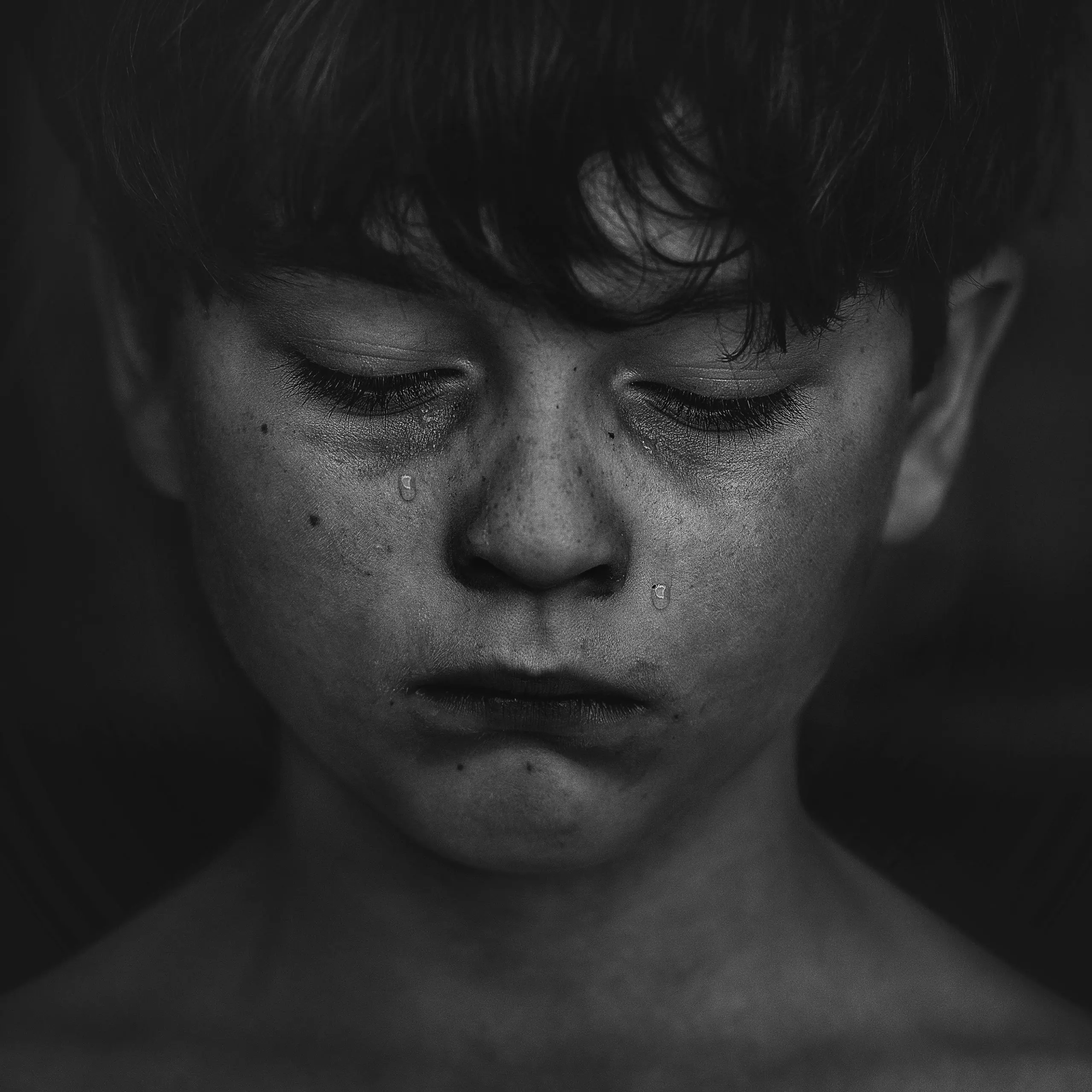
The Human Biology: Anatomy and Physiology Course provides a profound understanding of human biology, exploring cellular chemistry, tissues, and organ systems intricately. In today's modern world, where advancements in healthcare and biotechnology are rapidly evolving, a deep comprehension of Human Biology: Anatomy and Physiology is invaluable. With a surge of 25% in healthcare-related job opportunities in the UK, this Human Biology: Anatomy and Physiology course offers promising career prospects. Graduates can expect an average annual salary of £30,000, reflecting the high demand for skilled professionals in Human Biology: Anatomy and Physiology sectors. By mastering Human Biology: Anatomy and Physiology through this comprehensive curriculum, individuals not only equip themselves for fulfilling careers but also contribute significantly to the vital healthcare sector's growth and innovation. Key Features of this Human Biology: Anatomy and Physiology Level 3 Diploma course: This Human Biology: Anatomy and Physiology Level 3 Diploma Course Includes: This Human Biology: Anatomy and Physiology Course is CPD QS Certified Free Certificate Developed by Specialist Lifetime Access Why Choose Our Course? Choosing our Human Biology: Anatomy and Physiology course is a smart investment in your professional future. Our Human Biology: Anatomy and Physiology course is designed by industry professionals to stay ahead of trends, offering the most current and relevant content. This Human Biology: Anatomy and Physiology course provides you with the tools and knowledge needed to excel in today's competitive landscape. With flexible learning options and a commitment to your success, our Human Biology: Anatomy and Physiology course is the key to unlocking your potential and advancing your professional journey. Course Curriculum of Human Biology: Anatomy and Physiology Module 01: Cellular Chemistry Module 02: Understanding Cells Module 03: Cell Division Mechanisms Module 04: Replication and Metabolic Processes Module 05: Human Tissues Exploration Module 06: Skin Anatomy and Functions Module 07: The Human Skeletal System Module 08: Functionality of the Muscular System Module 09: Skeletal Muscle Fibres Module 10: The Nervous System Module 11: The Brain and Its Functions Module 12: The Spinal Cord and Spinal Nerves in the Nervous System Module 13: Autonomic Nervous System and Cranial Nerves in the Nervous System Module 14: The Eyes in the Nervous System Module 15: The Ears, Hearing, and Equilibrium in the Nervous System Module 16: Memory in the Nervous System Module 17: Sensory Systems Exploration Module 18: Cardiovascular System Functionality Module 19: Understanding Blood Components Module 20: Overview of the Lymphatics Module 21: Immune System Mechanisms Module 22: Digestive System Functions Module 23: Respiratory System Overview Module 24: The Urinary System Module 25: Male Reproductive System Module 26: Female Reproductive System Exploration Learning Outcomes After completing this Human Biology: Anatomy and Physiology Level 3 Diploma Course, you will be able to: Apply knowledge of cellular chemistry to understand biochemical processes in organisms. Demonstrate comprehension of cell structure, function, and division mechanisms. Analyse metabolic processes and their role in cellular replication and functioning. Explore human tissues and their relevance to overall physiological processes. Examine the anatomy and functions of the skin in relation to health. Evaluate the structure and functionality of major human organ systems. Also covered IGCSE Biology & A-level Human biology topics. Certification After completing this Human Biology: Anatomy and Physiology Level 3 Diploma course, you will get a free Certificate. CPD 10 CPD hours / points Accredited by The CPD Quality Standards (CPD QS) Who is this course for? This Human Biology: Anatomy and Physiology course is accessible to anyone eager to learn more about this topic. Through this Human Biology: Anatomy and Physiology course, you'll gain a solid understanding of Human Biology: Anatomy and Physiology. Moreover, this course is ideal for: Aspiring healthcare professionals seeking in-depth Human Biology: Anatomy and Physiology knowledge. Individuals aiming to enhance their academic and scientific foundation. Science enthusiasts interested in understanding the intricacies of the human body. Students pursuing a Level 3 Diploma in Human Biology: Anatomy and Physiology Anyone preparing for advanced studies in medicine or related fields. Individuals targeting to learn more about Human Biology: Anatomy and Physiology Requirements There are no requirements needed to take this Human Biology: Anatomy and Physiology Level 3 Diploma course. We welcome individuals from all backgrounds and levels of experience to enrol into this Human Biology: Anatomy and Physiology Level 3 Diploma. Career path After finishing this Human Biology: Anatomy and Physiology Level 3 Diploma course you will have multiple job opportunities waiting for you. Some of the the following Job sectors of Human Biology: Anatomy and Physiology are: Laboratory Technician Medical Research Assistant Healthcare Science Associate Anatomy and Physiology Educator Clinical Trials Coordinator Pathology Assistant Certificates Certificate of Completion Digital certificate - Included Will be downloadable when all lectures have been completed.
