- Professional Development
- Medicine & Nursing
- Arts & Crafts
- Health & Wellbeing
- Personal Development
641 Professional Development courses in Cardiff delivered Live Online
Adobe Dreamweaver CC - Part 1
By Nexus Human
Duration 2 Days 12 CPD hours This course is intended for This course is most valuable for individuals who have been given responsibilities to create or maintain a website. It will also be valuable for new web designers, web developers, and graphic artists who want to extend their skills in creating complete websites. Learning how to use Dreamweaver CC will enable the practitioner to create web pages and sites in the most efficient manner. Overview In this course, you will use Dreamweaver CC to design, build, maintain, and upload websites. You will: ?Identify Dreamweaver fundamentals.?Create websites.?Create web pages.?Insert tables and import content into web pages. ?Create reusable site assets.?Link web pages and send the website to the server. In this course, you will learn to maintain and administer your website with Dreamweaver?s site and page management tools. In this course, you will learn to maintain and administer your website with Dreamweaver?s site and page management tools.

Adobe Dreamweaver CC - Part 2
By Nexus Human
Duration 2 Days 12 CPD hours This course is intended for This course is most valuable for individuals who have been given responsibilities to create or maintain a website. It will also be valuable for new web designers, web developers, and graphic artists who want to extend their skills in creating complete websites. Learning how to use Dreamweaver CC will enable the practitioner to create web pages and sites in the most efficient manner. This course can also be used to help prepare students to take the Adobe Certified Associate (ACA) exam. Overview Upon successful completion of this course, you will be able to develop interactive and engaging websites that are compatible with multiple display devices. You will: ?Identify website requirements.?Create layouts.?Format web pages.?Create forms.?Integrate media files with Dreamweaver.?Manage website files. In this course, you will use Adobe Dreamweaver CC to create fluid CSS layouts, implement mobile integration techniques, and share files over a server to work in a collaborative manner. Identifying Website Requirements Examine Website Design Considerations Examine Website Performance Parameters Creating Layouts Create a Fluid Layout Manage a Layout by Using CSS Formatting Web Pages Format Content in Code View Apply Advanced CSS Tools Add Behaviors Manage Links and Files Creating Forms Add a Form Container and Elements Validate a Form Integrating Media Files with Dreamweaver Integrate Photoshop Files in Dreamweaver Insert Video, Audio, and Mobile Files Implement PhoneGap Integration Managing Website Files Preview and Test a Website Share Website Files with Other Users Synchronize Website Files Additional course details: Nexus Humans Adobe Dreamweaver CC - Part 2 training program is a workshop that presents an invigorating mix of sessions, lessons, and masterclasses meticulously crafted to propel your learning expedition forward. This immersive bootcamp-style experience boasts interactive lectures, hands-on labs, and collaborative hackathons, all strategically designed to fortify fundamental concepts. Guided by seasoned coaches, each session offers priceless insights and practical skills crucial for honing your expertise. Whether you're stepping into the realm of professional skills or a seasoned professional, this comprehensive course ensures you're equipped with the knowledge and prowess necessary for success. While we feel this is the best course for the Adobe Dreamweaver CC - Part 2 course and one of our Top 10 we encourage you to read the course outline to make sure it is the right content for you. Additionally, private sessions, closed classes or dedicated events are available both live online and at our training centres in Dublin and London, as well as at your offices anywhere in the UK, Ireland or across EMEA.

Blog Magic Co-working Call
By Katie Earl Editing
Blog Magic members can join these 90-minute co-working calls to get dedicated time to ask questions about blogging and to start writing, planning, or publishing their blog.

Recruitment Consultant Level 3
By Rachel Hood
Attracting candidates and matching them to temporary or permanent job positions with client companies.

Recruitment Resourcer Level 2
By Rachel Hood
Identifying, attracting and shortlisting candidates for the recruitment process to fulfil the requirements of the business brief.

Operations/Departmental Manager Level 5
By Rachel Hood
Managing teams and projects in line with a private, public or voluntary organisation's operational or departmental strategy.
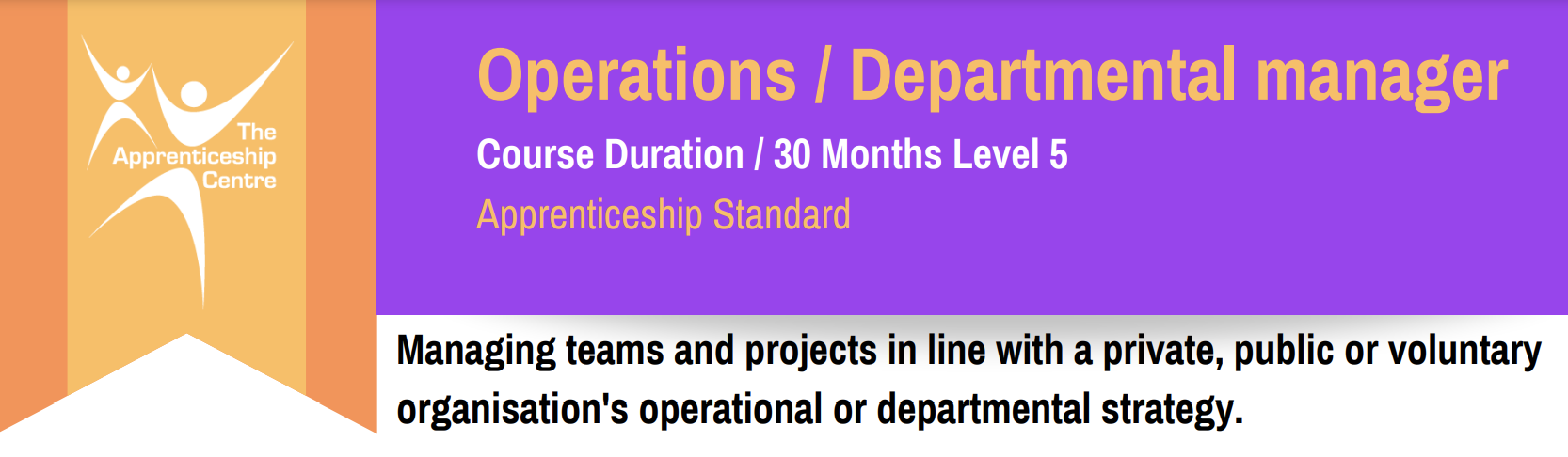
9000 System Manager 2.8 (5-day)
By Nexus Human
Duration 1 Days 6 CPD hours

Writing Analytical Queries for Business Intelligence
By Nexus Human
Duration 3 Days 18 CPD hours This course is intended for This course is intended for information workers and data science professionals who seek to use database reporting and analysis tools such as Microsoft SQL Server Reporting Services, Excel, Power BI, R, SAS and other business intelligence tools, and wish to use TSQL queries to efficiently retrieve data sets from Microsoft SQL Server relational databases for use with these tools. Overview Identify independent and dependent variables and measurement levels in their own analytical work scenarios. Identify variables of interest in relational database tables. Choose a data aggregation level and data set design appropriate for the intended analysis and tool. Use TSQL SELECT queries to produce ready-to-use data sets for analysis in tools such as PowerBI, SQL Server Reporting Services, Excel, R, SAS, SPSS, and others. Create stored procedures, views, and functions to modularize data retrieval code. This three-day instructor-led course is about writing TSQL queries for the purpose of database reporting, analysis, and business intelligence. Specifically, this course presents TSQL within the context of data analysis in other words, making meaning from the data rather than transaction-oriented data-tier application development. The course starts with a brief discussion of levels of measurement and quantitative research methodogy, and integrates these concepts into each TSQL topic presented. The goal is to provide a consistent, direct, and purposeful learning path from RDBMS data retrieval through analytical tools such as SQL Server Reporting Services, PowerBI, Excel, R, SAS, and SPSS. Module 1: Introduction to TSQL for Business Intelligence Two Approaches to SQL Programming TSQL Data Retrieval in an Analytics / Business Intelligence Environment The Database Engine SQL Server Management Studio and the CarDeal Sample Database Identifying Variables in Tables SQL is a Declarative Language Introduction to the SELECT Query Module 2: Turning Table Columns into Variables for Analysis: SELECT List Expressions, WHERE, and ORDER BY Turning Columns into Variables for Analysis Column Expressions, Data Types, and Built-in Functions Column aliases Data type conversions Built-in Scalar Functions Table Aliases The WHERE clause ORDER BY Module 3: Combining Columns from Multiple Tables into a Single Dataset: The JOIN Operators Primary Keys, Foreign Keys, and Joins Understanding Joins, Part 1: CROSSJOIN and the Full Cartesian Product Understanding Joins, Part 2: The INNERJOIN Understanding Joins, Part 3: The OUTERJOINS Understanding Joins, Part 4: Joining more than two tables Understanding Joins, Part 5: Combining INNER and OUTERJOINs Combining JOIN Operations with WHERE and ORDER BY Module 4: Creating an Appropriate Aggregation Level Using GROUP BY Identifying required aggregation level and granularity Aggregate Functions GROUP BY HAVING Order of operations in SELECT queries Module 5: Subqueries, Derived Tables and Common Table Expressions Non-correlated and correlated subqueries Derived tables Common table expressions Module 6: Encapsulating Data Retrieval Logic Views Table-valued functions Stored procedures Creating objects for read-access users Creating database accounts for analytical client tools Module 7: Getting Your Dataset to the Client Connecting to SQL Server and Submitting Queries from Client Tools Connecting and running SELECT queries from: Excel PowerBI RStudio Exporting datasets to files using Results pane from SSMS The bcp utility The Import/Export Wizard Additional course details: Nexus Humans Writing Analytical Queries for Business Intelligence training program is a workshop that presents an invigorating mix of sessions, lessons, and masterclasses meticulously crafted to propel your learning expedition forward. This immersive bootcamp-style experience boasts interactive lectures, hands-on labs, and collaborative hackathons, all strategically designed to fortify fundamental concepts. Guided by seasoned coaches, each session offers priceless insights and practical skills crucial for honing your expertise. Whether you're stepping into the realm of professional skills or a seasoned professional, this comprehensive course ensures you're equipped with the knowledge and prowess necessary for success. While we feel this is the best course for the Writing Analytical Queries for Business Intelligence course and one of our Top 10 we encourage you to read the course outline to make sure it is the right content for you. Additionally, private sessions, closed classes or dedicated events are available both live online and at our training centres in Dublin and London, as well as at your offices anywhere in the UK, Ireland or across EMEA.

20703-1 Administering System Center Configuration Manager
By Nexus Human
Duration 5 Days 30 CPD hours This course is intended for This course is for experienced information technology (IT) professionals, typically described as Enterprise Desktop Administrators (EDAs). These EDAs deploy, manage, and maintain PCs, devices, and applications across medium, large, and enterprise organizations. A significant portion of this audience uses, or intends to use, the latest release of Configuration Manager to manage and deploy PCs, devices, and applications. Overview After completing this course, students will be able to: •Analyze data by using queries and reports. •Prepare a management infrastructure, including configuring boundaries, boundary groups, and resource discovery, and integrating mobile-device management with Microsoft Exchange Server. •Deploy and manage the Configuration Manager client. •Configure, manage, and monitor hardware and software inventory, and use Asset Intelligence and software metering. •Identify and configure the most appropriate method to distribute and manage content used for deployments. •Distribute, deploy, and monitor applications for managed users and systems. •Maintain software updates for PCs that Configuration Manager manages. •Implement Endpoint Protection for managed PCs. •Manage configuration items, baselines, and profiles to assess and configure compliance settings and data access for users and devices. •Configure an operating-system deployment strategy by using Configuration Manager. •Manage and maintain a Configuration Manager site. In this course, students will learn day-to-day management tasks, including how to manage applications, client health, hardware and software inventory, operating system deployment, and software updates by using Configuration Manager. You also will learn how to optimize System Center Endpoint Protection, manage compliance, and create management queries and reports. Managing computers and mobile devices in the enterprise Overview of systems management by using enterprise management solutions Overview of the Configuration Manager architecture Overview of the Configuration Manager administrative tools Tools for monitoring and troubleshooting a Configuration Manager site Lab : Exploring the Configuration Manager tools Analyzing data using queries, reports, and CMPivot Introduction to queries Configuring SQL Server Reporting Services Analyzing the real-time state of a device by using CMPivot Lab : Creating and running queries Lab : Configuring SSRS Lab : Analyzing the real-time state of a device by using CMPivot Preparing the Configuration Manager management infrastructure Configuring site boundaries and boundary groups Configuring resource discovery Organizing resources using device and user collections Lab : Configuring boundaries and resource discovery Lab: Configuring user and device collections Deploying and managing the Configuration Manager client Overview of the Configuration Manager client Deploying the Configuration Manager client Configuring and monitoring client status Managing client settings and performing management operations Lab : Deploying the Microsoft System Center Configuration Manager client software Lab: Configuring and monitoring client status Lab : Managing client settings Managing inventory for PCs and applications Overview of inventory collection Configuring hardware and software inventory Managing inventory collection Configuring software metering Configuring and managing Asset Intelligence Lab : Configuring and managing inventory collection Lab : Configuring software metering Lab : Configuring and managing Asset Intelligence Distributing and managing content used for deployments Preparing the infrastructure for content management Distributing and managing content on distribution points Lab : Distributing and managing content for deployments Deploying and managing applications Overview of application management Creating applications Deploying applications Managing applications Deploying virtual applications by using System Center Configuration Manager (Optional) Deploying and managing Windows Store apps Lab : Creating and deploying applications Lab : Managing application supersedence and removal Lab : Deploying virtual applications by using Configuration Manager (Optional) Lab : Using Configuration Manager to deploy Windows Store apps Maintaining software updates for managed PCs The software updates process Preparing a Configuration Manager site for software updates Managing software updates Configuring automatic deployment rules Monitoring and troubleshooting software updates Enabling third-party updates Lab : Configuring the site for software updates Lab : Deploying and managing software updates Implementing Endpoint Protection for managed PCs Overview of Endpoint Protection in Configuration Manager Configuring, deploying, and monitoring Endpoint Protection policies Configuring and deploying advanced threat policies Lab : Implementing Microsoft System Center Endpoint Protection Lab : Implementing advanced threat policies Managing compliance and secure data access Overview of Compliance Settings Configuring compliance settings Viewing compliance results Managing resource and data access Lab : Managing compliance settings Managing operating system deployment An overview of operating system deployment Preparing a site for operating system deployment Deploying an operating system Managing Windows as a service Lab : Preparing the site for operating -system deployment Lab : Deploying operating -system images for bare-metal installations Managing and maintaining a Configuration Manager site Configuring role-based administration Configuring Remote Tools Overview of Configuration Manager site maintenance Backing up and recovering a Configuration Manager site Lab : Configuring role-based administration Lab : Configuring Remote Tools Lab : Maintaining a Configuration Manager site Additional course details: Nexus Humans 20703-1 Administering System Center Configuration Manager training program is a workshop that presents an invigorating mix of sessions, lessons, and masterclasses meticulously crafted to propel your learning expedition forward. This immersive bootcamp-style experience boasts interactive lectures, hands-on labs, and collaborative hackathons, all strategically designed to fortify fundamental concepts. Guided by seasoned coaches, each session offers priceless insights and practical skills crucial for honing your expertise. Whether you're stepping into the realm of professional skills or a seasoned professional, this comprehensive course ensures you're equipped with the knowledge and prowess necessary for success. While we feel this is the best course for the 20703-1 Administering System Center Configuration Manager course and one of our Top 10 we encourage you to read the course outline to make sure it is the right content for you. Additionally, private sessions, closed classes or dedicated events are available both live online and at our training centres in Dublin and London, as well as at your offices anywhere in the UK, Ireland or across EMEA.

Hiring Strategies
By Nexus Human
Duration 1 Days 6 CPD hours This course is intended for This course is intended for hiring managers who want to save company time and money recruiting and hiring the right candidates. Overview Upon successful completion of this course, participants will know how to present an open position, develop a workable hiring strategy, know how to find and select candidates for open positions. In this course, participants will gain skills and tools to help seek out great candidates that are a fit for your company. Learn to find the diamond in the rough. Getting Started Workshop Objectives Action Plan Defining and Knowing the Position Know the Position Needs Analysis Job Analysis Task Analysis Practical Illustration Hiring Strategy Company Information Salary Range Top Performers Be Prepared Practical Illustration Lure in Great Candidates Advertise Where Candidates Visit Develop Corporate Citizenship Treat Your Candidates Well Look at the Competition Practical Illustration Filtering Applicants to Interview Put Lots of Weight on Cover Letters Grading Resumes Internet Search Initial Phone Interview Practical Illustration The Interview (1) Introduce Everyone Use a Panel Match the Interview to the Job Types of Questions Practical Illustration The Interview (2) Tell Me About My Company Distractions Interview More Than Once Wrap Up Practical Illustration Selection Process (1) Testing Look for Passion and Enthusiasm Background Checks Trust Your Instincts Practical Illustration Selection Process (2) Education Level vs. Experience Have a Consensus Keep Non-Hires on File Checking References Practical Illustration Making an Offer Do it Quickly Employment Details Notify Rejected Candidates Be Creative Practical Illustration Onboarding Training and Orientation Mentoring 30-60-90 Day Reviews Make Them Feel Welcome Practical Illustration Wrapping Up Words From the Wise
