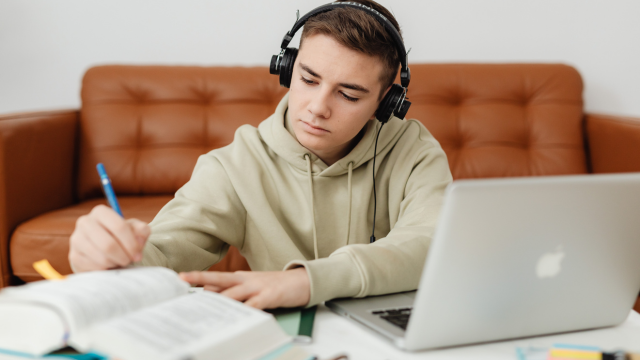- Professional Development
- Medicine & Nursing
- Arts & Crafts
- Health & Wellbeing
- Personal Development
250 Music courses
Embarking on a thrilling auditory journey, the Complete Adobe Audition CC Course unlocks the doors to a universe of sound manipulation. Dive into a meticulously designed curriculum that not only enlightens you on the nuances of audio recording but also shares secrets of enhancing mobile-recorded audio. From initiating new projects to mastering advanced mixing in multi-track sessions, this comprehensive course ensures you grasp every aspect of Adobe Audition. By the end, not only will your audio quality elevate, but you'll possess the skills to create impeccable, studio-quality recordings every time. Learning Outcomes Master the essential features of Adobe Audition in less than half an hour. Implement narration workflows and multi-track sessions for advanced audio mixing. Enhance audio quality, especially from mobile recordings, using Adobe Audition techniques. Understand the interface, troubleshoot common issues, and employ advanced editing techniques for voice recordings. Utilise Adobe Audition's effects rack, manage loudness, and explore unique audio effects, such as spectral frequency editing. Why choose this Complete Adobe Audition CC Course ? Unlimited access to the course for a lifetime. Opportunity to earn a certificate accredited by the CPD Quality Standards after completing this course. Structured lesson planning in line with industry standards. Immerse yourself in innovative and captivating course materials and activities. Assessments are designed to evaluate advanced cognitive abilities and skill proficiency. Flexibility to complete the Complete Adobe Audition CC Course Course at your own pace, on your own schedule. Receive full tutor support throughout the week, from Monday to Friday, to enhance your learning experience. Who is this Complete Adobe Audition CC Course for? Audio enthusiasts keen on honing their audio editing skills. Podcasters wanting to uplift their content's audio quality. Music producers aiming to diversify their toolkit. Narrators seeking efficient workflows for flawless recordings. Individuals aiming to understand the intricacies of Adobe Audition for personal or professional use. Career path Audio Editor: £20,000 - £35,000 Podcast Producer: £25,000 - £40,000 Music Producer: £25,000 - £50,000 Sound Engineer: £18,000 - £40,000 Voiceover Artist: £20,000 - £60,000 (depending on projects) Sound Designer: £22,000 - £45,000 Prerequisites This Complete Adobe Audition CC Course does not require you to have any prior qualifications or experience. You can just enrol and start learning.This Complete Adobe Audition CC Course was made by professionals and it is compatible with all PC's, Mac's, tablets and smartphones. You will be able to access the course from anywhere at any time as long as you have a good enough internet connection. Certification After studying the course materials, there will be a written assignment test which you can take at the end of the course. After successfully passing the test you will be able to claim the pdf certificate for £4.99 Original Hard Copy certificates need to be ordered at an additional cost of £8. Course Curriculum Module 01: Welcome To The Complete Adobe Audition CC Course! Welcome to the Complete Adobe Audition CC Course! 00:02:00 Module 02: Are You Ready To Learn The Essentials Of Adobe Audition In Less Than 30 Minutes Are You Ready to Learn the Essentials of Adobe Audition in Less Than 30 Minutes 00:01:00 Module 03: How To Record Audio, Apply Effects, Save Files, And Export MP3 How to Record Audio, Apply Effects, Save Files, and Export MP3 00:05:00 Module 04: Secrets To Reducing Time Editing Audio By Recording With A Quality Microphone In A Quiet Studio Secrets to Reducing Time Editing Audio by Recording with a Quality Microphone in a Quiet Studio 00:05:00 Module 05: Narration Workflow For Quickly Redoing Mistakes With Leaving Silence Narration Workflow for Quickly Redoing Mistakes with Leaving Silence 00:05:00 Module 06: Multi Track Sessions For Working With Multiple Audio Files And Advanced Mixing Multi track Sessions for Working with Multiple Audio Files and Advanced Mixing 00:05:00 Module 07: How To Make Audio Recorded On Your Phone Sound Better In 5 Minutes How to Make Audio Recorded On Your Phone Sound Better in 5 Minutes 00:05:00 Module 08: You Are On Your Way To Mastering Adobe Audition! You Are On Your Way to Mastering Adobe Audition! 00:01:00 Module 09: Adobe Audition Interface For Beginners Adobe Audition Interface for Beginners 00:08:00 Module 10: Audio Not Recording Or Playing Back In Adobe Audition Check Input And Output Devices Audio Not Recording or Playing Back in Adobe Audition Check Input and Output Devices 00:02:00 Module 11: Starting New Audio Files, Multitrack Sessions, And Saving Projects Starting New Audio Files, Multitrack Sessions, and Saving Projects 00:08:00 Module 12: Beginner Audio Mistake And Solution! Beginner Audio Mistake and Solution! 00:08:00 Module 13: Saving And Exporting Audio Files In Adobe Audition Saving and Exporting Audio Files in Adobe Audition 00:07:00 Module 14: How To Record Audio In Adobe Audition For Easy Editing By Leaving Silence After Mistakes How to Record Audio in Adobe Audition for Easy Editing by Leaving Silence after Mistakes 00:11:00 Module 15: How To Save Hundreds Of Hours Editing! How to Save Hundreds of Hours Editing! 00:08:00 Module 16: Editing A Voice Recording In Adobe Audition Using Silence To Find And Delete Errors Editing a Voice Recording in Adobe Audition Using Silence to Find and Delete Errors 00:13:00 Module 17: Punch And Roll Recording In Adobe Audition For Quickly Fixing Narration Mistakes Punch and Roll Recording in Adobe Audition for Quickly Fixing Narration Mistakes 00:09:00 Module 18: Multi Track Session Basics With Podcast Template On Adobe Audition Multi track Session Basics with Podcast Template on Adobe Audition 00:14:00 Module 19: Fade Audio In And Out Fade Audio In and Out 00:07:00 Module 20: Copying, Cutting, Splitting, Pasting, And Editing Audio Together In Adobe Audition Copying, Cutting, Splitting, Pasting, and Editing Audio Together in Adobe Audition 00:12:00 Module 21: Starting A Music Production In Adobe Audition Starting a Music Production in Adobe Audition 00:02:00 Module 22: Noise Reduction With Adobe Audition - Capture Noise Print And Removing A Background Air Condition Noise Reduction with Adobe Audition - Capture Noise Print and Removing a Background Air condition 00:14:00 Module 23: Best Effects Presets For Beautiful Vocals Best Effects Presets for Beautiful Vocals 00:11:00 Module 24: Applying The Effects Rack To Add Compression, Limiting, And Equalization In Adobe Audition! Applying The Effects Rack to Add Compression, Limiting, and Equalization in Adobe Audition! 00:14:00 Module 25: Match Loudness On Multiple Files In Adobe Audition With Batch Processing Match Loudness on Multiple Files in Adobe Audition with Batch Processing 00:12:00 Module 26: Time Stretching Time Stretching 00:04:00 Module 27: Shift Pitch Up And Down For A Good Laugh! Shift Pitch Up And Down for a Good Laugh! 00:05:00 Module 28: Delay And Echo Effects Delay and Echo Effects 00:07:00 Module 29: Spectral Frequency Editing And Pitch Display Spectral Frequency Editing and Pitch Display 00:05:00 Module 30: Reversing Audio To Create Amazing Sounds Reversing Audio to Create Amazing Sounds 00:03:00 Module 31: Adobe Audition Alternatives Adobe Audition alternatives 00:07:00 Assignment Assignment - Complete Adobe Audition CC Course 00:00:00

The 'Basic Audio Editing Training With Audacity' course offers a comprehensive introduction to audio editing using the popular software Audacity. Participants will gain hands-on experience in navigating the Audacity interface, importing audio content, performing edits, applying effects, and exporting the final product. From basic recording to advanced features like noise reduction and track manipulation, this course equips learners with essential skills to create high-quality audio content. Learning Outcomes: Familiarize with Audacity's interface, tools, and essential functionalities. Download and install Audacity software, ensuring a seamless editing experience. Master audio import, from various sources including MP4 files, and create projects. Record and edit audio content, applying labeling, metadata, and track view features. Add and manipulate tracks for precise audio editing and enhancements. Explore noise reduction techniques, normalization, and other advanced edits. Split and adjust tracks, control audio speed, and achieve seamless transitions. Expertly export edited audio files in various formats for different platforms. Why buy this Basic Audio Editing Training With Audacity? Unlimited access to the course for forever Digital Certificate, Transcript, student ID all included in the price Absolutely no hidden fees Directly receive CPD accredited qualifications after course completion Receive one to one assistance on every weekday from professionals Immediately receive the PDF certificate after passing Receive the original copies of your certificate and transcript on the next working day Easily learn the skills and knowledge from the comfort of your home Certification After studying the course materials of the Basic Audio Editing Training With Audacity there will be a written assignment test which you can take either during or at the end of the course. After successfully passing the test you will be able to claim the pdf certificate for £5.99. Original Hard Copy certificates need to be ordered at an additional cost of £9.60. Who is this course for? This Basic Audio Editing Training With Audacity does not require you to have any prior qualifications or experience. You can just enrol and start learning. Beginners interested in learning audio editing using Audacity. Podcasters and content creators aiming to enhance their audio production skills. Musicians and sound enthusiasts looking to edit and improve their audio recordings. Voice-over artists and narrators seeking to refine their recorded content. Prerequisites This Basic Audio Editing Training With Audacity was made by professionals and it is compatible with all PC's, Mac's, tablets and smartphones. You will be able to access the course from anywhere at any time as long as you have a good enough internet connection. Career path Podcast Editor - Potential earning of £15 - £30 per hour. Freelance Audio Editor - Median earning of £20,000 - £35,000 per year. Sound Designer - Median earning of £25,000 - £40,000 per year. Music Producer - Potential earning of £20,000 - £50,000+ per year. Audio Content Creator - Median earning of £25,000 - £40,000 per year. Course Curriculum Basic Audio Editing Training With Audacity Module 01: Overview 00:02:00 Module 02: Download and Install 00:03:00 Module 03: Audacity Toolbar - Part 1 00:02:00 Module 04: Audacity Toolbar - Part 2 00:03:00 Module 05: Hardware Needed 00:01:00 Module 06: Importing Content 00:03:00 Module 07: Audio From Mp4 00:02:00 Module 08: Using Projects and Project Files 00:02:00 Module 09: Creating A Simple Recording 00:02:00 Module 10: Labeling Tracks 00:02:00 Module 11: Adding Metadata 00:02:00 Module 12: Using Track View Features 00:03:00 Module 13: Adding Tracks 00:02:00 Module 14: Noise Reduction and Normalization 00:04:00 Module 15: Doing Simple Edits 00:04:00 Module 16: Splitting Tracks 00:03:00 Module 17: Adjusting Audio Speed 00:01:00 Module 18: Exporting Audio - Part 1 00:01:00 Module 19: Exporting Audio - Part 2 00:02:00 Module 20: Conclusion - Line In Audio 00:01:00

Dive into the universe of 'Audacity Editing' and immerse yourself in a course tailor-made to shape your editing prowess. From the basics of preparing for an editing session to mastering intricate techniques to curate impeccable podcasts, this course promises an in-depth journey into the realm of audio manipulation. The culmination of these modules offers you not just knowledge but a true mastery of the tool, ensuring that your creations echo with finesse. Learning Outcomes Understand the fundamental principles of Audacity and its importance in editing. Recognise the prerequisites and equipment needed for seamless audio production. Master the art of creating engaging interludes, intros, and outros for various projects. Gain proficiency in advanced editing techniques, ensuring top-notch audio output. Utilise the Audacity manual effectively to tackle complex editing scenarios. Why buy this Audacity Editing? Unlimited access to the course for forever Digital Certificate, Transcript, student ID all included in the price Absolutely no hidden fees Directly receive CPD accredited qualifications after course completion Receive one to one assistance on every weekday from professionals Immediately receive the PDF certificate after passing Receive the original copies of your certificate and transcript on the next working day Easily learn the skills and knowledge from the comfort of your home Certification After studying the course materials of the Audacity Editing there will be a written assignment test which you can take either during or at the end of the course. After successfully passing the test you will be able to claim the pdf certificate for £5.99. Original Hard Copy certificates need to be ordered at an additional cost of £9.60. Who is this Audacity Editing for? Novices eager to start their journey in the domain of audio editing. Podcast creators seeking to elevate the quality of their content. Audio engineers wishing to expand their software proficiency. Music enthusiasts aiming to craft captivating sound projects. Content creators across platforms who wish to enhance their auditory elements. Prerequisites This Audacity Editing does not require you to have any prior qualifications or experience. You can just enrol and start learning.This Audacity Editing was made by professionals and it is compatible with all PC's, Mac's, tablets and smartphones. You will be able to access the course from anywhere at any time as long as you have a good enough internet connection. Career path Podcast Editor: £25,000 - £30,000 per annum. Audio Engineer: £27,000 - £35,000 per annum. Sound Designer: £28,000 - £34,000 per annum. Music Producer: £30,000 - £40,000 per annum. Radio Producer: £26,000 - £32,000 per annum. Audiobook Editor: £23,000 - £28,000 per annum. Course Curriculum Module 01: Introduction To The Course Introduction to the Course 00:03:00 Module 02: Why Learn To Edit Why Learn To Edit 00:11:00 Module 03: Just A Note On Equipment Just a Note on Equipment 00:05:00 Module 04: How To Prepare How to Prepare 00:11:00 Module 05: Audacity Key Basics Audacity Key Basics 00:07:00 Module 06: How To Create An Interlude With Music Added How to Create an Interlude with Music Added 00:14:00 Module 07: Editing A Podcast On Audacity Part 1 Editing a Podcast on Audacity Part 1 00:17:00 Module 08: Editing A Podcast On Audacity Part 2 Editing a Podcast on Audacity Part 2 00:16:00 Module 09: Inserting An Interlude Inserting an Interlude 00:10:00 Module 10: More Editing To Finish Part 1 More Editing to Finish Part 1 00:15:00 Module 11: More Editing to Finish Part 2 More Editing to Finish Part 2 00:17:00 Module 12: Ending the Podcast Adding an Outro Ending the Podcast Adding an Outro 00:08:00 Module 13: Editing Editing 00:02:00 Module 14: Audacity-Full Manual Audacity-Full Manual 02:36:00 Module 15: Editing Masterclass Tips Editing Masterclass Tips 00:15:00 Module 16: Replacing One Interlude with Another Replacing One Interlude with Another 00:14:00 Module 17: Conclusion Conclusion 00:03:00 Assignment Assignment - Audacity Editing 00:00:00

EnChanting (singing as a magical experience)
By Giulia Drummond
Singing as a magical experience. Find your own voice, surrendering to the flow of the body and develop a heightened awareness of how the body wants to sing.

Overview This comprehensive course on IELTS Listening Masterclass will deepen your understanding on this topic. After successful completion of this course you can acquire the required skills in this sector. This IELTS Listening Masterclass comes with accredited certification from CPD, which will enhance your CV and make you worthy in the job market. So enrol in this course today to fast track your career ladder. How will I get my certificate? You may have to take a quiz or a written test online during or after the course. After successfully completing the course, you will be eligible for the certificate. Who is This course for? There is no experience or previous qualifications required for enrolment on this IELTS Listening Masterclass. It is available to all students, of all academic backgrounds. Requirements Our IELTS Listening Masterclass is fully compatible with PC's, Mac's, Laptop, Tablet and Smartphone devices. This course has been designed to be fully compatible with tablets and smartphones so you can access your course on Wi-Fi, 3G or 4G. There is no time limit for completing this course, it can be studied in your own time at your own pace. Career Path Having these various qualifications will increase the value in your CV and open you up to multiple sectors such as Business & Management, Admin, Accountancy & Finance, Secretarial & PA, Teaching & Mentoring etc. Course Curriculum 7 sections • 22 lectures • 06:29:00 total length •Welcome Abroad: 00:13:00 •Fundamentals: 00:22:00 •Types of Questions: 00:09:00 •What to Do in the Listening Test: 00:14:00 •How to Quickly Improve Your Listening: 00:05:00 •How to Avoid Tricks and Traps: 00:29:00 •How to Answer Section 1: 00:27:00 •Section 1: Practice Questions: 00:10:00 •Section 1: Breakdown of Practice Questions: 00:32:00 •How to Answer Section 2: 00:28:00 •Section 2: Practice Questions: 00:12:00 •Section 2: Breakdown of Practice Questions: 00:16:00 •How to Answer Map Questions: 00:24:00 •How to Answer Diagram Questions: 00:20:00 •How to Answer Section 3: 00:19:00 •Section 3: Practice Questions: 00:09:00 •Section 3: Breakdown of Practice Questions: 00:26:00 •How to Answer Section 4: 00:26:00 •Section 4: Practice Questions: 00:09:00 •Section 4: Breakdown of Practice Questions: 00:28:00 •Final Tips for your Success: 00:11:00 •Assignment - IELTS Listening Masterclass: 00:00:00

Do you have an urge for transforming your singing skills and learn the psychology behind it? Are you inspired in learning more about the Psychology of Singing? Or would you like to get into the Music Industry through learning the Psychology of Singing? If yes, then the Diploma in Singing Psychology is perfect for you! A portion of the best associations amongst singing and joy are more mental than physical. They're harder to quantify, yet similarly as critical. Vocalists need to focus on their music and procedure all through the singing procedure, and it's difficult to stress over things like work or cash or family issues when you're effectively focusing on something else so they have a tendency to have a worked in calm and relax zone. Learning singing psychology is additionally some portion of the procedure, like adapting new tunes, new harmonies, and new techniques for keeping rhythm. Learning has for quite some time been known to keep brains dynamic and battle off despondency, particularly in more seasoned individuals. Moreover, this is your opportunity to consolidate your creativeness with recently learned specialised aptitudes to figure out how to create in vogue pieces of clothing for each event. We can help you make your own particular uncommon piece of clothing all the way, made to fit you. Who is this course for? Diploma in Singing Psychology is suitable for anyone who wants to gain extensive knowledge, potential experience, and professional skills in the related field. This course is CPD accredited so you don't have to worry about the quality. Requirements Our Diploma in Singing Psychology is open to all from all academic backgrounds and there are no specific requirements to attend this course. It is compatible and accessible from any device including Windows, Mac, Android, iOS, Tablets etc. CPD Certificate from Course Gate At the successful completion of the course, you can obtain your CPD certificate from us. You can order the PDF certificate for £9 and the hard copy for £15. Also, you can order both PDF and hardcopy certificates for £22. Career path This course opens a new door for you to enter the relevant job market and also gives you the opportunity to acquire extensive knowledge along with required skills to become successful. You will be able to add our qualification to your CV/resume which will help you to stand out in the competitive job industry. Course Curriculum Module 01 TONE-PRODUCTION AND VOICE CULTURE 03:00:00 BREATHING AND BREATH-CONTROL 02:00:00 REGISTERS AND LARYNGEAL ACTION 03:00:00 RESONANCE 02:00:00 EMPIRICAL MATERIALS OF MODERN METHODS 02:00:00 A GENERAL VIEW OF MODERN VOICE CULTURE 02:00:00 MECHANICAL VOCAL MANAGEMENT AS THE BASIS OF VOICE CULTURE 01:00:00 THE FALLACY OF THE DOCTRINE OF BREATH-CONTROL 01:00:00 Module 02 THE FALLACIES OF FORWARD EMISSION, CHEST RESONANCE, AND NASAL RESONANCE 01:00:00 THE FUTILITY OF THE MATERIALS OF MODERN METHODS 01:00:00 THE ERROR OF THE THEORY OF MECHANICAL VOCAL MANAGEMENT 02:00:00 THE MEANS OF EMPIRICAL OBSERVATION OF THE VOICE 02:00:00 SYMPATHETIC SENSATIONS OF VOCAL TONE 02:00:00 EMPIRICAL KNOWLEDGE IN MODERN VOICE CULTURE 02:00:00 THE TRADITIONAL PRECEPTS OF THE OLD ITALIAN SCHOOL 02:00:00 Module 03 SCIENTIFIC KNOWLEDGE OF THE VOICE 03:00:00 THE CORRECT VOCAL ACTION 02:00:00 THROAT STIFFNESS AND INCORRECT SINGING 02:00:00 THE TRUE MEANING OF VOCAL TRAINING 02:00:00 THE MATERIALS OF RATIONAL INSTRUCTION IN SINGING 03:00:00 THE OLD ITALIAN METHOD 02:00:00 THE DISAPPEARANCE OF THE OLD ITALIAN METHOD AND THE DEVELOPMENT OF MECHANICAL INSTRUCTION 03:00:00 OUTLINES OF A PRACTICAL METHOD OF VOICE CULTURE 01:00:00 Mock Exam Mock Exam- Diploma in Singing Psychology 00:20:00 Final Exam Final Exam- Diploma in Singing Psychology 00:20:00 Certificate and Transcript Order Your Certificates or Transcripts 00:00:00

Overview This comprehensive course on Audiology will deepen your understanding on this topic. After successful completion of this course you can acquire the required skills in this sector. This Audiology comes with accredited certification which will enhance your CV and make you worthy in the job market. So enrol in this course today to fast track your career ladder. How will I get my certificate? You may have to take a quiz or a written test online during or after the course. After successfully completing the course, you will be eligible for the certificate. Who is this course for? There is no experience or previous qualifications required for enrolment on this Audiology. It is available to all students, of all academic backgrounds. Requirements Our Audiology is fully compatible with PC's, Mac's, Laptop, Tablet and Smartphone devices. This course has been designed to be fully compatible on tablets and smartphones so you can access your course on wifi, 3G or 4G. There is no time limit for completing this course, it can be studied in your own time at your own pace. Career path Having these various qualifications will increase the value in your CV and open you up to multiple sectors such as Business & Management, Admin, Accountancy & Finance, Secretarial & PA, Teaching & Mentoring etc. Course Curriculum 14 sections • 14 lectures • 05:20:00 total length •Introduction to Audiology: 00:21:00 •Anatomy and Physiology of the Ear Part One: 00:24:00 •Anatomy and Physiology of the Ear Part Two: 00:20:00 •Acoustics and Psycho-acoustics: 00:30:00 •Pure tone audiometry Part One: 00:29:00 •Pure tone audiometry Part Two: 00:25:00 •Pure tone audiometry Part Three: 00:20:00 •Audiological Disorders Part One: 00:30:00 •Audiological Disorders Part Two: 00:31:00 •Audiological Disorders Part Three: 00:27:00 •Disorders of the Auditory Nervous System: 00:22:00 •Rehabilitation for Hearing Impairment Part One: 00:25:00 •Rehabilitation for Hearing Impairment Part Two: 00:16:00 •Assignment - Audiology: 00:00:00

From vintage valves to digital dynamics, the world of voice equipment is a fascinating blend of art and science. The Voice Equipment Mastery Course dives deep into the essentials—microphones, mixers, preamps, interfaces, and everything in between. Whether you're setting up a home studio or managing audio for live broadcasts, this course gives you the technical know-how and clarity to handle voice equipment with confidence. Expect clear guidance, audio examples, and expert tips to help you make sense of signal flow, gain staging, and sound quality. Perfect for anyone interested in the audio side of content creation, radio, podcasting, or voiceover work, this course skips the fluff and goes straight to what matters. Learn how to choose the right gear, avoid common pitfalls, and understand what makes your voice sound sharp, clean, and professional. No gimmicks—just solid insights delivered with a touch of wit and a lot of clarity. Key Features CPD Accredited FREE PDF + Hardcopy certificate Fully online, interactive course Self-paced learning and laptop, tablet and smartphone-friendly 24/7 Learning Assistance Discounts on bulk purchases Course Curriculum Module 01: Introduction to Voice Over Equipment Module 02: Microphones for Voice Over Module 03: Headphones and Monitoring Module 04: Audio Interfaces and Preamps Module 05: Acoustic Treatment and Studio Setup Module 06: Voice Over Software and Editing Tools Module 07: Equipment Maintenance and Troubleshooting Learning Outcomes: Analyse microphone specifications for optimal voice capture. Implement effective acoustic treatment for superior sound quality. Operate audio interfaces and preamps to enhance recording precision. Master voice-over software for seamless editing and production. Execute routine equipment maintenance to prolong lifespan. Troubleshoot common issues for uninterrupted recording sessions. Accreditation This course is CPD Quality Standards (CPD QS) accredited, providing you with up-to-date skills and knowledge and helping you to become more competent and effective in your chosen field. Certificate After completing this course, you will get a FREE Digital Certificate from Training Express. CPD 10 CPD hours / points Accredited by CPD Quality Standards Who is this course for? Aspiring voice-over artists Podcast enthusiasts Content creators Audio production hobbyists Radio presenters Narrators Online course instructors Individuals pursuing a career in audio production Career path Voice-over artist Podcast producer Audio content creator Radio show host Audiobook narrator Sound engineer Certificates Digital certificate Digital certificate - Included Once you've successfully completed your course, you will immediately be sent a FREE digital certificate. Hard copy certificate Hard copy certificate - Included Also, you can have your FREE printed certificate delivered by post (shipping cost £3.99 in the UK). For all international addresses outside of the United Kingdom, the delivery fee for a hardcopy certificate will be only £10. Our certifications have no expiry dates, although we do recommend that you renew them every 12 months.

Touch Typing: Touch Typing Training Do you want to make informed selections and have a comprehensive understanding of touch typing? This touch typing course has had a major impact on the field of touch typing. The introduction of touch typing techniques, their varieties, and key use procedures will be covered in this touch typing course. Our touch typing course also covers the technique of sentence drills. Moreover, in our touch typing course, we also cover figures and alphabetical paragraphs. In addition, the ergonomics and posture of touch typing are explained in this touch typing course. The typing equipment and software will be covered in this touch typing course. Register for our TOUCH TYPING course to study beyond the conventional classroom. Special Offers of this Touch Typing: Touch Typing Course: This Touch Typing: Touch Typing Course includes a FREE PDF Certificate. Lifetime access to this Touch Typing: Touch Typing Course Instant access to this Touch Typing: Touch Typing Course 24/7 Support Available to this Touch Typing: Touch Typing Course Touch Typing: Touch Typing Training Master the art of efficient typing with our comprehensive Touch Typing: Touch Typing course. This Touch Typing: Touch Typing course introduces you to essential techniques, including various types and key use procedures. Enhance your skills with sentence drills, as well as figures and alphabetical paragraphs, all covered in our Touch Typing: Touch Typing curriculum. Additionally, you'll learn the importance of ergonomics and proper posture in Touch Typing: Touch Typing. Our course also provides insights into the best typing equipment and software. Elevate your typing proficiency by enrolling in our Touch Typing: Touch Typing course today! Who is this course for? Touch Typing: Touch Typing Training Anyone interested in touch typing should take advantage of this touch typing course. Requirements Touch Typing: Touch Typing Training To enrol in this Touch Typing: Touch Typing Course, students must fulfil the following requirements: Good Command over English language is mandatory to enrol in our Touch Typing: Touch Typing Course. Be energetic and self-motivated to complete our Touch Typing: Touch Typing Course. Basic computer Skill is required to complete our Touch Typing: Touch Typing Course. If you want to enrol in our Touch Typing: Touch Typing Course, you must be at least 15 years old. Career path Touch Typing: Touch Typing Training This touch typing course is a special chance to develop useful skills and progress in your profession.

Search By Location
- Courses in London
- Courses in Birmingham
- Courses in Glasgow
- Courses in Liverpool
- Courses in Bristol
- Courses in Manchester
- Courses in Sheffield
- Courses in Leeds
- Courses in Edinburgh
- Courses in Leicester
- Courses in Coventry
- Courses in Bradford
- Courses in Cardiff
- Courses in Belfast
- Courses in Nottingham