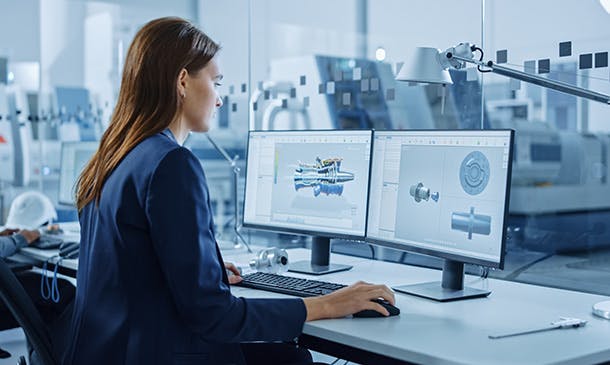- Professional Development
- Medicine & Nursing
- Arts & Crafts
- Health & Wellbeing
- Personal Development
Fashion Design Course
By Wise Campus
Fashion Design: Fashion Design Do you want to learn about fashion design? If so, this Fashion Design: Fashion Design course might be just the thing for you. This Fashion Design: Fashion Design course is an excellent place where you may learn how to build amazing outfits and accessories. This Fashion Design: Fashion Design course includes fashion history, sketching, and pattern production. Also. this Fashion Design: Fashion Design course teaches you how to sew, choose fabric, and create patterns. Moreover, the Dress Making and Fashion Design course also discusses the procedure of selling fashionable works. This Dress Making and Fashion Design course is all about producing beautiful things and sharing them with others. Enrol this Fashion Design: Fashion Design course to give a wing to your passion! Fashion Design: Fashion Design Special Offers of this Fashion Design Course This Fashion Design: Fashion Design Course includes a FREE PDF Certificate. Lifetime access to this Fashion Design: Fashion Design Course Instant access to this Fashion Design: Fashion Design Course Get FREE Tutor Support from Monday to Friday in this Fashion Design: Fashion Design Course Who is this course for? Fashion Design: Fashion Design This Fashion Design: Fashion Design course is intended for those who enjoy fashion and want to learn how to manufacture fashionable outfits and accessories. Requirements Fashion Design: Fashion Design To enrol in this Fashion Design: Fashion Design Course, students must fulfil the following requirements. To join in our Fashion Design: Fashion Design Course, you must have a strong command of the English language. To successfully complete our Fashion Design: Fashion Design Course, you must be vivacious and self driven. To complete our Fashion Design: Fashion Design Course, you must have a basic understanding of computers. A minimum age limit of 15 is required to enrol in this Fashion Design: Fashion Design Course. Career path Fashion Design: Fashion Design After completing this Fashion Design: Fashion Design course, you can pursue a variety of fascinating career choices in the fashion industry, such as fashion designer, fashion illustrator, garment technician, fashion merchandiser, stylist, or other similar occupations.

Overview This comprehensive course on LEED Green Associate will deepen your understanding on this topic. After successful completion of this course you can acquire the required skills in this sector. This LEED Green Associate comes with accredited certification from CPD, which will enhance your CV and make you worthy in the job market. So enrol in this course today to fast track your career ladder. How will I get my certificate? You may have to take a quiz or a written test online during or after the course. After successfully completing the course, you will be eligible for the certificate. Who is This course for? There is no experience or previous qualifications required for enrolment on this LEED Green Associate. It is available to all students, of all academic backgrounds. Requirements Our LEED Green Associate is fully compatible with PC's, Mac's, Laptop, Tablet and Smartphone devices. This course has been designed to be fully compatible with tablets and smartphones so you can access your course on Wi-Fi, 3G or 4G. There is no time limit for completing this course, it can be studied in your own time at your own pace. Career Path Learning this new skill will help you to advance in your career. It will diversify your job options and help you develop new techniques to keep up with the fast-changing world. This skillset will help you to- Open doors of opportunities Increase your adaptability Keep you relevant Boost confidence And much more! Course Curriculum 12 sections • 77 lectures • 03:57:00 total length •LEED Green Associate (LEED GA BD+C Introduction).: 00:03:00 •Integrative Process.: 00:04:00 •Integrative Project Planning and Design.: 00:02:00 •Location and Transportation Overview.: 00:03:00 •Neighbourhood Development.: 00:03:00 •Sensitive Land.: 00:02:00 •High Priority Site.: 00:02:00 •Surrounding Density & Diverse Uses.: 00:07:00 •Access to Quality Transit.: 00:06:00 •Bicycle Facilities.: 00:06:00 •Reduced Parking Footprint.: 00:04:00 •Green Vehicles.: 00:04:00 •Sustainable Site Overview.: 00:02:00 •Construction Activity Pollution Prevention.: 00:03:00 •Environmental Site Assessment.: 00:03:00 •Restore or Protect Habitat.: 00:04:00 •Open Space.: 00:03:00 •Rainwater Management.: 00:03:00 •Heat Island Reduction.: 00:04:00 •Light Pollution Reduction.: 00:05:00 •Site Master Plan.: 00:02:00 •Tenant Design and Construction Guidelines.: 00:02:00 •Places of Respite.: 00:03:00 •Direct Exterior Access.: 00:02:00 •Joint Use Facilities.: 00:03:00 •Water Efficiency Overview.: 00:01:00 •Prereq Outdoor Water Use.: 00:03:00 •Prereq Indoor Water Use.: 00:04:00 •Building Water Metering Credit.: 00:02:00 •Credit Outdoor Water Use.: 00:02:00 •Indoor Water Use.: 00:03:00 •Cooling Tower Water use.: 00:03:00 •Building Water Metering Credit.: 00:02:00 •Energy & Atmosphere Overview.: 00:02:00 •Fundamental Commissioning & Verification.: 00:04:00 •Minimum Energy Performance: 00:05:00 •Prereq Building Level Energy Metering.: 00:02:00 •Fundamental Refrigerant Management.: 00:02:00 •Enhanced Commissioning.: 00:05:00 •Minimum Energy Performance.: 00:04:00 •Advanced Energy Metering.: 00:02:00 •Demand Response.: 00:03:00 •Renewable Energy Production.: 00:02:00 •Enhanced Refrigerant Management.: 00:03:00 •Green Power and Carbon Offsets.: 00:02:00 •Materials & Resources Overview.: 00:02:00 •Storage and Collection of Recyclables.: 00:03:00 •Construction and Demolition Waste Management Planning.: 00:02:00 •Preq PBT Source Reduction - Mercury.: 00:03:00 •Building Life-Cycle Impact Reduction.: 00:05:00 •BPDO Environmental Product Declaration.: 00:04:00 •BPDO Sourcing of Raw Materials.: 00:03:00 •BPDO Material Ingredients.: 00:05:00 •PBT Source Reduction - Mercury Credit.: 00:02:00 •PBT Source Reduction - Lead Cadmium Copper.: 00:03:00 •Furniture and Medical Furnishings.: 00:04:00 •Design for Flexibility.: 00:02:00 •Construction and Demolition Waste Management.: 00:03:00 •Indoor Environment Quality Overview.: 00:01:00 •Min Indoor Air Quality Performance.: 00:06:00 •Environmental Tobacco Smoke Control.: 00:03:00 •Minimum Accoustic Performance.: 00:03:00 •Enhanced Indoor Air Quality Strategies.: 00:02:00 •Low Emitting Materials.: 00:03:00 •Construction Indoor Air Quality Management Plan.: 00:04:00 •Indoor Air Quality Assessment.: 00:03:00 •Thermal Comfort.: 00:04:00 •Interior Lighting.: 00:06:00 •Daylight.: 00:06:00 •Quality Views.: 00:03:00 •Accoustic Performance.: 00:03:00 •Innovation Credit.: 00:03:00 •Innovation LEED AP.: 00:01:00 •Regional Priority.: 00:01:00 •Regional Priority Credit.: 00:02:00 •Completion.: 00:01:00 •Assignment - LEED Green Associate.: 00:00:00

Overview Sustainable construction and design have become essential in today's rapidly evolving world. This LEED V4: Building Design and Construction course offers comprehensive insights into how sustainable construction can be achieved, keeping in line with global green standards. From introductions to in-depth dives into critical topics, the curriculum will guide participants through the intricate world of sustainable building. Moreover, a study showed that buildings cover over 50% of all global emissions. Ensuring our buildings are efficiently designed and constructed is non-negotiable if we want to move towards a more sustainable future. So, enrol today and pave your way to a brighter tomorrow. How will I get my certificate? You may have to take a quiz or a written test online during or after the course. After successfully completing the course, you will be eligible for the certificate. Who is This course for? There is no experience or previous qualifications required for enrolment on this LEED V4: Building Design and Construction. It is available to all students, of all academic backgrounds. Requirements Our LEED V4: Building Design and Construction is fully compatible with PC's, Mac's, Laptop, Tablet and Smartphone devices. This course has been designed to be fully compatible with tablets and smartphones so you can access your course on Wi-Fi, 3G or 4G. There is no time limit for completing this course, it can be studied in your own time at your own pace. Career Path Having these various qualifications will increase the value in your CV and open you up to multiple sectors such as Business & Management, Admin, Accountancy & Finance, Secretarial & PA, Teaching & Mentoring etc. Course Curriculum 11 sections • 79 lectures • 04:13:00 total length •Introduction: 00:01:00 •Getting Started: 00:04:00 •Minimum Program Requirements: 00:07:00 •Rating System Selection: 00:07:00 •Integrative Process: 00:04:00 •Integrative Project Planning and Design: 00:02:00 •Overview: 00:03:00 •Neigbourhoud Development: 00:03:00 •Sensitive Land: 00:02:00 •Surrounding Density & Diverse Uses: 00:07:00 •High Priority Site: 00:02:00 •Access to Quality Transit: 00:06:00 •Bicycle Facilities: 00:06:00 •Reduced Parking Footprint: 00:04:00 •Green Vehicles: 00:04:00 •Overview: 00:02:00 •Construction Activity Pollution Prevention: 00:03:00 •Environmental Site Assessment: 00:03:00 •Restore or Protect Habitat: 00:04:00 •Open Space: 00:03:00 •Rainwater Management: 00:03:00 •Heat Island Reduction: 00:04:00 •Light Pollution Reduction: 00:05:00 •Site Master Plan: 00:02:00 •Tenant Design and Construction Guidelines: 00:02:00 •Places of Respite: 00:03:00 •Direct Exterior Access: 00:02:00 •Joint Use Facilities: 00:03:00 •Overview: 00:01:00 •Prereq Outdoor Water Use: 00:03:00 •Prereq Indoor Water Use: 00:04:00 •Prereq Building Water Metering: 00:02:00 •Credit Outdoor Water Use: 00:02:00 •Credit Indoor Water Use: 00:03:00 •Cooling Tower Water use: 00:03:00 •Building Water Metering Credit: 00:02:00 •Overview: 00:02:00 •Fundamental Commissioning & Verification: 00:04:00 •Minimum Energy Performance: 00:05:00 •Prereq Building Level Energy Metering: 00:02:00 •Fundamental Refrigerant Management: 00:02:00 •Enhanced Commissioning: 00:05:00 •Minimum Energy Performance: 00:04:00 •Advanced Energy Metering: 00:02:00 •Demand Response: 00:03:00 •Renewable Energy Production: 00:02:00 •Enhanced Refrigerant Management: 00:03:00 •Green Powerand Carbon Offsets: 00:02:00 •Overview: 00:02:00 •Storage and Collection of Recyclables: 00:03:00 •Construction and Demolition Waste Management Planning: 00:02:00 •Preq PBT Source Reduction - Mercury: 00:03:00 •Building Life-Cycle Impact Reduction: 00:05:00 •BPDO-Environmental Product Declaration: 00:04:00 •BPDO-Sourcing of Raw Materials (2020 Update Web): 00:03:00 •BPDO-Material Ingredients: 00:05:00 •PBT Source Reduction - Mercury Credit: 00:02:00 •PBT Source Reduction - Lead Cadmium Copper: 00:03:00 •Furniture and Medical Furnishings: 00:04:00 •Design for Flexibilty: 00:02:00 •Construction and Demolition Waste Management: 00:03:00 •Overview: 00:01:00 •Min Indoor Air Quality Performance: 00:06:00 •Environmental Tobacco Smoke Control: 00:03:00 •Minimum Accoustic Performance: 00:03:00 •Enhanced Indoor Air Quality Strategies: 00:02:00 •Low Emitting Materials: 00:03:00 •Construction Indoor Air Quality Management Plan: 00:04:00 •Indoor Air Quality Assessment: 00:03:00 •Thermal Comfort: 00:04:00 •Interior Lighting: 00:06:00 •Daylight: 00:06:00 •Quality Views: 00:03:00 •Accoustic Performance: 00:03:00 •Innovation Credit: 00:03:00 •Innovation LEED AP: 00:01:00 •Regional Priority Overview: 00:01:00 •Regional Priority Credit: 00:02:00 •Completion: 00:01:00

Overview Become an architectural powerhouse. Discover the techniques for designing spaces that have an impact by enrolling in our exclusive Advanced Diploma in Architectural & Interior Design programme. Renowned professionals in the field lead you through a wide range of styles, from Victorian grandeur to modern minimalism, giving you the skills that are in high demand for creating beautiful, useful spaces.Learn how to combine form and function by becoming an expert in key design concepts like colour theory, lighting, and spatial planning. Through interactive modules and real-world projects, get practical experience while obtaining a prestigious CPD certification that is respected by top business executives. With confidence, start your design career and transform your passion into a rewarding career.Enrol today to realise your aspirations for design! How will I get my certificate? Upon successful completion of the Advanced Diploma in Architectural & Interior Design course, obtaining your certificate is a straightforward process. Here's how it works: Course Completion: Once you've successfully finished the course, you'll be eligible to receive your certificate. Order Your Certificate: You can conveniently order your certificate directly through our platform. Who is this course for? There is no experience or previous qualifications required for enrolment on this Advanced Diploma in Architectural & Interior Design. It is available to all students, of all academic backgrounds. Requirements Our Advanced Diploma in Architectural & Interior Design course is designed for maximum flexibility and accessibility: It is optimised for use on PCs, Macs, laptops, tablets, and smartphones. Study easily on your tablet or smartphone, accessible with any Wi-Fi connection. No time limit for completion; study at your own pace and on your own schedule. Basic English proficiency is required to ensure effective learning. Career path Having these various qualifications will increase the value in your CV and open you up to multiple sectors, such as: Interior Designer: £25,000 - £75,000+ Architectural Technologist: £28,000 - £55,000+ Landscape Architect: £27,000 - £50,000+ Building Surveyor: £30,000 - £60,000+ Town Planner: £32,000 - £65,000+ Remember, these are just averages. Your actual salary will vary based on experience, location, and employer. Course Curriculum 14 sections • 15 lectures • 00:55:00 total length •Introduction to Chapters: 00:04:00 •Introduction & Design Recipe: 00:03:00 •The 3 Types of Style That Influence Interior Design Choice: 00:01:00 •Art Deco: 00:03:00 •Victorian: 00:03:00 •Scandinavian: 00:02:00 •Modern: 00:02:00 •Contemporary: 00:03:00 •Eclectic: 00:06:00 •Italian: 00:04:00 •French: 00:05:00 •Industrial: 00:04:00 •Country: 00:04:00 •African: 00:05:00 •Conclusion & Next Steps: 00:06:00

Description Nowadays, SQL Developers are in-demand and becoming a SQL developer can be a rewarding and fulfilling profession. This SQL Masterclass: SQL for Data Analytic is intended for absolute beginners that concentrate on giving the appropriate knowledge of Microsoft SQL Server and help to acquire the skills and abilities to become an SQL Server developer as well as offer many job opportunities in the competitive job market. In this course, you will learn how to create databases, tables, design databases and tables. You will also learn to create flat file database, confidently use SSMS Tool as well as write basic T-SQL Queries. In addition to that, learn to create constraints and views in the most dynamic way possible. Enrol right now and start exploring SQL, the most popular relational database management system. Entry Requirement: This course is available to all learners, of all academic backgrounds. Learners should be aged 16 or over to undertake the qualification. Good understanding of English language, numeracy and ICT are required to attend this course. Assessment: At the end of the course, you will be required to sit an online multiple-choice test. Your test will be assessed automatically and immediately so that you will instantly know whether you have been successful. Before sitting for your final exam, you will have the opportunity to test your proficiency with a mock exam. Certification: After completing and passing the course successfully, you will be able to obtain an Accredited Certificate of Achievement. Certificates can be obtained either in hard copy at a cost of £39 or in PDF format at a cost of £24. Why choose us? Affordable, engaging & high-quality e-learning study materials; Tutorial videos/materials from the industry leading experts; Study in a user-friendly, advanced online learning platform; Efficient exam systems for the assessment and instant result; The UK & internationally recognized accredited qualification; Access to course content on mobile, tablet or desktop from anywhere anytime; The benefit of career advancement opportunities; 24/7 student support via email. Career Path After completing this course you will be able to build up accurate knowledge and skills with proper confidence to enrich yourself and brighten up your career in the relevant job market. SQL for Data Analytic - Beginner Level Module: 01 Introduction FREE 00:16:00 Tools for Creating Views 00:11:00 Examples 00:21:00 Updating Data Using a View 00:13:00 Columns and Indexed Views 00:18:00 Module: 02 Introduction Stored Procedures 00:18:00 Creating Stored Procedures 00:19:00 Returning Data 00:14:00 Module: 03 Testing and Debugging 00:17:00 Execute with Result Sets 00:11:00 Creating Triggers 00:26:00 Module: 04 Overview and Scalar Functions 00:20:00 Inline Table Valued Functions 00:11:00 Multi Statement 00:16:00 Views and Stored Procedures 00:18:00 Module: 05 Transaction Concepts 00:30:00 Applications and Transactions 00:13:00 Creating Explicit Transactions 00:29:00 Structured Error Handling 00:25:00 Module: 06 Introduction to SQL CLR 00:08:00 Writing SQL CLR Code 00:24:00 Using SQL CLR Code 00:22:00 SQL CLR Code 00:13:00 SQL CLR Security 00:20:00 SQL for Data Analytic - Intermediate Level Module: 07 Topic A Aggregates FREE 00:27:00 Topic B User Defined Types 00:17:00 Topic C Table and Functions 00:10:00 Topic D Managing Code Modules 00:08:00 Module: 08 Topic A Introduction Data Tools 00:19:00 Topic B Connected Database Development 00:20:00 Topic C Updating a Connected Database 00:16:00 Module: 09 Topic A Creating New Objects with TSQL 00:12:00 Topic B Comparing Database Schemas 00:10:00 Topic C Offline Database Development 00:13:00 Topic D Database Project Settings 00:18:00 Module: 10 Topic A Using APPLY 00:15:00 Topic B MERGE Statement 00:23:00 Topic C Creating Recursive Queries 00:08:00 Topic D Grouping Sets 00:12:00 Module: 11 Topic A ROLLUP and CUBE Operators 00:12:00 Topic B Creating Pivot Queries 00:14:00 Topic C Executing Dynamic SQL 00:28:00 Module: 12 Topic A Complex Query Execution 00:26:00 Topic B Using Execution Plans 00:16:00 Topic C Execution Plan Operators 00:12:00 Topic D Common Join Operators 00:16:00 Module: 13 Topic A Hierarchy ID Data Type 00:12:00 Topic B Exploring a Hierarchy 00:09:00 Topic C Sparse Columns 00:16:00 Topic D Column Sets 00:12:00 Module: 14 Topic A Filtered Indexes 00:09:00 Topic B FILESTREAM Storage 00:22:00 Topic C Adding Sequences to Queries 00:22:00 Module: 15 Topic A Introduction to Spatial Data 00:13:00 Topic B Spatial Data in SQL Server 00:23:00 Topic C Manipulating Spatial Shapes 00:10:00 Topic D Interactions Between Objects 00:09:00 SQL for Data Analytic - Advanced Level Module: 16 Topic A Partitioning FREE 00:20:00 Topic B Creating Partition Tables 00:30:00 Topic C Querying Partitions 00:14:00 Topic D Managing Partitions 00:17:00 Module: 17 Topic A Complex Querying 00:22:00 Topic B Rankings 00:15:00 Topic C SubQueries 00:21:00 Topic D Common Table Expressions 00:17:00 Module: 18 Topic A Complex Data and Structures 00:26:00 Topic B Efficient Queries 00:36:00 Topic C Complex Queries 00:17:00 Module: 19 Topic A XML Data Type 00:28:00 Topic B XML Schemas 00:17:00 Topic C Querying XML 00:20:00 Topic D Best Practices 00:08:00
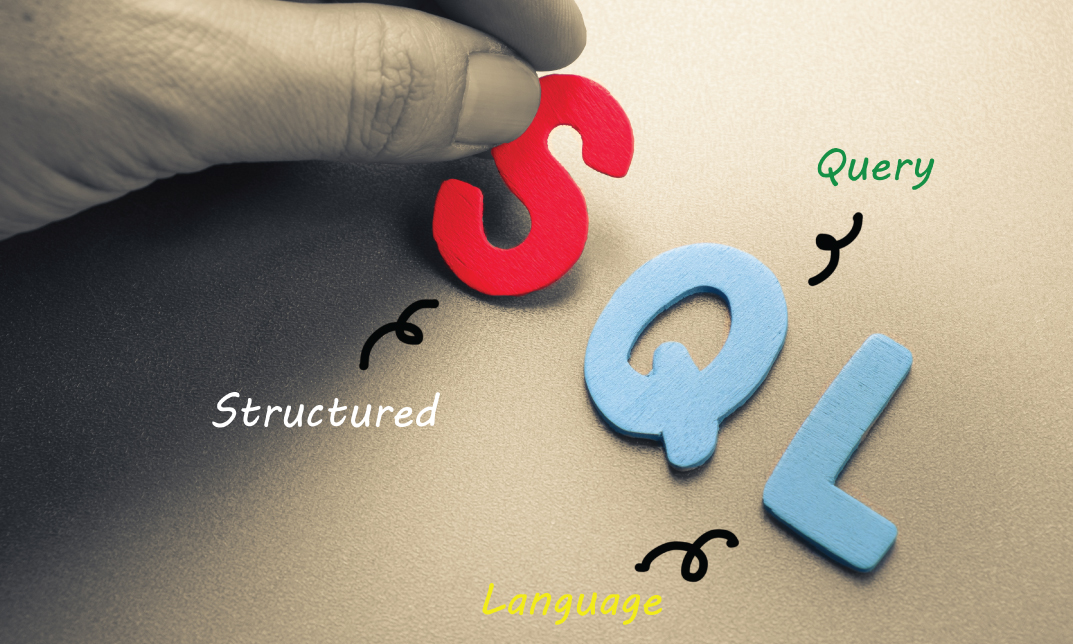
Overview This comprehensive course on Adobe InDesign Training will deepen your understanding on this topic. After successful completion of this course you can acquire the required skills in this sector. This Adobe InDesign Training comes with accredited certification, which will enhance your CV and make you worthy in the job market. So enrol in this course today to fast track your career ladder. How will I get my certificate? You may have to take a quiz or a written test online during or after the course. After successfully completing the course, you will be eligible for the certificate. Who is This course for? There is no experience or previous qualifications required for enrolment on this Adobe InDesign Training. It is available to all students, of all academic backgrounds. Requirements Our Adobe InDesign Training is fully compatible with PC's, Mac's, Laptop, Tablet and Smartphone devices. This course has been designed to be fully compatible with tablets and smartphones so you can access your course on Wi-Fi, 3G or 4G. There is no time limit for completing this course, it can be studied in your own time at your own pace. Career Path Having these various qualifications will increase the value in your CV and open you up to multiple sectors such as Business & Management, Admin, Accountancy & Finance, Secretarial & PA, Teaching & Mentoring etc. Course Curriculum 5 sections • 47 lectures • 05:21:00 total length •1 Intro Indesign: 00:02:00 •2 - Course Downloadables: 00:01:00 •2 Conclusion InDesign: 00:02:00 •3 Let's Start Creating!: 00:14:00 •4 InDesign Workspace: 00:08:00 •5 The Workspace: 00:07:00 •6 Customize Your Workspace: 00:07:00 •7 Create a New Document: 00:06:00 •8 Navigating and Zooming: 00:03:00 •9 Setting up Your Document: 00:10:00 •10 Working with Pages: 00:08:00 •11 Working with Multiple Documents: 00:03:00 •12 Challenge: Create a Mock Setup Document: 00:01:00 •13 Assignment Solution: 00:02:00 •14 - Saving and Exporting: 00:05:00 •15 - Creating a Real Estate Listing: 00:01:00 •16- Placeing Image : 00:12:00 •17 - Placing Text: 00:10:00 •18 - Preflighting : 00:05:00 •19- Formatting and Flowing: 00:09:00 •20 Text Wrap: 00:11:00 •21 - Text on Paths: 00:09:00 •22 - Craislist Assignment : 00:02:00 •23 My Version: 00:14:00 •24 Intro Multi -Page Documents: 00:03:00 •25 - Master Pages: 00:09:00 •26 - Page Numbers: 00:04:00 •27 - Master Text Frames: 00:04:00 •28 - Threading Text: 00:08:00 •29 - Placeholder Frames: 00:04:00 •30 - Styles: 00:11:00 •31 - HyperLinks: 00:06:00 •32 - Layer Panel: 00:13:00 •33 - 4 Page Assignment: 00:01:00 •34 - My Version 5 Page: 00:21:00 •35 - Creating a Table: 00:12:00 •36 - Formatting table: 00:16:00 •37 - Assignment Report: 00:01:00 •38 - My Version: 00:18:00 •39 - Color Swatches: 00:07:00 •40 - Additional Tools: 00:10:00 •41- Shapes: 00:05:00 •42 - Keyboard Shortcuts: 00:04:00 •43 - Finishing Work: 00:04:00 •44 - Export Settings: 00:07:00 •45 - Final Project: 00:01:00 •Resource Files - Adobe InDesign Diploma: 00:00:00

Overview The World Economic Forum reports that by 2030, digital professions, including CAD design, will command a significant stake in the job market. The 'CAD Design Course: Assemblies, Modelling And Civil Drawings' is developed to bridge this skill gap, setting aspirants on a trajectory to be industry front-runners. Module 01 dives deep into the foundational concepts, unravelling the nuances of geometry and modelling, while Module 02 pivots to CAD design assemblies, highlighting the intricacies involved. Progressing further, Module 03 elucidates the principles of extrusion and rotations, which are vital to innovative design. With Module 04 focusing on CAD blending operations, learners gain insights into sophisticated design techniques. Finally, Module 05 encapsulates the pivotal tenets of civil drawing parameters, making this course a comprehensive offering in CAD design. How will I get my certificate? You may have to take a quiz or a written test online during or after the course. After successfully completing the course, you will be eligible for the certificate. Who is This course for? There is no experience or previous qualifications required for enrolment on this CAD Design Course: Assemblies, Modelling And Civil Drawings. It is available to all students, of all academic backgrounds. Requirements Our CAD Design Course: Assemblies, Modelling And Civil Drawings is fully compatible with PC's, Mac's, Laptop, Tablet and Smartphone devices. This course has been designed to be fully compatible with tablets and smartphones so you can access your course on Wi-Fi, 3G or 4G. There is no time limit for completing this course, it can be studied in your own time at your own pace. Career Path Having these various qualifications will increase the value in your CV and open you up to multiple sectors such as Business & Management, Admin, Accountancy & Finance, Secretarial & PA, Teaching & Mentoring etc. Course Curriculum 1 sections • 5 lectures • 01:50:00 total length •Module 01: Introduction to Geometry and Modelling: 00:20:00 •Module 02: CAD Design Assemblies: 00:19:00 •Module 03: Introduction to Extrusion and Rotations: 00:19:00 •Module 04: CAD Blending Operations: 00:30:00 •Module 05: Civil Drawing Parameters: 00:22:00

Overview This comprehensive course on AutoCAD to Excel - VBA Programming Hands-On! will deepen your understanding on this topic. After successful completion of this course you can acquire the required skills in this sector. This AutoCAD to Excel - VBA Programming Hands-On! comes with accredited certification from CPD, which will enhance your CV and make you worthy in the job market. So enrol in this course today to fast track your career ladder. How will I get my certificate? You may have to take a quiz or a written test online during or after the course. After successfully completing the course, you will be eligible for the certificate. Who is This course for? There is no experience or previous qualifications required for enrolment on this AutoCAD to Excel - VBA Programming Hands-On!. It is available to all students, of all academic backgrounds. Requirements Our AutoCAD to Excel - VBA Programming Hands-On! is fully compatible with PC's, Mac's, Laptop, Tablet and Smartphone devices. This course has been designed to be fully compatible with tablets and smartphones so you can access your course on Wi-Fi, 3G or 4G. There is no time limit for completing this course, it can be studied in your own time at your own pace. Career Path Having these various qualifications will increase the value in your CV and open you up to multiple sectors such as Business & Management, Admin, Accountancy & Finance, Secretarial & PA, Teaching & Mentoring etc. Course Curriculum 8 sections • 27 lectures • 02:17:00 total length •Module 01: Introduction: 00:01:00 •Module 02: Course Content: 00:04:00 •Module 03: Who is this Course for?: 00:01:00 •Module 04: What Will I Learn from this Course?: 00:02:00 •Module 01: Exporting Line Object to Excel Introduction: 00:01:00 •Module 02: Exporting Line Objects to Excel - Hands-on Demo: 00:13:00 •Module 03: Exporting MText Objects to Excel Introduction: 00:01:00 •Module 04: Exporting MText Objects to Excel - Hands-on Demo: 00:08:00 •Module 05: Exporting Attribute Blocks to Excel Introduction: 00:01:00 •Module 06: Exporting Attribute Block Objects to Excel - Hands-on Demo: 00:15:00 •Module 01: Developing the Extractor Program: 00:09:00 •Module 01: Exporting LWPolyline to CSV File Introduction: 00:02:00 •Module 02: Exporting LWPolyline Objects to a CSV File - Hands-on Demo (Part 1): 00:04:00 •Module 03: Exporting LWPolyline Objects to a CSV File - Hands-on Demo (Part 2): 00:19:00 •Module 04: Exporting LWPolyline to a Pipe Delimited File Introduction: 00:01:00 •Module 05: Exporting LWPolyline to a Pipe Delimited File - Hands-On Demo: 00:02:00 •Module 01: Importing Line Objects into AutoCAD Introduction: 00:01:00 •Module 02: Clear Line Objects for Importing Excel Spreadsheet - Hands-On Demo: 00:01:00 •Module 03: Importing Line Objects Spreadsheet File into AutoCAD - Hands-On Demo: 00:14:00 •Module 04: Importing MText Objects Excel Spreadsheet File into AutoCAD Introduction: 00:01:00 •Module 05: Importing MText Objects Excel Spreadsheet File into AutoCAD - Hands - On Demo: 00:09:00 •Module 01: Importing CSV File into AutoCAD Introduction: 00:01:00 •Module 02: Importing CSV File into AutoCAD - Hands-On (Part 1): 00:03:00 •Module 03: Importing CSV File into AutoCAD - Hands-On (Part 2): 00:18:00 •Module 04: Importing Pipe Delimited File into AutoCAD - Hands-On: 00:04:00 •Module 01: Conclusion and Thank you: 00:01:00 •Assignment - AutoCAD to Excel - VBA Programming Hands-On!: 00:00:00

Overview This comprehensive course on AutoCAD Programming using C# with Windows Forms will deepen your understanding on this topic. After successful completion of this course you can acquire the required skills in this sector. This AutoCAD Programming using C# with Windows Forms comes with accredited certification, which will enhance your CV and make you worthy in the job market. So enrol in this course today to fast track your career ladder. How will I get my certificate? You may have to take a quiz or a written test online during or after the course. After successfully completing the course, you will be eligible for the certificate. Who is This course for? There is no experience or previous qualifications required for enrolment on this AutoCAD Programming using C# with Windows Forms. It is available to all students, of all academic backgrounds. Requirements Our AutoCAD Programming using C# with Windows Forms is fully compatible with PC's, Mac's, Laptop, Tablet and Smartphone devices. This course has been designed to be fully compatible with tablets and smartphones so you can access your course on Wi-Fi, 3G or 4G. There is no time limit for completing this course, it can be studied in your own time at your own pace. Career Path Having these various qualifications will increase the value in your CV and open you up to multiple sectors such as Business & Management, Admin, Accountancy & Finance, Secretarial & PA, Teaching & Mentoring etc. Course Curriculum 6 sections • 63 lectures • 09:11:00 total length •Introduction: 00:03:00 •Who is this course for?: 00:02:00 •Tools needed in this course: 00:01:00 •What will you learn from this course?: 00:05:00 •Controls Project Demo - Overview: 00:03:00 •Controls Demo Project Requirement - Explained: 00:03:00 •Create the Controls Demo Project: 00:03:00 •Controls Demo Project - Creating the Form (User Interface): 00:15:00 •Develop the Controls Demo Utility Class: 00:10:00 •Using Combobox Control to select an option: 00:13:00 •Using Textbox Control to select an option: 00:09:00 •Using Radiobutton Control to select an option: 00:06:00 •Using Checkbox Control to select an option(s): 00:18:00 •Developing Projects - Overview: 00:03:00 •Project 1: Creating a Rectangle - Project Overview: 00:03:00 •Project 1: Creating the Rectangle Utility Class: 00:17:00 •Project 1: Creating the User Interface: 00:10:00 •Project 1: Coding the User Interface28:50: 00:29:00 •Project 1: Running and Testing the Draw Rectangle Plugin: 00:08:00 •Project 2: Update Objects Layer - Overview: 00:02:00 •Project 2: Create the User Interface of Update Objects Layer Plugin: 00:09:00 •Project 2: Coding the Form Load Event: 00:07:00 •Project 2: Coding the Browse drawing Button: 00:03:00 •Project 2: Coding the Update Button control: 00:07:00 •Project 2: Coding the Update Layer Utility Class: 00:12:00 •Project 2: Running and Testing the Plugin: 00:08:00 •Project 3: Extracting Block Attributes to Files - Overview: 00:03:00 •Project 3: Creating the AutomaticBlockExtractor Project: 00:02:00 •Project 3: Creating the User Interface for the BlockExtractor Project: 00:09:00 •Project 3: Completing User Interface code: 00:22:00 •Project 3: Coding the AutoBlockExtractor Utility Class: 00:24:00 •Project 3: Running and Testing the AutomaticBlockExtractor Plugin in AutoCAD: 00:15:00 •Project 4: Updating MText Textstyle Project - Overview and Walkthrough: 00:05:00 •Project 4: Creating the UpdateTextStyle Utility Class: 00:19:00 •Project 4: Designing the UpdateTextStyle Plugin User Interface: 00:06:00 •Project 4: User Interface Code: 00:16:00 •Project 4: Running and Testing the UpdateTextstyle Plugin: 00:05:00 •Project 5: Converting Drawing to PDF Plugin - Overview: 00:03:00 •Project 5: Creating the PlotDWGtoPDF Project in Visual Studio 2019: 00:04:00 •Project 5: Creating the User Interface for MultiplePlotDWGtoPDF Project: 00:09:00 •Project 5: Coding the User Interface: 00:16:00 •Project 5: Developing the GetPlotSizes Method: 00:10:00 •Project 5: Developing the PlotCurrentLayout Method: 00:27:00 •Project 5: Testing and Running the MultiplePlotDWGtoPDF Project: 00:10:00 •Project 6: Multiple Object Extractor Project - Overview: 00:03:00 •Project 6: Creating the MultiObjectExtractor Project: 00:02:00 •Project 6: Designing the MultiObjectExtractor User Interface: 00:14:00 •Project 6: Coding the FormLoad Event: 00:07:00 •Project 6: Coding the BrowseDwg Button: 00:12:00 •Project 6: Coding the BrowseFile Button: 00:03:00 •Project 6: Coding the ProcessExtract Button: 00:05:00 •Project 6: Creating the Code Validation Methods: 00:10:00 •Project 6: Coding the ProcessDrawing Method: 00:19:00 •Project 6: Coding the ProcessObjectExtraction Method: 00:11:00 •Project 6: Coding the ExtractLine Method: 00:11:00 •Project 6: Coding the ExtractCircle Method: 00:04:00 •Project 6: Coding the ExtractPolyline Method: 00:11:00 •Project 6: Coding the ExtractMText Method: 00:05:00 •Project 6: Coding the ExtractBlock Method: 00:03:00 •Project 6: Coding the ExtractObjects Method: 00:02:00 •Project 6: Running and Testing the MultiObjectExtractor Plugin: 00:14:00 •Conclusion and Thank you: 00:01:00 •Assignment - AutoCAD Programming using C# with Windows Forms: 00:00:00

Overview Start your career in CAD modelling by enrolling in our CAD Software Diploma Course.Computer-aided design (CAD) is the use of software to create 2D and 3D models of products and buildings. This CAD Software Diploma Course is designed by industry experts and will give you a thorough understanding and knowledge of CAD Software. It will prepare you with the fundamental skills to create professional 2D designs, produce detailed working drawings, and fast-track your career in this field. How will I get my certificate? You may have to take a quiz or a written test online during or after the course. After successfully completing the course, you will be eligible for the certificate. Who is this course for? There is no experience or previous qualifications required for enrolment on this CAD Software Diploma Course. It is available to all students, of all academic backgrounds. Requirements Our CAD Software Diploma Course is fully compatible with PC's, Mac's, Laptop, Tablet and Smartphone devices. This course has been designed to be fully compatible on tablets and smartphones so you can access your course on Wi-Fi, 3G or 4G. There is no time limit for completing this course; it can be studied at your own pace. Career path Having a CAD Software Diploma Course will increase the value of your CV and open you up to multiple sectors, such as : CAD Technician: £20,000 - £40,000 annually. CAD Drafter: £22,000 - £45,000 annually. Architect: £25,000 - £60,000 annually. Mechanical Engineer: £25,000 - £50,000 annually. Civil Engineer: £27,000 - £60,000 annually. Course Curriculum 2 sections • 17 lectures • 03:45:00 total length •Module 01: Introduction to CAD Design: 00:10:00 •Module 02: CAD Designer Career in the United Kingdom: 00:10:00 •Module 03: Basics for CAD Design - Part 1: 00:15:00 •Module 04: Basics for CAD Design - Part 2: 00:10:00 •Module 05: 2D Shape in CAD: 00:15:00 •Module 06: 3D Shape in CAD: 00:15:00 •Module 07: Geometry and Modelling: 00:15:00 •Module 08: Assemblies in CAD Design: 00:15:00 •Module 09: Extrusion and Rotations: 00:15:00 •Module 10: Blending Operations in CAD: 00:25:00 •Module 11: Grids and Regular Polygons: 00:10:00 •Module 12: Parameters in Civil Drawings: 00:15:00 •Module 13: Introduction to AutoCAD: 00:20:00 •Module 14: Introduction to T-Flex CAD: 00:15:00 •Module 15: Introduction to SolidWorks: 00:10:00 •Module 16: Introduction to FreeCAD: 00:10:00 •Assignment - CAD Software Diploma Course: 00:00:00