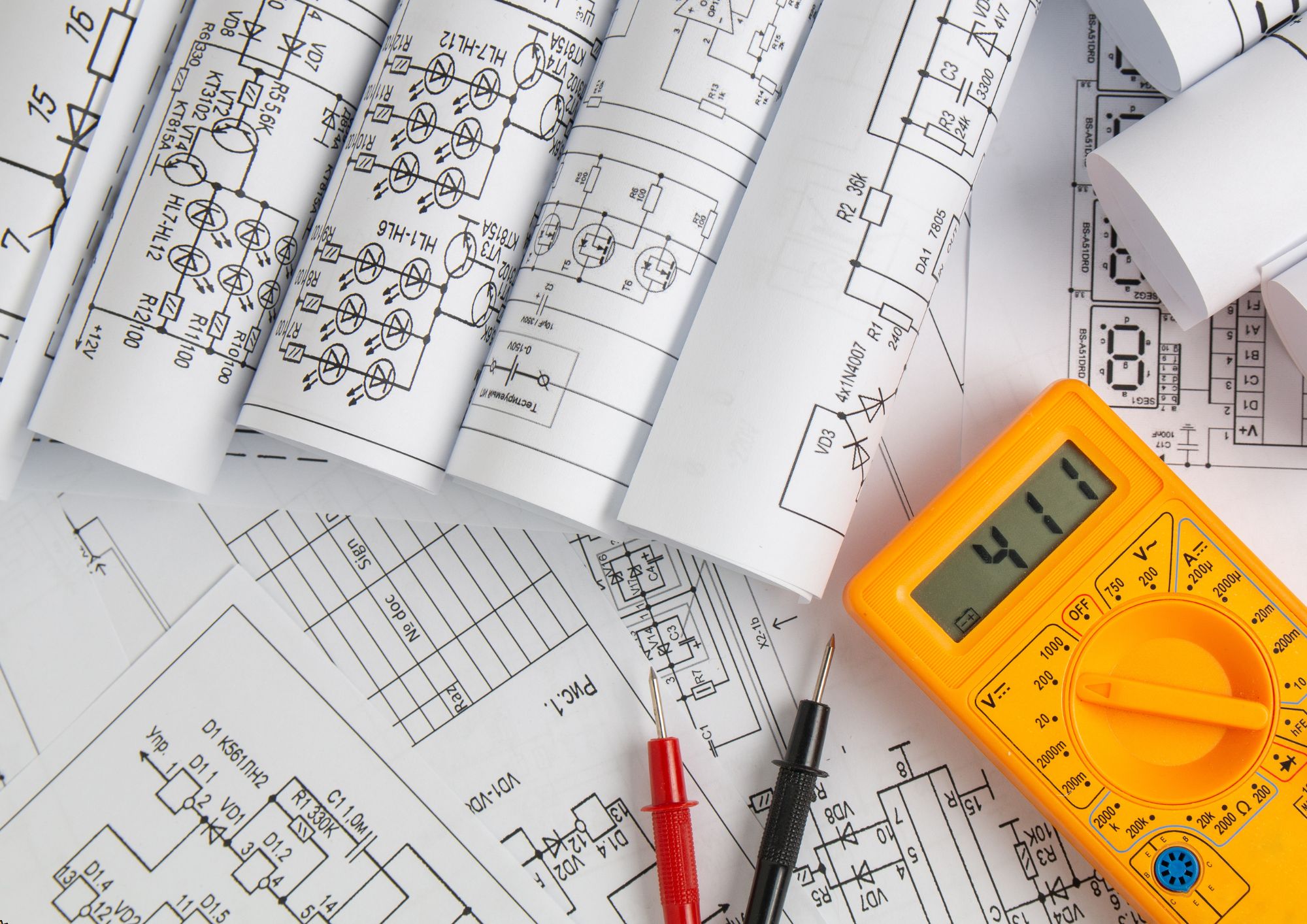- Professional Development
- Medicine & Nursing
- Arts & Crafts
- Health & Wellbeing
- Personal Development
Creating Dynamic Websites with Wix
By Compete High
ð Unlock the Secrets to Building Dynamic Websites with Wix! ð Are you ready to create stunning, high-performing websites that captivate audiences and elevate your online presence? Introducing our comprehensive online course: 'Creating Dynamic Websites with Wix.' ð Transform Your Vision into Reality: Whether you're a beginner or an experienced developer, this course is your gateway to mastering Wix's powerful tools and unleashing your creativity. Discover how to design and customize websites that stand out in today's competitive digital landscape. ð What You'll Learn: Mastering Wix's intuitive drag-and-drop editor Design principles for captivating layouts and user experiences Incorporating multimedia elements like videos, images, and animations seamlessly Implementing advanced functionalities with Wix Code Search Engine Optimization (SEO) strategies to boost visibility Mobile optimization for a flawless user experience across devices E-commerce setup and optimization for online businesses Tips and tricks to streamline your workflow and save time ð Why Choose Our Course? Expert guidance from industry professionals with real-world experience Practical, hands-on tutorials and exercises for accelerated learning Access to exclusive resources, templates, and tools to fuel your creativity Ongoing support from a vibrant community of like-minded learners Lifetime access to course materials for continuous learning and updates ð¡ Who Is This Course For? Entrepreneurs and business owners seeking a professional online presence Creatives wanting to showcase their portfolios or artistic work Marketing professionals aiming to enhance their digital marketing skills Anyone interested in building websites without coding knowledge ð Join Thousands of Successful Website Creators! Empower yourself with the skills to craft dynamic, visually stunning websites that leave a lasting impression. Enroll now in 'Creating Dynamic Websites with Wix' and take the first step toward becoming a web design virtuoso! ð¥ Limited Time Offer: Enroll Today and Get Started on Your Journey to Website Mastery! ð¥ [Enroll Now Button] Invest in your future. Create your masterpiece with Wix today! ⨠Course Curriculum Basic Overview 00:00 Plans and Pricing 00:00 Wix Partner and Affiliate Programs 00:00 Sign Up and Basic Design 00:00 Adding a Section 00:00 Adding a Page 00:00 General Settings 00:00 Adding a Contributor 00:00 Advanced Settings - Part 1 00:00 Advanced Settings - Store Settings - Automated Order E-Mails 00:00 Advanced Settings - Paid Videos 00:00 Advanced Settings - Wix E-Mail Inbox 00:00 Advanced Settings - Quotes and Invoices 00:00 Video Settings Upload 00:00 Video Settings - Part 2 00:00 Live Streaming Video - Part 1 00:00 Live Streaming Video - Part 2 00:00 Live Streaming Codecs and Video Channels 00:00 Blog Post Creation 00:00 Conclusion 00:00 Advanced Overview 00:00 Adding the Chat App 00:00 Adding the Blog App 00:00 Adding the Instagram Feed 00:00 Addding the Video App 00:00 Adding the Events App 00:00 Adding the Members Area 00:00 Adding a Bookings App 00:00 Adding a Music App 00:00 Adding a Music App 00:00 Switching To the Wix Editor 00:00 The Wix Editor - Part 2 00:00 The Wix Editor - Part 3 - Backgrounds 00:00 The Wix Editor - Part 4 - Add Button 00:00 The Wix Editor - Part 5 - Media 00:00 The Wix Editor - Part 6 - Blog Management 00:00 The Wix Editor Tools 00:00 Wix App Market - Part 1 00:00 Wix App Market - Part 2 00:00 Conclusion 00:00

French Chromotherapy Certification
By Compete High
ð Unlock the Power of Color with Our French Chromotherapy Certification Course! ð Module 1: Application of Color Therapy ð¨ Dive into the captivating world of color therapy with our comprehensive Module 1. This foundational segment will equip you with the knowledge and skills needed to harness the therapeutic potential of colors. Whether you're a wellness enthusiast or a professional looking to enhance your practice, this module is designed to cater to all levels of expertise. What's Inside: ⨠Understanding the Psychology of Colors: Explore the profound impact that different colors have on human emotions, moods, and overall well-being. ⨠Practical Applications: Learn how to integrate color therapy into various aspects of life, from personal wellness routines to professional practices. ⨠Color Selection Techniques: Master the art of choosing the right colors for specific situations, promoting balance and harmony in your surroundings. ⨠Case Studies and Real-Life Applications: Gain insights into real-world scenarios where color therapy has made a significant difference. Module 2: Fundamentals of Color Therapy ð Building on the knowledge acquired in Module 1, Module 2 delves deeper into the fundamentals of color therapy, providing a solid foundation for your journey towards becoming a certified Chromotherapist. What's Covered: ⨠Color Wheel Mastery: Explore the intricacies of the color wheel and understand how different hues interact to create therapeutic effects. ⨠Energetic Properties of Colors: Uncover the energetic qualities associated with each color and their impact on the body's energy centers. ⨠Chromotherapy Techniques: Acquire hands-on experience with various color therapy techniques, including visualizations, meditations, and practical applications. ⨠Creating Customized Color Plans: Learn how to tailor color therapy interventions based on individual needs, considering factors such as personality, health conditions, and environments. Why Choose Our French Chromotherapy Certification Course? ð Internationally Recognized Certification: Earn a certification that is globally acknowledged, opening doors to new opportunities in the wellness and therapeutic fields. ð Expert Guidance: Benefit from the expertise of seasoned professionals who will guide you through every module, ensuring a rich and immersive learning experience. ð Flexible Learning: Access course materials at your own pace, allowing you to balance your studies with other commitments. ð Interactive Community: Join a vibrant community of like-minded individuals, fostering collaboration and support throughout your learning journey. Don't miss the chance to embark on a transformative journey with our French Chromotherapy Certification Course. Enroll today and become a certified Chromotherapist, bringing the healing power of colors to yourself and those around you! ð Course Curriculum Application of Color Therapy Color Therapy- Programme Overview 00:00 Color Therapy- Basics Of Light And Colour 00:00 Fundamentals of Color Therapy Color Therapy- Foundations Of Colour Therapy 00:00 Colour Therapy_ Methods of Application 00:00 Violet Color Therapy 00:00 INDIGO Color Therapy 00:00 BLUE Color Therapy 00:00 GREEN Color Therapy 00:00 Yellow Color Therapy 00:00 Orange Color Therapy 00:00 Red Color Therapy 00:00 Pink Color Therapy 00:00 Brown Color Therapy 00:00 Gray Color Therapy 00:00 White Color Therapy 00:00 Black Color Therapy 00:00

JavaScript Programming - JavaScript for Beginners
By Compete High
💻🚀 Ready to code? Learn JavaScript programming with Compete High! From basics to DOM manipulation, this self-paced JavaScript course is perfect for beginners & pros. Earn your certificate and boost your career! 🎓🔥

Advanced Digital Illustration: Exploring Mixed Media Techniques
By Compete High
Overview: Advanced Digital Illustration: Exploring Mixed Media Techniques Unlock your creative potential and take your digital illustration skills to the next level with our comprehensive course: 'Advanced Digital Illustration: Exploring Mixed Media Techniques.' Whether you're a seasoned illustrator looking to expand your skillset or a beginner eager to dive into the world of digital art, this course offers a structured and immersive learning experience. Module 1: Introduction to Advanced Digital Illustration Embark on your journey into advanced digital illustration with a solid foundation. Learn about the tools, techniques, and principles that will guide you through the rest of the course. Understand the importance of digital workflows, file management, and establishing your unique artistic style. Module 2: Fundamentals of Composition and Color Theory Master the art of composition and color theory to create visually captivating illustrations. Explore the principles of balance, focal points, and harmony while delving into the psychology behind color choices. Elevate your artwork by understanding how to effectively communicate mood, emotion, and narrative through composition and color. Module 3: Exploring Mixed Media Techniques in Digital Illustration Unleash your creativity by merging traditional and digital mediums in your artwork. Discover a variety of mixed media techniques, including incorporating hand-drawn elements, textures, and collage into your digital illustrations. Learn how to seamlessly integrate these techniques using popular software tools and workflows. Module 4: Illustrating Characters and Portraits Bring your characters and portraits to life with depth, personality, and expression. Dive into the fundamentals of character design, anatomy, and facial expressions. Develop your skills in creating compelling character illustrations that resonate with your audience and convey powerful storytelling. Module 5: Creating Dynamic Backgrounds and Environments Transport your viewers to immersive worlds through captivating backgrounds and environments. Learn essential techniques for creating dynamic landscapes, cityscapes, and atmospheric settings. Explore perspective, lighting, and mood to breathe life into your illustrations and enhance the narrative impact. Module 6: Storyboarding and Narrative Illustration Master the art of visual storytelling through storyboarding and narrative illustration. Understand the fundamentals of sequential art, pacing, and composition to effectively convey narratives and concepts. Dive into practical exercises and projects that challenge you to craft compelling visual stories from start to finish. By the end of this course, you'll emerge as a proficient digital illustrator equipped with the knowledge, skills, and confidence to tackle diverse illustration projects with creativity and flair. Elevate your artistic journey and join us in exploring the boundless possibilities of advanced digital illustration. Course Curriculum Module 1_ Introduction to Advanced Digital Illustration Introduction to Advanced Digital Illustration 00:00 Module 2_ Fundamentals of Composition and Color Theory Fundamentals of Composition and Color Theory 00:00 Module 3_ Exploring Mixed Media Techniques in Digital Illustration Exploring Mixed Media Techniques in Digital Illustration 00:00 Module 4_ Illustrating Characters and Portraits Illustrating Characters and Portraits 00:00 Module 5_ Creating Dynamic Backgrounds and Environments Creating Dynamic Backgrounds and Environments 00:00 Module 6_ Storyboarding and Narrative Illustration Storyboarding and Narrative Illustration 00:00
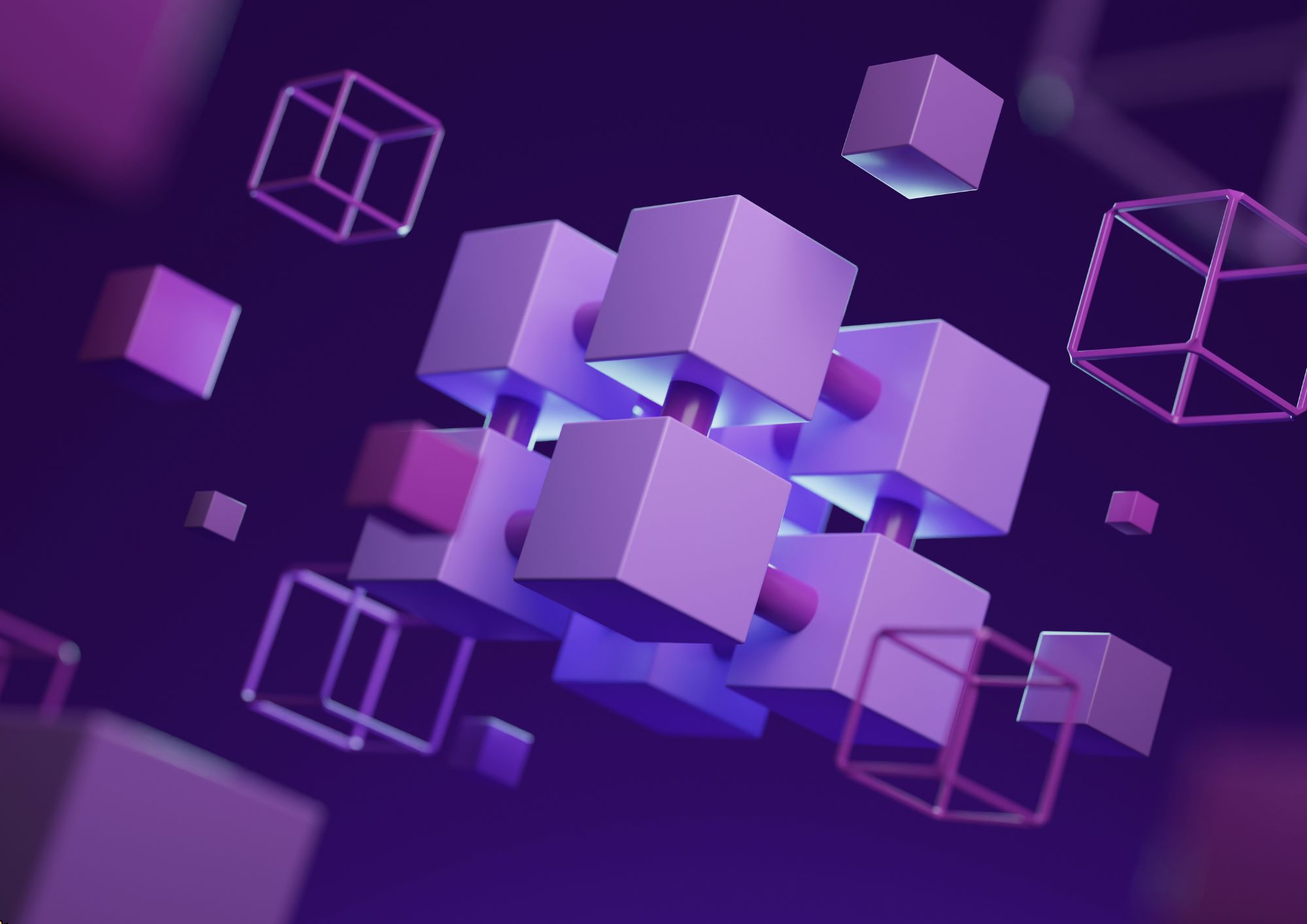
Symmetrical Components for Three Phase Power Analysis
By Compete High
Course Title: Symmetrical Components for Three-Phase Power Analysis Unlock the Power of Symmetry in Electrical Systems! Are you ready to elevate your understanding of three-phase power analysis? Introducing our comprehensive course on 'Symmetrical Components for Three-Phase Power Analysis' - a unique opportunity to delve into the intricacies of electrical systems and gain a competitive edge in the field. Course Overview: Master Symmetrical Components: Delve into the heart of electrical systems by understanding symmetrical components. Learn how to break down complex three-phase power systems into simpler symmetrical parts, facilitating analysis and problem-solving. Real-world Applications: Explore practical applications of symmetrical components in power system analysis, fault detection, and protection schemes. Gain insights into solving real-world challenges faced in the design, operation, and maintenance of electrical networks. Advanced Analysis Techniques: Acquire advanced analytical skills to assess system stability, fault currents, and voltage variations using symmetrical components. Uncover techniques that streamline analysis and enhance the efficiency of power systems. Hands-on Exercises: Reinforce your learning through hands-on exercises and simulations. Apply symmetrical component principles to solve problems, analyze case studies, and gain practical experience in a controlled learning environment. Industry Expert Instructors: Learn from seasoned industry experts with extensive experience in power system analysis. Our instructors bring real-world insights, ensuring that you receive relevant and up-to-date knowledge that you can apply immediately. Interactive Learning Environment: Engage in dynamic discussions, collaborate with peers, and participate in interactive sessions that foster a deeper understanding of symmetrical components. Our platform is designed to encourage active learning and knowledge retention. Certification: Upon successful completion of the course, receive a prestigious certification that attests to your mastery of symmetrical components for three-phase power analysis. Enhance your professional credibility and open doors to new opportunities in the electrical engineering field. Who Should Attend: Electrical Engineers Power System Analysts Control System Engineers Energy Sector Professionals Students and Researchers in Electrical Engineering Invest in Your Future: Enroll in 'Symmetrical Components for Three-Phase Power Analysis' today and equip yourself with the knowledge and skills needed to excel in the dynamic field of electrical engineering. Stay ahead of the curve, solve complex problems, and make a significant impact on the efficiency and reliability of power systems. Don't miss this chance to elevate your expertise! Enroll now and transform your understanding of three-phase power analysis with symmetrical components. Course Curriculum Introduction Introduction 00:00 Symmetrical Components Overview Symmetrical Components Overview 00:00 The Components The Components 00:00 The A Operator The A Operator 00:00 Working With The A Operator Working With The A Operator 00:00 Synthesis Equations Synthesis Equations 00:00 Problems Solutions Problems Solutions 00:00

Electrical Drawings
By Compete High
Course Title: Electrical Drawings Mastery Unlock the Power of Precision in Electrical Design Overview: Are you ready to elevate your skills and become a master of Electrical Drawings? Welcome to the 'Electrical Drawings Mastery' course, your gateway to proficiency in creating precise and effective electrical diagrams. Whether you're a seasoned professional or an aspiring engineer, this comprehensive course is designed to enhance your knowledge, boost your confidence, and set you on the path to becoming a sought-after expert in electrical design. Key Features: Comprehensive Curriculum: Our course covers everything you need to know about electrical drawings, from the basics to advanced techniques. Master the art of schematic diagrams, wiring diagrams, and panel layouts. Practical Hands-On Exercises: Gain real-world experience through practical exercises and projects. Apply your knowledge to simulate real-world scenarios and reinforce your skills in a practical, industry-relevant context. Industry-Standard Software Training: Learn to use industry-standard software tools for creating electrical drawings. We provide hands-on training with tools like AutoCAD Electrical, EPLAN Electric P8, and others, ensuring you are well-versed in the tools used by professionals in the field. Guidance from Experienced Instructors: Our instructors are seasoned professionals with years of experience in the electrical design industry. Benefit from their expertise, receive personalized feedback, and stay updated on the latest industry trends. Networking Opportunities: Connect with fellow participants and industry professionals through our dedicated community forums. Share insights, seek advice, and build a network that can support your career growth. Lifetime Access to Resources: Gain access to a wealth of resources, including video lectures, reading materials, and project files. Enjoy the flexibility to revisit the course content at your own pace, even after completing the program. Who Should Enroll: Electrical Engineers Design Engineers Electrical Technicians Students Pursuing Electrical Engineering Professionals Seeking Skill Enhancement Benefits: Enhance your employability with a valuable skill set. Improve the accuracy and efficiency of your electrical designs. Boost your confidence in interpreting and creating electrical drawings. Stay ahead of the curve with knowledge of industry-standard software. Open doors to new career opportunities and advancements. Invest in Your Future: Enroll in the 'Electrical Drawings Mastery' course today and take the first step towards mastering the art of precision in electrical design. Elevate your career, gain a competitive edge, and become a recognized expert in the world of electrical engineering. Don't just design, design with precision. Enroll now! Course Curriculum Introduction Introduction 00:00 Schematic Diagrams Schematic Diagrams 00:00 Block Diagrams Block Diagrams 00:00 Component Symbols (1 Of 2) Component Symbols (1 Of 2) 00:00 Logic Gates Logic Gates 00:00 Simple Circuits Simple Circuits 00:00 Complex Circuits Complex Circuits 00:00 Electrical Devices In A Power System Electrical Devices In A Power System 00:00
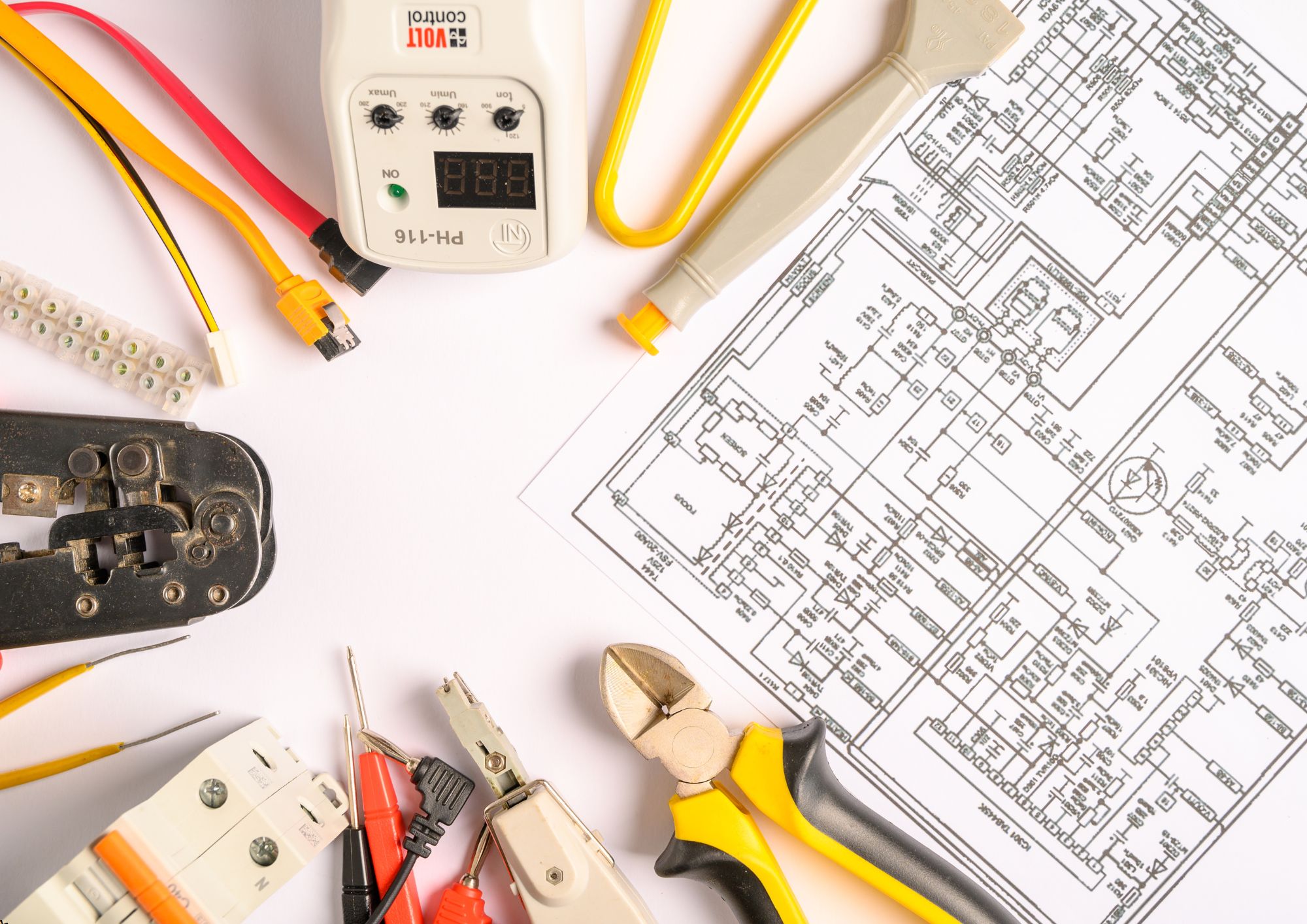
Storyboarding for Animation and Motion Graphics
By Compete High
Overview: Storyboarding for Animation and Motion Graphics Welcome to 'Storyboarding for Animation and Motion Graphics,' your comprehensive guide to mastering the art of visual storytelling. Whether you're a seasoned animator or a newcomer to the world of motion graphics, this course is designed to equip you with the essential skills needed to create captivating narratives that come to life on screen. Module 1: Introduction to Storyboarding for Animation and Motion Graphics In this introductory module, you'll dive into the fundamentals of storyboarding, understanding its importance in the animation and motion graphics pipeline. Learn about the history of storyboarding, its role in pre-production, and how it serves as a blueprint for your projects. Module 2: Narrative Structure and Story Development Explore the intricacies of storytelling as you delve into narrative structure and development. Discover how to craft compelling stories that engage your audience and keep them invested from beginning to end. Learn techniques for building tension, developing characters, and creating memorable arcs. Module 3: Visualizing Ideas and Thumbnails Unlock your creativity as you learn how to visualize your ideas through the process of thumbnail sketching. Master the art of quickly capturing concepts and translating them into visual sequences. Explore different thumbnailing techniques and discover how to refine your ideas into polished storyboards. Module 4: Shot Types and Framing Dive into the world of cinematography as you explore various shot types and framing techniques. Learn how to effectively use camera angles, composition, and framing to enhance the storytelling in your animations and motion graphics projects. Understand the impact of different shots on the viewer's experience and how to choose the right ones for your story. Module 5: Camera Movement and Blocking Take your storyboards to the next level by incorporating camera movement and blocking. Explore techniques for choreographing movement within your scenes, creating dynamic sequences that draw the viewer in. Learn how to use camera movement to convey emotion, guide the viewer's focus, and enhance the overall narrative flow. Module 6: Visual Storytelling Techniques In this final module, you'll learn advanced visual storytelling techniques to elevate your animations and motion graphics. Discover how to use color, lighting, and visual effects to enhance mood and atmosphere. Explore ways to add depth and dimension to your scenes, creating immersive worlds that captivate your audience. By the end of this course, you'll have the skills and knowledge needed to create compelling storyboards for animation and motion graphics projects of any scale. Whether you're working on a short film, a commercial, or a feature-length production, you'll be equipped to bring your creative vision to life in stunning detail. Enroll now and unlock your potential as a master storyteller! Course Curriculum Module 1_ Introduction to Storyboarding for Animation and Motion Graphics Introduction to Storyboarding for Animation and Motion Graphics 00:00 Module 2_ Narrative Structure and Story Development Narrative Structure and Story Development 00:00 Module 3_ Visualizing Ideas and Thumbnails Visualizing Ideas and Thumbnails 00:00 Module 4_ Shot Types and Framing Shot Types and Framing 00:00 Module 5_ Camera Movement and Blocking Camera Movement and Blocking 00:00 Module 6_ Visual Storytelling Techniques Visual Storytelling Techniques 00:00

Vyond Mastery: Unleashing Animated Creativity
By Compete High
ð Unlock Your Creative Potential with Vyond Mastery: Unleashing Animated Creativity! ð Are you ready to transform your ideas into captivating animations that grab attention, convey messages effectively, and elevate your content to the next level? Look no further! Introducing our groundbreaking online course: Vyond Mastery - Unleashing Animated Creativity! ð What's Inside? ⨠Module 1: Getting Started with Vyond Master the basics of Vyond, from navigating the interface to creating your first animation. Learn insider tips and tricks for a seamless animation workflow. ⨠Module 2: Crafting Compelling Storylines Dive deep into the art of storytelling and discover how to structure narratives for maximum impact. Explore techniques to engage your audience emotionally through animated storytelling. ⨠Module 3: Advanced Animation Techniques Elevate your animations with advanced techniques and transitions. Uncover the secrets to fluid character movements and dynamic scene transitions. ⨠Module 4: Voiceovers and Sound Design Learn to integrate professional voiceovers and sound effects to enhance your animations. Discover the importance of audio in creating a memorable viewer experience. ⨠Module 5: Branding and Consistency Develop a consistent and memorable brand identity through your animations. Explore ways to align your animated content with your brand message and values. ⨠Module 6: Exporting and Sharing Your Masterpieces Get hands-on experience with exporting options and choose the best formats for various platforms. Learn strategies for sharing your animated creations effectively on social media and other channels. ð Why Choose Vyond Mastery? Expert Guidance: Led by industry experts with years of experience in animation and storytelling. Practical Learning: Hands-on exercises and real-world examples to reinforce your skills. Lifetime Access: Learn at your own pace and revisit the course content whenever you need. Community Support: Connect with a community of like-minded learners and share your progress. ð Who Can Benefit? Content Creators Marketers Educators Business Owners Social Media Managers ð¥ Ready to Transform Your Ideas into Animated Masterpieces? Enroll Today! Unleash your creativity, captivate your audience, and make your mark with Vyond Mastery - Unleashing Animated Creativity! ð Course Curriculum Basic Overview 00:00 Pricing 00:00 Vyond Resources 00:00 Interface and Timeline 00:00 Adding Templates 00:00 Character Library 00:00 Character Properties - Part-1 00:00 Character Properties - Part -2' 00:00 Character Properties - Part -3 00:00 Prop Library 00:00 Prop Properties 00:00 Chart Properties - Part 1 00:00 Chart Properties - Part 2 00:00 Text Library 00:00 Text Properties 00:00 Scene Transitions 00:00 Differences with Whiteboard Animation - Part 1 00:00 Differences with Whiteboard Animation - Part 2 00:00 Adding in the Camera to Zoom In 00:00 Conclusion 00:00 Advanced Overview 00:00 Video Script From Existing Video 00:00 Video Script From Existing Audio 00:00 Creating Video Scripts from An Existing Article Document 00:00 Creating Video Scripts From Existing PowerPoints 00:00 Structuring Your Script and Storyboard Document 00:00 Setting Up for the Audio Recording and Voiceover 00:00 Narration of your Audio Script 00:00 Creation of Scene Timings 00:00 Uploading The Audio to Vyond 00:00 Adding In Music 00:00 Scene Theme Selections 00:00 Storyboarding Scenes 00:00 Business and Contemporary Vs Whiteboard 00:00 Storyboarding Whiteboard Style Videos 00:00 Adding Images to Whitebord Style Videos 00:00 Adding the Camera and Exit Effect to Images 00:00 Changing the Background and the Text 00:00 Adding Scene Transitions to Sync Up Your 00:00 Conclusion 00:00

Electrocution Hazards Worksite Safety Training
By Compete High
Stay Shock-Free: Electrocution Hazards Worksite Safety Training Course! ï¸ Are you committed to creating a safer work environment free from electrocution hazards? Enroll in our Electrocution Hazards Worksite Safety Training Course, a comprehensive program meticulously designed to equip you with the knowledge and skills needed to identify, mitigate, and prevent electrical hazards in the workplace. Join us on a journey where safety protocols meet risk assessment, fostering a culture of electrical safety. ð Module 1: Introduction to Electrocution Hazards and Risk Assessment Commence your safety journey with Module 1, providing a thorough introduction to electrocution hazards and the importance of risk assessment. Learn to identify potential hazards, assess risks, and lay the foundation for a proactive approach to electrical safety in the workplace. ð§ Module 2: Electrical Safety Procedures and Establishing a Culture of Safety Master the art of electrical safety procedures in Module 2, focusing on creating and maintaining a culture of safety. Explore best practices for handling electrical equipment, establishing safety protocols, and fostering a workplace environment where safety is a top priority. ð¨ Module 3: Emergency Preparedness and Electrical Safety Inspections Prepare for the unexpected with Module 3, dedicated to emergency preparedness and electrical safety inspections. Develop the skills to respond confidently to electrical emergencies, conduct thorough safety inspections, and implement preventative measures to minimize the risk of incidents. ð Module 4: Electrical Equipment Maintenance for Electrical Hazard Mitigation Optimize your safety measures with Module 4, focusing on electrical equipment maintenance for hazard mitigation. Learn to identify signs of equipment wear and tear, implement preventative maintenance measures, and ensure the longevity and safety of electrical systems. ï¸ Module 5: Specialized Electrical Safety Training for Safety in Contractors Extend your safety practices to contractors in Module 5, where you'll receive specialized electrical safety training. Explore safety considerations for contractors working with electrical systems, fostering collaboration and ensuring a unified approach to electrical safety across the worksite. ð Module 6: Summary and Assessment Cap off your training with Module 6, summarizing key takeaways and assessing your knowledge. Reinforce your understanding of electrocution hazards, safety protocols, and risk assessment strategies, ensuring you are well-equipped to champion electrical safety in your workplace. ð Why Choose Our Electrocution Hazards Worksite Safety Training Course? Expert Guidance: Learn from seasoned professionals and safety experts specializing in electrical safety. Interactive Learning: Engage in practical simulations, real-world scenarios, and assessments to apply theoretical knowledge. Compliance Assurance: Align with industry standards and regulations, ensuring a workplace that prioritizes electrical safety. Customizable Training: Tailor the course to suit your industry-specific needs for maximum relevance. Don't let electrocution hazards compromise safety in your workplace! Enroll now in the Electrocution Hazards Worksite Safety Training Course and empower yourself with the knowledge and skills needed to create a shock-free and secure work environment. Your journey to electrical safety excellence begins here! â¨ð Course Curriculum Module 1 Introduction to Electrocution Hazards and Risk Assessment Introduction to Electrocution Hazards and Risk Assessment 00:00 Module 2 Electrical Safety Procedures and Establishing a Culture of Safety Electrical Safety Procedures and Establishing a Culture of Safety 00:00 Module 3 Emergency Preparedness and Electrical Safety Inspections Emergency Preparedness and Electrical Safety Inspections 00:00 Module 4 Electrical Equipment Maintenance for Electrical Hazard Mitigation Electrical Equipment Maintenance for Electrical Hazard Mitigation 00:00 Module 5 Specialized Electrical Safety Training for Safety in Contractors Specialized Electrical Safety Training for Safety in Contractors 00:00 Module 6 Summary and Assessment Summary and Assessment 00:00

Trigonometry for Electrical Engineering
By Compete High
Course Title: Trigonometry for Electrical Engineering Overview: Unlock the Power of Trigonometry in Electrical Engineering! Are you ready to elevate your understanding of trigonometry and apply it directly to the field of Electrical Engineering? Our comprehensive course, 'Trigonometry for Electrical Engineering,' is meticulously designed to empower aspiring and seasoned electrical engineers alike, providing a deep dive into the fundamental principles of trigonometry and its practical applications in the realm of electrical systems. Key Features: Relevance to Electrical Engineering:Tailored specifically for electrical engineering professionals and students, this course focuses on real-world applications of trigonometry in electrical circuits, signal processing, and communication systems. Practical Problem Solving:Gain hands-on experience by solving practical problems and exercises designed to bridge the gap between theoretical knowledge and real-world scenarios encountered in electrical engineering projects. Comprehensive Curriculum:Covering essential trigonometric concepts such as sine, cosine, tangent, and their applications in AC circuits, phasors, and impedance, this course ensures a thorough understanding of trigonometry within an electrical engineering context. Interactive Learning:Engage with dynamic and interactive learning materials, including video lectures, simulations, and quizzes, to reinforce your understanding and foster a practical approach to problem-solving. Industry-Experienced Instructors:Learn from seasoned electrical engineers who bring a wealth of industry experience, sharing insights and best practices to help you apply trigonometric concepts effectively in your professional endeavors. Project-Based Assessments:Showcase your skills through project-based assessments that simulate real-world challenges in electrical engineering, allowing you to demonstrate your mastery of trigonometry in practical applications. Flexible Learning Schedule:Access course materials at your own pace, enabling you to balance your professional commitments while advancing your knowledge in trigonometry for electrical engineering. Who Should Enroll: Electrical engineering students seeking a comprehensive understanding of trigonometry. Electrical engineers looking to strengthen their skills and enhance problem-solving capabilities. Professionals working in related fields interested in applying trigonometry to electrical systems. Take the Next Step: Enroll in 'Trigonometry for Electrical Engineering' today and unlock the potential to excel in your electrical engineering career. Whether you're a student aspiring to build a strong foundation or a seasoned professional aiming to stay at the forefront of industry advancements, this course is your gateway to mastering trigonometry in the context of electrical engineering. Don't miss out on this opportunity to elevate your skills and open doors to new possibilities in the dynamic field of electrical engineering! Course Curriculum Introduction To trigonometry For Electrical Engineering Course Introduction To trigonometry For Electrical Engineering Course 00:00 Point Lines Angles Point Lines Angles 00:00 Intersecting Parallel Lines Triangles Intersecting Parallel Lines Triangles 00:00 Triangles Triangles 00:00 The Pythagorean Theorem The Pythagorean Theorem 00:00 Unique Triangles Ratios Unique Triangles Ratios 00:00 Trig Functions Tangents Trig Functions Tangents 00:00 The Unit Circle The Unit Circle 00:00 Trig Identities Trig Identities 00:00 Trig Identities Trig Identities 00:00 Double Half Angle Formulas Double Half Angle Formulas 00:00 Trig Functions In The Time Domain Draft Lesson 00:00