- Professional Development
- Medicine & Nursing
- Arts & Crafts
- Health & Wellbeing
- Personal Development
Diploma in Interior Design
By Compete High
Overview With the ever-increasing demand for Interior Design in personal & professional settings, this online training aims at educating, nurturing, and upskilling individuals to stay ahead of the curve - whatever their level of expertise in Interior Design may be. Learning about Interior Design or keeping up to date on it can be confusing at times, and maybe even daunting! But that's not the case with this course from Compete High. We understand the different requirements coming with a wide variety of demographics looking to get skilled in Interior Design. That's why we've developed this online training in a way that caters to learners with different goals in mind. The course materials are prepared with consultation from the experts of this field and all the information on Interior Design is kept up to date on a regular basis so that learners don't get left behind on the current trends/updates. The self-paced online learning methodology by Compete High in this Diploma in Interior Design course helps you learn whenever or however you wish, keeping in mind the busy schedule or possible inconveniences that come with physical classes. The easy-to-grasp, bite-sized lessons are proven to be most effective in memorising and learning the lessons by heart. On top of that, you have the opportunity to receive a certificate after successfully completing the course! Instead of searching for hours, enrol right away on this Diploma in Interior Design course from Compete High and accelerate your career in the right path with expert-outlined lessons and a guarantee of success in the long run. Who is this course for? While we refrain from discouraging anyone wanting to do this Diploma in Interior Design course or impose any sort of restrictions on doing this online training, people meeting any of the following criteria will benefit the most from it: Anyone looking for the basics of Interior Design, Jobseekers in the relevant domains, Anyone with a ground knowledge/intermediate expertise in Interior Design, Anyone looking for a certificate of completion on doing an online training on this topic, Students of Interior Design, or anyone with an academic knowledge gap to bridge, Anyone with a general interest/curiosity Career Path This Diploma in Interior Design course smoothens the way up your career ladder with all the relevant information, skills, and online certificate of achievements. After successfully completing the course, you can expect to move one significant step closer to achieving your professional goals - whether it's securing that job you desire, getting the promotion you deserve, or setting up that business of your dreams. Course Curriculum Module 1 - Introduction to Interior Design Introduction to Interior Design 00:00 Module 2 - Components of the Interior Design Components of the Interior Design 00:00 Module 3 - Concept Development Concept Development 00:00 Module 4 - Design Realization Design Realization 00:00 Module 5 - Design the Project Design the Project 00:00 Module 6 - Building Structure Building Structure 00:00 Module 7 - Communicating Design Communicating Design 00:00 Module 8 - Basics of Google SketchUp Basics of Google SketchUp 00:00
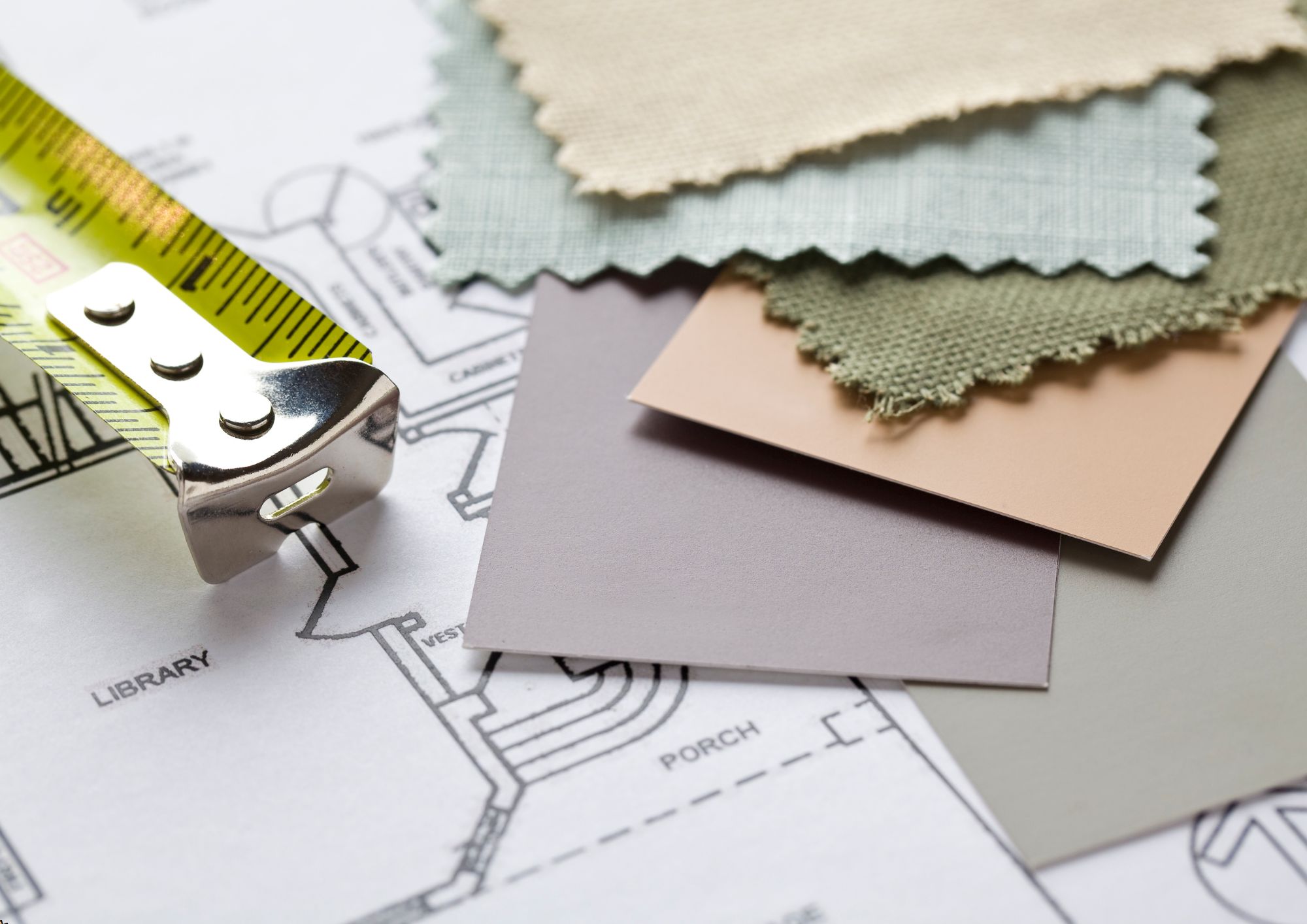
Web Markup Essentials for Digital Branding
By Compete High
ð Elevate Your Brand Online with 'Web Markup Essentials for Digital Branding' Course! ð Are you looking to establish a powerful online presence for your brand? Want to take control of your digital footprint and captivate your audience effectively? Look no further! Introducing our comprehensive 'Web Markup Essentials for Digital Branding' course designed to equip you with the fundamental tools and knowledge needed to enhance your brand's visibility and impact in the digital sphere. ð¥ï¸ What You'll Learn: HTML Basics: Master the foundational language of the web to structure and organize content seamlessly. CSS Fundamentals: Elevate your brand's aesthetics and style with essential CSS techniques for visual appeal. Responsive Design Principles: Ensure your brand shines across all devices with adaptive and responsive design strategies. SEO Best Practices: Learn how to optimize your markup for search engines, driving more traffic to your brand. Brand Consistency: Maintain a cohesive brand identity through markup techniques for consistent branding. ð Why Choose Our Course? Expert Guidance: Learn from industry professionals with extensive experience in digital branding. Hands-On Practice: Gain practical skills through real-world examples and interactive exercises. Up-to-Date Content: Stay current with the latest markup trends and best practices. 24/7 Access: Study at your own pace, anywhere, anytime, with lifetime access to course materials. ð©âð» Who Is This Course For? Business Owners Marketing Professionals Aspiring Web Designers Anyone Eager to Boost Their Brand's Online Presence ð Join hundreds of satisfied students who have transformed their digital branding strategies with our 'Web Markup Essentials for Digital Branding' course. ð Invest in your brand's future today and unlock its full potential in the digital landscape! Enroll now and make your mark online! Course Curriculum Basic Overview 00:00 Wysiwyg and Why Use HTML 00:00 Uses for HTML 00:00 HTML Editing Programs 00:00 Editing From FTP 00:00 Page Extension Names 00:00 Folder Management 00:00 Above the Page Body 00:00 Opening and Closing Tags 00:00 Headers and Titles 00:00 Text Manipulation 00:00 Color Manipulation 00:00 Hyperlinks 00:00 Images 00:00 Lists 00:00 Breaks and Paragraphs 00:00 Alignment 00:00 Comments 00:00 I-Framing 00:00 Conclusion 00:00 Advanced Overview 00:00 Dimensions 00:00 Divider Tags 00:00 HTML and YouTube 00:00 Affiliate Networks 00:00 HTML In ITunes 00:00 HTML in Paypal 00:00 HTML in Warrior Plus 00:00 HTML in JVZoo 00:00 HTML In Autoresponders 00:00 HMTL in Sales Pages - Headers 00:00 HTML in Sales Pages - Images 00:00 HTML in Sales Pages - Sales Videos 00:00 HTML in Sales Pages - Font 00:00 HTML in Sales Pages - Alignment 00:00 HTML in Sales Pages - Buttons 00:00 HTML in Microsoft Word 00:00 HTML In WordPress 00:00 HTML in Web Browser and Source Code 00:00 Conclusion 00:00

Web Design for Non-Designers A Practical Guide
By Compete High
Overview: 'Web Design for Non-Designers: A Practical Guide' Are you a non-designer looking to create stunning websites? Look no further! Our comprehensive course, 'Web Design for Non-Designers: A Practical Guide,' is tailored just for you. With six meticulously crafted modules, this course will empower you to master the art of web design and create visually captivating websites that leave a lasting impression. Module 1: Introduction to Web Design Dive into the fundamentals of web design, understanding its importance, principles, and basic terminology. Learn how to conceptualize your website and lay a solid foundation for your design journey. Module 2: User Experience (UX) Design Discover the key elements of user experience design and how they impact the effectiveness of your website. From navigation to usability, learn how to create seamless experiences that keep your visitors engaged and satisfied. Module 3: Layout and Composition Unlock the secrets of effective layout and composition in web design. Explore different grid systems, balance, and hierarchy to create visually appealing and organized layouts that enhance user engagement. Module 4: Color Theory and Psychology Delve into the fascinating world of color theory and psychology. Understand the impact of color on emotions and behaviors, and learn how to choose the perfect color palette to evoke the desired response from your audience. Module 5: Typography in Web Design Master the art of typography and its role in web design. Explore different font types, sizes, and styles, and learn how to use typography to enhance readability, convey hierarchy, and create a unique brand identity. Module 6: Visual Elements in Web Design Explore the use of visual elements such as images, icons, and illustrations to enhance the visual appeal of your website. Learn how to choose and manipulate visuals effectively to convey your message and engage your audience. With a perfect blend of theory and hands-on practical exercises, 'Web Design for Non-Designers: A Practical Guide' equips you with the knowledge and skills needed to create professional-looking websites with confidence. Whether you're a business owner, marketer, or aspiring web designer, this course is your gateway to unlocking the secrets of successful web design. Enroll now and unleash your creativity on the digital canvas! Course Curriculum Module 1_ Introduction to Web Design Introduction to Web Design 00:00 Module 2_ User Experience (UX) Design User Experience (UX) Design 00:00 Module 3_ Layout and Composition Layout and Composition 00:00 Module 4_ Color Theory and Psychology Color Theory and Psychology 00:00 Module 5_ Typography in Web Design Typography in Web Design 00:00 Module 6_ Visual Elements in Web Design Visual Elements in Web Design 00:00

Visualizing Architecture Graphic Design for Buildings
By Compete High
Introducing 'Visualizing Architecture Graphic Design for Buildings' Unlock the potential of architectural graphic design with our comprehensive course designed to elevate your skills and transform your approach to building visualization. Delve into the intricacies of design principles, composition techniques, and the art of conveying architectural concepts through stunning visuals. Module 1: Introduction to Architectural Graphic Design Embark on your journey with a solid foundation in architectural graphic design. Learn about the significance of visual communication in architecture and explore key concepts and historical context that shape this dynamic field. Module 2: Composition and Layout Master the art of arranging elements within a visual space to create compelling compositions. Dive deep into layout principles, grid systems, and typography to effectively communicate architectural ideas with clarity and impact. Module 3: Color Theory in Architectural Graphic Design Unleash the power of color to evoke emotions and enhance the visual experience of architectural designs. Explore color psychology, harmonies, and techniques for selecting palettes that resonate with your audience and project objectives. Module 4: Line, Shape, and Form Discover how lines, shapes, and forms contribute to the visual language of architecture. Explore techniques for creating dynamic compositions, defining spatial relationships, and conveying architectural concepts through graphic elements. Module 5: Texture and Patterns Add depth and dimension to your designs with an understanding of texture and patterns. Learn how to incorporate tactile qualities into your visuals to evoke realism and engage the senses of your audience. Module 6: Photography and Images in Architectural Graphic Design Harness the power of photography and imagery to enhance your architectural graphics. Explore techniques for capturing compelling visuals, editing images, and integrating them seamlessly into your design projects. Module 7: Wayfinding Systems Navigate the complexities of wayfinding design and its role in architectural graphics. Learn how to create intuitive navigation systems that guide users through built environments while enhancing the overall user experience. Module 8: Visual Aesthetics in Architectural Graphic Design Elevate your designs with an understanding of visual aesthetics. Explore principles of balance, harmony, and rhythm to create visually captivating architectural graphics that resonate with your audience. Why Choose 'Visualizing Architecture Graphic Design for Buildings'? Comprehensive coverage of essential concepts and techniques in architectural graphic design. Practical insights and real-world examples to apply theory to practice. Expert-led instruction from industry professionals with extensive experience in architectural visualization. Flexible learning options, including self-paced modules and interactive workshops. Elevate your portfolio and career prospects with skills that are in high demand in the architecture and design industry. Transform your approach to architectural graphic design and unleash your creativity with 'Visualizing Architecture Graphic Design for Buildings.' Enroll now and embark on a journey towards mastery in architectural visualization. Course Curriculum Module 1_ Introduction to Architectural Graphic Design Introduction to Architectural Graphic Design 00:00 Module 2_ Composition and Layout Composition and Layout 00:00 Module 3_ Color Theory in Architectural Graphic Design Color Theory in Architectural Graphic Design 00:00 Module 4_ Line, Shape, and Form Line, Shape, and Form 00:00 Module 5_ Texture and Patterns Texture and Patterns 00:00 Module 6_ Photography and Images in Architectural Graphic Design Photography and Images in Architectural Graphic Design 00:00 Module 7_ Wayfinding Systems Wayfinding Systems 00:00 Module 8_ Visual Aesthetics in Architectural Graphic Design Visual Aesthetics in Architectural Graphic Design 00:00

Complete Solidworks Training: Beginner to Advanced
By Compete High
ð Unlock Your Design Potential with 'Complete Solidworks Training: Beginner to Advanced' ð Are you ready to transform your engineering and design skills? Dive into the world of 3D modeling and product design with our comprehensive online course - 'Complete Solidworks Training: Beginner to Advanced.' Whether you're just starting or looking to master advanced techniques, this course is your gateway to becoming a Solidworks pro. Here's a sneak peek into what each module has in store for you: ð Module 1: Slides Get familiar with the Solidworks interface and set the stage for your learning journey. ð Module 2: Introduction Understand the core concepts of Solidworks and how it revolutionizes the design process. ð Module 3: Sketch Tools Master the art of sketching in Solidworks to lay the foundation for your 3D models. ð© Module 4: Random Part 2 Dive into creating random parts and elevate your design skills. ð Module 5: Random Screw Learn the intricacies of designing screws and fasteners for practical applications. ð Module 6: Flange Explore the Flange tool to create sheet metal components with precision. ð ï¸ Module 7: Assembly Interface Grasp the essentials of assembling parts seamlessly, a crucial skill for any designer. ï¸ Module 8: Crank Mechanism Delve into the complexities of designing a crank mechanism, enhancing your engineering prowess. ð¾ Module 9: Soda Bottle Bring your creativity to life by designing a realistic soda bottle using Solidworks. 𥤠Module 10: Soda Can Extend your beverage packaging design skills with a detailed study on soda can creation. ð© Module 11: Bearing Parts 1,2,3 Unravel the intricacies of bearing design, from individual parts to the complete assembly. ð§ Module 12: Jet Engine Parts, Casing, and Assembly Take your skills to new heights by designing jet engine components and mastering assembly techniques. ð Module 13: Rocket, Rocket Assembly Conclude your journey with a blast! Design a rocket and assemble it, showcasing your newfound Solidworks expertise. ⨠Why Choose Our Course? Comprehensive Curriculum: Covering everything from basics to advanced assemblies, ensuring no aspect is left untouched. Hands-On Projects: Apply your knowledge with real-world projects, making the learning experience practical and engaging. Expert Instruction: Learn from seasoned professionals with years of experience in Solidworks and product design. Lifetime Access: Access the course content anytime, anywhere, and revisit the material as needed. Ready to embark on your Solidworks adventure? Enroll now and revolutionize your design capabilities! ðð Course Curriculum Lecture 01 Draft Lesson 00:00 Lecture 02 Introduction 00:00 Lecture 03 Sketch Tools 00:00 Lecture 04 Random Part 2 00:00 Lecture 05 Random Screw (2) 00:00 Lecture 06 Flange 00:00 Lecture 07 Assembly Interface 00:00 Lecture 08 Crank Mechanism 00:00 Lecture 09 Soda Bottle 00:00 Lecture 10 Soda Can 00:00 Lecture 11 Bearing Parts 1 00:00 Bearing Parts 2 00:00 Bearing Assembly 00:00 Lecture 12 Jet Endgine Parts 1 00:00 Jet Engine Casing and Assembly 00:00 Lecture 13 Rocket 00:00 Rocket Assembly 00:00

Illustrating Children_s Book Characters From Sketch to Final Art
By Compete High
Overview: 'Illustrating Children's Book Characters From Sketch to Final Art' Are you an aspiring illustrator with a passion for bringing children's book characters to life? Look no further than our comprehensive course, 'Illustrating Children's Book Characters From Sketch to Final Art.' Designed by industry experts, this course is your essential guide to mastering the art of character illustration from conception to completion. Module 1: Introduction to Illustrating Children's Book Characters In this introductory module, you'll dive into the fundamentals of character illustration for children's books. Learn about the importance of capturing emotion, personality, and storytelling through your artwork. Module 2: Research and Concept Development Discover the secrets to creating compelling characters by conducting thorough research and developing strong concepts. Explore different styles, themes, and inspirations to enhance your creative process. Module 3: Sketching and Character Design Gain hands-on experience in sketching techniques and character design principles. From rough sketches to refined designs, you'll learn how to develop distinctive characters that resonate with young readers. Module 4: Composition and Layout Unlock the key elements of composition and layout to effectively place your characters within the narrative. Explore composition techniques, perspective, and storytelling devices to enhance the visual impact of your illustrations. Module 5: Color Theory and Application Master the art of color theory and its application to children's book illustration. Explore color psychology, palettes, and techniques for creating vibrant and engaging illustrations that captivate young audiences. Module 6: Digital Tools and Techniques Harness the power of digital tools and techniques to bring your characters to life with precision and efficiency. Learn essential software skills, digital painting techniques, and workflows to streamline your illustration process. Whether you're a beginner looking to start your journey in children's book illustration or a seasoned artist seeking to refine your skills, our course offers valuable insights and practical exercises to help you excel in this exciting field. Enroll now and unlock your potential to create captivating characters that inspire and delight readers of all ages! Course Curriculum Module 1_ Introduction to Illustrating Children_s Book Characters Introduction to Illustrating Children_s Book Characters 00:00 Module 2_ Research and Concept Development Research and Concept Development 00:00 Module 3_ Sketching and Character Design Sketching and Character Design 00:00 Module 4_ Composition and Layout Composition and Layout 00:00 Module 5_ Color Theory and Application Color Theory and Application 00:00 Module 6_ Digital Tools and Techniques Digital Tools and Techniques 00:00
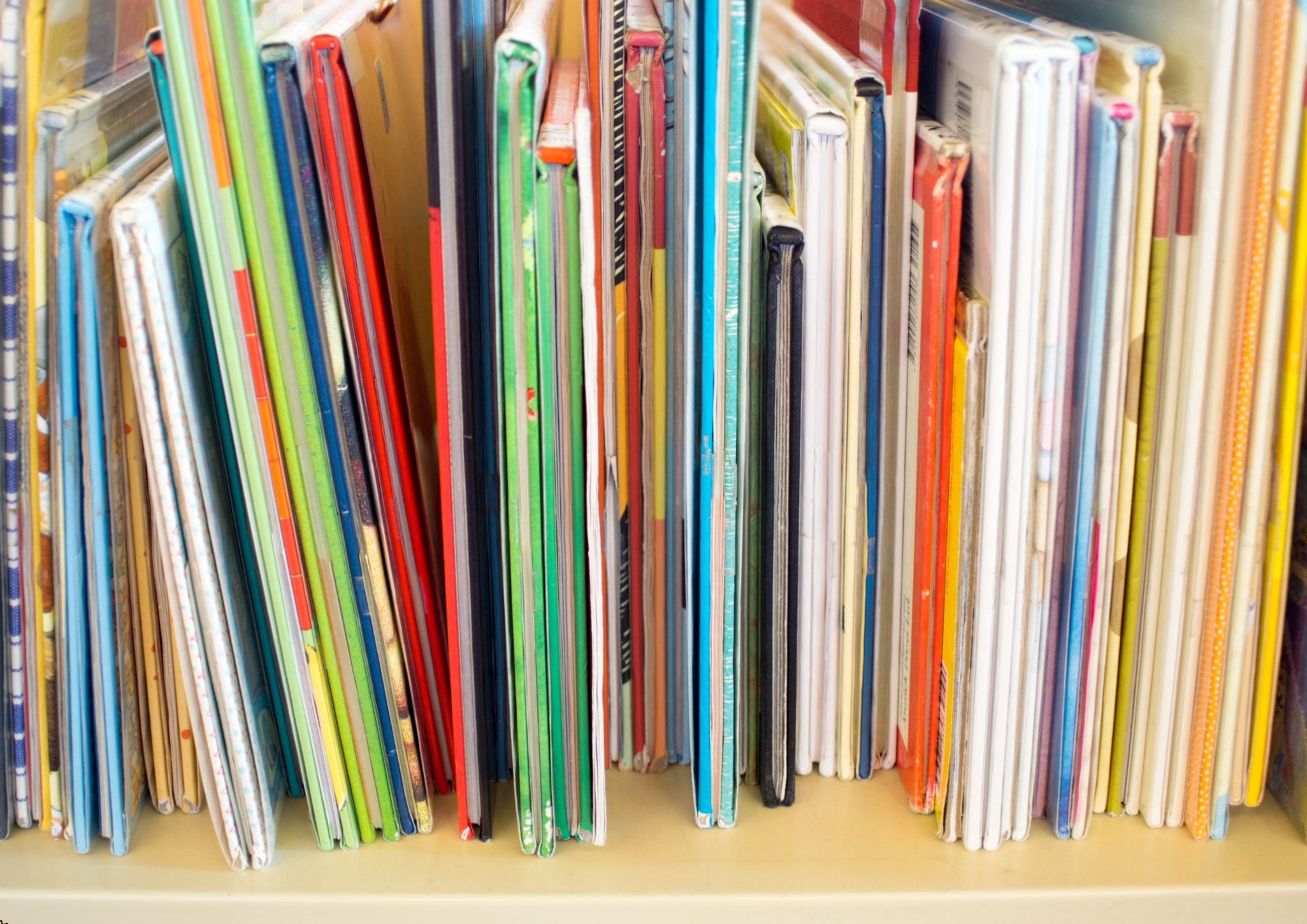
Minimalism - Less is More
By Compete High
ð Discover the Power of Minimalism: 'Less is More' Online Course ð Are you tired of feeling overwhelmed by clutter, possessions, and a hectic lifestyle? Embrace a transformative journey towards simplicity and freedom with our exclusive online course: 'Minimalism - Less is More.' ð¿ What's Inside? ð¿ ð Practical Strategies: Learn proven techniques to declutter your home, creating serene and organized spaces that foster tranquility and focus. ð§âï¸ Mindful Living: Dive into mindfulness practices that cultivate gratitude, reduce stress, and enhance your overall well-being. ð Simplified Lifestyle: Uncover the art of intentional living, helping you prioritize what truly matters and letting go of excess baggage that holds you back. ð Achieve Balance: Explore how minimalism can bring balance to your life, freeing up time and energy for passions, relationships, and personal growth. ð What You'll Gain ð ð Clarity and Focus: Streamline your life for increased clarity, allowing you to focus on what truly brings you joy and fulfillment. ð Renewed Energy: Experience a sense of liberation as you rid yourself of unnecessary burdens, leading to newfound energy and motivation. ð± Sustainable Practices: Embrace a more sustainable lifestyle by consuming consciously and reducing your environmental footprint. ð¡ Tools for Success: Equip yourself with practical tools and strategies to maintain a minimalist mindset in all aspects of your life. ð¥ Join Our Community Today! ð¥ ð¥ Engage with like-minded individuals in our supportive community, sharing insights and experiences on the journey towards minimalism. ð Flexible Learning: Access our course anytime, anywhere, and at your own pace. No rush, no pressure-just transformative learning. Course Curriculum Module- 1 00:00 Module- 2 00:00 Module- 3 00:00 Module- 4 00:00 Module- 5 00:00 Module- 6 00:00 Module- 7 00:00 Module- 8 00:00 Module- 9 00:00 Module- 10 00:00

Digital Electrical Circuits and Intelligence Electrical Devices
By Compete High
Title: Mastering the Future: Digital Electrical Circuits and Intelligence Electrical Devices Course Overview: Welcome to a transformative journey into the cutting-edge realm of 'Digital Electrical Circuits and Intelligence Electrical Devices.' In today's rapidly evolving technological landscape, the demand for skilled professionals who can navigate the complexities of digital circuits and intelligent devices is greater than ever. This comprehensive course is designed to equip you with the knowledge and skills needed to not only understand but also master the intricacies of digital electrical circuits and harness the power of intelligent electrical devices. Key Features: Comprehensive Curriculum: Our course covers a wide spectrum of topics, from the fundamentals of digital electrical circuits to the advanced principles behind intelligent electrical devices. You'll delve into topics such as digital signal processing, microcontrollers, embedded systems, and more. Hands-On Learning: Theory comes to life through hands-on projects and practical exercises. You'll have the opportunity to apply your knowledge in real-world scenarios, ensuring that you not only understand the concepts but can also implement them effectively. Cutting-Edge Technologies: Stay ahead of the curve by learning about the latest advancements in digital circuits and intelligent devices. Explore the world of artificial intelligence, machine learning, and the Internet of Things (IoT) to understand how they intersect with electrical engineering. Expert Instruction: Benefit from the guidance of experienced instructors who bring a wealth of industry knowledge to the classroom. Our instructors are dedicated to your success, providing support and insights throughout the course. Industry-Relevant Projects: Gain practical experience by working on projects that mirror real-world challenges faced by professionals in the field. Build a portfolio that showcases your abilities and sets you apart in a competitive job market. Networking Opportunities: Connect with like-minded individuals and industry experts through networking events, forums, and collaborative projects. Expand your professional network and open doors to new opportunities. Flexible Learning: Designed to accommodate various schedules, our course offers flexibility through online lectures and resources. Access course materials at your own pace, allowing you to balance your learning with other commitments. Certification: Upon successful completion of the course, receive a recognized certification that validates your expertise in digital electrical circuits and intelligent electrical devices, enhancing your credibility in the job market. Whether you're a seasoned professional looking to upskill or a student aspiring to enter the field of electrical engineering, our 'Digital Electrical Circuits and Intelligence Electrical Devices' course provides the knowledge and practical experience needed to thrive in the dynamic world of technology. Enroll now to embark on a journey towards mastering the future of electrical engineering! Course Curriculum Introduction To Digital Electric Circuits Introduction To Digital Electric Circuits 00:00 Numbering Systems Numbering Systems 00:00 Binary Arithmetic Binary Arithmetic 00:00 Logic Gates Logic Gates 00:00 Flip-Flops Flip-Flops 00:00 Counters Shift Registers Counters Shift Registers 00:00 Adders Adders 00:00
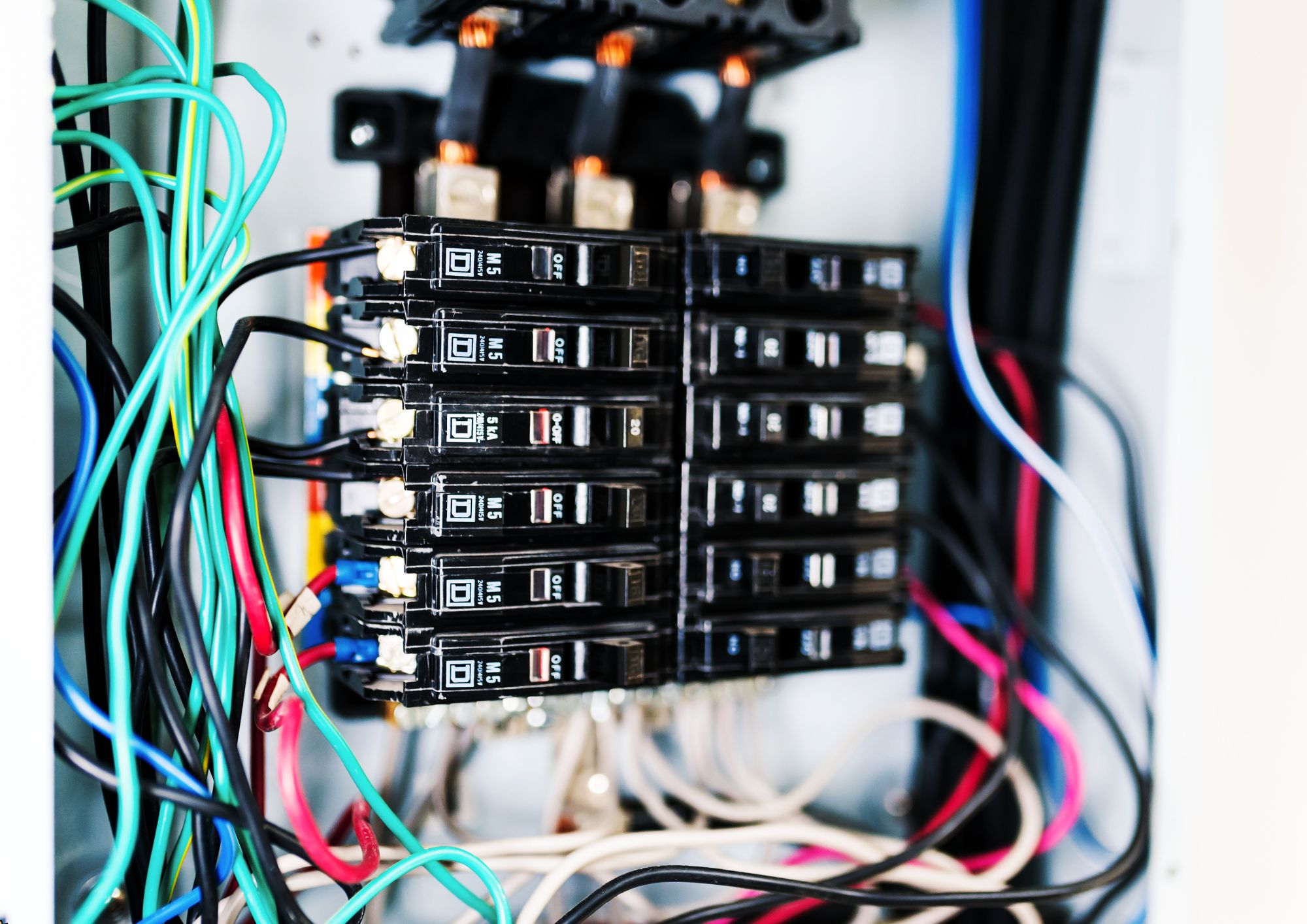
Town Planning Diploma
By Compete High
Overview With the ever-increasing demand for Town Planning in personal & professional settings, this online training aims at educating, nurturing, and upskilling individuals to stay ahead of the curve - whatever their level of expertise in Town Planning may be. Learning about Town Planning or keeping up to date on it can be confusing at times, and maybe even daunting! But that's not the case with this course from Compete High. We understand the different requirements coming with a wide variety of demographics looking to get skilled in Town Planning. That's why we've developed this online training in a way that caters to learners with different goals in mind. The course materials are prepared with consultation from the experts of this field and all the information on Town Planning is kept up to date on a regular basis so that learners don't get left behind on the current trends/updates. The self-paced online learning methodology by Compete High in this Town Planning Diploma course helps you learn whenever or however you wish, keeping in mind the busy schedule or possible inconveniences that come with physical classes. The easy-to-grasp, bite-sized lessons are proven to be most effective in memorising and learning the lessons by heart. On top of that, you have the opportunity to receive a certificate after successfully completing the course! Instead of searching for hours, enrol right away on this Town Planning Diploma course from Compete High and accelerate your career in the right path with expert-outlined lessons and a guarantee of success in the long run. Who is this course for? While we refrain from discouraging anyone wanting to do this Town Planning Diploma course or impose any sort of restrictions on doing this online training, people meeting any of the following criteria will benefit the most from it: Anyone looking for the basics of Town Planning, Jobseekers in the relevant domains, Anyone with a ground knowledge/intermediate expertise in Town Planning, Anyone looking for a certificate of completion on doing an online training on this topic, Students of Town Planning, or anyone with an academic knowledge gap to bridge, Anyone with a general interest/curiosity Career Path This Town Planning Diploma course smoothens the way up your career ladder with all the relevant information, skills, and online certificate of achievements. After successfully completing the course, you can expect to move one significant step closer to achieving your professional goals - whether it's securing that job you desire, getting the promotion you deserve, or setting up that business of your dreams. Course Curriculum Module 1 - Planning and Plan Making Planning and Plan Making 00:00 Module 2 - Environmental Planning and Management Environmental Planning and Management 00:00 Module 3 - Transportation Transportation 00:00 Module 4 - Utilities Utilities 00:00 Module 5 - Parks and Open Space Parks and Open Space 00:00 Module 6 - Places and Districts Places and Districts 00:00 Module 7 - Design Considerations Design Considerations 00:00 Module 8 - Projections and Demand Analysis Projections and Demand Analysis 00:00 Module 9 - Impact Assessment Impact Assessment 00:00 Module 10 - Reservation, Conservation and Reuse Reservation, Conservation and Reuse 00:00
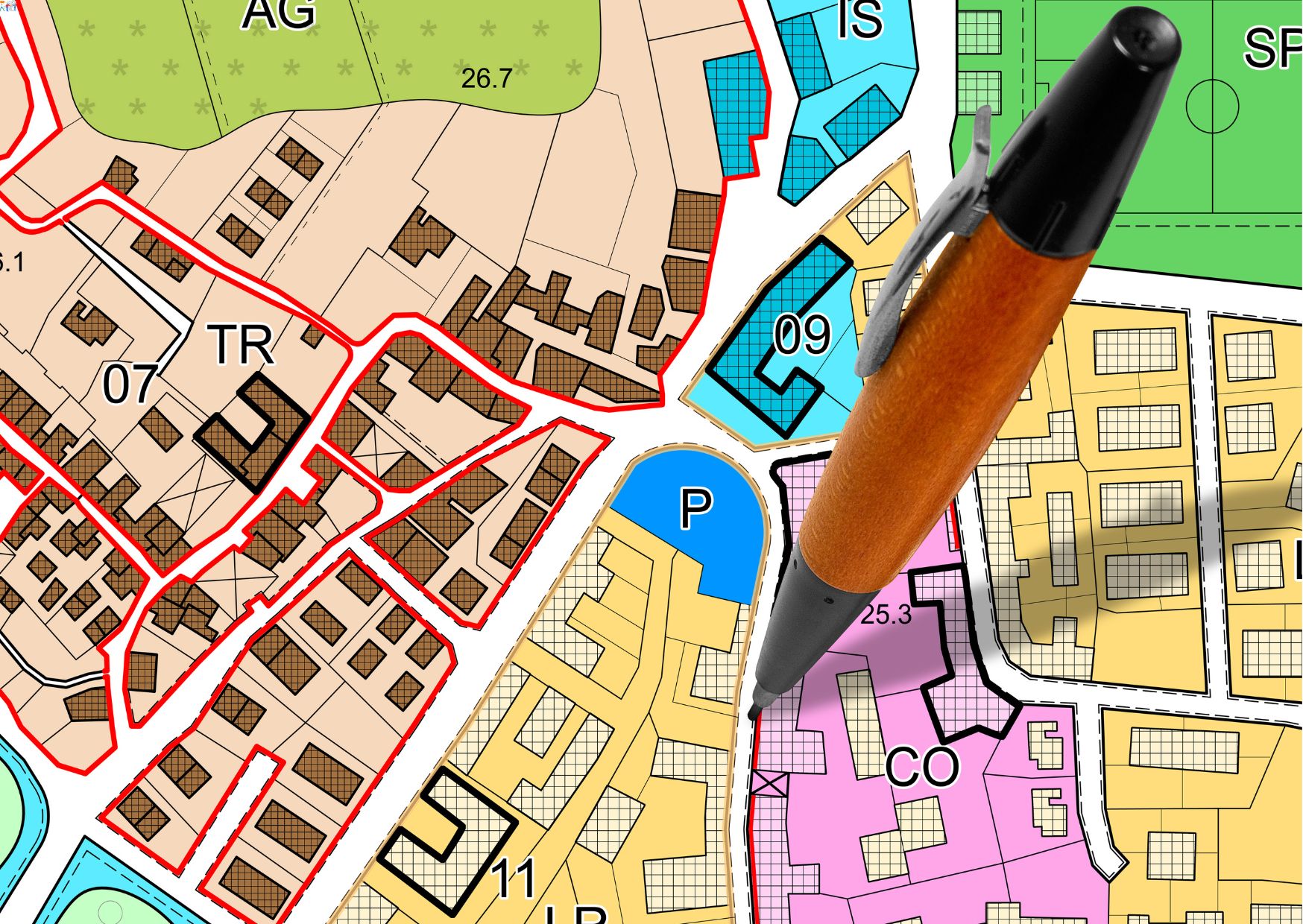
Channel Art Design Tricks for YouTube - Canva Mastery
By Compete High
ð Unlock the Power of Channel Art Design on YouTube with 'Canva Mastery'! ð¨ Are you ready to captivate your audience from the moment they land on your YouTube channel? Elevate your online presence and stand out in the crowded digital landscape with our comprehensive course: 'Channel Art Design Tricks for YouTube - Canva Mastery.' ð Gain an Edge with Expert Design Techniques: Master the art of creating visually stunning channel art that grabs attention, communicates your brand story, and keeps viewers coming back for more. Learn insider tricks and proven strategies to craft eye-catching banners, thumbnails, and logos that resonate with your audience. ð¯ What You'll Learn: ï¸ Design principles tailored for YouTube ï¸ Creating captivating channel banners and thumbnails ï¸ Branding strategies for consistent visuals ï¸ Optimizing designs for various devices ï¸ Leveraging Canva's powerful tools for YouTube success ð¥ Why Choose 'Canva Mastery'? ð Beginner-friendly: No prior design experience needed ð Practical insights: Apply learned skills directly to your channel ð©âð« Expert guidance: Learn from industry professionals ð Self-paced learning: Access anytime, anywhere ð Who is This Course For? ï¸ Content Creators aiming for a professional edge ï¸ Entrepreneurs seeking to enhance their brand presence ï¸ Small businesses looking to boost their online visibility ï¸ Anyone passionate about mastering YouTube channel art ð¥ Take Your YouTube Presence to New Heights! Enroll now and unlock the secrets to creating stunning channel art that leaves a lasting impression. Join 'Canva Mastery' and transform your YouTube channel into an engaging visual masterpiece! Course Curriculum
