- Professional Development
- Medicine & Nursing
- Arts & Crafts
- Health & Wellbeing
- Personal Development
Want to know more about landscaping? Want to learn how to do landscaping in a more organised way without spending a lot of money? If yes, then enrol now to learn in detail about landscaping and benefit from all the information provided. Description: Landscaping has been practised by individuals for centuries. People were using the garden for both decorative and practical reasons. Nowadays landscaping is all about planning, setting and constructions of gardens. A landscape which is outlined legitimately is a source of happiness for the whole family. In this course, you will learn the steps for drawing the base plans. The most important thing is to design the site. It is critical to select the design, location, placement and the landscape development all at once. In this course, you will also learn about diagrams, how to create the designs according to your needs and satisfaction. For the best looking garden and for a good landscaping you need to plan and select your plants wisely. In this course, you will be guided on how to select and purchase the right plants for your garden and how and where to place them, which will help you save time and energy. You will also learn to enhance your landscaping by adding backyard pond. You will learn about essential skills and lessons related to landscaping by our professional mentors through our course. Who is the course for? Individuals who want to start a landscaping business. Individuals who want to find a landscaping job. Anyone interested in learning about landscaping. Entry Requirement: This course is available to all learners, of all academic backgrounds. Learners should be aged 16 or over to undertake the qualification. Good understanding of English language, numeracy and ICT are required to attend this course. Assessment: At the end of the course, you will be required to sit an online multiple-choice test. Your test will be assessed automatically and immediately so that you will instantly know whether you have been successful. Before sitting for your final exam you will have the opportunity to test your proficiency with a mock exam. Certification: After you have successfully passed the test, you will be able to obtain an Accredited Certificate of Achievement. You can however also obtain a Course Completion Certificate following the course completion without sitting for the test. Certificates can be obtained either in hardcopy at a cost of £39 or in PDF format at a cost of £24. PDF certificate's turnaround time is 24 hours and for the hardcopy certificate, it is 3-9 working days. Why choose us? Affordable, engaging & high-quality e-learning study materials; Tutorial videos/materials from the industry leading experts; Study in a user-friendly, advanced online learning platform; Efficient exam systems for the assessment and instant result; The UK & internationally recognised accredited qualification; Access to course content on mobile, tablet or desktop from anywhere anytime; The benefit of career advancement opportunities; 24/7 student support via email. Career Path: Diploma in Landscaping is a useful qualification to possess, and would be beneficial for the following professionals: Landscaping designer. Landscaping planner. Landscaping architect. Horticultural consultant. Horticultural therapist. Environmental consultant. Landscape architectural assistant. Landscape Drafter. Computer-aided design technician. Diploma in Landscaping Planning The Home Landscape 00:30:00 The Base Plan 00:15:00 Steps For Drawing The Base Plan 01:00:00 Planning For Your Needs 00:15:00 Studying The Site 00:30:00 Landscaping Materials 01:00:00 Placing Your Plants 00:30:00 Choosing And Planting Your Plants 02:00:00 Landscape Construction 00:15:00 Terracing 00:30:00 Backyard Ponds 01:00:00 Landscaping For Energy Savings 01:00:00 Refer A Friend Refer A Friend 00:00:00 Mock Exam Mock Exam- Diploma in Landscaping 00:20:00 Final Exam Final Exam- Diploma in Landscaping 00:20:00 Order Your Certificates and Transcripts Order Your Certificates and Transcripts 00:00:00

Overview This comprehensive course on Learn AutoCAD Programming using VB.NET - Hands On! will deepen your understanding on this topic. After successful completion of this course you can acquire the required skills in this sector. This Learn AutoCAD Programming using VB.NET - Hands On! comes with accredited certification from CPD, which will enhance your CV and make you worthy in the job market. So enrol in this course today to fast track your career ladder. How will I get my certificate? You may have to take a quiz or a written test online during or after the course. After successfully completing the course, you will be eligible for the certificate. Who is This course for? There is no experience or previous qualifications required for enrolment on this Learn AutoCAD Programming using VB.NET - Hands On!. It is available to all students, of all academic backgrounds. Requirements Our Learn AutoCAD Programming using VB.NET - Hands On! is fully compatible with PC's, Mac's, Laptop, Tablet and Smartphone devices. This course has been designed to be fully compatible with tablets and smartphones so you can access your course on Wi-Fi, 3G or 4G. There is no time limit for completing this course, it can be studied in your own time at your own pace. Career Path Having these various qualifications will increase the value in your CV and open you up to multiple sectors such as Business & Management, Admin, Accountancy & Finance, Secretarial & PA, Teaching & Mentoring etc. Course Curriculum 11 sections • 105 lectures • 12:09:00 total length •Module 01: Course Outline: 00:05:00 •Module 02: Introduction: 00:01:00 •Module 03: Who is this Course for?: 00:01:00 •Module 04: What will I learn from this Course?: 00:01:00 •Module 05: What is VB.NET?: 00:01:00 •Module 06: What is AutoCAD .NET API?: 00:01:00 •Module 07: What are the advantages of programming in AutoCAD .NET API?: 00:01:00 •Module 08: Hands-on Projects overview: 00:06:00 •Module 01: AutoCAD .NET API Components Overview: 00:01:00 •Module 02: AutoCAD .NET API Assemblies: 00:02:00 •Module 03: Understanding AutoCAD Object Hierarchy: 00:03:00 •Module 04: AutoCAD .NET API Application Object: 00:02:00 •Module 05: AutoCAD .NET API Document Object: 00:02:00 •Module 06: AutoCAD .NET API Database Object: 00:04:00 •Module 01: Section Overview: 00:04:00 •Module 02: Installing Visual Studio 2019: 00:05:00 •Module 03: Setting up Visual Studio 2019 Integrated Development Environment (IDE): 00:04:00 •Module 04: Creating First VB.NET Plugin (Hello AutoCAD): 00:12:00 •Module 05: Different ways to communicate with the User: 00:04:00 •Module 06: Configuring VS2019 Target Processor: 00:10:00 •Module 01: Creating AutoCAD Object using VB.NET Overview: 00:01:00 •Module 02: Creating DrawObjects Project: 00:04:00 •Module 03: Creating a Line Object using VB.NET: 00:15:00 •Module 04: Creating a MText Object using VB.NET: 00:12:00 •Module 05: Creating a Circle Object using VB.NET: 00:09:00 •Module 06: Creating an Arc Object using VB.NET: 00:07:00 •Module 07: Creating a Polyline Object using VB.NET: 00:08:00 •Module 08: Creating Multiple Circles Vertically: 00:09:00 •Module 09: Creating Multiple Circles Horizontally: 00:05:00 •Module 01: Manipulating AutoCAD Objects Overview: 00:01:00 •Module 02: Creating the Project ManipulateObjects: 00:04:00 •Module 03: Creating the SingleCopy Method: 00:13:00 •Module 04: Creating the MultipleCopy Method: 00:11:00 •Module 05: Creating the EraseObject Method: 00:12:00 •Module 06: Creating the MoveObject method: 00:07:00 •Module 07: Creating the MirrorObject method: 00:10:00 •Module 08: Creating the RotateObject method: 00:07:00 •Module 09: Creating the ScaleObject method: 00:05:00 •Module 10: Creating the OffsetObject method: 00:05:00 •Module 01: Exploring AutoCAD Dictionaries - Overview: 00:02:00 •Module 02: Creating LayersLineTypesAndStyles Project: 00:06:00 •Module 03: Creating the ListLayers Method: 00:11:00 •Module 04: Creating the CreateLayer Method: 00:10:00 •Module 05: Creating the UpdateLayer Method: 00:12:00 •Module 06: Creating the SetLayerOnOff Method: 00:08:00 •Module 07: Creating the SetLayerFrozenOrThaw Method: 00:04:00 •Module 08: Creating the DeleteLayer Method: 00:05:00 •Module 09: Creating the LockUnlockLayer Method: 00:04:00 •Module 10: Creating the SetLayerToObject Method: 00:08:00 •Module 11: Creating the ListLineTypes Method: 00:09:00 •Module 12: Creating the LoadLineType Method: 00:07:00 •Module 13: Creating the SetCurrentLineType Method: 00:05:00 •Module 14: Creating the DeleteLineType Method: 00:09:00 •Module 15: Creating the SetLineTypeToObject Method: 00:05:00 •Module 16: Exploring TextStyles - Overview: 00:01:00 •Module 17: Creating the ListStyles Method: 00:08:00 •Module 18: Creating the UpdateCurrentTextStyleFont Method: 00:12:00 •Module 19: Creating the SetCurrentTextStyle Method: 00:08:00 •Module 20: Creating the SetTextStyleToObject Method: 00:08:00 •Module 01: User Input Functions - Overview: 00:02:00 •Module 02: Creating the UserInteractions Project: 00:03:00 •Module 03: Creating the GetName Method: 00:11:00 •Module 04: Creating the SetLayer Method using the GetString function: 00:12:00 •Module 05: Creating the CreateLineUsingGetpoint Method: 00:11:00 •Module 06: Creating the CalculateDefinedArea Method: 00:17:00 •Module 07: Creating the DrawObjectsUsingGetKeywords Method: 00:14:00 •Module 08: Creating the GetDistanceBetweenTwoPoints Method: 00:05:00 •Module 09: Creating the CountObjects Method: 00:15:00 •Module 01: Selection Sets and Filters - Overview: 00:13:00 •Module 02: Creating the SelectionSets Project: 00:05:00 •Module 03: Creating the SelectAllAndChangeLayer Method: 00:12:00 •Module 04: Creating the SelectObjectOnScreen Method: 00:08:00 •Module 05: Creating the SelectWindowAndChangeColor Method: 00:06:00 •Module 06: Creating the SelectCrossingAndDelete Method: 00:05:00 •Module 07: Creating the SelectFenceAndChangeLayer Method: 00:06:00 •Module 08: Creating the CountPickFirstSelection Method: 00:07:00 •Module 09: Creating the SelectLines Method: 00:13:00 •Module 10: Creating the SelectMTexts Method: 00:05:00 •Module 11: Creating the SelectPlines Method: 00:04:00 •Module 12: Creating the SelectWalls Method: 00:07:00 •Module 13: Creating the SelectStairs Method: 00:03:00 •Module 14: Creating the SelectFrenchDoors Method: 00:04:00 •Module 15: Creating the SelectBifoldDoors Method: 00:03:00 •Module 16: Creating CountReceptacles Method: 00:04:00 •Module 17: Creating the CountLightingFixtures Method: 00:10:00 •Module 01: Developing Projects - Hands on Overview: 00:02:00 •Module 02: BlocksCounter Plugin Demo: 00:03:00 •Module 03: Creating the BlocksCounter Project: 00:04:00 •Module 04: Creating the CountBlocksToTable Method: 00:08:00 •Module 05: Creating the PromptUser Function: 00:08:00 •Module 06: Creating the GatherBlocksAndDrawTable Method: 00:12:00 •Module 07: Continuation of GatherBlocksAndDrawTable Method: 00:17:00 •Module 08: Running and Debugging the BlocksCounter Project - Part 1: 00:15:00 •Module 09: Running and Debugging the BlocksCounter Project - Part 2: 00:11:00 •Module 10: Running and Debugging the BlocksCounter Project - Part 3: 00:01:00 •Module 11: Creating the ObjectExtractor Plugin Project: 00:04:00 •Module 12: Creating the ExtractObjects Method: 00:07:00 •Module 13: Creating the ExtractLine Method: 00:16:00 •Module 14: Running and Debugging the ExtractLine Method: 00:05:00 •Module 15: Creating the ExtractCircle Method: 00:11:00 •Module 16: Creating the ExtractMText Method: 00:13:00 •Module 17: Creating the ExtractPolyline Method: 00:19:00 •Module 18: Creating the ExtractBlock Method: 00:10:00 •Module 01: Congratulations and Thank you very much!: 00:01:00 •Assignment - Learn AutoCAD Programming using VB.NET - Hands On!: 00:00:00

Overview This comprehensive course on SolidWorks Masterclass will deepen your understanding on this topic. After successful completion of this course you can acquire the required skills in this sector. This SolidWorks Masterclass comes with accredited certification, which will enhance your CV and make you worthy in the job market. So enrol in this course today to fast track your career ladder. How will I get my certificate? At the end of the course there will be an online written test, which you can take either during or after the course. After successfully completing the test you will be able to order your certificate, these are included in the price. Who is This course for? There is no experience or previous qualifications required for enrolment on this SolidWorks Masterclass. It is available to all students, of all academic backgrounds. Requirements Our SolidWorks Masterclass is fully compatible with PC's, Mac's, Laptop, Tablet and Smartphone devices. This course has been designed to be fully compatible with tablets and smartphones so you can access your course on Wi-Fi, 3G or 4G. There is no time limit for completing this course, it can be studied in your own time at your own pace. Career Path Having these various qualifications will increase the value in your CV and open you up to multiple sectors such as Business & Management, Admin, Accountancy & Finance, Secretarial & PA, Teaching & Mentoring etc. Course Curriculum 12 sections • 18 lectures • 03:22:00 total length •Introduction: 00:09:00 •User interface: 00:28:00 •Solidworks sketch fundamentals: 00:06:00 •part 1: 00:11:00 •Part 2: 00:10:00 •Part 3: 00:06:00 •Assembly Fundamentals: 00:01:00 •Crank slider mechanism: 00:26:00 •Pepsi bottle: 00:07:00 •Pepsi can: 00:10:00 •Part 1: 00:08:00 •Bearing part 2: 00:05:00 •Bearing assembly: 00:05:00 •Jet Engine parts: 00:28:00 •Jet Engine - Assembly: 00:23:00 •Missiles - parts: 00:14:00 •Missiles - Assembly: 00:05:00 •Assignment - SolidWorks Masterclass: 00:00:00

Web Design Course
By IOMH - Institute of Mental Health
Overview of Web Design Course The Web Design Course is perfect for anyone who wants to learn how to build beautiful and professional websites. This course takes you from the very basics of web design to more advanced skills. You will learn how to use HTML, the main building block of websites, and then move on to CSS, which helps you style your pages with colours, backgrounds, borders, and text. With clear lessons and step-by-step guides, you will learn how to create websites that look great and are easy to use. In this Web Design Course, you will also learn how to design websites that work well on all screen sizes—from phones to computers. You’ll get hands-on practice with layout techniques, positioning elements on the page, and choosing the right fonts and colours. Each part of the course is designed to help you build confidence and improve your skills at a steady pace. The UK web design industry is growing fast, with over 25,000 jobs available and more than £3.7 billion added to the economy each year. That means learning these skills can open up many job chances. By the end of the Web Design Course, you will be ready to build responsive websites for yourself or for clients. This Web Design Course gives you the tools to start your journey in the digital world. This Web Design Course will help you to learn: Build responsive websites using HTML and CSS Design eye-catching web pages with colours and backgrounds Organise content with tables, lists, and forms Style text and customise fonts to match your design Use layout and positioning tools to control page structure Add interactive elements with CSS pseudo-classes and elements Who is this course for: This Web Design Course is ideal for: Beginners who want to learn web design from the ground up and start a new career Visual designers who want to turn their ideas into real websites using HTML and CSS Small business owners who want to manage or update their own websites Students studying graphic design, digital media, or computing who want hands-on web design skills Career changers looking to move into the digital world with a solid foundation in web design Process of Evaluation After studying the Web Design Course, your skills and knowledge will be tested with an MCQ exam or assignment. You have to get a score of 60% to pass the test and get your certificate. Certificate of Achievement Certificate of Completion - Digital / PDF Certificate After completing the Web Design Course, you can order your CPD Accredited Digital / PDF Certificate for £5.99. (Each) Certificate of Completion - Hard copy Certificate You can get the CPD Accredited Hard Copy Certificate for £12.99. (Each) Shipping Charges: Inside the UK: £3.99 International: £10.99 Requirements There is no prerequisite to enrol in this Web Design Course. Career Path Completing this Web Design Course can lead to exciting job roles such as: Junior Web Designer – £22K to £30K/year Web Developer – £25K to £45K/year Front-End Developer – £30K to £55K/year UX/UI Designer – £28K to £50K/year Digital Designer – £25K to £40K/year Course Curriculum Section 01: Introduction Introduction 00:07:00 Section 03: Basics Syntax And First Steps Alert!!! Important: A Must-Watch Video 00:01:00 How the Web Works 00:07:00 What Are Text Editors and Installation 00:05:00 How the Browser Works 00:11:00 Section 02: Basic And General Info And Installation HTML Basic Syntax 00:14:00 HTML Elements 00:06:00 HTML Attributes 00:08:00 HTML Headings 00:04:00 HTML Paragraphs 00:06:00 Section 04: Diving Deeper With HTML And CSS Basics HTML Style Attribute 00:09:00 HTML Formatting 00:04:00 HTML Comments 00:05:00 Simple Intro to CSS 00:16:00 HTML Links 00:06:00 HTML Images 00:08:00 Section 05: Diving Deeper: Tables, Lists And Forms HTML Tables 00:11:00 HTML Lists 00:07:00 First Training (Creating a Simple Menu) 00:00:00 HTML Forms pt.1 00:11:00 HTML Forms pt.2 00:11:00 HTML Forms pt.3 00:08:00 HTML Forms pt.4 00:06:00 Section 06: Getting Advanced And Finishing Up HTML Inline and Block Tags 00:16:00 Classes 00:10:00 Ids 00:08:00 More about the Head 00:09:00 HTML Entities 00:05:00 Section 07: Getting Started With CSS Intro and Revision to CSS 00:05:00 Syntax 00:08:00 Comments 00:00:00 Section 08: Colours Colours pt.1 00:19:00 Colours pt.2 00:08:00 Section 09: Backgrounds Backgrounds pt.1 00:13:00 Backgrounds pt.2 00:05:00 Backgrounds pt.3 00:09:00 Section 10: Borders Borders pt.1 00:07:00 Borders pt.2 00:06:00 Section 11: Margin, Padding And More Margin 00:14:00 Padding 00:08:00 Section 12: Outline Width and Height 00:06:00 Box Model 00:05:00 Training 2 (Building a Simple Form) 00:22:00 Outline pt.1 00:06:00 Outline pt.2 00:05:00 Section 13: Text Text pt.1 00:05:00 Text pt.2 00:07:00 Text pt.3 00:05:00 Section 14: Fonts Fonts pt.1 00:07:00 Fonts pt.2 00:04:00 Fonts pt.3 00:03:00 Section 15: Display Display pt.1 00:11:00 Display pt.2 00:04:00 Display pt.3 00:10:00 Section 16: Position Position pt.1 00:05:00 Position pt.2 00:10:00 Section 17: Z-Index Z-index pt.1 00:07:00 Z-index pt.1 00:07:00 Section 18: Overflow Overflow pt.1 00:08:00 Overflow pt.2 00:03:00 Section 19: Pseudo Classes, Elements And Other Stuff Pseudo Classes 45 00:00:00 Pseudo Elements 00:09:00 Opacity 00:06:00 Cursor 00:04:00 Section 20: Float Float pt.1 00:04:00 Section 21: Outro Outro and Where to Go From Here 00:03:00 Section 22: More Lectures: Update 2022 Videos 45 00:04:00 Sound 45 00:02:00 Youtube Videos 45 00:03:00

Elevate your gardening expertise with our comprehensive Gardening Diploma Level 3 program. Unlock advanced horticultural skills, master landscape design, and cultivate a deep understanding of plant biology. Enroll now to sow the seeds of your botanical success and harvest a flourishing career in the world of gardening.

Overview Get skilled in animation and arm yourself with the qualities you need to work towards your dream job.In this Diploma in Animation Design course, you'll be guided through the principles and skills of animation, exploring the key areas of animation design using Photoshop. You'll learn how to create professional animations and video/animation combos that can be exported as stand-alone movies or be combined with other 2D and 3D multimedia sources. It also provides step-by-step training on how to create GIFs for your website or social platforms.Gain up-to-date industry knowledge and learn core techniques of animations used by experts that will help you kickstart your career and stand out to prospective employers. How will I get my certificate? You may have to take a quiz or a written test online during or after the course. After successfully completing the course, you will be eligible for the certificate. Who is this course for? There is no experience or previous qualifications required for enrolment on this Diploma in Animation Design. It is available to all students, of all academic backgrounds. Requirements Our Diploma in Animation Design is fully compatible with PC's, Mac's, Laptop, Tablet and Smartphone devices. This course has been designed to be fully compatible on tablets and smartphones so you can access your course on wifi, 3G or 4G.There is no time limit for completing this course, it can be studied in your own time at your own pace. Career path Having these various qualifications will increase the value in your CV and open you up to multiple sectors such as Business & Management , Admin, Accountancy & Finance, Secretarial & PA, Teaching & Mentoring etc. Course Curriculum 6 sections • 38 lectures • 05:09:00 total length •Introduction: 00:02:00 •Introduction of the 12 Principles of Animation: 00:02:00 •Squash and Stretch: 00:03:00 •Ease In and Ease Out: 00:02:00 •Timing: 00:02:00 •Anticipation: 00:04:00 •Follow Through and Overlapping Action: 00:02:00 •Exaggeration: 00:02:00 •Arcs: 00:04:00 •Secondary Action: 00:02:00 •Pose to Pose and Straight Ahead: 00:02:00 •Appeal: 00:01:00 •Staging: 00:01:00 •Solid Drawing: 00:01:00 •Jumping Elephant Part 1: 00:15:00 •Jumping Elephant Part 2: 00:18:00 •Introduction: 00:10:00 •Overview of The App Flippa Clip: 00:05:00 •Walkcycle of Cartoony Elephant - Part 1: 00:23:00 •Walkcycle of Cartoony Elephant - Part 2, Overlapping Action: 00:07:00 •Walkcycle of Cartoony Elephant - Part 3, Adding The Ears: 00:06:00 •Walkcycle of Cartoony Elephant - Part 4, Outlines: 00:15:00 •Walkcycle of Cartoony Elephant - Part 5, Clean up: 00:06:00 •Walkcycle of Cartoony Elephant - Part 6, Adding the eyes: 00:08:00 •Walkcycle of Cartoony Elephant - Part 7, Adding the Pupils: 00:04:00 •Walkcycle of Cartoony Elephant - Part 8, Coloring: 00:06:00 •Walkcycle of Cartoony Elephant - Part 9, Adding Shadows: 00:16:00 •Walkcycle of Cartoony Elephant - Part 10, Adding Background: 00:14:00 •Walkcycle of Cartoony Elephant - Part 11, Coloring the Background: 00:15:00 •Runcycle - INTRODUCTION: 00:05:00 •RunCycle of a Cartoony Bunny - Part 1, Draw the frames: 00:17:00 •RunCycle of a Cartoony Bunny - Part 2, Refining the Drawings: 00:11:00 •RunCycle of a Cartoony Bunny - Part 3, Adding the Ears: 00:07:00 •RunCycle of a Cartoony Bunny - Part 4, Front Run: 00:28:00 •RunCycle of a Cartoony Bunny - Part 5, Adding the Facials: 00:08:00 •Dialogue - Drawing Thumbnails: 00:05:00 •Dialogue - Timing the Key Poses: 00:21:00 •Dialogue - Polishing the Animation: 00:09:00

Overview This comprehensive course on Animation for Beginners will deepen your understanding on this topic. After successful completion of this course you can acquire the required skills in this sector. This Animation for Beginners comes with accredited certification from CPD, which will enhance your CV and make you worthy in the job market. So enrol in this course today to fast track your career ladder. How will I get my certificate? You may have to take a quiz or a written test online during or after the course. After successfully completing the course, you will be eligible for the certificate. Who is This course for? There is no experience or previous qualifications required for enrolment on this Animation for Beginners. It is available to all students, of all academic backgrounds. Requirements Our Animation for Beginners is fully compatible with PC's, Mac's, Laptop, Tablet and Smartphone devices. This course has been designed to be fully compatible with tablets and smartphones so you can access your course on Wi-Fi, 3G or 4G. There is no time limit for completing this course, it can be studied in your own time at your own pace. Career Path Learning this new skill will help you to advance in your career. It will diversify your job options and help you develop new techniques to keep up with the fast-changing world. This skillset will help you to- Open doors of opportunities Increase your adaptability Keep you relevant Boost confidence And much more! Course Curriculum 6 sections • 38 lectures • 04:46:00 total length •Introduction: 00:02:00 •Introduction of the 12 Principles of Animation: 00:02:00 •Squash and Stretch: 00:03:00 •Ease In and Ease Out: 00:02:00 •Timing: 00:02:00 •Anticipation: 00:04:00 •Follow Through and Overlapping Action: 00:02:00 •Exaggeration: 00:02:00 •Arcs: 00:04:00 •Secondary Action: 00:02:00 •Pose to Pose and Straight Ahead: 00:02:00 •Appeal: 00:01:00 •Staging: 00:01:00 •Solid Drawing: 00:01:00 •Jumping Elephant Part 1: 00:15:00 •Jumping Elephant Part 2: 00:18:00 •Introduction: 00:10:00 •Overview of The App Flippa Clip: 00:05:00 •: 00:00:00 •Walkcycle of Cartoony Elephant - Part 2, Overlapping Action: 00:07:00 •Walkcycle of Cartoony Elephant - Part 3, Adding The Ears: 00:06:00 •Walkcycle of Cartoony Elephant - Part 4, Outlines: 00:15:00 •Walkcycle of Cartoony Elephant - Part 5, Clean up: 00:06:00 •Walkcycle of Cartoony Elephant - Part 6, Adding the eyes: 00:08:00 •Walkcycle of Cartoony Elephant - Part 7, Adding the Pupils: 00:04:00 •Walkcycle of Cartoony Elephant - Part 8, Coloring: 00:06:00 •Walkcycle of Cartoony Elephant - Part 9, Adding Shadows: 00:16:00 •Walkcycle of Cartoony Elephant - Part 10, Adding Background: 00:14:00 •Walkcycle of Cartoony Elephant - Part 11, Coloring the Background: 00:15:00 •Runcycle - INTRODUCTION: 00:05:00 •RunCycle of a Cartoony Bunny - Part 1, Draw the frames: 00:17:00 •RunCycle of a Cartoony Bunny - Part 2, Refining the Drawings: 00:11:00 •RunCycle of a Cartoony Bunny - Part 3, Adding the Ears: 00:07:00 •RunCycle of a Cartoony Bunny - Part 4, Front Run: 00:28:00 •RunCycle of a Cartoony Bunny - Part 5, Adding the Facials: 00:08:00 •Dialogue - Drawing Thumbnails: 00:05:00 •Dialogue - Timing the Key Poses: 00:21:00 •Dialogue - Polishing the Animation: 00:09:00
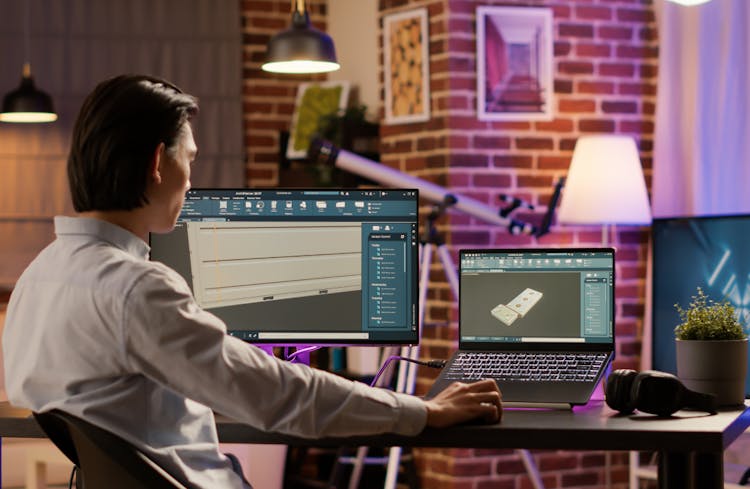
Overview This comprehensive course on Learn Animation Skill using Moho Studio will deepen your understanding on this topic. After successful completion of this course you can acquire the required skills in this sector. This Learn Animation Skill using Moho Studio comes with accredited certification from CPD, which will enhance your CV and make you worthy in the job market. So enrol in this course today to fast track your career ladder. How will I get my certificate? You may have to take a quiz or a written test online during or after the course. After successfully completing the course, you will be eligible for the certificate. Who is This course for? There is no experience or previous qualifications required for enrolment on this Learn Animation Skill using Moho Studio. It is available to all students, of all academic backgrounds. Requirements Our Learn Animation Skill using Moho Studio is fully compatible with PC's, Mac's, Laptop, Tablet and Smartphone devices. This course has been designed to be fully compatible with tablets and smartphones so you can access your course on Wi-Fi, 3G or 4G. There is no time limit for completing this course, it can be studied in your own time at your own pace. Career Path Learning this new skill will help you to advance in your career. It will diversify your job options and help you develop new techniques to keep up with the fast-changing world. This skillset will help you to- Open doors of opportunities Increase your adaptability Keep you relevant Boost confidence And much more! Course Curriculum 5 sections • 27 lectures • 08:39:00 total length •How to cartoon a head: 01:00:00 •Getting Familiar with Moho Studio: 00:15:00 •Character Preparation 1: 00:20:00 •Character Preparation 2: 00:18:00 •Bone Mouth Boning: 00:28:00 •Mouth Expressions: 00:44:00 •Boning Head Turn: 00:29:00 •Bone Mouth Boning Error Note: 00:08:00 •Head up Boning: 00:17:00 •Head down Boning: 00:06:00 •Creating Animation 1: 00:28:00 •Creating Animation 2: 00:25:00 •Creating Animation 3: 00:25:00 •Creating Animation 4: 00:21:00 •Creating Animation 5: 00:24:00 •Creating Animation 6: 00:22:00 •Creating Animation 7: 00:19:00 •Creating Animation 8: 00:29:00 •creating animation 9: 00:20:00 •Creating Animation 10: 00:16:00 •Creating Animation 11: 00:02:00 •Creating Animation 12: 00:07:00 •Creating Animation 13: 00:16:00 •Rukq Man's Face cartooning Template: 00:19:00 •Final Render: 00:01:00 •Resource: 00:00:00 •Assignment -Learn Animation Skill using Moho Studio: 00:00:00

48-Hour Knowledge Knockdown! Prices Reduced Like Never Before! Architectural Studies - Level 7 QLS Endorsed Are you interested in learning about architecture? This online architectural studies course introduces the basics of architecture and the primary elements of architectural design. You will have the opportunity to understand key concepts and acquire the skills necessary to begin exploring the world of architectural design. By the end of the architectural studies course, you will be well-versed in the fundamentals of architecture and ready to venture into more advanced topics. Architecture is a fundamental component of the built environment, with its roots in the creative, scientific, and technical disciplines of designing and constructing facilities for human habitation. In this architectural studies course, we explore the ancient architectural styles that have had a lasting impact on modern building design and introduce students to modern and postmodern architectural ideas and design styles. Additionally, we discuss the fundamentals of interior design, providing a comprehensive overview of architectural studies. This Advanced Diploma in Architectural Studies at QLS Level 7 course is endorsed by The Quality Licence Scheme and accredited by CPDQS Learning Outcomes of Architectural Studies: Gather knowledge about ancient architectural styles Analyse the features and characteristics of the Scandinavian style of architecture Compare and contrast the Modern and Postmodern Architectural Style Learn the fundamentals of interior design Why Prefer This Architectural Studies Course? Opportunity to earn certificate a certificate endorsed by the Quality Licence Scheme & another accredited by CPDQS. Get a free student ID card! (£10 postal charge will be applicable for international delivery) Innovative and engaging content. Free assessments 24/7 tutor support. *** Course Curriculum of Architectural Studies*** Here is the curriculum breakdown of the Architectural Studies course: Module 01: Introduction to Architectural Studies Module 02: Ancient Architecture Module 03: Architectural Ideas and Movements Module 04: Architectural Styles Module 05: Art Deco Architectural Style Module 06: Scandinavian Architectural Style Module 07: Victorian Architectural Style Module 09: Gothic Architectural Style Module 08: Classical and Early Christian Architectural Style Module 10: Baroque and Rococo Architectural Style Module 11: Eclecticism Architectural Style Module 12: Modern and Post-Modern Architectural Style Module 13: Interior Designing Module 14: Colour in Interior Designing Module 15: Lighting in Interior Design Part One Module 16: Lighting in Interior Design Part Two Assessment Process You have to complete the assignment questions given at the end of the course and score a minimum of 60% to pass each exam. After passing the Diploma in Architectural Studies at QLS Level 7 exam, you will be able to request a certificate at an additional cost that has been endorsed by the Quality Licence Scheme. CPD 180 CPD hours / points Accredited by CPD Quality Standards Who is this course for? Anyone interested in learning more about the topic is advised to take this Architectural Studies course. This course is open to everybody. Additionally, this training is ideal for Those who are working for a promotion Those in charge of leading a team Companies wishing to train their staff might also benefit significantly from this course. Career path After completing this Architectural Studies course, you will have a broad understanding of architecture and will be able to pursue a variety of work opportunities, including: Architect Building Surveyor Interior & Spatial Designer Structural Engineer You can earn anything from £20,000 to £65,000 per year in the United Kingdom, depending on the career you start. Certificates CPD Accredited Certificate Digital certificate - £10 Advanced Diploma in Architectural Studies at QLS Level 7 Hard copy certificate - £139 After successfully completing the Advanced Diploma in Architectural Studies at QLS Level 7 course, you can order an original hardcopy certificate of achievement endorsed by the Quality Licence Scheme. The certificate will be home-delivered, with a pricing scheme of - 139 GBP inside the UK 149 GBP (including postal fees) for international delivery CPD Accredited Certificate 29 GBP for Printed Hardcopy Certificate inside the UK 39 GBP for Printed Hardcopy Certificate outside the UK (international delivery)

Overview Uplift Your Career & Skill Up to Your Dream Job - Learning Simplified From Home! Kickstart your career & boost your employability by helping you discover your skills, talents and interests with our special Typographic T-Shirt Design in Photoshop Course. You'll create a pathway to your ideal job as this course is designed to uplift your career in the relevant industry. It provides professional training that employers are looking for in today's workplaces. The Typographic T-Shirt Design in Photoshop Course is one of the most prestigious training offered at StudyHub and is highly valued by employers for good reason. This Typographic T-Shirt Design in Photoshop Course has been designed by industry experts to provide our learners with the best learning experience possible to increase their understanding of their chosen field. This Typographic T-Shirt Design in Photoshop Course, like every one of Study Hub's courses, is meticulously developed and well researched. Every one of the topics is divided into elementary modules, allowing our students to grasp each lesson quickly. At StudyHub, we don't just offer courses; we also provide a valuable teaching process. When you buy a course from StudyHub, you get unlimited Lifetime access with 24/7 dedicated tutor support. Why buy this Typographic T-Shirt Design in Photoshop? Unlimited access to the course for forever Digital Certificate, Transcript, student ID all included in the price Absolutely no hidden fees Directly receive CPD accredited qualifications after course completion Receive one to one assistance on every weekday from professionals Immediately receive the PDF certificate after passing Receive the original copies of your certificate and transcript on the next working day Easily learn the skills and knowledge from the comfort of your home Certification After studying the course materials of the Typographic T-Shirt Design in Photoshop there will be a written assignment test which you can take either during or at the end of the course. After successfully passing the test you will be able to claim the pdf certificate for £5.99. Original Hard Copy certificates need to be ordered at an additional cost of £9.60. Who is this course for? This Typographic T-Shirt Design in Photoshop course is ideal for Students Recent graduates Job Seekers Anyone interested in this topic People already working in the relevant fields and want to polish their knowledge and skill. Prerequisites This Typographic T-Shirt Design in Photoshop does not require you to have any prior qualifications or experience. You can just enrol and start learning.This Typographic T-Shirt Design in Photoshop was made by professionals and it is compatible with all PC's, Mac's, tablets and smartphones. You will be able to access the course from anywhere at any time as long as you have a good enough internet connection. Career path As this course comes with multiple courses included as bonus, you will be able to pursue multiple occupations. This Typographic T-Shirt Design in Photoshop is a great way for you to gain multiple skills from the comfort of your home. Course Curriculum Module 01: Introduction Introduction 00:05:00 Promo Video 00:01:00 Module 02: Photoshop Photoshop Basics 00:43:00 How to Save a File 00:04:00 Blend Modes or Layer Styles 00:11:00 Create and Save Own Brush 00:06:00 Free Fronts For Commercial Use 00:03:00 Prepare Document for Shirt 00:03:00 Module 03: Shirt Design in Photoshop Shirt Design 1 00:12:00 Shirt Design 2 00:09:00 Shirt Design 3 00:19:00 Shirt Design 4 00:24:00 Shirt Design 5 00:12:00 Shirt Design 6 00:19:00 Shirt Design 7 00:10:00 Shirt Design 8 00:10:00 Shirt Design 9 00:17:00 Shirt Design 10 00:06:00 Assignment Assignment - Typographic T-Shirt Design in Photoshop 00:00:00
