- Professional Development
- Medicine & Nursing
- Arts & Crafts
- Health & Wellbeing
- Personal Development
42981 Care courses
Introducing the 'Python Programming Bible | Networking, GUI, Email, XML, CGI' - your comprehensive, all-in-one resource for mastering Python! Are you an aspiring developer looking to dive into the ocean of Python programming or a seasoned coder seeking to level up your Python game? Look no further! Our course is expertly designed to take you from the basics to the complexities of Python, including Networking, GUI, Email, XML, and CGI. If you've ever dreamt of not just learning Python but truly mastering it, this is the course for you. This program is designed to provide a solid foundation and sharpen your skills in one of the most in-demand programming languages, while also introducing you to its many applications. This course starts with the basics of Python, providing a gentle yet thorough introduction and setup that caters to beginners as well as those looking to refresh their Python knowledge. As we study deeper into the heart of Python, we dive into objects, classes, and the power of regular expressions. But it doesn't stop there! You'll also become comfortable with concepts like CGI programming, which is an important building block for creating dynamic web pages. Navigating from core programming, we transition into the intricacies of managing databases and executing multithreading in Python. You'll gain the confidence to handle complex data management tasks, understand how Python interacts with databases, and efficiently manages multiple tasks simultaneously. The XML section allows you to get hands-on with parsing, data extraction, and manipulation, while the GUI section unveils the art of creating beautiful, user-friendly interfaces using Python. The course is enriched with a diverse set of resources, including real-world projects, quizzes, and interactive coding exercises. This is more than just a course, it's your passport to a new realm of opportunities, unlocking a world where Python programming is your strength, not just a skill. So whether you're a student aiming to get a head start on your peers, a professional looking to diversify your skills, or an enthusiast wanting to dive deeper into the Python universe, the Python Programming Bible is the starting point for your journey to becoming a Python expert. Enrol today and step into a future of endless opportunities with Python! Learning Outcomes: Upon completion of the Python Programming Bible course, you should be able to: Understand and implement Python basics and advanced concepts. Build object-oriented programs with Python. Utilise regular expressions for pattern-matching tasks. Develop dynamic web pages using CGI programming. Interact with databases efficiently using Python. Apply multithreading for better utilisation of resources. Process and manipulate data using XML in Python. Design and create user-friendly GUIs with Python. Who is this course for? This Python Programming Bible course is ideal for the following: Beginners aiming to learn Python from scratch. Professionals looking to broaden their programming skills. Students pursuing a degree in Computer Science. Web developers looking to integrate Python into their toolkit. Data enthusiasts aiming to handle data with Python. Career Path: This Python Programming Bible course will help you to develop your knowledge and skills to pursue different careers, such as: Python Developer: (£35,000 - £70,000). Data Analyst: (£27,000 - £55,000). Web Developer: (£24,000 - £60,000). Data Scientist: (£45,000 - £90,000). Machine Learning Engineer: (£50,000 - £90,000). Software Developer: (£30,000 - £70,000). Certification After studying the course materials of the Python Programming Bible | Networking, GUI, Email, XML, CGI there will be a written assignment test which you can take either during or at the end of the course. After successfully passing the test you will be able to claim the pdf certificate for free. Original Hard Copy certificates need to be ordered at an additional cost of £8. Prerequisites This Python Programming Bible | Networking, GUI, Email, XML, CGI does not require you to have any prior qualifications or experience. You can just enrol and start learning.This Python Programming Bible | Networking, GUI, Email, XML, CGI was made by professionals and it is compatible with all PC's, Mac's, tablets and smartphones. You will be able to access the course from anywhere at any time as long as you have a good enough internet connection. Course Curriculum Section 01: Introduction & Setup Introduction 00:02:00 Setup on Mac OS X 00:03:00 Setup On Linux/Ubuntu 00:03:00 Setup On Windows 00:03:00 Run Code Online 00:03:00 Section 02: Basics Comments 00:02:00 Variables & Variable Types 00:05:00 Lists 00:04:00 Tuples 00:03:00 Dictionary 00:06:00 Data Type Conversion 00:02:00 Arithmetic Operators 00:05:00 Comparison Operators 00:03:00 Assignment Operators 00:03:00 Bitwise Operators 00:10:00 Logical Operators 00:07:00 Membership Operators 00:02:00 Identity Operators 00:02:00 Operator Precedence 00:03:00 Decision Making 00:09:00 Loops 00:06:00 Loop Control Statements 00:05:00 Numbers 00:05:00 Strings 00:12:00 Lists In Depth 00:05:00 Tuples In Depth 00:06:00 Dictionary In Depth 00:08:00 Date & Time 00:07:00 Functions 00:11:00 Modules 00:05:00 File Inputs & Outputs 00:13:00 Handling Exceptions 00:07:00 Section 03: Classes/Objects Simple Example 00:04:00 Creating Instance Objects 00:01:00 Accessing Attributes 00:04:00 Constructor New & Init Method 00:06:00 Destroying Objects 00:02:00 Class Inheritance 00:04:00 Overriding Methods 00:03:00 Overloading Methods 00:01:00 Overloading Operators 00:04:00 Data Hiding 00:03:00 Section 04: Regular Expressions Match Function 00:05:00 Search Function 00:02:00 Advanced Expressions 00:05:00 Search & Replace 00:03:00 Section 05: CGI Programming Basic CGI Programming 00:08:00 Get Method 00:06:00 Post Method 00:05:00 Cookies 00:05:00 Section 06: Database Setup Database 00:02:00 Connect To Database 00:05:00 Create Table 00:03:00 INSERT Operation 00:04:00 READ Operation 00:06:00 UPDATE Operation 00:02:00 DELETE Operation 00:02:00 Simple Network Example 00:04:00 Simple Client 00:04:00 Section 07: Multithreading Initiate a New Thread 00:07:00 Create Thread 00:06:00 Synchronise Threads 00:03:00 Multithreaded Priority Queue 00:09:00 Section 08: XML Parse an XML File 00:10:00 Section 09: GUI Introduction 00:02:00 Button Preview 00:03:00 Canvas 00:04:00 Checkbutton 00:02:00 Entry 00:02:00 Frame 00:04:00 Label 00:02:00 List Box 00:02:00 Menu button 00:03:00 Menu 00:08:00 Message 00:02:00 Radio button 00:05:00 Scale 00:03:00 Scrollbar 00:04:00 Text 00:03:00 Top-level 00:02:00 Spinbox 00:02:00 Paned Window 00:03:00 Message Box 00:02:00 Label Frame 00:02:00 Section 10: Resource Resource 00:00:00 Assignment Assignment - Python Programming Bible | Networking, GUI, Email, XML, CGI 00:00:00

Professional Chef Training, Cooking, Kitchen & Restaurant Management with 20 Bonus Recipes
4.5(3)By Studyhub UK
This comprehensive course is designed to transform individuals into skilled chefs, equipping them not only with culinary expertise but also management proficiency in the kitchen and restaurant settings. Covering a wide range of topics from fundamental cooking skills and recipe creation to kitchen management, food business basics, and restaurant management, participants will gain a holistic understanding of the culinary world. The course also includes a bonus of 20 diverse recipes to enhance practical cooking skills. Learning Outcomes: Master essential cooking and food preparation skills. Develop a deep understanding of kitchen equipment and tools. Learn about different cooking styles and cuisines. Understand the qualities and traits of successful chefs. Gain proficiency in outdoor cooking, baking, and vegetarian cooking. Acquire knowledge in managing restaurant operations effectively. Learn marketing strategies and quality control in the food business. Enhance culinary creativity through a variety of recipes. Why buy this Professional Chef Training, Cooking, Kitchen & Restaurant Management with 20 Bonus Recipes? Unlimited access to the course for forever Digital Certificate, Transcript, student ID all included in the price Absolutely no hidden fees Directly receive CPD accredited qualifications after course completion Receive one to one assistance on every weekday from professionals Immediately receive the PDF certificate after passing Receive the original copies of your certificate and transcript on the next working day Easily learn the skills and knowledge from the comfort of your home Certification After studying the course materials of the Professional Chef Training, Cooking, Kitchen & Restaurant Management with 20 Bonus Recipes you will be able to take the MCQ test that will assess your knowledge. After successfully passing the test you will be able to claim the pdf certificate for £5.99. Original Hard Copy certificates need to be ordered at an additional cost of £9.60. Who is this course for? This Professional Chef Training, Cooking, Kitchen & Restaurant Management with 20 Bonus Recipes course is ideal for Aspiring chefs looking to establish a strong culinary foundation. Individuals interested in pursuing a career in restaurant management. Cooks and food enthusiasts aiming to refine their skills. Culinary professionals seeking to expand their expertise. Prerequisites This Professional Chef Training, Cooking, Kitchen & Restaurant Management with 20 Bonus Recipes was made by professionals and it is compatible with all PC's, Mac's, tablets and smartphones. You will be able to access the course from anywhere at any time as long as you have a good enough internet connection. Career path Line Cook - Average Salary: £18,000 - £24,000 per year. Sous Chef - Average Salary: £25,000 - £35,000 per year. Head Chef - Average Salary: £30,000 - £45,000 per year. Executive Chef - Average Salary: £40,000 - £60,000 per year. Restaurant Manager - Average Salary: £25,000 - £40,000 per year. Course Curriculum Becoming a Chef Can TV Chefs Teach You To Cook? 00:30:00 Improving Cooking And Food Preparation Skills 00:15:00 Catering To Unique Tastes 00:30:00 Qualities Of A Successful Chef 00:30:00 Achieve Perfection As A Saucier 00:30:00 Becoming The Perfect Chef 01:00:00 Equipment For Perfect Chefs 00:30:00 How To Become The Perfect Chef: Attending School 00:30:00 The Keys To Getting and Using Feedback 00:30:00 What Can You Do With A Culinary Degree 01:00:00 Knife Skills For The Perfect Chef 00:30:00 Making Meals Easy to Eat Healthy 00:30:00 Plating for the At Home Chef 00:30:00 Perfect Chefs Choose A Speciality 00:30:00 Finding Local Cooking Classes 00:30:00 How Can You Become a Professional Chef 00:30:00 The Physical Qualities of the Perfect Chef 00:15:00 The Importance of Testing Recipes 00:15:00 The Chefs Important Baking Tools 01:00:00 The Learning Curve To Becoming The Perfect Chef 00:15:00 The Job of a Professional Chef 00:30:00 The Mix of Sweet, Spicy and Savory 00:30:00 The Perfect At Home Chef 00:30:00 The Perfect Chef Opens A Restaurant 00:15:00 The Physical Demand of Being a Chef 00:15:00 Kitchen Management Buying Kitchen Equipment: Tips And Tricks To Save Money 01:00:00 The Well Equipped Kitchen 00:15:00 Take Inventory 01:00:00 Be Wary Of The Latest Trends 01:00:00 Inexpensive Vs. Cheap 00:15:00 Needing Vs. Wanting 01:00:00 Comparison Shopping 01:00:00 How To Find The Best Deals 01:00:00 Secrets Of Outdoor Cooking Recipes 01:00:00 Once A Month Cooking Recipes 00:15:00 Mother's Day Cooking Made Easy 01:00:00 Mardi Gras Cooking Cajun Style 00:30:00 Learn To Cook Italian Food On Vacation 01:00:00 Cooking With A Dutch Oven 01:00:00 Recipes Of Italian Vegetarian Cooking 01:00:00 Home Cooking Network: An Array Of Recipes 00:30:00 America's Home Cooking: The Television Program 01:00:00 A Wonderful Experience With Outdoor Cooking Burners 00:30:00 Cooking For Sunday Dinner 01:00:00 Healthy Cooking Oils 01:00:00 Cooking Cajun Food 01:00:00 Paula's Home Cooking Recipes 00:30:00 The Importance Of Eating A Healthful Vegetarian Diet 01:00:00 Italian Food On A Date 00:30:00 The History Of Pasta In Italian Food 01:00:00 Review Of Different Vegetarian Cooking Shows 00:30:00 Italian Cooking Brochutto 01:00:00 Cooking Christmas Cookies 01:00:00 Back To Beginning For President's Day Cooking 00:30:00 Microwave Bacon Cooking Equipment 00:30:00 Cheap Italian Food In Milan 01:00:00 Chinese Cooking Wok 01:00:00 7 Useful Cooking Tips And Hints 01:00:00 Down Home Cooking 00:30:00 Italian Cooking School 00:30:00 Cooking Games 00:30:00 Italian Cooking Recipes 00:30:00 French Cooking Holidays 00:30:00 Managing Restaurant Food Business Basics 01:00:00 Put Together Your Business Concept 00:30:00 Identify your Target Market 00:30:00 Identify Your Competition 00:30:00 Write A Mission Statement 00:30:00 Downline Basics 00:30:00 Equipment And Supplies 00:30:00 Marketing And Quality Control 00:30:00 Wrapping Up 00:15:00 Recipes Recipe - I 01:00:00 Recipe - II 01:00:00 Recipe - III 01:00:00 Recipe - IV 01:00:00 Recipe - V 01:00:00 Recipe - VI 00:10:00 Recipe - VII 00:10:00 Recipe - VIII 00:12:00 Recipe - IX 00:10:00 Recipe - X 00:15:00 Recipe - XI 00:30:00 Recipe - XII 00:30:00 Recipe - XIII 00:15:00 Recipe - XIV 00:30:00 Recipe - XV 00:30:00 Recipe - XVI 00:10:00 Recipe -XVII 00:15:00 Recipe -XVIII 00:15:00 Recipe -XIX 00:13:00 Recipe -XX 00:10:00 Recommended Reading Recommended Reading: Professional Cooking, Kitchen and Restaurant Management 00:00:00 Mock Exam Mock Exam- Professional Cooking, Kitchen and Restaurant Management 00:20:00 Final Exam Final Exam- Professional Cooking, Kitchen and Restaurant Management 00:20:00

This ChatGPT for Marketing and Productivity with AI Tools course is your guide to using AI to boost your marketing results. Boost your marketing skills and productivity to the next level with our comprehensive ChatGPT for Marketing and Productivity with AI Tools course. Dive deep into the world of Artificial Intelligence (AI), its applications, and how it can revolutionise the way you work. This course is meticulously designed to empower marketing professionals, content creators, entrepreneurs, and anyone intrigued by the power of AI. It's a blend of theoretical understanding, practical exposure, and foresight into the future of AI, particularly in the field of marketing and productivity. In Section 01, we unpack the 'AI Marketing Playbook'. Starting with an introduction to OpenAI's ChatGPT, its possibilities, and its limitations, you'll gain a fundamental understanding of AI capabilities. Following this, delve into practical aspects of using ChatGPT, from generating innovative ideas and content to cross-posting queries and simplifying complex information. Our experts will also guide you on how to leverage AI for business problem-solving and developing methodologies, wrapping up with insights on the future of ChatGPT. In Section 02 get teaching on how to use ChatGPT and other AI tools for effective marketing. Learn to work with Autonomous AI Agents and a variety of AI tools such as Durable, Eightify, Genei, and Ellicit, to name a few. By the end of this section, you'll be equipped with the skills to carry out high-quality research, build AI-based websites, determine research credibility, and clone voices. You'll also get an interesting perspective on the future of AI. Finally, Section 03 is all about enhancing your productivity with ChatGPT and AI tools. From meta-search sites to speech-to-text services, AI design tools, content improvement techniques, and more, this section aims to streamline your work processes. Learn to use tools like Microsoft Bing Search, Google Bard, Speechify, and Adobe for audio enhancements. Wrap up this course with an exploration of generative AI and a glance into the future of this exciting field. Whether you're a beginner or an experienced professional, this course promises to expand your horizons and make you proficient in harnessing AI's power for marketing and productivity. Unleash the potential of AI and transform your work efficiency with this ChatGPT for Marketing and Productivity with AI Tools course. Enrol today and start your AI journey with us! Learning Outcomes Upon completion of the ChatGPT for Marketing course, you will be able to: Understand the fundamentals of OpenAI's ChatGPT and its capabilities. Generate and qualify ideas effectively using ChatGPT. Learn to apply ChatGPT for solving specific business problems. Develop skills to connect with various Autonomous AI Agents. Learn to use AI tools for enhanced research and content creation. Understand how to determine research credibility using AI. Gain proficiency in utilising AI for website creation and voice cloning. Develop skills to leverage AI tools for improved productivity. Understand the future scope of generative AI in marketing. Master the use of various AI design and content improvement tools. Who is this course for? This ChatGPT for Marketing course is ideal for: Marketing professionals seeking to leverage AI in their strategies. Content creators interested in AI-powered idea generation and curation. Business owners looking to integrate AI into their operational processes. Individuals interested in exploring AI applications in marketing and productivity. Any tech enthusiast keen on understanding and applying AI tools. Career Path Our ChatGPT for Marketing course will help you to pursue a range of career paths, such as: AI Marketing Specialist: £45,000 - £70,000 Content Strategist: £35,000 - £55,000 Business Intelligence Analyst: £40,000 - £65,000 Productivity Consultant: £45,000 - £75,000 AI Research Analyst: £50,000 - £80,000 AI Application Developer: £55,000 - £90,000 Digital Transformation Consultant: £60,000 - £100,000 AI Solutions Architect: £65,000 - £110,000 Prerequisites This Photoshop Training for Beginners does not require you to have any prior qualifications or experience. You can just enrol and start learning.This Photoshop Training for Beginners was made by professionals and it is compatible with all PC's, Mac's, tablets and smartphones. You will be able to access the course from anywhere at any time as long as you have a good enough internet connection. Certification After studying the course materials of the Photoshop Training for Beginners there will be a written assignment test which you can take either during or at the end of the course. After successfully passing the test you will be able to claim the pdf certificate for £5.99. Original Hard Copy certificates need to be ordered at an additional cost of £9.60. Course Curriculum Section 01: The AI Marketing Playbook Unit 01: Start an Account with ChatGPT 00:02:00 Unit 02: What the Company OpenAI Say About Itself 00:02:00 Unit 03: What OpenAI Say About The Limitations of the Chatbot 00:02:00 Unit 04: Chatbot Prompt Examples Given By Open AI 00:02:00 Unit 05: Will Chat GPT Be a Paid Application 00:01:00 Unit 06: Chat GPT Idea Generation 00:02:00 Unit 07: Chat GPT - Idea Qualification and Accuracy 00:03:00 Unit 08: ChatGPT - Accuracy and Citations 00:02:00 Unit 09: Chat GPT - Creating HTML Instances 00:01:00 Unit 10: Chat GPT - How to Solve Specific Business Problems 00:02:00 Unit 11: Chat GPT - Statistical Verification of Information 00:01:00 Unit 12: Chat GPT - Rewrite Content for Different Contexts 00:02:00 Unit 13: ChatGPT - Content Checked With AI 00:02:00 Unit 14: ChatGPT - Simplifying Information 00:01:00 Unit 15: ChatGPT - How to Ask the Chatbot about Context 00:01:00 Unit 16: ChatGPT - How to Cross-Post Queries 00:01:00 Unit 17: ChatGPT - How to Narrow Down the Context of Your Query 00:02:00 Unit 18: ChatGPT - How to Solve a Business Process 00:02:00 Unit 19: ChatGPT - Developing a Methodology From Experts 00:01:00 Unit 20: The Future of ChatGPT 00:01:00 Section 02: How to Use ChatGPT and AI for Marketing Unit 01: Autonous AI Agents 00:01:00 Unit 02: Connecting to Open AI 00:01:00 Unit 03: Getting an OpenAI Key 00:01:00 Unit 04: Agent GPT - Autonomous AI 00:02:00 Unit 05: GoalGPT - Autonomous Agents 00:01:00 Unit 06: Cognosis - Autonomous AI 00:02:00 Unit 07: Aomni - Autonomous Agent 00:01:00 Unit 08: Durable - Build a Website with AI 00:01:00 Unit 09: Eightify Summaries 00:02:00 Unit 10: Genei - Do Higher Quality Research with AI 00:01:00 Unit 11: Ellicit - Do Higher Quality Research with AI 00:01:00 Unit 12: Inciteful - Do Higher Quality Research with AI 00:02:00 Unit 13: SciteAI Determine the Credibility of Your Research 00:01:00 Unit 14: Eleven Labs - Voice Cloning 00:02:00 Unit 15: AgentGPT - Wrap Up and Return 00:01:00 Unit 16: Cognosys - Wrap Up and Return 00:01:00 Unit 17: Aomni - Wrap Up and Return 00:01:00 Unit 18: Goal GPT - Wrap Up and Return 00:01:00 Unit 19: Uploading Research Reports to Summarization Applications 00:01:00 Unit 20: Perspective on The Future of AI 00:01:00 Section 03: Productivity with AI Tools Unit 01: Meta Search Sites 00:02:00 Unit 02: SMMRY for Summarzing 00:01:00 Unit 03: ChatGPT Plugins Waitlist 00:01:00 Unit 04: Using Microsoft Bing Search 00:02:00 Unit 05: Using Google Bard 00:01:00 Unit 06: Microsoft Word Speech To Text 00:01:00 Unit 07: Transcribe Audio in Microsoft Word 00:02:00 Unit 08: Speechify 00:02:00 Unit 09: Exact Image Creation 00:01:00 Unit 10: AI Design Tools 00:02:00 Unit 11: Learn How to Prompt 00:01:00 Unit 12: Content Improvement 00:01:00 Unit 13: Idea Generation 00:01:00 Unit 14: Audio Enhancement with Adobe 00:02:00 Unit 15: Clean up Audio With Cleaanvoice 00:01:00 Unit 16: Notion-AI 00:01:00 Unit 17: Pictory 00:01:00 Unit 18: Lex 00:01:00 Unit 19: ChatPDF 00:01:00 Unit 20: Conclusion and the Future of Generatie AI - Searchie 00:01:00
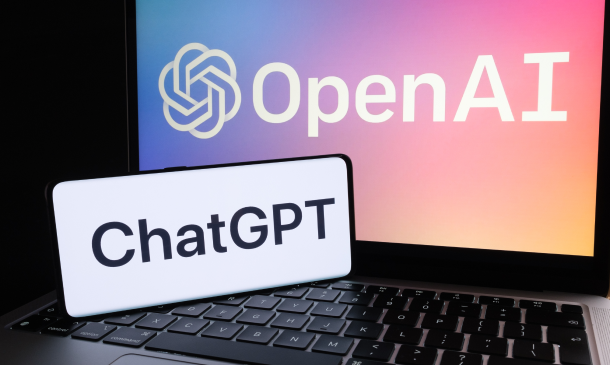
Gain full proficiency in Microsoft Office and add a brand new qualification to your CV! The Microsoft Office course is the ultimate training bundle package for Microsoft Office, taking you from beginner to expert in no time. You will learn how to perform a wide range of administrative tasks which will equip you with the most in-demand skills needed to work in an office-based role. This course is a step-by-step instructor-guided course, taking you through key procedures, best practices and shortcuts. Master Microsoft Office in only one week and take your career to the next level! Learning Outcomes Attain mastery in navigating and utilising Excel 2016 for computations, formatting, and workbook management. Develop advanced word processing abilities in Word 2016, from basic formatting to publishing. Craft engaging presentations in PowerPoint 2016, integrating various media and graphics. Gain expertise in data management through Access 2016, including data modification and report generation. Enhance overall productivity by understanding and implementing Microsoft Office's efficient features. Why choose this Microsoft Office course? Unlimited access to the course for a lifetime. Opportunity to earn a certificate accredited by the CPD Quality Standards after completing this course. Structured lesson planning in line with industry standards. Immerse yourself in innovative and captivating course materials and activities. Assessments are designed to evaluate advanced cognitive abilities and skill proficiency. Flexibility to complete the Microsoft Office course Course at your own pace, on your own schedule. Receive full tutor support throughout the week, from Monday to Friday, to enhance your learning experience. Who is this Microsoft Office course for? Individuals aiming to bolster their digital productivity skills. Professionals looking to advance their documentation and presentation prowess. Data enthusiasts wanting to harness Excel's computational capabilities. Students seeking comprehensive knowledge in Microsoft tools. Administrative staff aiming for streamlined data management. Career path Data Analyst: £25,000 - £40,000 Administrative Assistant: £18,000 - £28,000 Presentation Designer: £23,000 - £35,000 Document Controller: £22,000 - £38,000 Office Manager: £25,000 - £45,000 Database Administrator: £30,000 - £50,000 Prerequisites This Microsoft Office course does not require you to have any prior qualifications or experience. You can just enrol and start learning.This Microsoft Office course was made by professionals and it is compatible with all PC's, Mac's, tablets and smartphones. You will be able to access the course from anywhere at any time as long as you have a good enough internet connection. Certification After studying the course materials, there will be a written assignment test which you can take at the end of the course. After successfully passing the test you will be able to claim the pdf certificate for £4.99 Original Hard Copy certificates need to be ordered at an additional cost of £8. Course Curriculum Excel 2016 Getting Started with Microsoft Office Excel 2016 Navigate the Excel User Interfact 00:28:00 Use Excel Commands 00:10:00 Create and Save a Basic Workbook 00:19:00 Enter Cell Data 00:12:00 Use Excel Help 00:05:00 Performing Calculations Create Worksheet Formulas 00:15:00 Insert Functions 00:17:00 Reuse Formulas and Functions 00:17:00 Modifying a Worksheet Insert, Delete, and Adjust Cells, Columns, and Rows 00:10:00 Search for and Replace Data 00:09:00 Use Proofing and Research Tools 00:07:00 Formatting a Worksheet Apply Text Formats 00:16:00 Apply Number Format 00:07:00 Align Cell Contents 00:09:00 Apply Styles and Themes 00:12:00 Apply Basic Conditional Formatting 00:11:00 Create and Use Templates 00:08:00 Printing Workbooks Preview and Print a Workbook 00:10:00 Set Up the Page Layout 00:09:00 Configure Headers and Footers 00:07:00 Managing Workbooks Manage Worksheets 00:05:00 Manage Workbook and Worksheet Views 00:07:00 Manage Workbook Properties 00:06:00 Word 2016 Getting Started with Word Navigate in Microsoft Word 00:12:00 Create and Save Word Documents 00:24:00 Manage Your Workspace 00:06:00 Edit Documents 00:16:00 Preview and Print Documents 00:04:00 Customize the Word Environment 00:08:00 Formatting Text and Paragraphs Apply Character Formatting 00:17:00 Control Paragraph Layout 00:19:00 Align Text Using Tabs 00:07:00 Display Text in Bulleted or Numbered Lists 00:03:00 Apply Borders and Shading 00:05:00 Working More Efficiently Make Repetitive Edits 00:06:00 Apply Repetitive Formatting 00:10:00 Use Styles to Streamline Repetitive Formatting Tasks 00:14:00 Managing Lists Sort a List 00:05:00 Format a List 00:06:00 Adding Tables Insert a Table 00:07:00 Modify a Table 00:06:00 Format a Table 00:03:00 Convert Text to a Table 00:04:00 Inserting Graphic Objects Insert Symbols and Special Characters 00:04:00 Add Images to a Document 00:11:00 Controlling Page Appearance Apply a Page Border and Color 00:03:00 Add Headers and Footers 00:06:00 Control Page Layout 00:05:00 Add a Watermark 00:04:00 Preparing to Publish a Document Check Spelling Grammar and Readability 00:07:00 Use Research Tools 00:06:00 Check Accessibility 00:03:00 Save a Document to Other Formats 00:04:00 Workbooks - Microsoft Word 2016 (Beginner) Workbooks - Microsoft Word 2016 (Beginner) 00:00:00 PowerPoint 2016 PowerPoint Interface Navigate the PowerPoint Environment 00:28:00 View and Navigate a Presentation 00:15:00 Create and Save a PowerPoint Presentation 00:13:00 Use PowerPoint Help 00:10:00 Presentation Basics Select a Presentation Type 00:08:00 Edit Text 00:13:00 Build a Presentation 00:27:00 Formatting Format Characters 00:11:00 Format Paragraphs 00:16:00 Format Text Boxes 00:09:00 Inserting Options Insert Images 00:10:00 Insert Shapes 00:15:00 Working with Objects Edit Objects 00:16:00 Format Objects 00:06:00 Group Objects 00:04:00 Arrange Objects 00:07:00 Animate Objects 00:07:00 Table Create a Table 00:09:00 Create a Table 00:09:00 Insert a Table from Other Microsoft Office Applications 00:06:00 Charts Create a Chart 00:10:00 Format a Chart 00:10:00 Insert a Chart from Microsoft Excel 00:05:00 Review and Presentatin Review Your Presentation 00:11:00 Apply Transitions 00:05:00 Print Your Presentation 00:05:00 Deliver Your Presentation 00:08:00 Access 2016 Introduction to Access Orientation to Microsoft Access1 00:39:00 Create a Simple Access Database 00:10:00 Get Help and Configure Options in Microsoft Access 00:06:00 Modify Data Modify Table Data 00:17:00 Sort and Filter Records 00:05:00 Working with Queries Create Basic Queries 00:15:00 Sort and Filter Data in a Query 00:14:00 Perform Calculations in a Query 00:08:00 Access Forms Create Basic Access Forms 00:07:00 Work with Data on Access Forms 00:23:00 Working with Reports Create a Report 00:23:00 Add Controls to a Report 00:12:00 Enhance the Appearance of a Report 00:05:00 Prepare a Report for Print 00:03:00 Organize Report Information 00:15:00 Format Reports 00:12:00

Ascend to the next level of Excel proficiency with our comprehensive Microsoft Excel: Automated Dashboard Using Advanced Formula, VBA, Power Query course. This in-depth training will equip you with the skills to create sophisticated dashboards using advanced Excel formulas, VBA, and Power Query, empowering you to transform raw data into actionable insights. Master the art of financial modeling with our prepaid expenses models, learning how to calculate amortization schedules and create detailed summaries using Excel formulas. Delve into the power of Power Query to effortlessly manipulate and analyze large datasets, building dynamic dashboards without the limitations of formulas. Learning Outcomes Gain proficiency in creating automated dashboards using advanced Excel formulas, VBA, and Power Query Develop expertise in financial modeling using prepaid expenses models Master the calculation of amortization schedules and prepaid expenses summaries Implement Power Query to manipulate and analyze large datasets Create dynamic dashboards without the limitations of formulas Enhance your Excel skills and data analysis capabilities Why choose this Microsoft Excel: Automated Dashboard Using Advanced Formula, VBA, Power Query course? Unlimited access to the course for a lifetime. Opportunity to earn a certificate accredited by the CPD Quality Standards and CIQ after completing this course. Structured lesson planning in line with industry standards. Immerse yourself in innovative and captivating course materials and activities. Assessments designed to evaluate advanced cognitive abilities and skill proficiency. Flexibility to complete the Course at your own pace, on your own schedule. Receive full tutor support throughout the week, from Monday to Friday, to enhance your learning experience. Unlock career resources for CV improvement, interview readiness, and job success. Who is this Microsoft Excel: Automated Dashboard Using Advanced Formula, VBA, Power Query course for? Accounting and finance professionals seeking to enhance their Excel skills for financial modeling and dashboard creation Business analysts and data analysts aiming to expand their expertise in data manipulation and visualization Excel enthusiasts interested in mastering advanced Excel formulas, VBA, and Power Query Individuals seeking to create interactive and insightful dashboards for data-driven decision-making Anyone seeking to elevate their Excel skills and become a proficient data analyst Career path Financial Analyst (£35,000 - £55,000) Business Analyst (£40,000 - £60,000) Data Analyst (£45,000 - £65,000) Management Accountant (£40,000 - £60,000) Business Intelligence Analyst (£45,000 - £65,000) Senior Financial Analyst (£50,000 - £70,000) Prerequisites This Microsoft Excel: Automated Dashboard Using Advanced Formula, VBA, Power Query does not require you to have any prior qualifications or experience. You can just enrol and start learning.This Microsoft Excel: Automated Dashboard Using Advanced Formula, VBA, Power Query was made by professionals and it is compatible with all PC's, Mac's, tablets and smartphones. You will be able to access the course from anywhere at any time as long as you have a good enough internet connection. Certification After studying the course materials, there will be a written assignment test which you can take at the end of the course. After successfully passing the test you will be able to claim the pdf certificate for £4.99 Original Hard Copy certificates need to be ordered at an additional cost of £8. Course Curriculum Introduction Course Outline and Introduction 00:04:00 Minimum Requirements for the Course 00:01:00 Prepayments Introduction 00:01:00 Prepaid Expenses Models: Resources Download Month End Date Prepaid Expenses Amortization Calculation 00:00:00 Exact Prepaid Expenses Payment Date Calculation 00:00:00 Accounting for Prepaid Expenses Prepaid Expenses Accounting Definition: Prepayments 00:03:00 Prepaid Expense Example: How Accounting works for Prepayments 00:03:00 Advantages and Disadvantages of Prepaid Expenses 00:03:00 Excel Formulas Detailed: Introduction to three Excel Models Introduction to PRO Excel Models and Formulas 00:06:00 Date Function 00:05:00 EOMONTH Function 00:04:00 DATEVALUE function 00:03:00 IF Function 00:08:00 IFS Function (Office 365 Only) 00:07:00 VLOOKUP Function 00:07:00 MATCH Function 00:05:00 INDIRECT Function 00:02:00 NAMED Ranges: Name Manager 00:03:00 Advanced Version of VLOOKUP Function 00:07:00 Formula Based Prepaid Expenses Model Introduction to Model and Control Panel Tab (Important Sheet Tab) 00:08:00 Formula Based Prepaid Expenses Model - Deep Dive (Part 1) 00:05:00 Formula Based Prepaid Expenses Model - Deep Dive (Part 2) 00:06:00 Formula Based Prepaid Expenses Model - Deep Dive (Part 3) 00:06:00 IFS Function - Month End date Prepayment calculation 00:04:00 Prepaid Expenses - Closing Balance Summary Tab (Formula Based Summary) 00:09:00 Protecting Formulas Cells and Fields in the Model 00:04:00 Calculate Prepaid Expenses Amortisation from Exact Start Date Exact Date Prepaid Amortisation calculation Intro 00:03:00 Formulas update and Model Changes for Exact Prepaid Exps Calculation 00:03:00 Formulas Update for Exact Date Prepaid Exps Amortisation (Part 1) 00:04:00 Formulas Update for Exact Date Prepaid Exps Amortisation (Part 2) 00:03:00 Formulas Update for Exact Date Prepaid Exps Amortisation (Part 3) 00:02:00 Formulas Update for Exact Date Prepaid Exps Amortisation (Part 4) 00:07:00 IFS Function - Exact Date Prepayments Amortisation 00:04:00 Data Validation Controls (Enhancing Data Input Controls with Protection) 00:10:00 Bonus: Prepayment Model with Opening Balance Calculation (Part 1) 00:08:00 Bonus: Prepayment Model with Opening Balance Calculation (Part 2) 00:09:00 Additional Material: Resources 00:00:00 Prepaid Expenses Summary with Power Query and Pivot Table Power Query and Pivot Table Prepayment Summary Table Intro 00:06:00 What is Power Query and Some Awesome Resources for Power Query learning 00:07:00 Power Query and Pivot Table Summary - Deep Dive (Part 1) 00:05:00 Power Query and Pivot Table Summary - Deep Dive (Part 2) 00:04:00 Power Query and Pivot Table Summary - Deep Dive (Part 3) 00:05:00 Power Query and Pivot Table Summary - Deep Dive (Part 4) 00:09:00 Using Array Formulas to Add Formula Protection 00:04:00 Bonus: Allocate Prepaid Expenditure Cost Centre Wise - 1 00:02:00 Bonus: Allocate Prepaid Expenditure Cost Centre Wise - 2 00:08:00 Bonus: Prepayment Model with Opening Balance Calculation (PQ and PT Version) 00:13:00 Advanced VBA Prepaid Expenses Amortisation Model Changing Macros Security in Excel 00:05:00 Complete Walkthrough - Advanced VBA Prepaid Expenses Amortisation Model 00:06:00 Bonus : New Version - Excel VBA Model for Prepayment Expenditure 00:08:00 BONUS: Dynamic Dashboard for Divisional Profit and Loss statements: Easy Way Dynamic Dashboard Overview 00:07:00 Importing Profit and Loss Statements Source Files and creating YTD P&L Sheets 00:08:00 Creating Dynamic Data Validation 00:02:00 Creating Named Ranges for Dynamic Table Arrays 00:03:00 Dynamic Date Column Headings for each Divisional PL Table 00:02:00 Dynamic Month and YTD Dashboard tables headings (PRO TIP) 00:03:00 Dynamic VLOOKUP Formula - Preparing First section of the Dashboard 00:04:00 Creating Rolling Dashboard with Dynamic VLOOKUP Function 00:08:00 IMPORTANT : Error Checking for your reports/Dashboard (PRO TIP) 00:03:00 Data Prep for Visualization: AREA Charts (Awesome trick using #NA Function) 00:05:00 Visualization: AREA Charts for Month - Revenue, Gross Profit and Net Profit 00:05:00 Visualization DONUT Charts Revenue, Gross Profit and Net Profit (Part 1) 00:03:00 Visualization DONUT Charts Revenue, Gross Profit and Net Profit (Part 2) 00:06:00 Power Query & Pivot Tables based Dashboard without any Formulas, Fully Dynamic Introduction - Formula-less Dashboard - Fully Dynamic and easily refreshed 00:05:00 Understanding the data files before building dashboard 00:02:00 Consolidating Reports with Power Query (Get & Transform) , How to install PQ 00:08:00 Dynamic File Path Trick in Power Query with Parameters (Amazing trick) 00:06:00 Conditional Cumulative totals with SUMIFS Function 00:04:00 Bonus: Conditional Cumulative totals with Power Query Custom Formula (M Code) 00:06:00 Dashboard Creation - Pivot Table showing Month and YTD KPIs division wise 00:06:00 Dashboard Creation Donuts Charts linked with Pivot Table (Replicate Charts fast) 00:08:00 Dashboard Creation - Line Charts 00:08:00 Update Dashboard with Additional Divisional Data with Few Click (Magical) 00:03:00 Thank you Thank you 00:02:00 Ultimate Prepaid Expenditure Model (Super Bonus) 00:02:00 Resources Resources - Microsoft Excel: Automated Dashboard Using Advanced Formula, VBA, Power Query 00:00:00 Assignment Assignment - Microsoft Excel: Automated Dashboard Using Advanced Formula VBA Power Query 00:00:00

Advanced Diploma in Statistics & Probability for Data Science & Machine Learning at QLS Level 7
4.5(3)By Studyhub UK
Do you want to master the essential mathematical skills for data science and machine learning? Do you want to learn how to apply statistics and probability to real-world problems and scenarios? If yes, then this course is for you! In this course, you will learn the advanced concepts and techniques of statistics and probability that are widely used in data science and machine learning. You will learn how to describe and analyse data using descriptive statistics, distributions, and probability theory. You will also learn how to perform hypothesis testing, regressions, ANOVA, and machine learning algorithms to make predictions and inferences from data. You will gain hands-on experience with practical exercises and projects using Python and R. Learning Outcomes By the end of this course, you will be able to: Apply descriptive statistics, distributions, and probability theory to summarise and visualise data Perform hypothesis testing, regressions, ANOVA, and machine learning algorithms to make predictions and inferences from data Use Python and R to implement statistical and machine learning methods Interpret and communicate the results of your analysis using appropriate metrics and visualisations Solve real-world problems and scenarios using statistics and probability Why choose this Advanced Diploma in Statistics & Probability for Data Science & Machine Learning at QLS Level 7 course? Unlimited access to the course for a lifetime. Opportunity to earn a certificate accredited by the CPD Quality Standards and CIQ after completing this course. Structured lesson planning in line with industry standards. Immerse yourself in innovative and captivating course materials and activities. Assessments designed to evaluate advanced cognitive abilities and skill proficiency. Flexibility to complete the Course at your own pace, on your own schedule. Receive full tutor support throughout the week, from Monday to Friday, to enhance your learning experience. Unlock career resources for CV improvement, interview readiness, and job success. Who is this Advanced Diploma in Statistics & Probability for Data Science & Machine Learning at QLS Level 7 course for? This course is for anyone who wants to learn the advanced concepts and techniques of statistics and probability for data science and machine learning. This course is suitable for: Data scientists, machine learning engineers, and analysts who want to enhance their skills and knowledge Students and researchers who want to learn the mathematical foundations of data science and machine learning Professionals and managers who want to understand and apply data-driven decision making Hobbyists and enthusiasts who want to explore and learn from data Anyone who loves statistics and probability and wants to challenge themselves Career path Data Scientist (£35,000 - £55,000) Machine Learning Engineer (£40,000 - £60,000) Statistician (£35,000 - £55,000) Data Analyst (£40,000 - £60,000) Business Intelligence Analyst (£45,000 - £65,000) Senior Data Analyst (£50,000 - £70,000) Prerequisites This Advanced Diploma in Statistics & Probability for Data Science & Machine Learning at QLS Level 7 does not require you to have any prior qualifications or experience. You can just enrol and start learning.This Advanced Diploma in Statistics & Probability for Data Science & Machine Learning at QLS Level 7 was made by professionals and it is compatible with all PC's, Mac's, tablets and smartphones. You will be able to access the course from anywhere at any time as long as you have a good enough internet connection. Certification After studying the course materials, there will be a written assignment test which you can take at the end of the course. After successfully passing the test you will be able to claim the pdf certificate for £4.99 Original Hard Copy certificates need to be ordered at an additional cost of £8. Endorsed Certificate of Achievement from the Quality Licence Scheme Learners will be able to achieve an endorsed certificate after completing the course as proof of their achievement. You can order the endorsed certificate for only £135 to be delivered to your home by post. For international students, there is an additional postage charge of £10. Endorsement The Quality Licence Scheme (QLS) has endorsed this course for its high-quality, non-regulated provision and training programmes. The QLS is a UK-based organisation that sets standards for non-regulated training and learning. This endorsement means that the course has been reviewed and approved by the QLS and meets the highest quality standards. Please Note: Studyhub is a Compliance Central approved resale partner for Quality Licence Scheme Endorsed courses. Course Curriculum Section 01: Let's get started Welcome! 00:02:00 What will you learn in this course? 00:06:00 How can you get the most out of it? 00:06:00 Section 02: Descriptive statistics Intro 00:03:00 Mean 00:06:00 Median 00:05:00 Mode 00:04:00 Mean or Median? 00:08:00 Skewness 00:08:00 Practice: Skewness 00:01:00 Solution: Skewness 00:03:00 Range & IQR 00:10:00 Sample vs. Population 00:05:00 Variance & Standard deviation 00:11:00 Impact of Scaling & Shifting 00:19:00 Statistical moments 00:06:00 Section 03: Distributions What is a distribution? 00:10:00 Normal distribution 00:09:00 Z-Scores 00:13:00 Practice: Normal distribution 00:04:00 Solution: Normal distribution 00:07:00 Section 04: Probability theory Intro 00:01:00 Probability Basics 00:10:00 Calculating simple Probabilities 00:05:00 Practice: Simple Probabilities 00:01:00 Quick solution: Simple Probabilities 00:01:00 Detailed solution: Simple Probabilities 00:06:00 Rule of addition 00:13:00 Practice: Rule of addition 00:02:00 Quick solution: Rule of addition 00:01:00 Detailed solution: Rule of addition 00:07:00 Rule of multiplication 00:11:00 Practice: Rule of multiplication 00:01:00 Solution: Rule of multiplication 00:03:00 Bayes Theorem 00:10:00 Bayes Theorem - Practical example 00:07:00 Expected value 00:11:00 Practice: Expected value 00:01:00 Solution: Expected value 00:03:00 Law of Large Numbers 00:08:00 Central Limit Theorem - Theory 00:10:00 Central Limit Theorem - Intuition 00:08:00 Central Limit Theorem - Challenge 00:11:00 Central Limit Theorem - Exercise 00:02:00 Central Limit Theorem - Solution 00:14:00 Binomial distribution 00:16:00 Poisson distribution 00:17:00 Real life problems 00:15:00 Section 05: Hypothesis testing Intro 00:01:00 What is a hypothesis? 00:19:00 Significance level and p-value 00:06:00 Type I and Type II errors 00:05:00 Confidence intervals and margin of error 00:15:00 Excursion: Calculating sample size & power 00:11:00 Performing the hypothesis test 00:20:00 Practice: Hypothesis test 00:01:00 Solution: Hypothesis test 00:06:00 T-test and t-distribution 00:13:00 Proportion testing 00:10:00 Important p-z pairs 00:08:00 Section 06: Regressions Intro 00:02:00 Linear Regression 00:11:00 Correlation coefficient 00:10:00 Practice: Correlation 00:02:00 Solution: Correlation 00:08:00 Practice: Linear Regression 00:01:00 Solution: Linear Regression 00:07:00 Residual, MSE & MAE 00:08:00 Practice: MSE & MAE 00:01:00 Solution: MSE & MAE 00:03:00 Coefficient of determination 00:12:00 Root Mean Square Error 00:06:00 Practice: RMSE 00:01:00 Solution: RMSE 00:02:00 Section 07: Advanced regression & machine learning algorithms Multiple Linear Regression 00:16:00 Overfitting 00:05:00 Polynomial Regression 00:13:00 Logistic Regression 00:09:00 Decision Trees 00:21:00 Regression Trees 00:14:00 Random Forests 00:13:00 Dealing with missing data 00:10:00 Section 08: ANOVA (Analysis of Variance) ANOVA - Basics & Assumptions 00:06:00 One-way ANOVA 00:12:00 F-Distribution 00:10:00 Two-way ANOVA - Sum of Squares 00:16:00 Two-way ANOVA - F-ratio & conclusions 00:11:00 Section 09: Wrap up Wrap up 00:01:00 Assignment Assignment - Statistics & Probability for Data Science & Machine Learning 00:00:00 Order your QLS Endorsed Certificate Order your QLS Endorsed Certificate 00:00:00

Embark on a transformative journey into the digital realm with 'IT Administration and Networking', a meticulously structured course designed to elevate your digital competencies. This educational adventure commences with an exploration of fundamental IT literacy, establishing a solid foundation for the inquisitive mind. The curriculum advances, navigating through the complexities of software management and hardware understanding. As you traverse the terrain of cybersecurity, you'll become adept at safeguarding digital ecosystems against burgeoning threats. Concluding with a foray into the interconnected world of networking, the programme synthesises each element into a cohesive skill set that is indispensable in today's technologically driven landscape. Learning Outcomes Acquire foundational knowledge in IT concepts and operations. Gain insights into software configuration and troubleshooting. Understand hardware components and their interplay in computing systems. Master the principles of digital security and data protection. Grasp the essentials of constructing and managing network infrastructures. Why choose this IT Administration and Networking course? Unlimited access to the course for a lifetime. Opportunity to earn a certificate accredited by the CPD Quality Standards after completing this course. Structured lesson planning in line with industry standards. Immerse yourself in innovative and captivating course materials and activities. Assessments are designed to evaluate advanced cognitive abilities and skill proficiency. Flexibility to complete the IT Administration and Networking Course at your own pace, on your own schedule. Receive full tutor support throughout the week, from Monday to Friday, to enhance your learning experience. Who is this IT Administration and Networking course for? Aspiring IT technicians poised to commence their vocational journey. Office administrators aiming to incorporate IT proficiency into their skillset. Entrepreneurs seeking to manage their business technology needs effectively. Students considering a career in information technology or related fields. Hobbyists interested in the technical aspects of computer systems. Career path IT Support Technician - £18,000 - £30,000 Network Administrator - £22,000 - £40,000 System Administrator - £25,000 - £50,000 Cybersecurity Analyst - £30,000 - £65,000 Network Engineer - £28,000 - £53,000 IT Manager - £30,000 - £70,000 Prerequisites This IT Administration and Networking does not require you to have any prior qualifications or experience. You can just enrol and start learning.This IT Administration and Networking was made by professionals and it is compatible with all PC's, Mac's, tablets and smartphones. You will be able to access the course from anywhere at any time as long as you have a good enough internet connection. Certification After studying the course materials, there will be a written assignment test which you can take at the end of the course. After successfully passing the test you will be able to claim the pdf certificate for £4.99 Original Hard Copy certificates need to be ordered at an additional cost of £8. Course Curriculum Software: What is an Operating System 00:48:00 Configuring the Operating System 00:06:00 What is an Application 00:10:00 Using Control Panel 00:18:00 Software and Concepts 00:11:00 Licensing 00:06:00 Using Software 00:07:00 Software Tools 00:10:00 Software 00:14:00 Hardware, Devices, and Peripherals 00:05:00 Hardware: Hardware and Peripherals 00:07:00 Storage 00:12:00 Connectivity Devices 00:05:00 Network Components 00:09:00 Identify the Importance of Risk Management 00:11:00 Assess Risk 00:13:00 Mitigate Risk 00:24:00 Integrate Documentation into Risk Management 00:15:00 Classify Threats and Threat Profiles 00:08:00 Perform Ongoing Threat Research 00:13:00 Resources that Aid in Research of Threats 00:03:00 Implement Threat Modeling 00:10:00 Assess the Impact of Reconnaissance Incidents 00:11:00 Performing Reconnaissance on a Network 00:07:00 Examining Reconnaissance Incidents 00:08:00 Assess the Impact of Social Engineering 00:11:00 Assessing the impact of Social Engineering 00:08:00 Assessing the Impact of Phishing 00:03:00 Types of Wireless Attacks 00:30:00 Intrusion Monitoring 00:08:00 Wireless Security Risks 00:22:00 Authentication Attacks 00:21:00 Rogue Devices 00:04:00 Public Hotspots 00:07:00 Wireless Security Monitoring 00:21:00 Device Tracking 00:18:00 WLAN Security Infrastructure 00:38:00 Management Protocols 00:23:00 Other RADIUS Solutions 00:16:00 Security: Introduction 00:30:00 Child Safety Online 01:00:00 Secure Payment Sites 01:00:00 Online Banking 00:30:00 How To Keep Your Password Safe 00:30:00 Common Scams 01:00:00 How I Got Pharmed 01:00:00 Virus Protection 01:00:00 Self Maintenance 00:30:00 Personal Information Online 01:00:00 Is The Internet Safe? 00:30:00 Importance of Cyber Security 00:30:00 Spyware Can Destroy 00:30:00 How Does Spyware Spread? 01:00:00 How To Remove Spyware 01:00:00 Anti Spyware Program 01:00:00 The Anti Anti-Spyware Programs 00:30:00 Research And Learn More 00:30:00 Choosing The Best Anti Spyware Tool 01:00:00 Computer Security And Spyware 01:00:00 The Programs To Avoid 00:15:00 Is It Legal? 00:30:00 Checklist Of Protection 00:15:00 The Information Security Cycle 00:37:00 Information Security Controls 00:36:00 Authentication Methods 00:09:00 Cryptography Fundamentals 00:56:00 Security Policy Fundamentals 00:11:00 Social Engineering 00:32:00 Malware 00:25:00 Software-Based Threats 00:22:00 Based Threats 00:39:00 Wireless Threats and Vulnerabilities 00:43:00 Physical Threats and Vulnerabilities 00:09:00 Manage Data Security 00:47:00 Manage Application Security 00:55:00 Manage Device and Host Security 01:08:00 Manage Mobile Security 00:10:00 A Risk Analysis 00:17:00 Implement Vulnerability Assessment Tools and Tchniques 00:05:00 Scan for Vulnerabilities 00:27:00 Mitigation and Deterrent Techniques 00:19:00 Respond to Security Incidents 00:23:00 Recover from a Security Incident 00:10:00 Networking: OSI Layers 00:44:00 LANs and WANs 00:14:00 Network Types 00:07:00 Transmissions 00:36:00 Cables 00:41:00 Fiber Optics 00:17:00 Converters and Connectors 00:27:00 Wireless Security 00:15:00 Authentication.prproj 00:21:00 Wireless Security Threats 00:30:00 TACACS 00:10:00 Keys 00:26:00 RADIUS 00:07:00 VPN Technologies 00:16:00 Tunneling Protocols.prproj 00:05:00 Acceptable Use 01:00:00 Common Problems 00:32:00 Troubleshooting 00:27:00 Network Technician Tools 00:46:00 Physical and Logical Issues 00:19:00 Open or Closed Ports 00:09:00 ARP Issues 00:13:00 Basic IT Literacy: Core Concepts in Healthcare IT 00:06:00 EMR EHR Issues 00:05:00 Regulations, Standards, and Stakeholders 00:14:00 HIPAA Controls and Compliance 00:08:00 Roles and Responsibilities 00:10:00 Manage Communication and Ethics Issues 00:15:00 Legal Best Practices, Requirements, and Documentation 00:09:00 Medical Document Imaging 00:04:00 Sanitation Management 00:03:00 Computing Essentials 00:05:00 Networking 00:33:00 Manage Servers and Software 00:27:00 Hardware Support 00:14:00 Set Up a Workstation 00:08:00 Troubleshoot Basic IT Issues 00:15:00 Troubleshoot Medical IT Issues 00:20:00 Implementation of an EMR EHR System 00:34:00 Change Control 00:08:00 Manage Physical and Logical Security 00:36:00 Implement Security Best Practices and Threat Mitigation Techniques 00:13:00 Manage Remote Access 00:06:00 Manage Wireless Security 00:15:00 Perform Backups and Disaster Recovery 00:16:00

Embark on a transformative journey into the realm of precision and efficiency with our course, 'Programming AutoCAD with SQL Server Database Using C#.' Delve into the intricacies of marrying AutoCAD functionality with the power of SQL Server databases through the lens of C#. In this immersive learning experience, you'll progress seamlessly from laying the groundwork in Sections 1 and 2, exploring tools and SQL queries, to the advanced stages of Section 7, mastering the art of deleting data in SQL Server databases directly from AutoCAD. This course is more than a mere exploration of coding; it's a creative odyssey where you sculpt the future of design and data integration, unlocking a realm of possibilities with every line of code. Learning Outcomes Tool Proficiency and SQL Mastery: Gain expertise in the tools essential for AutoCAD programming and unravel the complexities of SQL queries, setting the foundation for database manipulation. Database Creation and Table Design: Learn to create databases and design tables, ensuring a structured and efficient storage system for your AutoCAD projects. Data Loading Techniques: Master the techniques of loading data into SQL Server databases, streamlining the process of transferring AutoCAD information to the database seamlessly. Efficient Data Retrieval: Acquire the skills to retrieve data from databases, enhancing your ability to access and utilize information stored within the SQL Server infrastructure. Data Manipulation Mastery: Explore the intricacies of updating and deleting data in SQL Server databases directly from AutoCAD, revolutionizing your approach to data management within the AutoCAD environment. Why choose this Programming AutoCAD with SQL Server Database Using C# course? Unlimited access to the course for a lifetime. Opportunity to earn a certificate accredited by the CPD Quality Standards and CIQ after completing this course. Structured lesson planning in line with industry standards. Immerse yourself in innovative and captivating course materials and activities. Assessments designed to evaluate advanced cognitive abilities and skill proficiency. Flexibility to complete the Course at your own pace, on your own schedule. Receive full tutor support throughout the week, from Monday to Friday, to enhance your learning experience. Unlock career resources for CV improvement, interview readiness, and job success. Who is this Programming AutoCAD with SQL Server Database Using C# course for? Aspiring programmers eager to elevate their skills in AutoCAD and SQL Server integration. Design professionals seeking to streamline their workflow through efficient database utilization. Students and enthusiasts interested in the intersection of design and database management. Engineers and architects aiming to enhance their AutoCAD capabilities with dynamic data manipulation. Individuals keen on mastering C# for advanced applications in the AutoCAD environment. Career path CAD Programmer: £30,000 - £45,000 Database Integration Specialist: £35,000 - £50,000 Software Engineer (AutoCAD): £40,000 - £55,000 Database Administrator: £35,000 - £50,000 Architectural Technologist: £30,000 - £45,000 Engineering Software Developer: £45,000 - £60,000 Prerequisites This Programming AutoCAD with SQL Server Database Using C# does not require you to have any prior qualifications or experience. You can just enrol and start learning.This Programming AutoCAD with SQL Server Database Using C# was made by professionals and it is compatible with all PC's, Mac's, tablets and smartphones. You will be able to access the course from anywhere at any time as long as you have a good enough internet connection. Certification After studying the course materials, there will be a written assignment test which you can take at the end of the course. After successfully passing the test you will be able to claim the pdf certificate for £4.99 Original Hard Copy certificates need to be ordered at an additional cost of £8. Course Curriculum Section 01: Introduction Course Topics 00:02:00 Introduction 00:02:00 Section 2 - Tools And SQL Queries Section Overview 00:01:00 Downloading Visual Studio 2019 00:01:00 Downloading SQL Server Express 00:02:00 Downloading SQL Server Management Studio (SSMS) 00:01:00 SQL Queries - Overview 00:03:00 INSERT SQL Statement - Demo 00:13:00 SELECT SQL Statement - Demo 00:08:00 UPDATE SQL Statement - Demo 00:08:00 DELETE SQL Statement - Demo 00:11:00 Section 3 - Create Database And Tables Section Overview 00:01:00 Creating the CADDB Database 00:03:00 Creating the Lines Table 00:07:00 Creating the MTexts Table 00:04:00 Creating the Plines Table 00:04:00 Creating the Blocks No Attribute Table 00:04:00 Creating the Blocks With Attributes Table 00:04:00 Section 4 - Loading Into SQL Server Database Section Overview 00:02:00 Loading Lines into SQL Server Database 00:01:00 Creating the CADDB Project 00:04:00 Creating the Settings File 00:04:00 Creating the Get Connection Method 00:03:00 Creating the LoadLines() Method 00:22:00 Creating the User Interface for the LoadLines() method 00:07:00 Running the LoadLines() Method 00:05:00 Loading MTexts into SQL Server Database - Overview 00:01:00 Creating the LoadMTexts() Method 00:10:00 Running the LoadMTexts() Method 00:06:00 Loading LWPolylines into SQL Server Database - Overview 00:01:00 Creating the LoadPolylines() Method 00:13:00 Running the LoadPlines() Method 00:03:00 Running the LoadPlines() Method 00:03:00 Creating the LoadBlocksNoAttribute() Method 00:11:00 Running the LoadBlocksNoAttribute() Method 00:03:00 Loading Blocks (with Attributes) into SQL Server Database - Overview 00:01:00 Creating the LoadBlocksWithAttributes() Method 00:07:00 Running the BlocksWithAttributes() Method 00:02:00 Section 5 - Retrieving Data From Database Section Overview 00:02:00 Retrieving Lines from SQL Server Database - Overview 00:01:00 Creating the DBRetrieveUtil Class 00:03:00 Creating the RetrieveAndDrawLines() Method (Part 1) 00:17:00 Creating the GetColorIndex() Method 00:05:00 Creating the RetrieveAndDrawLines() Method (Part 2) 00:11:00 Running and Testing the RetrieveAndDrawLines() Method 00:09:00 Retrieving MTexts from SQL Server Database - Overview 00:01:00 Creating the RetrieveAndDrawMTexts() Method 00:11:00 Running and Testing the CreateAndDrawMTexts() Method 00:05:00 Retrieving LWPolylines from SQL Server Database - Overview 00:01:00 Creating the RetrieveAndDrawPlines() Method 00:12:00 Running and Testing the RetrieveAndDrawPlines() Method 00:05:00 Retrieving Blocks (No Attribute) from SQL Server Database - Overview 00:01:00 Creating the RetrieveAndDrawBlocksNoAttribute() Method 00:11:00 Running and Testing the RetrieveAndDrawBlocksNoAttribute() Method 00:05:00 Retrieving Blocks (with Attributes) from SQL Server Database - Overview 00:01:00 Creating the RetrieveAndDrawBlocksWithAttributes() Method 00:21:00 Running and Testing the RetrieveAndDrawBlocksWithAttributes() Method 00:10:00 Section 6 - Updating Data In SQL Server Database - Overview Section Overview 00:01:00 Updating Lines in SQL Server Database - Overview 00:01:00 Creating the DBUpdateUtil Class 00:02:00 Creating the UpdateLines() Method 00:25:00 Creating the User Interface for UpdateLines() Method 00:02:00 Running and Testing the UpdateLines() Method 00:08:00 Updating MTexts in SQL Server Database - Overview 00:01:00 Creating the UpdateMTexts() Method 00:09:00 Creating the User Interface for UpdateMTexts() 00:01:00 Running and Testing the UpdateMTexts() Method 00:07:00 Updating the LWPolylines in SQL Server Database - Overview 00:01:00 Creating the UpdateLWPolylines() Method 00:09:00 Running and Testing the UpdateLWPolylines() Method 00:07:00 Updating Blocks (No Attributes) in SQL Server Database - Overview 00:01:00 Creating the UpdateBlocksNoAttributes() Method 00:10:00 Creating the User Interface for UpdateBlocksNoAttributes() Method 00:01:00 Running and Testing the UpdateBlocksNoAttributes() Method 00:04:00 Updating Blocks With Attributes in SQL Server Database - Overview 00:01:00 Creating the UpdateBlocksWithAttributes() Method 00:08:00 Creating the User Interface for UpdateBlocksNoAttributes() Method 00:01:00 Running and Testing the UpdateBlocksWithAttributes() Method 00:09:00 Section 7 - Deleting Data In SQL Server Database From AutoCAD - Overview Section Overview@ 00:02:00 Deleting Lines in SQL Server from AutoCAD - Overview 00:01:00 Creating the DBDeleteUtil Class 00:01:00 Creating the DeleteLines() Method 00:13:00 Creating the User Interface for the DeleteLines() Method 00:02:00 Running and Testing the DeleteLines() Method 00:04:00 Deleting MTexts in SQL Server Database from AutoCAD - Overview 00:01:00 Creating the DeleteMTexts() Method 00:04:00 Creating the User Interface for DeleteMTexts() Method 00:01:00 Running and Testing the DeleteMTexts() Method 00:03:00 Deleting LWPolylines in SQL Server Database from AutoCAD - Overview 00:01:00 Creating the DeletePlines() Method 00:04:00 Creating the User Interface for the DeletePlines() Method 00:01:00 Running and Testing the DeletePlines() Method 00:02:00 Deleting Blocks (No Attribute) in SQL Server Database from AutoCAD - Overview 00:01:00 Creating the DeleteBlocksNoAttribute() Method 00:03:00 Creating the User Interface for DeleteBlocksNoAttribute() Method 00:01:00 Running and Testing DeleteBlocksNoAttribute() Method 00:02:00 Deleting Blocks (With Attributes) in SQL Server Database from AutoCAD - Overview 00:01:00 Creating the DeleteBlocksWithAttributes() Method 00:02:00 Creating the User Interface for DeleteBlocksWithAttributes() Method 00:01:00 Running and Testing the DeleteBlocksWithAttributes() Method 00:02:00

Description: The world can sometimes be a genuinely distressing place for many reasons. It's impossible to get rid of stress completely. However, you can learn some of the tips and tricks to enable you to adapt or overcome at whatever point you keep running into it. Learn about how to deal with stress in your life including at the work environment. You will learn stress awareness, management, and prosperity in this online course bundle. In this course, students will have more understanding of what stress is and gain more strategies for how to manage stress. You will be equipped with necessary skills, information, and knowledge of stress related issues and stress management. Who is this course for? This course would be ideal for anyone who needs to understand stress management. Senior/junior managers, directors, administrators, customer service professionals and technical staff. Entry Requirement: This course is available to all learners, of all academic backgrounds. Learners should be aged 16 or over to undertake the qualification. Good understanding of English language, numeracy and ICT are required to attend this course. Assessment: At the end of the course, you will be required to sit an online multiple-choice test. Your test will be assessed automatically and immediately so that you will instantly know whether you have been successful. Before sitting for your final exam, you will have the opportunity to test your proficiency with a mock exam. Certification: After you have successfully passed the test, you will be able to obtain an Accredited Certificate of Achievement. You can however also obtain a Course Completion Certificate following the course completion without sitting for the test. Certificates can be obtained either in hard copy at the cost of £39 or in PDF format at the cost of £24. PDF certificate's turnaround time is 24 hours, and for the hardcopy certificate, it is 3-9 working days. Why choose us? Affordable, engaging & high-quality e-learning study materials; Tutorial videos/materials from the industry leading experts; Study in a user-friendly, advanced online learning platform; Efficient exam systems for the assessment and instant result; The UK & internationally recognized accredited qualification; Access to course content on mobile, tablet or desktop from anywhere anytime; The benefit of career advancement opportunities; 24/7 student support via email. Stress Management Basics Introduction 00:15:00 Recognizing your stress Levels & triggers 01:00:00 Why do these changes occur frequently? 00:15:00 What does stress do to you? 00:15:00 Beware! Before seeking medical attention 00:30:00 Medical stress solutions analyzing 00:30:00 The importance of stress management 01:00:00 Other things that might help in Stress Management 00:30:00 The Uses of Herbs and supplements in stress Management for stress relief 01:00:00 Conclusion 00:15:00 Applying Reiki Method What Is Reiki? 01:00:00 Learning about Reiki 01:00:00 Sides Effects of Reiki 01:00:00 Reiki Healing Health Benefits 01:00:00 Reiki And Creative Problem Solving 00:30:00 Essential Benefits Of Reiki 01:00:00 Strengthen Your Reiki Energy 01:00:00 Additional Treatment Advantages Of Reiki 01:00:00 What to Expect from Reiki Practice 01:00:00 Drawbacks of Not Using Reiki 01:00:00 Wrapping Up 00:15:00 Advanced Techniques What Is Stress? 00:30:00 Causes Of Stress 01:00:00 The Effects Of Stress 00:30:00 Recognise The Warning Signs 00:15:00 Lingering Stress 00:15:00 Stress And Panic Attacks 00:30:00 Solutions On Living A Stress-Free Life 01:30:00 Conclusion 00:15:00 Mock Exam Mock Exam- Stress Management Bundle Course 00:30:00 Final Exam Final Exam- Stress Management Bundle Course 00:30:00 Certificate and Transcript Order Your Certificates and Transcripts 00:00:00

Easily learn the skills and knowledge you desire in MS Office with our Microsoft Office for Admin, you get an unparalleled learning experience with us and you get a digital certificate, transcript and a student ID card all included with the course price. What makes us the go to choice for people who want to learn about MS Office is our dedication and commitment to providing you with the best service possible. You will get unlimited access to the Microsoft Office for Admin, no matter where you are in the world you will be able to access your Microsoft Office for Admin any time you want. Should you have any questions while studying this Microsoft Office for Admin, our experienced tutors and mentors will answer them via email and live chat. With the original certificate you get after completing your Microsoft Office for Admin you will gain the CPD qualifications that will help you succeed out in the world and in your career. With our Student ID card you will get discounts on things like music, food, travel and clothes etc. Enrol in our Microsoft Office for Admin today and start learning. Why buy this Microsoft Office for Admin? Digital Certificate, Transcript, student ID all included in the price Absolutely no hidden fees Directly receive CPD accredited qualifications after course completion Receive one to one assistance on every weekday from professionals Immediately receive the PDF certificate after passing Receive the original copies of your certificate and transcript on the next working day Easily learn the skills and knowledge from the comfort of your home Certification After studying the course materials of the Microsoft Office for Admin you will be able to take the MCQ test that will assess your knowledge. After successfully passing the test you will be able to claim the pdf certificate for £5.99. Original Hard Copy certificates need to be ordered at an additional cost of £9.60. Who is this course for? This Microsoft Office for Admin does not require you to have any prior qualifications or experience. You can just enrol and start learning. Prerequisites This Microsoft Office for Admin was made by professionals and it is compatible with all PC's, Mac's, tablets and smartphones. You will be able to access the course from anywhere at any time as long as you have a good enough internet connection. Career path As this course comes with multiple courses included as bonus, you will be able to pursue multiple occupations. This Microsoft Office for Admin is a great way for you to gain multiple skills from the comfort of your home. Course Curriculum Microsoft Word 2016 Modify User Information 00:15:00 Share a Document 00:30:00 Work with Comments 00:15:00 Compare Document Changes 00:15:00 Review a Document 00:15:00 Merge Document Changes 00:15:00 Coauthor Documents 00:15:00 Add Captions 00:15:00 Add Cross-References 00:15:00 Add Bookmarks 00:15:00 Add Hyperlinks 00:15:00 Insert Footnotes and Endnotes 00:15:00 Add Citations 00:30:00 Insert a Bibliography 00:15:00 Insert Blank and Cover Pages 00:15:00 Insert an Index 00:30:00 Insert a Table of Contents 00:30:00 Insert an Ancillary Table 00:15:00 Manage Outlines 00:30:00 Create a Master Document 00:30:00 Suppress Information 00:30:00 Set Editing Restrictions 00:30:00 Add a Digital Signature to a Document 00:15:00 Restrict Document Access 00:15:00 Create Forms 00:30:00 Manipulate Forms 00:15:00 Form Data Conversion 00:15:00 Create a New Document Version 00:30:00 Compare Document Versions 00:15:00 Merge Document Versions 00:15:00 Activities - Microsoft Word 2016 Advanced 00:00:00 Microsoft Excel 2016 Update Workbook Properties 00:15:00 Activity-Update Workbook Properties 00:05:00 Create and Edit a Macro 00:15:00 Activity-Create and Edit a Macro 00:05:00 Apply Conditional Formatting 00:30:00 Activity-Apply Conditional Formatting 00:05:00 Add Data Validation Criteria 00:15:00 Activity-Add Data Validation Criteriaty 00:05:00 Trace Cells 00:15:00 Activity-Trace Cells 00:05:00 Troubleshoot Invalid Data and Formula Errors 00:15:00 Activity-Troubleshoot Invalid Data and Formula Errors 00:05:00 Watch and Evaluate Formulas 00:15:00 Activity-Watch and Evaluate Formulas 00:05:00 Create a Data List Outline 00:15:00 Activity-Create a Data List Outline1 00:05:00 Create Sparklines 00:15:00 Activity_Create Sparklines 00:05:00 Create Scenarios 00:15:00 Activity-Create Scenarios 00:05:00 Perform a What-If Analysis 00:15:00 Activity-Perform a What-If Analysis 00:05:00 Perform a Statistical Analysis with the Analysis ToolPak 00:15:00 Activity-Perform a Statistical Analysis with the Analysis ToolPak 00:05:00 Create Interactive Data with Power View 00:15:00 Activity-Create Interactive Data with Power View1 00:05:00 Consolidate Data 00:15:00 Activity-Consolidate Data 00:05:00 Link Cells in Different Workbooks 00:15:00 Activity-Link Cells in Different Workbooks 00:05:00 Merge Workbooks 00:15:00 Activity-Merge Workbooks 00:05:00 Export Excel Data 00:15:00 Activity-Export Excel Data 00:05:00 Import a Delimited Text File 00:14:00 Activity- Import a Delimited Text File 00:05:00 Integrate Excel Data with the Web 00:15:00 Activity-Integrate Excel Data with the Web 00:05:00 Create a Web Query 00:15:00 Activity-Create a Web Query 00:05:00 Import and Export XML Data 00:15:00 Activity-Import and Export XML Data 00:05:00 Activities - Microsoft Excel 2016 Advanced 00:00:00 Microsoft PowerPoint 2016 Customize the User Interface 01:30:00 Set PowerPoint 2016 Options 00:45:00 Create and Manage Sections 01:00:00 Modify Slide Masters and Slide Layouts 01:15:00 Add Headers and Footers 00:30:00 Modify the Notes Master and the Handout Master 00:45:00 Create SmartArt 00:45:00 Modify SmartArt 01:00:00 Add Audio to a Presentation 00:45:00 Add Video to a Presentatio 01:00:00 Customize Animations and Transitions 01:00:00 Add Comments to a Presentation 00:45:00 Review a Presentation 00:45:00 Store and Share Presentations on the Web 01:30:00 Annotate a Presentation 00:45:00 Set Up a Slide Show 00:45:00 Create a Custom Slide Show 00:30:00 Add Hyperlinks and Action Buttons 00:45:00 Record a Presentation 00:15:00 Secure a Presentation 01:30:00 Present a Slide Show Online 01:00:00 Create a Video or a CD 00:45:00 Activities - Microsoft PowerPoint 2016 Advanced 00:00:00 Microsoft Outlook 2016 Insert Advanced Characters and Objects 01:30:00 Modify Message Settings, Properties, and Options 01:30:00 Use Automatic Replies 01:30:00 Sort Messages 00:45:00 Filter Messages 01:00:00 Organize Messages 02:00:00 Search Messages 01:30:00 Manage Junk Mail 01:00:00 Manage Your Mailbox 02:00:00 Manage Advanced Calendar Options1 00:45:00 Manage Additional Calendars 01:00:00 Manage Meeting Responses 00:45:00 Assign and Manage Tasks 01:00:00 Edit an Electronic Business Card 01:00:00 Manage Advanced Contact Options 01:30:00 Forward Contacts 00:30:00 Export Contacts 01:00:00 Delegate Access to Mail Folders 01:00:00 Share Your Calendar 00:30:00 Share Your Contacts 00:15:00 Back Up Outlook Items 00:45:00 Change Data File Settings 00:45:00 Configure E-mail Message Security Settings 00:30:00 Activities - Microsoft Outlook 2016 Advanced 00:00:00 Microsoft Access 2016 Add Controls to Forms 01:00:00 Set Form Controls 01:00:00 Create Subforms 00:30:00 Organize Information with Tab Pages 00:30:00 Enhance Navigation with Forms 00:30:00 Format a Form 01:00:00 Apply Conditional Formatting 00:30:00 Field Validation 00:30:00 Form and Record Validation 00:30:00 Create a Macro 01:00:00 Restrict Records Using a Condition 00:30:00 Validate Data Using a Macro 00:30:00 Automate Data Entry Using a Macro 00:30:00 Convert a Macro to VBA 00:30:00 Link Tables to External Data Sources 00:30:00 Manage a Database 00:30:00 Determine Object Dependency 00:30:00 Document a Database 00:30:00 Analyze the Performance of a Database1 00:30:00 Split a Database for Multiple User Access 00:30:00 Implement Security 00:30:00 Set Passwords 00:30:00 Convert an Access Database to an ACCDE File 00:30:00 Package a Database with a Digital Signature 00:30:00 Create a Database Switchboard 01:00:00 Modify a Database Switchboard 00:30:00 Set Startup Options 00:30:00 Activities - Microsoft Access 2016 Advanced 00:00:00

Search By Location
- Care Courses in London
- Care Courses in Birmingham
- Care Courses in Glasgow
- Care Courses in Liverpool
- Care Courses in Bristol
- Care Courses in Manchester
- Care Courses in Sheffield
- Care Courses in Leeds
- Care Courses in Edinburgh
- Care Courses in Leicester
- Care Courses in Coventry
- Care Courses in Bradford
- Care Courses in Cardiff
- Care Courses in Belfast
- Care Courses in Nottingham