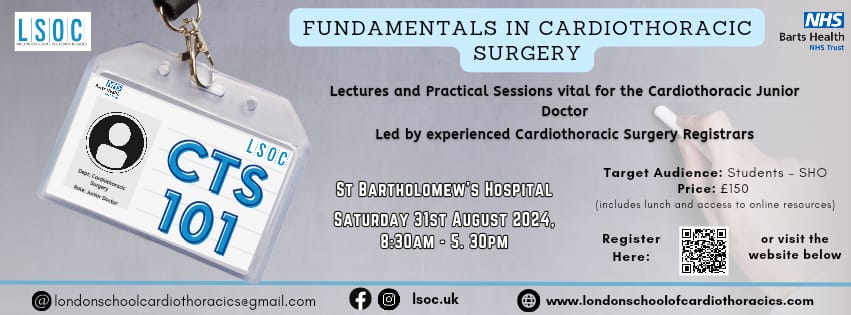- Professional Development
- Medicine & Nursing
- Arts & Crafts
- Health & Wellbeing
- Personal Development
Introduction to Sketchup Course 1-2-1
By Real Animation Works
Sketchup face to face training customised and bespoke.

18th edition course Dover
By MJ Electrical Training
City & Guilds 18th edition course with 2382-22 final exam only £234.00. Exams available every week across the UK, same day results, quick certificate, best prices..

SIA CCTV Course London
By London Construction College
Take The SIA CCTV Course This Will Take You 3 Days To Complete. Enroll Now On To The Course! What is the SIA CCTV Course? If you are employed as a CCTV operator or provide services under a contract that involves monitoring the activities of the public in either public or private spaces using closed circuit television (CCTV) equipment, you are required to complete the SIA CCTV Course. Course Overview: 3 Days Course | Timing | 09:00 – 18:30 Why Choose A Career In CCTV? Before delving into the specifics of the SIA CCTV course, let’s explore some compelling reasons why a career in CCTV can be a wise and fulfilling choice: Growing Demand The increasing need for security and surveillance has created a consistent demand for trained professionals in the CCTV industry, providing abundant job opportunities and career stability. Diverse Work Settings CCTV systems are now ubiquitous in various sectors, from retail stores and banks to public spaces and corporate offices. As a CCTV operator, you’ll have the chance to work in a wide range of settings. Crime Prevention and Public Safety CCTV operators play a crucial role in deterring criminal activities, ensuring public safety, and supplying vital evidence for investigations. Career Progression Starting as a CCTV operator can serve as a stepping stone to more advanced roles within the security sector. Launching Your Career In Surveillance And Security The SIA CCTV Course is a comprehensive training program designed for individuals interested in pursuing a career as a Closed-Circuit Television (CCTV) operator. This course is a fundamental requirement for those seeking to obtain the SIA CCTV License, which allows them to work in front-line roles related to surveillance and security. FAQ SIA CCTV Course Who is this course for? This course is tailored for individuals seeking to obtain the SIA CCTV License, opening the doors to various front-line roles in security and surveillance. Upon successful completion, you’ll be eligible for positions such as: Corporate CCTV Controller Retail CCTV Controller Music or Sporting Event CCTV Security Officer Shopping Centre CCTV Controller Office Building CCTV Officer When will I receive my examination result? Our examination results will be made available online within 10-14 working days following your examination date. We will ensure you are promptly informed of their availability through SMS and email notifications. In the unlikely event of any result delays, we are committed to keeping you informed and updated throughout the process. How can I book and pay for the course? ou have the flexibility to book and securely pay for the course using your credit card or debit card, either online or over the phone. Additionally, we offer the convenience of bank transfers as a payment method. If you prefer to make your payment via bank transfer, please don’t hesitate to get in touch with us. Booking Your Course: Discover and book the nearest available course effortlessly using our course finder tool on our website. Alternatively, you can reach out to us directly by calling 0208 050 4108 to secure your spot in the course. We’re here to assist you throughout the booking process and answer any questions you may have. When will I receive my certificate? Typically, certificates are dispatched within 7 days after successful course completion. In case more than 14 days have elapsed without receiving your certificate, please get in touch with us. We will promptly verify your address and arrange for a replacement. Important Note: It’s essential to understand that you do not require your certificate to apply for the SIA License. Your course completion details are automatically forwarded to the SIA upon your successful course completion.

SIA Security Guard Course London
By London Construction College
Take The SIA CCTV Course This Will Take You 3 Days To Complete. Enroll Now On To The Course! What is the SIA Security Guard Course? The SIA Security Guard Course is a comprehensive 4-day training program meticulously designed to equip individuals with the essential knowledge and skills needed to obtain a security guard license in the UK. This course delves into a diverse array of subjects, encompassing the roles and responsibilities of security guards, honing customer service skills, effective conflict management, physical intervention awareness, emergency procedures, and much more. Practical training sessions are also integrated to enable participants to apply their learning in real-world scenarios. Course Overview: 4 Days Course | Course Fee: £250 Payment Structure: £70 deposit and £180 payment in the office What Are The Duties Of An SIA Security Guard? Providing a visible security presence Security guards are frequently tasked with patrolling an area or stationed at a specific location to discourage criminal activity and offer reassurance to the public. Responding to incidents The event of an incident, such as a fire or a security breach, security guards are required to respond promptly and efficiently to reduce harm and prevent additional damage. Conducting searches Security guards may need to conduct searches of people or vehicles entering premises to ensure that prohibited items are not brought in. Monitoring CCTV and alarms Security guards may have the responsibility of overseeing CCTV systems and alarm systems to identify and address potential security threats. Who Is The SIA Security Guard Course For? The SIA Security Guard Course is tailored for individuals aspiring to establish a career in the security industry within the UK. This comprehensive course caters to those who aim to work as security guards or in related roles within the private security sector, excluding door supervision. SIA Security Guard Course Content Do I Need First Aid To Renew My Security Guard Top Up Training? Obtaining an emergency first aid certificate is a mandatory requirement for renewing your Security Guard license. To renew your SIA security guard license, you must complete both the Emergency First Aid and the Security Guard Top-Up training, which can be accomplished in a single day. Please note that the SIA has introduced changes in the license renewal process for Security Guard and Door Supervisor Licenses, effective from the 1st of October. We offer a 1-Day SIA Security Guard Top-Up Training + First Aid course in Stratford, East London. This course is essential for renewing your security guard license and consists of half a day of training, concluding with multiple-choice exams. The results may take up to two weeks to be released. Unit 1: Principles Of Working In The Private Security Industry Acquire knowledge of the key characteristics and objectives of the Private Security Industry. Comprehend the application of relevant legislation to security operatives. Familiarize with arrest procedures pertinent to security operatives. Recognize the significance of adhering to safe work practices. Grasp the workplace fire procedures. Comprehend emergencies and the significance of emergency protocols. Learn effective communication skills as a security operative. Understand the importance of record-keeping in the role of a security operative. Recognize the aspects of handling terror threats and the role of a security operative in response to such threats. Learn how to ensure the safety of vulnerable individuals. Understand best practices for post-incident management. Unit 2: Principles Of Working As A Security Officer In The Private Security Industry Understand the roles and responsibilities of security officers. Understand the control of access and egress. Know the different types of electronic and physical protection systems in the security environment. Know how to minimize risk to personal safety at work. Understand drug-misuse legislation, issues, and procedures relevant to the role of a security officer. Know how to conduct effective search procedures. Understand how to patrol designated areas safely. Unit 3: Application Of Conflict Management In The Private Security Industry Understand the principles of conflict management appropriate to the role. Understand how to recognize, assess, and reduce risk in conflict situations. Understand the use of problem-solving techniques when resolving conflict. Be able to communicate to de-escalate conflict.

Level 3 Adult Teaching Qualification PTLLS course is designed to equip individuals with the knowledge and confidence to excel as teachers, trainers, or tutors in adult education. Here's what makes our Level 3 AET course stand out: 📚 Comprehensive Curriculum: Our course covers all essential aspects of adult education, ensuring that participants gain a solid foundation in teaching principles and practices. 💻 Flexible Learning Options: Whether you prefer Distance Learning/Online or Classroom-Based instruction, we offer convenient learning formats to accommodate your schedule and preferences. 🏆 Recognized Qualification: The Level 3 Adult Teaching Qualification is widely respected within the education sector and serves as a direct replacement for the Level 3/4 Preparing to Teach in the Lifelong Learning Sector (PTLLS) course. Take advantage of this limited-time offer to embark on your journey toward a rewarding career in education. Don't let this opportunity pass you by—secure your spot in our Level 3 AET course today and invest in your future success! Requirement: It is suitable for individuals not yet engaged in teaching or training roles (pre-service) and those currently involved in teaching or training (in-service). Offered through our online or classroom-based learning platforms, this qualification comes with comprehensive tutor support throughout the course. Units Covered: Chapter 1: The roles and responsibilities of a teacher / Trainer in education & Training Chapter 2: Relationships between education and training Chapter 3: Inclusive teaching approaches to meet the needs of learners Chapter 4: Principle of Assessment in Education and Training Chapter 5: How to create a safe and supportive learning environment Chapter 6: How to Motivate Learners Chapter 7: Planning, delivery and evaluation of inclusive teaching and training Chapter 8: Different assessment methods Chapter 9: How to recognise and deal with potential problems Chapter 10: Teaching equipment and aids Chapter 11: Practical teaching sessions (Teaching concept and Technique) Study Method: This course offers flexible study options, including Distance Learning/Online, Face-to-Face, or Live Zoom classes. With Distance Learning, you'll progress at your own pace with tutor support and access to online materials. The course lasts up to 3 months, but you can finish early and receive your certification sooner. Face-to-face or Live Zoom classes consist of 3 intensive days of instruction featuring various teaching activities led by experienced educators. Following the sessions, you'll complete coursework and assignments, with results and certificates typically issued within 7-8 days. Course Fees: The Level 3 Adult teaching qualification course is priced at £190.00 for Online Distance Learning, £249.99 for Webinar Live Class, £269.99 for Classroom-based courses in London, and £319.99 for Classroom-based courses outside London. There are no hidden fees or costs associated with this course. How to Enrol: To enrol in this course, you have several options. You can contact our friendly staff members at 0207 193 7669 to book over the phone. Additionally, you can book online by making a full payment or deposit. If you prefer, you can visit one of our offices in person to book physically. Payment methods include sending a cheque (payable to Learn More Academy Ltd.) or transferring course fees via bank transfer. We Russbridge Academy Ltd, are proud to be recognized as a leading training provider in the United Kingdom. With a proven track record of excellence and a commitment to delivering high-quality vocational and career-oriented courses, we've earned prestigious accolades such as the "Training Provider of the Year" awards from Southern Enterprise Awards and Corporate LiveWire Innovation & Excellence Awards. Additionally, we've been honoured with the title of "Best Leading Training Provider - UK" by Global 100 for two consecutive years.

Adobe After Effects Basic Level Training course 1-2-1
By Real Animation Works
Aftereffects face to face training customised and bespoke.

1 Day First Aid for Mental Health
By Prima Cura Training
First Aid for Mental Health 1-day course stands at the forefront of addressing the crucial aspect of mental well-being. Designed to equip individuals with essential skills and knowledge, this course offers a comprehensive exploration of mental health first aid.

Microsoft Word Advanced (now with live online classes)
By Microsoft Office Training
Course Objectives At the end of this course you will be able to: Collaborate on documents Add reference marks and notes Make long documents easier to use Secure a document Work with forms '1 year email support service Take a closer look at the consistent excellent feedback from our growing corporate clients visiting our site ms-officetraining co uk With more than 20 years experience, we deliver courses on all levels of the Desktop version of Microsoft Office and Office 365; ranging from Beginner, Intermediate, Advanced to the VBA level. Our trainers are Microsoft certified professionals with a proven track record with several years experience in delivering public, one to one, tailored and bespoke courses. Tailored in company training courses: You can choose to run the course exactly as they are outlined by us or we can customise it so that it meets your specific needs. A tailored or bespoke course will follow the standard outline but may be adapted to your specific organisational needs. Collaborating on Documents Modify User Information Share a Document Compare Document Changes Review a Document Merge Document Changes Review Tracked Changes Coauthor Documents Adding Reference Marks and Notes Add Captions Add Cross-References Add Bookmarks Add Hyperlinks Insert Footnotes and Endnotes Add Citations and a Bibliography Simplifying and Managing Long Documents Insert Blank and Cover Pages Insert an Index Insert a Table of Contents Insert an Ancillary Table Manage Outlines Create a Master Document Securing a Document Suppress Information Set Formatting and Editing Restrictions Add a Digital Signature to a Document Restrict Document Access Forms Create Forms Manipulate Forms Who is this course for? Who is this course for? This course is designed for users who would like to create and work with lengthy and well structured documents, collaborate with others on documents, and create forms in Microsoft Word Requirements Requirements Preferably, delegates should have attended the Word Introduction course. Career path Career path Microsoft Office know-how can instantly increase your job prospects as well as your salary. 80 percent of job openings require spreadsheet and word-processing software skills

Microsoft Word Intermediate (now with live online classes)
By Microsoft Office Training
Course Objectives At the end of this course you will be able to: Customise tables and charts Customise formatting with styles and themes Modify pictures in a document Create customised graphic elements Insert content using Quick Parts Control text flow Use templates to automate document creation Perform mail merges Use macros to automate common tasks '1 year email support service Take a look at the consistent excellent feedback from our corporate clients visiting our site ms-officetraining co uk Customer Feedback Excelent enviroment for training. Tahnk you. Jenny Price - ACER ' With more than 20 years experience, we deliver courses on all levels of the Desktop version of Microsoft Office and Office 365; ranging from Beginner, Intermediate, Advanced to the VBA level. Our trainers are Microsoft certified professionals with a proven track record with several years experience in delivering public, one to one, tailored and bespoke courses. Tailored in company training courses: You can choose to run the course exactly as they are outlined by us or we can customise it so that it meets your specific needs. A tailored or bespoke course will follow the standard outline but may be adapted to your specific organisational needs. Working with Tables and Charts Sort Table Data Control Cell Layout Perform Calculations in a Table Create a Chart Customising Formats Using Styles and Themes Create and Modify Text Styles Create Custom List or Table Styles Apply Document Themes Using Images in a Document Resize an Image Adjust Image Appearance Integrate Pictures and Text Insert and Format Screenshots Use the Snipping tool Creating Custom Graphic Elements Create Text Boxes and Pull Quotes Draw Shapes Add WordArt and Other Text Effects Create Complex Illustrations with SmartArt Inserting Content Using Quick Parts Insert Building Blocks Create and Modify Building Blocks Insert Fields Using Quick Parts Controlling Text Flow Control Paragraph Flow Insert Section Breaks Insert Columns Link Text Boxes to Control Text Flow Using Templates Create a Document Using a Template Create a Template Using Mail Merge The Mail Merge Features Merge Envelopes and Labels Create a Data Source Using Word Using Macros Automate Tasks Using Macros Create a Macro Who is this course for? Who is this course for? This course is designed for users who to create or modify complex business documents as well as customised Word efficiency tools Requirements Requirements Preferably, delegates should have attended the Word Introduction course. Career path Career path Microsoft Office know-how can instantly increase your job prospects as well as your salary. 80 percent of job openings require spreadsheet and word-processing software skills

Search By Location
- Care Courses in London
- Care Courses in Birmingham
- Care Courses in Glasgow
- Care Courses in Liverpool
- Care Courses in Bristol
- Care Courses in Manchester
- Care Courses in Sheffield
- Care Courses in Leeds
- Care Courses in Edinburgh
- Care Courses in Leicester
- Care Courses in Coventry
- Care Courses in Bradford
- Care Courses in Cardiff
- Care Courses in Belfast
- Care Courses in Nottingham