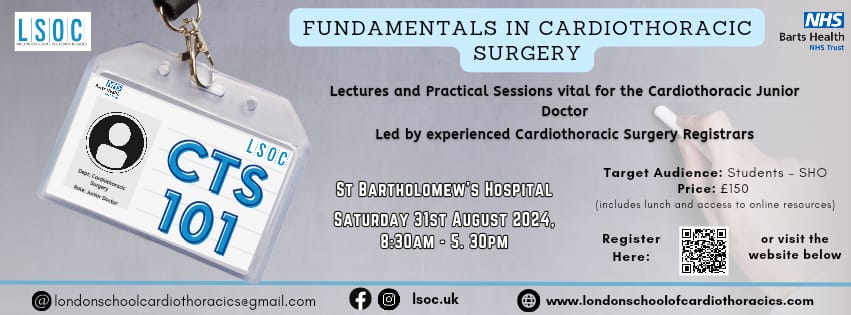- Professional Development
- Medicine & Nursing
- Arts & Crafts
- Health & Wellbeing
- Personal Development
Microsoft Project Advanced (now with live online classes)
By Microsoft Office Training
Course Objectives At the end of this course you will be able to: Manage project costs Consolidate and reuse project plan information Exchange project plan data with other applications Update a project plan Customise Project to meet specific requirements ' 1 year email support service Take a look at the consistent excellent feedback from our corporate clients visiting our site ms-officetraining co uk Customer Feedback Really useful and engaging course. Learnt a lot that will be very beneficial in my job. Trainer was great. Kelly Moreley - TACT Very happy with the course. Worked as a good refresher from what I knew already and enhanced my knowledge further Jenny Price - Acer ' With more than 20 years experience, we deliver courses on all levels of the Desktop version of Microsoft Office and Office 365; ranging from Beginner, Intermediate, Advanced to the VBA level. Our trainers are Microsoft certified professionals with a proven track record with several years experience in delivering public, one to one, tailored and bespoke courses. Our competitive rates start from £550.00 per day of training Tailored training courses: You can choose to run the course exactly as they are outlined by us or we can customise it so that it meets your specific needs. A tailored or bespoke course will follow the standard outline but may be adapted to your specific organisational needs. Exchanging Project Plan Data with Other Applications Import a list of tasks from Outlook Import a Task List from an Excel File Create a Custom Import Map Export Project Plan Cost Data into Excel Save Project Plan Information as a Web Page Updating a Project Plan Enter Task Progress Information View Task Progress Split a Task Reschedule a Task Creating Custom Fields Text fields Lookup fields Calculated fields with the use of formulas and functions Inserting Graphical Indicators Customizing how you look at data Filter Tasks in a Project Plan Create a Custom Table Create a Custom View Copy custom Views and Tables between projects Earned value analysis Understanding Earned Value Fields View Multiple Baselines in a Single Project Tracking progress between interim plans Creating Custom Reports Create a Custom Report Modify a Custom Report's Header and Footer Add a Picture to a Report Modify a Custom Report's Margins Print a Custom Report Re-using Project Plan Information Create a Project Plan Template Create a Custom Combination View Make Custom Views Available to Other Project Plans Share Resources between Projects, Create a Master Project Plan with sub projects Who is this course for? Who is this course for? This course is designed for those that who already have the skills to create and modify project plans and would like to acquire a more in depth and thorough knowledge of more advanced functionalities in project planning and tracking. Requirements Requirements Preferably, delegates would have attended the MS Project Introduction course. Career path Career path Microsoft Office know-how can instantly increase your job prospects as well as your salary. 80 percent of job openings require spreadsheet and word-processing software skills

Microsoft Project Introduction - Online classroom
By Microsoft Office Training
Course Objectives At the end of this course you will be able to: Identify the components of the Microsoft Project environment Create a new project plan Create the project schedule Use different views to analyse the project plan Create, allocate and manage resources in a project plan Finalise a project plan Track progress View and report project plan information ' 1 year email support service Customer Feedback Very good course. Learnt a lot. Looking forward to the next level. Alexandra - CIAL ' 1 year email support service Take a closer look at the consistent excellent feedback from our growing corporate clients visiting our site ms-officetraining co uk With more than 20 years experience, we deliver courses on all levels of the Desktop version of Microsoft Office and Office 365; ranging from Beginner, Intermediate, Advanced to the VBA level. Our trainers are Microsoft certified professionals with a proven track record with several years experience in delivering public, one to one, tailored and bespoke courses. Our competitive rates start from £550.00 per day of training Tailored training courses: You can choose to run the course exactly as they are outlined by us or we can customise it so that it meets your specific needs. A tailored or bespoke course will follow the standard outline but may be adapted to your specific organisational needs. Introduction to Microsoft Project Recap on project management concepts Project environment overview The 3 databases: Tasks, Resources and Assignments Different ways of displaying the Project Plan Access Help Creating a Project Plan Create a New Project Plan Project Information Create and apply the project calendar Defining recurring exceptions to the calendar Defining the calendar's work weeks Create the Summary tasks Create the Work Breakdown Structure Task creation and scheduling Exploring the Entry Table and its fields Task editing and the Task Information window Task Durations Defining Milestones Manual Scheduling vs Automatic Scheduling Changing the Task's Calendar Create a split in a Task Create Task Relationships Adding Lag or Lead to a Relationship Identifying the Critical Path Adding Constraints and Deadlines to Tasks Create Recurring Activities Adding Notes and links to Tasks Managing Resources Exploring the Entry Table and its fields Resource editing and the Resource Information window Resource Types Fixed Costs vs Variable Costs Adding Resource Costs Defining when costs accrue Changing the Resource Calendar and Availability Project calendar vs Resource and Task Calendar Assigning Resources to Tasks Effort Driven Scheduling Resolving Resource Overallocation Tracking the Project Progress Setting a Project Baseline Entering Actuals Different ways of viewing the Progress Checking if the Project is on track Viewing and Reporting Project Detail Adding Tasks to the Timeline and sharing it Modifying the Timescale and Zoom level Formatting the Gantt View Filtering and Grouping Tasks Print and Troubleshoot the Gantt View Using built-in Reports in Microsoft Project Who is this course for? Who is this course for? This course is designed for a person who has an understanding of project management concepts, who is responsible for creating and modifying project plans, and who needs a tool to manage these project plans. Requirements Requirements General knowledge of the Windows OS Career path Career path Microsoft Office know-how can instantly increase your job prospects as well as your salary. 80 percent of job openings require spreadsheet and word-processing software skills

Microsoft Excel Intermediate (now with live online classes) One-to-One Training
By Microsoft Office Training
Course Objectives The goal of this course is to provide you with the knowledge required to use more advanced functions and formulas and work with various tools to analyse and present data in spreadsheets, such as sorting, filtering, applying conditional formatting and charting the data. ' Customer Feedback Really useful and engaging course. Learnt a lot that will be very beneficial in my job. Trainer was great. Kelly Moreley - TACT Very happy with the course. Worked as a good refresher from what I knew already and enhanced my knowledge further in formulas + vlookup and shortcut keys. Jenny Price - Acer 1 year email support service Take a look at the consistent excellent feedback from our corporate clients visiting our site ms-officetraining co uk With more than 20 years experience, we deliver courses on all levels of the Desktop version of Microsoft Office and Office 365; ranging from Beginner, Intermediate, Advanced to the VBA level. Our trainers are Microsoft certified professionals with a proven track record with several years experience in delivering classroom, one to one, tailored and bespoke courses. Tailored In company training: You can choose to run the course exactly as they are outlined by us or we can customise it so that it meets your specific needs. A tailored or bespoke course will follow the standard outline but may be adapted to your specific organisational needs. Please visit our site (ms-officetraining co uk) to get a feel of the excellent feedback our courses have had and look at other courses you might be interested in. Recap on Excel formulas and calculations Overview of formulas in Excel Relative, Absolute and Mixed cell references Group editing worksheets Autofill and Flash Fill Changing Excel’s environment Options Changing the default number of sheets Creating an Autofill Custom List Adding tools to the Quick Access Toolbar Mastering Excel Tables Introducing Excel Tables Formatting a Table Creating Calculated Columns Using Slicers to filter your data Using Totals to get statistics out of your data Removing duplicates Converting Tables back to normal Ranges Using names Ranges In Excel formulas As a way of navigating through the workbook Advanced Formulas Simple IF examples Using IF to check if a cell is blank Nested IFs VLOOKUP HLOOKUP Text Functions Date Functions Conditional formatting Apply Conditional Formatting Customising Conditional Formatting Using Icons in Conditional Formatting Using Formulas to conditionally format cells Linking spreadsheets and workbooks Making a reference to another worksheet Making a reference to another workbook Editing links Troubleshooting links Analysing databases Quick analysis Sorting a database Apply filters to a database Advance filter Sorting and Filtering by Conditional Formats Charts Analyse trends in data using Sparklines Creating charts from start to finish Exploring the different Chart Types Apply Chart Styles Formatting Chart Elements Filtering Charts by Series or Categories Adding a Trendline to a Chart Create a Chart Template Attaching security to a spreadsheet and workbook Protect Cells Protect Structure of worksheets Protect a Workbook by adding passwords Introduction to Pivot Tables What are Pivot Tables? Using recommended pivot tables to analyse your data Who is this course for? Who is this course for? For those who want to explore in more detail formulas and functions, data analysis and data presentation. Requirements Requirements Preferably, delegates would have attended the Excel Introduction course. Career path Career path Excel know-how can instantly increase your job prospects as well as your salary. 80 percent of job openings require spreadsheet and word-processing software skills

1 Day First Aid for Mental Health
By Prima Cura Training
First Aid for Mental Health 1-day course stands at the forefront of addressing the crucial aspect of mental well-being. Designed to equip individuals with essential skills and knowledge, this course offers a comprehensive exploration of mental health first aid.

Introduction to Sketchup Course 1-2-1
By Real Animation Works
Sketchup face to face training customised and bespoke.

Adult and me Ballet 10-10:40am (2-3 yrs)
By Dakodas Dance Academy
At Dakoda’s Dance Academy, we offer a nurturing environment where preschool children can learn to express themselves through movement. We understand that children develop at different rates, which is why our classes are tailored to each child’s abilities. Our experienced and highly trained instructors have a passion for teaching and helping children reach their full potential. Our Adult & Baby Ballet classes focus on developing children’s coordination, balance, and strength, while also introducing them to the basics of ballet technique. We use props such as ribbons and scarves to help engage the children and make the classes fun, imaginative and interactive. Age-appropriate preschool music is also used

Complex Trauma: how to work effectively with challenging cases
By Human Givens College
This practical workshop covers the unique challenges of working with complex trauma cases and gives you clear guidance on the most effective ways to help Accredited CPD: 6 hours Length: 1 day (9.30am - 4.00pm) Absolutely jam-packed with techniques/information and resources. Ros is superlative. A calm, confident and articulate trainer...J YAP, THERAPIST Why take this course Clients suffering from Complex PTSD (C-PTSD) or who have experienced trauma in a shutdown or dissociative state, can present unique challenges to practitioners working with them – but with the right knowledge and skills we can help sufferers move forward in their lives. In this hands-on, experiential workshop you will learn more about what makes trauma ‘complex’, why shutdown or dissociation are often experienced by sufferers, and how to best work with such presentations using the Human Givens framework of understanding. You will also have the chance to collaborate with other experienced practitioners and clinicians during exercises designed to further your understanding, add to your existing skillsets, and bring wider context to an often-misunderstood area of work. During this intensive day of live, in-person training, experienced psychotherapist Ros Townsend will introduce you to a framework within which you can set your understanding of complex trauma presentations and discover the opportunities that we have to help clients move forward from their difficulties. You will learn more about the neurobiology of the automatic survival options that we have available to us, especially dissociative and ‘shutdown’ states, and leave with an understanding of how to use this knowledge to inform your work, giving you greater confidence to work creatively and flexibly with such presentations. From understanding the symptoms that are now recognised as distinguishing C-PTSD, to adapting existing HG techniques and strategies and introducing new tools and skills, this course will explore how we, as clinicians, can approach such complex presentations without getting lost in the complexity ourselves. Using case histories and discussion you will have the chance to understand more about the unique challenges that such work presents and to leave feeling more confident in your ability as a therapist to work effectively and contextually with these. Such a thought-provoking and informative day. Complex PTSD is a real buzz word at present, this took the mystery out of it in a clear and understandable way – highly recommend...MELISSA DERRICOURT What will you learn What Complex PTSD (C-PTSD) is What other symptoms a client may present with in addition to those meeting the criteria for ‘classic’ PTSD How to effectively work with these within the Human Givens framework of understanding Vital tools for psycho-education – both adding to your own understanding and to pass on to clients Why individuals enter into a dissociative or ‘shutdown’ state The difference between ‘freeze’ and ‘shutdown’ Why anger can present when an individual comes out of a ‘shutdown’ state How to help a client deal effectively with anger if it does arise The crucial role of the pattern-matching processes in the brain in post-traumatic stress symptoms – and how the kinds of templates stored can subtly differ in more complex trauma How to adapt existing techniques – such as rewind and deconditioning molar memories – to work creatively with such presentations The Dos and Don’ts when working with Guided Imagery in complex presentations How to refine your Guided Imagery skillset to powerfully benefit clients who have experienced trauma in a shutdown state Why any work that we do must be informed by the innate ability we all have to recover from trauma How to avoid negatively reframing trauma and making symptoms worse The most effective ways to help clients towards recovery and post-traumatic growth Under careful guidance from the tutor, you will: Explore and discuss the different survival options available to us as humans in traumatic situations Learn more about the neurobiology of these states – including our passive survival responses Develop a new framework of understanding within which to set your work with all kinds of trauma Understand more about why ‘shutdown’ or ‘dissociation’ are often associated with complex presentations Understand why addictions and self-harming behaviours are often a part of the picture Work collaboratively with peers and colleagues to extend and develop your own skillsets and knowledge Explore how guided imagery can be adapted and used to most powerfully benefit clients suffering in this way You will leave with: The confidence to work creatively and flexibly with a wider range of presentations A clear understanding of a framework within which you can work and continue to develop and adapt your tools and skillsets An appreciation of the importance of taking your time with such work and proceeding at a pace right for each individual client An understanding of how to support clients in moving forward from the use of faulty coping strategies – such as addiction and self-harm Greater confidence in creating metaphors that work powerfully for clients An understanding of how helping a client to meet their emotional needs is particularly key to recovery in the most complex cases Throughout the day there will be plenty of opportunity for you to ask questions and to engage in collaborative work and discussion with the tutor and with experienced colleagues and practitioners. Important note Working with Complex PTSD requires specific skills and experience and thus is only suitable for practitioners either already working in this area and looking to extend their skillset or those who are already practicing as therapists and wish to begin working in this area. If you are an experienced practitioner from another modality, we recommend you familiarise yourself a little with the HG approach before you attend, see: About HG therapy, benefits of the approach, and what is RIGAAR. Who is this course suitable for? Any qualified therapist working with distressed or traumatised people. In order to take full benefit from the course, you will ideally have already taken our Guided Imagery and Visualisation for therapeutic change and Rewind Technique workshops. NB If you are an experienced practitioner from another modality, we recommend you familiarise yourself a little with the HG approach before you attend, see: About HG therapy, benefits of the approach, and what is RIGAAR. Any qualified practitioner in the field of psychiatry, psychology, psychotherapy or counselling can attend; again you would benefit most by having previously attended our Guided Imagery and Visualisation and Rewind Technique workshops and familiarising yourself a little with the HG approach to therapy. Course Programme This intense 1-day training proceeds through a blend of talks, skill-developing exercises, discussions and deconstruction of real-life case-studies. There is also plenty of opportunity for networking and discussion during the breaks. The training runs from 9.30am–4.00pm. From 8.30am Registration (Tea and coffee served until 9.25am) 9.30am What is complex trauma? A framework for understanding 11.00am Discussion over tea/coffee 11.30am Adapting our toolkit: working creatively with complex presentations 1.00pm Lunch (included) 1.45pm Self-efficacy: supporting a client to become an active agent in life 2.45pm Discussion over tea/coffee 3.00pm Reframing: adding context in complex cases 3.30pm Serving clients well 4.00pm Day ends This course has been independently accredited by the internationally recognised CPD Standards Office for 6 hours of CPD training. On completion of this training you’ll receive CPD certificates from the College and the CPD Standards Office.

EDI Changemakers Support Network
By Mpi Learning - Professional Learning And Development Provider
Are you an EDI Officer, HR Specialist, Leader or Manager? Or the nominated EDI champion for your team? Maybe you've been given the EDI portfolio on behalf of your Board or department? Or if you're aiming to make a difference via your diverse staff network or union, all change-makers are welcome!

Adobe After Effects Basic Level Training course 1-2-1
By Real Animation Works
Aftereffects face to face training customised and bespoke.

Search By Location
- Care Courses in London
- Care Courses in Birmingham
- Care Courses in Glasgow
- Care Courses in Liverpool
- Care Courses in Bristol
- Care Courses in Manchester
- Care Courses in Sheffield
- Care Courses in Leeds
- Care Courses in Edinburgh
- Care Courses in Leicester
- Care Courses in Coventry
- Care Courses in Bradford
- Care Courses in Cardiff
- Care Courses in Belfast
- Care Courses in Nottingham