- Professional Development
- Medicine & Nursing
- Arts & Crafts
- Health & Wellbeing
- Personal Development
Art and Painting Diploma
By iStudy UK
Want to become an expert artist and build skills to draw stunning paintings? Looking for a way to express your feelings through modern art and also earn a good amount in the same time? Art and Painting Diploma is the perfect solution for you if the answer to above questions are Yes! This course is designed to provide necessary knowledge in arts and also the skills for quality painting. You will learn about canvas painting, understanding different aspects of art itself including how to select appropriate brushes, incorporate your painting skills, pencil art, sketching, industry level techniques and many more. All of these will help you greatly to become a professional artist easily. Course Highlights Art and Painting Diploma is an award winning and the best selling course that has been given the CPD Certification & IAO accreditation. It is the most suitable course anyone looking to work in this or relevant sector. It is considered one of the perfect courses in the UK that can help students/learners to get familiar with the topic and gain necessary skills to perform well in this field. We have packed Art and Painting Diploma into 45 modules for teaching you everything you need to become successful in this profession. To provide you ease of access, this course is designed for both part-time and full-time students. You can become accredited in just 1 day, 8 hours and it is also possible to study at your own pace. We have experienced tutors who will help you throughout the comprehensive syllabus of this course and answer all your queries through email. For further clarification, you will be able to recognize your qualification by checking the validity from our dedicated website. Why You Should Choose Art and Painting Diploma Lifetime access to the course No hidden fees or exam charges CPD Accredited certification on successful completion Full Tutor support on weekdays (Monday - Friday) Efficient exam system, assessment and instant results Download Printable PDF certificate immediately after completion Obtain the original print copy of your certificate, dispatch the next working day for as little as £9. Improve your chance of gaining professional skills and better earning potential. Who is this Course for? Art and Painting Diploma is CPD certified and IAO accredited. This makes it perfect for anyone trying to learn potential professional skills. As there is no experience and qualification required for this course, it is available for all students from any academic backgrounds. Requirements Our Art and Painting Diploma is fully compatible with any kind of device. Whether you are using Windows computer, Mac, smartphones or tablets, you will get the same experience while learning. Besides that, you will be able to access the course with any kind of internet connection from anywhere at any time without any kind of limitation. Career Path You will be ready to enter the relevant job market after completing this course. You will be able to gain necessary knowledge and skills required to succeed in this sector. All our Diplomas' are CPD and IAO accredited so you will be able to stand out in the crowd by adding our qualifications to your CV and Resume. Module-1 Painting 101 FREE 00:30:00 Understanding Paints FREE 00:30:00 Choosing Your Brushes 00:30:00 Color Your World 00:30:00 Light Sources in Painting 00:30:00 What type of painter are you? 00:30:00 Module-2 Choosing A Subject 01:00:00 Setting Up Your Studio 00:30:00 Art Supply Resources 01:00:00 Clean Up Time 00:30:00 Free Art Lessons 01:00:00 Take Care of Your Creation 00:15:00 Module-3 Pay Attention to Detail 01:00:00 Enjoy Your Subject 01:00:00 Frequently Asked Questions 00:30:00 Art Schools 00:30:00 Museums of Fine Art 00:15:00 One Final Word 01:00:00 Module-4 INTRODUCTION 01:00:00 BRIEF HISTORY OF PENCIL DRAWING 00:15:00 GETTING STARTED 01:00:00 LEARNING THE BASICS OF DRAWING AND SKETCHING 01:00:00 Basic Perspectives on Drawing 01:00:00 Basic Elements of Light, Shadows, and Shading 01:00:00 Different Shading Techniques 00:15:00 How to Add Tones and Values? 00:30:00 FINISHING TOUCHES 00:30:00 MIXED MEDIA APPLICATIONS 01:00:00 Drawing with Pencils in Oil Painting 01:00:00 CONCLUSION 00:15:00 Module-5 Start Your Own Art Business 00:15:00 Steps to Creating a Successful Business from Your Art 01:00:00 How to Write an Artist Business Plan 00:30:00 Module-6 Introduction 00:30:00 Incorporate Your Business 01:00:00 Employing Or Contracting - What Is The Difference? 00:30:00 From Where Can You Hire Workers 01:00:00 Getting Insurance 01:00:00 Getting Ready - Portfolios, Flyers And Cards 00:30:00 What Do You Need For Outdoor Painting 01:00:00 What Do You Need To Know About Indoor Painting 01:00:00 Fancy Indoor Painting Touches - How To Get Them 00:30:00 Paint Primer 101 01:00:00 How To Get Customers 01:00:00 The Non-Paying Customers! 00:30:00 Mock Exam Mock Exam- Art and Painting Diploma 00:30:00 Final Exam Final Exam- Art and Painting Diploma 00:30:00
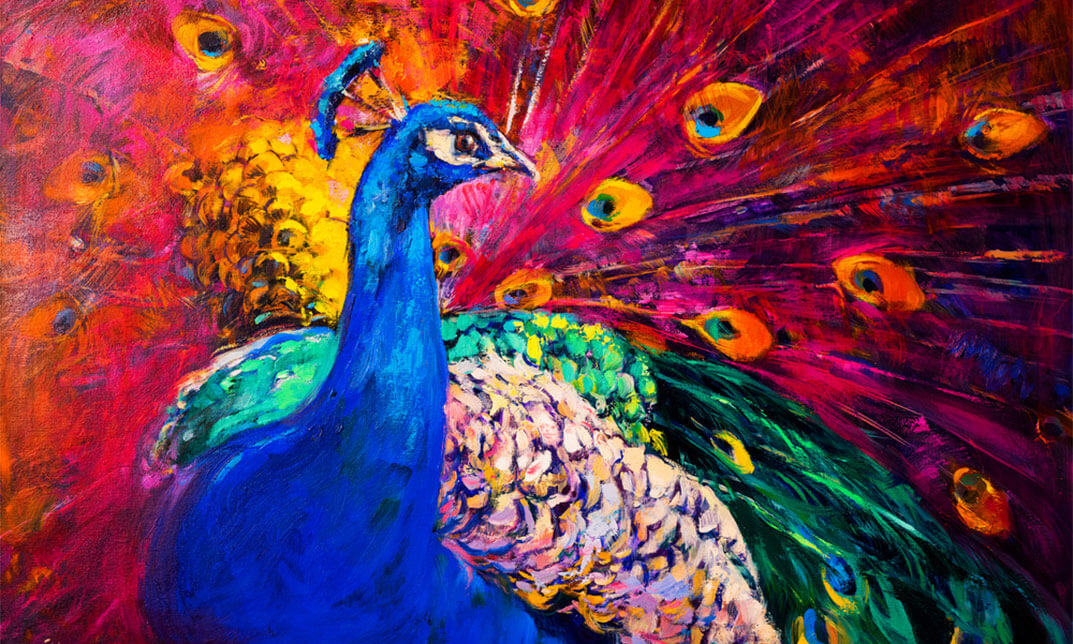
Painting and Decorating Diploma
By iStudy UK
Painting and decorating skills are very useful, especially for interior designing. Painting walls, furniture and other parts of house or building could make a big difference visually. It would even be better looking if you add decorative ornaments since it would enhance its aesthetics. All of these and more will be provided in this two-in-one course designed for people who are interested in painting and decorating. You will also learn how to market your business through portfolios, flyers, and cards to be able to get potential clients for painting and decorations. If you have the passion for interior painting and designing, then you might want to consider learning through this complete diploma course in painting and decorating. Course Highlights Painting and Decorating Diploma is an award winning and the best selling course that has been given the CPD Certification & IAO accreditation. It is the most suitable course anyone looking to work in this or relevant sector. It is considered one of the perfect courses in the UK that can help students/learners to get familiar with the topic and gain necessary skills to perform well in this field. We have packed Painting and Decorating Diploma into 61 modules for teaching you everything you need to become successful in this profession. To provide you ease of access, this course is designed for both part-time and full-time students. You can become accredited in just 1 day, 18 hours and it is also possible to study at your own pace. We have experienced tutors who will help you throughout the comprehensive syllabus of this course and answer all your queries through email. For further clarification, you will be able to recognize your qualification by checking the validity from our dedicated website. Why You Should Choose Painting and Decorating Diploma Lifetime access to the course No hidden fees or exam charges CPD Accredited certification on successful completion Full Tutor support on weekdays (Monday - Friday) Efficient exam system, assessment and instant results Download Printable PDF certificate immediately after completion Obtain the original print copy of your certificate, dispatch the next working day for as little as £9. Improve your chance of gaining professional skills and better earning potential. Who is this Course for? Painting and Decorating Diploma is CPD certified and IAO accredited. This makes it perfect for anyone trying to learn potential professional skills. As there is no experience and qualification required for this course, it is available for all students from any academic backgrounds. Requirements Our Painting and Decorating Diploma is fully compatible with any kind of device. Whether you are using Windows computer, Mac, smartphones or tablets, you will get the same experience while learning. Besides that, you will be able to access the course with any kind of internet connection from anywhere at any time without any kind of limitation. Career Path You will be ready to enter the relevant job market after completing this course. You will be able to gain necessary knowledge and skills required to succeed in this sector. All our Diplomas' are CPD and IAO accredited so you will be able to stand out in the crowd by adding our qualifications to your CV and Resume. Painting Safety Tips for Painting FREE 00:15:00 Interior Painting FREE 00:15:00 Painting your Interiors 00:15:00 Walls and Ceilings 00:15:00 Windows and Doors 00:15:00 Wallpapering 00:15:00 Applying Wallpaper 00:15:00 Exterior Painting 00:15:00 Product Selection 00:15:00 Application Tips & Techniques 00:15:00 Canvas Painting Priming & Staining 00:30:00 Working over a ground color 00:30:00 Building Up: Oil Acrylic 00:30:00 Surface Mixing 00:30:00 Corrections 00:30:00 Brushwork 00:30:00 Decorating HOW TO REARRANGE A ROOM FREE 02:00:00 HOW TO ANALYZE A ROOM AS PROFESSIONALS DO BEFORE YOU FREE 01:00:00 HOW TO CREATE A ROOM 02:00:00 HOW TO DETERMINE CHARACTERS OF HANGINGS AND FURNITURES-COVERING FOR A GIVEN ROOM 01:00:00 CANDLESTICKS, LAMPS, FIXTURES FOR GAS AND ELECTRICITY, AND SHADES 01:00:00 WINDOW SHADES AND AWNINGS 00:30:00 TREATMENT OF PICTURES AND PICTURE FRAMES 01:00:00 TREATMENT OF PIANO CASES 00:15:00 TREATMENT OF DINING-ROOM BUFFETS AND DRESSING-TABLES 00:15:00 TREATMENT OF WORK TABLES, BIRD CAGES, DOG BASKETS AND FISH GLOBES 00:30:00 TREATMENT OF FIREPLACES 00:30:00 TREATMENT OF BATHROOMS 01:00:00 PERIOD ROOMS 01:00:00 PERIODS IN FURNITURE 01:00:00 CONTINUATION OF PERIODS IN FURNITURE 01:00:00 THE GOTHIC PERIOD 00:30:00 THE RENAISSANCE 01:00:00 FRENCH FURNITURE 01:00:00 THE PERIODS OF THE THREE LOUIS 01:00:00 THE MAHOGANY PERIOD 02:00:00 THE COLONIAL PERIOD 00:30:00 THE REVIVAL OF DIRECTOIRE AND EMPIRE FURNITURE 00:30:00 THE VICTORIAN PERIOD 00:30:00 PAINTED FURNITURE 00:30:00 TREATMENT OF AN INEXPENSIVE BEDROOM 01:00:00 TREATMENT OF A GUEST ROOM (Where economy is not an item of importance) 01:00:00 A MODERN HOUSE IN WHICH GENUINE JACOBEAN FURNITURE IS APPROPRIATELY SET 00:30:00 UNCONVENTIONAL BREAKFAST-ROOMS AND SPORTS BALCONIES 01:00:00 SUN-ROOMS 01:00:00 TREATMENT OF A WOMAN'S DRESSING-ROOM 00:30:00 THE TREATMENT OF CLOSETS 00:30:00 TREATMENT OF A NARROW HALL 00:15:00 TREATMENT OF A VERY SHADED LIVING-ROOM 00:15:00 SERVANTS' ROOMS 00:15:00 THE BABY'S ROOMS: THE DAY ROOM, THE NIGHT ROOM 01:00:00 ROOMS FOR THE ELDERLY 01:00:00 A YOUNG GIRL'S ROOM 01:00:00 THE YOUNG BOY'S ROOM 00:30:00 TABLE DECORATION 01:00:00 WHAT TO AVOID IN INTERIOR DECORATION: RULES FOR BEGINNERS 01:00:00 FADS IN COLLECTING 01:00:00 WEDGWOOD POTTERY; OLD AND MODERN 01:00:00 ITALIAN POTTERY 00:15:00 VENETIAN GLASS, OLD AND MODERN 00:30:00 CONCLUSION 00:15:00 Mock Exam Mock Exam- Painting and Decorating Diploma 00:30:00 Final Exam Final Exam- Painting and Decorating Diploma 00:30:00

Fusion 360 - Beginners Course Online
By Lead Academy
Fusion 360 - Beginners Course Overview Are you looking to begin your manufacturing engineering career or want to develop more advanced skills in manufacturing engineering? Then this fusion 360 - beginners course will set you up with a solid foundation to become a confident manufacturing engineer and help you to develop your expertise in manufacturing engineering. This fusion 360 - beginners course is accredited by the CPD UK & IPHM. CPD is globally recognised by employers, professional organisations and academic intuitions, thus a certificate from CPD Certification Service creates value towards your professional goal and achievement. CPD certified certificates are accepted by thousands of professional bodies and government regulators here in the UK and around the world. Whether you are self-taught and you want to fill in the gaps for better efficiency and productivity, this fusion 360 - beginners course will set you up with a solid foundation to become a confident manufacturing engineer and develop more advanced skills. Gain the essential skills and knowledge you need to propel your career forward as a manufacturing engineer. The fusion 360 - beginners course will set you up with the appropriate skills and experience needed for the job and is ideal for both beginners and those currently working as a manufacturing engineer. This comprehensive fusion 360 - beginners course is the perfect way to kickstart your career in the field of manufacturing engineering. This fusion 360 - beginners course will give you a competitive advantage in your career, making you stand out from all other applicants and employees. If you're interested in working as a manufacturing engineer or want to learn more skills on manufacturing engineering but unsure of where to start, then this fusion 360 - beginners course will set you up with a solid foundation to become a confident manufacturing engineer and develop more advanced skills. As one of the leading course providers and most renowned e-learning specialists online, we're dedicated to giving you the best educational experience possible. This fusion 360 - beginners course is crafted by industry expert, to enable you to learn quickly and efficiently, and at your own pace and convenience. Who should take this course? This comprehensive fusion 360 - beginners course is suitable for anyone looking to improve their job prospects or aspiring to accelerate their career in this sector and want to gain in-depth knowledge of manufacturing engineering. Entry Requirement There are no academic entry requirements for this fusion 360 - beginners course, and it is open to students of all academic backgrounds. As long as you are aged seventeen or over and have a basic grasp of English, numeracy and ICT, you will be eligible to enrol. Career path This fusion 360 - beginners course opens a brand new door for you to enter the relevant job market and also provides you with the chance to accumulate in-depth knowledge at the side of needed skills to become flourishing in no time. You will also be able to add your new skills to your CV, enhance your career and become more competitive in your chosen industry. Course Curriculum Introduction Scope of this Course How to Download AutoDesk Fusion 360 for FREE GUI Of Fusion 360 2D Sketching Basic Sketching Tools Intermediate Sketching Tools Advance Sketching Tools Pattern Making in a 2D Sketch 2D Sketching - Practice Set 1 2D Sketching - Practice Set 2 2D Sketching - Practice Set 3 Using the Canvas Tool 3D Modelling Basic Modelling Tools Intermediate Modelling Tools Advance Modelling Tools Miscellaneous Modelling Tools Pattern Making in 3D Modelling The Construct Toolbar 3D Modelling - Practice Set 1 3D Modelling - Practice Set 2 3D Modelling - Practice Set 3 Sweep Vs Loft Revolve & Emboss The Inspect Toolbar Rendering Workspace Component Assembly Bodies Vs Components A Very Simple Assembly Geneva Wheel Mechanism Animation Workspace Interesting Designs Hexagonal Nut Lego Brick Ball Bearing Lampshade Way Forward How to Become a Fusion 360 Certified How to Showcase Your Skills Recognised Accreditation CPD Certification Service This course is accredited by continuing professional development (CPD). CPD UK is globally recognised by employers, professional organisations, and academic institutions, thus a certificate from CPD Certification Service creates value towards your professional goal and achievement. CPD certificates are accepted by thousands of professional bodies and government regulators here in the UK and around the world. Many organisations look for employees with CPD requirements, which means, that by doing this course, you would be a potential candidate in your respective field. Quality Licence Scheme Endorsed The Quality Licence Scheme is a brand of the Skills and Education Group, a leading national awarding organisation for providing high-quality vocational qualifications across a wide range of industries. It will give you a competitive advantage in your career, making you stand out from all other applicants and employees. Certificate of Achievement Endorsed Certificate from Quality Licence Scheme After successfully passing the MCQ exam you will be eligible to order the Endorsed Certificate by Quality Licence Scheme. The Quality Licence Scheme is a brand of the Skills and Education Group, a leading national awarding organisation for providing high-quality vocational qualifications across a wide range of industries. It will give you a competitive advantage in your career, making you stand out from all other applicants and employees. There is a Quality Licence Scheme endorsement fee to obtain an endorsed certificate which is £65. Certificate of Achievement from Lead Academy After successfully passing the MCQ exam you will be eligible to order your certificate of achievement as proof of your new skill. The certificate of achievement is an official credential that confirms that you successfully finished a course with Lead Academy. Certificate can be obtained in PDF version at a cost of £12, and there is an additional fee to obtain a printed copy certificate which is £35. FAQs Is CPD a recognised qualification in the UK? CPD is globally recognised by employers, professional organisations and academic intuitions, thus a certificate from CPD Certification Service creates value towards your professional goal and achievement. CPD-certified certificates are accepted by thousands of professional bodies and government regulators here in the UK and around the world. Are QLS courses recognised? Although QLS courses are not subject to Ofqual regulation, they must adhere to an extremely high level that is set and regulated independently across the globe. A course that has been approved by the Quality Licence Scheme simply indicates that it has been examined and evaluated in terms of quality and fulfils the predetermined quality standards. When will I receive my certificate? For CPD accredited PDF certificate it will take 24 hours, however for the hardcopy CPD certificate takes 5-7 business days and for the Quality License Scheme certificate it will take 7-9 business days. Can I pay by invoice? Yes, you can pay via Invoice or Purchase Order, please contact us at info@lead-academy.org for invoice payment. Can I pay via instalment? Yes, you can pay via instalments at checkout. How to take online classes from home? Our platform provides easy and comfortable access for all learners; all you need is a stable internet connection and a device such as a laptop, desktop PC, tablet, or mobile phone. The learning site is accessible 24/7, allowing you to take the course at your own pace while relaxing in the privacy of your home or workplace. Does age matter in online learning? No, there is no age limit for online learning. Online learning is accessible to people of all ages and requires no age-specific criteria to pursue a course of interest. As opposed to degrees pursued at university, online courses are designed to break the barriers of age limitation that aim to limit the learner's ability to learn new things, diversify their skills, and expand their horizons. When I will get the login details for my course? After successfully purchasing the course, you will receive an email within 24 hours with the login details of your course. Kindly check your inbox, junk or spam folder, or you can contact our client success team via info@lead-academy.org
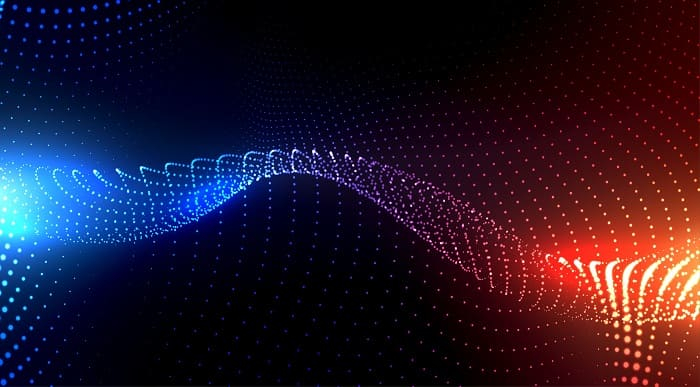
Description: Adobe Photoshop has become a household name these days. Editing photos has never been easier thanks to this beautiful piece of software. Well thanks to this Adobe Photoshop CS3 for Beginners course, you can now master the software as well. This course is designed to help you learn Photoshop in an easy to understand manner. As the name suggests, this course will help you develop a strong foundation within this community. This course will help you get familiar with the different tools and provide plenty of examples along the way. So get this course immediately and build a strong foundation in Adobe Photoshop CS3 for Beginners. Learning Outcomes: Introduction to Photoshop CS3, new features, starting the program, workspace overview and exiting the program On screen options like the Menu Bar, Toolbox, Palettes, and The Status Bar Opening, creating, saving files, also find out about different file formats and how to view file info Customize the Toolbox and Palettes, choose a screen mode and save your workspace Using help menu, help, how to and online help Learn the toolbox through selection, crop and slice, retouching, painting and other types of tools Save, access and delete presets, along with using the preset palette Explore different palette options like navigator and info palettes and more View rulers, set up guides, view the grid, and set snap options Print your pictures through page setup, print command, print dialogue box, and printing single copies Understand pixels, bitmap and vector images, find out pixel information with info palette and basic anatomy of images Understand Image Resolution, change image size through pixels, image resampling, using auto resolution, dimension constraints, and changing the image document size Understand, flip and rotate canvas; and further work with canvas size, colour, and anchor point RGB and CMYK colours, colour setting and modes Using colour palette, ramp, picker and swatches Select complete images; use marquee, lasso, quick selection and refine edge tool; magic wand; and selection through colour range Add or subtract from selection, modify selections through moving, rotating, resizing, scaling, inverting, skewing and feathering options Save selected regions, cut, copy, paste, delete selections along with deselect and history palette Crop and trim images, adjust exposure, and convert to black and white Use basic editing tools like undo, redo, clear, duplicate and place Assessment: At the end of the course, you will be required to sit for an online MCQ test. Your test will be assessed automatically and immediately. You will instantly know whether you have been successful or not. Before sitting for your final exam you will have the opportunity to test your proficiency with a mock exam. Certification: After completing and passing the course successfully, you will be able to obtain an Accredited Certificate of Achievement. Certificates can be obtained either in hard copy at a cost of £39 or in PDF format at a cost of £24. Who is this Course for? Adobe Photoshop CS3 for Beginners is certified by CPD Qualifications Standards and CiQ. This makes it perfect for anyone trying to learn potential professional skills. As there is no experience and qualification required for this course, it is available for all students from any academic background. Requirements Our Adobe Photoshop CS3 for Beginners is fully compatible with any kind of device. Whether you are using Windows computer, Mac, smartphones or tablets, you will get the same experience while learning. Besides that, you will be able to access the course with any kind of internet connection from anywhere at any time without any kind of limitation. Career Path After completing this course you will be able to build up accurate knowledge and skills with proper confidence to enrich yourself and brighten up your career in the relevant job market. Getting Started Introduction 00:15:00 The Photoshop CS3 Screen 00:15:00 File Management Basics 00:30:00 Modifying Your Photoshop Layout 00:30:00 Getting Help 00:30:00 Exploring Photoshop Introduction to the Photoshop Toolbox 01:00:00 Using Tool Presets 00:15:00 Introduction to the Photoshop Palettes 00:30:00 Getting Started 00:15:00 Printing your Image 00:15:00 Images and Color Understanding Digital Images 00:30:00 Image Size and Resolution 01:00:00 Working with Your Canvas 00:30:00 Working with Color 01:00:00 Working with Color Tools 00:30:00 Image Basics Making Selections 01:00:00 Manipulating Selections 01:00:00 Editing with Selections 00:15:00 Adjusting Your Image 00:30:00 Basic Editing Tools 00:15:00 Mock Exam Mock Exam- Adobe Photoshop CS3 for Beginners 00:20:00 Final Exam Final Exam- Adobe Photoshop CS3 for Beginners 00:20:00 Certificate and Transcript Order Your Certificates and Transcripts 00:00:00

Web Games with JavaScript - Create Your Own 5 Fun Word Games
By Packt
This course is designed to help you master the concepts of JavaScript needed to create interactive web games. You will create five interesting word games that will teach you how to write and test the game code in JavaScript.
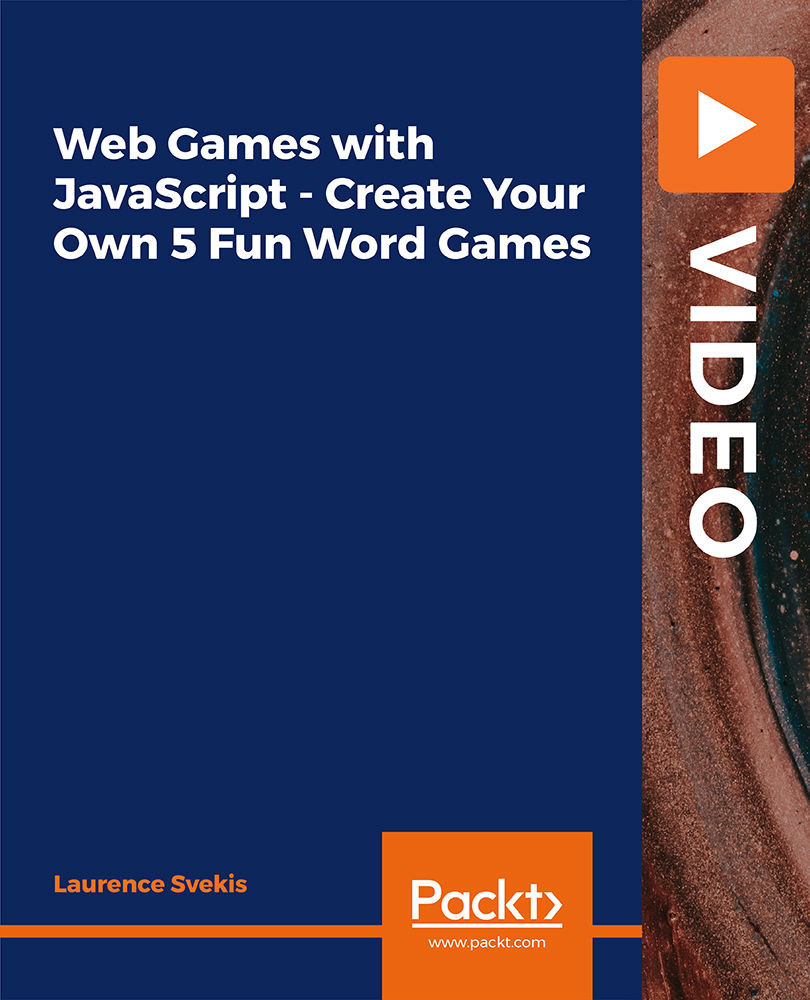
Learning Entrepreneurship Training Program Online
By Study Plex
Recognised Accreditation This course is accredited by continuing professional development (CPD). CPD UK is globally recognised by employers, professional organisations, and academic institutions, thus a certificate from CPD Certification Service creates value towards your professional goal and achievement. The Quality Licence Scheme is a brand of the Skills and Education Group, a leading national awarding organisation for providing high-quality vocational qualifications across a wide range of industries. What is CPD? Employers, professional organisations, and academic institutions all recognise CPD, therefore a credential from CPD Certification Service adds value to your professional goals and achievements. Benefits of CPD Improve your employment prospects Boost your job satisfaction Promotes career advancement Enhances your CV Provides you with a competitive edge in the job market Demonstrate your dedication Showcases your professional capabilities What is IPHM? The IPHM is an Accreditation Board that provides Training Providers with international and global accreditation. The Practitioners of Holistic Medicine (IPHM) accreditation is a guarantee of quality and skill. Benefits of IPHM It will help you establish a positive reputation in your chosen field You can join a network and community of successful therapists that are dedicated to providing excellent care to their client You can flaunt this accreditation in your CV It is a worldwide recognised accreditation What is Quality Licence Scheme? This course is endorsed by the Quality Licence Scheme for its high-quality, non-regulated provision and training programmes. The Quality Licence Scheme is a brand of the Skills and Education Group, a leading national awarding organisation for providing high-quality vocational qualifications across a wide range of industries. Benefits of Quality License Scheme Certificate is valuable Provides a competitive edge in your career It will make your CV stand out Course Curriculum How to Discover Amazing Startup Ideas How to Discover Amazing Startup Ideas - Start by Asking these 5 Questions 00:06:00 Spotting Problems Simplified - Overview 00:02:00 Problem Spotting Simplified - Part 1 00:07:00 Problem Spotting Simplified - Part 2 00:09:00 Problem Spotting Simplified - Part 3 00:06:00 Problem Spotting Simplified - Part 4 00:06:00 Problem Spotting Simplified - Part 5 00:01:00 Problem Spotting Simplified - Part 6 00:02:00 Problem Spotting Simplified - Part 7 00:04:00 Problem Spotting Simplified - Part 8 00:04:00 Problem Spotting Simplified - Part 9 00:08:00 The Elusive Problem-Solution Fit Evaluating The Problem-Solution Fit 00:06:00 Problem Assessment - Evaluating the Problem-Solution Fit 00:11:00 Solution Assessment - Evaluating the Problem-Solution Fit 00:08:00 Identifying your Core Customers - Draw your Buyer Avatar/Persona 00:04:00 Evaluating The Product-Market Fit Is your Startup the Next Unicorn? Assessing The Potential of your Startup Idea - Start with the Competition 00:13:00 Assessing the Market for your Startup - Evaluating the Playground 00:07:00 Draw your Startup Blueprint on "Lean Canvas" Draw your Startup Blueprint on âLean Canvasâ 00:12:00 What is Idea Validation and Why Is It a Must-Do Step for Any Startup? What is Idea Validation and Why Is It a Must-Do Step for Any Startup? 00:10:00 13 Approaches to Test Your Startup Ideas 13 Approaches to Test Your Startup Idea 00:06:00 Results of Idea Validation 00:01:00 The Entrepreneurship Trap Entrepreneurs are Resourceful 00:02:00 Entrepreneurship is a Mindset 00:01:00 The Entrepreneurship Trap 00:01:00 Startup Core Characteristics and Failure Rates What is a Startup 00:01:00 Startup Core Characteristics and Failure Rates 00:02:00 Failure Implications For Startup Investors & Failure Rates by Industry 00:03:00 There's No Survivorship Bias 00:01:00 Uncover The #1 Reason Why Most Startups Fails Why Startups Fail - Reason 20 00:02:00 Why Startups Fail - Reason 19 to 15 00:07:00 Why Startups Fail - Reason 14 to 10 00:04:00 Why Startups Fail - Reason 9 to 5 00:04:00 Why Startups Fail - Reason 4 to 2 00:03:00 Uncover The #1 Reason Why Most Startups on the Face of Planet Earth Have Failed 00:03:00 Bonus: Profitable App Development Blueprint for Startups Profitable App Development Blueprint for Startups 00:37:00 Supplementary Resources Supplementary Resources - Entrepreneurship: 60 Day Startup Launch Blueprint 00:00:00 Certificate of Achievement Certificate of Achievement 00:00:00 Get Your Insurance Now Get Your Insurance Now 00:00:00 Feedback Feedback 00:00:00

Description: Adobe Photoshop has become a household name these days. Editing photos has never been easier thanks to this beautiful piece of software. Well thanks to this Adobe Photoshop CS for Beginners course, you can now master the software as well. This course is designed to help you learn Photoshop in an easy to understand manner. As the name suggests, this course will help you develop a strong foundation within this community. This course will help you get familiar with the different tools and provide plenty of examples along the way. So get this course immediately and build a strong foundation in Adobe Photoshop CS for Beginners. Learning Outcomes: Understanding Photoshop CS, new features, how to get started and sources of help Utilizing Photoshop CS screen, menu bar, toolbox, status bar, palettes and windows Browsing through Photoshop files; opening, creating and saving files; text and audio saving options with image files; reverting to saved files; and different file formats Managing Photoshop layout by arranging screen components, workspace presets, working with multiple documents and hiding and displaying windows Introduction to selection, retouch, painting, vector, navigation, notation and colour tools Pallets of various different types including navigation, info, colour, swatches, styles, history and more Managing short cut keys, tools presets, option bar, alignment tools, grids, rulers and guides Selecting a complete image, working with marquee and lasso tools, utilizing magic wand and colour range Managing selections through adding, moving, resizing, saving, deselect options, cropping and more Understanding pixels, bitmap images, vector graphics, image re-sampling, pixel information with info palette Understanding Image resolution and constraints, changing size of image in pixels and image document, and auto resolution Understanding what is meant by Canvas and Document Window, and how to work with each of them Working with colours through the colour settings, understanding RGB and CMYK colours, using colour palette and ramp, and working with colour modes Assessment: At the end of the course, you will be required to sit for an online MCQ test. Your test will be assessed automatically and immediately. You will instantly know whether you have been successful or not. Before sitting for your final exam you will have the opportunity to test your proficiency with a mock exam. Certification: After completing and passing the course successfully, you will be able to obtain an Accredited Certificate of Achievement. Certificates can be obtained either in hard copy at a cost of £39 or in PDF format at a cost of £24. Who is this Course for? Adobe Photoshop CS for Beginners is certified by CPD Qualifications Standards and CiQ. This makes it perfect for anyone trying to learn potential professional skills. As there is no experience and qualification required for this course, it is available for all students from any academic background. Requirements Our Adobe Photoshop CS for Beginners is fully compatible with any kind of device. Whether you are using Windows computer, Mac, smartphones or tablets, you will get the same experience while learning. Besides that, you will be able to access the course with any kind of internet connection from anywhere at any time without any kind of limitation. Career Path After completing this course you will be able to build up accurate knowledge and skills with proper confidence to enrich yourself and brighten up your career in the relevant job market. Introduction 00:15:00 The Photoshop CS Screen Components 00:30:00 File Management Basics 00:30:00 Modifying your Photoshop Layout 00:30:00 Introduction to the Photoshop Toolbox 00:30:00 Introduction to Photoshop Palettes 01:00:00 More Photoshop Features 01:00:00 Making Selections 01:00:00 Manipulating Selections 01:00:00 Editing With Selections 00:30:00 Understanding Digital Images 00:30:00 Image Size and Resolution 01:00:00 Working with Your Canvas and Document Window 01:00:00 Working with Colour 01:00:00 Mock Exam Mock Exam- Adobe Photoshop CS for Beginners 00:20:00 Final Exam Final Exam- Adobe Photoshop CS for Beginners 00:20:00 Order Your Certificate and Transcript Order Your Certificates and Transcripts 00:00:00

Business Strategy Consulting Foundations - Mini MBA Program
By Study Plex
Highlights of the Course Course Type: Online Learning Duration: 6 hours 43 minutes Tutor Support: Tutor support is included Customer Support: 24/7 customer support is available Quality Training: The course is designed by an industry expert Recognised Credential: Recognised and Valuable Certification Completion Certificate: Free Course Completion Certificate Included Instalment: 3 Installment Plan on checkout What you will learn from this course? Gain comprehensive knowledge about business administration and business management Understand the core competencies and principles of business administration and business management Explore the various areas of business administration and business management Know how to apply the skills you acquired from this course in a real-life context Become a confident and expert business administrator or business manager Business Strategy Consulting Foundations - Mini MBA Program Course Master the skills you need to propel your career forward in business administration and business management. This course will equip you with the essential knowledge and skillset that will make you a confident business administrator or business manager and take your career to the next level. This comprehensive business strategy consulting foundations - mini MBA program course is designed to help you surpass your professional goals. The skills and knowledge that you will gain through studying this business strategy consulting foundations - mini MBA program course will help you get one step closer to your professional aspirations and develop your skills for a rewarding career. This comprehensive course will teach you the theory of effective business administration and business management practice and equip you with the essential skills, confidence and competence to assist you in the business administration and business management industry. You'll gain a solid understanding of the core competencies required to drive a successful career in business administration and business management. This course is designed by industry experts, so you'll gain knowledge and skills based on the latest expertise and best practices. This extensive course is designed for business administrator or business manager or for people who are aspiring to specialise in business administration and business management. Enrol in this business strategy consulting foundations - mini MBA program course today and take the next step towards your personal and professional goals. Earn industry-recognised credentials to demonstrate your new skills and add extra value to your CV that will help you outshine other candidates. Who is this Course for? This comprehensive business strategy consulting foundations - mini MBA program course is ideal for anyone wishing to boost their career profile or advance their career in this field by gaining a thorough understanding of the subject. Anyone willing to gain extensive knowledge on this business administration and business management can also take this course. Whether you are a complete beginner or an aspiring professional, this course will provide you with the necessary skills and professional competence, and open your doors to a wide number of professions within your chosen sector. Entry Requirements This business strategy consulting foundations - mini MBA program course has no academic prerequisites and is open to students from all academic disciplines. You will, however, need a laptop, desktop, tablet, or smartphone, as well as a reliable internet connection. Assessment This business strategy consulting foundations - mini MBA program course assesses learners through multiple-choice questions (MCQs). Upon successful completion of the modules, learners must answer MCQs to complete the assessment procedure. Through the MCQs, it is measured how much a learner could grasp from each section. In the assessment pass mark is 60%. Advance Your Career This business strategy consulting foundations - mini MBA program course will provide you with a fresh opportunity to enter the relevant job market and choose your desired career path. Additionally, you will be able to advance your career, increase your level of competition in your chosen field, and highlight these skills on your resume. Recognised Accreditation This course is accredited by continuing professional development (CPD). CPD UK is globally recognised by employers, professional organisations, and academic institutions, thus a certificate from CPD Certification Service creates value towards your professional goal and achievement. The Quality Licence Scheme is a brand of the Skills and Education Group, a leading national awarding organisation for providing high-quality vocational qualifications across a wide range of industries. What is CPD? Employers, professional organisations, and academic institutions all recognise CPD, therefore a credential from CPD Certification Service adds value to your professional goals and achievements. Benefits of CPD Improve your employment prospects Boost your job satisfaction Promotes career advancement Enhances your CV Provides you with a competitive edge in the job market Demonstrate your dedication Showcases your professional capabilities What is IPHM? The IPHM is an Accreditation Board that provides Training Providers with international and global accreditation. The Practitioners of Holistic Medicine (IPHM) accreditation is a guarantee of quality and skill. Benefits of IPHM It will help you establish a positive reputation in your chosen field You can join a network and community of successful therapists that are dedicated to providing excellent care to their client You can flaunt this accreditation in your CV It is a worldwide recognised accreditation What is Quality Licence Scheme? This course is endorsed by the Quality Licence Scheme for its high-quality, non-regulated provision and training programmes. The Quality Licence Scheme is a brand of the Skills and Education Group, a leading national awarding organisation for providing high-quality vocational qualifications across a wide range of industries. Benefits of Quality License Scheme Certificate is valuable Provides a competitive edge in your career It will make your CV stand out Course Curriculum Welcome to this Mini MBA Business Strategy Consulting Course Welcome To This Mini MBA Business Strategy Consulting Course 00:03:00 Mini MBA Business Strategy - Executive Summary - What you will learn 00:10:00 What is MBA Level Business Strategy? What is Business Strategy 00:05:00 Business Vision and the Mission Statement 00:04:00 The Strategy Hierarchy Within a Firm 00:06:00 Mini MBA: Designing Your Business Strategy - Startup or CEO! Introduction to Business Strategy Design 00:02:00 Business Model Design With The Business Model Canvas 00:13:00 Business Model Canvas Template 00:01:00 Lafley and Martin's Five-Step Strategy Model 00:05:00 Hambrick and Fredrickson's Strategy Diamond 00:06:00 Mini MBA; Business Strategy Over Time: Life Cycle Models Understanding Life Cycles 00:02:00 The Industry Life Cycle 00:07:00 The Business Life Cycle 00:06:00 The Corporate Funding Life Cycle 00:04:00 Mini MBA: External Strategic Environment Of The Firm: PEST and PESTEL Analysis Section Introduction: External Analysis Using Broad Factors 00:02:00 PEST Analysis 00:08:00 PESTEL Analysis 00:05:00 PESTEL Analysis Template 00:01:00 CASE STUDY EXERCISE: PESTEL Analysis of Starbucks 00:02:00 CASE STUDY SOLUTION: PESTEL Analysis of Starbucks 00:07:00 CASE STUDY EXERCISE: PESTEL Analysis Of The Global Aviation Industry 00:02:00 CASE STUDY SOLUTION: PESTEL Analysis of the Global Aviation Industry 00:07:00 Strategic Options Arising Internal and External Analysis: SWOT, TOWS and SOAR SWOT Analysis 00:05:00 Conducting a SWOT Analysis 00:04:00 SWOT Analysis Template 00:02:00 TOWS Matrix Analysis 00:05:00 SOAR 00:04:00 SOAR Analysis Template 00:01:00 CASE STUDY EXERCISE: SWOT Analysis - Amazon 00:02:00 CASE STUDY SOLUTION: SWOT ANALYSIS - Amazon 00:09:00 Michael Porter - Industry Analysis, Generic Strategies and Competitive Advantage Michael Porter and Business Strategy Analysis 00:02:00 Industry Analysis and Introducing Michael Porter 00:10:00 Competitive Forces Model - Porter's Five Forces 00:12:00 Full List of Porter's Five Forces Factors 00:02:00 Michael Porter's Five Forces Template 00:01:00 Case Study Exercise Porters Five Forces Global Aviation Industry 00:02:00 CASE STUDY SOLUTION: Porter's Five Forces - Global Airline Industry 00:15:00 Generic Strategies and Industry Forces 00:10:00 Michael Porter's Value Chain Analysis 00:07:00 Value Chain Analysis Template 00:02:00 Strategic Prioritisation: Boston Consulting Group (BCG) Growth Share Matrix Boston Consulting Group (BCG) Matrix 00:07:00 BCG Matrix And The Life Cycle 00:03:00 BCG Matrix Advantages and Disadvantages 00:03:00 Adapting the BCG Matrix 00:05:00 Boston Consulting Group (BCG) Matrix Template 00:03:00 Case Study Exercise: BCG Matrix - Facebook 00:02:00 CASE STUDY SOLUTION: BCG Matrix - Facebook 00:04:00 Case Study Exercise: BCG Matrix - Apple 00:02:00 CASE STUDY SOLUTION: BCG Matrix - Apple 00:04:00 Case Study Exercise: BCG Matrix - Unilever 00:02:00 CASE STUDY SOLUTION: BCG Matrix - Unilever 00:05:00 MBA Strategy: Building Sustainable Competitive Advantage Competitive Advantage - Deriving Strategy from Inside the Firm 00:03:00 Core Competency 00:05:00 VRIO - Resources to Competitive Advantage 00:06:00 Case Study Exercise: Core Competency - Apple 00:02:00 CASE STUDY SOLUTION: Core Competency - Apple 00:05:00 Defining the Unique Selling Proposition 00:05:00 ADL Matrix - Understanding Your Competitive Position 00:07:00 ADL Matrix Template 00:02:00 Strategy MBA: Growth Strategy Options Ansoff Product Market Matrix - How to Grow Your Business 00:05:00 Organic vs Inorganic Growth 00:02:00 Internal and External Growth Strategies Expanded 00:11:00 Case Study Exercise: Amazon's Growth Strategy 00:02:00 CASE STUDY SOLUTION - Amazon's Growth Strategy 00:06:00 Strategic Responses To Mature and Declining Markets Blue Ocean Strategy 00:05:00 Blue Ocean Case Study - Apple 00:05:00 Comparing Red Ocean and Blue Ocean Strategies 00:04:00 How to Survive in an Over Fished Ocean 00:05:00 How to Create a Comparative Competitive Analysis On a Page How to Create a Comparative Competitive Analysis on a Page 00:04:00 Connecting MBA Strategy and Finance with financial Modelling Making The Connection Between Strategy And Finance 00:04:00 What is an Integrated Financial Model 00:06:00 Key Drivers Of An Integrated Financial Model 00:08:00 Model Structure 00:03:00 Detailed Model Schedules 00:07:00 Chart of Accounts 00:02:00 Financial Statement Inputs and Outputs 00:03:00 10 Steps to Building an Integrated Financial Model 00:05:00 Strategy MBA Implementation: Understanding The Strategic Planning Process Summary of the Strategic Analysis Process 00:03:00 Understanding The Strategic Planning Process 00:06:00 Four Step Strategic Management Process 00:03:00 Strategy Formulation in Six Steps 00:07:00 Mintzberg's Five Configurations 00:05:00 Summary and Wrap Up - Congratulations On Completing This Strategy MBA Course! Course Summary and Wrap Up 00:05:00 Supplementary Resources Supplementary Resources - Mini MBA - Foundations of Business Strategy Consulting 00:00:00 Final Assessment Assessment - Mini MBA - Foundations of Business Strategy Consulting 00:10:00 Certificate of Achievement Certificate of Achievement 00:00:00 Get Your Insurance Now Get Your Insurance Now 00:00:00 Feedback Feedback 00:00:00

Course Overview Without following a proper strategy, it is impossible to sustain a business, let alone make it grow. The Masterclass of Business Strategy Consulting course is here to help you attain the skills and ability to plan and follow business strategies to establish a successful business. In this Masterclass of Business Strategy Consulting course, you will get a clear understanding of what a business strategy is. The course will assist you in enriching your knowledge of business strategy design. The informative modules will help you build a solid foundation in PEST and PESTEL analysis. You will also acquire a great deal of knowledge in SWOT and TOWS analysis. There is more; this comprehensive course will equip you with practical strategies that can boost your business. This Masterclass of Business Strategy Consulting course will provide you with knowledge and skills in a fun and engaging way. Enroll in the course today and start your learning journey. Learning Outcomes Understand the definition of business strategy Familiarize yourself with the fundamentals of business strategy design Learn the core concepts of PEST and PESTEL analysis Deepen your understanding of industry analysis and generic strategies Build the essential skills for SWOT and TOWS analysis Grasp a wide range of techniques to grow your business Who is this course for? The Masterclass of Business Strategy Consulting course is for individuals who want to elevate their business strategy consulting knowledge. Entry Requirement This course is available to all learners, of all academic backgrounds. Learners should be aged 16 or over to undertake the qualification. Good understanding of English language, numeracy and ICT are required to attend this course. Certification After you have successfully completed the course, you will be able to obtain an Accredited Certificate of Achievement. You can however also obtain a Course Completion Certificate following the course completion without sitting for the test. Certificates can be obtained either in hardcopy at the cost of £39 or in PDF format at the cost of £24. PDF certificate's turnaround time is 24 hours, and for the hardcopy certificate, it is 3-9 working days. Why choose us? Affordable, engaging & high-quality e-learning study materials; Tutorial videos/materials from the industry-leading experts; Study in a user-friendly, advanced online learning platform; Efficient exam systems for the assessment and instant result; The UK & internationally recognized accredited qualification; Access to course content on mobile, tablet or desktop from anywhere anytime; The benefit of career advancement opportunities; 24/7 student support via email. Career Path The Masterclass of Business Strategy Consulting course is a useful qualification to possess and would be beneficial for any related profession or industry such as: Business Professional Entrepreneur Section 01: Welcome to this Mini MBA Business Strategy Consulting Course! Welcome to this Mini MBA Business Strategy Consulting Course 00:03:00 Mini MBA Business Strategy - Executive Summary - What you will learn 00:10:00 Section 02: What is MBA Level Business Strategy? What is Business Strategy? 00:05:00 Business Vision and the Mission Statement 00:04:00 The Strategy Hierarchy within a Firm 00:06:00 Section 03: Designing Your Business Strategy Introduction to Business Strategy Design 00:02:00 Business Model Design with the Business Model Canvas 00:13:00 Business Model Canvas Template 00:01:00 Lafley & Martin's Five Step Strategy Model 00:05:00 Hambrick & Frederickson's Strategy Diamond 00:06:00 Section 04: Business Strategy Over Time: Life Cycle Models Understanding Life Cycles 00:02:00 The Industry Life Cycle 00:07:00 The Business Life Cycle 00:06:00 The Product Life Cycle 00:05:00 The Corporate Funding Life Cycle 00:04:00 Section 05: External Strategic Environment of the Firm: PEST and PESTEL Analysis External Analysis Using Broad Factors 00:02:00 PEST Analysis 00:08:00 PESTEL Analysis 00:05:00 PESTEL Analysis Template 00:01:00 CASE STUDY EXERCISE: PESTEL Analysis of Starbucks 00:02:00 CASE STUDY SOLUTION: PESTEL Analysis of Starbucks 00:07:00 CASE STUDY EXERCISE: PESTEL Analysis of the Global Aviation Industry 00:07:00 CASE STUDY SOLUTION: PESTEL Analysis of the Global Aviation Industry 00:02:00 Section 06: Strategic Options arising Internal and External Analysis: SWOT, TOWS and SOAR Strategic Options from Internal and External Analysis 00:16:00 SWOT Analysis 00:05:00 Conducting A SWOT Analysis 00:04:00 SWOT Analysis Template 00:02:00 TOWS Matrix Analysis 00:05:00 TOWS Analysis Template 00:14:00 SOAR 00:04:00 SOAR Analysis Template 00:01:00 CASE STUDY EXERCISE: SWOT Analysis - Amazon 00:02:00 CASE STUDY SOLUTION: SWOT ANALYSIS - Amazon 00:09:00 Section 07: Michael Porter - Industry Analysis, Generic Strategies and Competitive Advantage Michael Porter and Business Strategy Analysis 00:02:00 Industry Analysis and Introducing Michael Porter 00:10:00 Competitive Forces Model - Porter's Five Forces 00:12:00 Full List of Porter's Five Forces Factors 00:02:00 Michael Porter's Five Forces Template 00:01:00 CASE STUDY EXERCISE PORTERS FIVE FORCES Global Aviation Industry 00:02:00 CASE STUDY SOLUTION: Porter's Five Forces - Global Airline Industry 00:15:00 Generic Strategies and Industry Forces 00:10:00 Michael Porter's Value Chain Analysis 00:07:00 Value Chain Analysis Template 00:02:00 Section 08: Strategic Prioritisation: Boston Consulting Group (BCG) Growth Share Matrix Boston Consulting Group (BCG) Matrix 00:07:00 BCG Matrix and the Life Cycle 00:03:00 BCG Matrix Advantages and Disadvantages 00:03:00 Adapting the BCG Matrix 00:05:00 Boston Consulting Group (BCG) Matrix Template 00:03:00 CASE STUDY EXERCISE: BCG Matrix - Facebook 00:02:00 CASE STUDY SOLUTION: BCG Matrix - Facebook 00:04:00 CASE STUDY SOLUTION: BCG Matrix - Apple 00:04:00 CASE STUDY EXERCISE: BCG Matrix - Unilever 00:02:00 CASE STUDY SOLUTION: BCG Matrix - Unilever 00:05:00 Section 09: MBA Strategy: Building Sustainable Competitive Advantage Competitive Advantage - Deriving Strategy from Inside the Firm 00:03:00 Core Competency 00:05:00 VRIO - Resources to Competitive Advantage 00:06:00 CASE STUDY EXERCISE: Core Competency - Apple 00:02:00 CASE STUDY SOLUTION: Core Competency - Apple 00:05:00 Defining the Unique Selling Proposition 00:05:00 ADL Matrix - Understanding Your Competitive Position 00:07:00 ADL Matrix Template 00:02:00 Section 10: Strategy MBA: Growth Strategy Options Ansoff Product Market Matrix - How to Grow Your Business 00:05:00 Organic vs Inorganic Growth 00:02:00 Internal and External Growth Strategies Expanded 00:11:00 CASE STUDY EXERCISE: Amazon's Growth Strategy 00:02:00 CASE STUDY SOLUTION - Amazon's Growth Strategy 00:06:00 Section 11: Strategic Responses to Mature and Declining Markets Blue Ocean Strategy 00:05:00 Blue Ocean Case Study - Apple 00:05:00 Comparing Red Ocean and Blue Ocean Strategies 00:04:00 How to Survive in an Over Fished Ocean 00:05:00 Section 12: How to Create a Comparative Competitive Analysis on a Page How to Create a Comparative Competitive Analysis on a Page 00:04:00 Section 13: Connecting MBA Strategy and Finance with Financial Modelling Making the Connection between Strategy and Finance 00:04:00 What is an Integrated Financial Model? 00:06:00 Key Drivers of an Integrated Financial Model 00:08:00 Model Structure 00:03:00 Detailed Model Schedules 00:07:00 Chart of Accounts 00:02:00 Financial Statement Inputs and Outputs 00:03:00 10 Steps to Building an Integrated Financial Model 00:05:00 Section 14: Strategy MBA Implementation: Understanding the Strategic Planning Process Summary of the Strategic Analysis Process 00:03:00 Understanding the Strategic Planning Process 00:06:00 Four Step Strategic Management Process 00:03:00 Strategy Formulation in Six Steps 00:07:00 Mintzberg's Five Configurations 00:05:00 Section 15: Summary and Wrap Up Course Summary and Wrap Up 00:05:00 Additional Resource Additional Materials 00:00:00 Certificate and Transcript Order Your Certificates and Transcripts 00:00:00

Turn Your Idea into a Stunning Marketing Video in minutes!
By Study Plex
Videos are critical for your marketing. A short promotional video can increase your sales by 200% according report. How to create engaging video or Promotion video for your course, your social media? Learn to create marketing videos for Instagram stories, Facebook videos, Whatsapp videos, etc. to promote your business, Take the cost, time etc. into consideration, here are the best we know for you! Turn Your Idea into a Stunning Video in minutes! - Keep your Free Thought Soar high! The Flexible, easy way to make Video Organize your idea Write the Key points: Using text-to-video conversion template Choose the video clip you like Then Share your video to different platforms As a content-creator, you may offer your customers short videos to promote your content like white papers, eBooks, or online video. InVideo text-to-video conversion is the best online application I like to use. It is easy, flexible to use. Just write down the key points, choose a template you like, then the other jobs is easy. You can choose royalty free video, music clip to illustrate your idea or upload your own video or pictures with ready animation function to choose. How to create video? No need to ask such question, almost everyone can do it using smartphone. How to create a professional eye-catching videos that grab people's potential like a PRO? That's another story! In this course, we will teach you how to enhance the video quality, how to get started with video marketing without spending too much time and effort. You will: Learn simple, effective techniques to create beautiful marketing videos easily under 15 minutes Learn how to create marketing videos for your business easily Transform your content into great videos easily in under under 15 minutes Helps anyone quickly transform content into great videos. Leverage video for marketing Entrepreneurs and business owners that want to create attention-grabbing videos - FAST! To control over video marketing with little time How to use video as a powerful corporate training tool to maximize company productivity and minimize the corporate training cost. Recognised Accreditation This course is accredited by continuing professional development (CPD). CPD UK is globally recognised by employers, professional organisations, and academic institutions, thus a certificate from CPD Certification Service creates value towards your professional goal and achievement. Course Curriculum Introduction 2021 Updates, View more amazing courses and Publications 88 00:04:00 Let We Begin 1 Write down quickly your flashing idea 00:02:00 2 Choose the Templates in InVideo 00:13:00 3 Edit the Scene using InVideo online Clips Collections- Royalty Free 00:25:00 4 Do corrections and Updates 00:08:00 4A Happy New Year 2021! Our Story, We did, We do, We plan P1 What We have done 00:04:00 5 Upload to YouTube to compress, Using camtasia to change background music 00:14:00 6 Try design a new video using InVideo Blank Canvas (Start from scratch) 00:16:00 More Simple Videos Using This Easy Way For Professional Videos-Ideas for You Taiwan Annual representative words 00:04:00 Decoding Chinese Secrets by Radicals-The Roots of Chinese Civilizations 00:02:00 Easy Tai Chi Postures to improve your Balance 00:04:00 What we will do in 2021 00:02:00 Top 10 Words defined Our Life in 2020 00:03:00 Supplementary Resources Supplementary Resources - Turn Your Idea into a Stunning Marketing Video in minutes! 00:00:00 Obtain Your Certificate Order Your Certificate of Achievement 00:00:00 Get Your Insurance Now Get Your Insurance Now 00:00:00 Feedback Feedback 00:00:00
