- Professional Development
- Medicine & Nursing
- Arts & Crafts
- Health & Wellbeing
- Personal Development
812 Camera courses
Register on the Make-up & Skincare for Beauty Professional today and build the experience, skills and knowledge you need to enhance your professional development and work towards your dream job. Study this course through online learning and take the first steps towards a long-term career. The course consists of a number of easy to digest, in-depth modules, designed to provide you with a detailed, expert level of knowledge. Learn through a mixture of instructional video lessons and online study materials. Receive online tutor support as you study the course, to ensure you are supported every step of the way. Get a certificate as proof of your course completion. The Make-up & Skincare for Beauty Professional course is incredibly great value and allows you to study at your own pace. Access the course modules from any internet-enabled device, including computers, tablets, and smartphones. The course is designed to increase your employability and equip you with everything you need to be a success. Enrol on the now and start learning instantly! What You Get With The Make-up & Skincare for Beauty Professional course Receive a digital certificate upon successful completion of the course Get taught by experienced, professional instructors Study at a time and pace that suits your learning style Get instant feedback on assessments 24/7 help and advice via email or live chat Get full tutor support on weekdays (Monday to Friday) Course Design The course is delivered through our online learning platform, accessible through any internet-connected device. There are no formal deadlines or teaching schedules, meaning you are free to study the course at your own pace. You are taught through a combination of Video lessons Online study materials Certification After the successful completion of the final assessment, you will receive a CPD-accredited certificate of achievement. The PDF certificate is for £9.99, and it will be sent to you immediately after through e-mail. You can get the hard copy for £15.99, which will reach your doorsteps by post. Who Is This Course For: The course is ideal for those who already work in this sector or are aspiring professionals. This course is designed to enhance your expertise and boost your CV. Learn key skills and gain a professional qualification to prove your newly-acquired knowledge. Requirements: The online training is open to all students and has no formal entry requirements. To study the Make-up & Skincare for Beauty Professional course, all you need is a passion for learning, A good understanding of English, numeracy, and IT skills. You must also be over the age of 16. Course Content Make Up Make Up - Course 1 - Beauty Brushes 00:55:00 Make Up - Course 2 - Your Makeup Kit 00:46:00 Make Up - Course 3 - Etiquette On Set 00:36:00 Make Up - Course 4 - How to Use Color Correctors 00:11:00 Make Up - Course 5 - Film & Television Makeup Artistry 00:54:00 Make Up - Course 6 - Tattoo Covering 00:27:00 Make Up - Course 7 - Tips On Natural Beauty Makeup 00:05:00 Make Up - Course 8 - Tips On Glamour Makeup 00:57:00 Make Up - Course 9 - How To Tips for Teenage Makeup 00:55:00 Make Up - Course 10 - Makeup Tips for Sophisticated Ladies 00:28:00 Make Up - Course 11 - Airbrush Makeup 00:26:00 Make Up - Course 12 - Bridal Makeup 01:00:00 Make Up - Course 13 - Eyes and Lips 00:19:00 Make Up - Course 14 - Be Camera Ready 01:12:00 Make Up - Course 15 - Skin Nutrition 00:41:00 Detox Your Makeup Bag & Travel Like a Boss 00:31:00 Make Up - Course 17 - Henna Hair Color 00:05:00 Make Up - Course 18 - Fast Start Business Training 00:11:00 Make Up - Course 19 - What Does Bethany do to Stay Fresh 00:23:00 Skin Care Skin Care - Course 1 - Skin Care and Tanning 00:41:00 Skin Care - Course 2 - Facials 01:50:00 Skin Care - Course 3 - Hair Removal Options 00:18:00 Skin Care - Course 4 - Dermaplaning 00:23:00 Skin Care - Course 5 - Esthetician Tools 00:12:00 Skin Care - Course 5 - Know your Toxic ingredients 00:16:00 Skin Care - Course 6 - LED Light Therapy 00:21:00 Skin Care - Course 7 - Microneedling 00:37:00 Skin Care - Course 8 - Natural and Chemical Peels 00:23:00 Skin Care - Course 9 - Skincare Using Spices 00:16:00 Skin Care - Course 10 - Skin Disorder and Diseases 00:08:00 Skin Care - Course 11 - Sugaring 00:15:00 Skin Care - Course 12 - Tinting 00:30:00 Skin Care - Course 13 - How To Be and Get Camera Ready 01:01:00 Skin Care - Course 14 - Why No Microdermabrasion 00:08:00 Skin Care - Course 15 - Food Knowledge 00:13:00 Skin Care - Course 16 - Skincare Using Spices 00:11:00 Things To Know As a Beauty Professional Course 1- Aromatherapy and Essential Oils 00:29:00 Course 2- Detox Your Deodorant 00:11:00 Course 3 - Dry Brushing 00:07:00 Course 4 - Face Masks 00:07:00 Course 5 - Find Your Perfect Color 00:12:00 Course 6 - Go Earthing 00:05:00 Course 7- Good Morning Detox 00:07:00 Course 8- Hot Flashes 00:05:00 Course 9 - Luxury Spa Treatments at Home 00:10:00 Course 10 - How to Conceal and Correct Under Your Eyes 00:16:00 Course 11 - Make-Up Your Health Routine 00:17:00 Course 12- Oil Pulling- Natural Teeth Whitening 00:04:00 Course 13 - Tanning Beds or Spray Tanning 00:09:00 Course 14 - What's in Your Lipstick 00:12:00 Course 15 - What's All the Fuss About LED Light Ther 00:06:00 Assignment Assignment - Make-up & Skincare for Beauty Professional 00:00:00 Frequently Asked Questions Are there any prerequisites for taking the course? There are no specific prerequisites for this course, nor are there any formal entry requirements. All you need is an internet connection, a good understanding of English and a passion for learning for this course. Can I access the course at any time, or is there a set schedule? You have the flexibility to access the course at any time that suits your schedule. Our courses are self-paced, allowing you to study at your own pace and convenience. How long will I have access to the course? For this course, you will have access to the course materials for 1 year only. This means you can review the content as often as you like within the year, even after you've completed the course. However, if you buy Lifetime Access for the course, you will be able to access the course for a lifetime. Is there a certificate of completion provided after completing the course? Yes, upon successfully completing the course, you will receive a certificate of completion. This certificate can be a valuable addition to your professional portfolio and can be shared on your various social networks. Can I switch courses or get a refund if I'm not satisfied with the course? We want you to have a positive learning experience. If you're not satisfied with the course, you can request a course transfer or refund within 14 days of the initial purchase. How do I track my progress in the course? Our platform provides tracking tools and progress indicators for each course. You can monitor your progress, completed lessons, and assessments through your learner dashboard for the course. What if I have technical issues or difficulties with the course? If you encounter technical issues or content-related difficulties with the course, our support team is available to assist you. You can reach out to them for prompt resolution.

Overview This comprehensive course on Wedding Photography will deepen your understanding on this topic. After successful completion of this course you can acquire the required skills in this sector. This Wedding Photography comes with accredited certification which will enhance your CV and make you worthy in the job market. So enrol in this course today to fast track your career ladder. How will I get my certificate? At the end of the course there will be an online written test which you can take either during or after the course. After successfully completing the test you will be able to order your certificate, these are included in the price. Who is this course for? There is no experience or previous qualifications required for enrolment on this Wedding Photography. It is available to all students, of all academic backgrounds. Requirements Our Wedding Photography is fully compatible with PC's, Mac's, Laptop, Tablet and Smartphone devices. This course has been designed to be fully compatible on tablets and smartphones so you can access your course on wifi, 3G or 4G. There is no time limit for completing this course, it can be studied in your own time at your own pace. Career path Having these various qualifications will increase the value in your CV and open you up to multiple sectors such as Business & Management, Admin, Accountancy & Finance, Secretarial & PA, Teaching & Mentoring etc. Course Curriculum 8 sections • 78 lectures • 04:41:00 total length •01. introduction ##00 00:02:00 •01. Introduction ##01 What is this course all about: 00:01:00 •01. Introduction ##02 Who am I: 00:01:00 •01. Introduction ##03 Top 5 Tips for Better Wedding Photos: 00:03:00 •01. Introduction ##04 Why should you Become a Wedding photographer: 00:02:00 •01. Introduction ##05 How to Succeed with this course: 00:01:00 •01. Introduction ##06 Live Posing Session: 00:13:00 •02. Setting Up Your Business ##01 Section Intro: 00:01:00 •02. Setting Up your Business ##02 What Type of Wedding Photographer are you: 00:03:00 •02. Setting Up Your Business ##03 Equipment You Need toGet Started: 00:05:00 •02. Setting Up Your Business ##04 What Camera Brand is Best: 00:02:00 •02. Setting Up Your Business ##05 Where Should you buy Camera equipment: 00:01:00 •02. Setting Up Your Business ##06 Picking a Name for Your Company: 00:03:00 •02 Setting Up Your Business ##07 Launching a Website - Top Tips for a Successful Site: 00:05:00 •02. Setting Up Your Business ##08 Action Item-Pick a Name & Build a Website: 00:01:00 •02. Setting Up Your Business ##09 Creating Wedding Photography Packages: 00:05:00 •02. Setting Up Your Busines ##10 Pricing for Success: 00:09:00 •02. Setting Up Your Busines ##11 How to Get Your First Client: 00:04:00 •02. Setting Up Your Busines ##12 The Importance of Contracts: 00:03:00 •02. Setting Up Your Busines ##13 The Wedding Photography: 00:02:00 •02. Setting Up Your Busines ##15 Recap - Setting up your business: 00:02:00 •03. Wedding Day Overview ##01 Section Intro: 00:02:00 •03. Wedding Day Overview ##02 Taking Care of Business on the Wedding Day: 00:02:00 •03. Wedding Day Overview ##03 Overview of What to Photograph: 00:12:00 •03. Wedding Day Overview ##04 Using Pinterest to find Inspirational Photos: 00:02:00 •03. Wedding Day Overview ##05 Recap of Wedding Overview: 00:01:00 •04. How to Shoot a Wedding ##01 Section Intro: 00:03:00 •04. How to Shoot a Wedding ##02 Wedding Day Equipment Check: 00:05:00 •04. How to Shoot a Wedding ##03 Wedding Day Consideration-Day-Night-Indoor-Outdoor: 00:03:00 •04. How to Shoot a Wedding ##04 Do You Need an Assistant or Second Shooter: 00:04:00 •04. How to Shoot a Wedding ##05 How Much to Pay a second Shooter: 00:01:00 •04. How to Shoot a Wedding ##06 Scheduling the Wedding Day (First, Looks, Candide, Posed Family Shits): 00:02:00 •04. How to Shoot a Wedding ##07 Achieving Your Look: 00:01:00 •04. How to Shoot a Wedding ##08 Details: 00:05:00 •04. How to Shoot a Wedding ##09 Groom Preparation: 00:09:00 •04. How to Shoot a Wedding ##10 Bride Preparation: 00:11:00 •04. How to Shoot a Wedding ##11 Walking Down the Aisle: 00:04:00 •04. How to Shoot a Wedding ##12 Ceremony Coverage: 00:12:00 •04. How to Shoot a Wedding ##13 Readers: 00:03:00 •04. How to Shoot a Wedding ##14 Rings, Vows,Kiss: 00:03:00 •04. How to Shoot a Wedding ##15 Post-Ceremony: 00:05:00 •04. How to Shoot a Wedding ##16 How to Shoot Family Shots: 00:08:00 •04. How to Shoot a Wedding ##17 Posed Couple Shots: 00:13:00 •04. How to Shoot a Wedding ##18 Grand Entrance: 00:01:00 •04. How to Shoot a Wedding ##19 Reception Details: 00:06:00 •04. How to Shoot a Wedding ##20 Toast and Speeches: 00:06:00 •04. How to Shoot a Wedding ##21 Cake Cutting: 00:03:00 •04. How to Shoot a Wedding ##22 First Dance: 00:06:00 •04. How to Shoot a Wedding ##23 Bouquet Garter Toss: 00:03:00 •04. How to Shoot a Wedding ##24 Dance Party: 00:06:00 •04. How to Shoot a Wedding ##25 Recap - How to Shoot a Wedding: 00:01:00 •05. Editing Wedding Photos ##01 section Intro: 00:01:00 •05. Editing Wedding Photos ##02 Choosing an Editing App: 00:02:00 •05. Editing Wedding Photos ##03 Editing in Lightroom: 00:10:00 •05. Editing Wedding Photos ##04 Exporting from Lightroom: 00:03:00 •05. Editing Wedding Photos ##05 Editing in Photoshop: 00:11:00 •05. Editing Wedding Photos ##06 Creating Online Galleries: 00:06:00 •05. Editing Wedding Photos ##07 Recap of Editing Section: 00:01:00 •06. Succeeding Wedding Photography ##01 Section Intro: 00:01:00 •06. Succeeding Wedding Photography ##02 Being Happy - Tips from a Wedding Photographer: 00:01:00 •06. Succeeding Wedding Photography ##03 Making it a Business and Sticking to it: 00:02:00 •06. Succeeding Wedding Photography ##04 Building Out Your Portfolio: 00:01:00 •06. Succeeding Wedding Photography ##05 Dealing With Saturated Photography Markets: 00:02:00 •06. Succeeding Wedding Photography ##06 Competing With Family Photographers for Jobs: 00:01:00 •06. Succeeding Wedding Photography ##07 Working With Other Vendors for Success: 00:01:00 •06. Succeeding Wedding Photography ##08 Using Social Networks to Expand Your Business: 00:02:00 •06. Succeeding Wedding Photography ##09 Testimonials - Yelp, Wedding Wire, The Knot: 00:02:00 •06. Succeeding Wedding Photography ##10 Recap Succeeding With Wedding Photography: 00:01:00 •07. Wrap Up ##01 Thank You and What's Next: 00:01:00 •08. Bonus Engagement Photography ##01 Section Intro: 00:01:00 •08. Bonus Engagement Photography ##02 Equipment Check for the Engagement Photo Session: 00:01:00 •08. Bonus Engagement Photography ##03 How Much To Charge for an engagement Session: 00:01:00 •08. Bonus Engagement Photography ##04 Picking the Perfect Location for Engagement Photos: 00:02:00 •08. Bonus Engagement Photography ##05 Tips for Posing and Interacting with Clients for engagement Photos: 00:01:00 •08. Bonus Engagement Photography ##06 Engagement Photo Review: 00:07:00 •08. Bonus Engagement Photography ##07 Bonus Engagement Recap: 00:01:00 •How to Use Pinterest to Find Great Wedding Poses: 00:02:00 •How-to-Register-a-Domain-Name-with-Godaddy-with-a-Promo-Code: 00:04:00

Overview This comprehensive course on Advanced Video Animation Training With Vyond will deepen your understanding on this topic. After successful completion of this course you can acquire the required skills in this sector. This Advanced Video Animation Training With Vyond comes with accredited certification from CPD, which will enhance your CV and make you worthy in the job market. So enrol in this course today to fast-track your career ladder. How will I get my certificate? You may have to take a quiz or a written test online during or after the course. After successfully completing the course, you will be eligible for the certificate. Who is This course for? There is no experience or previous qualifications required for enrolment on this Advanced Video Animation Training With Vyond. It is available to all students, of all academic backgrounds. Requirements Our Advanced Video Animation Training With Vyond is fully compatible with PC's, Mac's, Laptop, Tablet and Smartphone devices. This course has been designed to be fully compatible with tablets and smartphones so you can access your course on Wi-Fi, 3G or 4G. There is no time limit for completing this course, it can be studied in your own time at your own pace. Career Path Learning this new skill will help you to advance in your career. It will diversify your job options and help you develop new techniques to keep up with the fast-changing world. This skillset will help you to- Open doors of opportunities Increase your adaptability Keep you relevant Boost confidence And much more! Course Curriculum 1 sections • 20 lectures • 00:44:00 total length •Lesson 01: Overview: 00:01:00 •Lesson 02: Video Script From Existing Video: 00:03:00 •Lesson 03: Video Script From Existing Audio: 00:03:00 •Lesson 04: Creating Video Scripts from An Existing Article Document: 00:01:00 •Lesson 05: Creating Video Scripts From Existing PowerPoints: 00:02:00 •Lesson 06: Structuring Your Script and Storyboard Document: 00:03:00 •Lesson 07: Setting Up for the Audio Recording and Voiceover Process: 00:02:00 •Lesson 08: Narration of your Audio Script: 00:03:00 •Lesson 09: Creation of Scene Timings: 00:02:00 •Lesson 10: Uploading The Audio to Vyond: 00:01:00 •Lesson 11: Adding In Music: 00:03:00 •Lesson 12: Scene Theme Selections: 00:02:00 •Lesson 13: Storyboarding Scenes: 00:02:00 •Lesson 14: Business and Contemporary Vs Whiteboard Style: 00:02:00 •Lesson 15: Storyboarding Whiteboard Style Videos: 00:03:00 •Lesson 16: Adding Images to Whiteboard Style Videos: 00:03:00 •Lesson 17: Adding the Camera and Exit Effect to Images: 00:03:00 •Lesson 18: Changing the Background and the Text: 00:02:00 •Lesson 19: Adding Scene Transitions to Sync Up Your Audio and Video: 00:02:00 •Lesson 20: Conclusion: 00:01:00

Microsoft Azure and 365 Bundle with 5 Exams (3 Certifications)
By Hudson
The Microsoft Certified Fundamentals, Associate, and Expert is a new breed of Microsoft certification. It is referred to as a ‘role-based certification’. According to Microsoft, role-based certifications show that individuals that possess them are keeping pace with today’s technical roles and requirements. They allow a learner to skill up and prove their expertise to employers and peers, plus get the recognition and opportunities they’ve earned

Basic Food Photography
By SkillWise
Overview Uplift Your Career & Skill Up to Your Dream Job - Learning Simplified From Home! Kickstart your career & boost your employability by helping you discover your skills, talents, and interests with our special Basic Food Photography Course. You'll create a pathway to your ideal job as this course is designed to uplift your career in the relevant industry. It provides the professional training that employers are looking for in today's workplaces. The Basic Food Photography Course is one of the most prestigious training offered at Skillwise and is highly valued by employers for good reason. This Basic Food Photography Course has been designed by industry experts to provide our learners with the best learning experience possible to increase their understanding of their chosen field. This Basic Food Photography Course, like every one of Study Hub's courses, is meticulously developed and well-researched. Every one of the topics is divided into elementary modules, allowing our students to grasp each lesson quickly. At Skillwise, we don't just offer courses; we also provide a valuable teaching process. When you buy a course from Skillwise, you get unlimited Lifetime access with 24/7 dedicated tutor support. Why buy this Basic Food Photography? Lifetime access to the course forever Digital Certificate, Transcript, and student ID are all included in the price Absolutely no hidden fees Directly receive CPD QS-accredited qualifications after course completion Receive one-to-one assistance every weekday from professionals Immediately receive the PDF certificate after passing Receive the original copies of your certificate and transcript on the next working day Easily learn the skills and knowledge from the comfort of your home Certification After studying the course materials of the Basic Food Photography there will be a written assignment test which you can take either during or at the end of the course. After successfully passing the test you will be able to claim the pdf certificate for free. Original Hard Copy certificates need to be ordered at an additional cost of £8. Who is this course for? This Basic Food Photography course is ideal for Students Recent graduates Job Seekers Anyone interested in this topic People already working in the relevant fields and want to polish their knowledge and skills. Prerequisites This Basic Food Photography does not require you to have any prior qualifications or experience. You can just enroll and start learning. This Basic Food Photography was made by professionals and it is compatible with all PCs, Macs, tablets, and smartphones. You will be able to access the course from anywhere at any time as long as you have a good enough internet connection. Career path As this course comes with multiple courses included as a bonus, you will be able to pursue multiple occupations. This Basic Food Photography is a great way for you to gain multiple skills from the comfort of your home. Section 01: Introduction Introduction 00:02:00 Section 02: The Basics of Food Photography Camera and Lenses 00:04:00 Lighting 00:02:00 Composition 00:03:00 Styling 00:07:00 Shooting 00:04:00 Editing 00:01:00 Section 03: An example of a mobile photo session Shooting session example 00:03:00 Quick editing in Lightroom mobile 00:05:00 Photo analyses and comparison 00:03:00 Section 04: Conclusion Final tips 00:02:00 Assignment Assignment -Basic Food Photography

Autodesk Maya 10 hrs One to One training
By Real Animation Works
Autodesk face to face training customised and bespoke. Certified Tutors.

How To Build A Character From Scratch
By Actors Studio
With Director Sue Dunderdale Introduction Sue Dunderdale is giving you the chance to work with her on this intimate online workshop to discover her detailed process in building a Cinematic performance with actors. Over this three hour workshop you will transform your approach to building a character from text. You will learn to breakdown the structure of a script to understand what a character is doing, enabling you to play the scene in any number of given circumstances and to always deliver it fresh with every take. Meet Your Tutor Sue Dunderdale Director Sue Dunderdale has an impressive background in the world of Theatre, Film and TV Directing. Her commitment to fostering both new talent and working with BAFTA award-winning actors underscores her versatility and dedication to the craft. Having coached and directed acclaimed actors such as Helena Bonham Carter and Clarke Peters, Sue has worked with BAFTA-winning performers, contributing to their success on screen. Course Outline You will cover a scene that’s broken into units of action and work out what is happening in each unit. You will then work with a partner and breakdown a scene on your own to work out the character journey, applying each segment to a performance to gauge how it guides you through the scene. You will then summarise and understand how these techniques apply to filming. Additional Information Features A strong internet connection is required to join our live online courses and workshops. Please test your internet connection before booking as we cannot refund due to technical issues. Please familarise yourself with Zoom before attending your workshop. Your camera will be required to be switched on during the workshop. Students will receive a Zoom link via email to join the workshop. Please log on at least 10 mins before the workshop begins. Learning Outcomes Key questions you need to ask of any character you might play. Extract facts about a character and understand what can be built from these. Scene structure & Character Journey. You will cover a scene that’s broken into units of action. Course Location Held Online Via Zoom
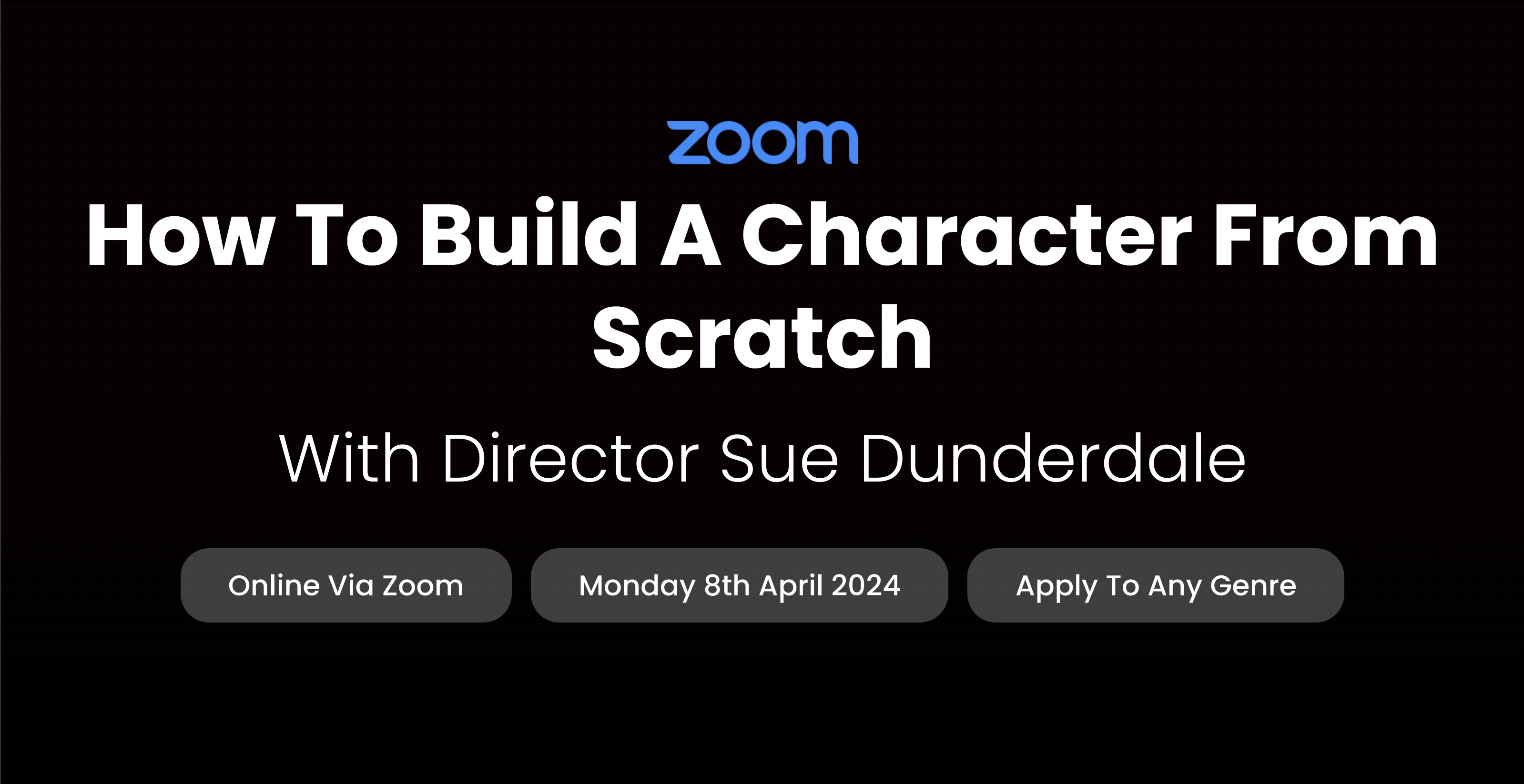
This practitioner-level 4 award encourages individuals in IT and technical roles to explore the many teams, ideas, and functions within an organisation and maximise their contribution. You will achieve this by learning the key concepts and considering behaviour and response in different scenarios.

Search By Location
- Camera Courses in London
- Camera Courses in Birmingham
- Camera Courses in Glasgow
- Camera Courses in Liverpool
- Camera Courses in Bristol
- Camera Courses in Manchester
- Camera Courses in Sheffield
- Camera Courses in Leeds
- Camera Courses in Edinburgh
- Camera Courses in Leicester
- Camera Courses in Coventry
- Camera Courses in Bradford
- Camera Courses in Cardiff
- Camera Courses in Belfast
- Camera Courses in Nottingham

