- Professional Development
- Medicine & Nursing
- Arts & Crafts
- Health & Wellbeing
- Personal Development
813 Camera courses
Edinburgh Photography Tour
By The Scottish Photography Experience
Edinburgh Photography Tours are ranked as the number one photography tour in Europe. Established in 2010 by local professional photographer James Christie.

Do you have a strong interest in photography? Do you wish to make your passion your profession? If so, we can guide you in the right direction. You may complete the Photography Masterclass through online distance learning and earn a diploma without ever leaving your home! Once you enrol in the Photography Masterclass, you will have full access to the course for an entire year, allowing you to finish it at your own speed. Enrol in the Photography Masterclass right away to get started learning on any internet-capable gadget, such as a computer, tablet, or smartphone. Enrol in the Photography Masterclass immediately to gain access to premium training modules covering the crucial subjects you need to succeed in your chosen area and move you closer to your ideal job! To develop your career and your present knowledge and abilities, enrol in this Photography Masterclass course. After this photography masterclass course, you will be able to learn: Master several areas of camera work. Learn about Aperture, Shutter Speed, and ISO and how to use them while working. To get a distinct click, make modifications to the dynamic range and exposure. Learn how to use Negative Space, Leading Lines, Symmetry, and Balance. Understand the significance of symmetry and be able to balance the backdrop, perspective, and angles. Why Prefer Us? Opportunity to earn a certificate accredited by CPDQS. Get a free student ID card! (£10 postal charge will be applicable for international delivery) Innovative and engaging content. Free assessments 24/7 tutor support. You will receive the knowledge and direction you need from the Photography Masterclass course to develop into a reputable photographer. You will pick up real tips and methods on how to produce beautiful pictures and eventually build a successful career around this talent. With the help of this specialised photography masterclass training program, you will be able to use your camera or smartphone creatively to take pictures for any occasion that will wow your friends, clients, or customers. You'll discover how to improve the photographs you take using actual lighting and lenses or edit them in a professional manner using online tools like Photoshop or Google Photos. Enrol right away in the Photography Masterclass to gain access to premium training modules covering the crucial subjects you need to succeed in your chosen area and move you closer to your dream job! *** Course Curriculum *** Here is the curriculum breakdown of the Photography Masterclass course: Street Photography Introduction What is Street Photography Equipment Recommendations Basic Settings Intro to Strongest I'II Ever Be Where Shoot Photos How to Take Photos of Strangers Composing Better Photos Portrait - Face in the Shadows Portrait - Capturing Raw Emotions Portrait - When Life Gives You Lemons Portrait - Get Up Close and Personal Portrait - Silhouettes and the Power of RAW Portrait - When You Can't Take a Portrait Portrait - Can I Take Your Photograph While We're Talking Portrait - Ease Your Way Into the Shot Portrait - Wait for the Right Moment Lighting - Drama and Lens Flares Architecture - Seeing the Beauty in the Small Things Lighting - Taking Photos at High Noon Lighting - Photographing the Sun Silhouette - Walking Away Lighting - Back Lighting and Shadows Be Ready for Any Moment Find Your Frame and Be Patient When Your Subject Walk on By Where Preparation and Luck Meet Sharing Your Work Thank You Weeding Photography Module: 01 What is this Course all about-sanj Module: 02 Who am I Module: 03 Top 5 Tips for Better Wedding Photos Module: 04 Why should you Become a Wedding photographer Module: 05 How to Succeed with this course Module: 06 Live Posing Session Module: 01 What is this course all about Setting Up Your Business: 01 Section Intro What Type of Wedding Photographer are you Equipment You Need to Get Started What Camera Brand is Best Where Should you buy Camera equipment Picking a Name for Your Company Launching a Website - Top Tips for a Successful Site Action Item-Pick a Name & Build a Website Creating Wedding Photo Packages Pricing for Success How to Get Your First Client The Importance of Contracts The Wedding Photography Recap - Setting up your business Wedding Day Overview Section Intro Taking Care of Business on the Wedding Day Overview of What to Photograph Using Pinterest to find Inspirational Photos Recap of Wedding Overview How to Shoot a Wedding Section Intro Wedding Day Equipment Check Wedding Day Consideration-Day-Night-Indoor-Outdoor Do You Need an Assistant or Second Shooter How Much to Pay a second Shooter Scheduling the Wedding Day (First, Looks, Candide, Posed Family Achieving Your Look Details Groom Preparation Bride Preparation Walking Down the Aisle Ceremony Coverage Readers Rings, Vows, Kiss Post-Ceremony How to Shoot Family Shots Posed Couple Shots Grand Entrance Reception Details Toast and Speeches Cake Cutting First Dance Bouquet Garter Toss Dance Party Recap - How to Shoot a Wedding Editing Wedding Photos Section Intro Choosing an Editing App Editing in Lightroom Exporting from Lightroom Editing in Photoshop Creating Online Galleries Recap of Editing Section Succeeding Wedding Photography Section Intro Being Happy - Tips from a Wedding Photographer Making it a Business and Sticking to it Building Out Your Portfolio Dealing With Saturated Markets Competing With Family Photographers for Jobs Working With Other Vendors for Success Using Social Networks to Expand Your Business Testimonials - Yelp, Wedding Wire, The Knot Recap Succeeding With Wedding Photography Bonus Engagement Photography: Section Intro Equipment Check for the Engagement Photo Session How Much To Charge for an engagement Session Picking the Perfect Location for Engagement Photos CPD 10 CPD hours / points Accredited by CPD Quality Standards Who is this course for? This Photography Masterclass is ideal for: Students Recent graduates Job Seekers Anyone interested in this topic People already working in this field want to polish their knowledge and skill. Requirements You will not need any prior background or expertise to enrol in this course. Career path This course will assist the aspiring photographers to get into the following professions - Photographic stylist Professional Modelling Photographer Wildlife photographers Photojournalist Photographic technician Certificates CPDQS Accredited Certificate Digital certificate - £10 CPDQS Accredited Certificate Hard copy certificate - £29 If you are an international student, then you have to pay an additional 10 GBP as an international delivery charge.

Overview This comprehensive course on Solidworks Foundation Training will deepen your understanding on this topic. After successful completion of this course you can acquire the required skills in this sector. This Solidworks Foundation Training comes with accredited certification which will enhance your CV and make you worthy in the job market. So enrol in this course today to fast track your career ladder. How will I get my certificate? At the end of the course there will be an online written test which you can take either during or after the course. After successfully completing the test you will be able to order your certificate, these are included in the price. Who is this course for? There is no experience or previous qualifications required for enrolment on this Solidworks Foundation Training. It is available to all students, of all academic backgrounds. Requirements Our Solidworks Foundation Training is fully compatible with PC's, Mac's, Laptop, Tablet and Smartphone devices. This course has been designed to be fully compatible on tablets and smartphones so you can access your course on wifi, 3G or 4G. There is no time limit for completing this course, it can be studied in your own time at your own pace. Career path Having these various qualifications will increase the value in your CV and open you up to multiple sectors such as Business & Management, Admin, Accountancy & Finance, Secretarial & PA, Teaching & Mentoring etc. Course Curriculum 8 sections • 24 lectures • 01:38:00 total length •1.1 About the Course: 00:01:00 •2.1.Overview: 00:03:00 •2.2. Applying Material: 00:08:00 •2.3. Appearance: 00:05:00 •2.4. Working with Woods: 00:05:00 •2.5. Working with Glass: 00:04:00 •2.6. Scene: 00:04:00 •3.1. Lights: 00:07:00 •3.2. Camera: 00:04:00 •4.1. Decals: 00:07:00 •4.2. Text: 00:05:00 •5.1.Options: 00:04:00 •5.2. Rendering Panel: 00:03:00 •5.3. Schedule Rendering: 00:02:00 •6.1. Creating Motion Study: 00:02:00 •6.2. Animation Wizard: 00:08:00 •6.3. Applying Motors: 00:04:00 •6.4. Changing Appearance and Camera Position: 00:07:00 •6.5. Walkthrough 1: 00:09:00 •6.6. Walkthrough 2: 00:06:00 •7.1. Task 1: 00:00:00 •7.2. Task 2: 00:00:00 •7.3. Task 3: 00:00:00 •Resources - Solidworks Foundation Training: 00:00:00

Venturing into the dynamic world of design? Dive deep into the 'Solidworks Foundation Training' course and uncover the nuances of cutting-edge 3D design software. From understanding the basics in the introductory unit to mastering the art of animation, this course ensures a comprehensive grasp on design essentials. By the time you complete the final project, you'll be adept at rendering, adding decals and text, and showcasing your work in the best light and scene, ready to revolutionise the design landscape. Learning Outcomes Understand the foundational concepts of Solidworks and its application in design. Gain proficiency in enhancing designs with appropriate material, appearance, and scenes. Develop skills to effectively utilise lights, cameras, and animations in design projects. Master the techniques of adding decals, text, and rendering to designs. Successfully complete a project demonstrating holistic knowledge and application of the course content. Why buy this Solidworks Foundation Training? Unlimited access to the course for forever Digital Certificate, Transcript, student ID all included in the price Absolutely no hidden fees Directly receive CPD accredited qualifications after course completion Receive one to one assistance on every weekday from professionals Immediately receive the PDF certificate after passing Receive the original copies of your certificate and transcript on the next working day Easily learn the skills and knowledge from the comfort of your home Certification After studying the course materials of the Solidworks Foundation Training there will be a written assignment test which you can take either during or at the end of the course. After successfully passing the test you will be able to claim the pdf certificate for £5.99. Original Hard Copy certificates need to be ordered at an additional cost of £9.60. Who is this Solidworks Foundation Training for? Beginners eager to embark on a design journey using Solidworks. Design enthusiasts keen to upgrade their digital design toolkit. Individuals transitioning from traditional design platforms to advanced 3D software. Professionals in the design sector aiming to upskill. Students pursuing design and looking for an industry-relevant course. Prerequisites This Solidworks Foundation Training does not require you to have any prior qualifications or experience. You can just enrol and start learning.This Solidworks Foundation Training was made by professionals and it is compatible with all PC's, Mac's, tablets and smartphones. You will be able to access the course from anywhere at any time as long as you have a good enough internet connection. Career path Solidworks Designer: £30,000 - £40,000 Product Designer: £35,000 - £45,000 CAD Engineer: £33,000 - £43,000 3D Visualiser: £28,000 - £38,000 Design Engineer: £34,000 - £44,000 Animator: £25,000 - £35,000 Course Curriculum Unit 01: Introduction 1.1 About the Course 00:01:00 Unit 02: Material, Appearance and Scene 2.1.Overview 00:03:00 2.2. Applying Material 00:08:00 2.3. Appearance 00:05:00 2.4. Working with Woods 00:05:00 2.5. Working with Glass 00:04:00 2.6. Scene 00:04:00 Unit 03: Lights and Camera 3.1. Lights 00:07:00 3.2. Camera 00:04:00 Unit 04: Decals and Text 4.1. Decals 00:07:00 4.2. Text 00:05:00 Unit 05: Rendering 5.1. Options 00:04:00 5.2. Rendering Panel 00:03:00 5.3. Schedule Rendering 00:02:00 Unit 06: Animation 6.1. Creating Motion Study 00:02:00 6.2. Animation Wizard 00:08:00 6.3. Applying Motors 00:04:00 6.4. Changing Appearance and Camera Position 00:07:00 6.5. Walkthrough 1 00:09:00 6.6. Walkthrough 2 00:06:00 Unit 07: Project 7.1. Task 1 00:00:00 7.2. Task 2 00:00:00 7.3. Task 3 00:00:00 Supporting Materials 00:00:00 Assignment Assignment - Solidworks Foundation Training 00:00:00
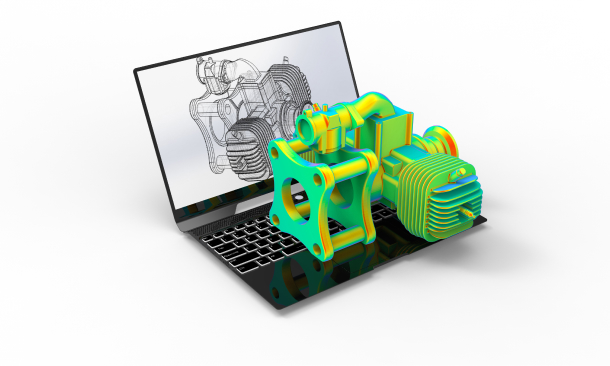
Outdoor Photography Course
By Ami Strachan
Learn how to capture stunning outdoor shots like a pro with our hands-on Outdoor Photography Course – join us and unleash your inner shutter Outdoor Photography Course Join us for an exciting Outdoor Photography Course where you can unleash your creativity and capture stunning moments outside your comfort zone! Whether you're a beginner or an experienced photographer, this in-person event is perfect for everyone. I will guide you through various techniques to enhance your skills and make your photos stand out. From composition to lighting, you'll learn how to create captivating images that truly tell a story. Don't miss this opportunity to explore the great outdoors while mastering the art of photography. Grab your camera and get ready to capture the beauty of the world around you! Location: Edinburgh - Scotland. The place to meet: We will confirm a week before the event date. We will learn: Macro Portrait Landscape Candid Indoor
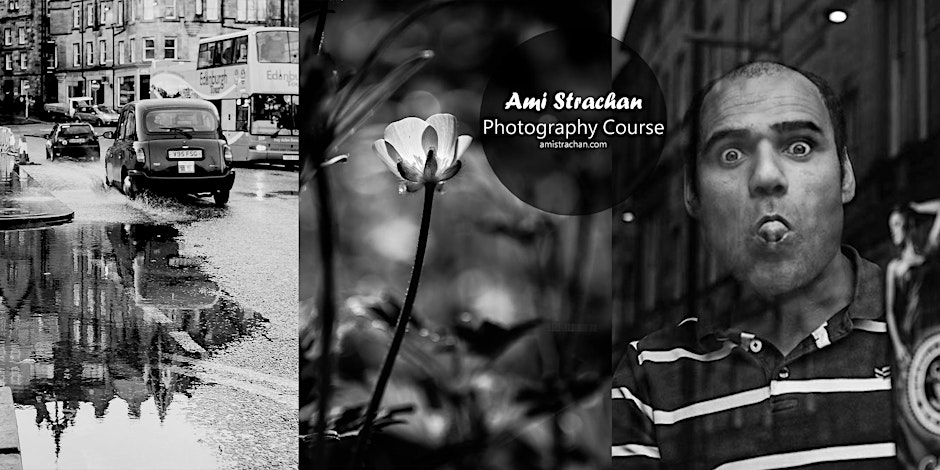
This driver CPC course Vehicle Roadworthiness & Load Safety is suitable for LGV drivers only and will cover: Requirements, Walk Around Checks, Legal Requirements, Additional Checks, Safety Equipment, Defect Reporting, Maintenance, Prohibitions, Considerations Before Loading, Overloading, Load Distribution, Load Security, Vehicle Dimensions, Loading Equipment.

Overview This comprehensive course on Autodesk Revit: Modeling & Rendering will deepen your understanding on this topic. After successful completion of this course you can acquire the required skills in this sector. This Autodesk Revit: Modeling & Rendering comes with accredited certification from CPD, which will enhance your CV and make you worthy in the job market. So enrol in this course today to fast track your career ladder. How will I get my certificate? You may have to take a quiz or a written test online during or after the course. After successfully completing the course, you will be eligible for the certificate. Who is This course for? There is no experience or previous qualifications required for enrolment on this Autodesk Revit: Modeling & Rendering. It is available to all students, of all academic backgrounds. Requirements Our Autodesk Revit: Modeling & Rendering is fully compatible with PC's, Mac's, Laptop, Tablet and Smartphone devices. This course has been designed to be fully compatible with tablets and smartphones so you can access your course on Wi-Fi, 3G or 4G. There is no time limit for completing this course, it can be studied in your own time at your own pace. Career Path Learning this new skill will help you to advance in your career. It will diversify your job options and help you develop new techniques to keep up with the fast-changing world. This skillset will help you to- Open doors of opportunities Increase your adaptability Keep you relevant Boost confidence And much more! Course Curriculum 5 sections • 19 lectures • 03:02:00 total length •Adding Textures Folder: 00:03:00 •Creating Walls and Floor: 00:11:00 •Creating Windows Storefront: 00:12:00 •Modelling Bookshelves and Tv Shelve: 00:16:00 •Wall 2 Decor: 00:07:00 •Placing Components: 00:08:00 •Creating Ceiling: 00:08:00 •Camera Techniques and Sun Setting: 00:06:00 •Carpet: 00:03:00 •Creating Hidden Lights and Test and Final Rendering 2: 00:24:00 •Placing Cabinets: 00:09:00 •modelling Countertops: 00:07:00 •Placing Components: 00:07:00 •Ceiling and Ceiling Lights and Camera: 00:17:00 •Rendering Tests and Final Rendering: 00:19:00 •Walls Decor and Lighting: 00:16:00 •Test and Final Rendering: 00:09:00 •Resources - Autodesk Revit: Modeling & Rendering: 00:00:00 •Assignment - Autodesk Revit: Modeling & Rendering: 00:00:00
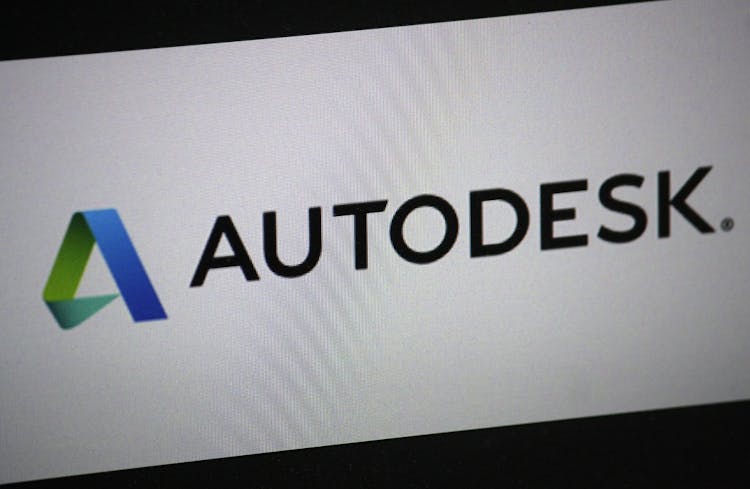
ECS Health & Safety Test
By MJ Electrical Training
MJ Electrical Training offers a one-day online course for a Health & Safety Exemption, which can be used when applying for an ECS Labourers card. ECS (Electrotechnical Certification Scheme) is a card scheme for electrotechnical operatives in the UK. The ECS Labourer card is designed for those working in a supporting role within the electrotechnical industry.

ECS Labourers Card
By MJ Electrical Training
MJ Electrical Training offers a one-day online course for a Health & Safety Exemption, which can be used when applying for an ECS Labourers card. ECS (Electrotechnical Certification Scheme) is a card scheme for electrotechnical operatives in the UK. The ECS Labourer card is designed for those working in a supporting role within the electrotechnical industry.

ECS Health & Safety Exemption
By MJ Electrical Training
MJ Electrical Training offers a one-day online course for a Health & Safety Exemption, which can be used when applying for an ECS Labourers card. ECS (Electrotechnical Certification Scheme) is a card scheme for electrotechnical operatives in the UK. The ECS Labourer card is designed for those working in a supporting role within the electrotechnical industry.

Search By Location
- Camera Courses in London
- Camera Courses in Birmingham
- Camera Courses in Glasgow
- Camera Courses in Liverpool
- Camera Courses in Bristol
- Camera Courses in Manchester
- Camera Courses in Sheffield
- Camera Courses in Leeds
- Camera Courses in Edinburgh
- Camera Courses in Leicester
- Camera Courses in Coventry
- Camera Courses in Bradford
- Camera Courses in Cardiff
- Camera Courses in Belfast
- Camera Courses in Nottingham