- Professional Development
- Medicine & Nursing
- Arts & Crafts
- Health & Wellbeing
- Personal Development
811 Camera courses
Maya Evening Learning Sessions
By ATL Autocad Training London
Maya Evening Learning Sessions. Maya Evening Learning Sessions offer flexibility for professionals, interactive classes, supportive community, and skill enhancement in a convenient after-work schedule. Perfect for work-life balance and continued education. Click here for more info: Website Tailored Learning: Custom curriculum catering to your skill level. Course Duration: 10 hours. Approach: 1-to-1 Schedule: Craft your learning path by pre-booking hours from Mon to Sat, 9 am to 7 pm, accommodating your convenience. Maya 10-Hour Course Key Details: Duration: 10 hours of intensive training. Approach: Hands-on, interactive sessions focusing on essential Maya concepts and techniques. Curriculum Highlights: Introduction to Maya: Understanding the software interface and basic tools. 3D Modeling: Mastering polygon modeling techniques and object manipulation. Texturing and Materials: Learning to apply textures, materials, and UV mapping. Lighting and Rendering: Exploring lighting setups, camera compositions, and rendering methods. Animation Fundamentals: Grasping keyframe animation, editing clips, and basic character rigging. Special Effects and Dynamics: Creating particle systems, fluid simulations, and basic special effects. Who Should Attend: Beginners: Individuals new to 3D modeling and animation. Aspiring 3D Artists: Those aiming to pursue careers in animation, gaming, or visual effects. Creative Professionals: Designers and artists looking to expand their skill set into 3D graphics. Job Opportunities: Completing this Maya course equips participants with the skills necessary for various roles, including: 3D Modeler: Creating detailed 3D models for games, movies, or simulations. Animator: Bringing characters and scenes to life through animation. Texture Artist: Designing textures and materials to enhance 3D models. Lighting Artist: Illuminating scenes to evoke specific moods and atmospheres. Visual Effects Artist: Specializing in creating stunning visual effects for films and games. Participants completing the Maya 10-Hour Course will: Master Maya basics including modeling, texturing, lighting, and animation. Create 3D models, apply textures, and understand lighting and rendering principles. Develop essential skills in animation and special effects. Troubleshoot common issues in 3D projects. Recommended Books: "Introducing Autodesk Maya 2022" by Derakhshani: Comprehensive guide with hands-on tutorials. "Maya Character Creation" by Maraffi: Focuses on character modeling and animation techniques. "The Animator's Survival Kit" by Williams: Timeless principles applicable to any animation software. Maya 10-Hour Course Key Details: Duration: 10 hours of intensive training. Approach: Hands-on, interactive sessions focusing on essential Maya concepts and techniques. Curriculum Highlights: Introduction to Maya: Understanding the software interface and basic tools. 3D Modeling: Mastering polygon modeling techniques and object manipulation. Texturing and Materials: Learning to apply textures, materials, and UV mapping. Lighting and Rendering: Exploring lighting setups, camera compositions, and rendering methods. Animation Fundamentals: Grasping keyframe animation, editing clips, and basic character rigging. Special Effects and Dynamics: Creating particle systems, fluid simulations, and basic special effects. Who Should Attend: Beginners: Individuals new to 3D modeling and animation. Aspiring 3D Artists: Those aiming to pursue careers in animation, gaming, or visual effects. Creative Professionals: Designers and artists looking to expand their skill set into 3D graphics. Job Opportunities: Completing this Maya course equips participants with the skills necessary for various roles, including: 3D Modeler: Creating detailed 3D models for games, movies, or simulations. Animator: Bringing characters and scenes to life through animation. Texture Artist: Designing textures and materials to enhance 3D models. Lighting Artist: Illuminating scenes to evoke specific moods and atmospheres. Visual Effects Artist: Specializing in creating stunning visual effects for films and games. Adaptable Evening Maya Classes In-Depth 10-Hour Maya Program Hands-On Maya Projects Professional Maya Expertise Diverse Maya Applications Guidance from Experts Tailored Learning Experience Ongoing Email Assistance Access to Maya Trial and Resources Ignite Your Creative Potential!

Make Hyper-Realistic Outdoor Environments in Unreal Engine
By Packt
Unreal Engine is well-known for its realistic lighting and graphics, but when paired with the stunningly realistic library of assets from Quixel, it is unbeatable! In this course, you'll learn how to use Unreal Engine 4 and Quixel Suite to create eye-catching outdoor environments for video games.
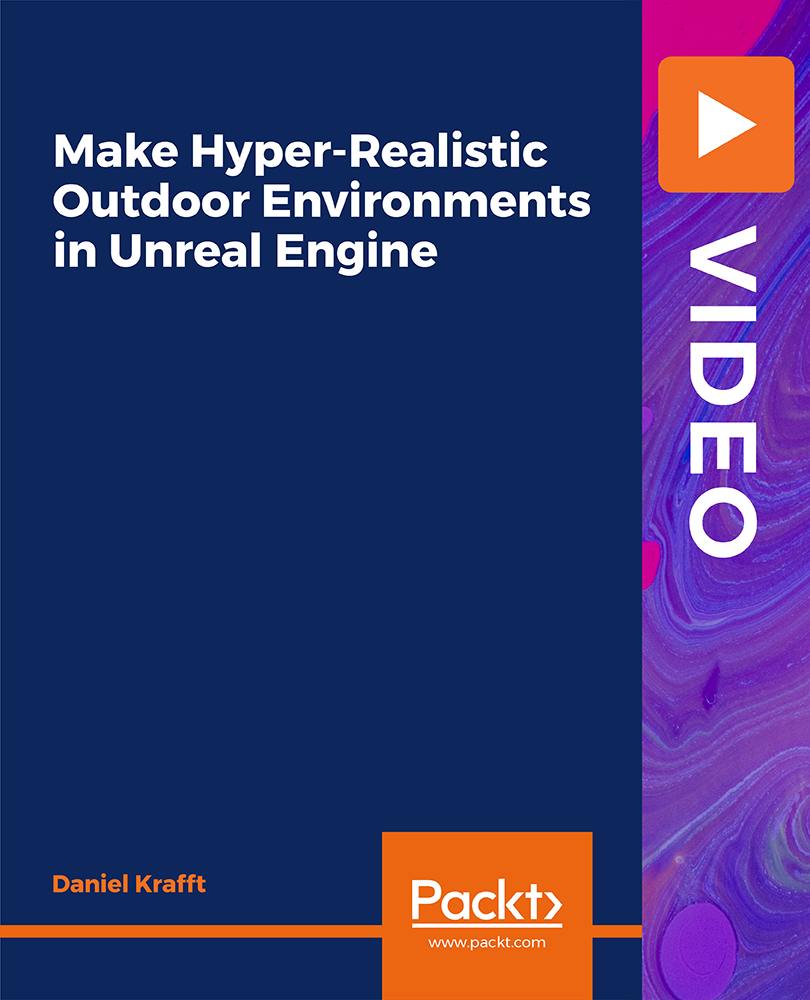
BA (HONS) FILMMAKING TOP-UP
By Screen and Film School
Are you passionate about the business side of film? Do you have an entrepreneurial mindset and ambitions to pave a career in a fast-growing creative industry? The BA (Hons) Film Business & Production degree reflects current demands for professionally ready graduates equipped with the vital creative, business and entrepreneurial skills to navigate the modern film, screen and media environment.

4 Abbeys + A Chapel Photography Tour
By The Scottish Photography Experience
Our 4 Abbeys + A Chapel photography tour has proved to be exceptionally popular! 4 Abbeys + A Chapel Photography Tour

HTML5 development training course description This three-day MTA Training course helps you prepare for Microsoft Technology Associate Exam 98-375, and build an understanding of these topics: Manage the Application Life Cycle, Build the User Interface by Using HTML5, Format the User Interface by Using CSS, Code by Using JavaScript. This course leverages the same content as found in the Microsoft Official Academic Course (MOAC) for this exam. What will you learn Manage the Application Life Cycle. Build the User Interface by Using HTML5. Format the User Interface by Using CSS. Code by Using JavaScript. HTML5 development training course details Who will benefit: Anyone working with HTML5. Prerequisites: None. Duration 3 days HTML5 development training course contents Managing the Application Life Cycle Platform fundamentals Packaging and the runtime environment: app package, app container, credentials/permission sets, host process, leverage existing HTML5 skills and content for slate/tablet applications. Manage the state of an application Manage session state, app state and persist state information; understand states of an application; understand the differences between local and session storage. Debug and test a HTML5 touch-enabled application Touch gestures; gestures you test on a device. HTML5 UI: Text, Graphics, and Media HTML5 tags for text content and graphics. When, why and how to use Canvas; when, why and how to use scalable vector graphics (SVG). HTML5 tags to play media. Video and audio tags. HTML5 UI: Organization, Input, and Validation HTML5 tags to organise content and forms Tables, lists, sections; semantic HTML. HTML5 tags for input and validation CSS Essentials: Content Flow, Positioning, styling Core CSS concepts Separate presentation from content (create content with HTML and style content with CSS); manage content flow (inline versus block flow); manage positioning of individual elements( float versus absolute positioning); manage content overflow (scrolling, visible and hidden); basic CSS styling. CSS Essentials: Layouts Arrange UI content by using CSS Use flexible box and grid layouts to establish content alignment, direction and orientation; proportional scaling and use of "free scale" for elements within a flexible box or grid; order and arrange content; concepts for using flex box for simple layouts and grid for complex layouts; grid content properties for rows and columns; use application templates. Managing Text Flow by Using CSS Regions and using regions to flow text content between multiple sections (content source, content container, dynamic flow, flow-into, flow-from, msRegionUpdate, msRegionOverflow, msGetRegionContent); columns and hyphenation and using these CSS settings to optimise the readability of text; use "positioned floats" to create text flow around a floating object Managing the Graphical Interface by Using CSS Graphics effects (rounded edges, shadows, transparency, background gradients, typography and Web Open Font Format); 2-D 3-D transformations (translate, scale, rotate, skew and 3-D perspective transitions and animations); SVG filter effects; Canvas. JavaScript and coding essentials Manage and maintain JavaScript, Create and use functions; jQuery and other third-party libraries. Update the UI by using JavaScript Locate/access elements; listen and respond to events; show and hide elements; update the content of elements. Animations, Graphics, and Accessing Data Code animations with JavaScript animation; manipulate the canvas; work with images, shapes and other graphics. Access data access by using JavaScript Send and receive data; transmit complex objects and parsing; load and save files; App Cache; datatypes; forms; cookies; localStorage JavaScript coding for Touch Interface, Device and Operating System Resources, and More Respond to the touch interface, Gestures, how to capture and respond to gestures, Code additional HTML5 APIs, GeoLocation, Web Workers, WebSocket; File API, Access device and operating system resources, In- memory resources, such as contact lists and calendar; hardware capabilities, such as GPS, accelerometer and camera.

Landscape Photography Workshop in Portsmouth, Hampshire
By photoss.net
Landscape photography workshop in Portsmouth, Hampshire. Focus on cityscapes, architecture and blue hour. Open to photographers of all abilities.

Travel, Tourism and Events | Mega Mastery Bundle
By OnlineCoursesLearning.com
Unlock new possibilities with our 30 hours Learning Course Bundle: Travel & Tourism, Events Management, Travel Writing, and Photography. Explore, organize, write, and capture as you dive into these dynamic subjects. Expand your skills, ignite your passion, and embark on a transformative learning journey. Embark on a thrilling journey through the world of travel and tourism with our comprehensive course bundle. The Travel and Tourism course offers a comprehensive overview of the industry, covering topics such as destination marketing, hospitality management, and customer service. The Events Management Advanced course immerses participants in the exciting world of event planning and organization. From corporate conferences to music festivals and everything in between, this course covers the fundamentals of event management, including budgeting, marketing, logistics, and vendor coordination. Unleash your creativity with the Travel Writing course, where you'll learn the art of crafting captivating travel narratives. This course covers various writing techniques, storytelling methods, and the essentials of travel journalism. Students will discover how to capture the essence of destinations, create engaging travel articles, and evoke emotions through their writing. Capture the beauty of the world with the Photography course, designed to unleash your visual storytelling skills. From stunning landscapes to vibrant cultures, participants will learn how to compose captivating images and master the technical aspects of photography. This course covers camera settings, lighting techniques, composition principles, and post-processing basics.

Photography Masterclass
By Study Plex
Highlights of the Course Course Type: Online Learning Duration: 5 Hours 33 Minutes Tutor Support: Tutor support is included Customer Support: 24/7 customer support is available Quality Training: The course is designed by an industry expert Recognised Credential: Recognised and Valuable Certification Completion Certificate: Free Course Completion Certificate Included Instalment: 3 Installment Plan on checkout What you will learn from this course? Gain comprehensive knowledge about photography Understand the core competencies and principles of photography Explore the various areas of early years foundation stage Know how to apply the skills you acquired from this course in a real-life context Become a confident and expert photographer Photography Masterclass Course Master the skills you need to propel your career forward in photography. This course will equip you with the essential knowledge and skillset that will make you a confident photographer and take your career to the next level. This comprehensive photography masterclass course is designed to help you surpass your professional goals. The skills and knowledge that you will gain through studying this photography masterclass course will help you get one step closer to your professional aspirations and develop your skills for a rewarding career. This comprehensive course will teach you the theory of effective photography practice and equip you with the essential skills, confidence and competence to assist you in the photography industry. You'll gain a solid understanding of the core competencies required to drive a successful career in photography. This course is designed by industry experts, so you'll gain knowledge and skills based on the latest expertise and best practices. This extensive course is designed for photographer or for people who are aspiring to specialise in photography. Enrol in this photography masterclass course today and take the next step towards your personal and professional goals. Earn industry-recognised credentials to demonstrate your new skills and add extra value to your CV that will help you outshine other candidates. Who is this Course for? This comprehensive photography masterclass course is ideal for anyone wishing to boost their career profile or advance their career in this field by gaining a thorough understanding of the subject. Anyone willing to gain extensive knowledge on this photography can also take this course. Whether you are a complete beginner or an aspiring professional, this course will provide you with the necessary skills and professional competence, and open your doors to a wide number of professions within your chosen sector. Entry Requirements This photography masterclass course has no academic prerequisites and is open to students from all academic disciplines. You will, however, need a laptop, desktop, tablet, or smartphone, as well as a reliable internet connection. Assessment This photography masterclass course assesses learners through multiple-choice questions (MCQs). Upon successful completion of the modules, learners must answer MCQs to complete the assessment procedure. Through the MCQs, it is measured how much a learner could grasp from each section. In the assessment pass mark is 60%. Advance Your Career This photography masterclass course will provide you with a fresh opportunity to enter the relevant job market and choose your desired career path. Additionally, you will be able to advance your career, increase your level of competition in your chosen field, and highlight these skills on your resume. Recognised Accreditation This course is accredited by continuing professional development (CPD). CPD UK is globally recognised by employers, professional organisations, and academic institutions, thus a certificate from CPD Certification Service creates value towards your professional goal and achievement. The Quality Licence Scheme is a brand of the Skills and Education Group, a leading national awarding organisation for providing high-quality vocational qualifications across a wide range of industries. What is CPD? Employers, professional organisations, and academic institutions all recognise CPD, therefore a credential from CPD Certification Service adds value to your professional goals and achievements. Benefits of CPD Improve your employment prospects Boost your job satisfaction Promotes career advancement Enhances your CV Provides you with a competitive edge in the job market Demonstrate your dedication Showcases your professional capabilities What is IPHM? The IPHM is an Accreditation Board that provides Training Providers with international and global accreditation. The Practitioners of Holistic Medicine (IPHM) accreditation is a guarantee of quality and skill. Benefits of IPHM It will help you establish a positive reputation in your chosen field You can join a network and community of successful therapists that are dedicated to providing excellent care to their client You can flaunt this accreditation in your CV It is a worldwide recognised accreditation What is Quality Licence Scheme? This course is endorsed by the Quality Licence Scheme for its high-quality, non-regulated provision and training programmes. The Quality Licence Scheme is a brand of the Skills and Education Group, a leading national awarding organisation for providing high-quality vocational qualifications across a wide range of industries. Benefits of Quality License Scheme Certificate is valuable Provides a competitive edge in your career It will make your CV stand out Course Curriculum Beginner Camera Setting (Important Info Used In Subsequent Lectures) Use The Exposure Triangle To Understand Exposure And Get Out Of The Auto Mode 00:07:00 The ISO setting, what is it and what's it for? 00:07:00 Exposure Compensation, why you sometimes need to darken or lighten your images 00:07:00 Lens apertures, learn about one of the most important camera settings 00:06:00 More Advanced Camera Setting 5 Tips for tack sharp focussing 00:09:00 Use your histogram to nail the exposure for those important images. 00:07:00 Aperture & depth of field - start getting creative (DSLRs) 00:06:00 Scene modes & depth of field (Compact cameras) 00:04:00 Improve Your Image With Natural Lighting Direction of light and the effect it has on your photos 00:08:00 Get nice blue skies in your photos and avoid white skies 00:03:00 How to retain the ambient light of a nicely lit room 00:04:00 Better indoor portraits using window light - pt 1 of 2 00:06:00 Better indoor portraits using window light - pt 2 of 2 00:03:00 Create a great look using backlighting 00:05:00 How to improve your natural light portraits using a reflector 00:06:00 Improve Your Image Using Better Composition Use the rule of thirds for improved composition 00:04:00 Better composition using diagonal lines 00:07:00 Use 'Leading Lines' to create more dramatic images 00:08:00 Use repeating patterns for more impact 00:02:00 Improve your composition using the 'frame within a frame' trick 00:03:00 Blur the background for more impact (DSLRs) 00:04:00 Blur the background to isolate your subject (Compact Cameras) 00:03:00 Don't let cluttered backgrounds ruin your portraits 00:03:00 Improve your portraits using nature's own abstract backgrounds 00:03:00 Tips On Posing For Portraits Flatter your individual subject with these full length posing tips 00:05:00 Family or small group poses - Pt I Standing poses 00:08:00 Family or small group poses - Pt II Seated poses 00:11:00 Individual natural and relaxed female poses 00:08:00 Ideas for photographing children, 4-6 months old 00:07:00 Ideas for photographing children, 9-12 months old 00:06:00 Landscapes And Scenery Landscape photography tips, a walkthough with Barbara 00:21:00 How to take better photos in the snow 00:08:00 Flash Photography Better Results Using An External Flashgun, PT I - Bouncing The Flash 00:04:00 Better Flash Portraits Using An External Flashgun, PT II - More Creative Portraits 00:04:00 Better results using your cameras' built-in flash - soften the shadows 00:05:00 Better results using on-board flash - get a more pleasing background 00:05:00 Information And Tips On Using Lenses General tips on camera lenses, variable/fixed apertures, fast/slow, what are prime lenses? 00:07:00 Lens focal length, Pt I - Perspective 00:04:00 Lens focal length, Pt II - 'Field of View' 00:03:00 Lens focal length, Pt III - 'Depth of Field' 00:04:00 Other General Techniques A neat idea for a fun, dramatic portrait 00:02:00 How the 'half press of the shutter' technique can improve your picture taking 00:06:00 How to easily create a stunning online slide show in minutes 00:09:00 How to take photos of fireworks 00:09:00 How To Take A Really Flattering Profile Or PR Photo Take a more flattering PR or Profile photo - Basic technique using using 'Top Shade' 00:07:00 Take a more flattering Profile or PR photo - Refining the basic profile or PR image 00:04:00 Which Digital Camera To Buy Next, Megapixels Is Not The Answer. The myth of megapixels - image resolution and quality 00:06:00 Which camera should i buy next - there's so many to choose from! 00:15:00 Assessment Assessment - Photography Masterclass 00:10:00 Certificate of Achievement Certificate of Achievement 00:00:00 Get Your Insurance Now Get Your Insurance Now 00:00:00 Feedback Feedback 00:00:00

Creative Photography Course Online - Masterclass
By Lead Academy
Quality Guarantee: Promising training excellence, satisfaction gurantee Accredited by CPD UK & Quality License Scheme Tutor Support Unlimited support via email, till you complete the course Recognised Certification: Accepted by thousands of professional bodies Start Anytime With 1 year access to the course materials Online Learning Learn from anywhere, whenever you want In this course, you will discover the world of visual artistry where you will learn composition, lighting and artistic techniques to capture captivating images. From beginner to advanced camera settings, landscape and scenery, and improving image with natural lighting, you will learn all the essentials of photography from this course. This course at a glance Accredited by CPD UK Endorsed by Quality Licence Scheme Boost your career in Creative Photography Deepen your knowledge and skills in your chosen field just in hours not years! Study a course that is easy to follow. Save money and time by studying at your convenient time Have access to a tutor whenever you are in need Why Creative Photography Course Masterclass right for you? Whether you are self-taught and you want to fill in the gaps for better efficiency and productivity, this Creative Photography Masterclass course will set you up with a solid foundation to become a confident Creative Photographer and develop more advanced skills. This comprehensive course is the perfect way to kickstart your career in the field of Creative Photography. This course will give you a competitive advantage in your career, making you stand out from all other applicants and employees. As one of the leading course providers and most renowned e-learning specialists online, we're dedicated to giving you the best educational experience possible. This course is crafted by industry expert, to enable you to learn quickly and efficiently, and at your own pace and convenience. Creative Photography Course Masterclass Details Accredited by CPD certificates are accepted by thousands of professional bodies and government regulators here in the UK and around the world. Many organisations look for employees with CPD requirements, which means, that by doing this course, you would be a potential candidate in your respective field. The Quality Licence Scheme is a brand of the Skills and Education Group, a leading national awarding organisation for providing high-quality vocational qualifications across a wide range of industries. Course Curriculum Beginner Camera Setting (Important Info Used in Subsequent Lectures) More Advanced Camera Setting Improve Your Image with Natural Lighting Improve Your Image Using Better Composition Tips on Posing for Portraits Lanscapes and Scenery Flash Photography Information and Tips on Using Lenses Other General Techniques How to Take a Really Flattering Profile or PR Photo Which Digital Camera to Buy Next, Megapixels is Not The Answer. Basic Settings Slightly More Advanced Features & Setting Advanced Exposure Tecniques Creativity and Real World Scenarios Landscape Photography Image Quality Using Flash Portrait Photography Wedding Photography Conclusion Who should take this course? This comprehensive course is suitable for anyone looking to improve their job prospects or aspiring to accelerate their career in this sector and want to gain in-depth knowledge of Creative Photography. Entry Requirements There are no academic entry requirements for this course, and it is open to students of all academic backgrounds. As long as you are aged seventeen or over and have a basic grasp of English, numeracy and ICT, you will be eligible to enrol. Assessment Method On successful completion of the course, you will be required to sit an online multiple-choice assessment. The assessment will be evaluated automatically and the results will be given to you immediately. Certification Endorsed Certificate from Quality Licence Scheme After successfully passing the MCQ exam you will be eligible to order the Endorsed Certificate by Quality Licence Scheme. The Quality Licence Scheme is a brand of the Skills and Education Group, a leading national awarding organisation for providing high-quality vocational qualifications across a wide range of industries. It will give you a competitive advantage in your career, making you stand out from all other applicants and employees. There is a Quality Licence Scheme endorsement fee to obtain an endorsed certificate which is £65. Certificate of Achievement from Lead Academy After successfully passing the MCQ exam you will be eligible to order your certificate of achievement as proof of your new skill. The certificate of achievement is an official credential that confirms that you successfully finished a course with Lead Academy. Certificate can be obtained in PDF version at a cost of £12, and there is an additional fee to obtain a printed copy certificate which is £35. FAQs Is CPD a recognised qualification in the UK? CPD is globally recognised by employers, professional organisations and academic intuitions, thus a certificate from CPD Certification Service creates value towards your professional goal and achievement. CPD-certified certificates are accepted by thousands of professional bodies and government regulators here in the UK and around the world. Are QLS courses recognised? Although QLS courses are not subject to Ofqual regulation, they must adhere to an extremely high level that is set and regulated independently across the globe. A course that has been approved by the Quality Licence Scheme simply indicates that it has been examined and evaluated in terms of quality and fulfils the predetermined quality standards. When will I receive my certificate? For CPD accredited PDF certificate it will take 24 hours, however for the hardcopy CPD certificate takes 5-7 business days and for the Quality License Scheme certificate it will take 7-9 business days. Can I pay by invoice? Yes, you can pay via Invoice or Purchase Order, please contact us at info@lead-academy.org for invoice payment. Can I pay via instalment? Yes, you can pay via instalments at checkout. How to take online classes from home? Our platform provides easy and comfortable access for all learners; all you need is a stable internet connection and a device such as a laptop, desktop PC, tablet, or mobile phone. The learning site is accessible 24/7, allowing you to take the course at your own pace while relaxing in the privacy of your home or workplace. Does age matter in online learning? No, there is no age limit for online learning. Online learning is accessible to people of all ages and requires no age-specific criteria to pursue a course of interest. As opposed to degrees pursued at university, online courses are designed to break the barriers of age limitation that aim to limit the learner's ability to learn new things, diversify their skills, and expand their horizons. When I will get the login details for my course? After successfully purchasing the course, you will receive an email within 24 hours with the login details of your course. Kindly check your inbox, junk or spam folder, or you can contact our client success team via info@lead-academy.org

Chester Photography - A private Tour-on-the-Wall and photographic teach-in
By Paul Chapman
Let us privately guide you, photographically and scenically, around Chester to take the best photos of this historic Medieval City. The City walls are the longest, oldest and most complete city walls in the UK and make for an unbroken, elevated tour of the beautiful, photogenic City of Chester. Our photographic tour of Chester will give you an opportunity to learn more about your camera while making some lasting memories of your trip. We’ll teach you technique on the go while we walk the walls and make stops on the way to dive into the City itself to capture some of the beauty inside the walls. Along the way, we will take in sights from the River Dee to the ancient Chester Rows, from the Victorian Eastgate Clock to Chester Cathedral. The important stuff The tours are 3 hours in length and cost £180 per person. Feel free to add up to 3 extra friends or family for only £85 per person. Tours run at 9am and 1pm, weekdays and weekends.

Search By Location
- Camera Courses in London
- Camera Courses in Birmingham
- Camera Courses in Glasgow
- Camera Courses in Liverpool
- Camera Courses in Bristol
- Camera Courses in Manchester
- Camera Courses in Sheffield
- Camera Courses in Leeds
- Camera Courses in Edinburgh
- Camera Courses in Leicester
- Camera Courses in Coventry
- Camera Courses in Bradford
- Camera Courses in Cardiff
- Camera Courses in Belfast
- Camera Courses in Nottingham