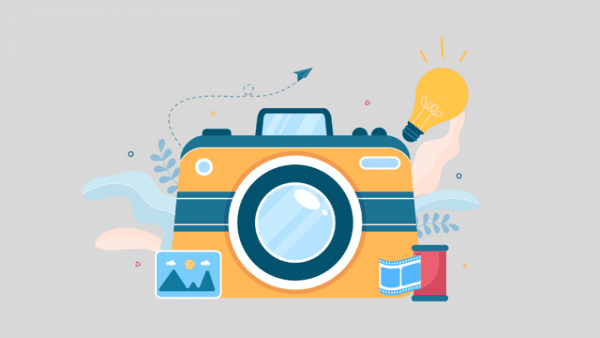- Professional Development
- Medicine & Nursing
- Arts & Crafts
- Health & Wellbeing
- Personal Development
817 Camera courses
Flash Photography: Off-Camera Flash
By Course Cloud
The comprehensive Flash Photography: Off-Camera Flash has been designed by industry experts to provide learners with everything they need to enhance their skills and knowledge in their chosen area of study. Enrol on the Flash Photography: Off-Camera Flash today, and learn from the very best the industry has to offer! This best selling Flash Photography: Off-Camera Flash has been developed by industry professionals and has already been completed by hundreds of satisfied students. This in-depth Flash Photography: Off-Camera Flash is suitable for anyone who wants to build their professional skill set and improve their expert knowledge. The Flash Photography: Off-Camera Flash is CPD-accredited, so you can be confident you're completing a quality training course will boost your CV and enhance your career potential. The Flash Photography: Off-Camera Flash is made up of several information-packed modules which break down each topic into bite-sized chunks to ensure you understand and retain everything you learn. After successfully completing the Flash Photography: Off-Camera Flash , you will be awarded a certificate of completion as proof of your new skills. If you are looking to pursue a new career and want to build your professional skills to excel in your chosen field, the certificate of completion from the Flash Photography: Off-Camera Flash will help you stand out from the crowd. You can also validate your certification on our website. We know that you are busy and that time is precious, so we have designed the Flash Photography: Off-Camera Flash to be completed at your own pace, whether that's part-time or full-time. Get full course access upon registration and access the course materials from anywhere in the world, at any time, from any internet-enabled device. Our experienced tutors are here to support you through the entire learning process and answer any queries you may have via email.

18th Edition Courses Southampton
By MJ Electrical Training
City & Guilds 18th edition course with 2382-22 final exam only £234.00. Exams available every week across the UK, same day results, quick certificate, best prices..

Give us just one day and we'll teach you how to take better photos than most can take with a DSLR! Your camera phone is the one that is always with you and we are going to share with you all the techniques and skills to help you get the most from every photo. We all want to capture and share the best possible images from our smart Phone cameras, and using the right recipes, the proper smartphone techniques and with the right skills, I promise you will be amazed at the images you will be able to capture. If you want to wow your friends and capture shots that really have a professional look The join us on one of our One-Day Master Class Session and let us show you how! Join Lisa and I for a full day and side-by-side we will share with you how to use your camer-phone to it's full potential. Join as we explore historic and beautful location in and around the UK and with us, you will photograph and edit your images right on your phone. If you want to caputure and share images that really have impact, then invest in yourself and join us for a fun day and we'll show you how. You'll be amazed at what your camera-phone is really capable of! Included > A full day of expert tuition. > Pro tips and techniques for getting the most from your SmartPhone-Camera. > Basic & Advanced lessons. > In-Phone editing and processing sessions to enhance your images and reveal their true quality.

Embark on a captivating journey into the realm of Android app development with our course, 'Camera App in Android Studio Online Training.' Imagine sculpting a unique camera application from scratch, empowering yourself to bring your creative vision to life. In Module 01, master the intricacies of setting up camera app permissions, laying the groundwork for an app that seamlessly integrates with Android devices. As you progress through each module, unlock the secrets of connecting the camera to the layout, setting up flash features, and implementing a picture callback to capture perfect moments. Picture yourself refining your creation in Module 06, addressing bugs, and enhancing the user interface for a polished end product. Learning Outcomes Establish a robust foundation by setting up camera app permissions in Android Studio. Seamlessly integrate camera features into your app, including camera preview and the RotateCamera feature. Implement advanced features such as flash controls and picture callback for enhanced user experience. Master the art of incorporating video recording functionality into your Android camera app. Refine your app by fixing bugs and elevating the user interface to professional standards. Why choose this Camera App in Android Studio Online Training course? Unlimited access to the course for a lifetime. Opportunity to earn a certificate accredited by the CPD Quality Standards and CIQ after completing this course. Structured lesson planning in line with industry standards. Immerse yourself in innovative and captivating course materials and activities. Assessments designed to evaluate advanced cognitive abilities and skill proficiency. Flexibility to complete the Course at your own pace, on your own schedule. Receive full tutor support throughout the week, from Monday to Friday, to enhance your learning experience. Unlock career resources for CV improvement, interview readiness, and job success. Who is this Camera App in Android Studio Online Training course for? Aspiring Android app developers eager to delve into camera app creation. Students and beginners seeking a comprehensive guide to Android Studio and app development. Tech enthusiasts keen on building practical skills in Android camera app creation. Those interested in understanding permissions, camera layout, and advanced features in Android. Individuals with a creative vision for unique and innovative camera applications. Career path Junior Android App Developer: £25,000 - £30,000 Mobile App UI/UX Designer: £28,000 - £35,000 Android Software Engineer: £30,000 - £40,000 App Quality Assurance Tester: £25,000 - £30,000 Mobile Application Analyst: £28,000 - £35,000 Senior Android Developer: £40,000 - £50,000 Prerequisites This Camera App in Android Studio Online Training does not require you to have any prior qualifications or experience. You can just enrol and start learning.This Camera App in Android Studio Online Training was made by professionals and it is compatible with all PC's, Mac's, tablets and smartphones. You will be able to access the course from anywhere at any time as long as you have a good enough internet connection. Certification After studying the course materials, there will be a written assignment test which you can take at the end of the course. After successfully passing the test you will be able to claim the pdf certificate for £4.99 Original Hard Copy certificates need to be ordered at an additional cost of £8. Course Curriculum Learn How to Make a Camera App in Android Studio Module 01: Android App Development Course Camera App Permissions Setup 00:27:00 Module 02: Setting Up Camera Preview and RotateCameraFeature 00:28:00 Module 03: Connecting Camera to Layout and set up flash feature 00:31:00 Module 04: Picture Call-back and Take Photo Feature 00:29:00 Module 05: Record Video Feature 00:30:00 Module 06: Fix Bugs and Improve UI 00:30:00 Assignment Assignment - Camera App in Android Studio Online Training 00:00:00

Overview This comprehensive course on Off Camera Flash Photography will deepen your understanding on this topic. After successful completion of this course you can acquire the required skills in this sector. This Off Camera Flash Photography comes with accredited certification, which will enhance your CV and make you worthy in the job market. So enrol in this course today to fast track your career ladder. How will I get my certificate? •You may have to take a quiz or a written test online during or after the course. After successfully completing the course, you will be eligible for the certificate. Who is This course for? There is no experience or previous qualifications required for enrolment on this Off Camera Flash Photography. It is available to all students, of all academic backgrounds. Requirements Our Off Camera Flash Photography is fully compatible with PC's, Mac's, Laptop, Tablet and Smartphone devices. This course has been designed to be fully compatible with tablets and smartphones so you can access your course on Wi-Fi, 3G or 4G. There is no time limit for completing this course, it can be studied in your own time at your own pace. Career Path Having these various qualifications will increase the value in your CV and open you up to multiple sectors such as Business & Management, Admin, Accountancy & Finance, Secretarial & PA, Teaching & Mentoring etc. Course Curriculum 2 sections • 40 lectures • 03:36:00 total length •Module 1- Course Introduction: 00:04:00 •Module 2- Camera and Flashes: 00:07:00 •Module 3- Stands and Brackets: 00:03:00 •Module 4- Triggering: 00:10:00 •Module 5- Light Modifiers: 00:08:00 •Module 6- Fill The Modifier: 00:04:00 •Module 7 - Light Meters: 00:03:00 •Module 8- Manual Mode: 00:03:00 •Module 09 - Apertures: 00:05:00 •Module 10- Shutter Speeds: 00:05:00 •Module 11 - ISO: 00:03:00 •Module 12 - Flash Power: 00:03:00 •Module 13 - Inverse Square Law: 00:05:00 •Module 14 - Flash Sync And HSS: 00:07:00 •Module 15 - Shoot 1-Simple Setup: 00:15:00 •Module 16 - Shoot 2 - Controlling Background: 00:07:00 •Module 17 - Shoot 3-Lighting Background: 00:06:00 •Module 18 - Shoot 4 - Gel Background: 00:04:00 •Module 19 - Shoot 5 - Using a fill light: 00:08:00 •Module 20 - Shoot 6 - Clam Shell Lighting: 00:03:00 •Module 21 - Shoot 7 - Hard Light: 00:07:00 •Module 22 - Shoot 8 - Lighting Patterns: 00:05:00 •Module 23 - Shoot 9 - House hold Objects: 00:09:00 •Module 24 - Shoot 10 - Honey Comb Grid: 00:04:00 •Module 25 - Shoot 11 - White Backgrounds: 00:03:00 •Module 26 - Shoot 12 - Triflector: 00:05:00 •Module 27 - Introduction to Exposure: 00:07:00 •Module 28 - Shoot 1 - Dramatic Skies: 00:10:00 •Module 29 - Shoot 2 - Between The Trees: 00:05:00 •Module 30 - Shoot 3 - Narrow Gauge Railway: 00:04:00 •Module 31 - HSS vs ND Filter: 00:09:00 •Module 32 - Shoot 5 - HSS On the Bandstand: 00:07:00 •Module 33 - Shoot 5 - Shutters: 00:04:00 •Module 34 - Shoot 6 - Graffiti: 00:04:00 •Module 35 - Shoot 7 - A Brick Wall: 00:04:00 •Module 36 - DIY Product Box: 00:08:00 •Module 37- Flash and Triggering Developments Part 1: 00:04:00 •Module 38- Flash and Triggering Developments Part 2: 00:03:00 •Module 39 - Conclusion: 00:01:00 •Assignment - Off Camera Flash Photography: 00:00:00

Learn to craft top-notch videos for your business using your mobile phone in this interactive workshop. Enhance marketing, visibility, and attract more clients through video. All-in-one workshop for diving into the world of business videos. #VideoCreation #BusinessBoost

Camera App in Android Studio Online Course
By Course Cloud
Course Overview The Camera App in Android Studio Online Course course will take you through the steps to create an up-to-date and high-quality camera app for Android, with no previous experience required! Through this course, you will gain the in-demand industry skills needed to become a top app developer, learning best practices from an experienced instructor. It will guide you through how to set up camera preview and connect the camera to layout, make general bug fixes, and much more. This training program is an industry-recognised qualification, ideal for aspiring app developers and Java students who are looking to learn from the experts. There are no particular entry requirements for this course, which can be studied on a part-time or full-time basis. This best selling Camera App in Android Studio Online Course has been developed by industry professionals and has already been completed by hundreds of satisfied students. This in-depth Camera App in Android Studio Online Course is suitable for anyone who wants to build their professional skill set and improve their expert knowledge. The Camera App in Android Studio Online Course is CPD-accredited, so you can be confident you're completing a quality training course will boost your CV and enhance your career potential. The Camera App in Android Studio Online Course is made up of several information-packed modules which break down each topic into bite-sized chunks to ensure you understand and retain everything you learn. After successfully completing the Camera App in Android Studio Online Course, you will be awarded a certificate of completion as proof of your new skills. If you are looking to pursue a new career and want to build your professional skills to excel in your chosen field, the certificate of completion from the Camera App in Android Studio Online Course will help you stand out from the crowd. You can also validate your certification on our website. We know that you are busy and that time is precious, so we have designed the Camera App in Android Studio Online Course to be completed at your own pace, whether that's part-time or full-time. Get full course access upon registration and access the course materials from anywhere in the world, at any time, from any internet-enabled device. Our experienced tutors are here to support you through the entire learning process and answer any queries you may have via email.

Search By Location
- Camera Courses in London
- Camera Courses in Birmingham
- Camera Courses in Glasgow
- Camera Courses in Liverpool
- Camera Courses in Bristol
- Camera Courses in Manchester
- Camera Courses in Sheffield
- Camera Courses in Leeds
- Camera Courses in Edinburgh
- Camera Courses in Leicester
- Camera Courses in Coventry
- Camera Courses in Bradford
- Camera Courses in Cardiff
- Camera Courses in Belfast
- Camera Courses in Nottingham