- Professional Development
- Medicine & Nursing
- Arts & Crafts
- Health & Wellbeing
- Personal Development
Explore the vibrant world of social media video production with our course, 'YouTube and Instagram Video Production.' This course is an ideal launchpad for those keen to make their mark in the realm of digital content creation. Immerse yourself in the intricacies of preparing, filming, and producing engaging videos that resonate with a global audience. Start your journey by mastering the art of preparation for filming, where every detail sets the stage for impactful storytelling. Whether your interest lies in vlogging, instructional videos, or creative storytelling, this course provides the essential toolkit to bring your vision to life. Progressing through the curriculum, you will delve into the practical aspects of filming, storage, and backup, ensuring your work remains secure and accessible. The course then transitions into the art of editing, where your raw footage transforms into polished, captivating narratives. Finally, learn the nuances of exporting, publishing, and uploading your creations, ensuring they reach your audience with maximum impact. This course is designed not just to teach you the skills but to inspire and empower you to create content that stands out in the bustling world of YouTube and Instagram. Learning Outcomes Master the pre-production process including planning and preparing for filming. Acquire skills in filming techniques tailored for YouTube and Instagram. Learn efficient methods for importing, storing, and backing up video content. Gain proficiency in editing videos for maximum audience engagement. Understand the process of exporting, publishing, and uploading videos effectively. Why choose this Youtube and Instagram Video Production course? Unlimited access to the course for a lifetime. Opportunity to earn a certificate accredited by the CPD Quality Standards and CIQ after completing this course. Structured lesson planning in line with industry standards. Immerse yourself in innovative and captivating course materials and activities. Assessments designed to evaluate advanced cognitive abilities and skill proficiency. Flexibility to complete the Course at your own pace, on your own schedule. Receive full tutor support throughout the week, from Monday to Friday, to enhance your learning experience. Unlock career resources for CV improvement, interview readiness, and job success. Who is this Youtube and Instagram Video Production course for? Aspiring content creators looking to excel in video production for YouTube and Instagram. Social media enthusiasts keen on producing high-quality digital content. Digital marketers aiming to enhance their video production skills. Bloggers and influencers seeking to create more engaging video content. Anyone interested in the process of video production for social media platforms. Career path Content Creator - £20,000 to £35,000 Video Editor - £22,000 to £37,000 Social Media Manager - £24,000 to £40,000 Digital Marketing Specialist - £23,000 to £38,000 Multimedia Producer - £25,000 to £42,000 Influencer Marketing Coordinator - £21,000 to £36,000 Prerequisites This Youtube and Instagram Video Production does not require you to have any prior qualifications or experience. You can just enrol and start learning.This Youtube and Instagram Video Production was made by professionals and it is compatible with all PC's, Mac's, tablets and smartphones. You will be able to access the course from anywhere at any time as long as you have a good enough internet connection. Certification After studying the course materials, there will be a written assignment test which you can take at the end of the course. After successfully passing the test you will be able to claim the pdf certificate for £4.99 Original Hard Copy certificates need to be ordered at an additional cost of £8. Course Curriculum Section 01: Preparation for Filming Introduction 00:16:00 Preparation. How to Choose Your Topic 00:06:00 Creating Outline of Your Video 00:09:00 Choosing Shooting Environment 00:07:00 Complexity of Your Videos - How Not To Get Overwhelmed 00:05:00 Video Equipment - Camera, Tripod, Cards, Computer, Etc 00:13:00 Section 02: Filming Your Videos Filming. Video Diaries & Shooting Exercises 00:04:00 Creating Screencasts 00:02:00 Camera Work - Different Setups 00:06:00 Your Filming Checklist - What You Shouldn't Forget 00:03:00 Filming in Parts 00:03:00 Plan B - What to Do If Everything Goes Wrong 00:03:00 4K vs 1080p - Pros and Cons 00:03:00 Section 03: Importing, Storage & Backup Importing, Storage & Backup 00:10:00 Section 04: Editing Editing Software 00:06:00 Editing Diary 00:03:00 Editing On the Go 00:02:00 Content Libraries - Where to Find Music, Images, Graphics 00:07:00 Section 05: Exporting, Publishing & Uploading Render & Export 00:07:00 Assignment Assignment - Youtube and Instagram Video Production 00:00:00

Bring your stories to life with our comprehensive Basic Video Animation Training with Vyond course. Designed for beginners and those looking to improve their animation skills, this course is a step-by-step guide to mastering the robust tools offered by the industry-leading animation software, Vyond. The curriculum of the Basic Video Animation Training With Vyond course is meticulously crafted to ensure an easy learning curve while covering all essential aspects of the Vyond software. Beginning with an introduction to the platform's pricing and resources, the course swiftly navigates through essential concepts such as interface navigation and the use of templates. You will learn about character creation, exploring the extensive character and prop libraries alongside a detailed exploration of their diverse properties. Chart and text properties are also covered, enabling you to incorporate engaging data visualisation and text elements into your animations. Your journey doesn't stop there! The Basic Video Animation course delves into the art of scene transitions, helping you create smooth story progressions. You'll gain valuable insights into the differences between traditional and whiteboard animation, and learn how to use the Vyond camera for dynamic zoom-ins. With a strong emphasis on practical learning, you'll finish the course equipped to create captivating animations for a variety of purposes. Join us in this Basic Video Animation Training with Vyond course and unlock your potential as a visual storyteller. Start animating today and watch your stories come alive. Learning Outcomes: Understand Vyond's pricing and resources to make informed decisions. Navigate Vyond's interface and timeline effectively for efficient work. Utilise Vyond's templates to speed up the animation process. Design and modify characters using Vyond's extensive library. Incorporate props and charts to create more engaging animations. Why choose this Basic Video Animation Training With Vyond course? Unlimited access to the course for a lifetime. Opportunity to earn a certificate accredited by the CPD Quality Standards after completing this course. Structured lesson planning in line with industry standards. Immerse yourself in innovative and captivating course materials and activities. Assessments are designed to evaluate advanced cognitive abilities and skill proficiency. Flexibility to complete the Basic Video Animation Training With Vyond Course at your own pace, on your own schedule. Receive full tutor support throughout the week, from Monday to Friday, to enhance your learning experience. Who is this Basic Video Animation Training With Vyond course for? Aspiring animators keen on mastering Vyond. Digital marketers aiming to enhance their content. Educators seeking to create interactive learning materials. Storytellers wanting to animate their narratives. Professionals needing to create visually compelling presentations. Career Path: On successful completion of this Basic Video Animation course, learners can pursue a wide range of careers that demand strong visual communication skills. These include roles as animators, digital marketers, visual content creators, or instructional designers. In addition, freelancing opportunities are abundant, allowing Basic Video Animation course graduates to offer their skills to businesses worldwide. Prerequisites This Basic Video Animation Training With Vyond does not require you to have any prior qualifications or experience. You can just enrol and start learning.This Basic Video Animation Training With Vyond was made by professionals and it is compatible with all PC's, Mac's, tablets and smartphones. You will be able to access the course from anywhere at any time as long as you have a good enough internet connection. Certification After studying the course materials, there will be a written assignment test which you can take at the end of the course. After successfully passing the test you will be able to claim the pdf certificate for £4.99 Original Hard Copy certificates need to be ordered at an additional cost of £8. Course Curriculum Video Animation With Vyond - Basics Lesson 01: Overview 00:02:00 Lesson 02: Pricing 00:02:00 Lesson 03: Vyond Resources 00:02:00 Lesson 04: Interface and Timeline 00:03:00 Lesson 05: Adding Templates 00:03:00 Lesson 06: Character Library 00:03:00 Lesson 07: Character Properties - Part1 00:03:00 Lesson 08: Character Properties - Part 2 00:03:00 Lesson 09: Character Properties - Part 3 00:03:00 Lesson 10: Prop Library 00:03:00 Lesson 11: Prop Properties 00:02:00 Lesson 12: Chart Properties - Part 1 00:02:00 Lesson 13: Chart Properties - Part 2 00:03:00 Lesson 14: Text Library 00:02:00 Lesson 15: Text Properties 00:02:00 Lesson 16: Scene Transitions 00:02:00 Lesson 17: Differences with Whiteboard Animation - Part 1 00:04:00 Lesson 18: Differences with Whiteboard Animation - Part 2 00:03:00 Lesson 19: Adding in the Camera to Zoom In 00:04:00 Lesson 20: Conclusion 00:02:00

Accredited Diploma in Wedding Photography
By iStudy UK
A wedding is a heavenly thing. Everyone wants to capture the divine moment nicely. The Accredited Diploma in Wedding Photography course is designed for the people who want to be a qualified Wedding Photographer. Wedding Photography is a very demanding job nowadays. If you want to be a wedding photographer or want to start a full-time wedding photography business, the course is designed for you. The course teaches the secrets of capturing excellent wedding photos. The course guides you to shoot at a wedding timely, confidently, and professionally. The course also helps you to plan and prepare for the big day. You will learn about camera and flash settings. The course shows you how to deal with low light and tricky situations, Upon completion, you will be able to start successful Wedding Photography business anywhere in the world. What Will I Learn? Managing the day What equipment to use and how to use it Posing large and small groups Photographing the bride Photographing the groom Lighting effects Requirements All Internet browsers, including Internet Explorer, Safari, Chrome, and Firefox Module: 01 01. Introduction ##01 What is this Course all about-sanj FREE 00:01:00 01. Introduction ##02 Who am I FREE 00:01:00 01. Introduction ##03 Top 5 Tips for Better Wedding Photos FREE 00:03:00 01. Introduction ##04 Why should you Become a Wedding photographer FREE 00:02:00 01. Introduction ##05 How to Succeed with this course FREE 00:01:00 01. Introduction ##06 Live Posing Session 00:13:00 01. Introduction ##07 What is this course all about 00:01:00 Module: 02 02. Setting Up Your Business ##01 Section Intro 00:01:00 02. Setting Up your Business ##02 What Type of Wedding Photographer are you 00:03:00 02. Setting Up Your Business ##03 Equipment You Need toGet Started 00:05:00 02. Setting Up Your Business ##04 What Camera Brand is Best 00:02:00 02. Setting Up Your Business ##05 Where Should you buy Camera equipment 00:01:00 02. Setting Up Your Business ##06 Picking a Name for Your Company 00:03:00 02 Setting Up Your Business ##07 Launching a Website - Top Tips for a Successful Site 00:04:00 02. Setting Up Your Business ##08 Action Item-Pick a Name & Build a Website 00:01:00 02. Setting Up Your Business ##09 Creating Wedding Photography Packages 00:05:00 02. Setting Up Your Busines ##10 Pricing for Success 00:09:00 02. Setting Up Your Busines ##11 How to Get Your First Client 00:04:00 02. Setting Up Your Busines ##12 The Importance of Contracts 00:03:00 02. Setting Up Your Busines ##13 The Wedding Photography 00:02:00 02. Setting Up Your Busines ##15 Recap - Setting up your business 00:02:00 Module: 03 03. Wedding Day Overview ##01 Section Intro 00:01:00 03. Wedding Day Overview ##02 Taking Care of Business on the Wedding Day 00:02:00 03. Wedding Day Overview ##03 Overview of What to Photograph 00:12:00 03. Wedding Day Overview ##04 Using Pinterest to find Inspirational Photos 00:02:00 03. Wedding Day Overview ##05 Recap of Wedding Overview 00:01:00 Module: 04 04. How to Shoot a Wedding ##01 Section Intro 00:03:00 04. How to Shoot a Wedding ##02 Wedding Day Equipment Check 00:05:00 04. How to Shoot a Wedding ##03 Wedding Day Consideration-Day-Night-Indoor-Outdoor 00:03:00 04. How to Shoot a Wedding ##04 Do You Need an Assistant or Second Shooter 00:04:00 04. How to Shoot a Wedding ##05 How Much to Pay a second Shooter 00:01:00 04. How to Shoot a Wedding ##06 Scheduling the Wedding Day (First, Looks, Candide, Posed Family Shits) 00:02:00 04. How to Shoot a Wedding ##07 Achieving Your Look 00:01:00 04. How to Shoot a Wedding ##08 Details 00:05:00 04. How to Shoot a Wedding ##09 Groom Preparation 00:09:00 04. How to Shoot a Wedding ##10 Bride Preparation 00:11:00 04. How to Shoot a Wedding ##11 Walking Down the Aisle 00:04:00 04. How to Shoot a Wedding ##12 Ceremony Coverage 00:12:00 04. How to Shoot a Wedding ##13 Readers 00:03:00 04. How to Shoot a Wedding ##14 Rings, Vows,Kiss 00:03:00 04. How to Shoot a Wedding ##15 Post-Ceremony 00:05:00 04. How to Shoot a Wedding ##16 How to Shoot Family Shots 00:08:00 04. How to Shoot a Wedding ##17 Posed Couple Shots 00:13:00 04. How to Shoot a Wedding ##18 Grand Entrance 00:01:00 04. How to Shoot a Wedding ##19 Reception Details 00:06:00 04. How to Shoot a Wedding ##20 Toast and Speeches 00:06:00 04. How to Shoot a Wedding ##21 Cake Cutting 00:03:00 04. How to Shoot a Wedding ##22 First Dance 00:06:00 04. How to Shoot a Wedding ##23 Bouquet Garter Toss 00:03:00 04. How to Shoot a Wedding ##24 Dance Party 00:06:00 04. How to Shoot a Wedding ##25 Recap - How to Shoot a Wedding 00:01:00 Module: 05 05. Editing Wedding Photos ##01 section Intro 00:01:00 05. Editing Wedding Photos ##02 Choosing an Editing App 00:02:00 05. Editing Wedding Photos ##03 Editing in Lightroom 00:10:00 05. Editing Wedding Photos ##04 Exporting from Lightroom 00:05:00 05. Editing Wedding Photos ##05 Editing in Photoshop 00:11:00 05. Editing Wedding Photos ##06 Creating Online Galleries 00:06:00 05. Editing Wedding Photos ##07 Recap of Editing Section 00:01:00 Module: 06 06. Succeeding Wedding Photography ##01 Section Intro 00:01:00 06. Succeeding Wedding Photography ##02 Being Happy - Tips from a Wedding Photographer 00:01:00 06. Succeeding Wedding Photography ##03 Making it a Business and Sticking to it 00:02:00 06. Succeeding Wedding Photography ##04 Building Out Your Portfolio 00:01:00 06. Succeeding Wedding Photography ##05 Dealing With Saturated Photography Markets 00:02:00 06. Succeeding Wedding Photography ##06 Competing With Family Photographers for Jobs 00:01:00 06. Succeeding Wedding Photography ##07 Working With Other Vendors for Success 00:01:00 06. Succeeding Wedding Photography ##08 Using Social Networks to Expand Your Business 00:02:00 06. Succeeding Wedding Photography ##09 Testimonials - Yelp, Wedding Wire, The Knot 00:02:00 06. Succeeding Wedding Photography ##10 Recap Succeeding With Wedding Photography 00:01:00 Module: 07 07. Wrap Up ##01 Thank You and What's Next 00:01:00 Module: 08 08. Bonus Engagement Photography ##01 Section Intro 00:01:00 08. Bonus Engagement Photography ##02 Equipment Check for the Engagement Photo Session 00:01:00 08. Bonus Engagement Photography ##03 How Much To Charge for an engagement Session 00:01:00 08. Bonus Engagement Photography ##04 Picking the Perfect Location for Engagement Photos 00:02:00 08. Bonus Engagement Photography ##05 Tips for Posing and Interacting with Clients for engagement Photos 00:01:00 08. Bonus Engagement Photography ##06 Engagement Photo Review 00:07:00 08. Bonus Engagement Photography ##07 Bonus Engagement Recap 00:01:00 How to Use Pinterest to Find Great Wedding Poses 00:02:00 How-to-Register-a-Domain-Name-with-Godaddy-with-a-Promo-Code 00:04:00 Course Certification

CSCS Health & Safety Test
By MJ Electrical Training
Discover a streamlined pathway to obtaining your CSCS Health and Safety qualification with our online course and City & Guilds exam. Designed for construction workers, our program offers test-your-knowledge exercises, 200+ practice questions, and comprehensive mock exams, ensuring effective preparation for success.

In this competitive job market, you need to have some specific skills and knowledge to start your career and establish your position. This Video Production & Editing Tutorial will help you understand the current demands, trends and skills in the sector. The course will provide you with the essential skills you need to boost your career growth in no time. The Video Production & Editing Tutorial will give you clear insight and understanding about your roles and responsibilities, job perspective and future opportunities in this field. You will be familiarised with various actionable techniques, career mindset, regulations and how to work efficiently. This course is designed to provide an introduction to Video Production & Editing Tutorial and offers an excellent way to gain the vital skills and confidence to work toward a successful career. It also provides access to proven educational knowledge about the subject and will support those wanting to attain personal goals in this area. Learning Outcomes Prepare for shooting videos. Know all the equipment you will need for video production. Know how to choose your video topic. Learn about different camera setups. Understand different editing techniques. Familiarise yourself with content libraries. Who is this Course for? Whether you are a beginner or an existing practitioner, our CPD accredited Video Production & Editing Tutorial is perfect for you to gain extensive knowledge about different aspects of the relevant industry to hone your skill further. It is also great for working professionals who have acquired practical experience but require theoretical knowledge with a credential to support their skill, as we offer CPD accredited certification to boost up your resume and promotion prospects. Entry Requirement Anyone interested in learning more about this subject should take this Video Production & Editing Tutorial. This course will help you grasp the basic concepts as well as develop a thorough understanding of the subject. The course is open to students from any academic background, as there is no prerequisites to enrol on this course. The course materials are accessible from an internet enabled device at anytime of the day. CPD Certificate from Course Gate At the successful completion of the course, you can obtain your CPD certificate from us. You can order the PDF certificate for £9 and the hard copy for £15. Also, you can order both PDF and hardcopy certificates for £22. Career path The Video Production & Editing Tutorial will help you to enhance your knowledge and skill in this sector. After accomplishing this course, you will enrich and improve yourself and brighten up your career in the relevant job market. Course Curriculum Section 01: Preparation for Filming Introduction 00:16:00 Preparation - How to Choose Your Topic 00:06:00 Creating Outline of Your Video 00:09:00 Choosing Shooting Environment 00:07:00 Complexity of Your Videos - How Not To Get Overwhelmed 00:05:00 Video Equipment - Camera, Tripod, Cards, Computer, Etc 00:13:00 Section 02: Filming Your Videos Filming - Video Diaries & Shooting Exercises 00:04:00 Creating Screencasts 00:02:00 Camera Work - Different Setups 00:06:00 Your Filming Checklist - What You Shouldn't Forget 00:03:00 Filming in Parts 00:03:00 Plan B - What to Do If Everything Goes Wrong 00:03:00 4K vs 1080p - Pros and Cons 00:03:00 Section 03: Importing, Storage & Backup Importing, Storage & Backup 00:10:00 Section 04: Editing Editing Software 00:06:00 Editing Diary 00:03:00 Editing On the Go 00:02:00 Content Libraries - Where to Find Music, Images, Graphics 00:07:00 Section 05: Exporting, Publishing & Uploading Render & Export 00:07:00 Certificate and Transcript Order Your Certificates or Transcripts 00:00:00

Overview This comprehensive course on Basic Food Photography will deepen your understanding on this topic. After successful completion of this course you can acquire the required skills in this sector. This Basic Food Photography comes with accredited certification which will enhance your CV and make you worthy in the job market. So enrol in this course today to fast track your career ladder. How will I get my certificate? You may have to take a quiz or a written test online during or after the course. After successfully completing the course, you will be eligible for the certificate. Who is this course for? There is no experience or previous qualifications required for enrolment on this Basic Food Photography. It is available to all students, of all academic backgrounds. Requirements Our Basic Food Photography is fully compatible with PC's, Mac's, Laptop,Tablet and Smartphone devices. This course has been designed to be fully compatible on tablets and smartphones so you can access your course on wifi, 3G or 4G. There is no time limit for completing this course, it can be studied in your own time at your own pace. Career path Having these various qualifications will increase the value in your CV and open you up to multiple sectors such as Business & Management, Admin, Accountancy & Finance, Secretarial & PA, Teaching & Mentoring etc. Course Curriculum 4 sections • 11 lectures • 00:36:00 total length •Introduction: 00:02:00 •Camera and Lenses: 00:04:00 •Lighting: 00:02:00 •Composition: 00:03:00 •Styling: 00:07:00 •Shooting: 00:04:00 •Editing: 00:01:00 •Shooting session example: 00:03:00 •Quick editing in Lightroom mobile: 00:05:00 •Photo analyses and comparison: 00:03:00 •Final tips: 00:02:00

Photoshop Basics to Essentials Training
By London Design Training Courses
Why Choose Photoshop Basics to Essentials Training Course? Course Link Mastering Photoshop is crucial for securing positions in creative fields such as graphic design, digital design, and user interface (UI) design. Acquiring this skill serves as a foundation to excel in various design programs essential for creative professionals. Duration: 16 hrs. Method: 1-on-1, Personalized attention. Schedule: Tailor your own hours of your choice, available from Monday to Saturday between 9 am and 7 pm. Photoshop Course: Total 16 hrs Module 1: Keyboard and Toolbar Shortcuts Customize toolbars and keyboard shortcuts for efficient workflow Learn essential keyboard shortcuts for faster navigation Module 2: Advanced Layer Management Filter, search, and color code layers for better organization Group and merge layers to streamline your design process Explore Blending Modes for creative effects Module 3: Blending Modes Understand Blending Modes and their usage within layers and effects Apply Blending Modes to enhance your designs Module 4: Layer Comps Discover Layer Comps and their benefits in managing complex designs Create, edit, and update Layer Comps for different design versions Export Layer Comps to PSD, PDF, and JPEG formats Module 5: Drawing Vectors Work with Vector images using shapes and the Pen Tool Use the Direct Selection Tool for precise editing Apply colors and create Clipping Masks with vectors Module 6: Advanced Type Techniques Convert text into Shapes and utilize font style changes with the Pen Tool Use text as a Clipping Mask and create text Outlines Design 3D text for impactful typography Module 7: Advanced Adjustment Layers Master advanced adjustments like Curves, Levels, and Black and White Utilize Selective Color and Gradient Maps for creative color control Module 8: Advanced Selection Techniques Use Smart Radius and Select and Mask for precise selections Learn to select complex objects like hair using Color Range and the Pen Tool Save and manage selections using the Path Panel Module 9: Colorizing Black and White Images Module 10: Displacement Maps Module 11: Advanced Filters Create Trees, Frames, Clouds, and Fire with filters Use Polarized, Wave, and Extrusion for artistic effects like "Japanese Sun" Explore Vanishing Point Filter, Camera RAW, Blur for depth of field, and Filter Gallery Combine 3D text with Vanishing Point for stunning designs Use Liquify for image manipulation Module 12: Introduction to Actions Automate tasks using Photoshop's preset Actions Create your own Actions to save time and effort Module 13: Creating an Animated GIF Learn frame by frame animation Utilize the Timeline to create engaging animated GIFs Learning Outcomes: Master advanced selection techniques, including the Path and Pen Tool, for precise editing. Gain proficiency in advanced layer management and utilize Layer Comps for efficient design organization. Enhance your designs with a deeper understanding and application of Blending Modes. Create visually appealing 3D text and text outlines to add depth and impact to your artwork. Explore advanced Filters like Displacement Maps, Blurs, and Distortion for creative effects. Automate tasks with actions and batch processing, streamlining your workflow. Craft engaging animated GIFs to add dynamic elements to your designs. Skillfully set project requirements by identifying the purpose, target audience, copyright considerations, and project management tasks for successful project execution.

24-Hour Knowledge Knockdown! Prices Reduced Like Never Before Are you captivated by the magic of photography? In the UK alone, over 50 million photos are taken every single day! But do you know how to truly capture the essence of a moment, tell a story with light, or transform everyday scenes into breathtaking masterpieces? This Photography Advanced Diploma is your gateway to mastering the art of photography. You'll delve deep into the technical aspects like exposure, focus, and lighting, mastering the tools of your trade - cameras, lenses, and editing software. But the journey goes beyond technical expertise. You'll explore various genres, from portraits and landscapes to product and wildlife photography, honing your vision and developing your unique artistic voice. Get 3 Premium Photography Courses as Gift with Photography Training Program Course 01: Smartphone Photography Course 02: Commercial Photography Course 03: Drone Photography Training Enrol today on our Photography course and start your journey to becoming a master photographer! Learning Outcomes of Photography Course: Master digital photography techniques for various professional applications. Learn to capture compelling images in different photography genres. Acquire the business acumen needed for a photography career. Create a portfolio of your work Why Choose Us? Get a Free CPD Accredited Certificate upon completion of Photography Get a free student ID card with Photography Training The Photography is affordable and simple to understand This course is entirely online, interactive lesson with voiceover audio Lifetime access to the Photography course materials The Photography comes with 24/7 tutor support Take a step toward a brighter future! *** Course Curriculum of Professional Photography Training*** Here is the curriculum breakdown of this course: Professional Photography Exposure Digital Photography Masterclass Focus and Depth of Field Camera Anatomy White Balance and Color Lighting in Photography Mobile Photography Equipment - Cameras, Lenses & Accessories Portrait Photography Night Photography Photo Editing Photoshop CC Recreational: Lightroom Classic CC Lightroom CC Mac Photos Google Photos Photoshop Express Starting a Photo Business Selling Stock Photos Wildlife Photography Assessment Process After passing the Advanced Diploma in Professional Photography at QLS Level 7 course exam, you will be able to request a certificate at an additional cost that has been endorsed by the Quality Licence Scheme. CPD 180 CPD hours / points Accredited by CPD Quality Standards Who is this course for? This bundle is ideal for: Students seeking mastery in this field Professionals seeking to enhance their skills Anyone who is passionate about this topic Requirements You will not need any prior background or expertise to enrol in this course. Career path This Photography Advanced Diploma course can help you get the job you're after in the sector. Certificates CPDQS Accredited PDF Certificate Digital certificate - £10 Certificate Accredited by CPDQS 29 GBP for Printed Hardcopy Certificate inside the UK 39 GBP for Printed Hardcopy Certificate outside the UK (International Delivery) Advanced Diploma in Professional Photography at QLS Level 7 Hard copy certificate - £139 Show off Your New Skills with a Certificate of Completion After successfully completing the Advanced Diploma in Professional Photography at QLS Level 7, you can order an original hardcopy certificate of achievement endorsed by the Quality Licence Scheme. The certificate will be home-delivered, with a pricing scheme of - 139 GBP inside the UK 149 GBP (including postal fees) for International Delivery
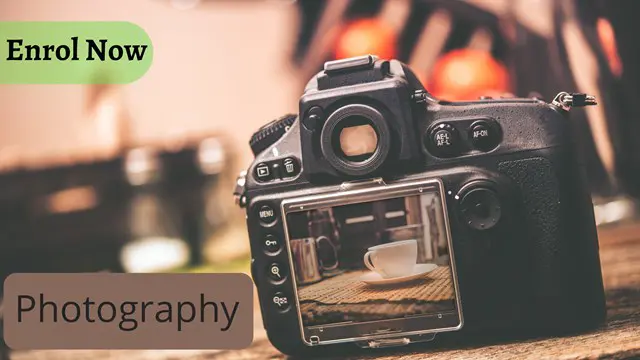
CSCS Green Labourers Card Health & Safety
By MJ Electrical Training
Discover a streamlined pathway to obtaining your CSCS Health and Safety qualification with our online course and City & Guilds exam. Designed for construction workers, our program offers test-your-knowledge exercises, 200+ practice questions, and comprehensive mock exams, ensuring effective preparation for success.

Public Speaking, TV Presenter and Translation - QLS Endorsed
By Imperial Academy
3 QLS Endorsed Diploma | QLS Hard Copy Certificate Included | 10 CPD Courses | Lifetime Access | 24/7 Tutor Support
