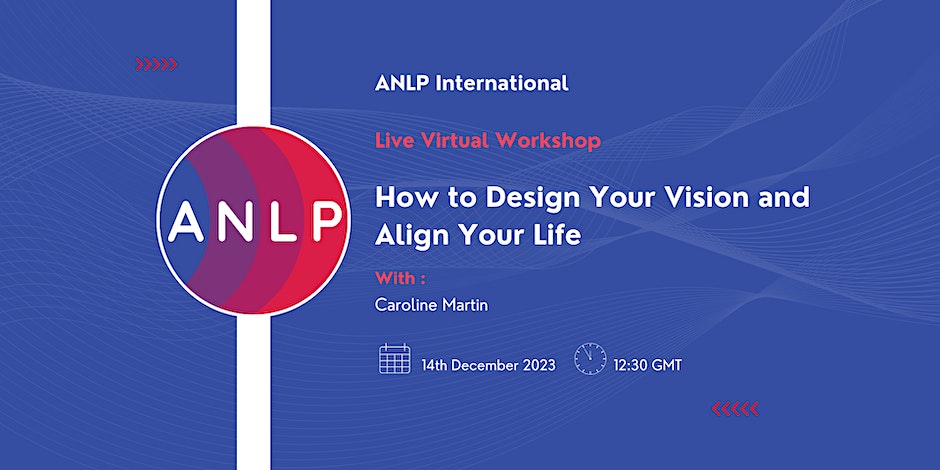- Professional Development
- Medicine & Nursing
- Arts & Crafts
- Health & Wellbeing
- Personal Development
187 Camera courses delivered Live Online
This Level 4 practitioner award encourages individuals in or working towards a leadership role (this could be an IT or technical based-role), and you want to demonstrate modern leadership behaviours to nurture a high-performing team, especially during a time of organisational change.

Complete Rhino 3D and V-Ray Training Program: Basic to Intermediate
By ATL Autocad Training London
Why Choose Complete Rhino 3D and V-Ray Training Program: Basic to Intermediate? Learn Rhino 3D and V-Ray for Rhino Basic to Intermediate Training Course. Suitable for beginners and experienced users alike, this program equips you with vital modeling and rendering skills. Opt for in-person or live online sessions. Click here for more info: Website Duration: 16 hours. Approach: 1-on-1 Sessions, Customized Content and Flexible Learning. Scheduling Flexibility: Tailor your sessions from Mon to Sat between 9 am and 7 pm. Course Title: Complete Rhino 3D and V-Ray Training Program: Basic to Intermediate - 16 Hours Session 1-2: Introduction to Rhino 3D Basics (2 hours) Understanding Rhino Interface: Navigating toolbars, command line, and properties panel. Basic Geometric Shapes: Creating lines, circles, and polygons with precision. Editing Tools: Mastering move, rotate, scale, and mirror commands. Session 3-4: Advanced Rhino 3D Modeling Techniques (2 hours) Curves and Surfaces: Delving into NURBS curves, creating complex surfaces, and blending techniques. Modeling Aids: Utilizing grids, snaps, and construction planes for accuracy. Organizing with Layers: Managing complex projects efficiently. Session 5-6: Introduction to V-Ray for Rhino (2 hours) V-Ray Interface: Understanding V-Ray toolbar and settings. Basic Lighting: Exploring different light types and their effects on scenes. Materials: Creating realistic materials, understanding diffuse, reflection, and transparency. Session 7-8: Intermediate V-Ray Concepts (2 hours) Advanced Lighting: Mastering HDRI lighting, creating natural outdoor lighting scenarios. Texture Mapping: Understanding UV mapping, applying textures seamlessly. Rendering Optimization: Reducing noise, optimizing settings for quicker, high-quality renders. Session 9-10: Rhino-V-Ray Integration (2 hours) Model Preparation: Optimizing Rhino models for V-Ray rendering. Advanced Material Manipulation: Creating complex materials, incorporating textures. Interactive Rendering: Real-time adjustments for immediate feedback. Session 11-12: Advanced Modeling Techniques in Rhino (2 hours) Advanced Surface Modeling: Creating organic shapes, advanced surfacing techniques. Precision Modeling: Advanced curve editing, filleting, and trimming. Working with 3D Text: Creating custom 3D text for design projects. Session 13-14: Scene Composition and Presentation (2 hours) Camera Settings: Understanding focal length, depth of field, and perspective. Scene Composition: Design principles, rule of thirds, focal points, and balance. Post-Processing: Enhancing renders in Photoshop, adding atmosphere and context. Session 15-16: Final Project and Portfolio Review (2 hours) Final Project Work: Participants apply learned skills to create a complex 3D scene. Instructor-led Critique: Feedback session for final projects. Portfolio Guidance: Tips for selecting the best works for a professional portfolio. By the end of this 16-hour course, participants will have a deep understanding of both Rhino 3D and V-Ray, allowing them to create intricate 3D models and produce high-quality, realistic renders for various applications. Upon completing the Rhino 3D and V-Ray Basic to Intermediate Training Course, participants can expect to achieve the following learning outcomes: Proficiency in Rhino 3D and V-Ray: Develop a comprehensive understanding of Rhino 3D and V-Ray interfaces, tools, and functionalities, enabling participants to navigate and utilize the software effectively. 3D Modeling Skills: Master the art of creating captivating 3D objects and shapes using Rhino 3D, including editing, transforming, and refining designs for diverse applications. Material Application: Acquire the ability to apply and customize materials and textures to enhance the visual appeal and realism of 3D models, elevating the quality of designs. Lighting Techniques: Gain expertise in utilizing V-Ray lighting tools, such as V-Ray lights and HDRI maps, to achieve striking lighting effects in rendered scenes. Rendering Excellence: Learn to optimize V-Ray render settings, control global illumination, and apply dynamic effects like depth of field and motion blur for high-quality and impressive renders. Advanced Modeling: Develop skills in advanced modeling techniques, including handling curves, surfaces, and solids, enabling participants to tackle complex design challenges. Lighting Mastery: Acquire the knowledge and expertise to create and adjust artificial lights, utilize the Sun and Sky system, and craft custom HDR images for realistic lighting setups. Seamless File Management: Understand various file formats for exporting and importing 3D models, facilitating efficient collaboration and preparation for 3D printing. Creative Problem-Solving: Enhance creative thinking and problem-solving abilities through hands-on practice and exploration of diverse design scenarios. Professional Presentation: Learn post-production techniques in Photoshop to enhance renders and create visually appealing design presentations for effective communication. Continuous Learning: Access valuable resources and tips to encourage continuous learning and professional growth in Rhino 3D and V-Ray. Skills You'll Gain: Master Rhino 3D basics: Curves, surfaces, modeling aids, and precision techniques. Explore intermediate V-Ray concepts: Advanced lighting, material manipulation, and texture mapping. Understand Rhino-V-Ray integration for seamless 3D modeling and rendering workflows. Optimize render settings for high-quality output and reduced rendering times. Career Opportunities: Upon completing this program, you'll be prepared for various roles in the design and visualization industry, such as: 3D Modeler: Create detailed 3D models for diverse industries, including architecture and product design. Architectural Visualizer: Produce realistic architectural visualizations for presentations and marketing materials. Product Designer: Develop visually appealing product prototypes and visualizations for marketing and manufacturing. Visualization Specialist: Work in design studios, advertising agencies, or game development companies, creating immersive visual content. Freelance Designer: Offer your skills on platforms like Upwork or Fiverr, providing 3D modeling and rendering services to clients worldwide. Solidify Rhino 3D Expertise: Master foundational modeling skills, including intricate geometries and surface manipulation, establishing a robust foundation for your 3D design journey. Unlock V-Ray for Rhino: Explore the potential of V-Ray for Rhino, learning to create mesmerizing visualizations and achieve lifelike rendering results that bring vitality to your designs. Enhance Visual Appeal: Grasp advanced lighting techniques, material application, and texture methods to elevate the visual allure of your 3D creations, making them more immersive and authentic. Explore Advanced Concepts: Delve into optimizing rendering settings, post-production tactics, and efficient workflows, advancing your design proficiency to higher levels. Hands-On Experience: Engage in practical exercises and real-world projects, applying your skills in practical contexts to enrich your portfolio and showcase your capabilities effectively. Certification of Achievement: Receive a valuable Certificate of Completion, confirming your expertise in Rhino 3D and V-Ray for Rhino, enhancing your professional credibility as a skilled designer. Flexible Learning Paths: In-Person or Live Online: Opt for in-person sessions, fostering collaborative learning, or choose live online classes for convenience and accessibility, tailoring your learning experience to your preferences. Personalized Guidance: Regardless of your chosen format, benefit from tailored instruction and guidance, ensuring optimal learning outcomes and continuous support throughout the course.

iPad For Business
By Nexus Human
Duration 1 Days 6 CPD hours This day-long workshop gives participants a thorough understanding of the iPad iOS operating system. This course is designed for both those who want to learn more about their iPads, those who work in business environments and who want to integrate the iPad into their existing company?s infrastructure, as well as personnel who are responsible for supporting other iPad users. Setting Up The iPad iPad Essentials The Home Screen Launching and Running Apps Changing Screen Orientation Locking the Rotation The Control Center Creating Folders Accessibility and Voice Over Settings General Settings Parameters Passcode Setting Up Notifications Location Services iCloud and Synching your iPad Other Application Settings Multi-Touch Gestures Tap, Touch and Hold Drag, Flick and Swipe Pinch, Rotate and Shake Switching Between Applications Using the Apple Applications Showing and Hiding Applications Closing Documents vs. Quitting Applications Working With Documents Type, Select, Cut, Copy, Paste and Replace Understanding the iPad Keyboard Opening Pages, Numbers and Keynote Accessing Files and Documents Copying files between the iPad and Computer Working with Microsoft Office Connecting To The Internet WI-FI and Bluetooth Devices Through Servers Browsing and Searching The Web Enterprise Network The iPad In Business iOS Security Deployment Seamless Integration Mobile Device Management Printing with AirPrint Creating Passcodes Working with Photos and Camera Photos and Video Recording Video Integrating Photos or Video Into Documents or Presentations Mirroring Video Finding and Installing Apps The App Store Apps for Enterprise Installing and Deleting Apps Resetting the iPad Connecting and Mirroring with the iPhone Battery Issues Tips for Improving Battery Use Rebooting the iPad Hidden Keystrokes Troubleshooting Connectivity Issues ReInstalling Apps Preserving Batter Power Accessibility Functions Additional course details: Nexus Humans iPad For Business training program is a workshop that presents an invigorating mix of sessions, lessons, and masterclasses meticulously crafted to propel your learning expedition forward. This immersive bootcamp-style experience boasts interactive lectures, hands-on labs, and collaborative hackathons, all strategically designed to fortify fundamental concepts. Guided by seasoned coaches, each session offers priceless insights and practical skills crucial for honing your expertise. Whether you're stepping into the realm of professional skills or a seasoned professional, this comprehensive course ensures you're equipped with the knowledge and prowess necessary for success. While we feel this is the best course for the iPad For Business course and one of our Top 10 we encourage you to read the course outline to make sure it is the right content for you. Additionally, private sessions, closed classes or dedicated events are available both live online and at our training centres in Dublin and London, as well as at your offices anywhere in the UK, Ireland or across EMEA.

Webex Teams Collaboration Workshop (WXTW)
By Nexus Human
Duration 3 Days 18 CPD hours This course is intended for The primary audience for this course is as follows: System Engineers System Administrators Architects Channel Partners Overview Upon completing this course, the learner should be able to meet these overall objectives: Describe Cisco Webex Teams Comprehend Cisco Webex Meetings Understand Cisco Webex Messaging Recognize Cisco Webex Teams Calling Appreciate Cisco Webex Teams Care Explain Cisco Webex teams Management and Administration Describe Cisco Webex Teams Service Availability, Ordering, and Support Understand Cisco Webex Teams Board Cisco Webex Teams is an app-centric, cloud-based service that provides a complete collaboration suite for teams to create, meet, message, call, care, whiteboard, and share, regardless of whether they?re together or apart?in one continuous work stream before, during, and after meetings. Being able to understand how this works and what the features are is the key focus of this 2-day course. NterOne?s Webex Teams Collaboration Workshop should be taken by students who have a working understanding of Cisco Collaboration Products. This Cisco Webex Teams Workshop enables learners to describe Cisco Webex Teams, comprehend Cisco Webex Teams Meetings, and grasp Cisco Webex Teams Messaging, among much more. This workshop is intended to be taken by system engineers, system administrators, architects, and channel partners. Learn more below. Cisco Webex Teams Overview What is Cisco Webex Teams Webex Teams Delivery Webex Teams Security Webex Teams Collaboration Webex Teams API Meetings Messaging Calling Cisco Webex Teams Spaces Cisco Webex Teams Hybrid Services Cisco Webex Teams Benefits Cisco Webex Team Meetings Basic Meetings Instant Messages Schedule Meetings Cisco Webex Teams Advanced Meetings Overview Webex Integration Personal Room Cisco Webex Teams Desk and Room Devices and the Cisco Smart Board Cisco Webex Teams Conferencing Cisco Webex Teams Board and Room Device Setup and Use Three ways to enable pairing Cisco WebEx Teams Messaging Cisco Webex Teams Messaging Overview Key Benefits of Cisco Webex Teams Messaging Cisco Webex Teams Messaging Features Cisco Webex teams (feature in the app) Use Cases Cisco Webex Teams Board Advanced Interactive Whiteboard No Network, Bluetooth needed Microphones Voice-Tracking Technology Webex Teams Board Application Suite Camera Webex Teams APIs Any Board, anywhere Messaging Setup Cisco Webex Teams Calling Overview Traditional Calling Features in Cisco Webex Teams Features and Benefits of Cisco Webex Teams Calling Benefits of Mobility and Collaboration Features of Cisco Webex Teams PSTN Calling Phone Support Use Cases Cisco Webex Teams Care Overview Embedding Experience Cisco Webex Teams Management and Administration Overview Cisco Cloud Collaboration Management Features and Benefits Management Security Portal Cisco Webex Teams Service Availability, Ordering, and Support Country Availability Language Support Ordering Support Cisco Capital

How to speak in public with Karen Hale - Speak up and be heard
By The Motivation Clinic
An interactive workshop with Karen Hale. Learn how to gain the confidence, skills and techniques to speak up so you can be heard. "There are two types of speakers: Those who get nervous and those who are liars." - Mark Twain Is this you? Promotions not applied for, jobs roles not tried for, networking events not attended? Parties avoided, family ceremonies not spoken at, too much left unsaid? Do you have excellent ideas that get lost in time because you are fearful of voicing them. Have you missed opportunities because it involves showing up? Do you stay silent in meetings? Do you have a brilliant business idea that isn’t being pursued because you know it will involve some kind of networking or public speaking? If the answer to any/most of these is YES, then read on... This workshop is strange by its nature. Why would someone who disliked public speaking, go to a place where they would speak in public? This is why.... Because Karen has analysed what makes a good communicator when speaking informally to people; she has taken those aspects and developed a group of exercises that allows you to use these exact techniques when speaking at networking events and in public. Added to that, Karen provides a smorgasbord of methods on how to control nerves to ensure you communicate at your authentic best. Please note: everybody in the room will be there for the same reason as you! You will be supported and encouraged and will learn how to turn fear into empowerment! About Karen: An empowerment and public speaking coach with over 30 years experience in coaching and advising individuals and business leaders from a diverse range of sectors on effective communication skills. It takes a second to form a first impression about a person. Your body language, clothes, speech and personal presence convey messages about your background, skills and expertise. Karen works with her clients to ensure they make that first impression powerful and authentic so they get remembered for the right reasons. By creating a confident and authentic presence you increase your visibility and your credibility. “Karen is a truly special individual. She made me feel totally at ease and was able to help me stand and speak confidently for the first time and she did that all with huge warmth and a lot of humour.” She fulfils her greatest passion on a daily basis, helping people present themselves to the outside world in the very best way. She has enabled hundreds of people to move on in their life and careers and build their growth, confidence and image. Karen works across a huge spectrum - from CEOs in FTSE 100 companies to Foundation Class university students at UAL coaching presentation skills. She coaches senior individuals and consults to leading global banks, private banks and family offices, advising business leaders and their teams. She is Central School of Speech and Drama trained. Kind words about Karen... I have had the absolute pleasure of working with Karen numerous times over the past 16 years to assist me in my various corporate roles. Karen has always been the person I have turned to first and foremost when I have needed help with my personal brand, presence and communication, helping me develop confidence in public speaking and showing up in front of the camera. A HUGE thank you for Monday – you were wonderful. The feedback we have had has been unbelievable – I can honestly say in all my years in this industry I have never heard such positive comments on every aspect. Karen has an incredible gift of making you feel completely at ease and is able to bring the best out of a person with ease. She is friendly, approachable and warm and I now refer Karen to everybody I know who needs assistance with any type of public speaking, communication and confidence requirement. The results speak for themselves. Highly recommend! You can contact Karen at: https://www.linkedin.com/in/karen-hale-8925862b/ / 07956626740 For any questions regarding this event, please contact the organiser lara@themotivationclinic.co.uk / 07817247727 - thank you!

Assertiveness and Influencing Techniques
By Underscore Group
Learn the skills of being more confident and assertive in the workplace plus be able to influence people to do the things you would like them to do. Course overview Duration: 1 day (6.5 hours) This ‘Assertiveness and Influencing Techniques’ workshop is interactive and practical and facilitated by a subject matter expert via a virtual platform. Exercises and breakout rooms will be used during this training. Delegates are encouraged to login from a location where they feel safe to turn on their camera, use their microphones and engage in conversations as required. Objectives The aim of this course is to introduce delegates to a variety of influencing skills and techniques to deal with aggression and challenging situations. These skills and techniques will improve confidence and personal effectiveness when working in groups / meetings. By the end of the course delegates will be able to recognise and define what assertive behaviour is and its benefits, the impact of non-verbal communication and how to use it to enhance influencing behaviours. Content What is influencing and assertiveness? Sources of power Influencing skills and choosing the right approach When to be assertive and alternative behaviours Assertive behaviour Behavioural styles and their impact on working relationships Identifying different behaviour types; assertive, aggressive, passive Building confidence and negotiating a win/win result Developing Skills Communication skills – the language of influence and communication dynamics Different influencing techniques and when to use them The art of saying ‘No’ - having the confidence to challenge Receiving criticism assertively and assertiveness behaviour analysis The language of assertion Meeting skills Giving and receiving feedback Dealing with confrontation, aggression and challenges in a confident manner Practical Exercises and Action Planning Practical exercises will be used throughout the training and the training will culminate with the creation of a personal action plan

Unlock Your Filmmaking Potential with Taraq Qureshi** Discover the art of filmmaking with Taraq Qureshi, an acclaimed British producer, director, and actor. With over 20 years of experience in the film industry and a unique perspective as a disabled filmmaker, Taraq brings a wealth of knowledge and passion to his teaching. **About Taraq Qureshi:** - **Seasoned Filmmaker**: With over two decades of experience, Taraq has produced and directed numerous feature films and short films. His journey began in community theatre with a year-long course accredited by Middlesex University London in 1999. - **Industry Leader**: Founder and artistic director of the "Golden Nugget International Film Festival," which has been running for six years. In 2023, Taraq also founded the "Global Film Producers Alliance" (www.gfa.com), a platform dedicated to connecting and supporting film producers worldwide. - **Innovative Storyteller**: Taraq's notable projects include "Strictly Salsa - The Beginning," "The Chosen Ones," and "Do Not Enter." His work is marked by a deep passion for storytelling and a commitment to creating both commercially successful and niche market films. - **Mentor and Educator**: As an acting teacher, creative executive, and development coordinator, Taraq has inspired countless aspiring filmmakers to pursue their dreams and achieve success in the industry. **Why Learn from Taraq?** - **Expert Guidance**: Gain insights from a seasoned professional with a proven track record in the film industry. - **Unique Perspective**: Learn from Taraq's experiences as a disabled filmmaker, providing a fresh and inclusive approach to storytelling. - **Hands-On Learning**: Benefit from practical, real-world advice and techniques that you can apply to your own filmmaking projects. - **Community and Support**: Join a network of passionate filmmakers and industry professionals through Taraq's initiatives, including the "Golden Nugget International Film Festival" and the "Global Film Producers Alliance." **Enroll Now and Transform Your Filmmaking Journey!** Don't miss this opportunity to learn from one of the industry's most respected and innovative filmmakers. Enroll in Taraq Qureshi's online teaching course today and take the first step towards realizing your filmmaking dreams. #Master the Art of Film Directing: Enroll in Our Comprehensive 10-Day Course!** Are you passionate about storytelling? Do you dream of bringing your cinematic visions to life? Our 10-day course on Feature Film Directing is your gateway to mastering the craft and making your mark in the film industry! #### **Course Highlights:** 🎬 **Expert Instruction:** Learn from seasoned directors and industry professionals. 📜 **Script Analysis:** Break down screenplays and develop compelling characters. 🎥 **Visual Storytelling:** Master cinematography, shot composition, and visual style. 👥 **Actor Collaboration:** Discover techniques for casting and directing actors. 🎨 **Production Design:** Create immersive sets, props, and costumes. 🎧 **Sound and Music:** Enhance your film with expert sound design and music. ✂️ **Editing Mastery:** Gain hands-on experience in editing and post-production. 📣 **Marketing and Distribution:** Learn to promote and distribute your film successfully. 🌟 **Final Project:** Showcase your skills with a short film project and receive valuable feedback. #### **Who Should Enroll:** - Aspiring Directors - Film Students - Storytellers and Creatives - Film Enthusiasts #### **Why Choose Our Course:** - **Intensive Learning:** Each 90-minute session is packed with valuable insights and practical exercises. - **Hands-On Experience:** Apply what you learn with real-world projects and interactive sessions. - **Networking Opportunities:** Connect with fellow filmmakers and industry experts. - **Flexible Schedule:** Designed to fit into your busy lifestyle. #### **Ready to Start Your Directing Journey?** Don't miss this opportunity to turn your passion for film into a rewarding career. Enroll now and take the first step towards becoming a masterful film director! --- *Limited seats available. Sign up today to secure your spot!* 🎥✨ --- ### **Day 1: Introduction to Directing** - **Welcome and Course Overview:** - Introduction to the role of a film director. - Course objectives and expectations. - **History of Film Directing:** - Overview of influential directors and their contributions. - Evolution of directing styles and techniques. --- ### **Day 2: Script Analysis and Development** - **Script Breakdown:** - Understanding the screenplay. - Identifying themes, characters, and plot structure. - **Character Development:** - Techniques for creating and developing characters. - Analyzing character arcs. --- ### **Day 3: Visual Storytelling** - **Cinematography Basics:** - Shot composition and framing. - Camera movements and angles. - **Visual Style:** - Creating a visual style and tone. - Working with a cinematographer. --- ### **Day 4: Working with Actors** - **Casting:** - Techniques for casting the right actors. - Conducting auditions. - **Directing Actors:** - Techniques for effective communication. - Understanding actors' needs and processes. --- ### **Day 5: Production Design** - **Set Design:** - Understanding the importance of production design. - Working with the production designer. - **Props and Costumes:** - The role of props and costumes in storytelling. - Collaborating with the art department. --- ### **Day 6: Sound and Music** - **Sound Design:** - Basics of sound recording and mixing. - Creating an audio landscape. - **Music in Film:** - The role of music in enhancing the narrative. - Working with a composer. --- ### **Day 7: Editing and Post-Production** - **Editing Techniques:** - Understanding the editing process. - Types of cuts and transitions. - **Post-Production Workflow:** - Overview of post-production stages. - Collaborating with editors and post-production teams. --- ### **Day 8: Directing on Set** - **Pre-Production Planning:** - Creating a shooting schedule. - Conducting technical rehearsals. - **On-Set Communication:** - Managing the cast and crew. - Problem-solving on set. --- ### **Day 9: Marketing and Distribution** - **Film Festivals and Markets:** - Overview of film festivals and markets. - Strategies for submitting and promoting films. - **Distribution Channels:** - Understanding traditional and digital distribution. - Creating a distribution plan. --- ### **Day 10: Final Project and Presentation** - **Project Work:** - Finalizing the short film project. - Preparing for the presentation. - **Presentations:** - Screening of short films. - Feedback and discussion. - **Course Wrap-Up:** - Reflecting on the course experience. - Final thoughts and future steps. --- This version is condensed to fit into 90-minute sessions, ensuring each lesson is focused and impactful. Does this meet your expectations? Of course! Here's a revised version of the 10-day course, with 90-minute sessions each day: --- ### **Day 1: Introduction to Directing** - **Welcome and Course Overview:** - Introduction to the role of a film director. - Course objectives and expectations. - **History of Film Directing:** - Overview of influential directors and their contributions. - Evolution of directing styles and techniques. --- ### **Day 2: Script Analysis and Development** - **Script Breakdown:** - Understanding the screenplay. - Identifying themes, characters, and plot structure. - **Character Development:** - Techniques for creating and developing characters. - Analyzing character arcs. --- ### **Day 3: Visual Storytelling** - **Cinematography Basics:** - Shot composition and framing. - Camera movements and angles. - **Visual Style:** - Creating a visual style and tone. - Working with a cinematographer. --- ### **Day 4: Working with Actors** - **Casting:** - Techniques for casting the right actors. - Conducting auditions. - **Directing Actors:** - Techniques for effective communication. - Understanding actors' needs and processes. --- ### **Day 5: Production Design** - **Set Design:** - Understanding the importance of production design. - Working with the production designer. - **Props and Costumes:** - The role of props and costumes in storytelling. - Collaborating with the art department. --- ### **Day 6: Sound and Music** - **Sound Design:** - Basics of sound recording and mixing. - Creating an audio landscape. - **Music in Film:** - The role of music in enhancing the narrative. - Working with a composer. --- ### **Day 7: Editing and Post-Production** - **Editing Techniques:** - Understanding the editing process. - Types of cuts and transitions. - **Post-Production Workflow:** - Overview of post-production stages. - Collaborating with editors and post-production teams. --- ### **Day 8: Directing on Set** - **Pre-Production Planning:** - Creating a shooting schedule. - Conducting technical rehearsals. - **On-Set Communication:** - Managing the cast and crew. - Problem-solving on set. --- ### **Day 9: Marketing and Distribution** - **Film Festivals and Markets:** - Overview of film festivals and markets. - Strategies for submitting and promoting films. - **Distribution Channels:** - Understanding traditional and digital distribution. - Creating a distribution plan. --- ### **Day 10: Final Project and Presentation** - **Project Work:** - Finalizing the short film project. - Preparing for the presentation. - **Presentations:** - Screening of short films. - Feedback and discussion. - **Course Wrap-Up:** - Reflecting on the course experience. - Final thoughts and future steps. --- This version is condensed to fit into 90-minute sessions, ensuring each lesson is focused and impactful. Let me know if there is anything you want help with taraqqureshi@gmail.com

Apple - Mac Final Cut Pro X - Level 101
By Nexus Human
Duration 3 Days 18 CPD hours This course is intended for This class is designed for anyone looking to edit professional-quality video with Final Cut Pro X and who prefers hands-on and interactive instruction to best explore its functionality. Overview Start with basic video editing techniques and work all the way through Final Cut Pro's powerful advanced features. Students work with dramatic real-world media to learn the practical techniques used daily in editing projects. Final Cut Pro X is a revolutionary video editing application that makes it possible for beginners and professionals to achieve stunning results. This course teaches students to perform editing functions and becoming familiar with the user interface. Exploring the Final Cut Pro X Interface Following a Workflow Opening Final Cut Pro X Exploring the Interface Using Menus and Shortcuts Viewing and Sorting Events Skimming Clips and Changing Views Viewing and Creating Projects Working in the Project Library Viewing Projects in the Timeline Hiding and Quitting Final Cut Pro Importing Importing Media into an Event Importing Folders as Keyword Collections Analyzing and Correcting Imported Clips Importing from a Camera Importing from the Finder Importing from Other Applications Organizing Clips in an Event Using Metadata to Customize an Event Adding Keywords to Clips Assigning Multiple Keywords to Clips Applying Keywords to a Clip Range Rating, Sorting and Searching Clips Creating Smart Collections Building a Rough Cut Creating a New Project Screening and Marking Clips Appending Clips in the Timeline Viewing and Arranging Clips in the Magnetic Timeline Inserting Clips into the Primary Storyline Changing Edited Clips Connecting Clips to the Primary Storyline Closing your Project Finetuning a Rough CutAdding to the Primary Storyline Duplicating a Project Removing Clip Selections and Adding Gaps Understanding Trimming, Applying the Trim Tool Trimming with Precision Applying Transitions Preparing for Transitions Applying a Video Transition Using the Transitions Browser Modifying Transitions Changing Transition Parameters in the Inspector Adding Transitions to Other Storylines and Compound Clips Exploring Audio Transitions Working with Sound Monitoring and Adjusting Audio in the Timeline Adding Music and Sound Effects, Adjusting Levels in the Audio Inspector Creating Audio Fades Recording a Narration Track Correcting Problem Audio Working with Titles, Generators and Themes Using the Titles Browser Adding a Lower Third Modifying Titles Adding Bumpers and Credits Working with Video Generators Using Themes Retiming and Transforming Clips Understanding Motion Properties Retiming Clips Creating Holds and Variable Speed Segments Applying Preset Speed Effects Transforming an Image Cropping an Image Adding a Ken Burns Effect Creating Keyboard Shortcuts Applying Effects and Enhancing Color Applying Video Effects Modifying Effect Parameters Auditioning and Animating Effects Applying Audio Effects Enhancing Color in Final Cut Pro Exporting and Sharing Your Project Preparing a Project for Exporting and Sharing Detecting Audio Peaks Adjusting Video Levels for Broadcast Exporting Movie File Publishing a Project to Apple Devices Publishing a Project to Video Sharing Sites Exporting an Image from your Project Exporting for Blue-Ray Disc, DVD, or Disk Image Certification Exam Students can take an end user exam to earn Apple Certified Pro, Final Cut Pro X Level One status Additional course details: Nexus Humans Apple - Mac Final Cut Pro X - Level 101 training program is a workshop that presents an invigorating mix of sessions, lessons, and masterclasses meticulously crafted to propel your learning expedition forward. This immersive bootcamp-style experience boasts interactive lectures, hands-on labs, and collaborative hackathons, all strategically designed to fortify fundamental concepts. Guided by seasoned coaches, each session offers priceless insights and practical skills crucial for honing your expertise. Whether you're stepping into the realm of professional skills or a seasoned professional, this comprehensive course ensures you're equipped with the knowledge and prowess necessary for success. While we feel this is the best course for the Apple - Mac Final Cut Pro X - Level 101 course and one of our Top 10 we encourage you to read the course outline to make sure it is the right content for you. Additionally, private sessions, closed classes or dedicated events are available both live online and at our training centres in Dublin and London, as well as at your offices anywhere in the UK, Ireland or across EMEA.